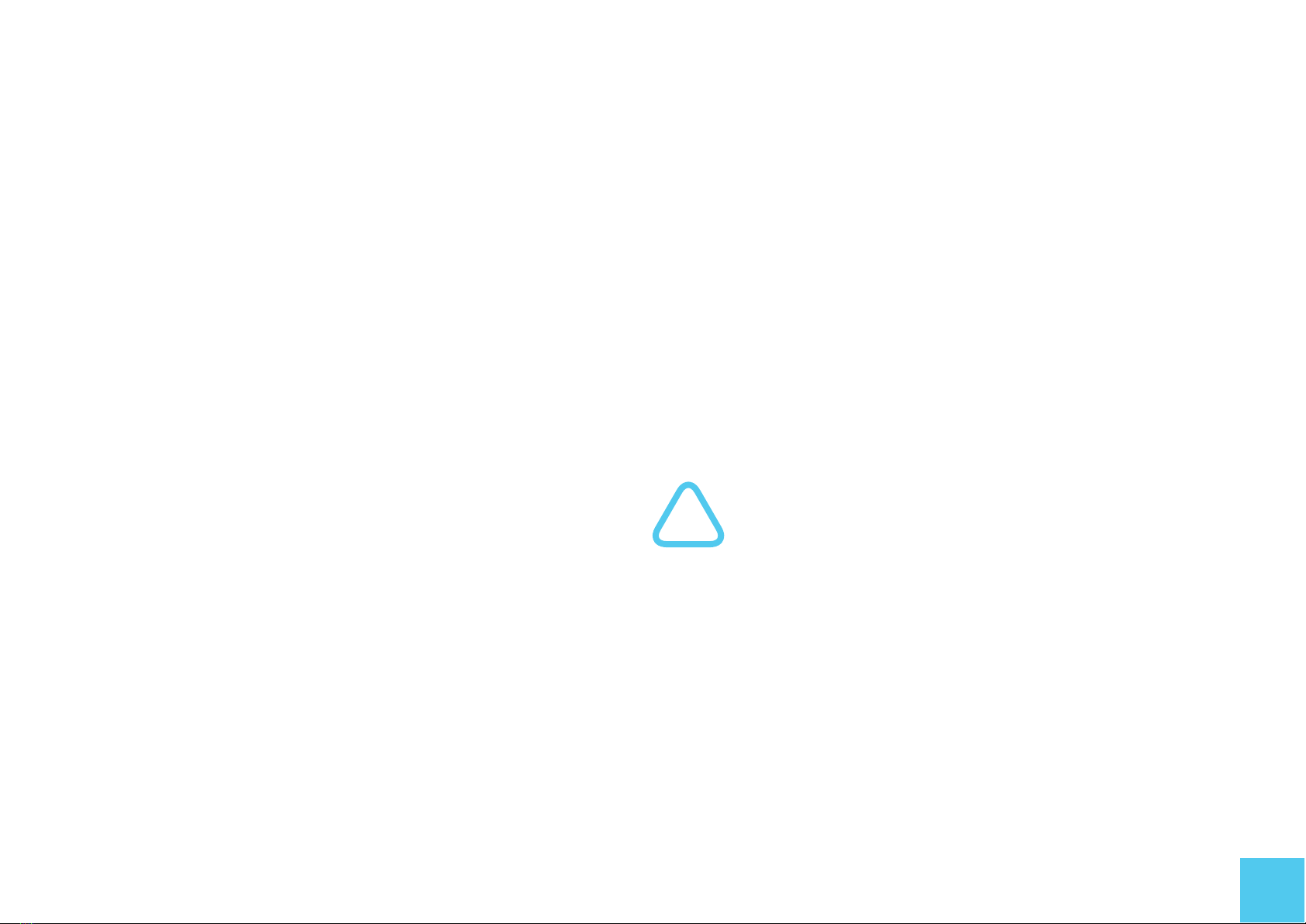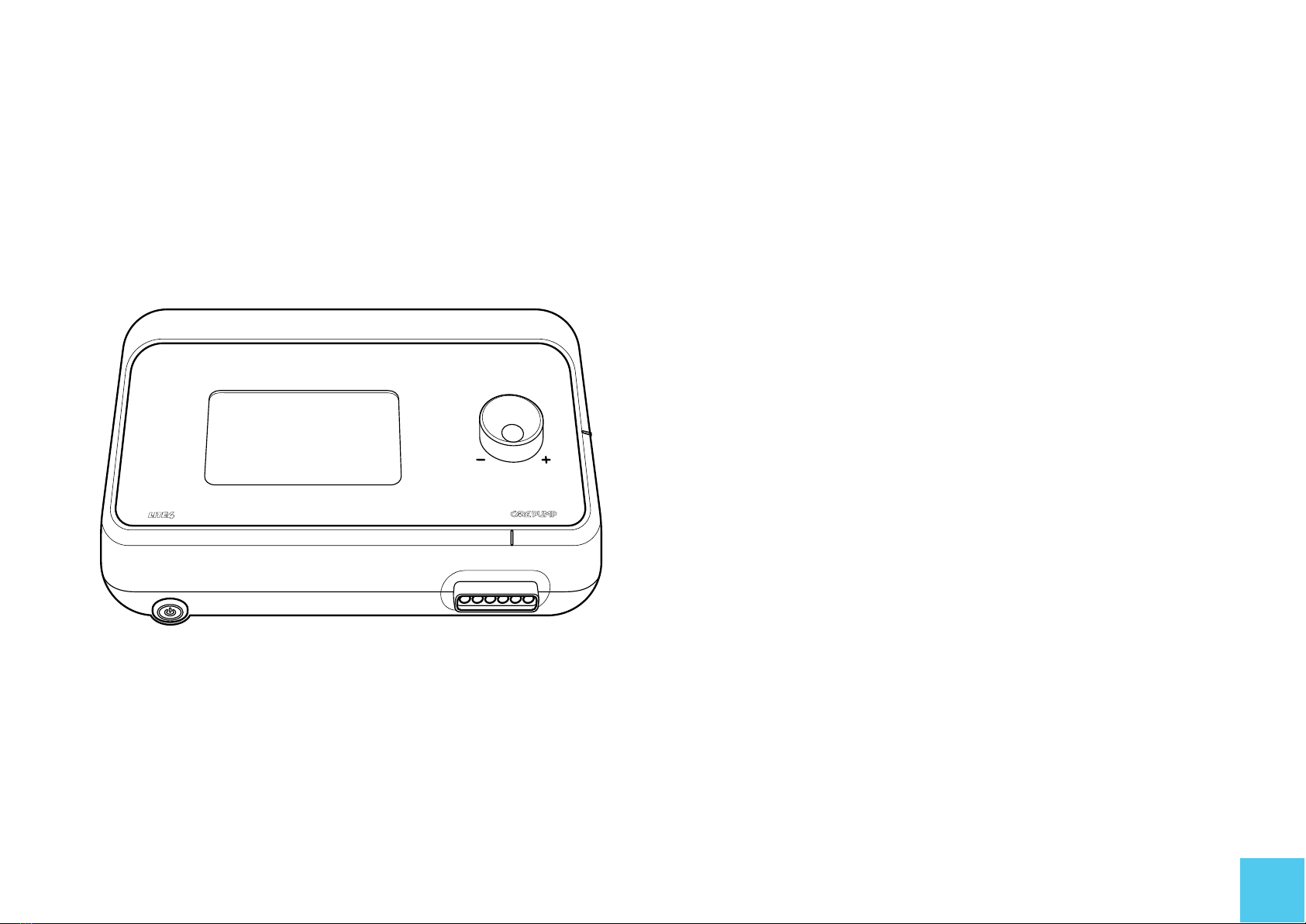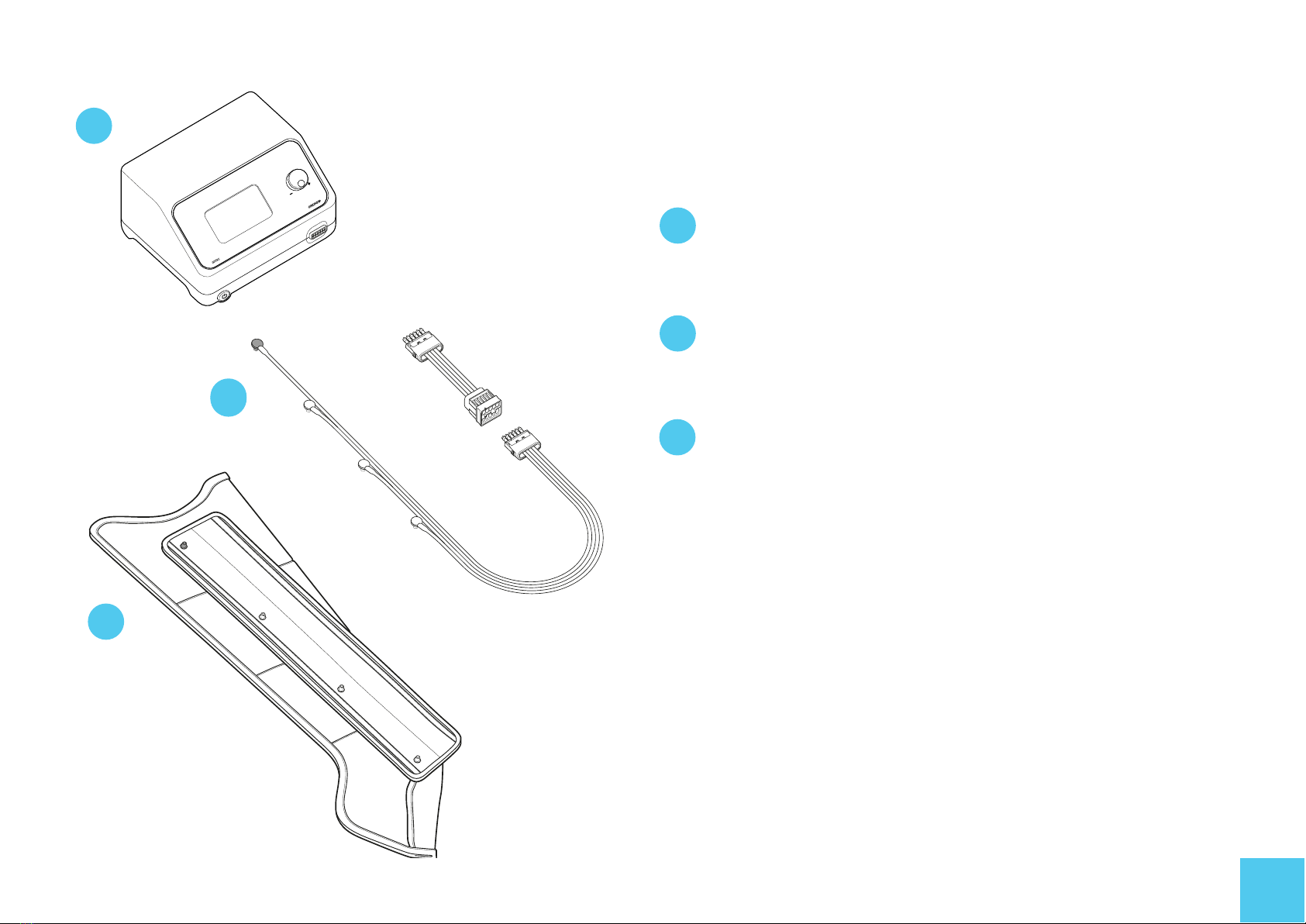5
CarePump series is powered by the mains voltage of 100-
240V. Before connecting the device, make sure that the pa-
rameters of the transmission network are consistent with the
data provided on the rating plate at the bottom of the case.
The manufacturer recommends connecting the devices to
an installation equipped with a residual current device. This
will reduce the risk of shock, fire, permanent injury or damage
of the product. In case of problems with the power supply,
malfunctioning of the device, sparking or a burning smell
emanating from the machine, immediately disconnect the
device from the power supply by pulling the plug from the
wall socket. It is forbidden to leave the device switched on
without the operator’s supervision or with the power plug in-
serted into the wall socket. In case of atmospheric discharges
and storms, immediately stop the treatment and disconnect
the device’s power supply as mentioned above.
When disconnecting the power supply, pull it by the plug,
not the cable, as this may damage the cable and result in
electric shock or fire. Make sure if the cable is not tightly
coiled or twisted, as this may damage it. Do not use dam-
aged or stripped cable.
Be sure to disconnect the device and operate it with dry hands.
It is forbidden to use the device on patients:
▶ with an implanted artificial heart and other heart
prostheses,
▶ with metal or joint implants, as the procedure may
cause inflammation or chronic pain around them,
▶ with heart disease,
▶ with decompensated blood pressure,
▶ with skin diseases and its inflammations,
▶ with a fever,
▶ with neoplastic disease,
▶ with vascular diseases,
▶ with acute dermatitis and festering wounds,
▶ deep vein inflammation and venous thrombosis,
▶ after surgical operations until full recovery,
▶ with diseases of the nervous system and brain,
▶ pregnant,
▶ extremely tired,
▶ under the influence of alcohol and other stimulants,
▶ with diseases that give the feeling of constant fatigue.
1.2. Possibility of injuries
1.1. Energy security