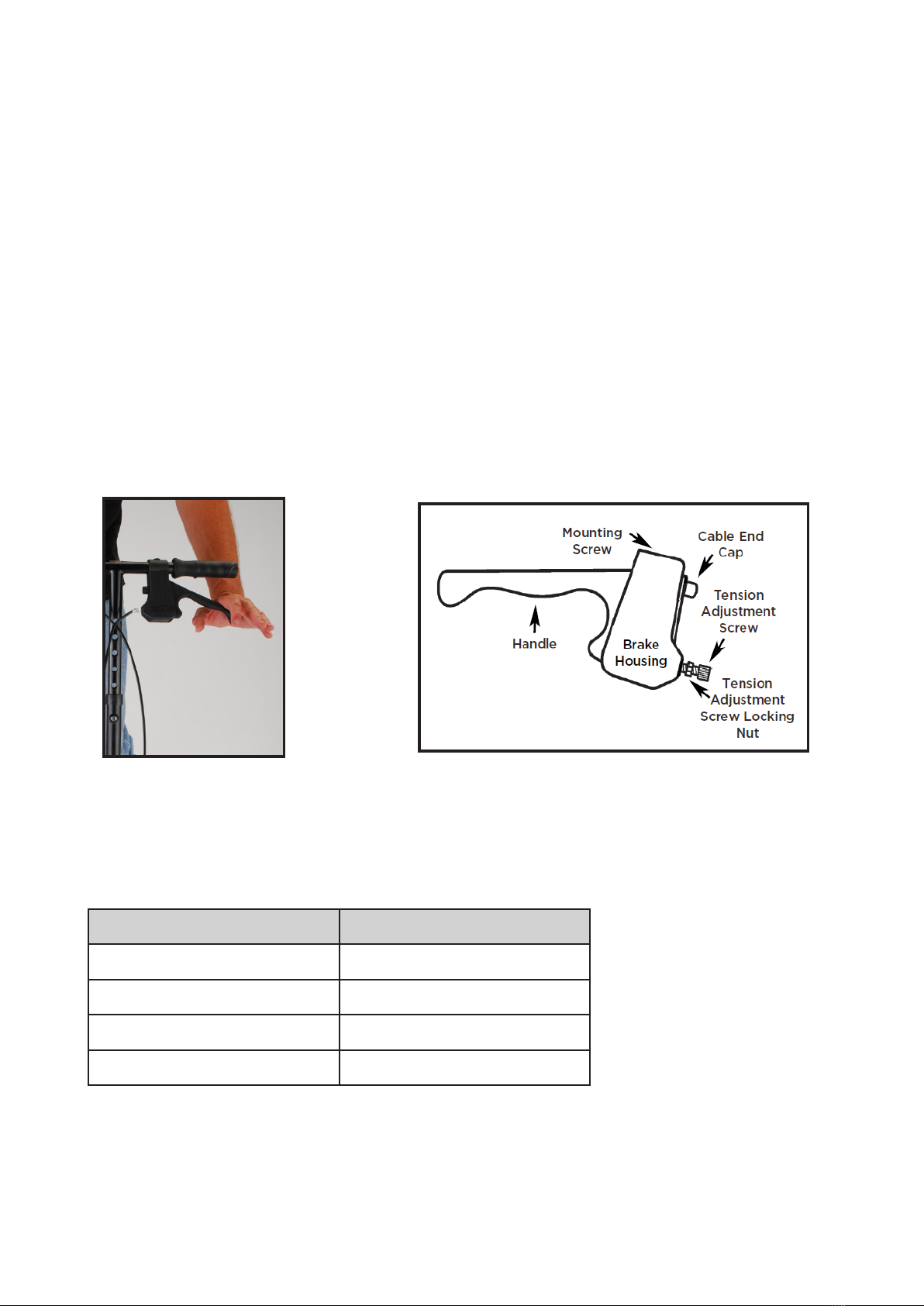| User Manual - HF0020 Knee Walker
2
Welcome
Congratulations on choosing to buy a quality Care Quip mobility product. All Care Quip products are
manufactured to the highest standards of performance and safety.
As part of our philosophy of customer service and satisfaction, Care Quip products are backed
by a comprehensive one year warranty. We hope you will enjoy using your Knee Walker.
SYMBOLS
!DANGER A message regarding possible risk of a serious accident
WARNING A message regarding possible risk of injury
CAUTION A message regarding possible technical damage
NOTE Important information about the product
IMPORTANT: Do not use your Knee Walker until this manual has been read and understood
!Warning
• Always contact your healthcare professional or therapist before using to determine proper adjustment and usage.
• As with any new physical activity, instruction, practice, and common sense are necessary for successful use of the
knee walker. Practice turns slowly until you get the “feel” of your unit and feel confident using the walker.
• Reckless usage of this product includes, but is not limited to scooting too fast.
• Be sure that the knee platform height adjustment screw is tightened and fully engaged before each use.
• Be sure steering mast clamp and height adjustment screw are tightened and fully engaged before each use.
• Be sure hand brakes are fully operational and engage the rear wheels when the handles are squeezed.
• Be sure you are on a level surface and not on any incline when you mount or dismount. The hand brake is designed
to maintain a stopped stance and is not intended to be used for stopping the unit while you are moving. Use of the
hand brake while in motion may cause an abrupt stop. Your uninjured foot should be used to propel and to stop the
unit.
• Do not operate the the knee walker on or near stairs or escalators, over bumps, on hills, or while using mind-altering
drugs or alcohol, or while suering from dizziness.
• This unit is intended for use with a person properly in place on the knee platform. Do not sit or stand on the knee
platform, or use the knee walker to pull yourself up from a seated or other position. The knee rest is not designed
for sitting or supporting full body weight.
• Use caution when moving from carpeted to hard surface floors and on any rough surfaces or when changing levels
(for example, moving from a curb to the street and back onto the sidewalk).
• Do not attempt to reach objects if you are kneeling on the knee rest.
• Do not hang anything from the frame of your unit. Items should be placed in the basket designed for your walker.
• The above situations will cause a change of weight distribution and may cause the unit to tip, resulting in injury
or damage. Always use extreme caution when reaching for any object. Severe injury or death may result if user
insructions, maintenance, instructions and product warnings are not followed.