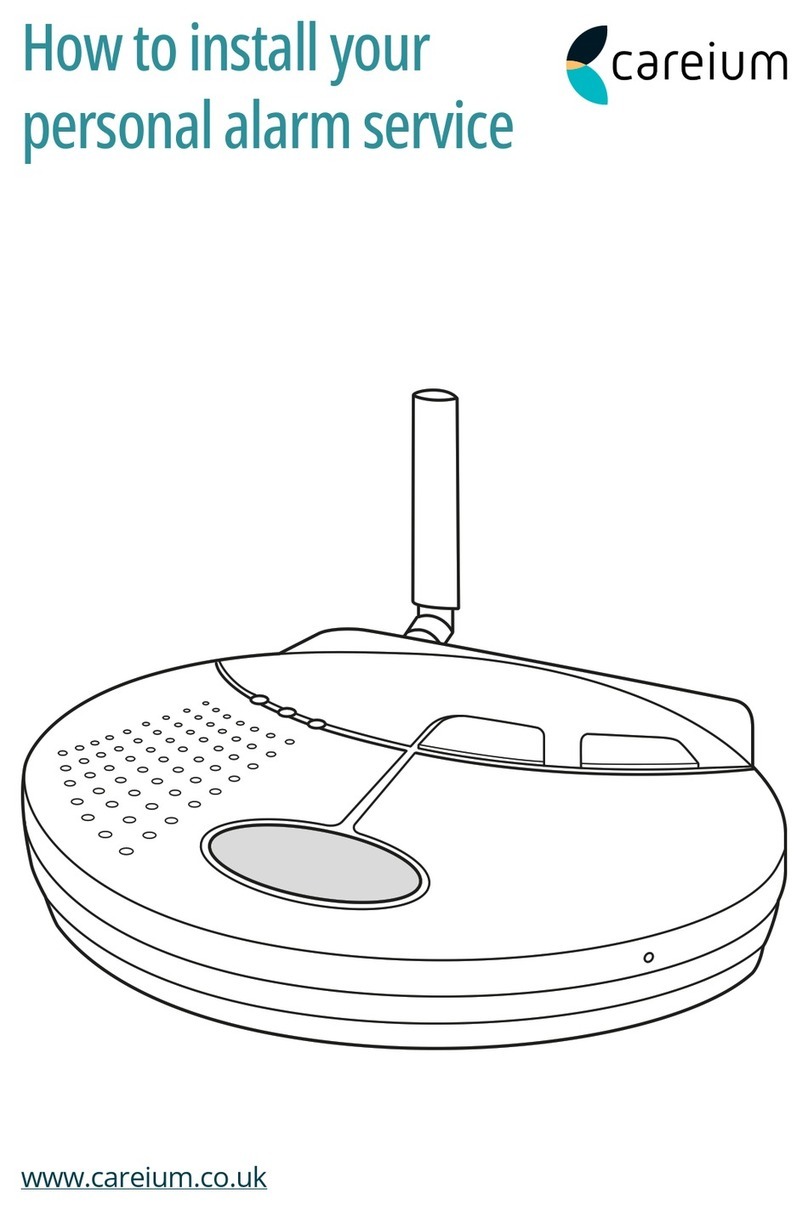4
Medical units
The use of equipment that transmits radio signals as a personal alarm can
interferewithinsucientlyprotectedmedicalequipment.Consultadoctor
or the manufacturer of the equipment to determine if it has adequate
protection against external radio signals, or if you have any questions.
To avoid potential interference, manufacturers of implanted medical devices
recommend a minimum separation of 15 cm between a wireless device and
the medical device.
If you have any reason to suspect that interference is taking place, turn
othepersonalalarmimmediately.Ifyouhaveanyquestionsabout
using your personal alarm with an implanted medical device, consult your
healthcare provider.
Important information
All systems using radio and network communication are subject to
interference beyond the user’s control. Products from Careium are designed
to minimise the impact of such interference.
Nevertheless, the user must be aware that system components can be
subjectedtointerferenceorotherinuencesthatmaycausemalfunction.
It is therefore important to regularly check that every part of the system
works in all areas, especially radio communications. Contact your supplier
immediately in case of any suspected malfunction.
Users should pay particular attention to the risk of disruption from products
which communicate using the same or adjacent radio frequency bands.
For further information, please contact your supplier or refer to the service
manual or the documentation at www.careium.com/support/.
The device has a rechargeable battery that enables the device to be operated
even in the event of a power failure. The device will beep for a short while
afterpowerfailure.TheAlarmReceivingCentrewillbenotiedintheevent
of power failure as well as low charge level. When the battery reaches a low
charge level, this is indicated by a blinking status light. The backup battery
power supply secures the operation up to 168 hours.