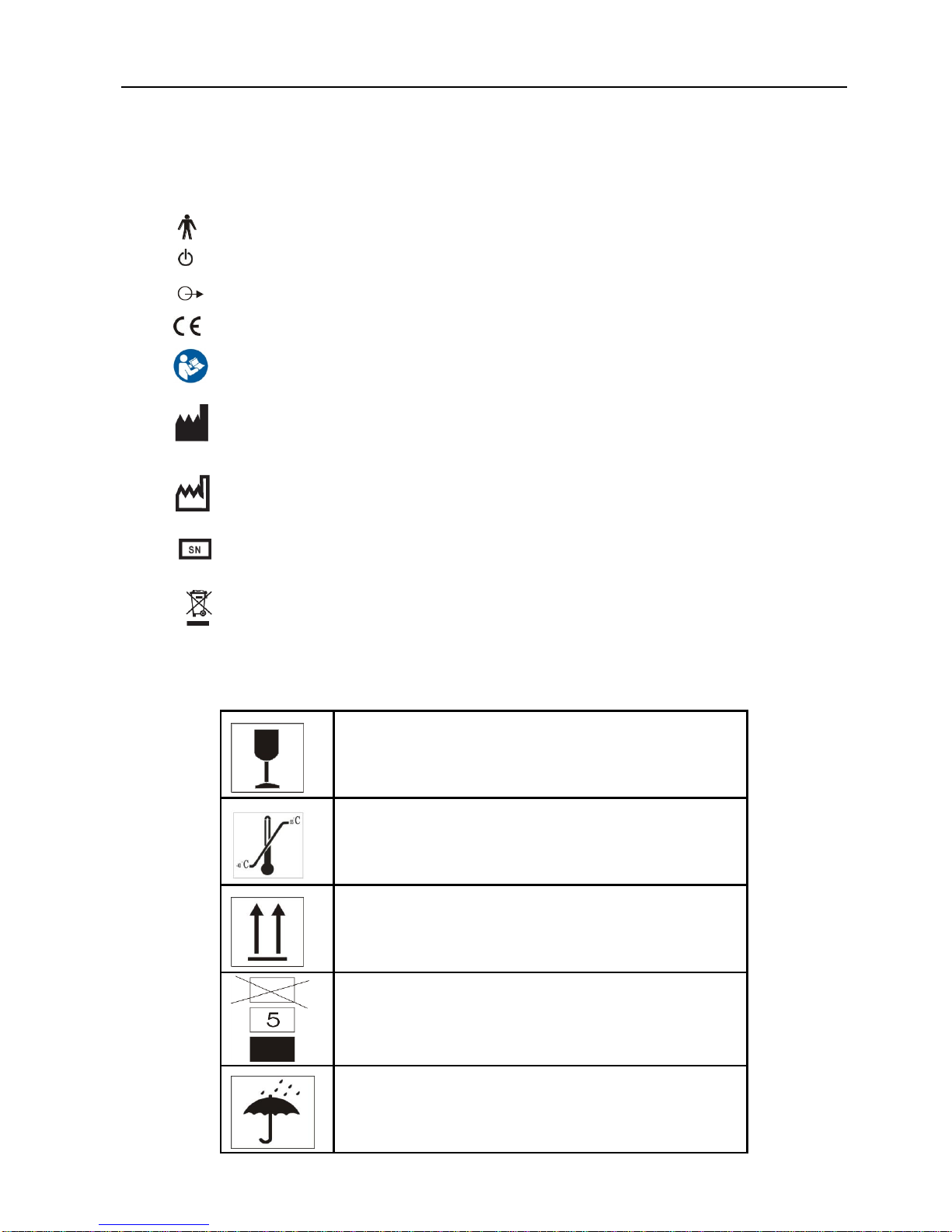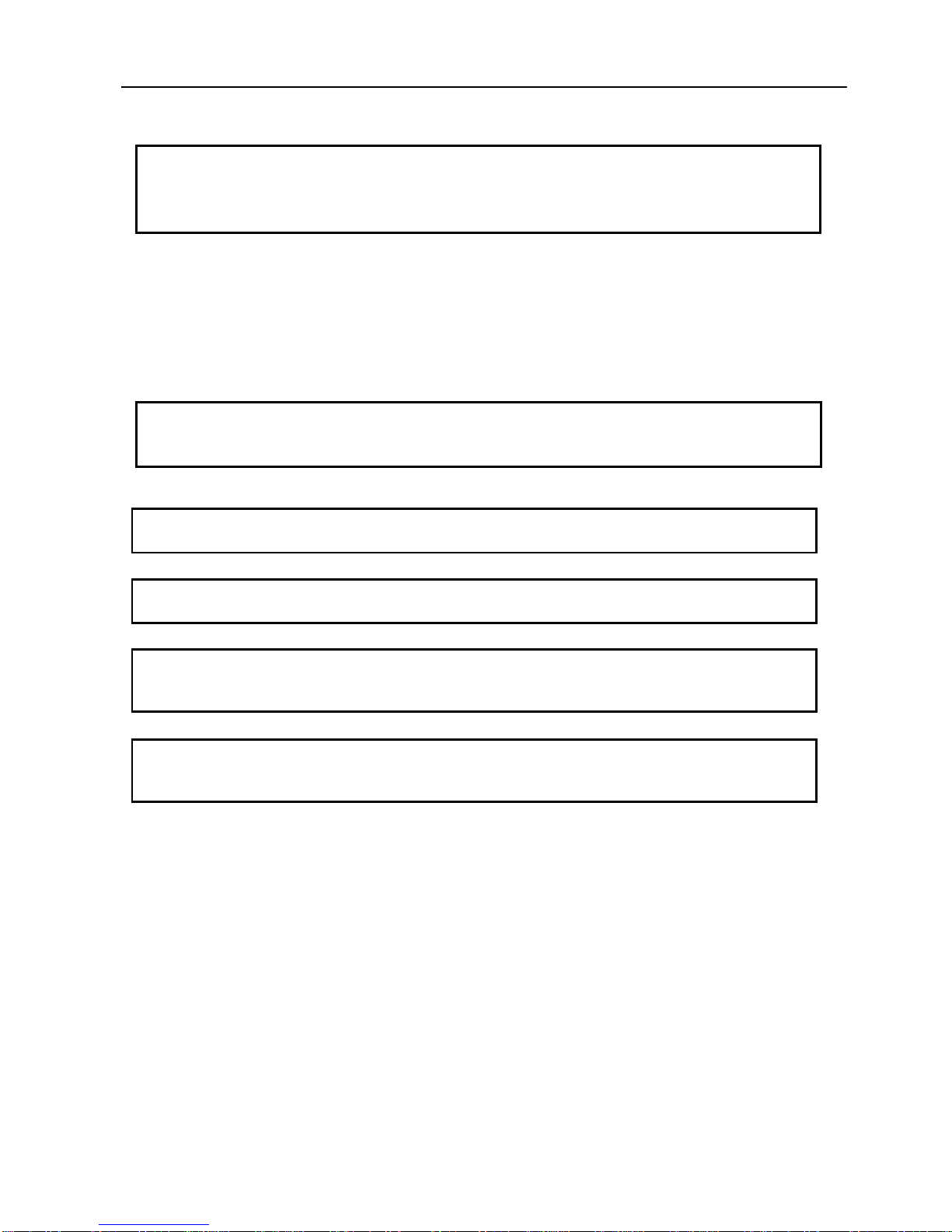PadScan HD 2
Caresono Technology Co., Ltd i
Contents
Contents...................................................................................................................................................................i
Chapter One Summary ...................................................................................................................................................1
1.1 Introduction ......................................................................................................................................................1
1.2 Intended use & Indicatioins for use ..................................................................................................................2
1.3 ALARA ............................................................................................................................................................2
1.4 Standards ..........................................................................................................................................................2
1.5 Service life........................................................................................................................................................4
1.6 Operating conditions.........................................................................................................................................4
1.7 Declaration of electromagnetic compatibility...................................................................................................4
1.8 Manufacturer declarations ................................................................................................................................5
1.9 Contraindications..............................................................................................................................................5
1.10 Promulgation of heat index and mechanical index .........................................................................................6
Chapter Two Cautions and Warnings..............................................................................................................................7
2.1 Pre-scan checks.................................................................................................................................................7
2.2 Safety preparation before operation..................................................................................................................7
2.3 Operation instructions.......................................................................................................................................7
2.4 Notice after operation .......................................................................................................................................7
2.5 Conditions to avoid...........................................................................................................................................8
2.6 Cautions when handling the device ..................................................................................................................8
2.7 In case of device failure....................................................................................................................................8
2.8 Regular check and maintain..............................................................................................................................9
2.9 Do not disassemble the device and the probe at random ..................................................................................9
2.10 Power on.........................................................................................................................................................9
2.11 Power off.........................................................................................................................................................9
Chapter Three System Introduction..............................................................................................................................10
3.1 Figuration........................................................................................................................................................10
3.2 Specification ...................................................................................................................................................11
3.3 Block diagram.................................................................................................................................................12
3.4 Basic Principle................................................................................................................................................13
3.5 Device constituent ..........................................................................................................................................13
Chapter Four Installation ..............................................................................................................................................14
4.1 Unpacking inspection .....................................................................................................................................14
4.2 Installation ......................................................................................................................................................14
4.2.1 Battery installation and removal .............................................14
4.2.2 Base Placement Diagram .......................................................15
4.3 Power supply ..................................................................................................................................................16
4.3.1 Battery power supply .........................................................16
4.3.2 Battery power charging .......................................................16
Chapter Five User Interface..........................................................................................................................................17
5.1 Expert mode....................................................................................................................................................17
5.2 Easy mode screen ...........................................................................................................................................18
5.3 System settings ...............................................................................................................................................19