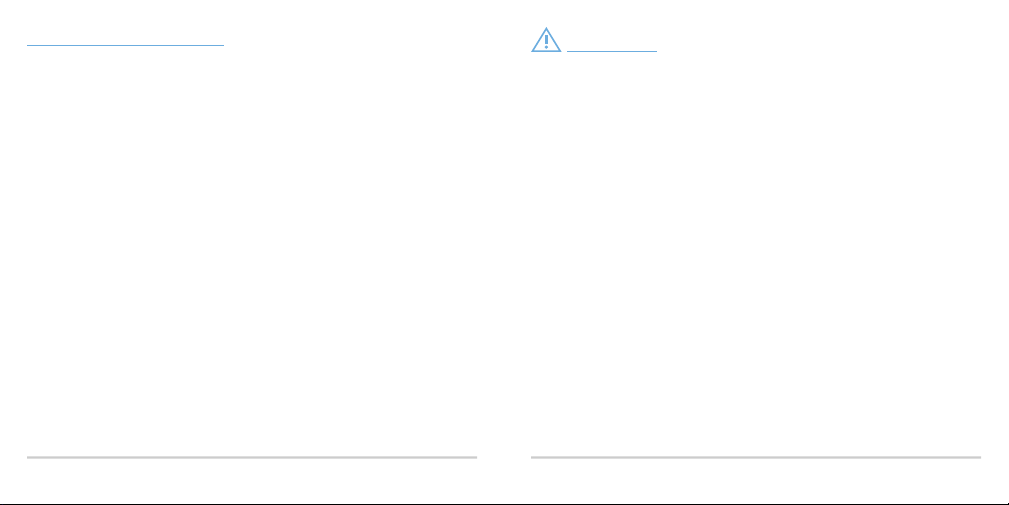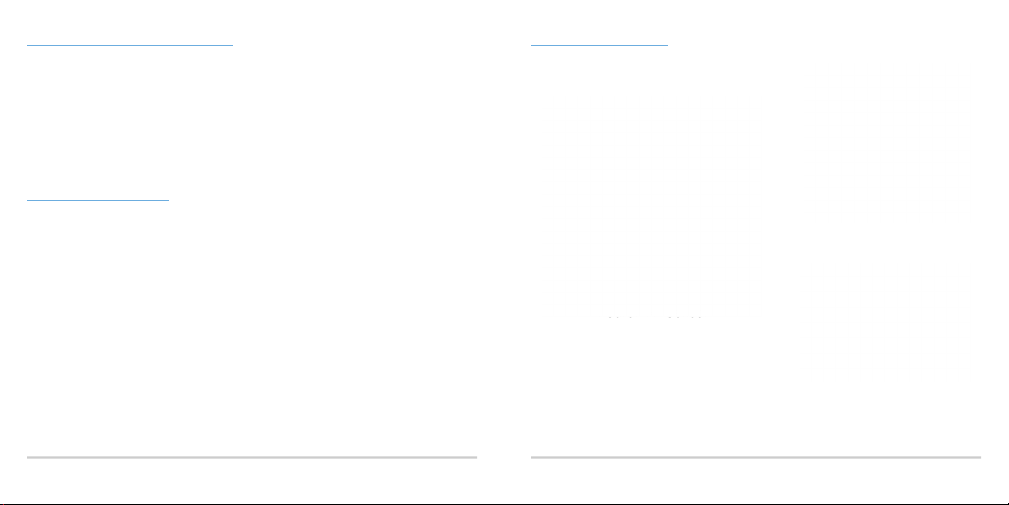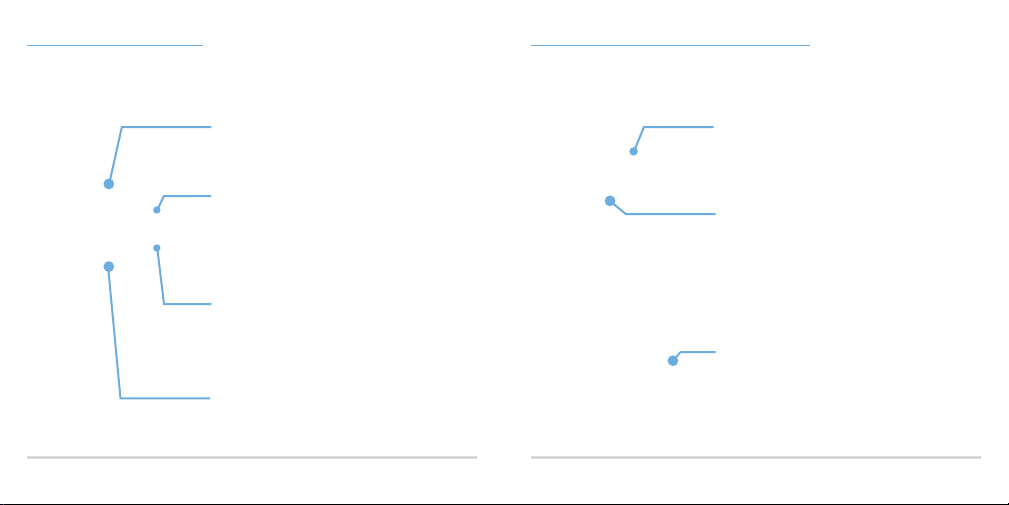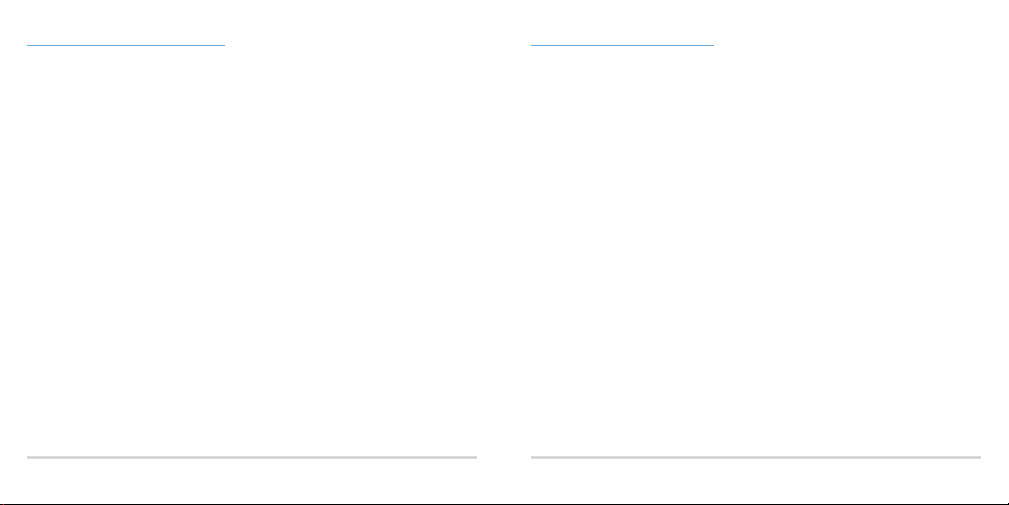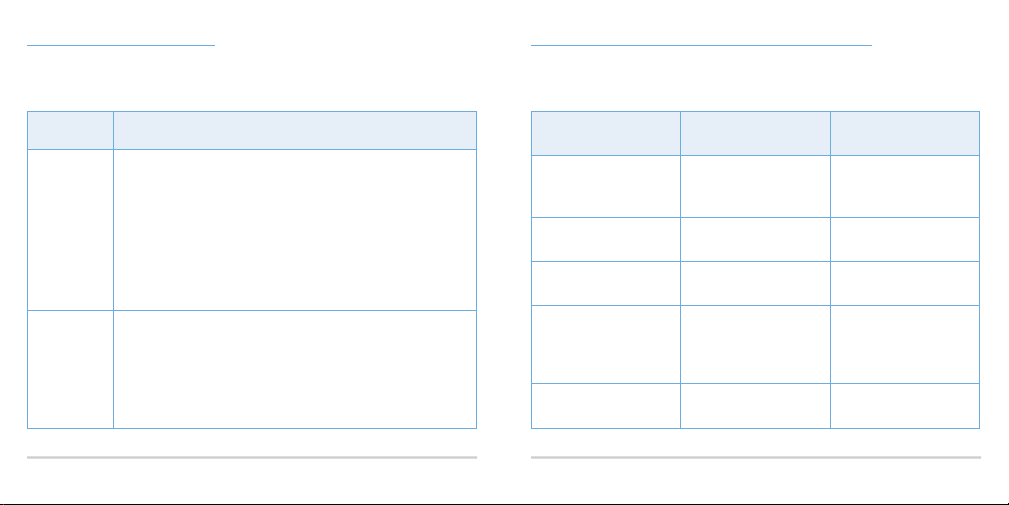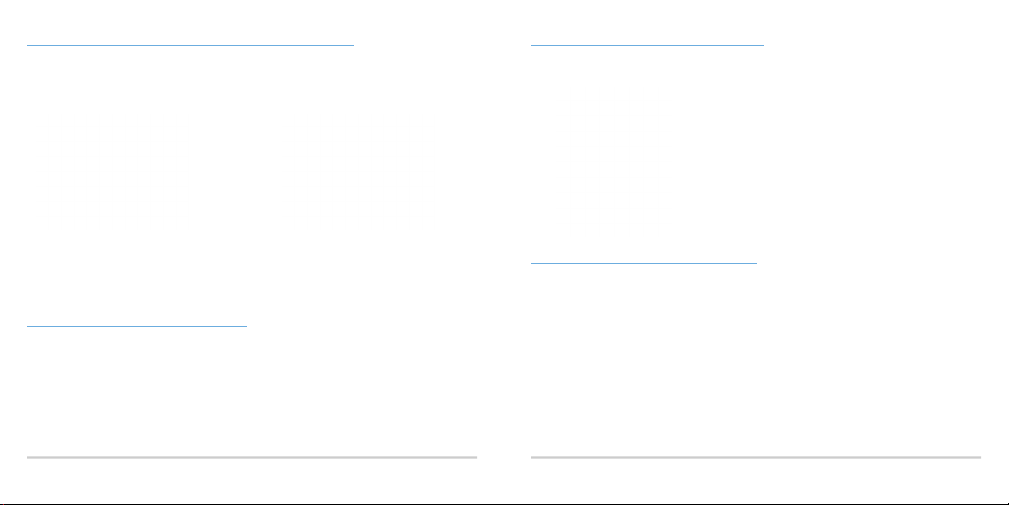CARETRX SENSOR - INSTRUCTIONS FOR USE CARETRX SENSOR - INSTRUCTIONS FOR USE18 19
SYMBOL DEFINITIONS
Consult instructions for use
Batch Code
Serial Number
MAC address
The enclosure surface of this CareTRx
Sensor is type BF applied part
Date of Manufacture
Manufacturer
Ingress Protection from objects >12.5mm
and splashing water
Manufacturer’s declaration of European
Conformity and freedom to market in
the European Union
Incorporates Bluetooth® Core
Specication Version 4.0 (or higher) with
GATT architecture
The Waste Electrical and Electronic
Equipment Regulations indicate
separate collection for electrical and
electronic equipment
The Bluetooth® word mark and logos are registered trademarks owned by Bluetooth SIG, Inc. and any use of such marks
by Gecko Health Innovations, Inc. is under license.
Android, Google Play, and the Google Play logo are trademarks of Google Inc.
Apple, the Apple logo, iPad, and iPhone are trademarks of Apple Inc., registered in the U.S. and other countries. App Store
is a service mark of Apple Inc.
SENSOR OPERATING & STORAGE CONDITIONS
The Sensor operates at temperatures between 15oC and 25oC (59oF and 77oF) and can be stored at temperatures between
-18oC and 49oC (-0.4oF and 120.2oF). The relative levels of humidity range from 10% to 90%.
NOTE: If the Sensor is attached to the inhaler, make sure to also follow the storage instructions of the inhaler.
EMC STATEMENT
The CareTRx Sensor needs special precautions regarding electromagnetic compatibility (EMC) and needs to be installed
and put into service according to the information provided in these instructions.
Portable and mobile radio frequency (RF) communications equipment can aect the CareTRx Sensor.
The CareTRx Sensor may be interfered with by other equipment, even if that other equipment complies with CISPR emission
requirements.
The CareTRx Sensor should not be stacked with other equipment.
Additional EMC information can be obtained by visiting the website listed on the back cover of these instructions.
FCC STATEMENT
Contains FCC ID: QOQBLE113
This device complies with Part 15 of the FCC Rules. Operation is subject to the following two conditions: (1) this device may
not cause harmful interference, and (2) this device must accept any interference received, including interference that may
cause undesired operation.
Sensor Factory Firmware Version 1.14
Expected service life of the Sensor is 2 years from initial use.
© 2016 Gecko Health Innovations, Inc.
All Rights Reserved. CareTRxTM is a trademark of Gecko Health Innovations, Inc. Any copying, use, distribution or reverse
engineering without a specic license from Gecko Health Innovations, Inc. or as permitted by applicable law, is strictly
prohibited.
Manufacturer: Gecko Health Innovations, Inc. 101 Main Street, Cambridge, MA, U.S.A., 02142
Authorized Representative: Emergo Europe Molenstraat 15, 2513 BH, The Hague, Netherlands
Rev. 2016-11-28
900450 Rev B.0
When the CareTRx Sensor is no longer needed, please refer to the link below for ways to properly dispose of used
electronics in the United States: https://www.epa.gov/recycle/electronics-donation-and-recycling
Outside of the United States, follow appropriate local disposal regulations.