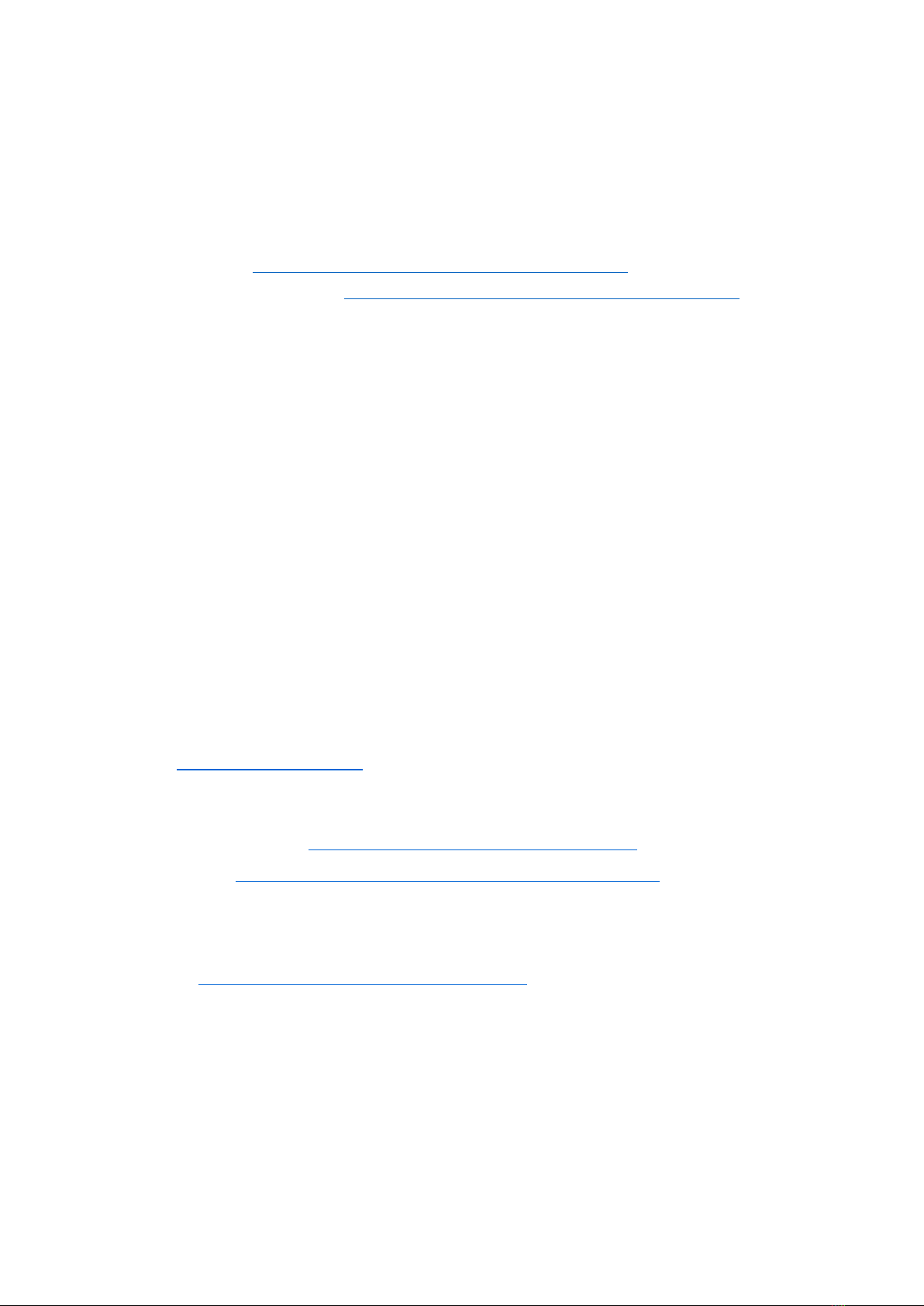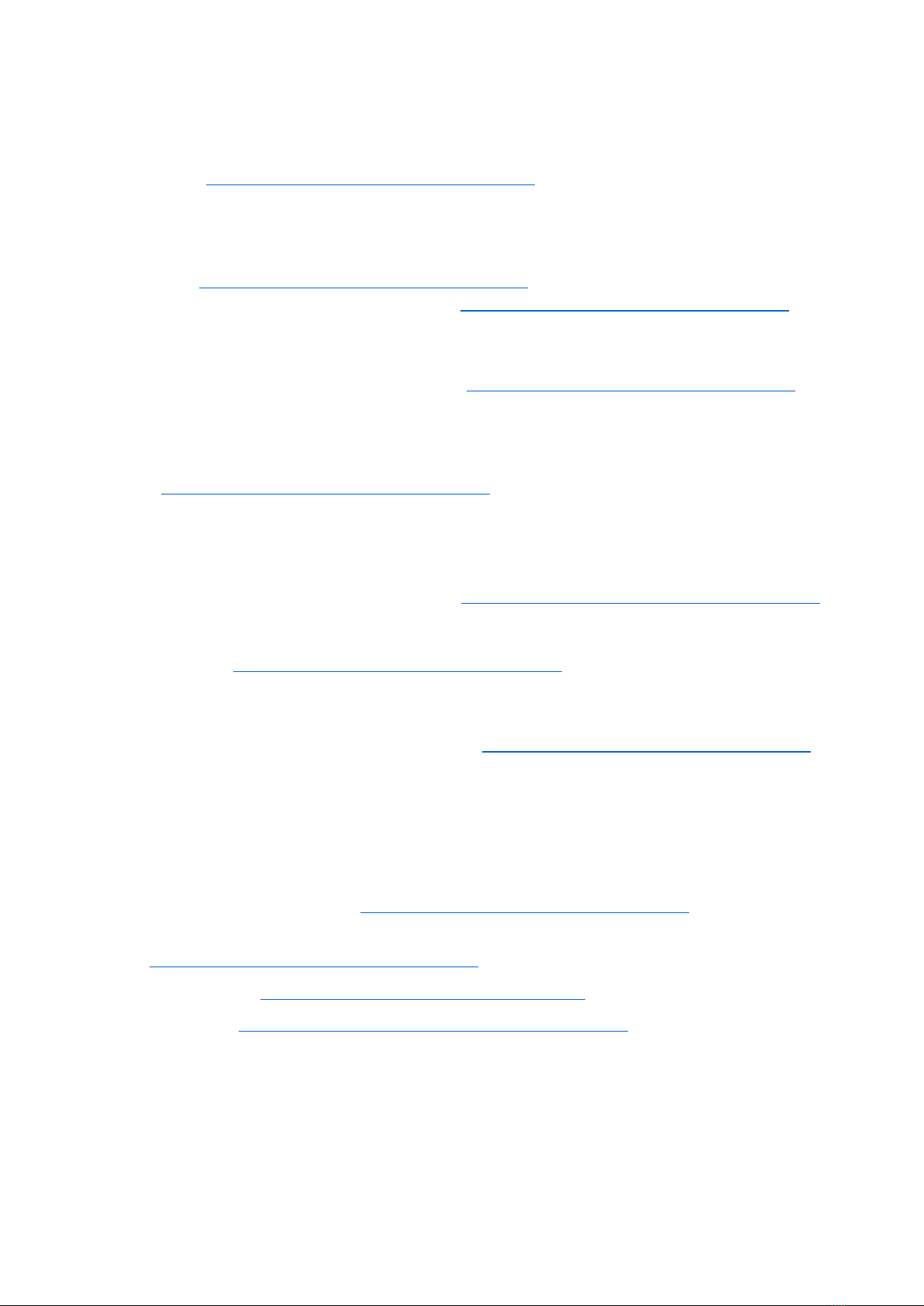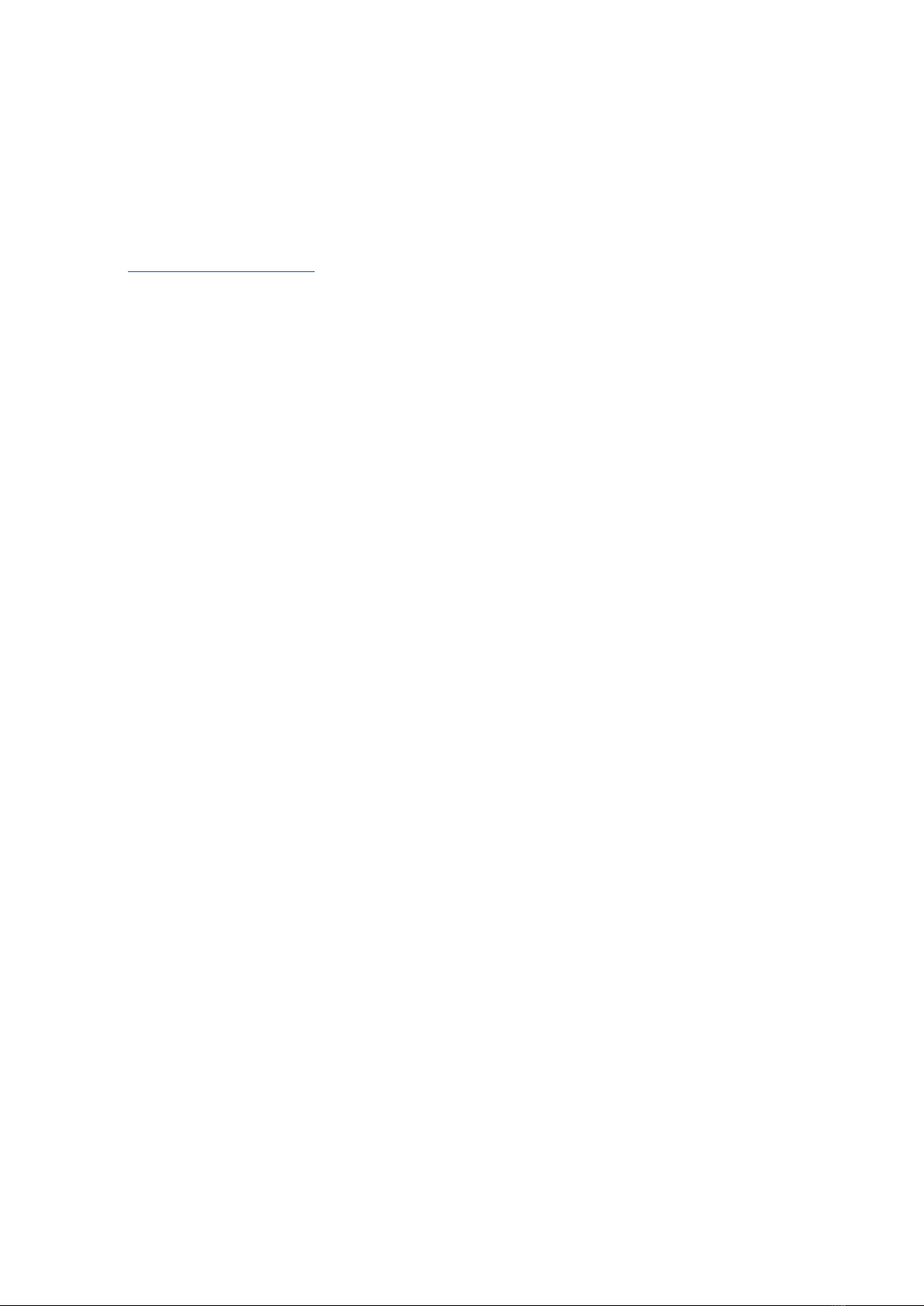4
Contents
1Disclaimer: .......................................................................................................................................................... 3
2Thanks................................................................................................................................................................. 7
2.1 Sources ....................................................................................................................................................... 7
3General Notice.................................................................................................................................................... 9
4List of tools........................................................................................................................................................10
5Assembly Instructions ......................................................................................................................................11
5.1 xy-Frame....................................................................................................................................................11
5.1.1 Base frame Assembly.......................................................................................................................11
5.1.2 L-Bracket and Feet Installation........................................................................................................20
5.2 y-Axis Assembly.........................................................................................................................................22
5.2.1 y-Rod Installation..............................................................................................................................22
5.2.2 Installation of the Heatbed Carriage ...............................................................................................25
5.2.3 y-Motor Assembly..............................................................................................................................30
5.2.4 xy-Idler (Tensioner) Assembly ..........................................................................................................31
5.2.5 y-Idler and y-Belt Installation............................................................................................................32
5.3 z-Axis Assembly.........................................................................................................................................38
5.4 z-Motors and rods Installation.................................................................................................................43
5.5 x-Axis Assembly.........................................................................................................................................48
5.5.1 x-MotorHolder Assembly ..................................................................................................................49
5.5.2 x-Idler Assembly ................................................................................................................................51
5.5.3 Assembling and Installing the x-Axis ...............................................................................................52
5.6 z-Top Axis Assembly..................................................................................................................................55
5.6.1 Mounting x-Top-extrusion.................................................................................................................56
5.7 Heat Bed Installation................................................................................................................................62
5.8 Einsy Box Assembly ..................................................................................................................................69
5.9 PSU Assembly ...........................................................................................................................................73
5.9.1 Preparation of Meanwell RSP-320..................................................................................................73
5.9.2 Preparation of the 250W PSU .........................................................................................................78
5.9.3 Installation of the PSU......................................................................................................................82
6Extruder Assembly............................................................................................................................................87
6.1 Stock Extruder ..........................................................................................................................................87
6.2 Bondtech Extruder....................................................................................................................................87
6.2.1 Mosquito Hotend ..............................................................................................................................87
6.2.2 E3D Hotend Assembly......................................................................................................................90