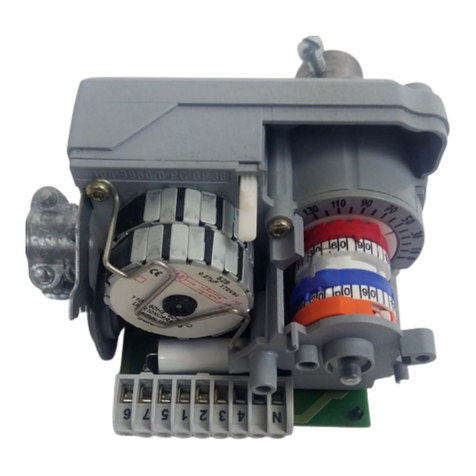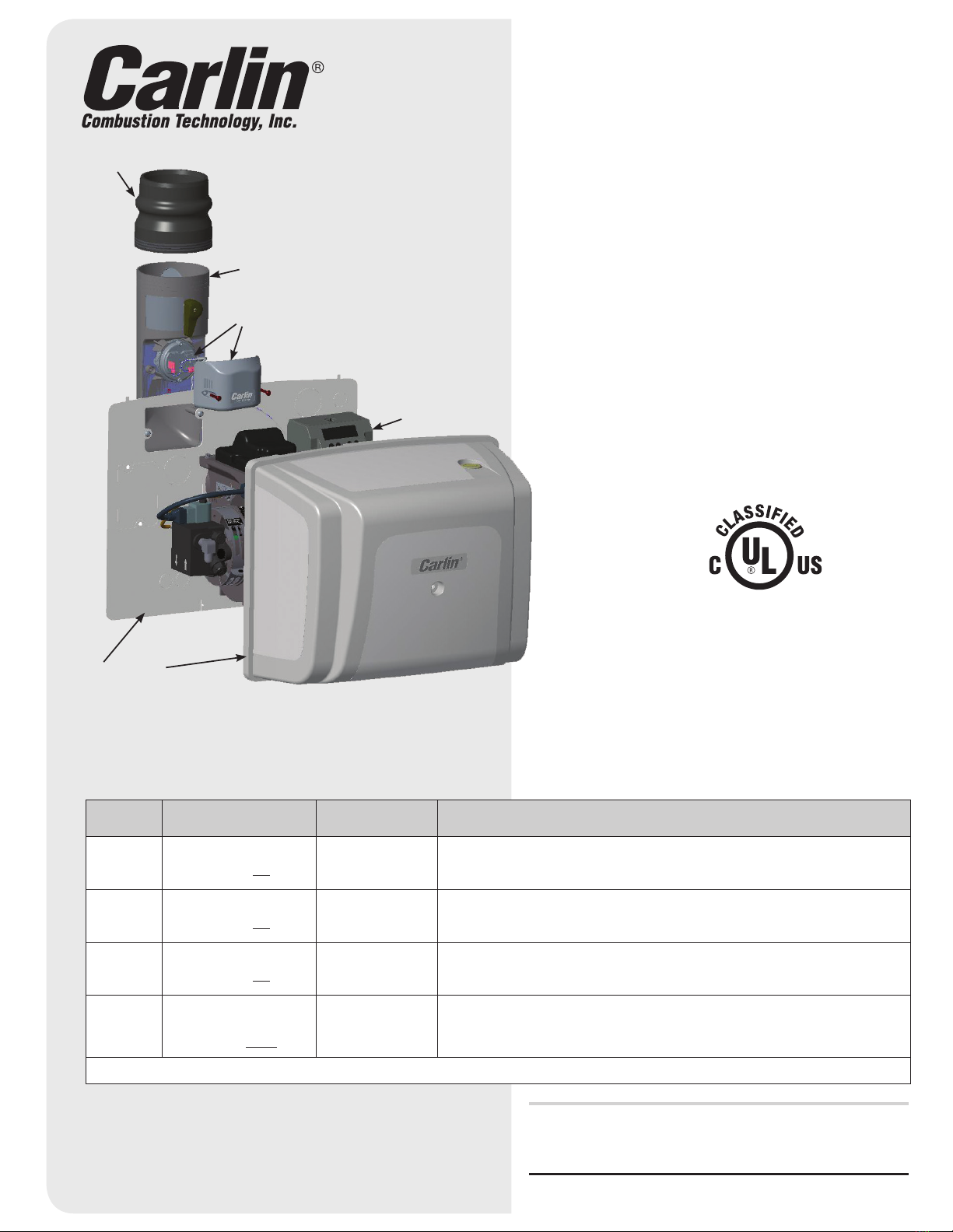CAP System Operation
The CAP System is designed to shut down the burner in the
event the outside combustion air supply becomes blocked. At
each burner startup, the system will check the air intake during
pre-purge (Valve Delay On*). If the air is blocked, the control
will abort ignition and shutdown the burner. If the air intake is
not blocked during this startup test, but becomes blocked dur-
ing normal burner operation, the burner will shut down if the air
remains blocked for 20 seconds. Following any shutdown, the
burner will be permitted to recycle 3 times following a 1 minute
delay. The system will lock out the burner if the blockage con-
tinues throughout 3 recycles during any single call for heat.
**If the Burner has no valve, the air intake cannot be checked
during pre-purge. In this case, the burner will shut down
following the 20 second blockage described above. For all
burners with valves, Valve Delay settings of less than 15 Sec-
onds will be automatically changed to 15 Seconds to allow
for the prepurge test.
Getting Started
1Ensure you have the right CAP System Kit for your applica-
tion by confirming the firing rate (in GPH) with the table on
page 1.
IMPORTANT: If you change the firing rate, pressure switch-
es are available separately to convert the CAP System after
installation. (See instructions for Installing Pressure Switch
on page 4).
2Ensure that the burner is
equipped with a Carlin Pro-X
70200 primary control with
low voltage blocked
vent (BV) terminals as shown.
NOTE: 70200 controls
manufactured prior to
Sept. 2018 are not compatible
with the CAP System.
3INSTALLING BACK PLATE (for uncovered burners)
• Install the two mounting screws as shown
• Reroute the burner wire harness through the air inlet
knockout in the back plate
4ROUTE THE OIL
• The oil line must enter the burner cover through one of
the knockouts in the back plate.
5REMOVE AIR INLET KNOCKOUT
• Remove the 2" x 4" air inlet knockout that corresponds
to the desired air inlet position (vertical or horizontal) as
shown in step 8.
6SEAL THE BACK PLATE
To prevent basement air from entering the cover, all holes
on the back plate must be sealed.
• Install the filler plate below the burner air tube using the
two 5/16" bolts provided. Use the plastic rivets at the
bottom corners of the filler plate to properly align the filler
plate with the burner back plate.
• Install the split grommet around the burner wire harness
• Install the split grommet around the oil line
• Fill the 1/4" and 7/8" holes in the back plate with plugs
provided
2
Pressure Switch Conversion
Firing Rate GPH Pressure Switch
0.50-1.00 50806A
1.05-1.45 50806B
1.50-1.90 50806C