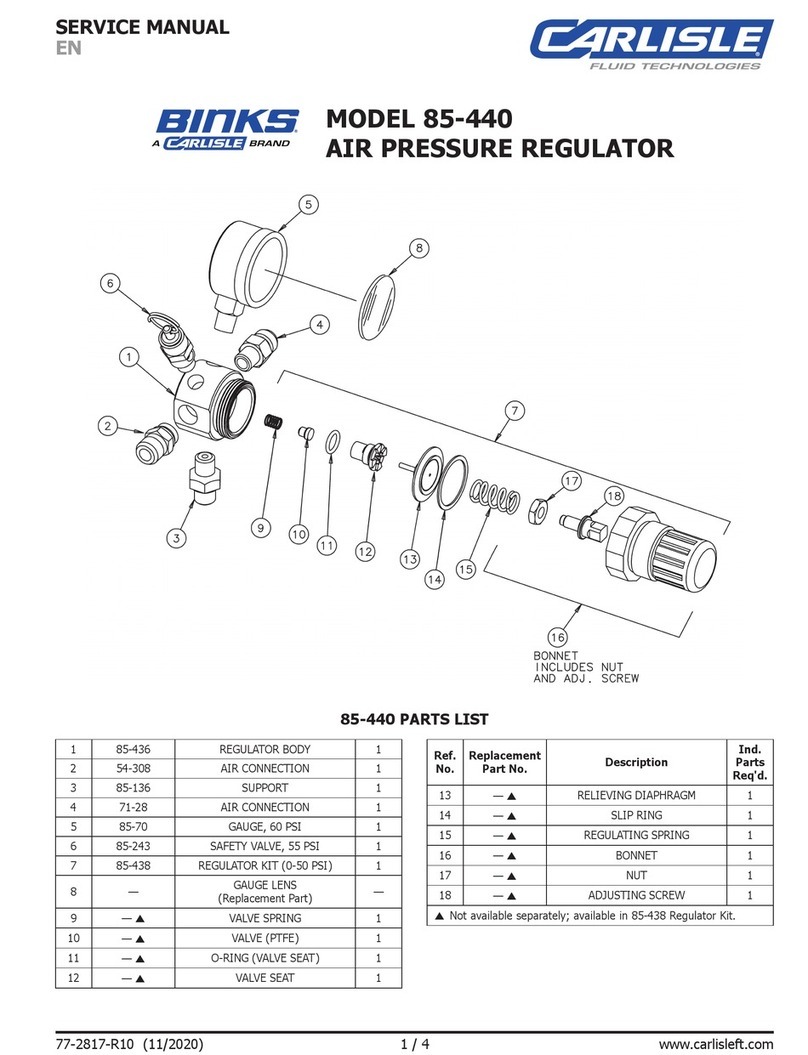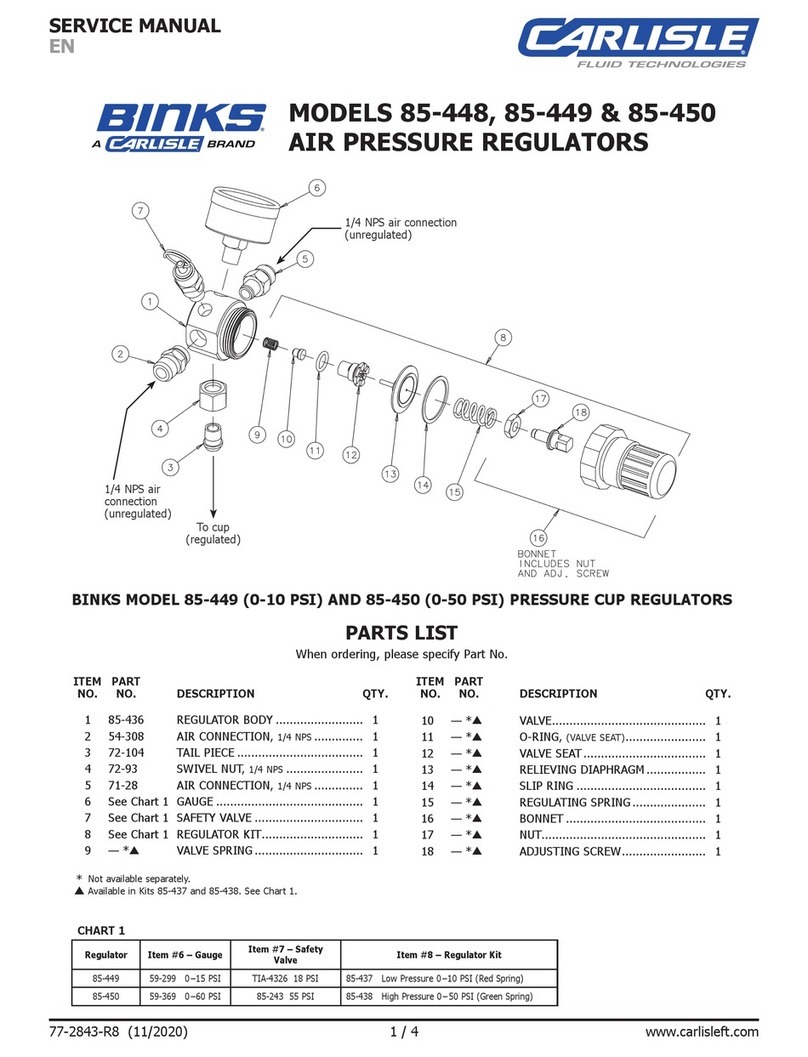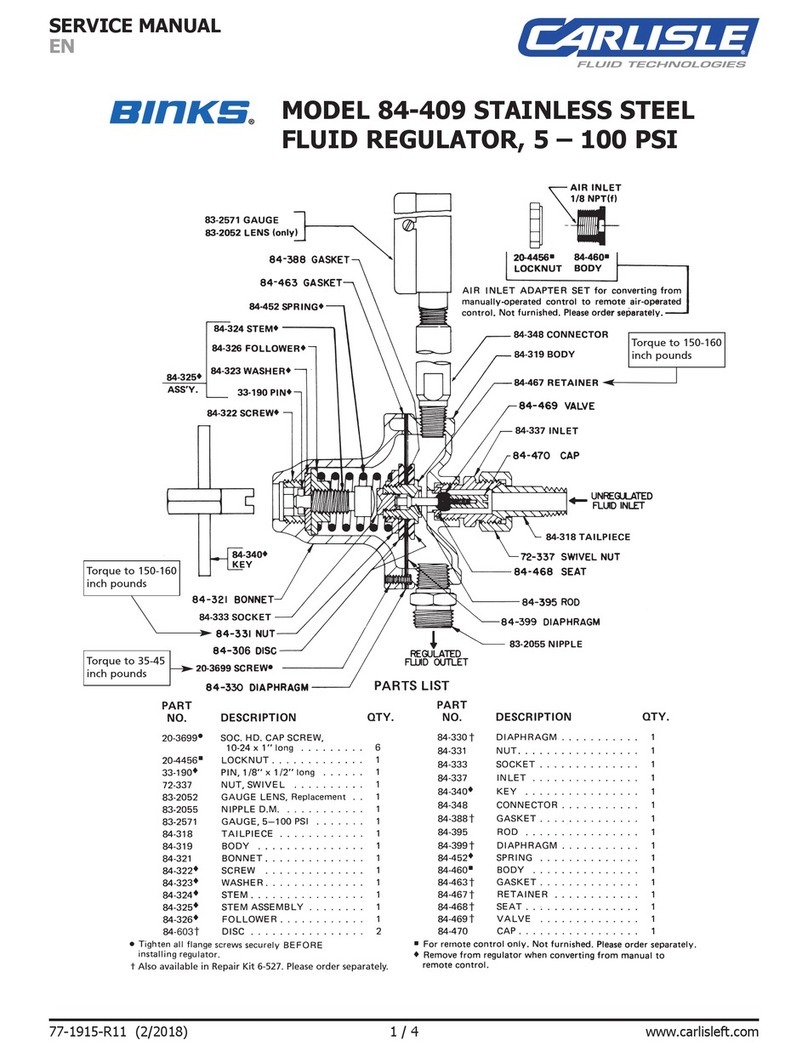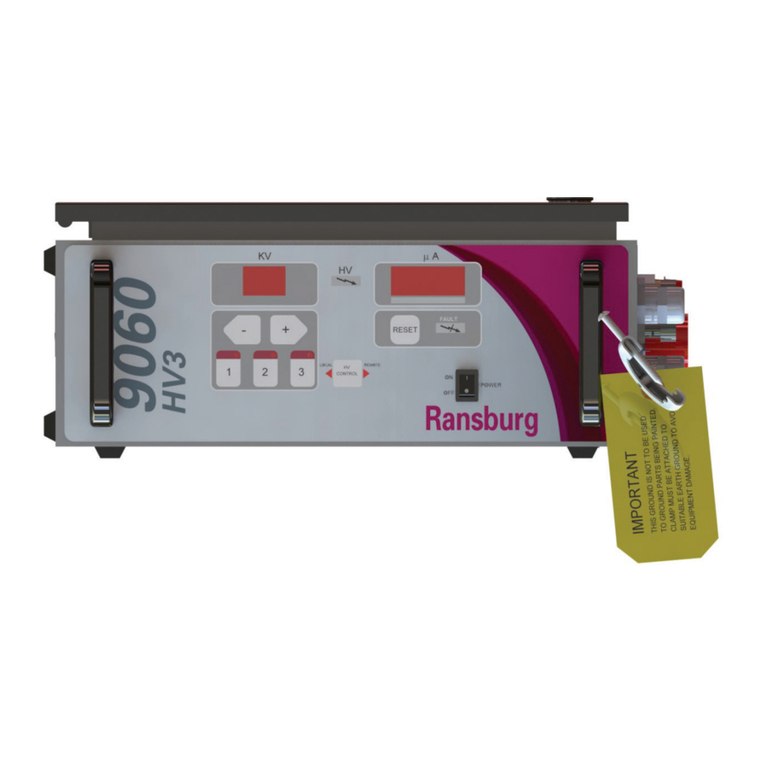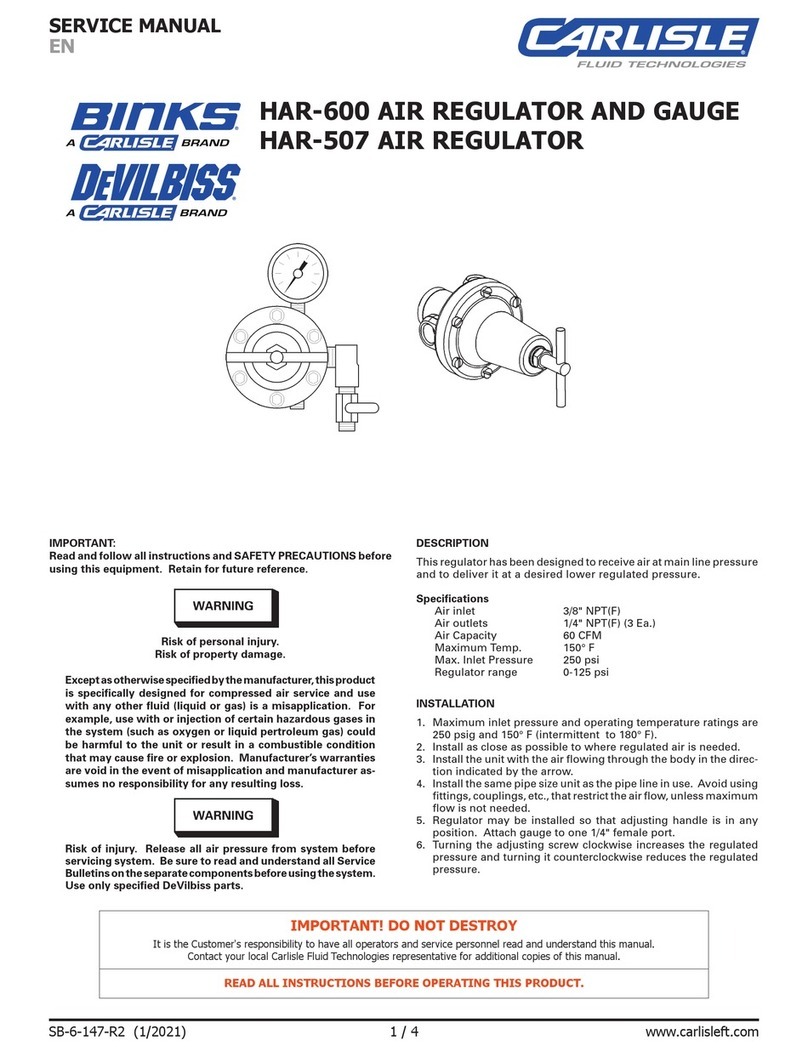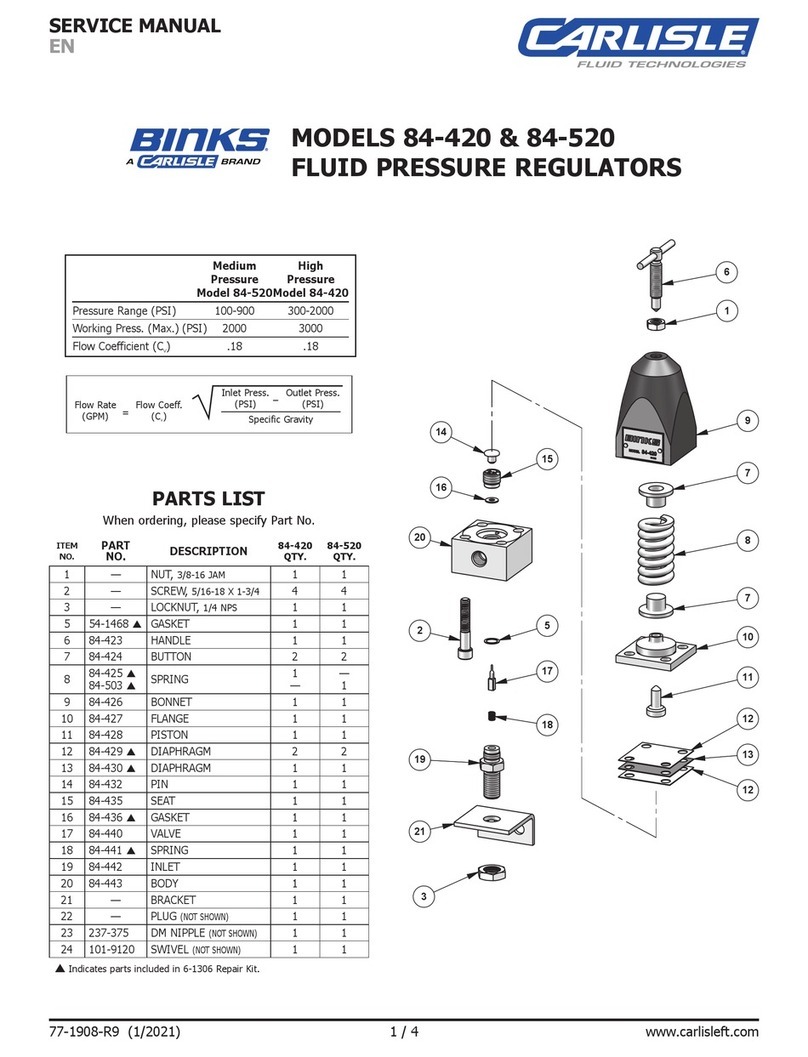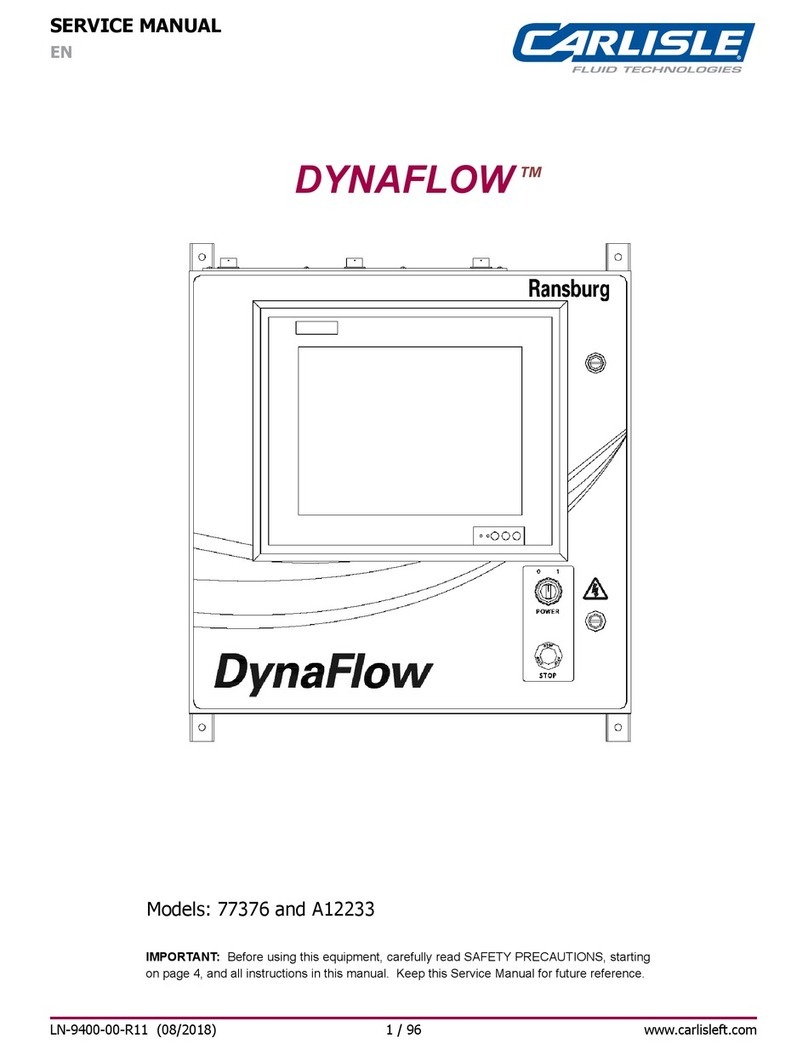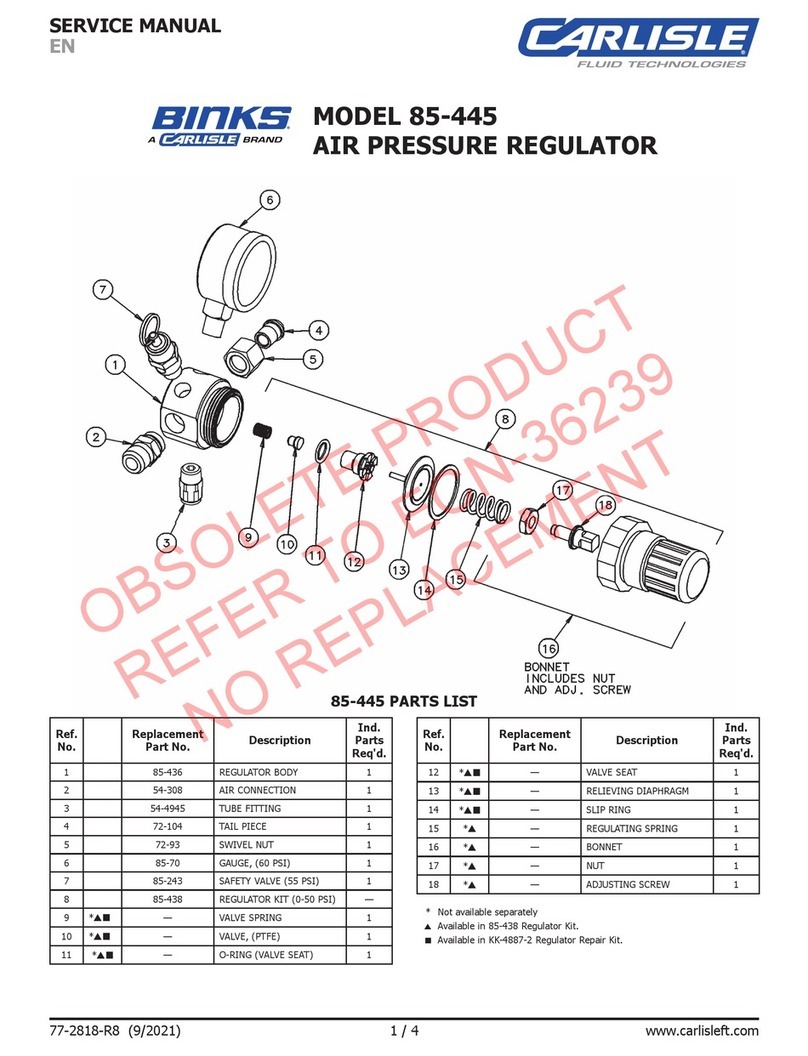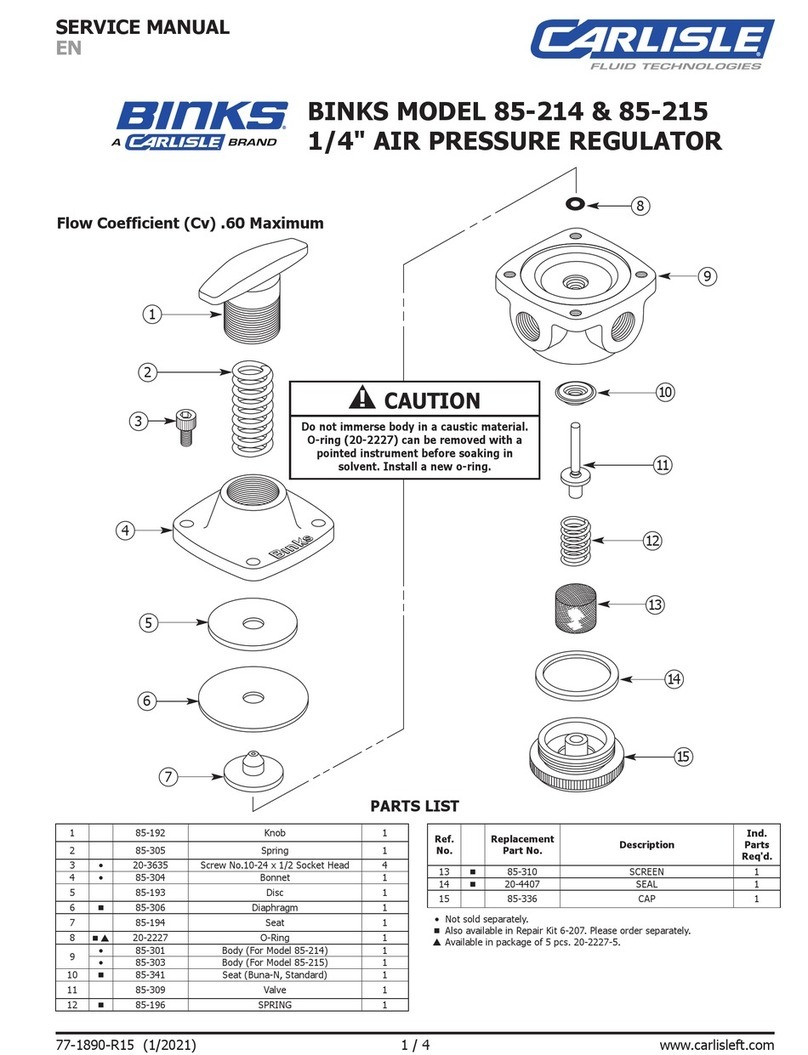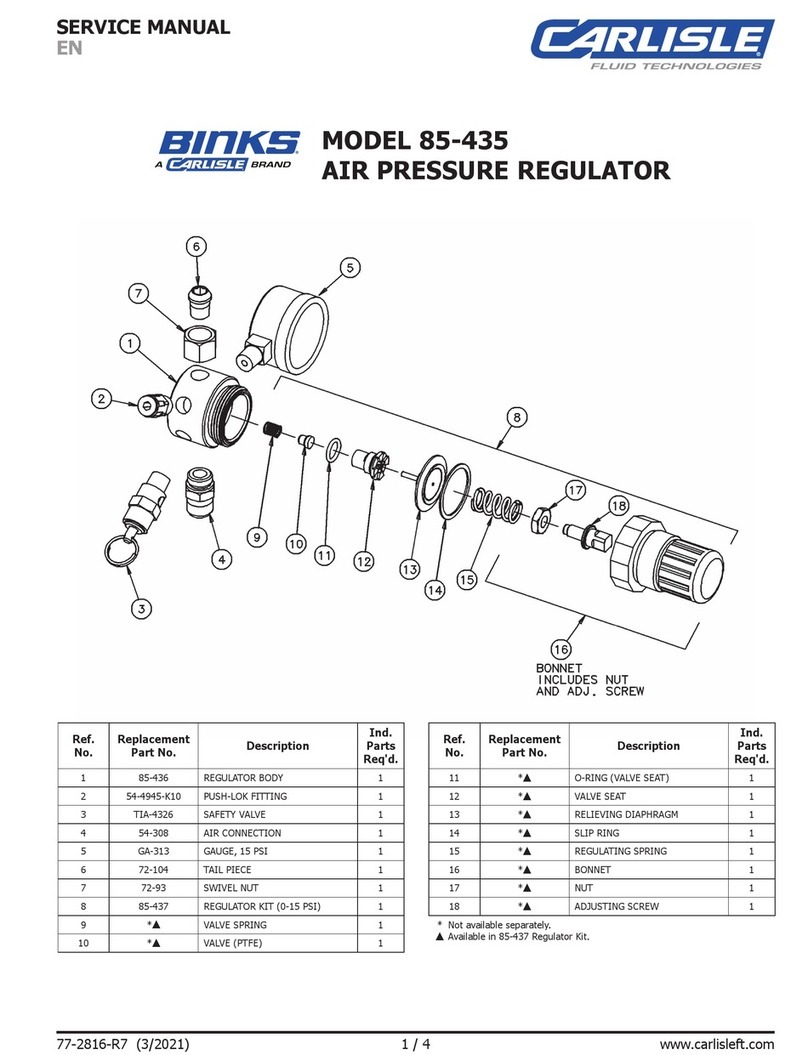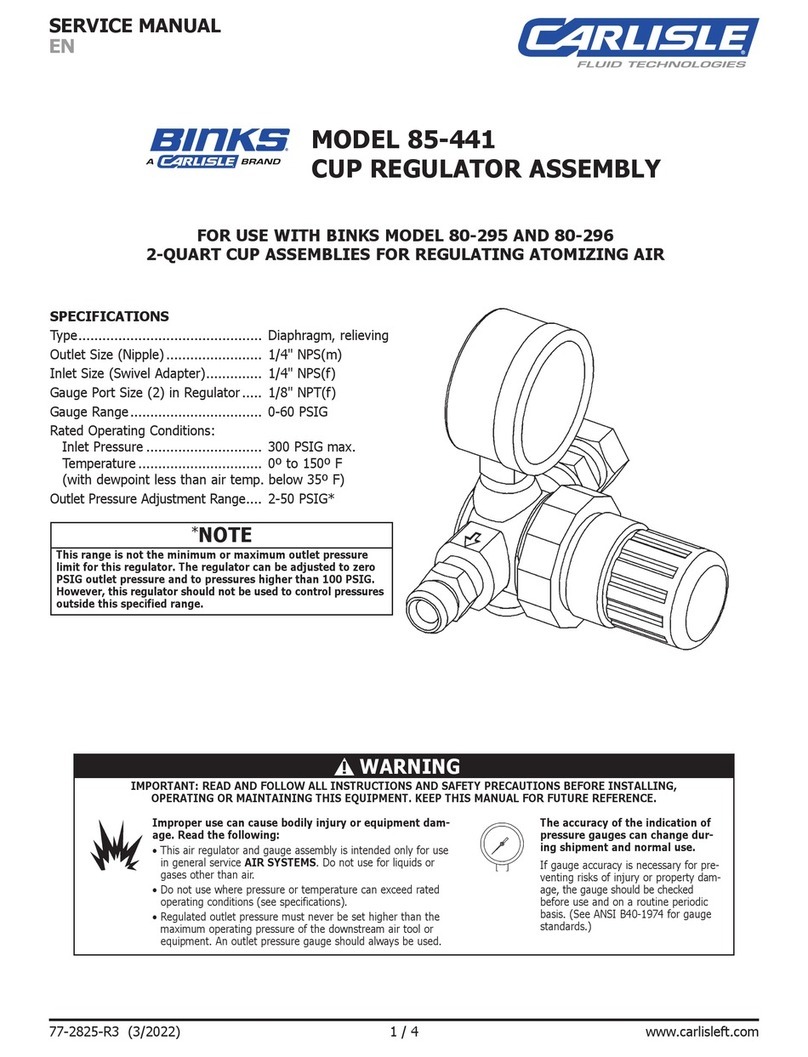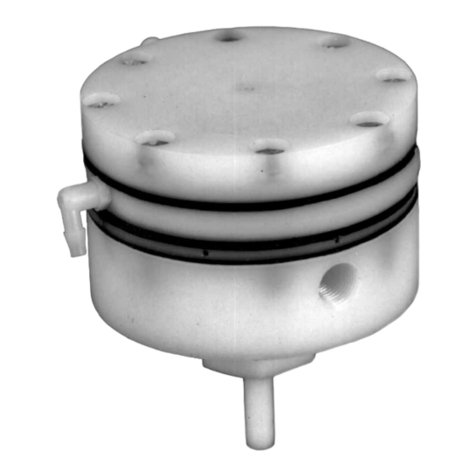AREA
Tells where hazards
may occur.
HAZARD
Tells what the hazard is.
SAFEGUARDS
Tells how to avoid the hazard.
High voltage equipment is
utilized in the process. Arcing
in the vicinity of ammable or
combustible materials may
occur. Personnel are exposed
to high voltage during operation
and maintenance.
Protection against inadvertent
arcing that may cause a re or
explosion is lost if safety circuits
are disabled during operation.
Frequent power supply shut-
down indicates a problem in
the system which requires
correction.
An electrical arc can ignite
coating materials and cause a
re or explosion.
Unless specically approved for use in hazardous
locations, the power supply, control cabinet, and all
other electrical equipment must be located outside
Class I or II, Division 1 and 2 hazardous areas in
accordance with NFPA-33 and EN 50176.
Turn the power supply OFF before working on the
equipment.
Test only in areas free of ammable or combustible
material.
Testing may require high voltage to be on, but only
as instructed.
Production should never be done with the safety
circuits disabled.
Before turning the high voltage on, make sure no
objects are within the sparking distance.
Electrical Discharge
Electrical
Equipment
Certain materials may be
harmful if inhaled, or if there is
contact with the skin.
Follow the requirements of the Safety Data Sheet
supplied by coating material manufacturer.
Adequate exhaust must be provided to keep the air
free of accumulations of toxic materials.
Use a mask or respirator whenever there is a chance
of inhaling sprayed materials. The mask must be
compatible with the material being sprayed and its
concentration. Equipment must be as prescribed
by an industrial hygienist or safety expert, and be
NIOSH approved.
Chemical HazardToxic Substances
Spray applicators require that aluminum inlet ttings
be replaced with stainless steel.
Aluminum is widely used in other spray application
equipment - such as material pumps, regulators,
triggering valves, etc. Halogenated hydrocarbon
solvents must never be used with aluminum
equipment during spraying, ushing, or cleaning.
Read the label or data sheet for the material you
intend to spray. If in doubt as to whether or not a
coating or cleaning material is compatible, contact
your coating supplier. Any other type of solvent may
be used with aluminum equipment.
Halogenated hydrocarbon
solvents for example:
methylene chloride and
1,1,1,-Trichloroethane are not
chemically compatible with the
aluminum that might be used
in many system components.
The chemical reaction
caused by these solvents
reacting with aluminum can
become violent and lead to an
equipment explosion.
Explosion Hazard —
Incompatible Materials
Spray Area
Return To Contents
LN-9624-00-R3 (05/2018) 9 / 74 www.carlisleft.com
SAFETY
EN