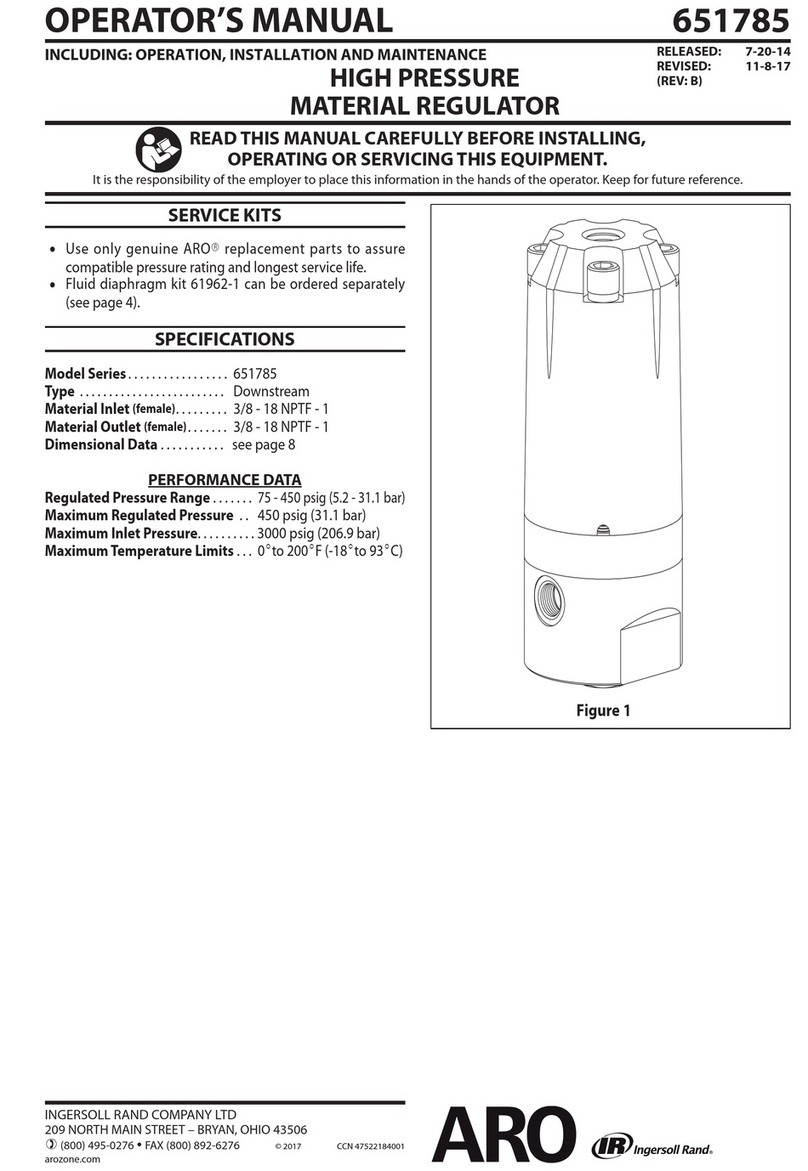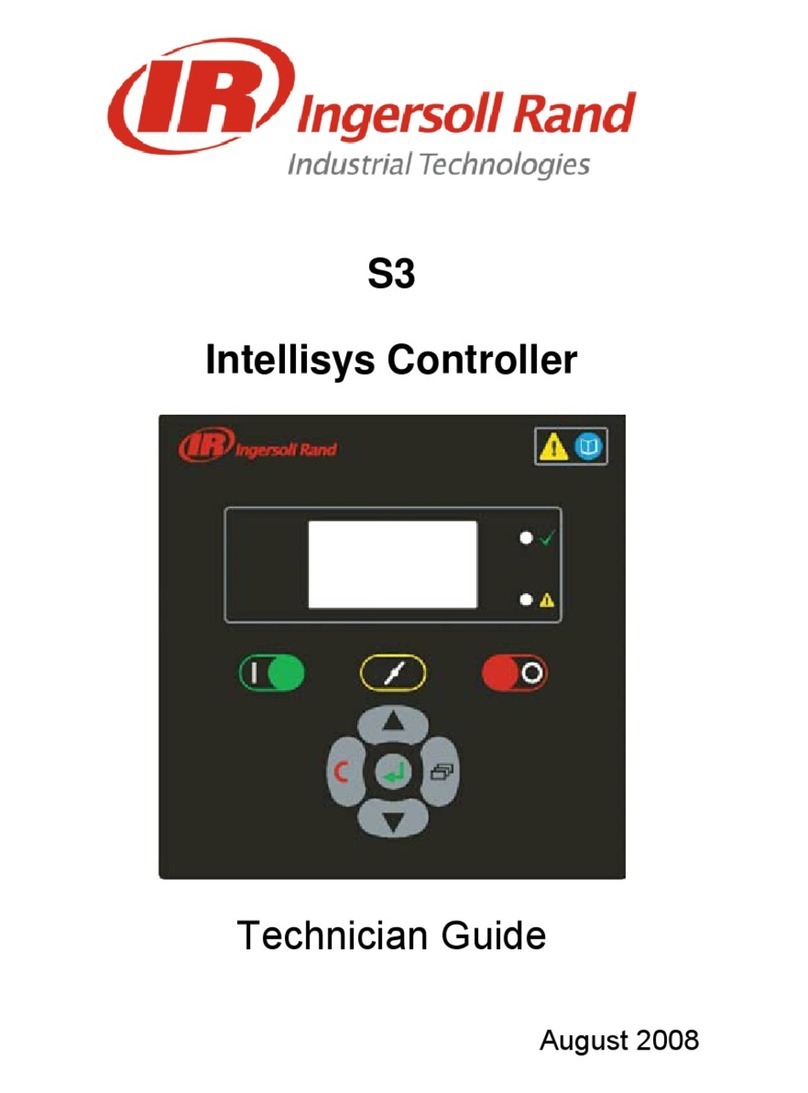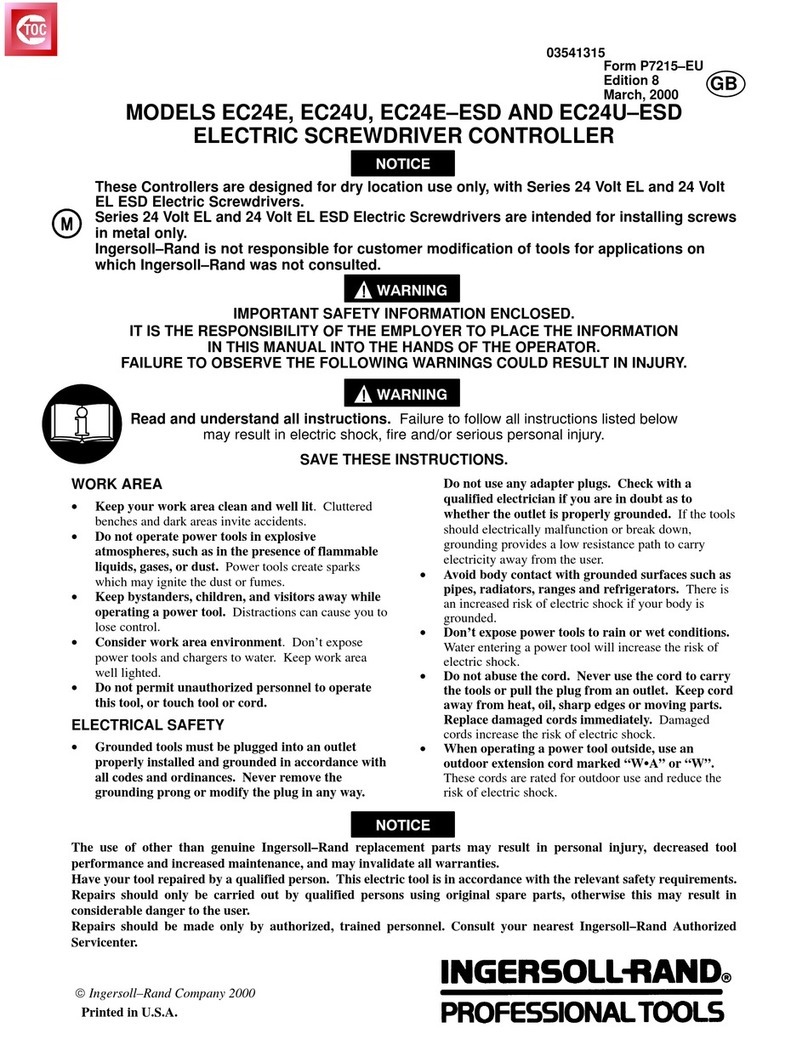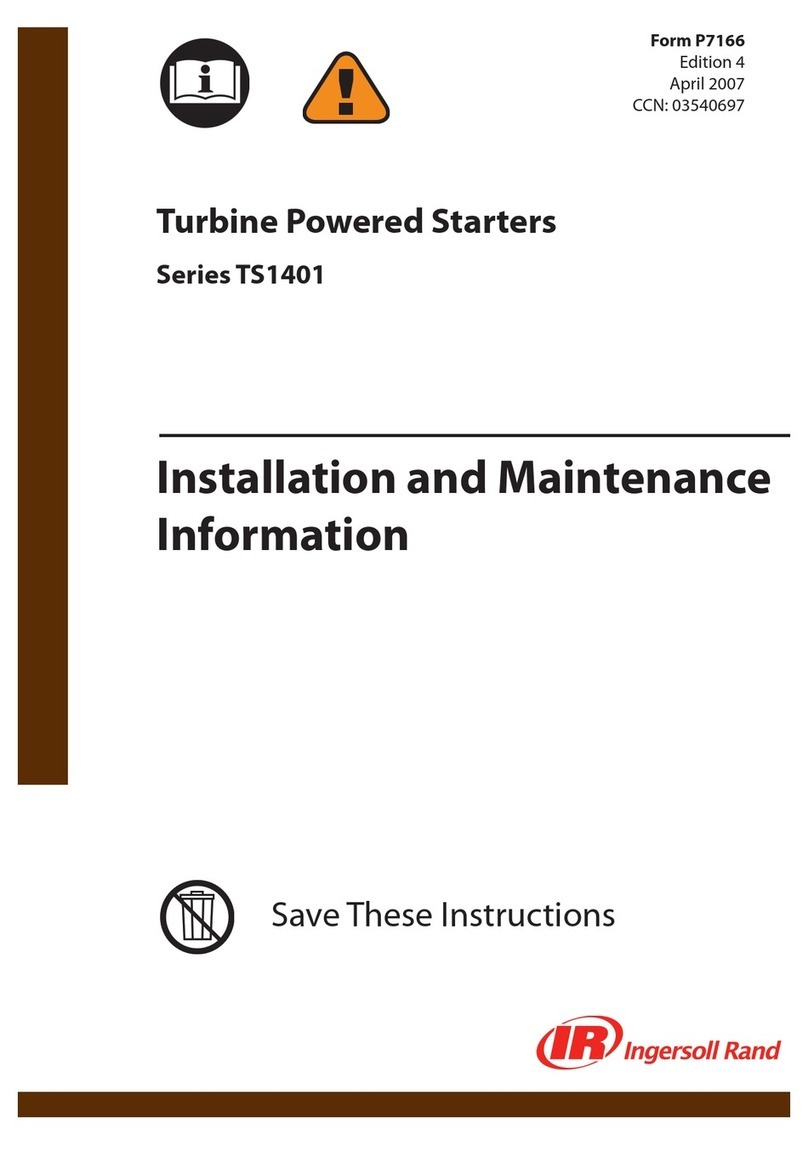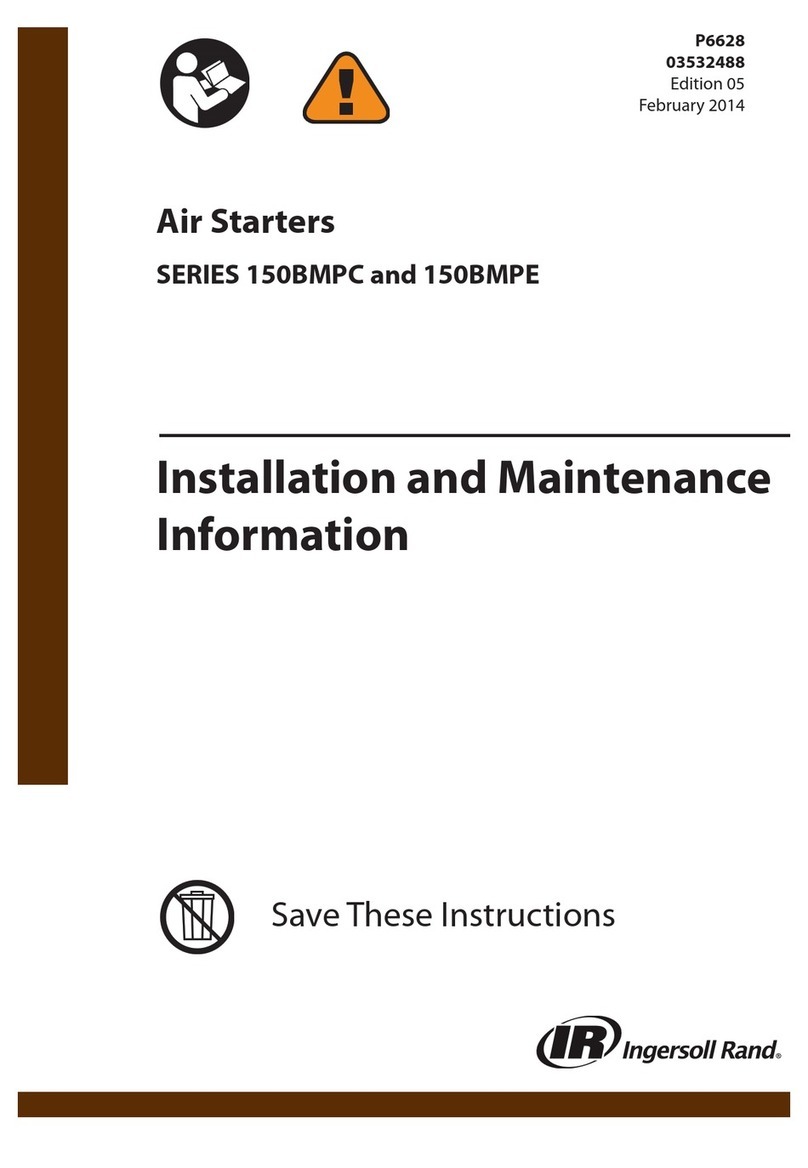Basic Rotary
SE Controls
Rotary Training Manual Page 7
Ingersoll Rand Global Service Education Team
Issue: 05/Davidson, December, 2008. Ingersoll Rand Proprietary Information
the above calculation. When the check is made, the
line pressure must be above 90 PSI (6.2 bar), the unit
loaded and the line pressure may only change 2 PSI
(0.1 bar) during the check. Should any of the
parameters be out of range during the check, the
controller continues checking until a reading is
obtained. Once a reading is obtained and in the
memory, the controller waits for another loaded hour
before updating the information.
When the compressor unloads and Sump Pressure
remains selected, the Line/Sump solenoid 10SV
alternates every 15 seconds between Line and Sump.
The Line is read for 13 seconds and the Sump for 2
seconds and the Sump pressure is updated on the
display after each 2 second check.
There is no display concerning line pressure at this
time because Sump Pressure has been selected.
However, the controller is aware because it reads the
line pressure as the Line/Sump solenoid alternates
back and forth. The controller reloads the compressor
when the customer's air pressure falls to the On-Line
Setting.
Remember; the Sump Pressure reading will
automatically return to Package Discharge Pressure at
the end of the pre-selected Display time.
Separator Pressure Drop
This check is made by the Intellisys once every loaded
hour and stored in the memory or can be selected on
the Display by an operator.
When an operator selects Separator Pressure Drop on
the display, the check is made every 15 seconds.
The actual check takes 2 seconds and 10SV will be
energized during this time as the solenoid alternates
between Line and Sump.
If the differential is 3 PSI (0.2 bar) or less, the
controller will display 3 PSI (0.2 bar). If the differential
is greater than 15 PSI (1 bar), the controller will
display 15 PSI (1 bar).
The display will show RUN COMP TO CK, LOAD
COMP TO CK or WAIT - LOADING if the compressor
has not been running loaded for at least 8 seconds
when this display is selected.
A warning feature is associated with the Separator
Pressure Drop and will cause the message "Change
Separator Element" to appear in the display if the
following conditions occur.
If the Intellisys calculation is greater than 12 PSI (.8
bar), the warning message "Change Separator
Element" will appear in the display and the red Alarm
LED will begin to flash. The compressor continues to
run and deliver air to the customers system. If the
pressure drop across the separator increases to 15
PSI (1 bar) then the Intellisys controller will shut the
unit down on a “Change Separator Element” alarm.
The red alarm LED will also turn on and stay on.
Running Hours
The green LED will be on and the total number of
hours the compressor has run will be in the display. If
the unit has operated less than 1 hour, the display will
show minutes.
This information has value for scheduling
maintenance.
Loaded Hours
The green LED will be on and the number of hours the
compressor has been in a loaded condition will be in
the display. If the unit has been loaded less than one
hour, the display will show minutes.
This information indicates usage of the compressor to
air delivery.
Hidden Buttons
The information enclosed in this part of the program
should be restricted to trained and authorised Ingersoll
-Rand Service personnel only for safety of operation
reasons.
(EPROM revision level 1.3 or higher)
Hidden Left (Last Alarm Recall)
Located between the Power Indicator light and the
Start button.
To Access
Have "READY TO START" or "START LOCAL/
REMOTE" showing in the message display. Press
the Unload/Load button once and then press the
Hidden Left button within three seconds.
Content
Last Alarm Recall plus operating conditions at the
instant of the alarm are stored in the memory and
can be reviewed using the Display Select button.
Goodnal STP ST041 Site Services (Ingersoll Rand SE Controller Basic Rotary Manual) Vendor Manual