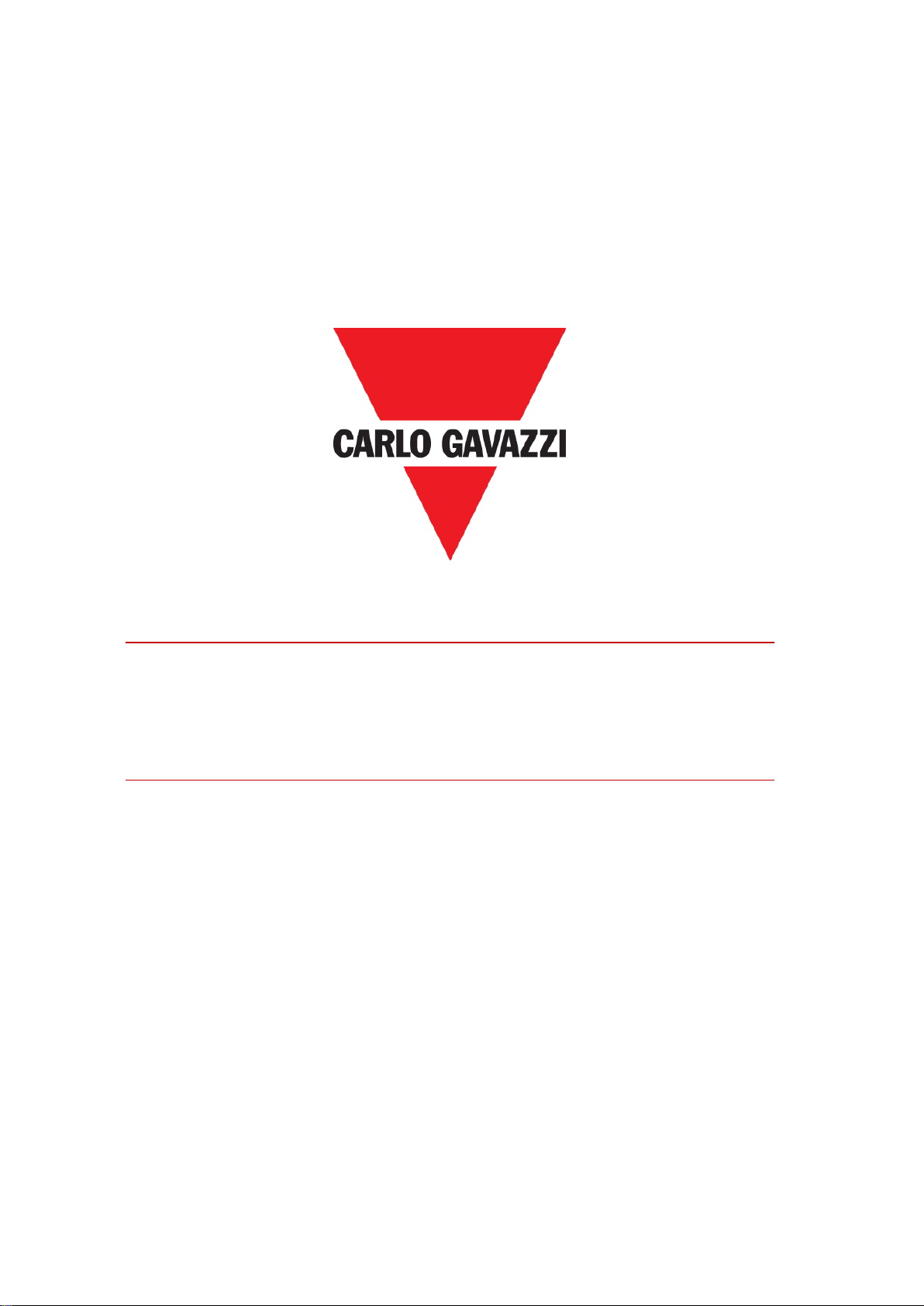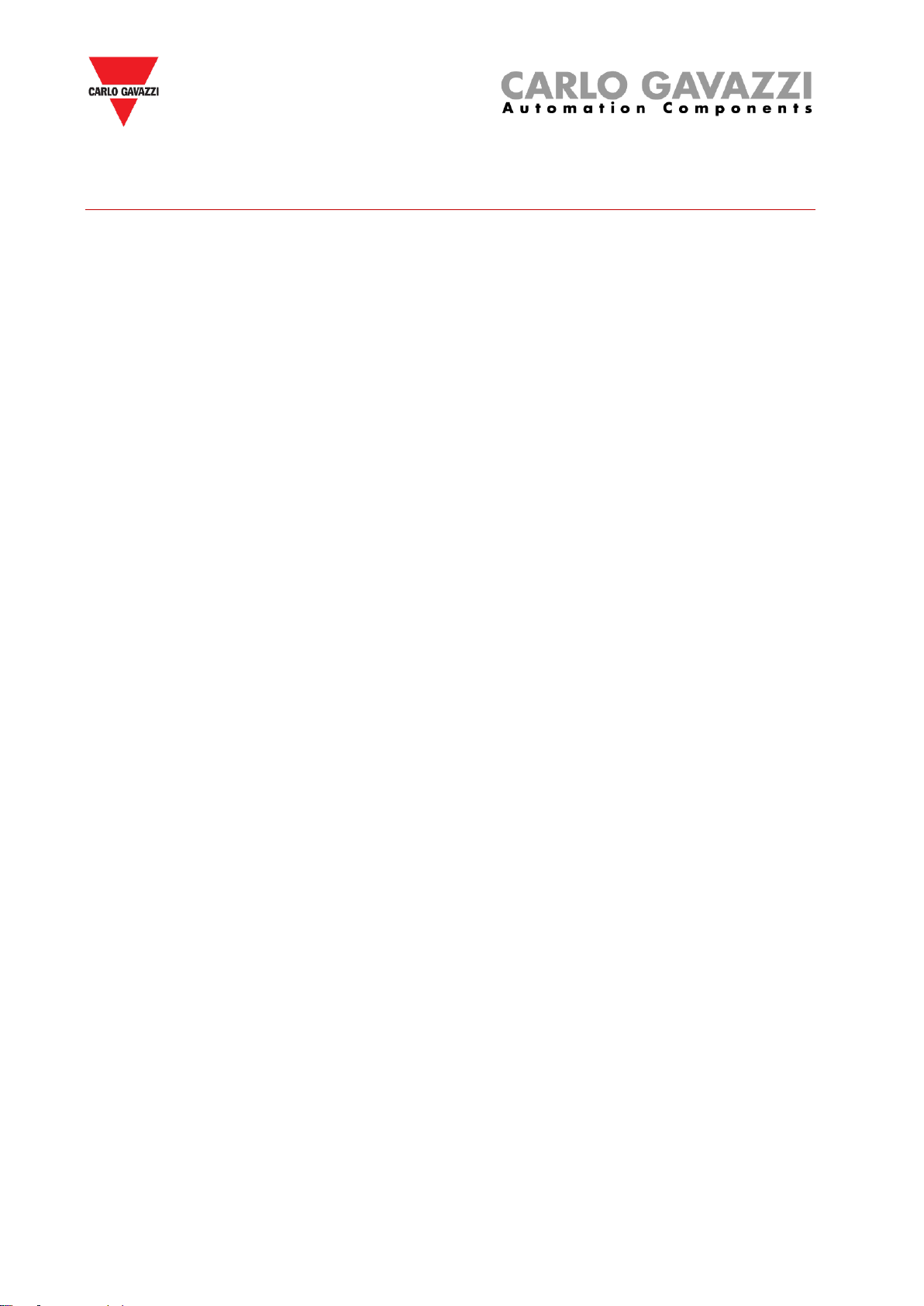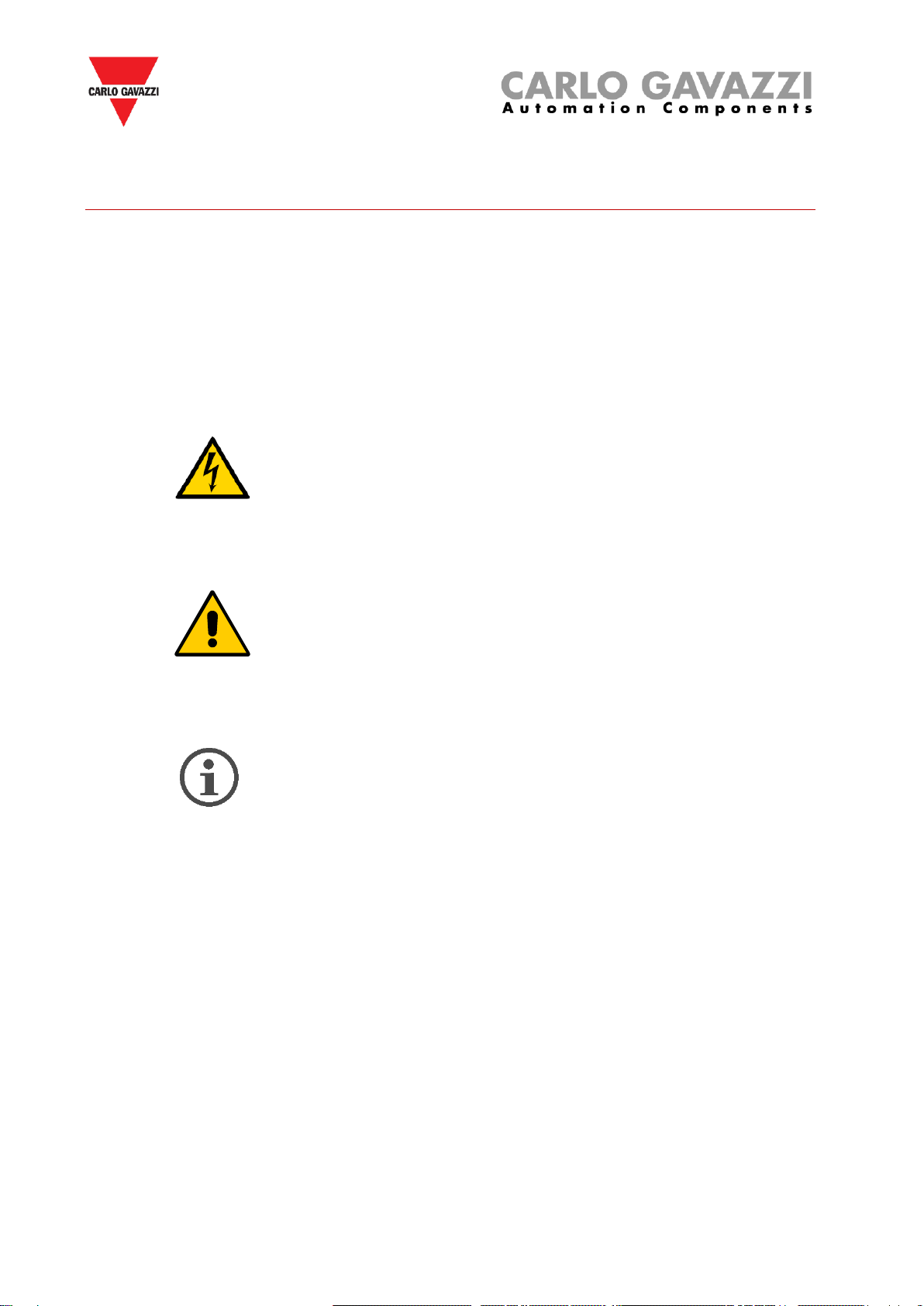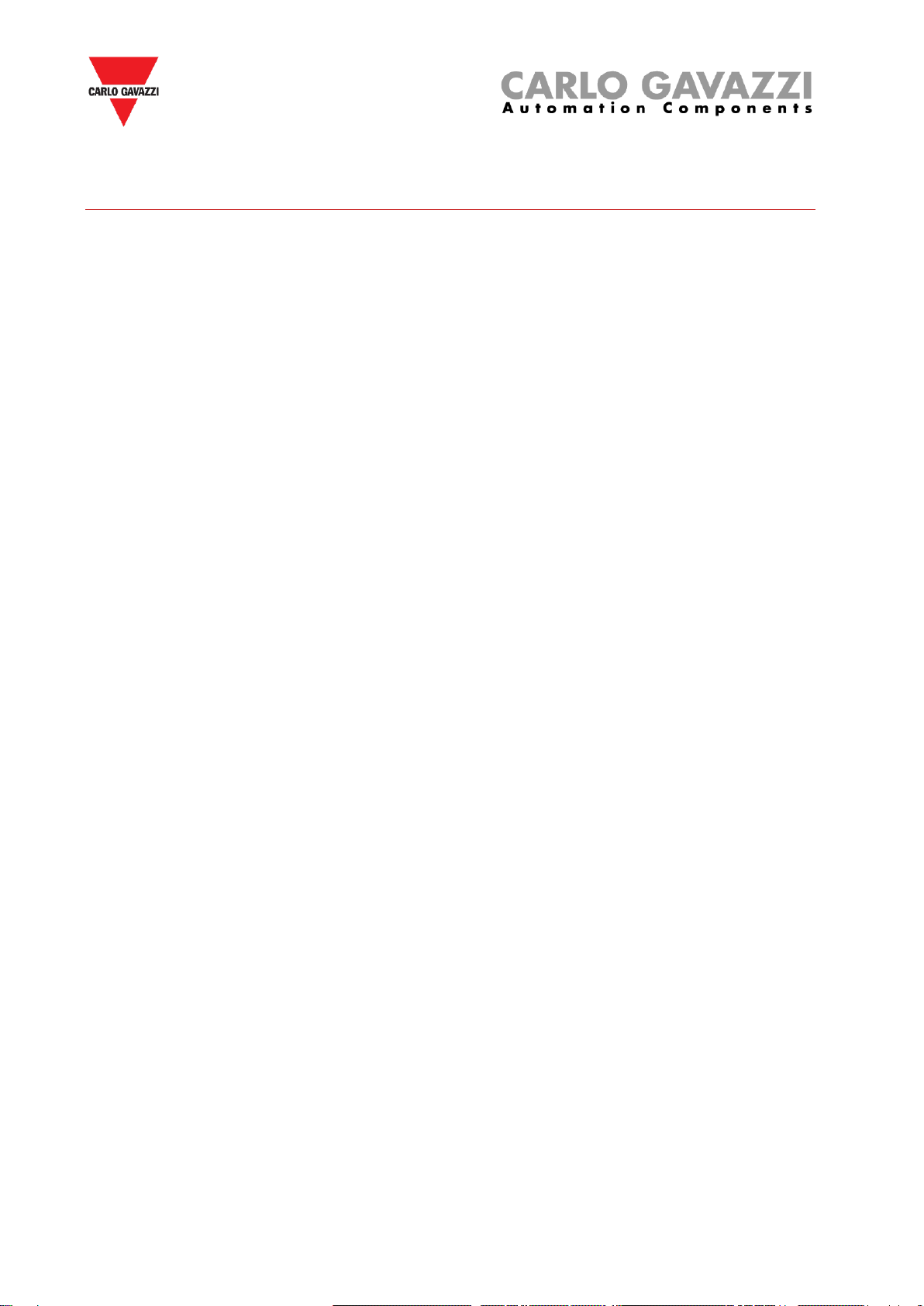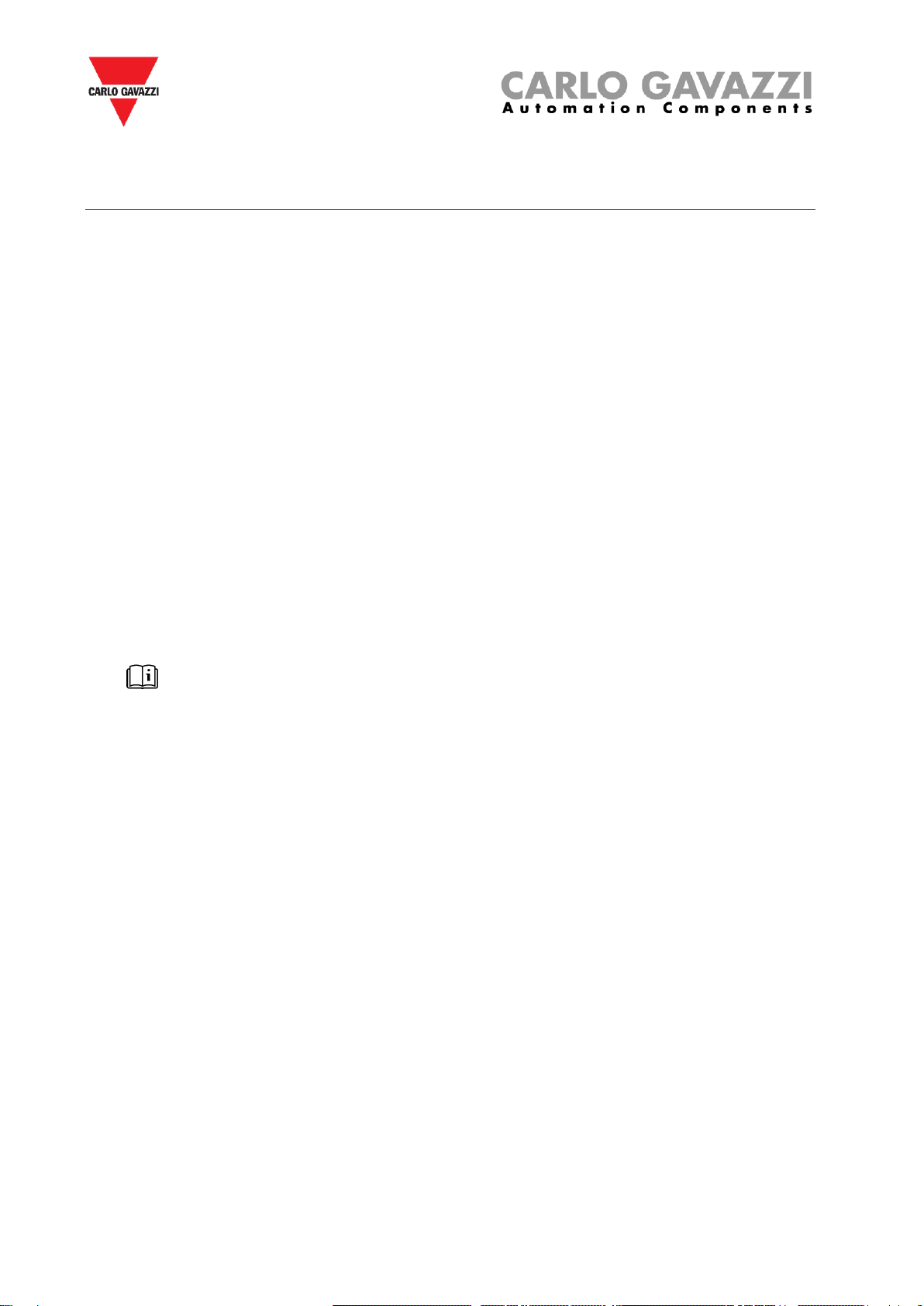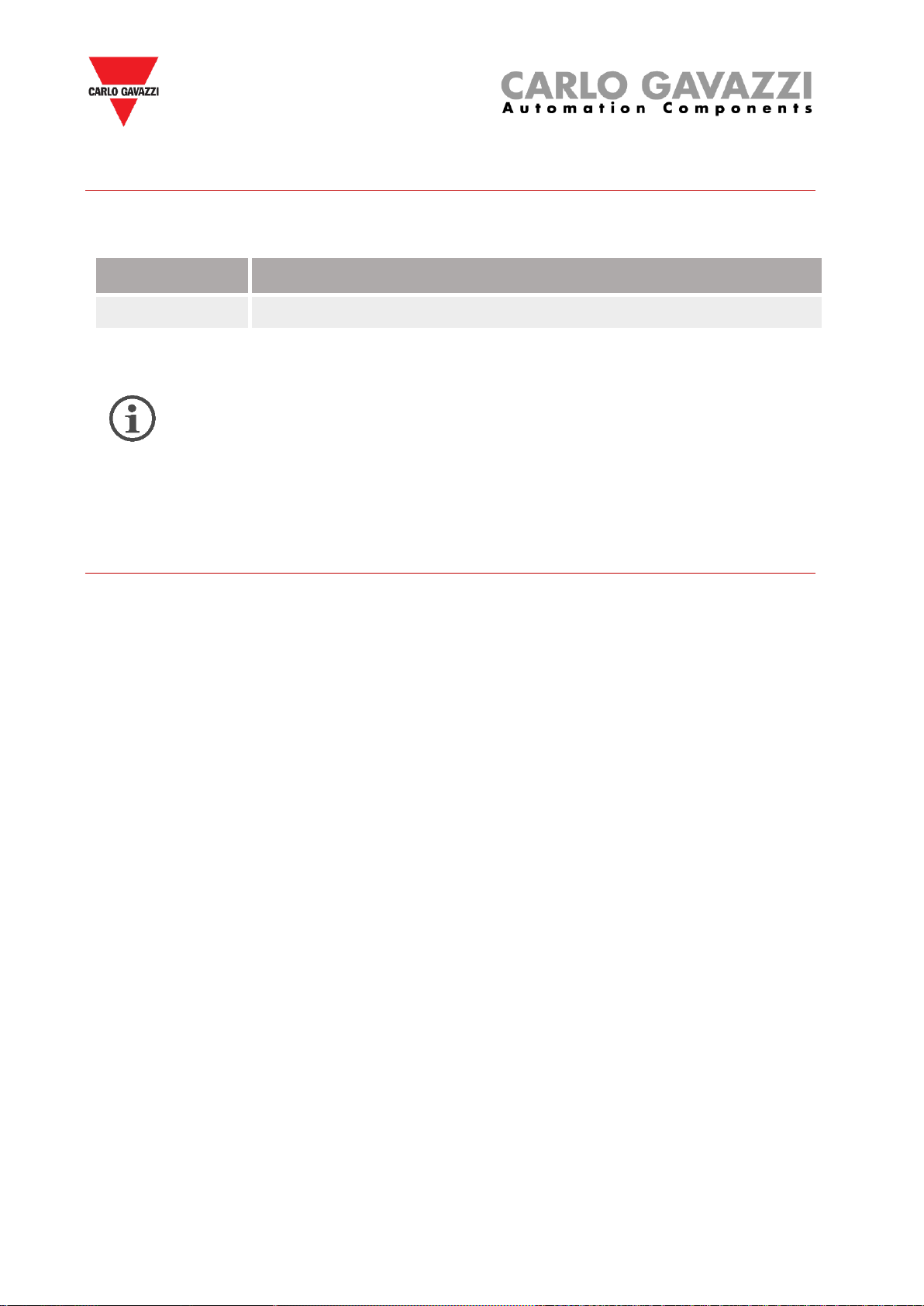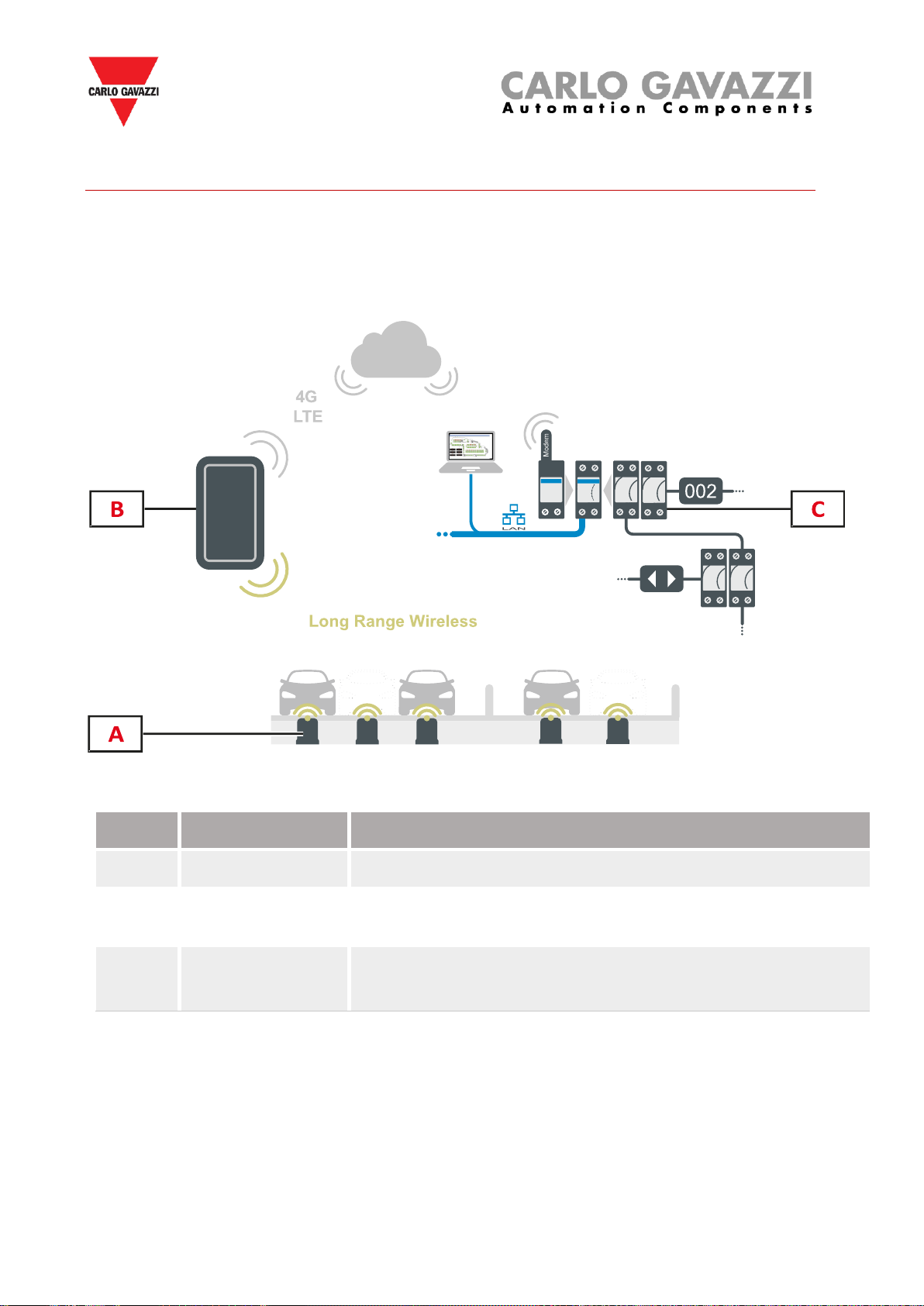Configure the SBPCAL device...............................................................................................31
Set COM port.....................................................................................................................32
Things to know...................................................................................................................33
Sensor configuration .............................................................................................................34
Quick start procedures.......................................................................................................34
Set the private Long Range Wireless.................................................................................35
Set the LoRaWAN®communication protocol......................................................................38
Set the NB-IoT communication protocol.............................................................................42
User interface........................................................................................................................44
File tab...............................................................................................................................44
Port tab..............................................................................................................................45
Management tab................................................................................................................46
Options tab........................................................................................................................46
Things to Know..................................................................................................................47
Show tab............................................................................................................................49
Sensors List window..........................................................................................................49
Command List....................................................................................................................50
Basic Settings....................................................................................................................50
Procedures............................................................................................................................51
Select the sensors to be managed.....................................................................................51
Calibration .........................................................................................................................52
Set date and time...............................................................................................................54
Set/change the sensor ID number......................................................................................54
Clear the commands..........................................................................................................55
Set AutoACK property........................................................................................................56
User Interface........................................................................................................................58
Advanced Settings.............................................................................................................58
Network Configuration .......................................................................................................59
Show -> Filtered Sensors...................................................................................................63
Show -> Not filtered Sensors .............................................................................................63
Show -> Commands sent...................................................................................................64
Show -> Single Sensor Monitor..........................................................................................65
Show -> Status Filtered Sensors........................................................................................65
Sensor Manager Crypt Key tab..........................................................................................67
Important notice.................................................................................................................67
Internet tab ........................................................................................................................68