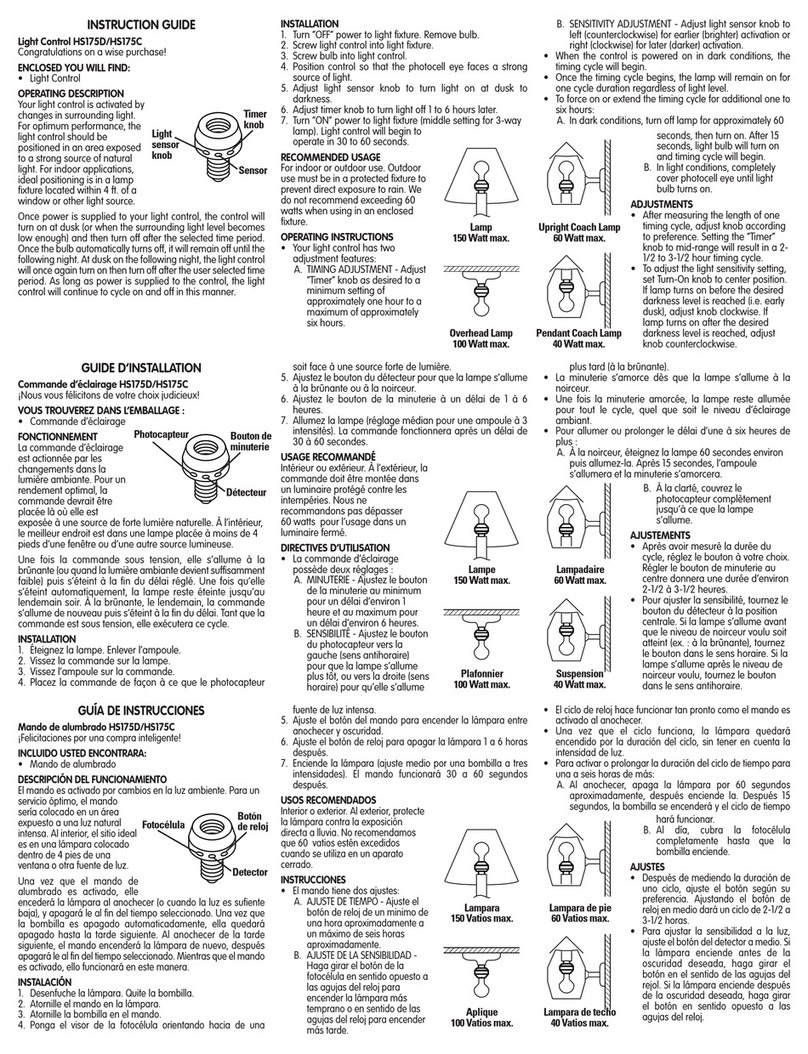1. Install the control in the desired location, noting accessibility to power Mounting
outlets. Mount and keep unit in an area free from dust, moisture, and hole (x4)
extreme temperatures. (Do not plug in at this time). Remove dust
cover with thumb screws, using same holes to mount unit to wall with
2. Connect the meter input signal wires of the PBC 6300 to the terminal
screws on the water meter register. No polarity need to be observed.
3. Plug the solenoid valve into the last outlet on the right (#4) (3 amp
Plug the pumps, mixer or other device into outlets 1, 2 & 3 (from left
to right). (Maximum 3 amp each).
5. Plug the power cord into a 120 volt, 60 cycle outlet.
6. Determine the gallons to be batched. Divide the gallons to be batched
by the GPC (Gallons per Contact Setting) on the water meter.
Example: 100 gallon batch ÷ 10 GPC meter = 10.
Refer to Programming Manual to Program Batch & Timer Control. Power
7. To program timer(s), refer to Programming Manual.
8. To start a batch, push the "Start Button". This will open the solenoid
valve, start the flow and counting process and will start the timers for Timers Solenoid
their programmed time. When the batch controller receives the Valve
number of counts that were pre-set in the register, it will close the
valve, completing the batch. If your next batch is a different quantity,
Input Contacts: Up to 9,999
9. Depending on frequency of batch processing, dust cover may be Housing: NEMA 4
permanently left off of controller to access batch "start" button. Display: LCD
Input Power: 120 V, 60 Cycle
Output Signal: 120 V, 60 Cycle, 3 Amp Maximum
Counting Speed: 10 Contacts/Second - 10 Hz
Dry Contact: Normally open switch
INSTALLATIONS INSTRUCTIONS:
WARNING - HIGH ENERGY CIRCUIT