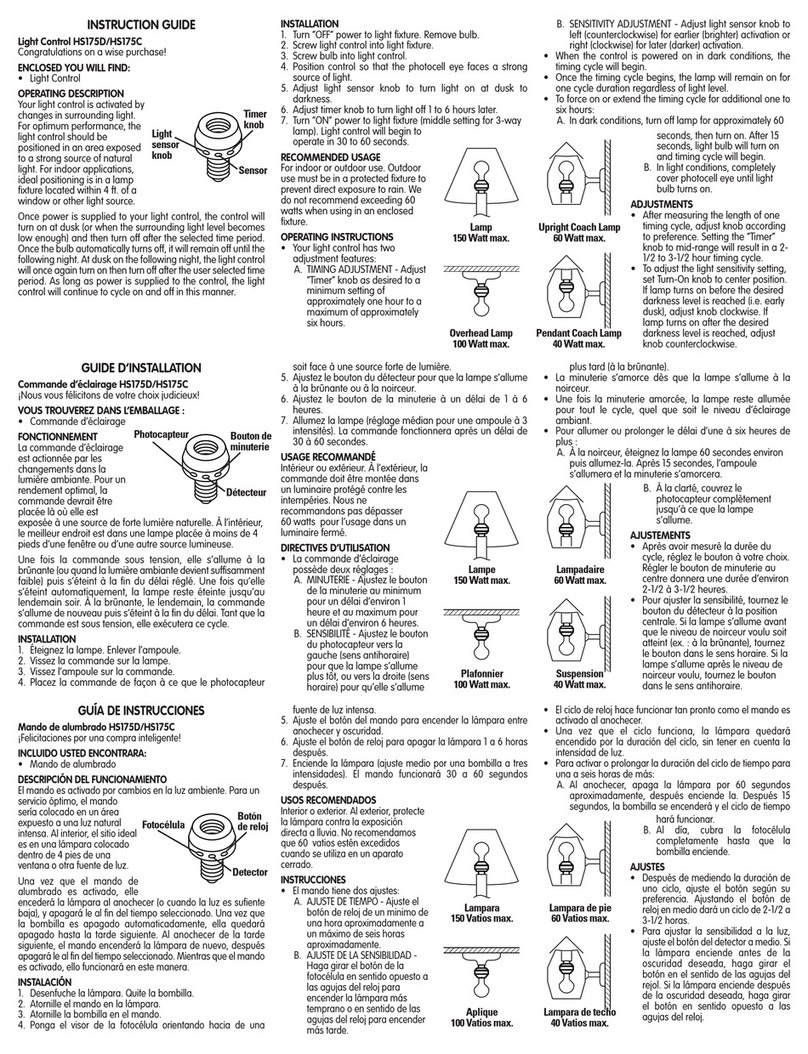Power Up Mode - This mode displays support parameters (serial #, 3. Totalizer Mode - Displays total input counts received (switch closures)
phone #, mgf. date) and also some operating Parameters that are user from the water meter. This provides total or individual historical values
programmable (Timing-Min/Sec, Sequential-On/Off [ON = Sequential, based on the user's preference. No action required to record total
OFF = Simultaneous]), Totalizer setup - (Program the blinking display input counts received.
to match your meter units and then the signal output settings). To Adjust Totalizer:
Press PGRM key momentarily and repeatedly to scroll through and view Press PGRM key momentarily and repeatedly until desired digit blinks.
these parameters quickly. Otherwise, display will scroll automatically.
Press INCR or DECR keys to adjust value.
Program blinking parameters to desired value with the INCR or DECR
keys. To Clear Totalizer:
Press and hold both INCR and DECR keys simultaneously until
To exit Power Up Mode press and hold PGRM key for approximately three display clears.
(3) seconds. Display will advance to Timer mode.
To exit Totalizer Mode, press and hold PGRM key for approximately
Timer Mode - This mode displays Timers and their status (on/off, three (3) seconds.
Display will advance to Power Up Mode.
Press PGRM key momentarily. A blinking arrow will appear pointing at
Press INCR or DECR keys momentarily and repeatedly to adjust value. Press and hold PGRM key.
Repeat above steps for timers T2, T3, and T4 (if applicable). Display will toggle every three (3) seconds to next mode.
For FAST set, press and hold INCR or DECR keys. After five counts, Release PGRM key at desired mode.
digits will change rapidly.
Operate Batch/Timer Controller:
To Manually Start/Test Timers: Unit is now ready to operate.
Program timers for desired length of "on" time. Replace dust cover.
Press TEST/START key momentarily. When input signal arrives from water meter, the timer controller will
Timers will count down from their pre-set values and reset. be activated.
WARNING: 120 VAC outputs will also be activated.
LED's indicate status of outputs that are on.
To exit Timer Mode press and hold PGRM key for approximately
three (3) seconds. Display will advance to Totalizer mode.
PTC2001 - PTC2004 TIMER CONTROLLER PROGRAMMING
Connect power to the Timer Controller and turn unit on with switch in upper right hand corner
The LCD Display has three display modes – Power Up, Timer, and Totalizer.