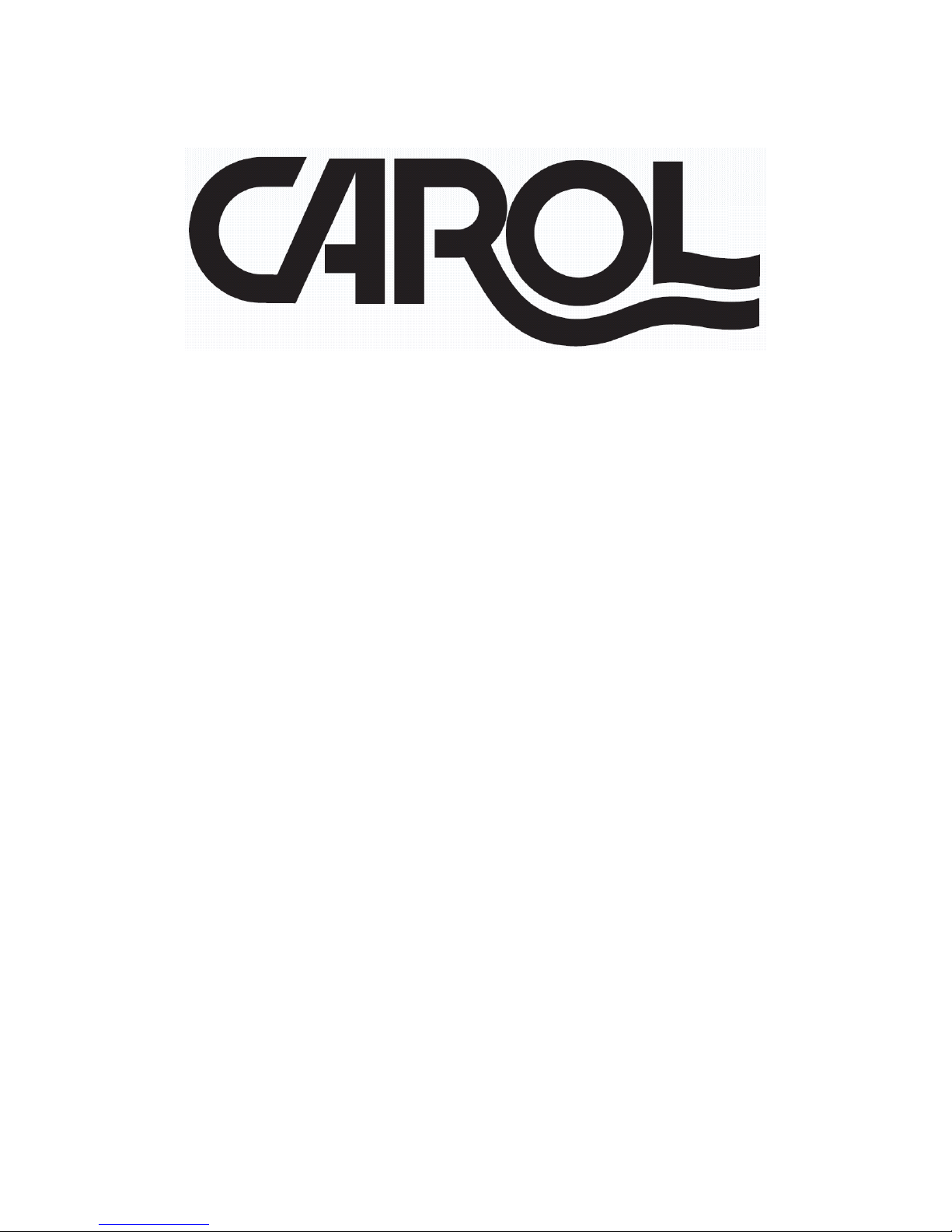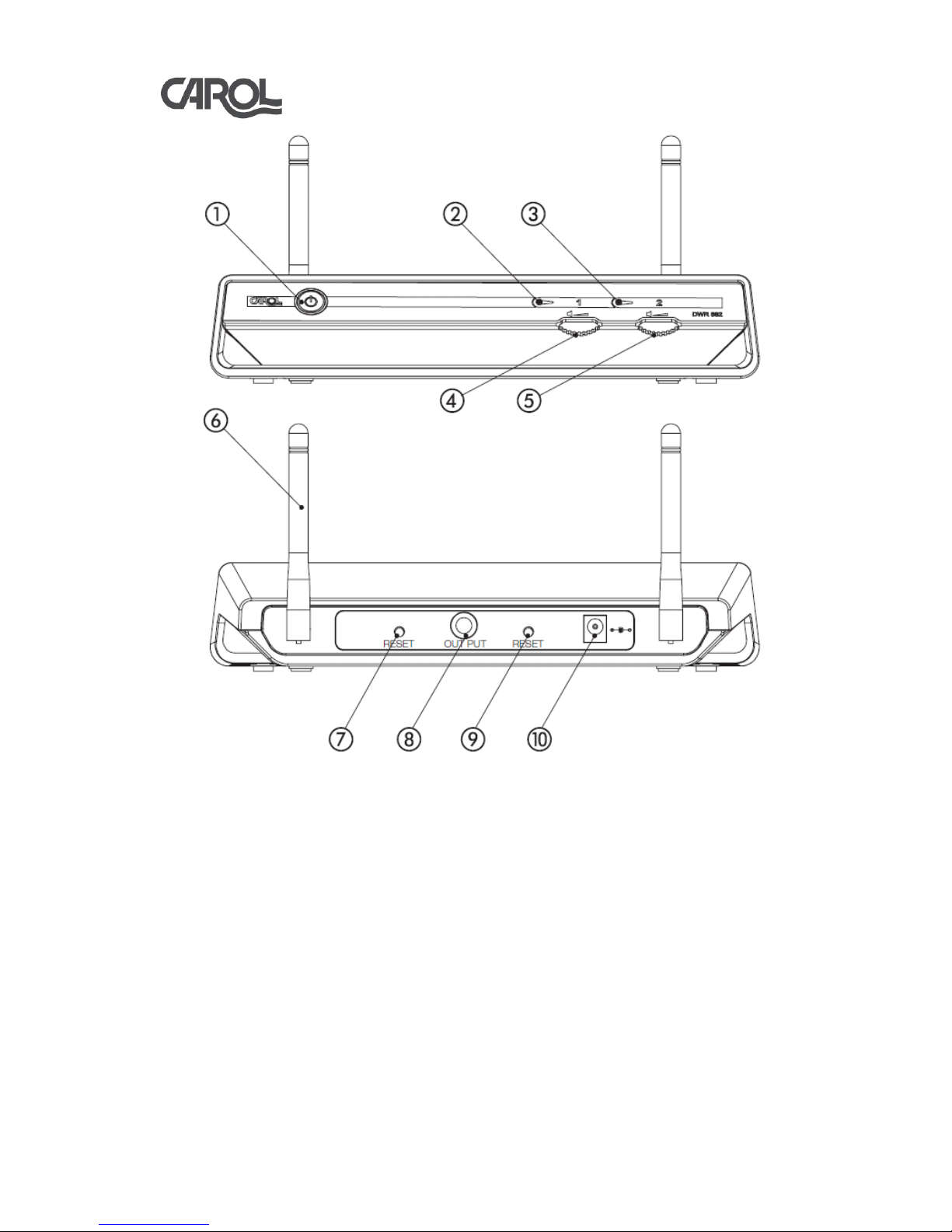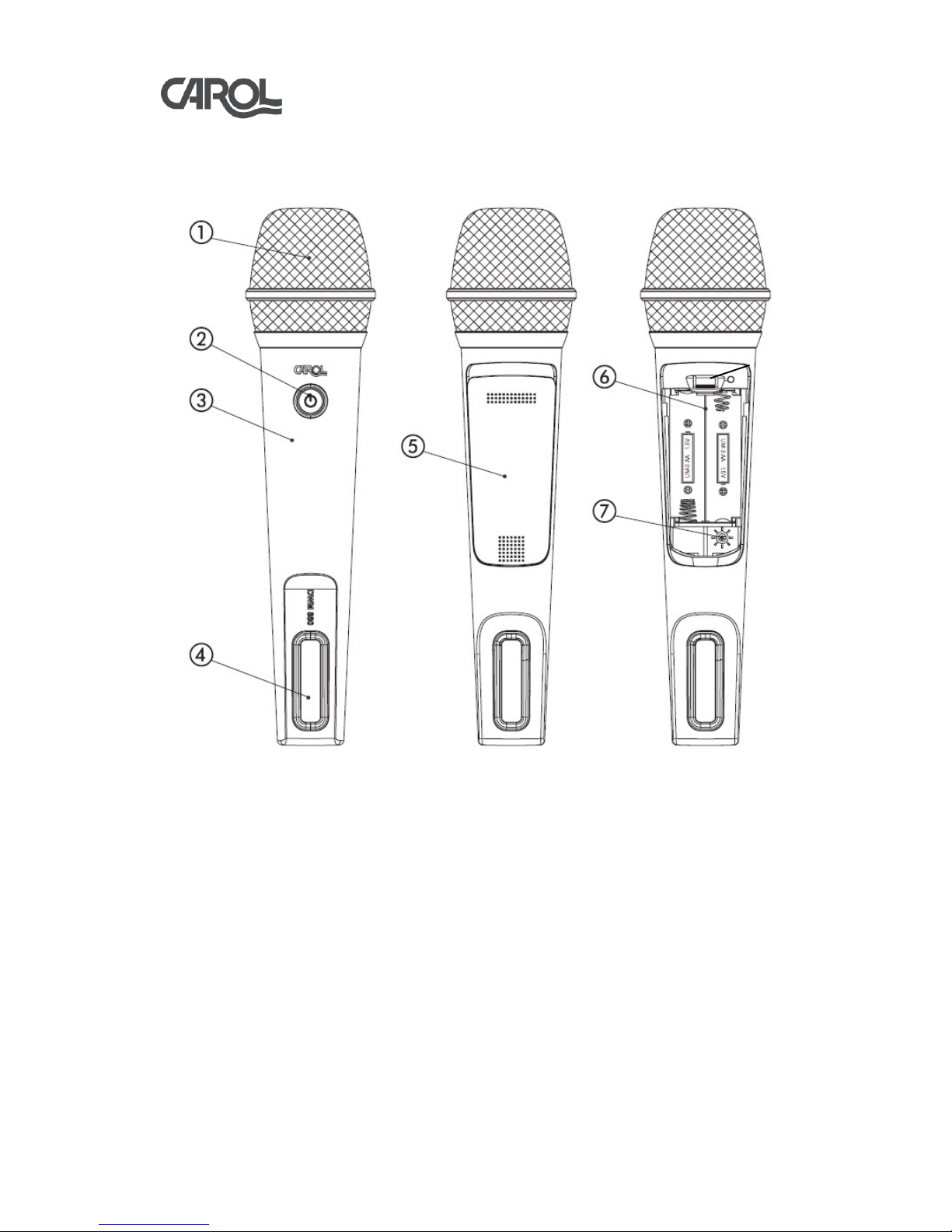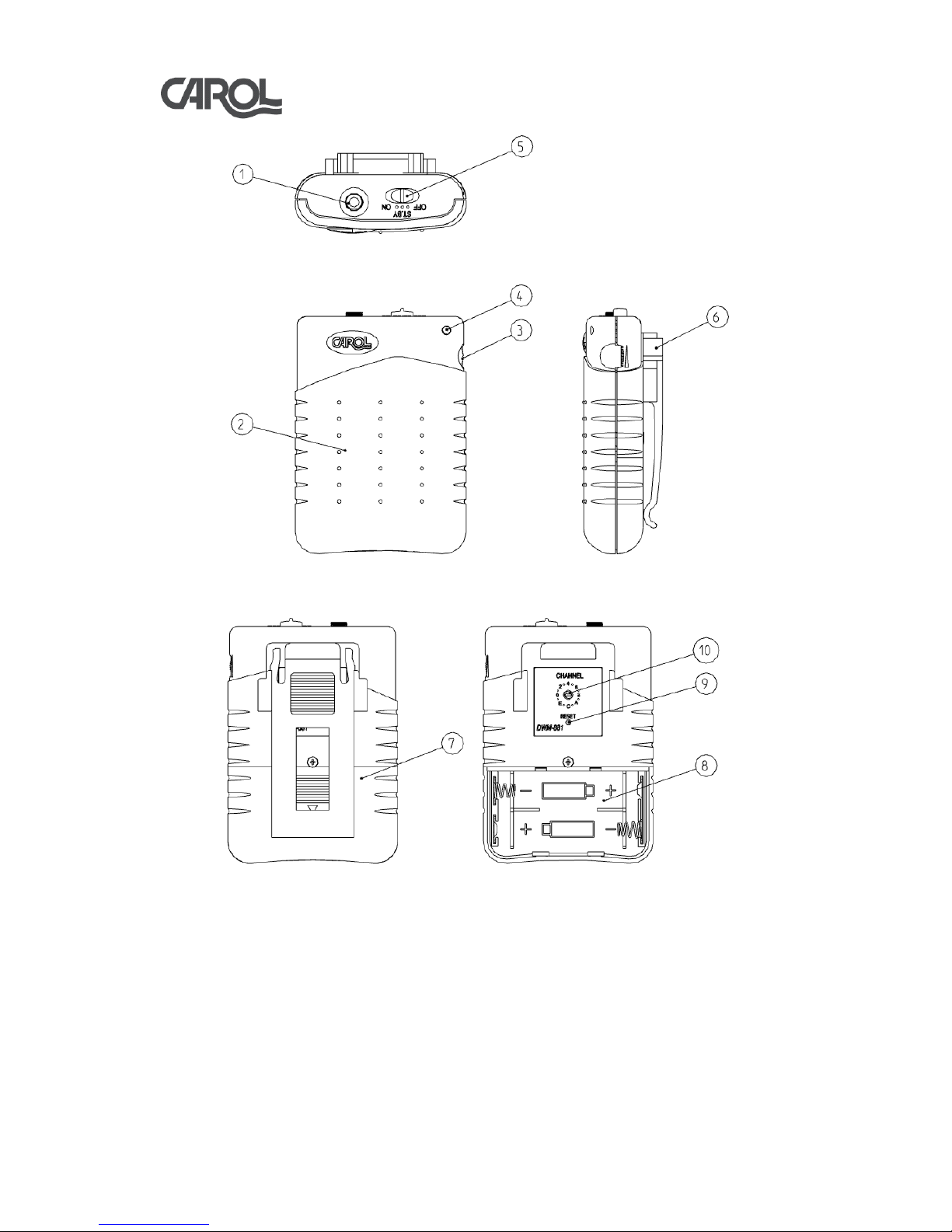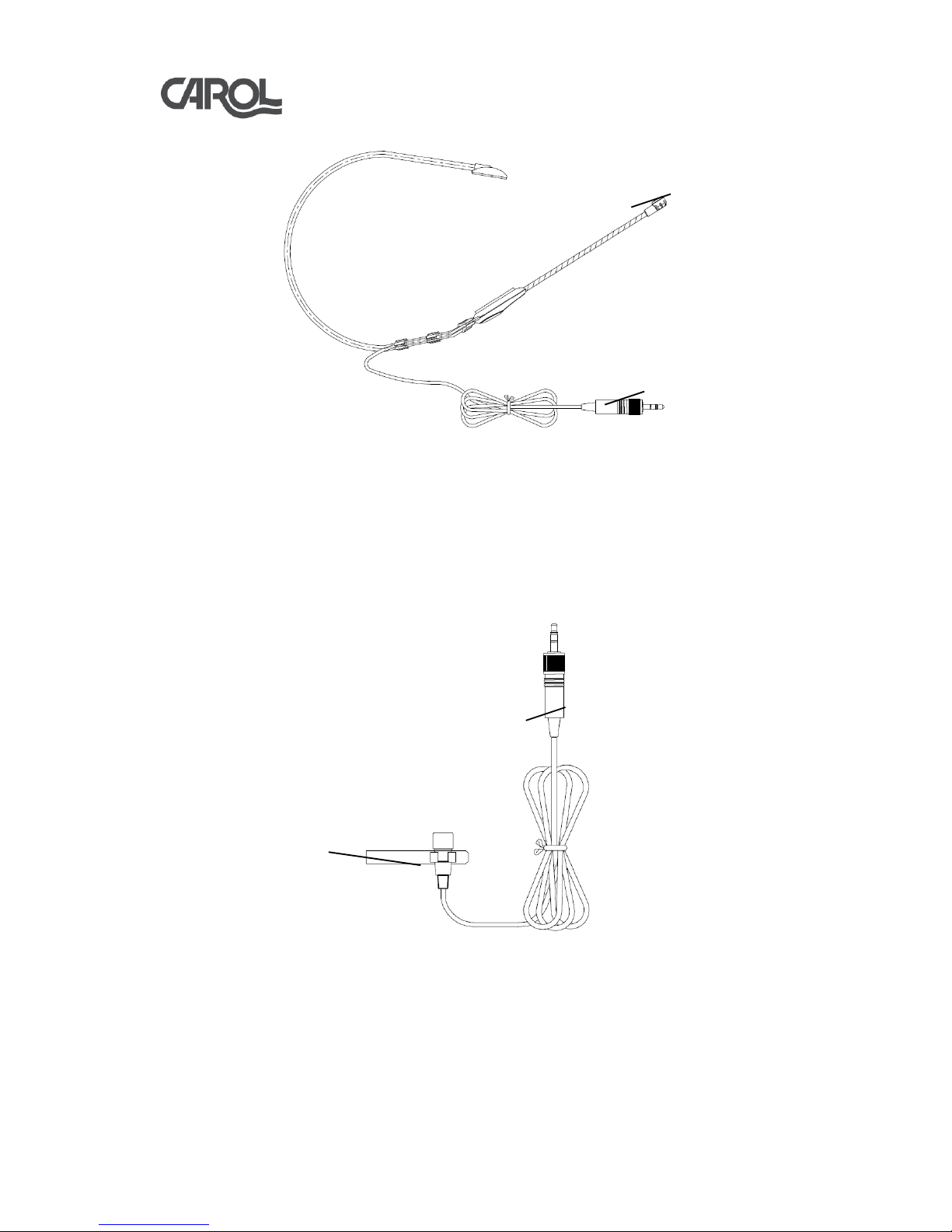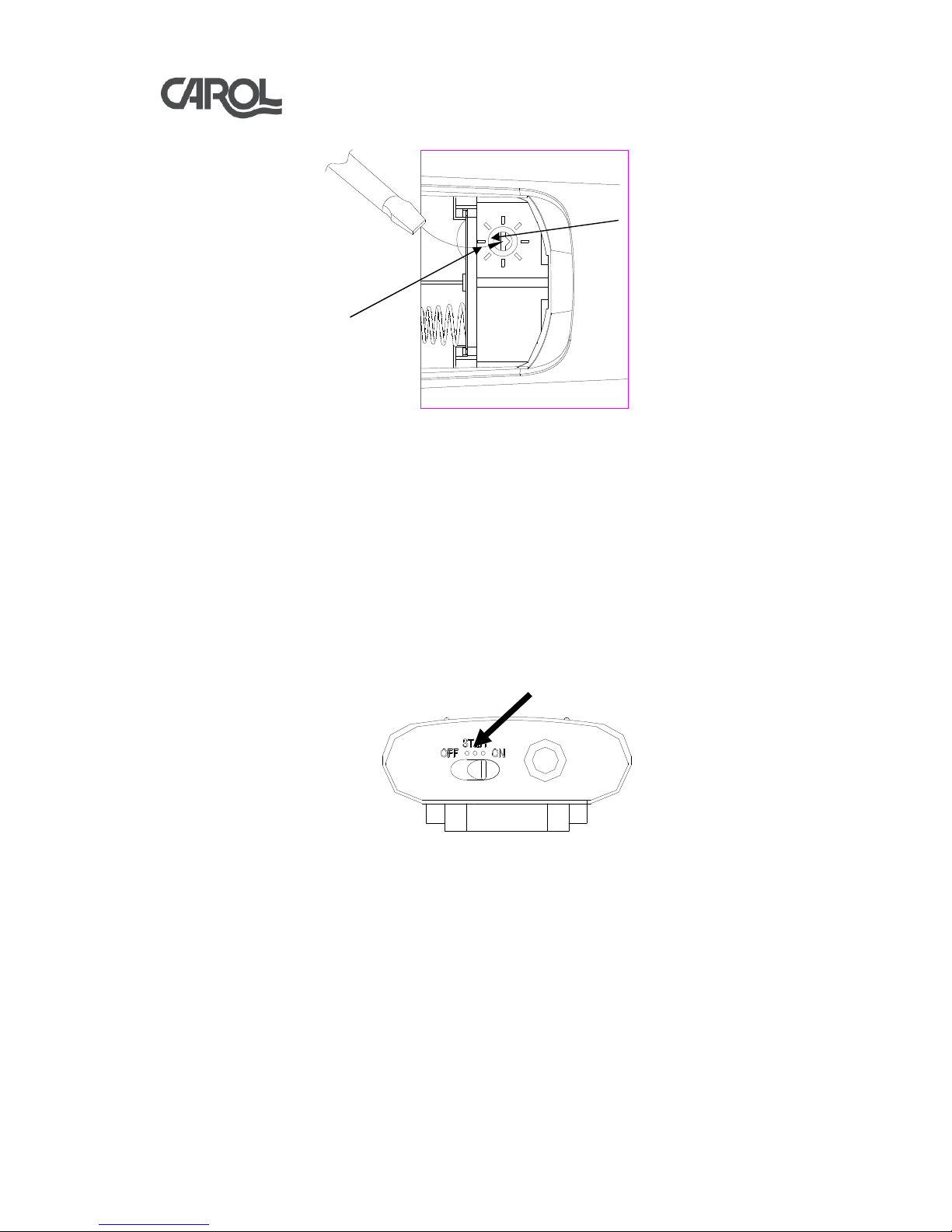Digital Wireless Microphone User Manual
2
Thank you very much for selecting DWR-882 Digital Wireless System. It is
recommended to read this manual carefully before using to make optimum use of your
equipment.
DWR-882 Digital Wireless System, based on the concept of designing for modern
lifestyle, is suitable for all kinds of indoor activities, such as school, company, organization
and so on. All systems are featuring ergonomic design combine smooth curves for a
sophisticated and elegant look.
1. Product Contents
1.1 DWR-882 Digital Wireless Receiver
1.2 DWM-880 Digital Wireless Handle Microphone(Optional)
1.3 DWM-881 Bodypack Digital Wireless Transmitter(Optional)
1.4 MUD-806 Headset Microphone (Optional)
1.5 MDM-863 Tie-clip Microphone (Optional)
1.6 DC 7.5V Power adapter
1.7 ø6.3mm M-XLR/M-XLR Cable
1.8 User’s Manual
2. Parts Identification and Function
2.1 DWR-882 Digital Wireless Receiver (as shown in figure 2.1)
(1) POWER SWITCH: Switches on/off the Receiver (with status LED).
(2)MIC 1 CONNECTING LED: Lights up when microphone 1 is connected.
(3)MIC 2 CONNECTING LED: Lights up when microphone 2 is connected.
(4)VOLUME CONTROLLER 1: Controls the output volume of microphone 1.
(5)VOLUME CONTROLLER 2: Controls the output volume of microphone 2.
(6)ANTENNA: Receives signals from the microphone. The angle of the antennas
can be adjusted leftward, rightward or backward manually.
(7)RESET BUTTON 1: Resets microphone 1 (FOR TECHNICIANS USE ONLY).
(8)ø 6.3mm FEMALE JACK: Connects to the output of amplifier.
(9)RESET BUTTON 2: Resets microphone 2 (FOR TECHNICIANS USE ONLY).
(10)DC POWER RECEPTACLE: Connects DC adapter, and the polarity of central pole
is positive.