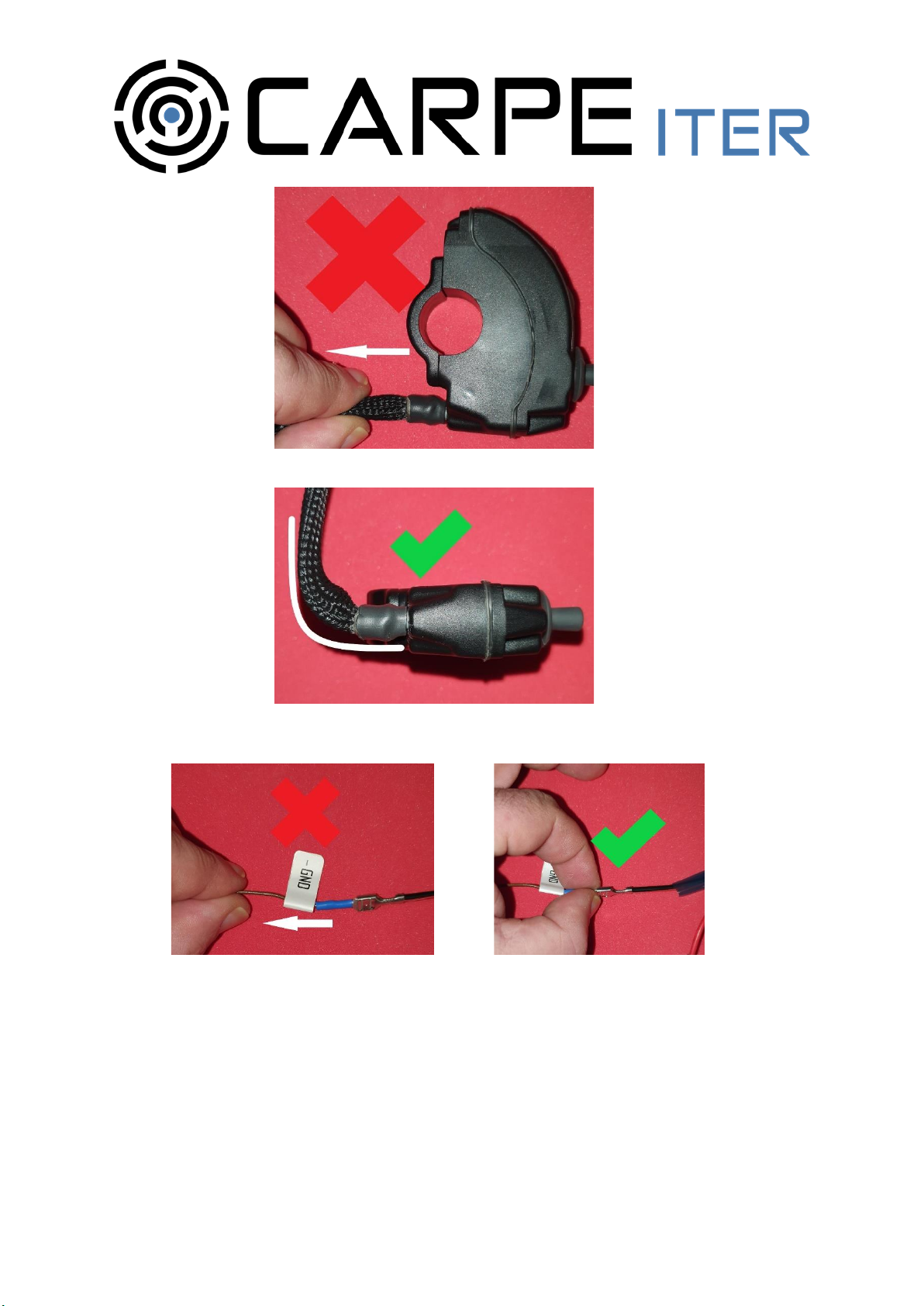ULW Czech, s.r.o.
V Ráji 34, Praha 9 - Hostavice, 198 00, CZ, IČO: 28256212, DIČ: CZ28256212
•JST 02R-JWPF-VSLE style connector for SENSOR.
•Dimensions WxLxH: 22x77x30 (height above handlebar excluding joystick)
7. Disclaimer
7.1. Unless explicitly stated for a specific Carpe Iter item (Adv Ctrl, CI Pad, Holder, their
accessories, brackets and other Carpe Iter equipment) (“Item”) otherwise, no testing or
homologation procedures were taken to ensure compliance with regulations associated
with using the Items in regular traffic –on the streets. Use at your own risk.
7.2. Make sure that Items with sharp edges are positioned so that the sharp edge does not face
the rider. Always dismount Items, which you are not currently using –especially empty
holders and brackets (which may form a sharp edge when empty).
7.3. Even if the Items are mounted to your vehicle properly, you might suffer an injury to your
body (bruises, tearing, fractures, etc.) or damage to your gear (tearing, breakage, etc.)
especially in case of an accident (e.g. dismounting your vehicle in other than standard way).
7.4. Manuals and use instructions are only provided in electronic form and can be viewed and/or
downloaded on our website. Manuals and instructions for use shall not be provided in
printed form.
7.5. Our manuals and instructions for use assume casual experience with smart devices (such as
smartphones) and basic manual dexterity. I case of doubt, installation of Items on a vehicle
must be performed by a specialized workshop.
7.6. Manuals and instructions for use, as well as technical support are only provided in English.
8. Warranty
8.1. Carpe provides world-wide warranty in the scope set forth below for defects, which exist
upon delivery of an Item to the shipping address provided by you upon purchase and which
shall manifest within the period of 2 year as of the date of the original purchase, if you are a
consumer, and 1 year as of the date of the original purchase, if you are a business (you
provided business identification number or VAT number upon purchase). This warranty does
not apply to software and batteries (see below). The date of dispatch of an Item to your
shipping address is deemed to represent the date of original purchase.
8.2. Limited 6 months warranty is provided for batteries included in an Item or, as the case may
be, sold separately. In the course of this limited battery warranty, we guarantee that the
battery will retain at least 60% of its nominal capacity. No warranty is provided for batteries
beyond the period of 6 months following the date of original purchase. Warranty for
batteries is subject to adhering to the use instructions set forth above.
8.3. Our warranty only covers defects that preclude the use of an Item for its purpose. In view of
the intended purpose of use of the Items, our warranty does not cover in particular: defects
of cosmetic nature, such as discoloration, paint fading, rusting that does not hinder the use,
etc.
8.4. Our warranty is subject to adhering to manuals and use instructions published on our
website or stated above in this manual for individual Items. Our warranty does not cover
defects occurring due to misuse of Items and lack of their maintenance. Our warranty does
not cover usual wear and tear.