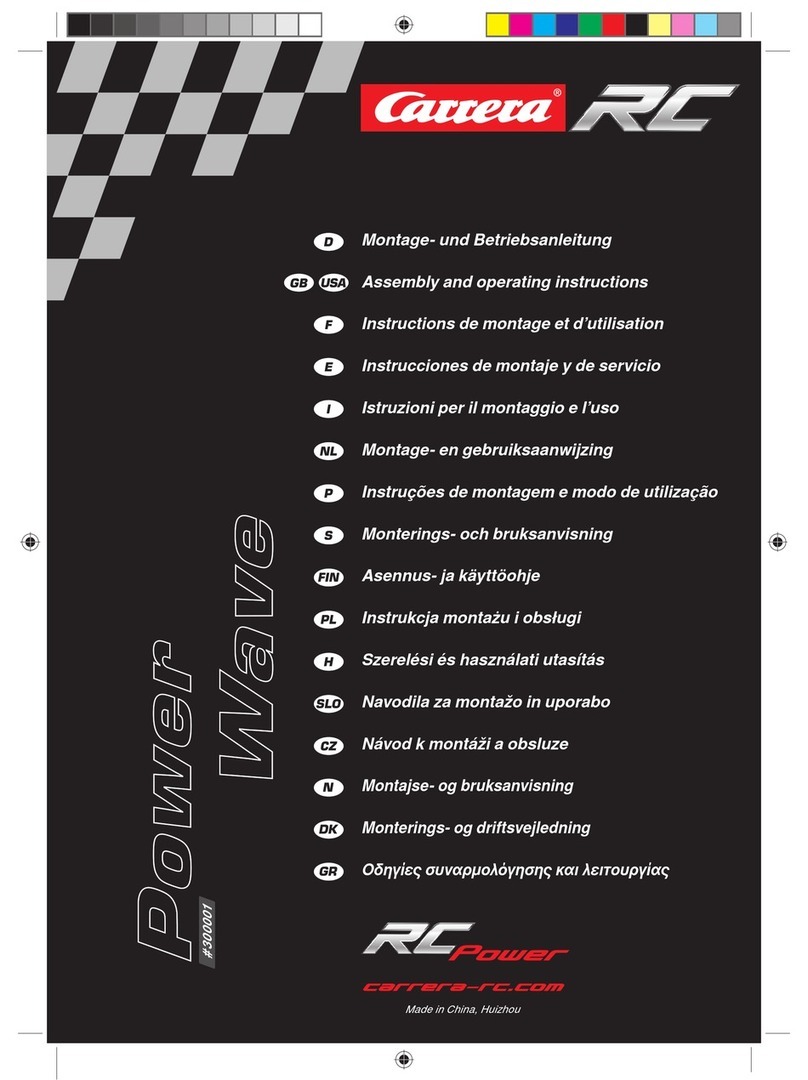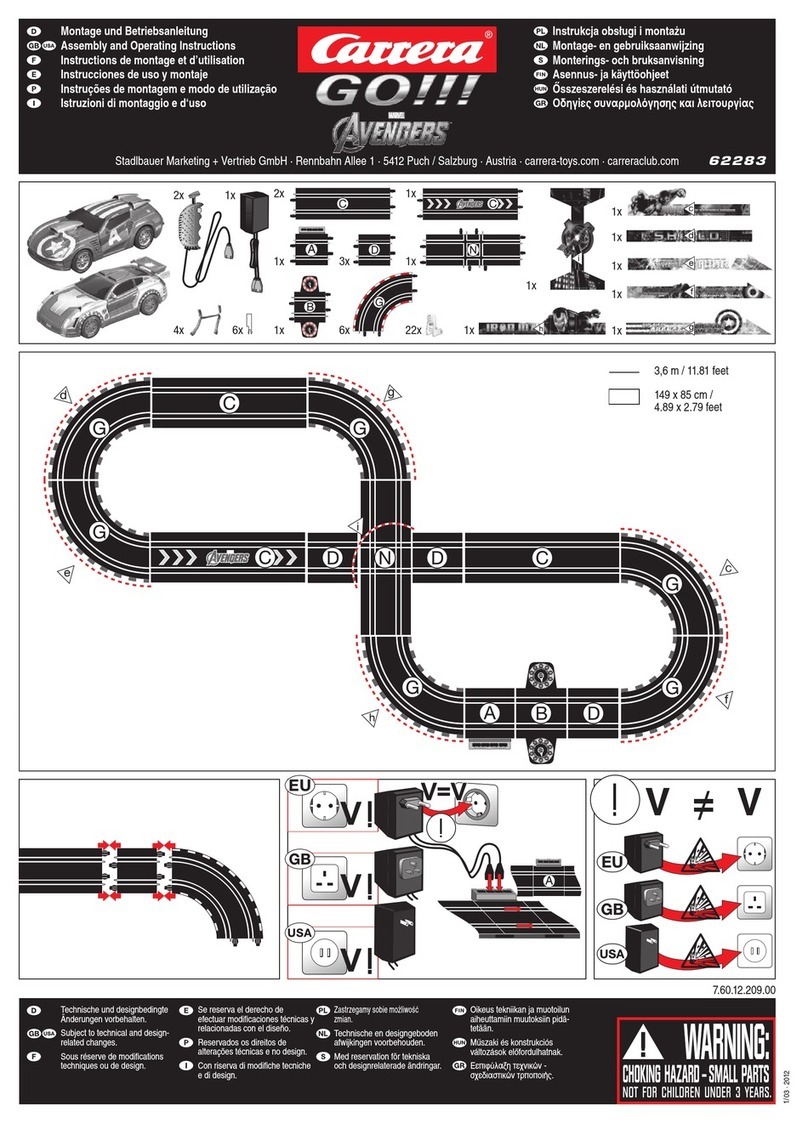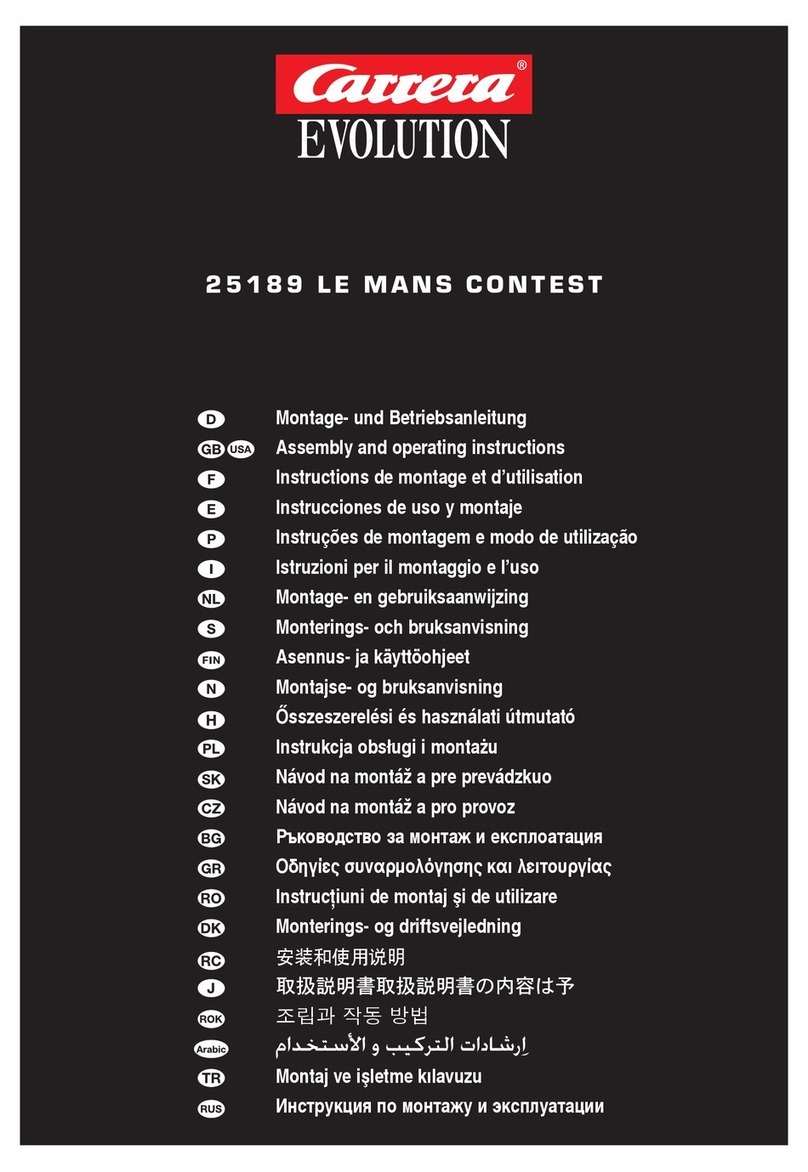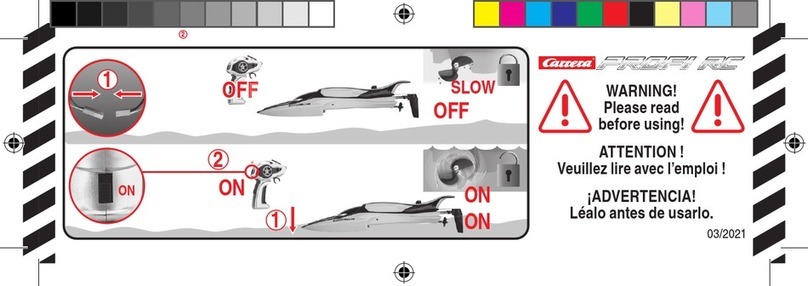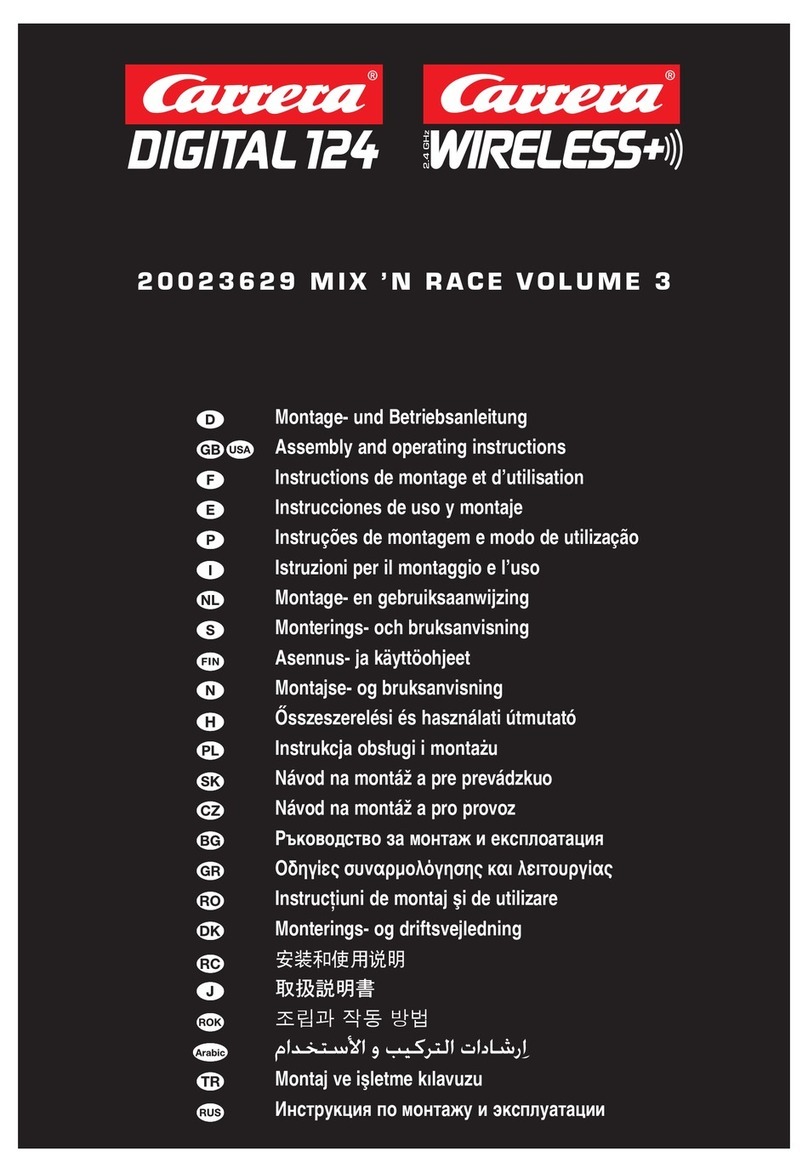3
Place car on the track, push lane-change-button twice fig. 1, lift car
at the front, put car back again fig. 2, while car´s lights are flashing
push lane-change-button twice fig. 3. Programming is confirmed
by a tone. All settings are saved until new programming is carried
out.
False start
False start: If a car’s speed controller is actuated during the traffic
light phase, this is rated as false start. The vehicle that has caused
the false start will travel a short distance and the LED on the rele-
vant vehicle or hand control will flash. The race is not released and
the start has to be repeated.
Display and
range of functions
1 2
3
4
Range of functions
1Training mode
2Lap races possible from 0 – 9999 laps (factory setting 50 laps)
3Time races from 00:00:00’01 – 99:99:99:999 hours
(hh:mm:ss’ms) (factory setting 00:05’00’’00)
The electronic lap counter Carrera DIGITAL 124 / 132 disposes of a
memory function. Once the values of the factory setting are changed
the altered values remain displayed until having been reset.
4Signal tone and fanfare horn may be switched on and off by ac-
tivating the switch (ON/OFF).
Training mode
1
Training mode
The training mode is used for training and the starting positions for
the race and can be started without setting the laps or time.
The training mode is set as follows:
1. Switch on the Black box (ON/OFF switch).
2. After approx. 1 second the central LED will illuminate perma-
nently and a brief acoustic signal will sound.
3. The Carrera DIGITAL 124 / 132 electronic lap counter automati-
cally switches on in training mode.
4. Press the start button of the Black Box once – all of the LEDs
are constantly lit.
5. Place the pre-coded car/s on the connecting track.
6. Then press the start button again – the starting sequence is initi-
ated, the LEDs are lit and acoustic signals can be heard.
7. The training run begins with elapse of the starting sequence and
the overall time (“TIME”) and counting begins.
8. The display shows the following information:
• Allocation of the individual cars (1-6)
• Total time of training race next to “TIME”
• Lap time currently driven “LAP TIME”
ATTENTION!
Single lap times exceeding 09:59:999 cannot be displayed, illustra-
tion see fig. 1.This does not affect the total time illustration under
“TIME”.
While pushing BUTTON 1 during measuring, further information can
be retrieved.
• Press “BEST TIME” 1x – best lap time. Only beating the current
best time will again be displayed.
• Press “TIME” 2x – displaying the leading car (POS 1) and the other
cars´ time lag to the leading car
< 1 lap:
display of time difference “+ m:ss:ms” to the leading car
> 1 lap:
display of lap difference to the leading car “+ L 00001”
• Press “POSITION” 3x – current positioning of individual cars
• Press “LAPS” 4x – laps already driven
• Press 5x – change back to the current training race
9. For finishing the training race, push BUTTON 3 (“ESC”) once
during the race. You will return to the main menu (the word “TRAIN-
ING” flashes)
Race modes
Racing mode
1. For being able to switch to the racing mode after the electronic lap
counter Carrera DIGITAL 124/ 132 has automatically turned on via
the Black Box, please push BUTTON 3 (“ESC”).
2. The next display indication allows you to switch between the train-
ing- and the racing mode while pushing BUTTON 1 (“CHA”).
3. Confirm selection of the racing mode (the word “Race” flashes) by
BUTTON 2 (“SEL”), the word “LAP” flashes.
4. You have the choice between
1
lap race and
2
time races.
1Lap Races
1.
If you like to start a lap race (“LAP”) please confirm by pushing
BUTTON 2 (“SEL”).
2.
After confirmation you may set the number of laps you like to com-
plete (it is possible to set lap races from 0000 to 9999 laps, factory
setting 0050 laps).
3.
Basically you have to set the 1`s place first, then the 10`s place
and the 100`s place and finally the 1000`s place (display cursor
flashes on each place). By pushing BUTTON 1 (“UP”) you increase
the number. In order to change to the next places please push BUT-
TON 2 (“SEL”) and set the value as described. In case the preset
number of laps shall not be changed, please confirm by pushing
BUTTON 2 (“SEL”) until the lap display disappears.
4.
After having set the number of laps push the start button of the
Black Box once – alle LEDs will flash permanently.
5. Place the pre-coded car/s on the connecting track.
6. Then press the start button again – the starting sequence is initi-
ated, the LEDs are lit and acoustic signals can be heard.
7. The lap race starts after the start sequence has proceeded.
8. The total time “TIME” starts to run. Once the leading car has
passed through, its total time is displayed and updated upon each
passing.
9. The display shows the following information:
• Allocation of the individual cars (1-6)
• Total time of the leading car next to “TIME”
• Lap time currently driven “LAP TIME”
While pushing BUTTON 1 during measuring, further information can
be retrieved.
• Press “BEST TIME” 1x – best lap time. Only beating the current
best time will again be displayed
• Press “TIME” 2x – displaying the leading car (POS 1) and the
other cars´ time lag to the leading car
< 1 lap: display of time difference “+ m:ss:ms” to the leading car
> 1 lap: display of lap difference to the leading car “+ L 00001”
• Press “POSITION” 3x – current positioning of individual cars
• Press “LAPS” 4x – laps still to go
• Press 5x – change back to the current race
10. As soon as all cars have finished the last lap a signal indicating
the end of the race is audible and the display starts to flash.
11. For returning to the main menu push BUTTON 3 once („ESC“)
1Time Racing
1. In order to measure the time of a time race please follow steps
1-3 (see lap races).
2. To start a time race after mode selection lap race (“RACE”) push
BUTTON 1 (“CHA”) for changing from the lap race mode (“LAP”) to
the time race mode (“TIME”).
3. Confirm selection of time race (“TIME”) by BUTTON 2 (“SEL”).
4. After confirmation the seconds´ position of the time display will
flash (factory setting 00:05:00 min.).
5. Basically you have to set the seconds first, then the minutes
and finally the hours (display cursor flashes on each position). By
pushing BUTTON 1 (“UP”) you increase the number. In order to
change to the next positions please push BUTTON 2 (“SEL”) and
set the value as described. In case the preset racing time shall not
be changed please confirm by pushing BUTTON 2 (“SEL”) until the
ltime display disappears.
6. After having set the requested time for the race push the start but-
ton of the Black Box once – alle LEDs will flash permanently.
7. Place the pre-coded car/s on the connecting track.
8. Then press the start button again – the starting sequence is initi-
ated, the LEDs are lit and acoustic signals can be heard.
9. The time race starts after the start sequence has proceeded.
10. The total time “TIME” starts to run backwards.
11. The display shows the following information:
• Allocation of the individual cars (1-6)
• Total time still to be driven “TIME”
• Lap time currently driven “LAP TIME”
While pushing BUTTON 1 during measuring, further information can
be retrieved
12. After the total time set has expired the race is finished. A signal
will be audible and the display starts to flash.
13. For returning to the main menu push BUTTON 3 once (“ESC”)