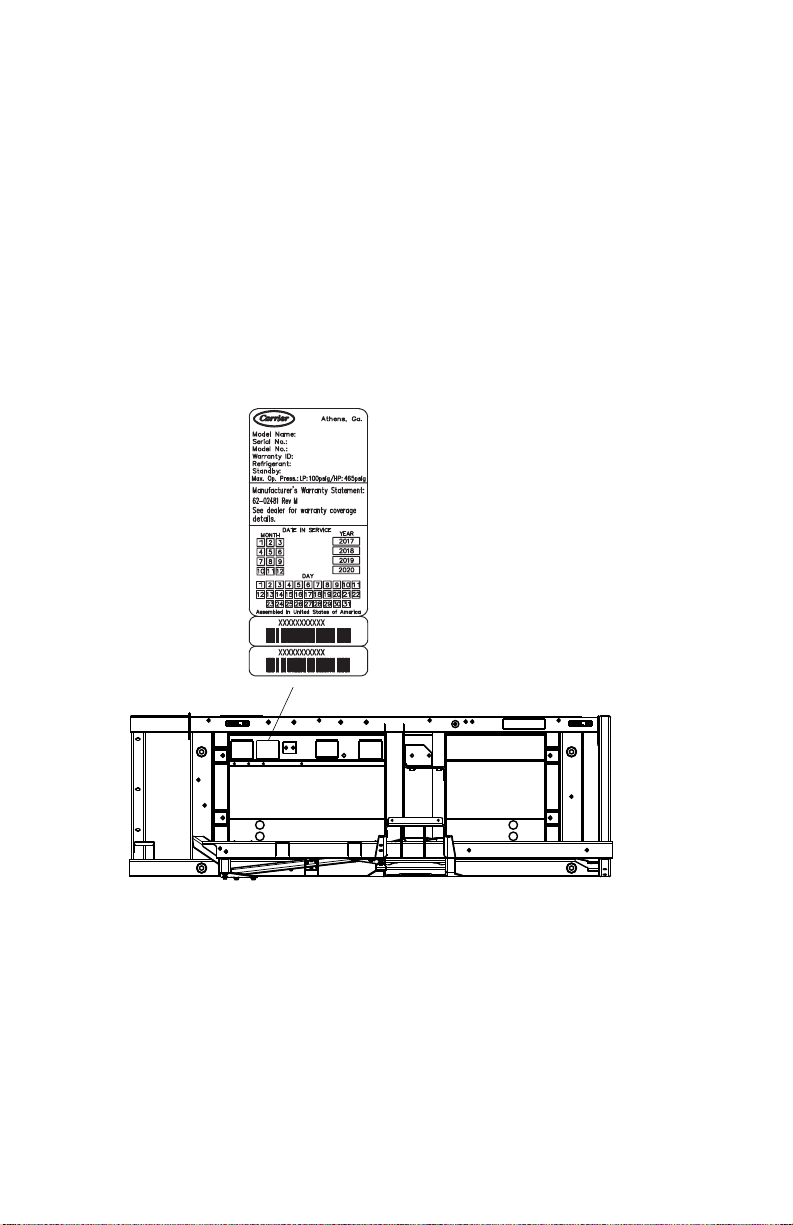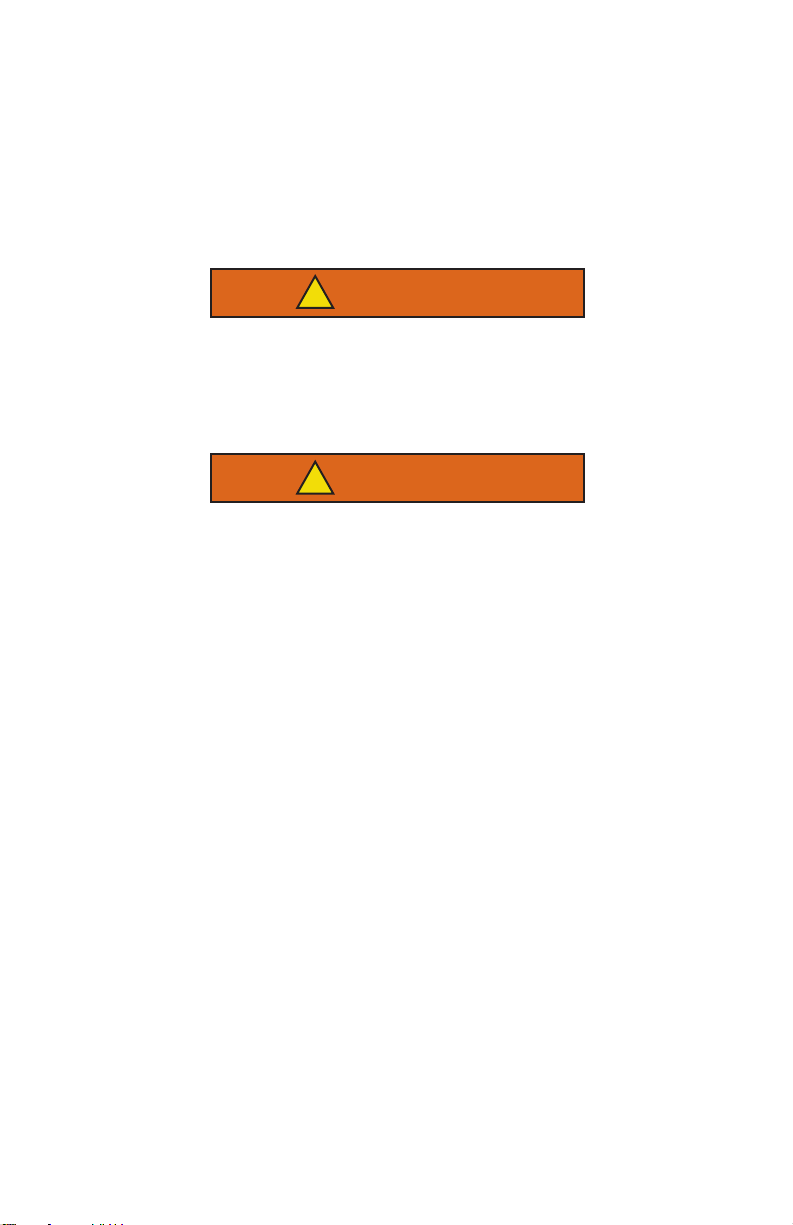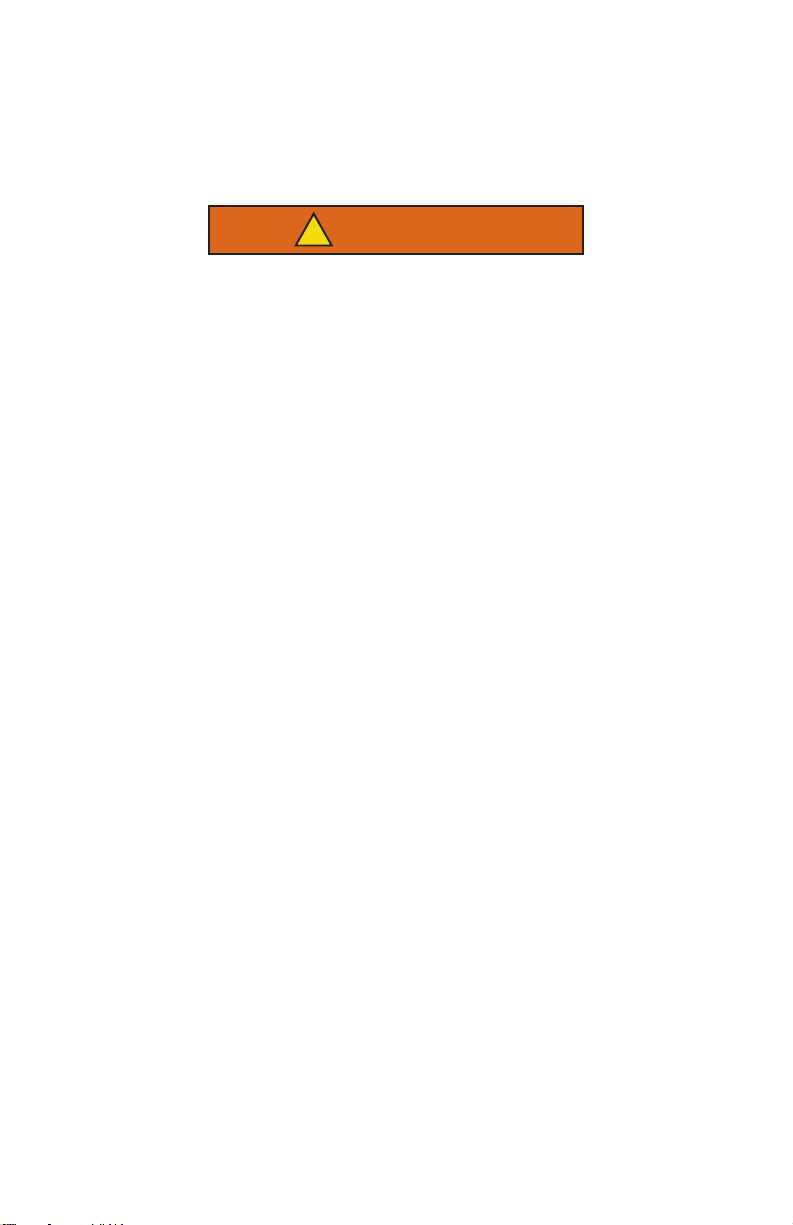62-12002 4
4. Pre-Trip Inspection
Perform a pre-trip inspection before picking up any load. This inspection
is essential to anticipate and help minimize the possibility of over-the-road
problems. These checks take only a few minutes.
Inspect battery cables for signs of wear, abrasion or
damage at every pre trip inspection and replace if nec-
essary. Also check battery cable routing to ensure that
clamps are secure and that cables are not pinched or
chafing against any components.
1. Place the unit’s main switch in the STOP (0) position.
2. Fuel: Drain any water and impurities from the sump of the
refrigeration unit fuel tank by opening the drain-cock located on the
bottom of the tank (if so equipped). Close the valve when only pure
fuel emerges. Check the fuel level in the tank, ensuring that the fuel
supply is adequate for unit operation. Refuel if necessary.
3. Belts: Check the belt tension by using an
electronic belt tensioner
.
Properly adjusted belts give long lasting and efficient service. Too
much tension shortens belt and bearing life, and too little tension
causes slippage and excessive belt wear. It is also important to keep
belts and sheaves free of any foreign material which may cause the
belts to slip.
4. Battery: On units equipped with serviceable batteries, check the
level of the electrolyte in each of the cells. If the level is low, add
distilled water to the correct level. Most units, however, are
equipped with low- or no-maintenance batteries, which must be
inspected to ensure that the connections are clean and tight. The
battery hold-down must also be checked to ensure it is tight enough
to keep the battery in place.
5. Engine Oil: The engine oil must be checked last as it is necessary
for oil to drain from the block and into the oil pan to obtain a correct
reading. Remove the dipstick, wipe it off and re-insert it fully into the
engine block. Once again, remove the dipstick and observe the oil
level, which normally falls between the full and add marks. If it falls
below the add mark, add oil until the level is correct.