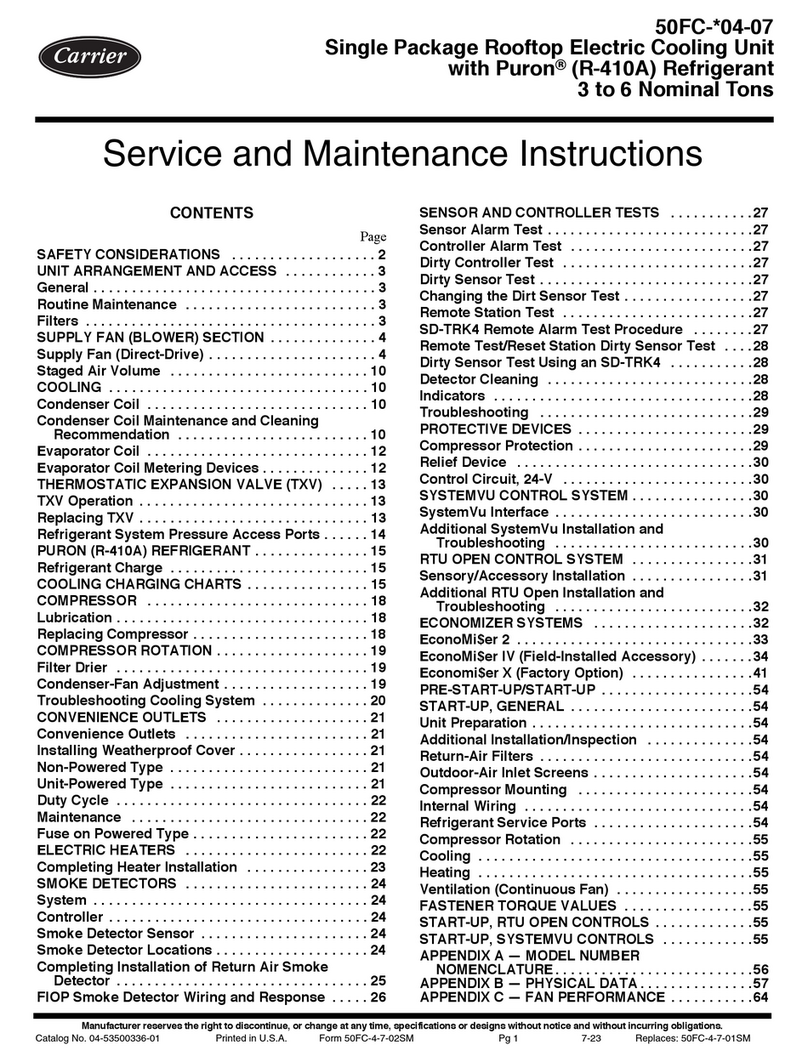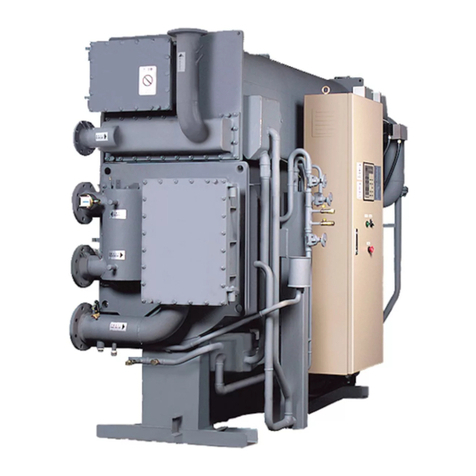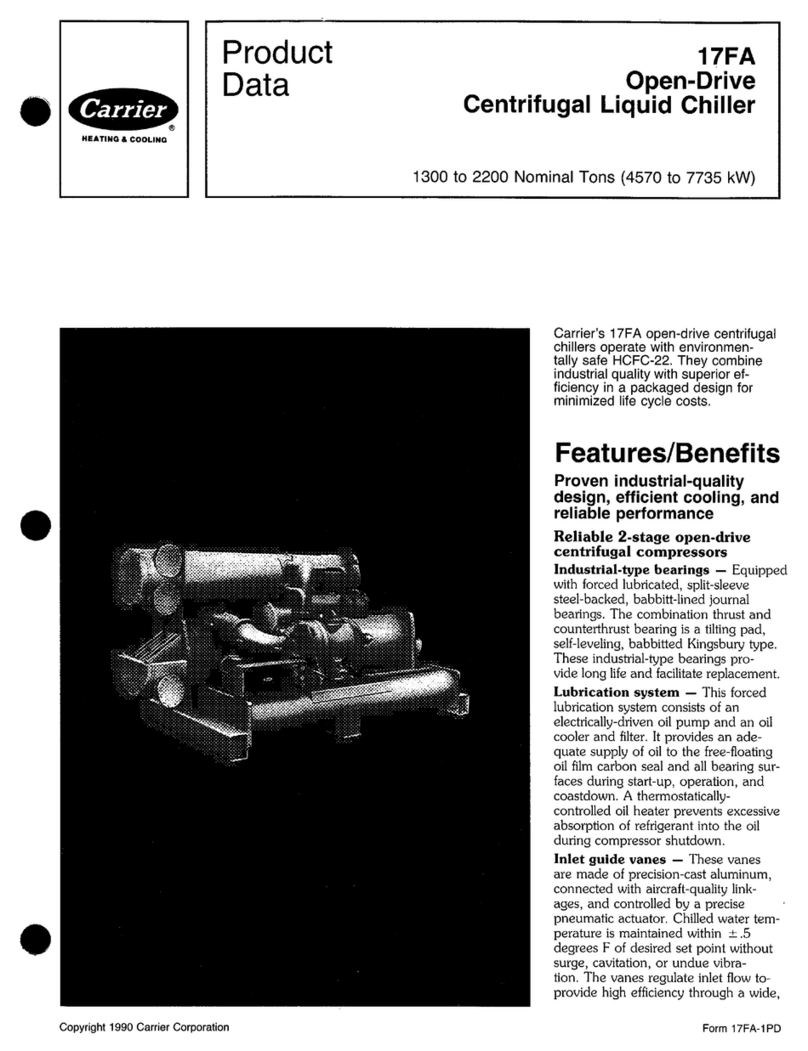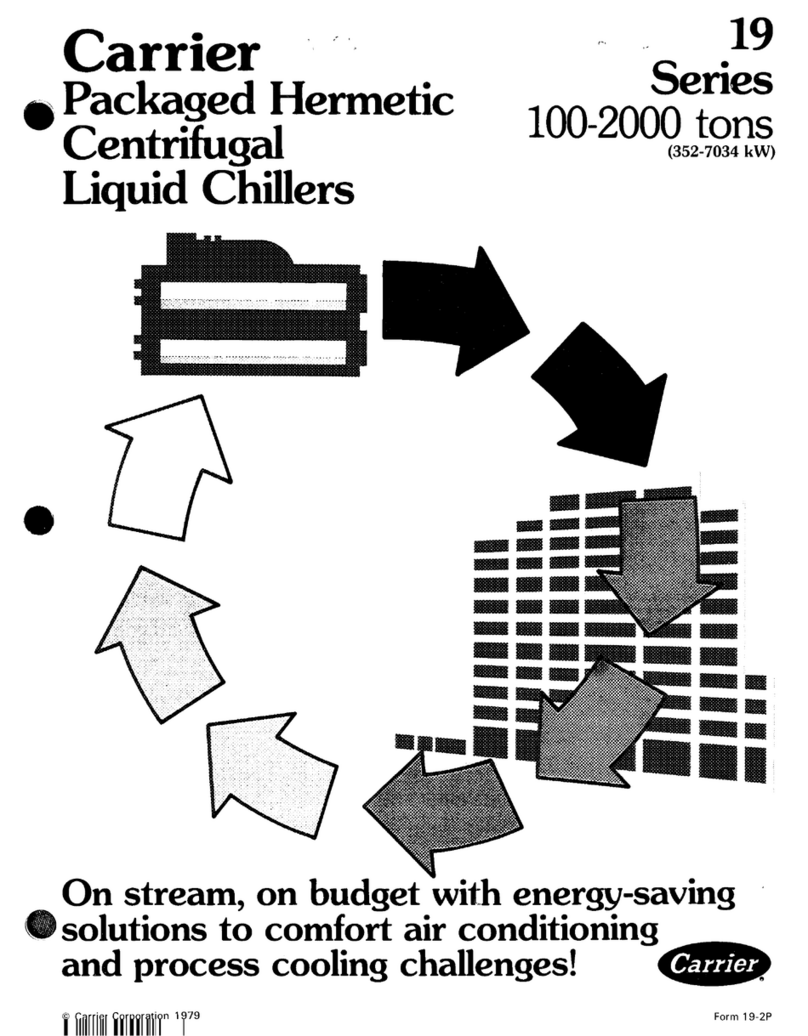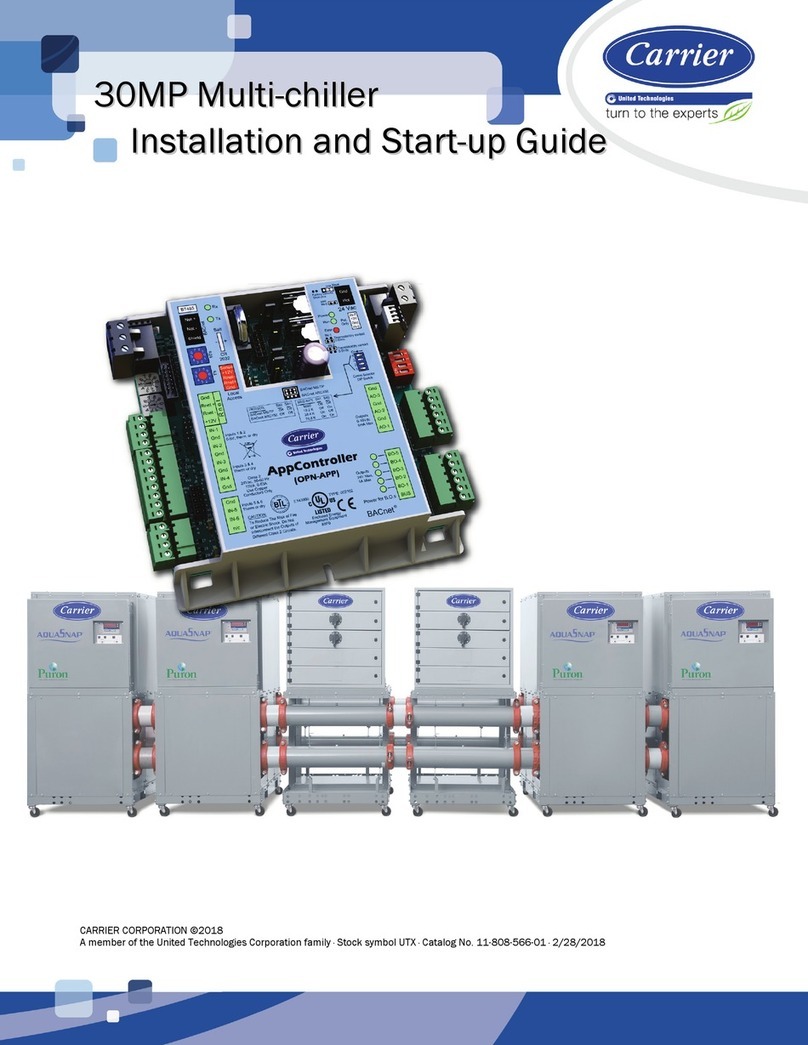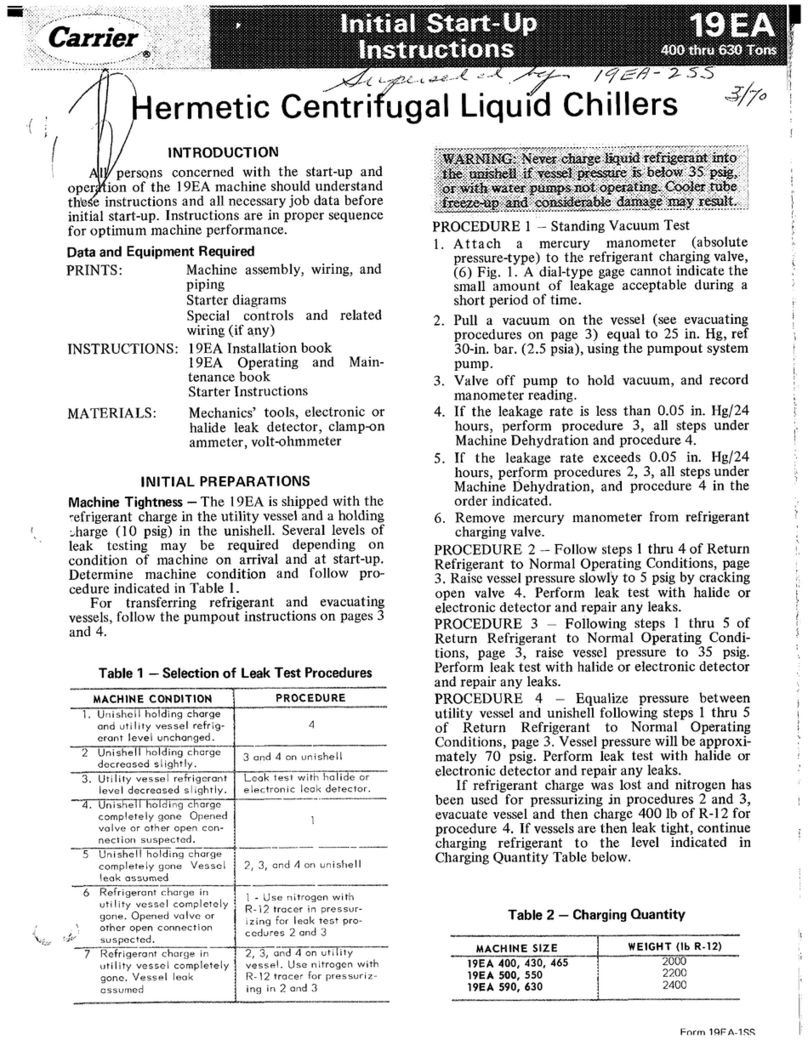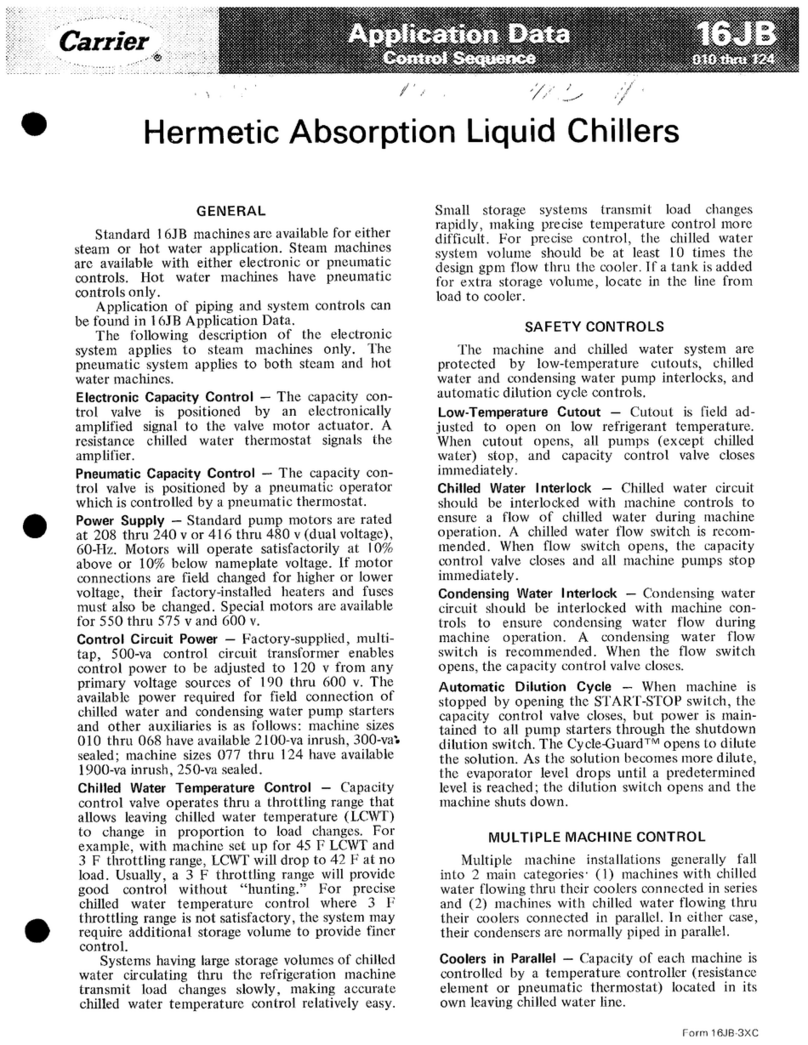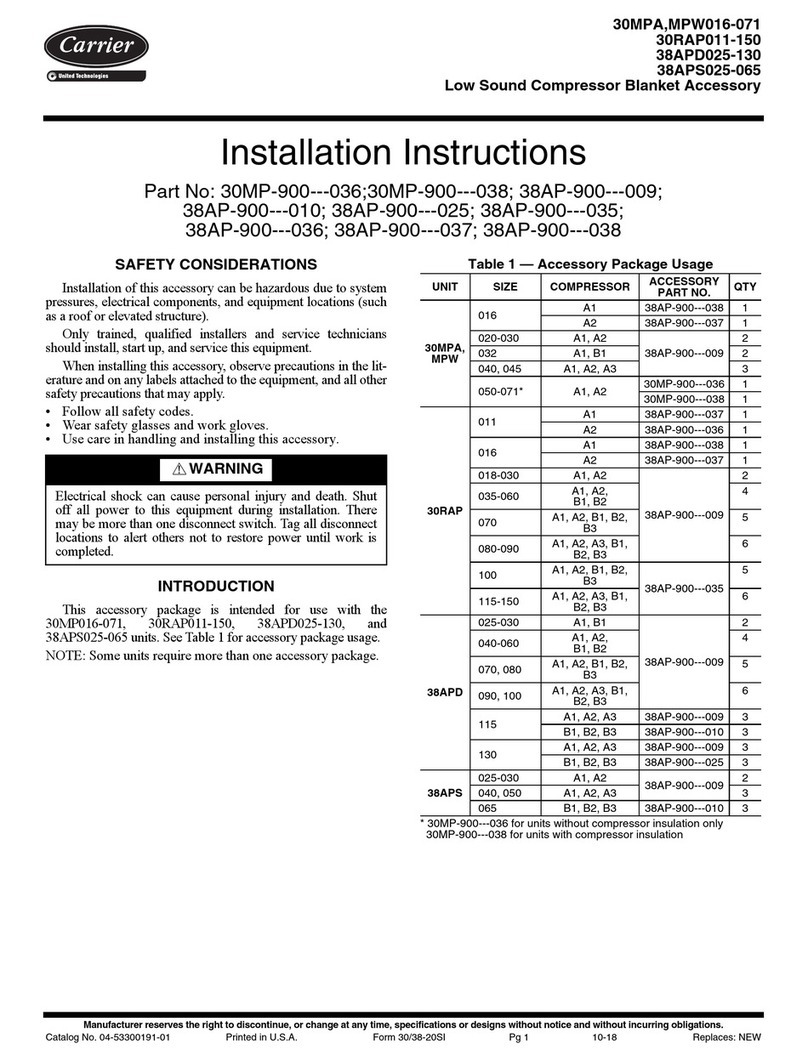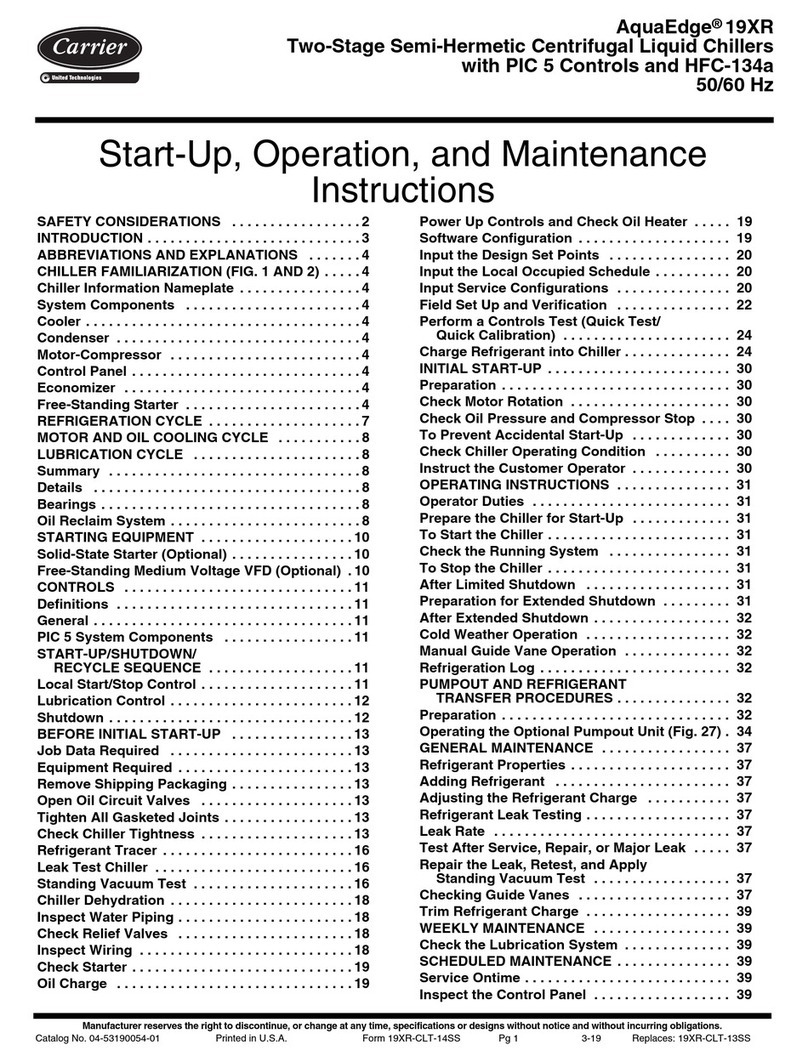Manufacturer reserves the right to discontinue, or change at any time, specifications or designs without notice and without incurring obligations.
Catalog No. 04-53480357-01 Printed in U.S.A. Form IIK-CRECOMZR76-04 Pg 1 6-22 Replaces: IIK-CRECOMZR76-03
Installation Instructions
Part No: CRECOMZR076A00, CRECOMZR078A00 and CRECOMZR080A00
CONTENTS
Page
SAFETY CONSIDERATIONS . . . . . . . . . . . . . . . . . . . 1
GENERAL . . . . . . . . . . . . . . . . . . . . . . . . . . . . . . . . . . . 2
ACCESSORIES AND COMPLIANCE . . . . . . . . . . . . . 3
Accessories List . . . . . . . . . . . . . . . . . . . . . . . . . . . . . 3
Compliance . . . . . . . . . . . . . . . . . . . . . . . . . . . . . . . . . 4
INSTALLATION . . . . . . . . . . . . . . . . . . . . . . . . . . . . . . 4
Installation Instructions for 48/50LC 07-12 Units
ONLY . . . . . . . . . . . . . . . . . . . . . . . . . . . . . . . . . . . 11
Installing Optional HH57AC081 Single Outside Air
Enthalpy Sensor . . . . . . . . . . . . . . . . . . . . . . . . . . 12
Installation Instructions for Units with Vane Axial
Fans Only . . . . . . . . . . . . . . . . . . . . . . . . . . . . . . . . 14
• UNIT ECONOMI$ER X HARNESS ADAPTER KIT
SUPPLEMENT
• HARNESS ADAPTER KIT INSTRUCTIONS FOR
48TC003198 AND 48TC003199
Installing Differential Return Air Sensor . . . . . . . . . 16
California’s Title 24 High Temperature Limit
Settings . . . . . . . . . . . . . . . . . . . . . . . . . . . . . . . . . 16
Demand Controlled Ventilation . . . . . . . . . . . . . . . . 16
Remote (Downstairs) Monitoring of Controller’s Fault
Detection and Diagnostics . . . . . . . . . . . . . . . . . . 17
GENERAL W7220 CONTROLLER AND SENSOR
INFORMATION . . . . . . . . . . . . . . . . . . . . . . . . . . . . 18
W7220 Economizer . . . . . . . . . . . . . . . . . . . . . . . . . . 18
User Interface . . . . . . . . . . . . . . . . . . . . . . . . . . . . . . 18
Keypad . . . . . . . . . . . . . . . . . . . . . . . . . . . . . . . . . . . . 18
Using the Keypad with Menus . . . . . . . . . . . . . . . . . 18
Using the Keypad with Settings and Parameters . . 18
Programming the W7220 Controller . . . . . . . . . . . . 19
• SETPOINTS
• SYSTEM SETUP
Menu Structure . . . . . . . . . . . . . . . . . . . . . . . . . . . . . 19
Checkout Tests . . . . . . . . . . . . . . . . . . . . . . . . . . . . . 24
W7220 Economizer Module Wiring . . . . . . . . . . . . . 24
• TIME-OUT AND SCREEN SAVER
START-UP AND OPERATION . . . . . . . . . . . . . . . . . . 25
Cooling with EconoMi$er X . . . . . . . . . . . . . . . . . . . 25
Heating with EconoMi$er X . . . . . . . . . . . . . . . . . . . 25
TROUBLESHOOTING . . . . . . . . . . . . . . . . . . . . . . . . 26
Power Loss (Outage or Brownout) . . . . . . . . . . . . . 26
Alarms . . . . . . . . . . . . . . . . . . . . . . . . . . . . . . . . . . . . 26
• CLEARING ALARMS
SAFETY CONSIDERATIONS
Installation and servicing of air-conditioning equipment can be
hazardous due to system pressure and electrical components. Only
trained and qualified service personnel should install, repair, or
service air-conditioning equipment.
Untrained personnel can perform basic maintenance functions of
cleaning coils and filters and replacing filters. All other operations
should be performed by trained service personnel. When working
on air-conditioning equipment, observe precautions in the
literature, tags and labels attached to the unit, and other safety
precautions that may apply.
Follow all safety codes, including ANSI (American National
Standards Institute) Z223.1. Wear safety glasses and work gloves.
Use quenching cloth for unbrazing operations. Have fire
extinguisher available for all brazing operations.
It is important to recognize safety information. This is the safety-
alert symbol . When you see this symbol on the unit and in
instructions or manuals, be alert to the potential for personal
injury.
Understand the signal words DANGER, WARNING, CAUTION,
and NOTE. These words are used with the safety-alert symbol.
DANGER identifies the most serious hazards which will result in
severe personal injury or death. WARNING signifies hazards
which could result in personal injury or death. CAUTION is used
to identify unsafe practices, which may result in minor personal
injury or product and property damage. NOTE is used to highlight
suggestions which will result in enhanced installation, reliability,
or operation.
DANGER
ELECTRICAL SHOCK HAZARD
Failure to follow this warning will result in personal injury or
death.
Before performing service or maintenance operations on unit,
turn off main power switch to unit and install lock(s) and
lockout tag(s). Ensure electrical service to rooftop unit agrees
with voltage and amperage listed on the unit rating plate. Unit
may have more than one power switch.
CAUTION
PERSONAL INJURY HAZARD
Failure to follow this caution may result in personal injury.
Sheet metal parts may have sharp edges or burrs. Use care and
wear appropriate protective clothing, safety glasses and gloves
when handling parts and servicing air conditioning equipment.
Small Rooftop Products
Select 3 to 15 Tons
Vertical - Low Leak EconoMi$er®X Accessory