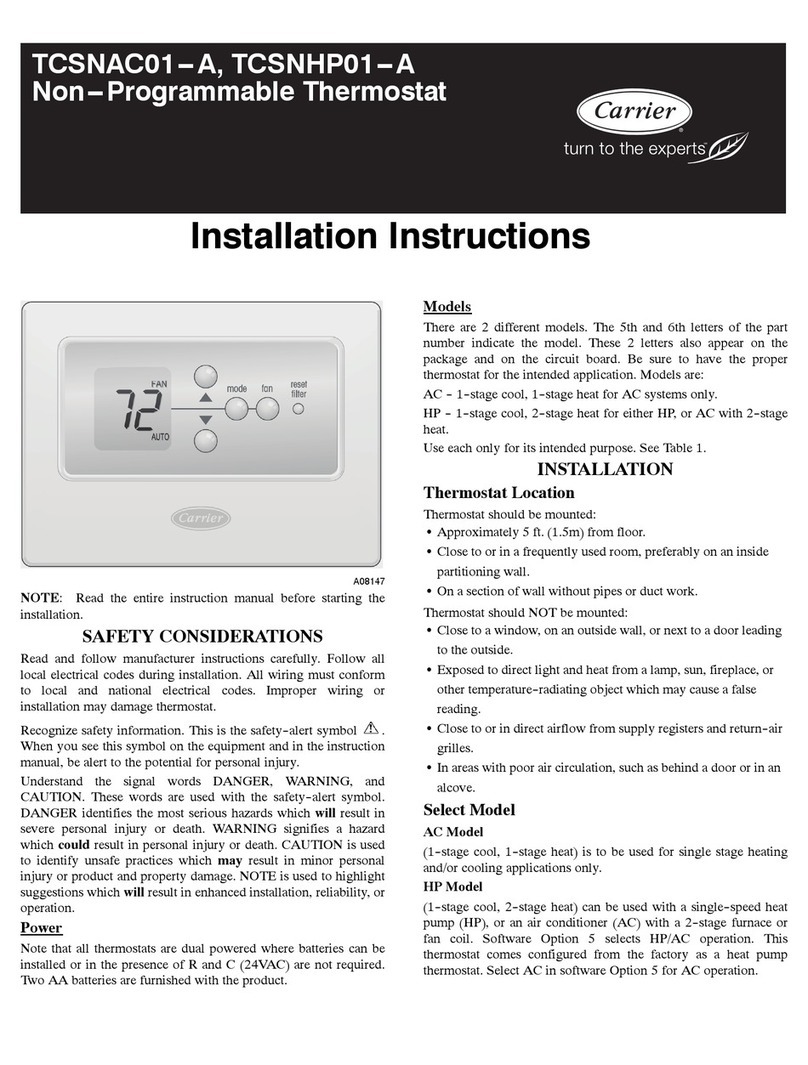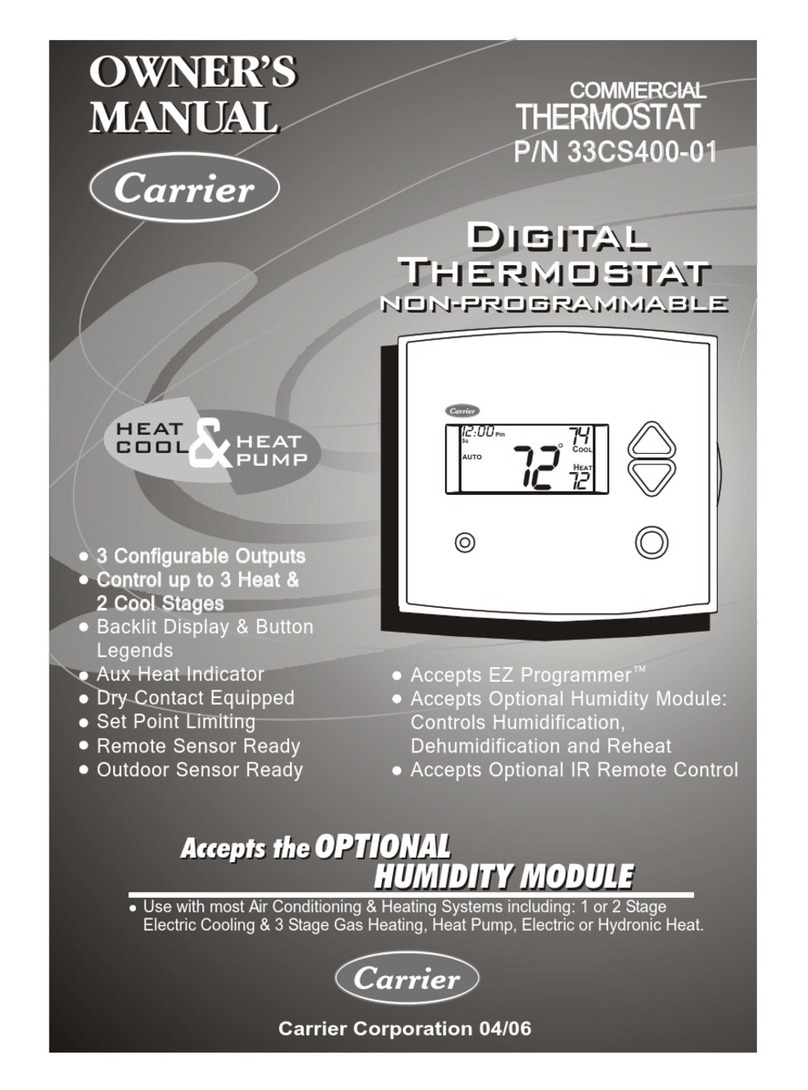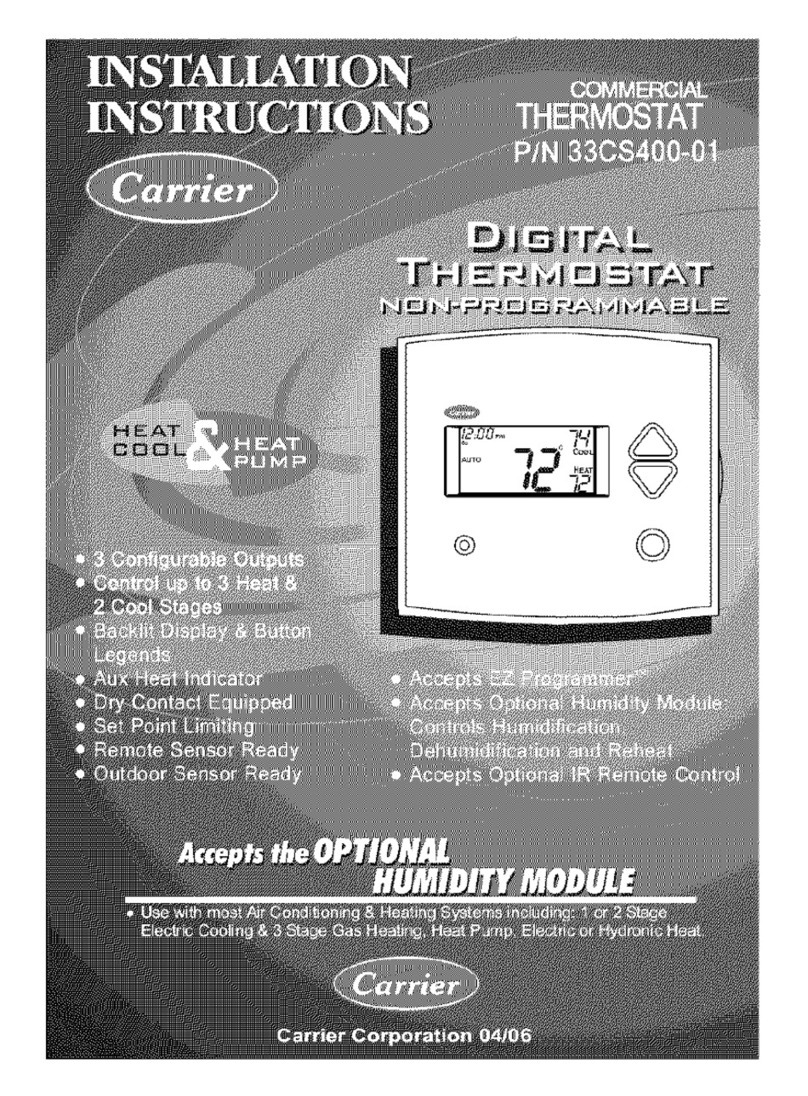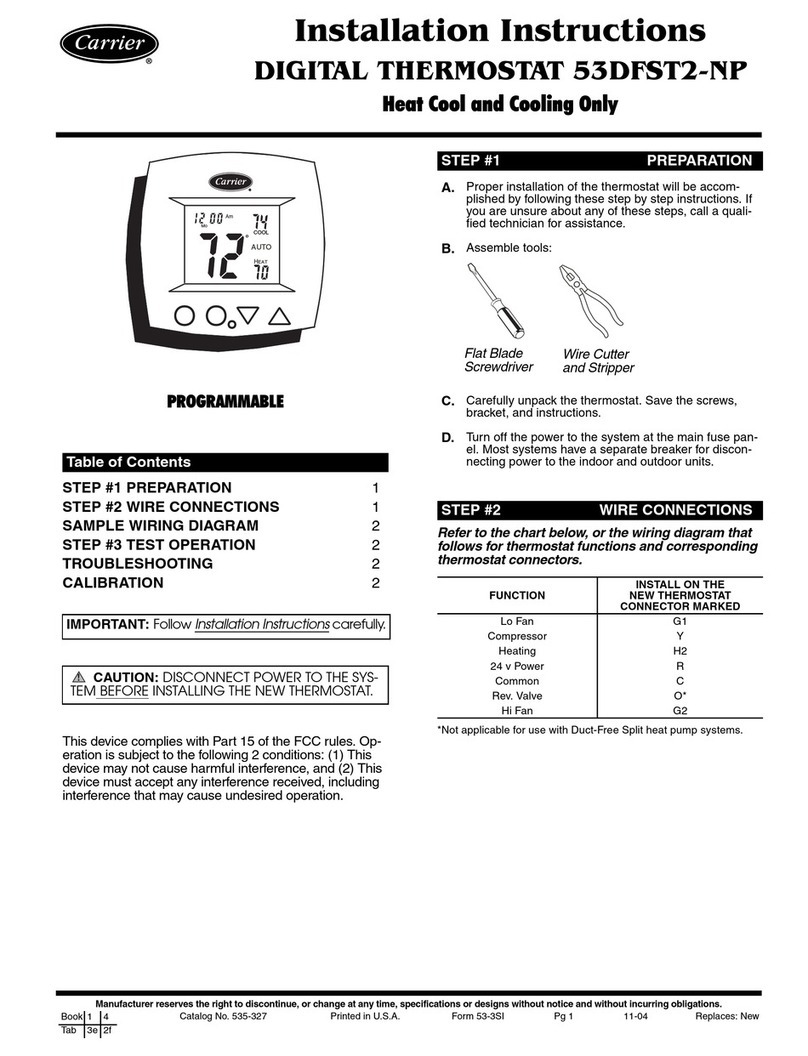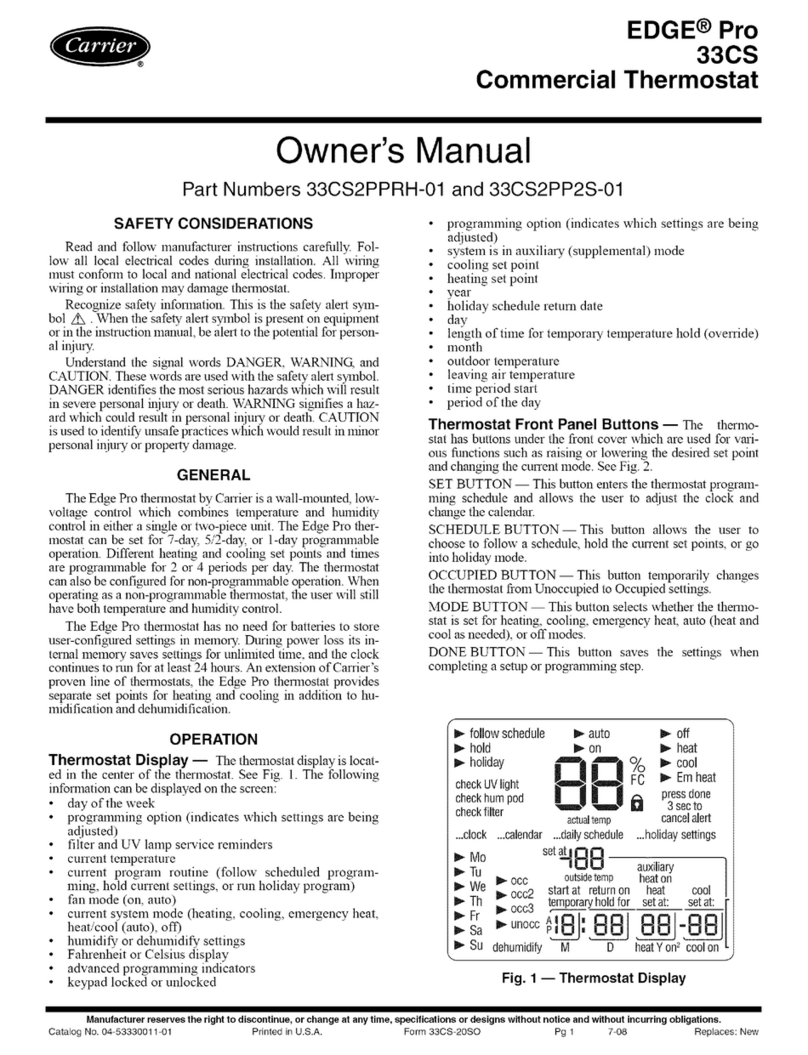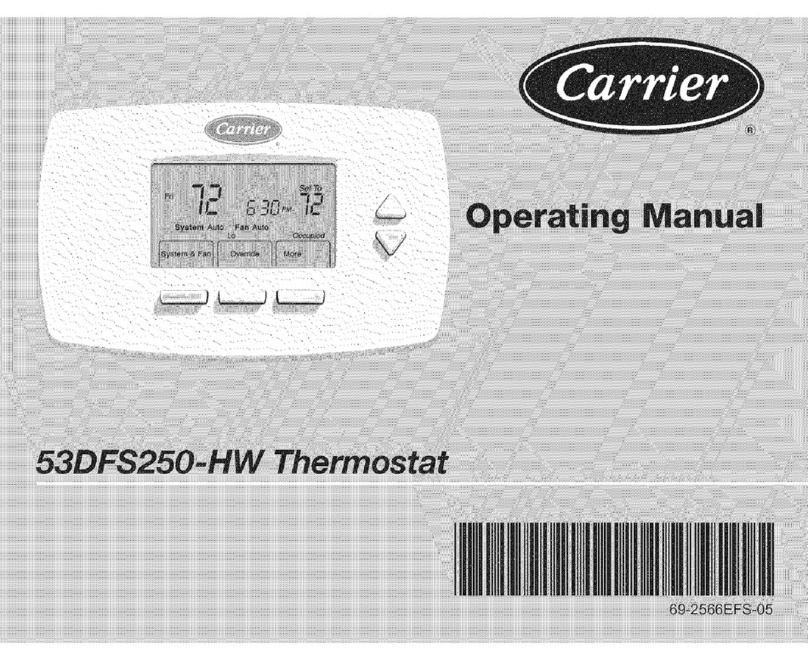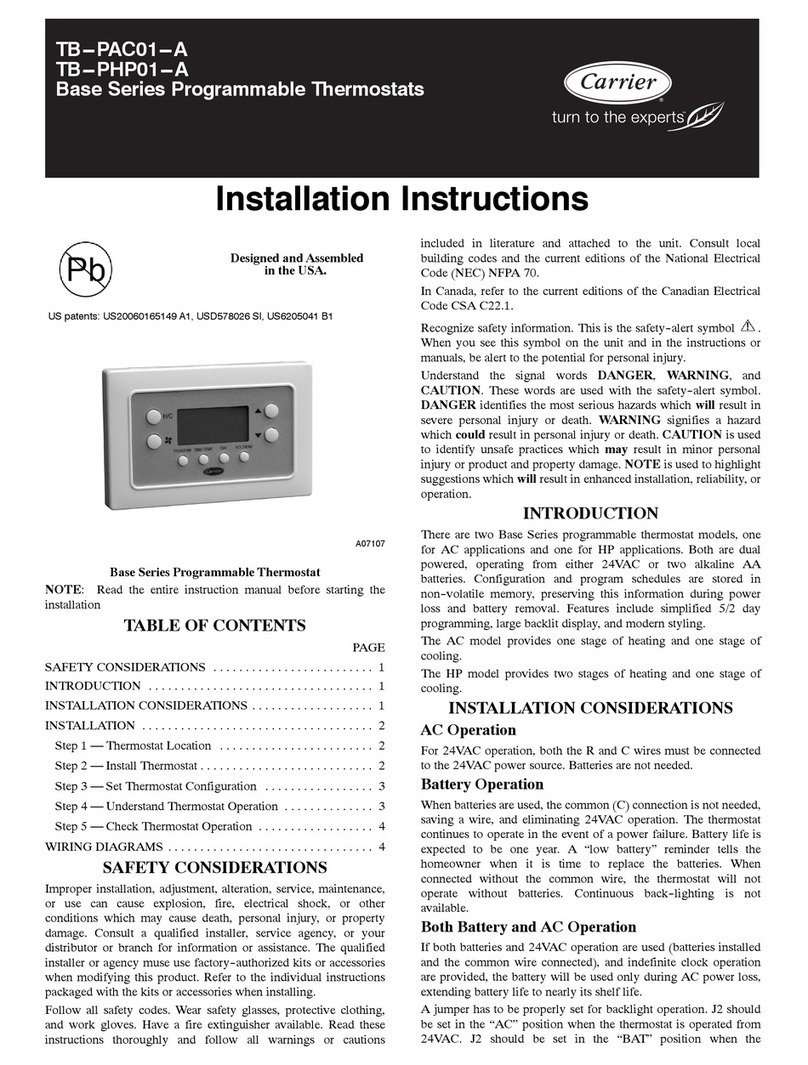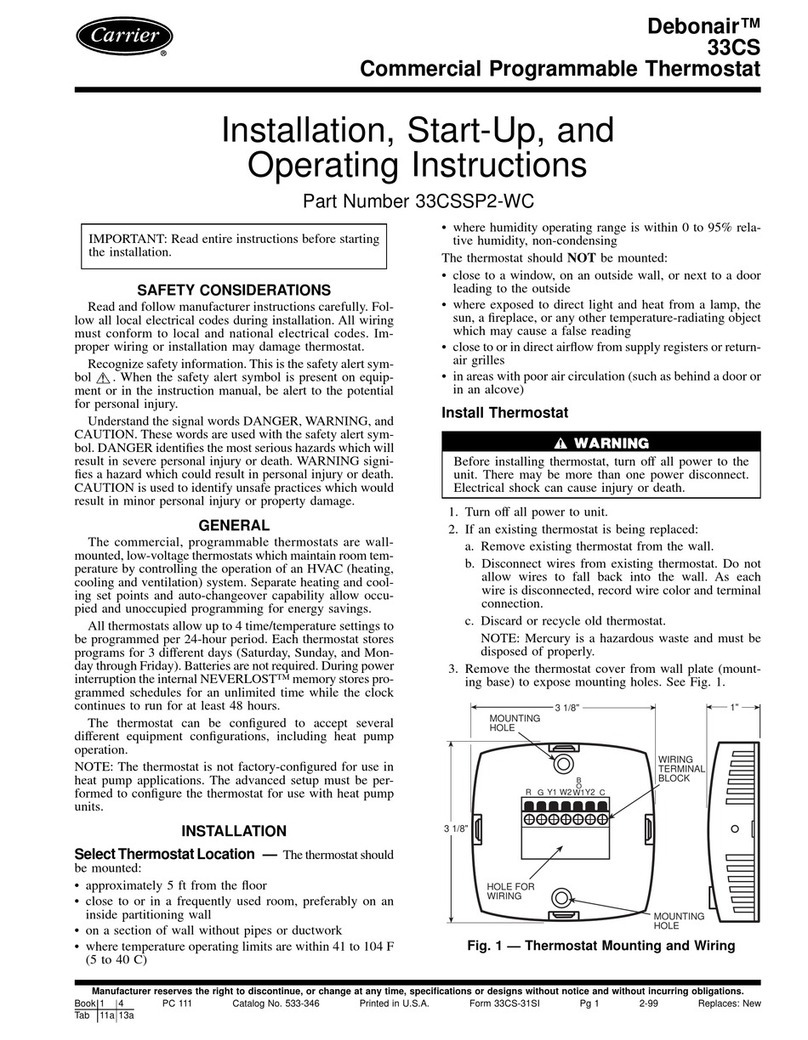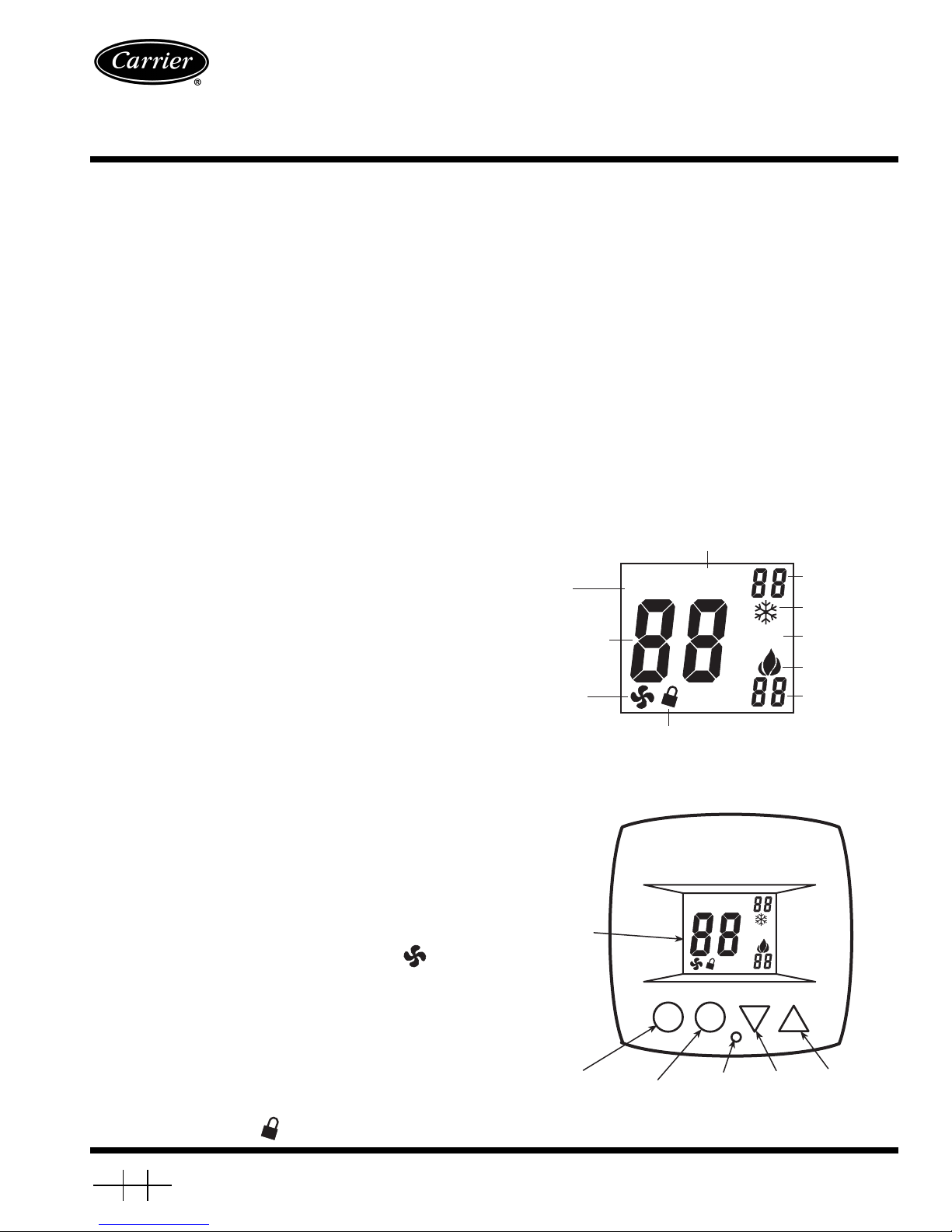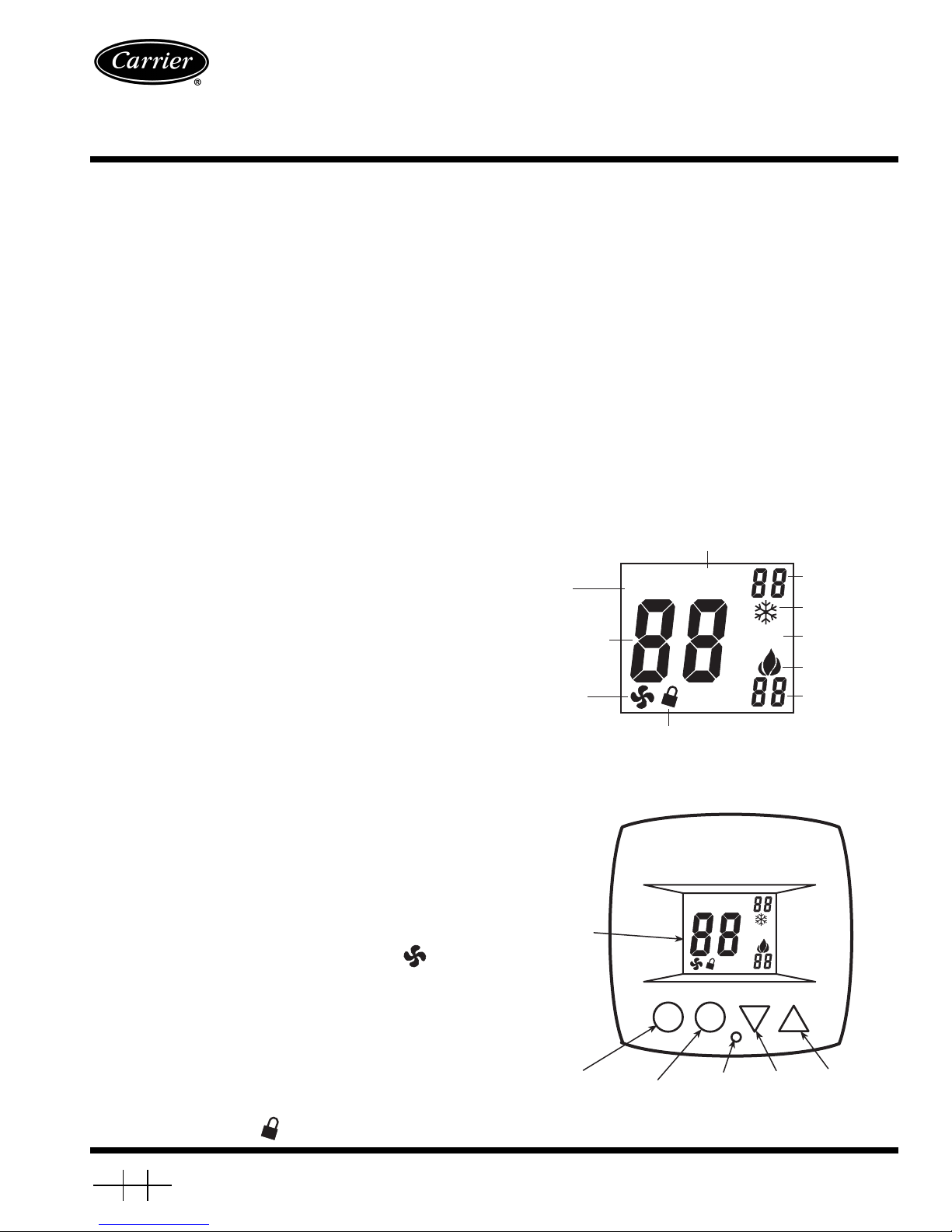
Manufacturer reserves the right to discontinue, or change at any time, specifications or designs without notice and without incurring obligations.
PC 111 Catalog No. 535-00112 Printed in U.S.A. Form 50QE-5SO Pg 1 6-03 Replaces: New
Book 1 4
Ta b 5 a 5 a
Owner’s Manual
Part Number 50QE900-NPWS
GENERAL
The Aquazone commercial, non-programmable thermostats
are wall-mounted, low-voltage thermostats which maintain
room temperature by controlling the operation of an HVAC
(heating, cooling and ventilation) system. Separate heating and
cooling set points and auto-changeover capability allow ther-
mostat flexibility.
Batteries are not required. During power interruption the
internal NEVERLOST™ memory stores configuration settings
for an unlimited time.
CONFIGURATION
Thermostat Display — The thermostat display is locat-
ed in the center of the thermostat. See Fig. 1. The following
information can be displayed on the screen:
• mode (OFF, HEAT, COOL, or AUTO)
• fan setting (FAN ICON or blank)
• room temperature
• desired temperature
• setup indicator
• lock indicator
Heat or Cool Indicator — A Heat or Cool indicator is
located on the bottom middle cover of the thermostat. See
Fig. 2. The light will be red if the thermostat is in Heating
mode. The light will be green if the thermostat is in Cooling
mode.
Thermostat Front Panel Buttons — The thermo-
stat has buttons on the front cover which are used to raise or
lower the desired set point and change the current mode. See
Fig. 2.
SET POINT BUTTONS — The UP ARROW and DOWN
ARROW buttons will raise or lower the current desired tem-
perature set point. If the thermostat is in AUTO mode, pressing
the UP ARROW or DOWN ARROW button will adjust both
the heating and cooling set points. Pressing the UP ARROW or
DOWN ARROW button in Cooling mode will adjust only the
cooling set points. Pressing the UP ARROW or DOWN
ARROW button in Heating mode will adjust only the heating
set points.
FAN BUTTON — The fan button determines fan operation.
Pressing the fan button causes the fan setting icon ( ) to be
displayed. When the fan setting icon is displayed, the fan will
run continuously. If the fan setting icon is not displayed, the fan
will run during heating and cooling operation only.
KEYPAD LOCK — The thermostat has a keypad lockout fea-
ture which will not acknowledge front panel buttons until the
lockout sequence is entered. To disable or lock the keypad,
press and hold the Mode button. While holding down the Mode
button, press the UP and DOWN ARROW buttons simulta-
neously. The Locked icon ( ) will appear on the display.
The thermostat is unlocked by performing the same proce-
dure. Press and hold the Mode button. While holding down the
Mode button, press the UP and DOWN ARROW buttons si-
multaneously. The Locked icon will be removed from the dis-
play.
MODE BUTTON OPERATION — The Mode button se-
lects the operating mode of the thermostat. If OFF is selected,
the thermostat will not enter Heating or Cooling mode. If
HEAT is selected, the thermostat will only enter Heating mode
(if the room temperature is below the heating set point). If
COOL is selected, the thermostat will only enter Cooling mode
(if the room temperature is above the cooling set point). If
AUTO is selected, the thermostat will enter Heating or Cooling
mode based on the room temperature and the heating and cool-
ing set points.
50QE900
Aquazone™ Water Source Heat Pump
Commercial Non-Programmable Thermostat
COOLING
SET POINT
COOLING MODE
INDICATOR
AUTO MODE
INDICATOR
HEATING MODE
INDICATOR
HEATING
SET POINT
SETUP
INDICATOR
SYSTEM
STATUS
ROOM
TEMPERATURE
FAN
INDICATOR
LOCKED
INDICATOR
AUTO
OFFON Setup
°
DISPLAY
SCREEN
MODE
BUTTON FAN
BUTTON
INDICATOR
LIGHT
DOWN
ARROW
BUTTON
UP
ARROW
BUTTON
AUTO
OFFON Setup
°
Fig. 1 —Thermostat Display
Fig. 2 —Thermostat Front Cover