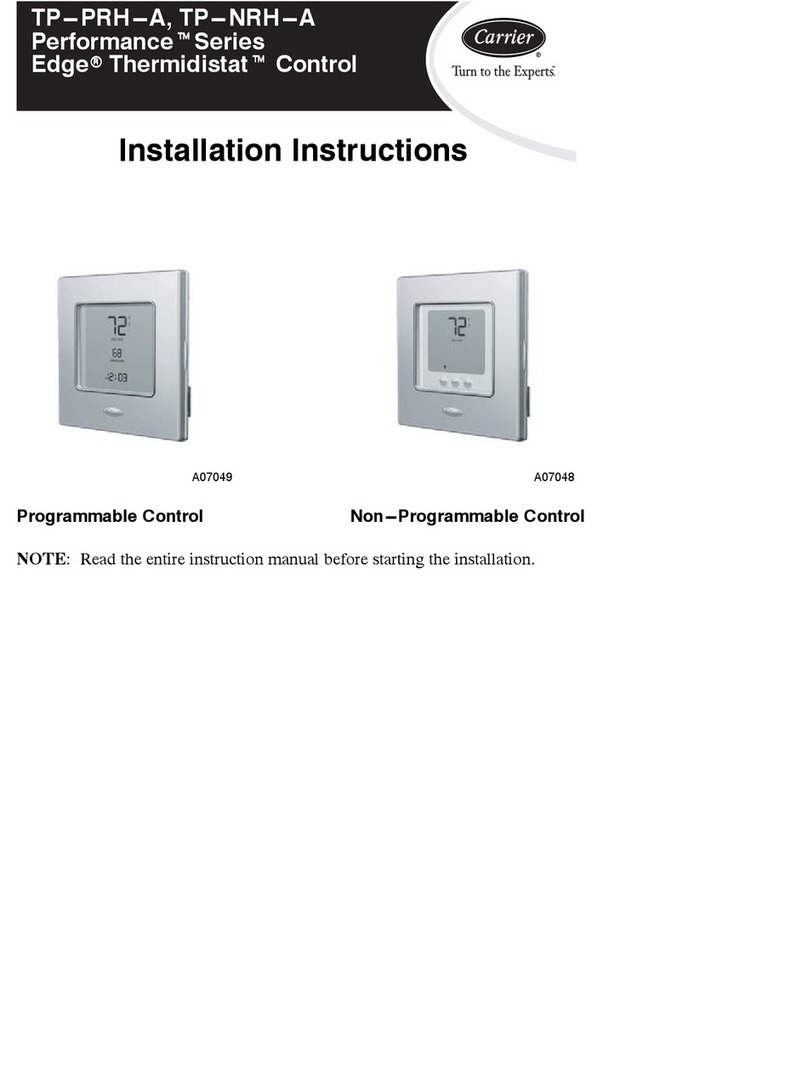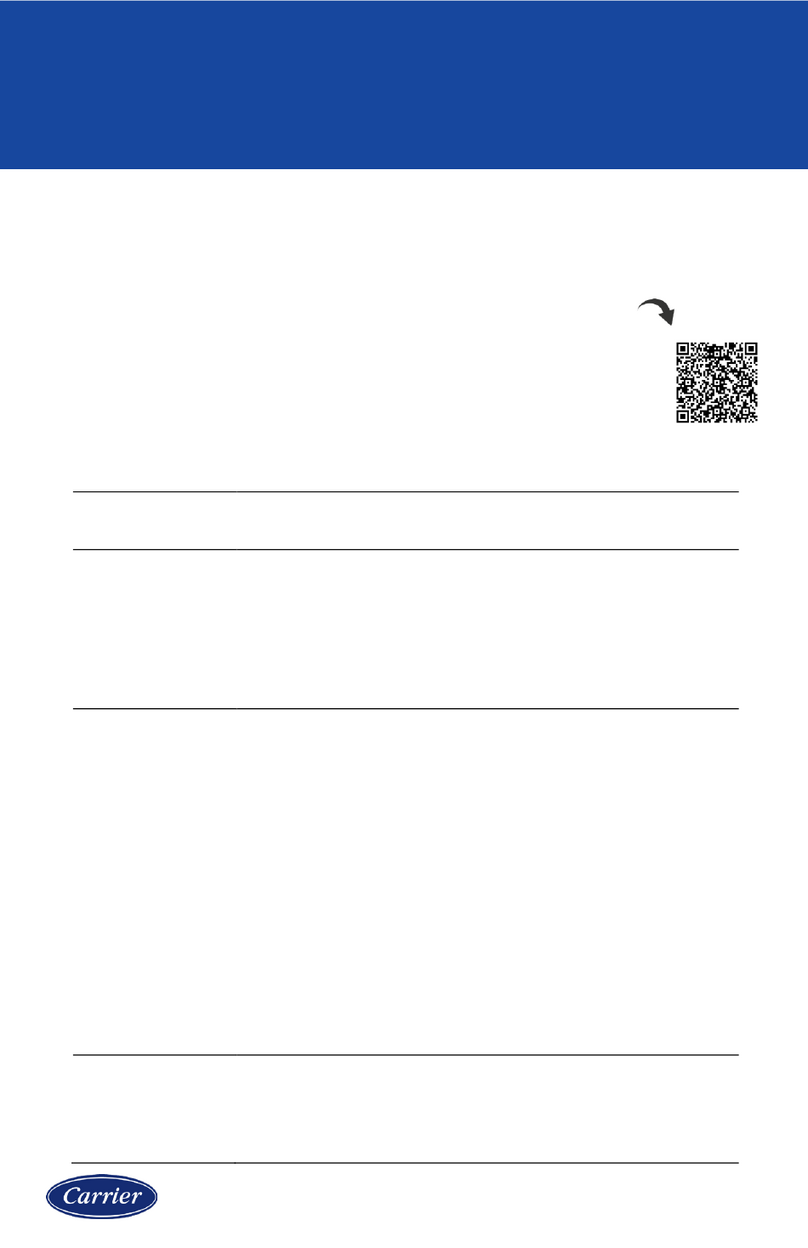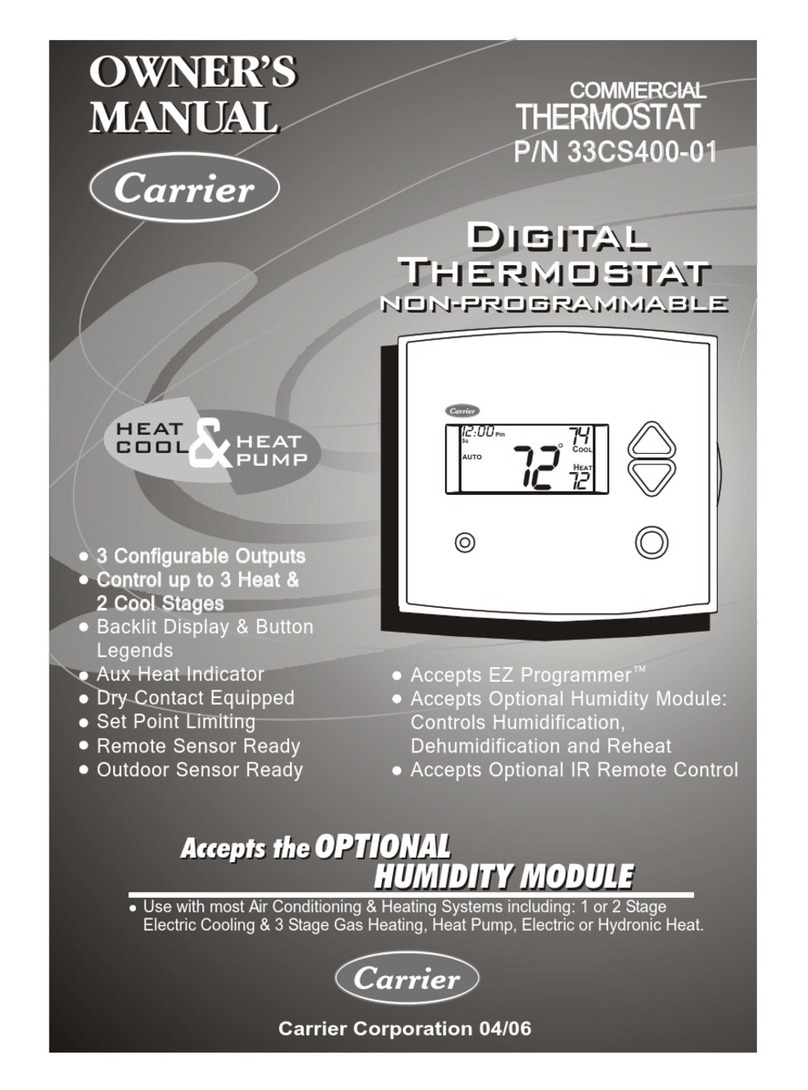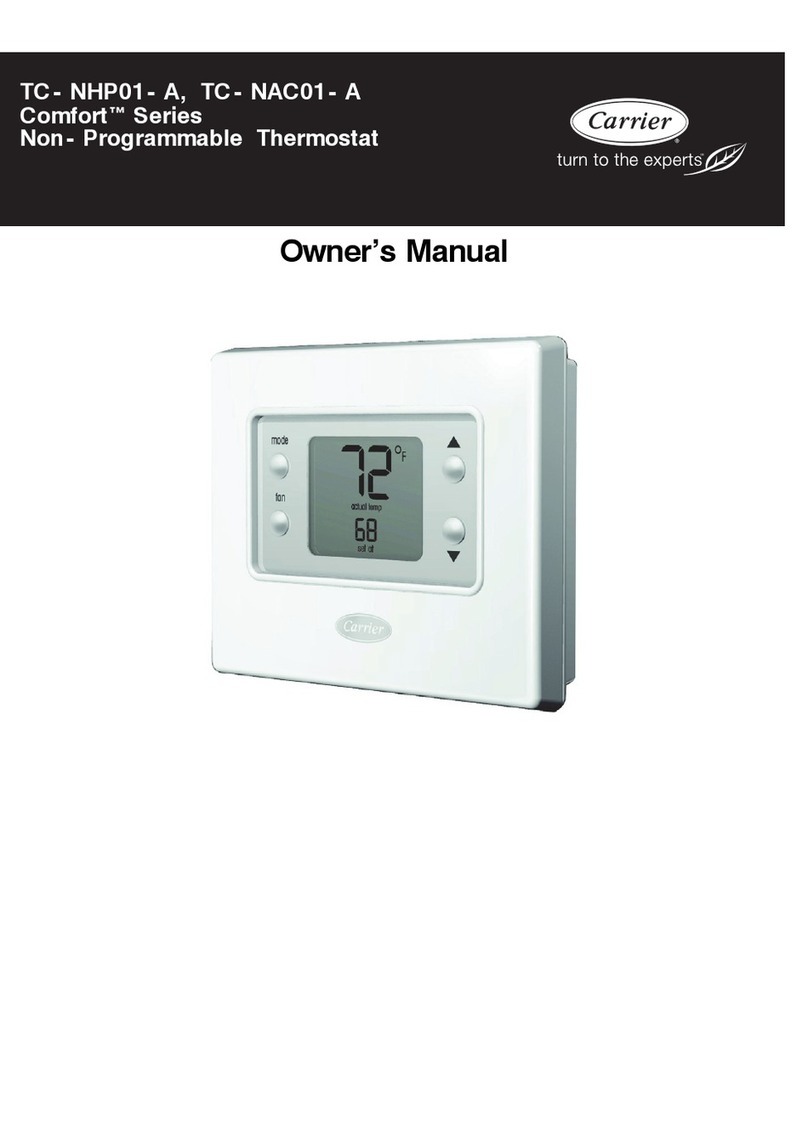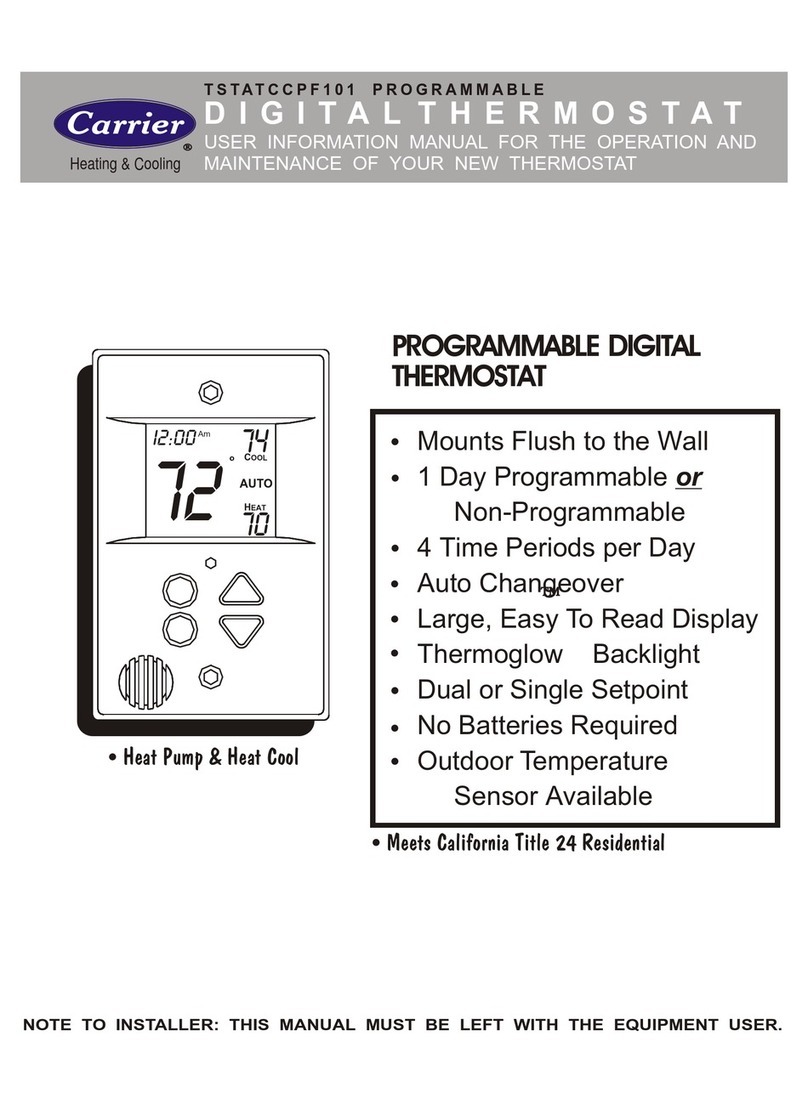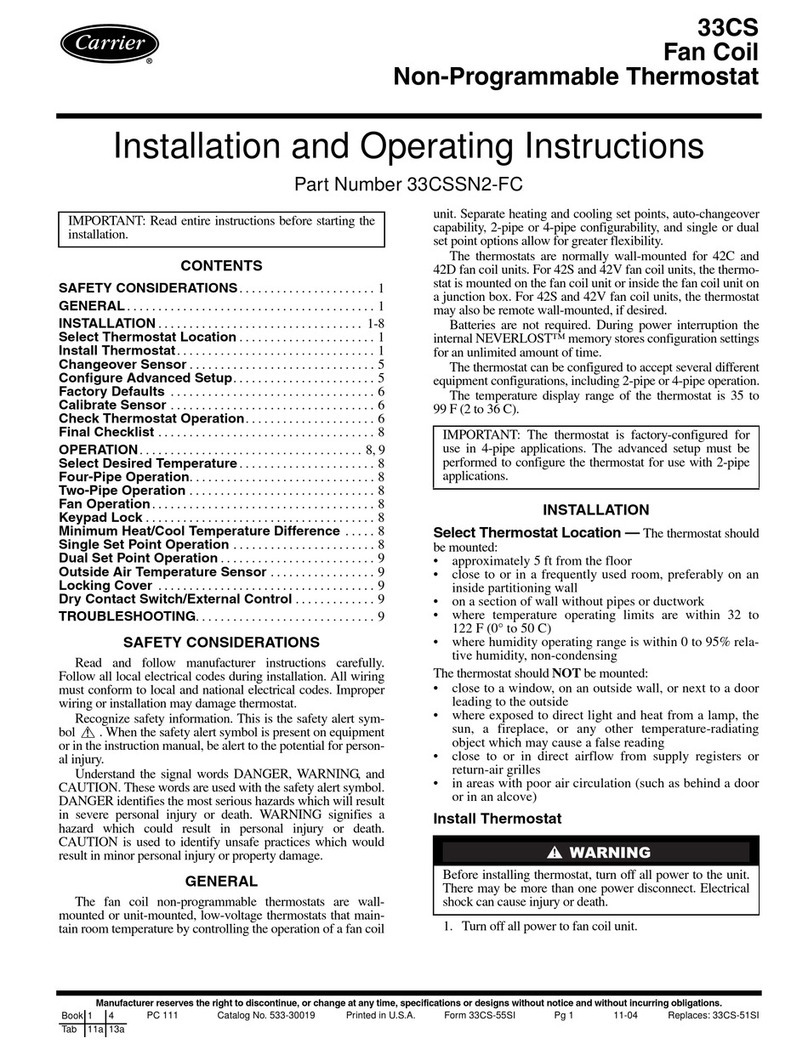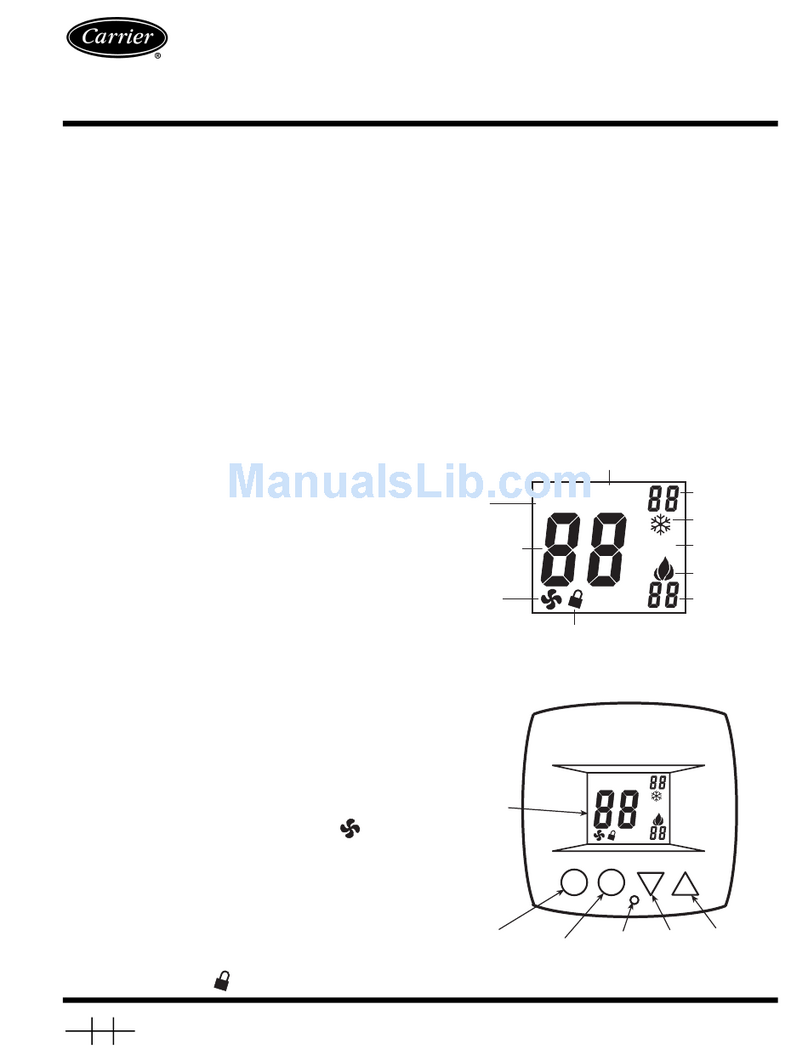IMPORTANT: Mercury is a hazardous waste and must be dis-
posed of properly.
3. Open thermostat rear door (mountingbase)to expose mount-
ing holes.
4. Route thermostat wires through large hole in mounting base.
5. Level mounting base againstwail and mark wall through the
2 mounting holes in base. This is for aesthetic value only
thermostat need not be leveled for proper operation.
:areful not to drill into wiring in wall. Electrical shock
could result.
6. Drill two 3/16-in. mounting holes in wall where marked.
7. Secure mounting base to wall with 2 screws and anchors
provided. Ensure all wires exit through hole in mounting base.
8. Adjust wire length and routing to allow proper closure of the
thermostat. Strip insulation from each wire at the end no more
than l/4-in, to prevent adjacent wires from shorting together.
9. Match and connect wires to terminals on the thermostaL Both
Rc and C terminals must be connected. See Table 1 anti Fig.
2-8 for additional wiring information.
10. Push any excess wiring into wall. Seal hole in wall to prevent
drafts which may affect operation.
11. Close thermostat door.
12. Turn on power to unit. The thermostat will receive power from
the unit. The thermostat will be powered by 24 vac, nominal
(18 to 30 vac) through terminal R (+ 24 vac) and terminal C
(common). Power consumption is 5 va at 24 vac.
13. When AC power is first applied, all segments of the display
are turned on for a few seconds and the temperature display
indicates the twoMigit code: "AC" for single-speed air con-
difioner
Step 3--Set Thermostat Configuration
Configuration options are intended to be selected at installation
and are not normaily modified by the user. These options are not
available in the owner's manual and must be done as part of the
installation.
To enter Confi_wation mode, press and hold the FAN button for
approximately 10 sec until the room temperature disappears and
display reads "01". The thermostat is now in Configuration mode.
If a button is not pressed for 3 minutes, the thermostat will
automatically exit this mode.
The display is used to show both the option number and the
selection choice within that option.
CONFIGURATION OPTIONS -- Several different configura-
tions can be set while in Configuration mode.
Anticipator Adjustment
This adjustment eonh'ols sensitivity and cycle rate of thermostat.
Higher numbers decrease sensitivity and slow cycle rate. Lower
numbers increase sensitivity and cycle rate. However, alimiting
feature will not allow more than 4 cycles per hour, regardless of
setting. Anticipator values can range from 01 to 09. Factory default
is 03, This default setting will provide optimum performance in
nearly all installations.
Unlike conventional anticipators, this setting is not determined by
current draw. There is no need to measure, know, or compensate
for current draw. There is also no droop with this thermostat.
Regardless of setting and number of stages, both beating and
cooling will control to their respective set points.
1. Enter Configuration mode ff not already there. See above. The
upper small display will indicate 01. IfOl is not displayed, use
UP and DOWN arrows to move to 01.
2. Press MODE button once to display the Set icon.
3. Use UP or DOWN arrows to move between available choices
of 01 through 09, Factory default is 03.
4. Press MODE button again and Set will appear. Use the UP or
DOWN arrows to select another option or press FAN to exit
Configuration mode.
Clean Filter Timer
Select hours of blower operation (heating, cooling, or fan) before
CLEAN FILTER icon is displayed. With OF (off) selected, icon
will never come on, disabling this feature. Time selection can
range from 400 to 3600 hr by selecting numbers ill through 09.
(Time is 400 Xnumber selected.) Factory default is 02 (800 hr).
Recommended selections are: disposable filter -- 400 to 800 hr,
media filter -- 1200 to 1600 hr, or electronic air cleaner -- 1600
to 2400 hr of blower operation.
1. En_r Configuration mode if not already there. Use up or down
arrow until display reads 02.
2. Press MODE button once to display the Set icon.
3. Use UP or DOWN arrow to move between available choices
of Ot through 09. Factory default is 02.
4. Press MODE button again and Set will appear. Use the UP or
DOWN arrow to select another option or press FAN to exit
Configeration mode.
Fahrenheit or Celsius Operation
Select between Fahrenheit (F) and Celsius (C) operation. Factory
default is Fahrenheit.
1, Enter Configuration mode if not ah_ady there. (See Step 3-Set
Thermostat Configuration.). Use UP and DOWN arrows until
display reads 03.
2. Press MODE button once to display the Set icon.
3. Use UP or DOWN arrow to toggle between F and C on large
display. Factory default is F.
4. Press MODE button again and Set will appear. Use the UP or
DOWN arrow to select another option or press FAN to exit
Configuration mode.
Enable Fan On With Any Heat
This selection determines whether tendinal G (fan) output is to be
On or Off when W (furnace or strip heat) output is On. Most
furnaces and fan coils manage their own blowers and do not
require a separate signal to G terminal. For these applications,
select OF (off). Some auxiliary heaters require a separate signal to
G to ram on the blower. In this case, select ON. Factory default is
OF (off).
1. Enter Configuration mode if not already there. Use UP or
DOWN arrow until display reads 04.
2. Press MODE button once. The Set icon will appear.
3. Use UP and DOVCN arrows to toggle between OF and ON on
large display. Factory default is OF.
4. Press MODE button again and Set will appear. Use the UP or
DOWN arrow to select another option or press FAN to exit
Configuratinn mode.