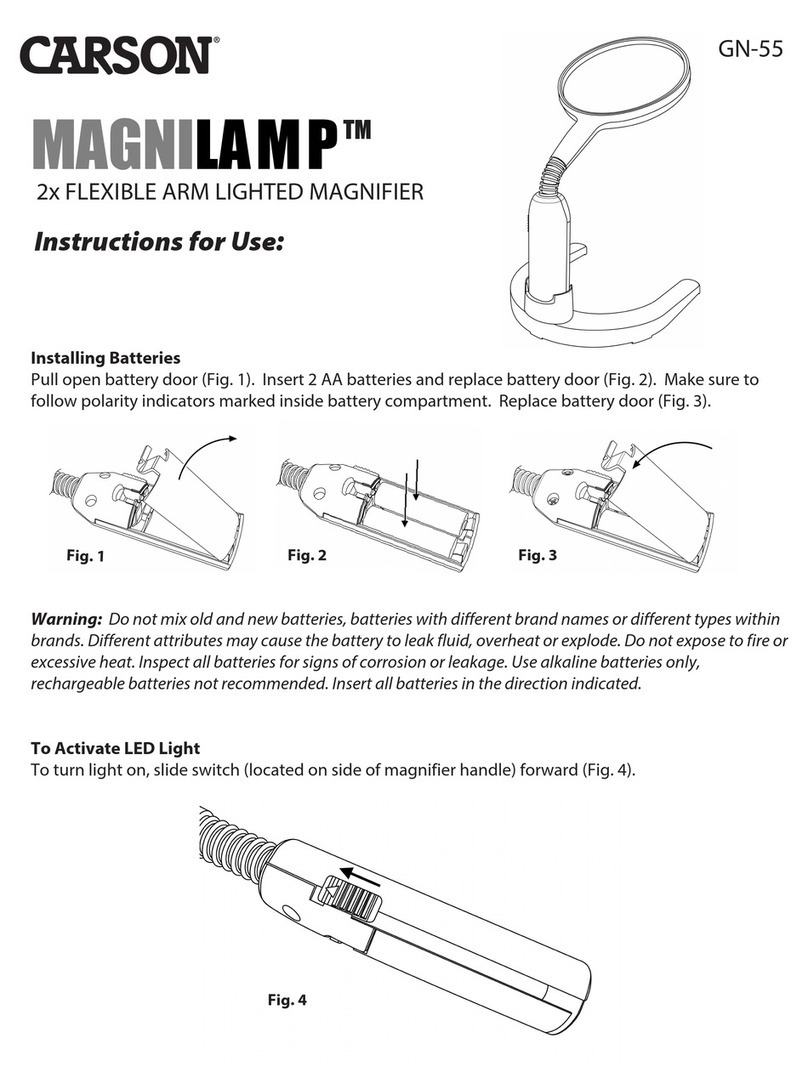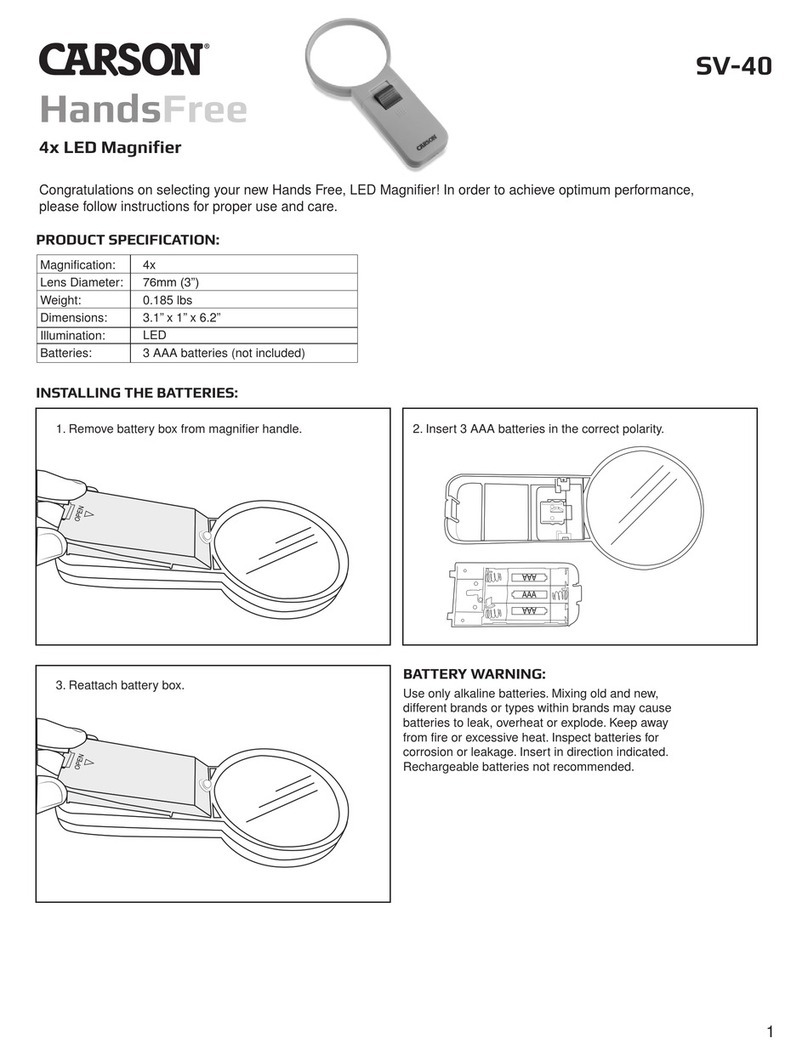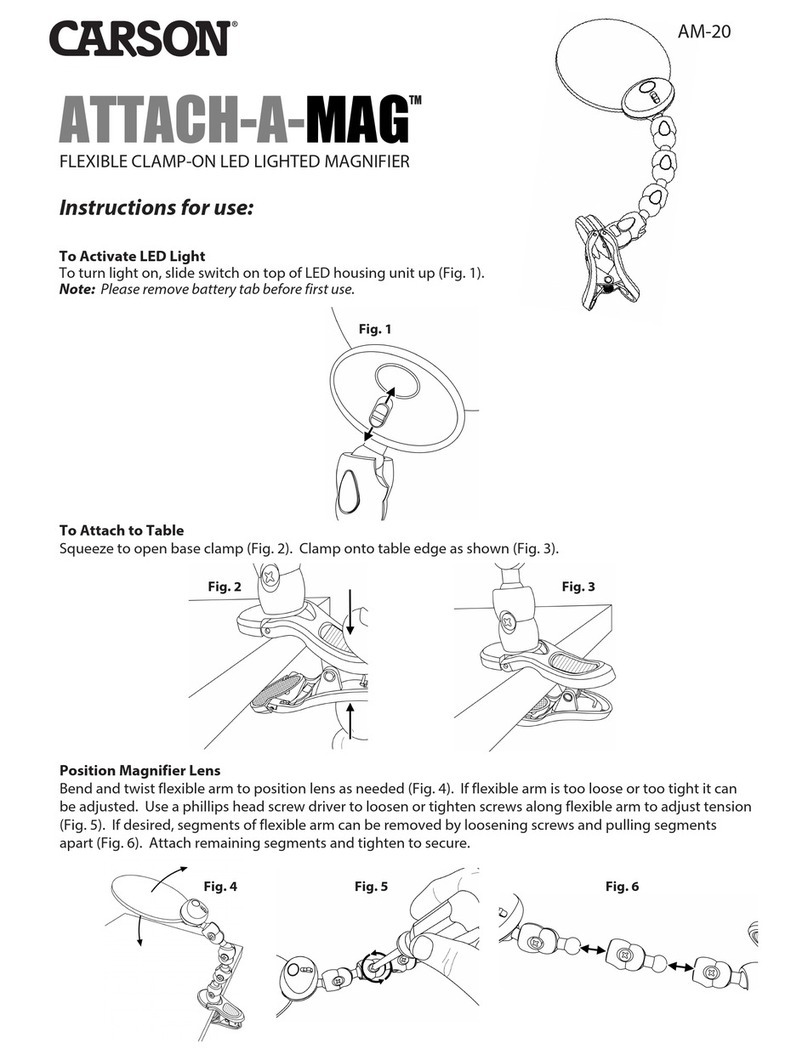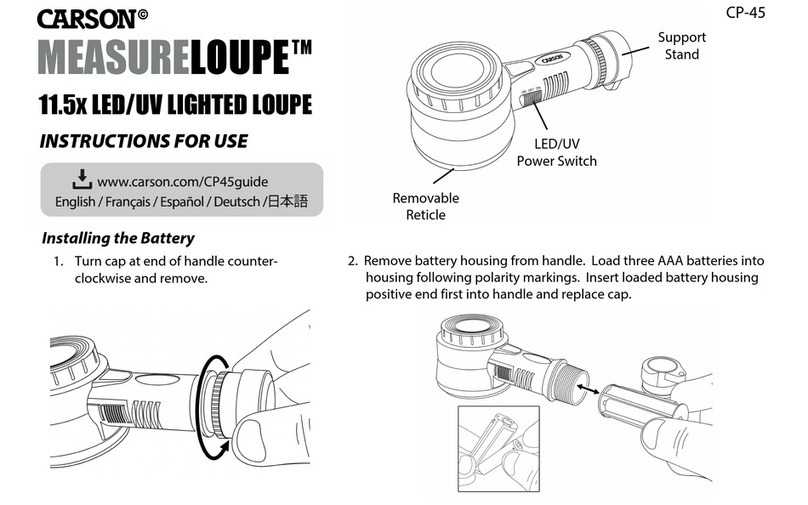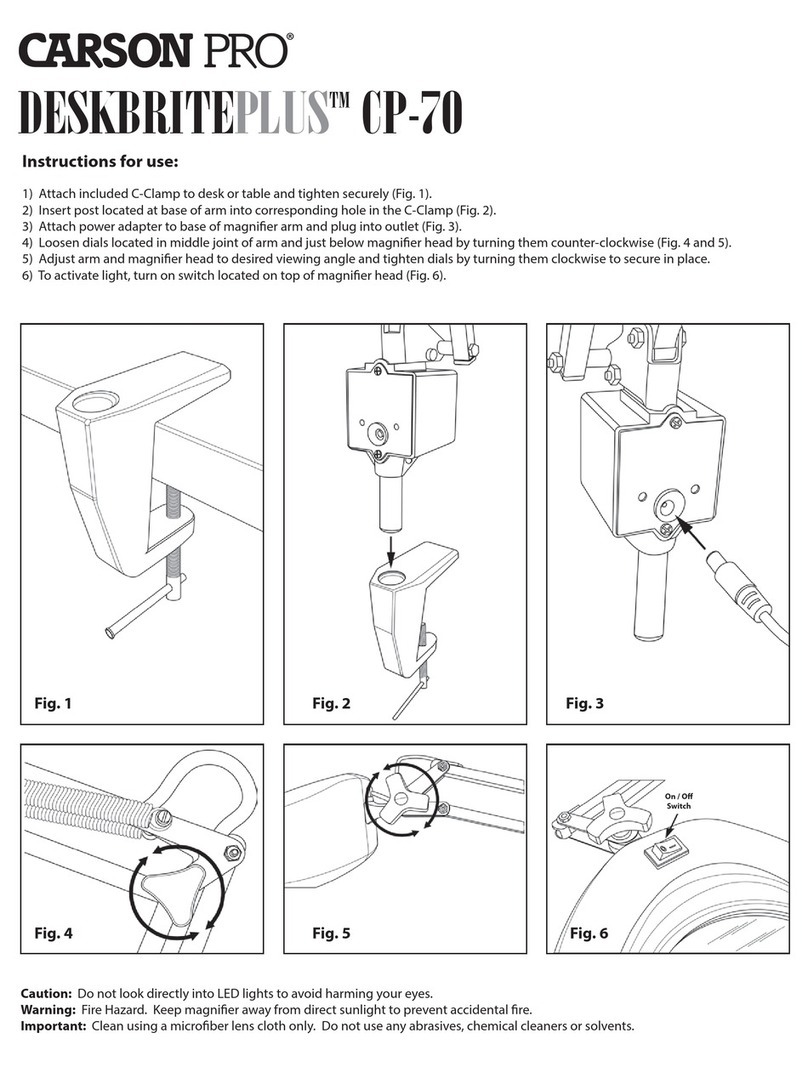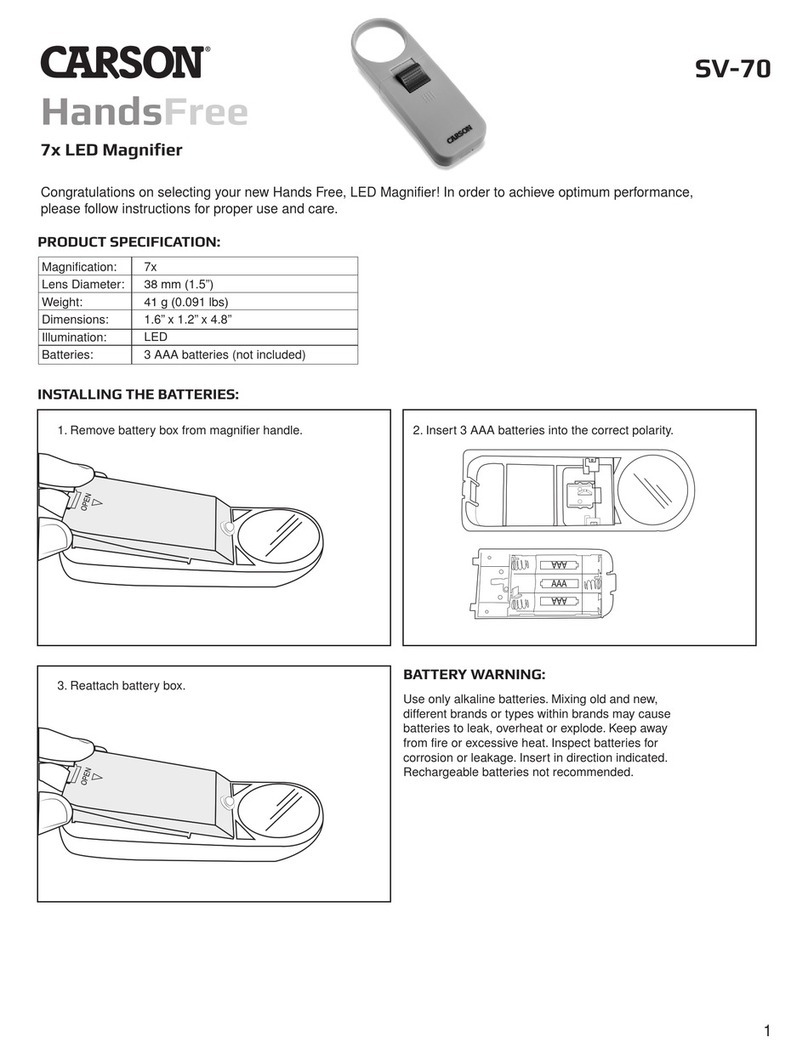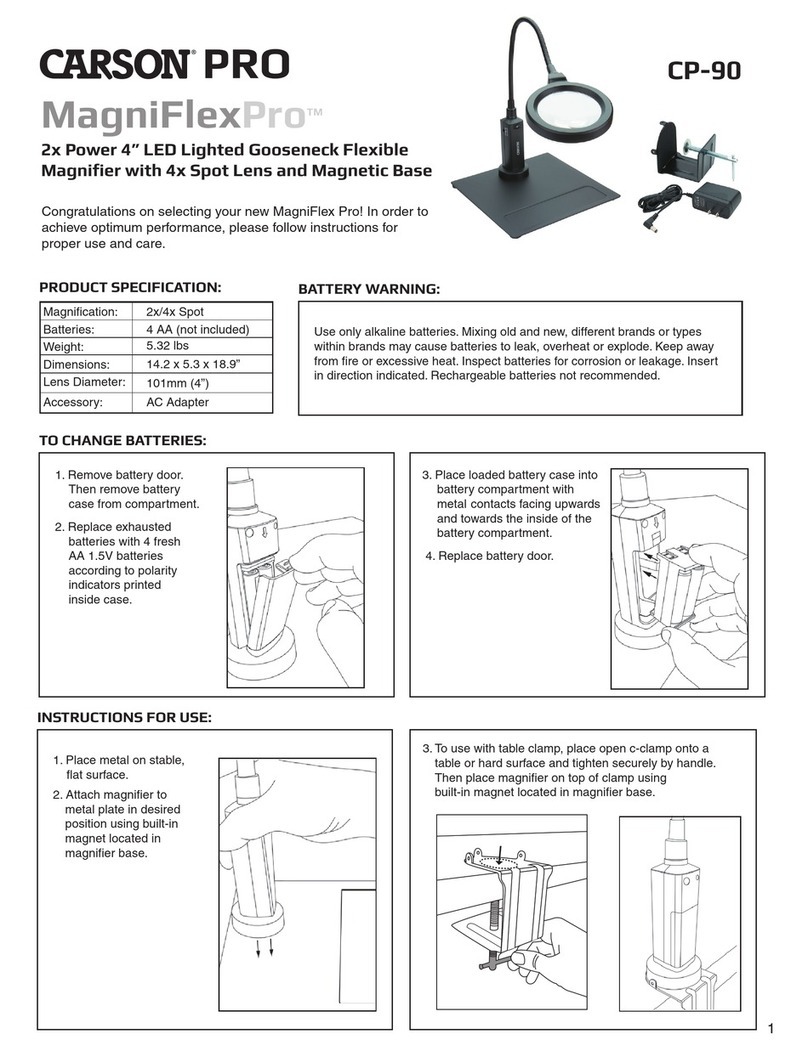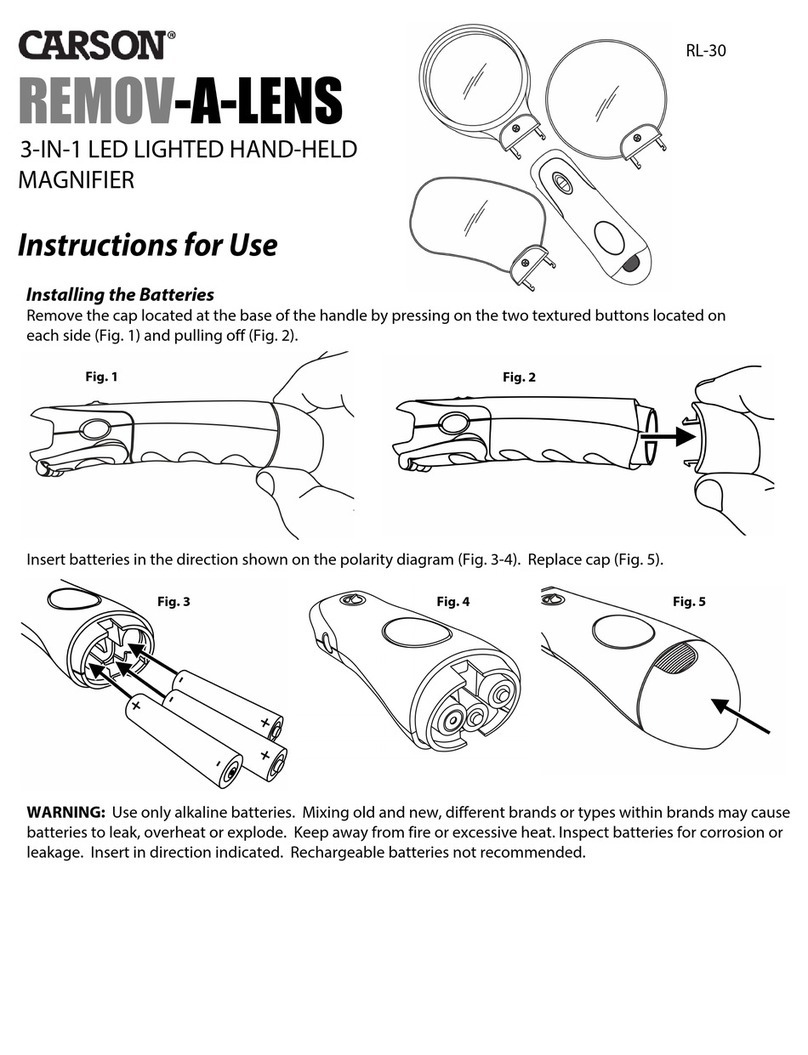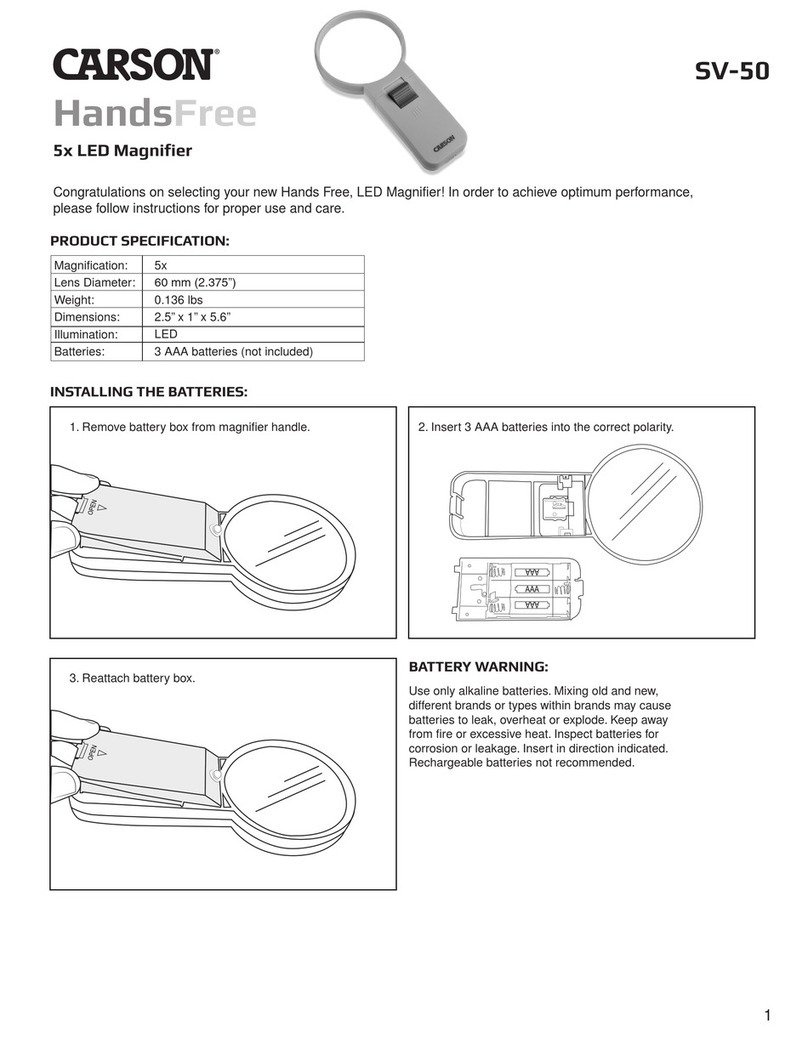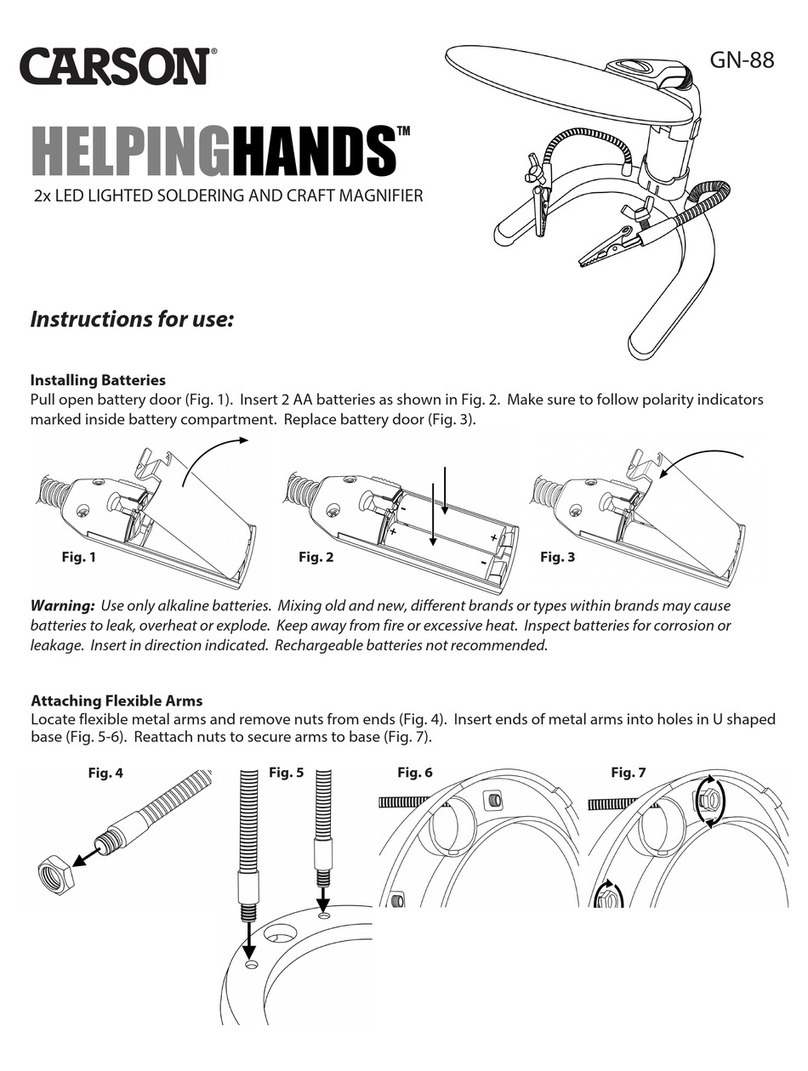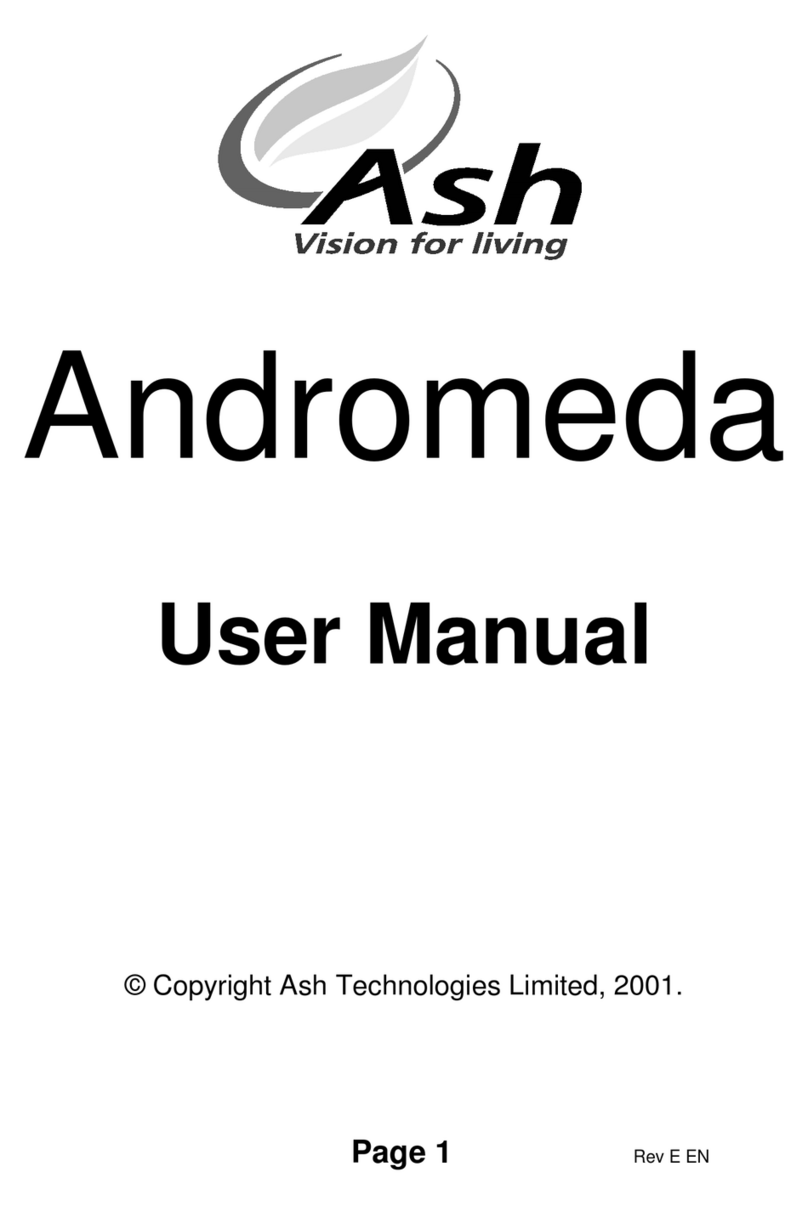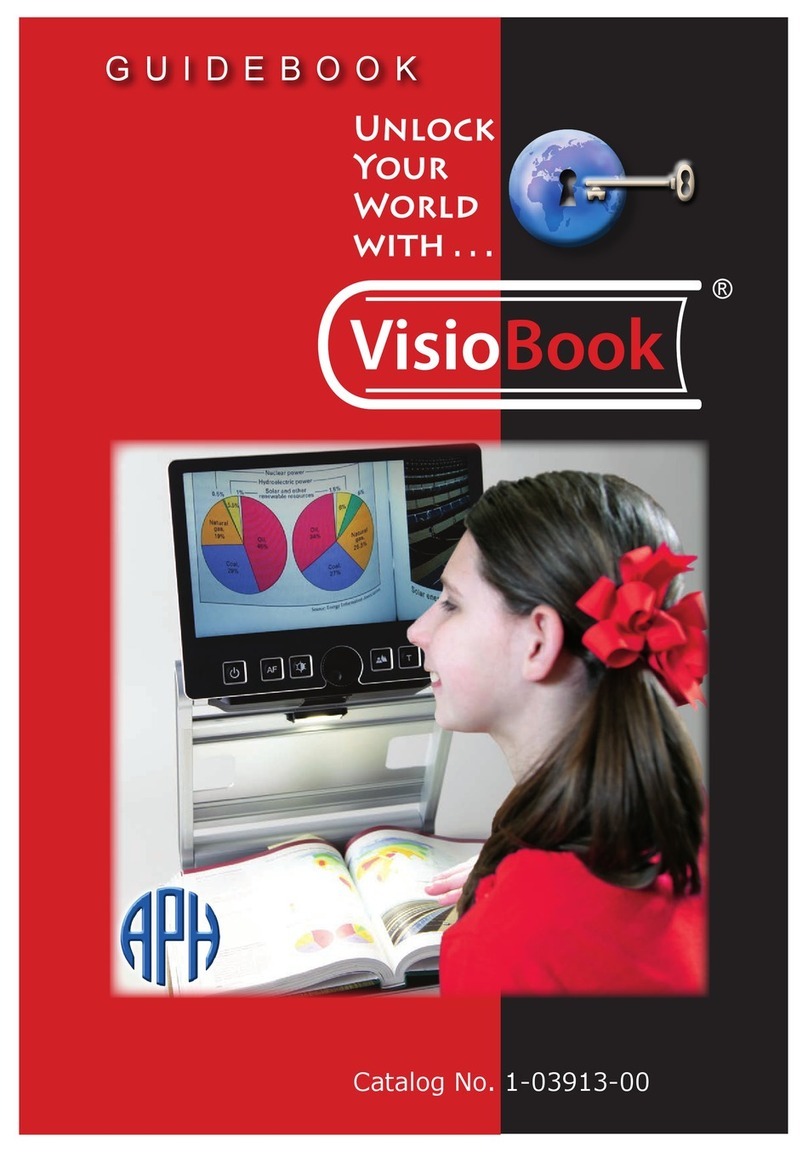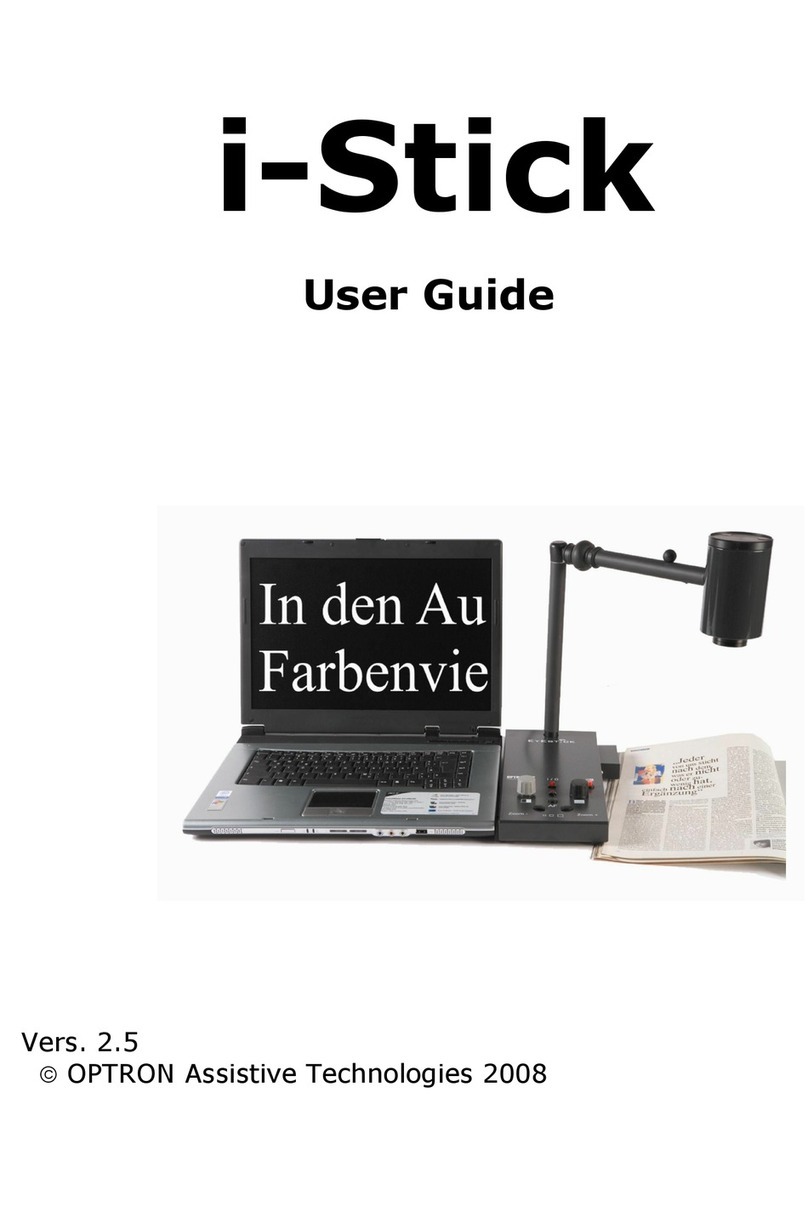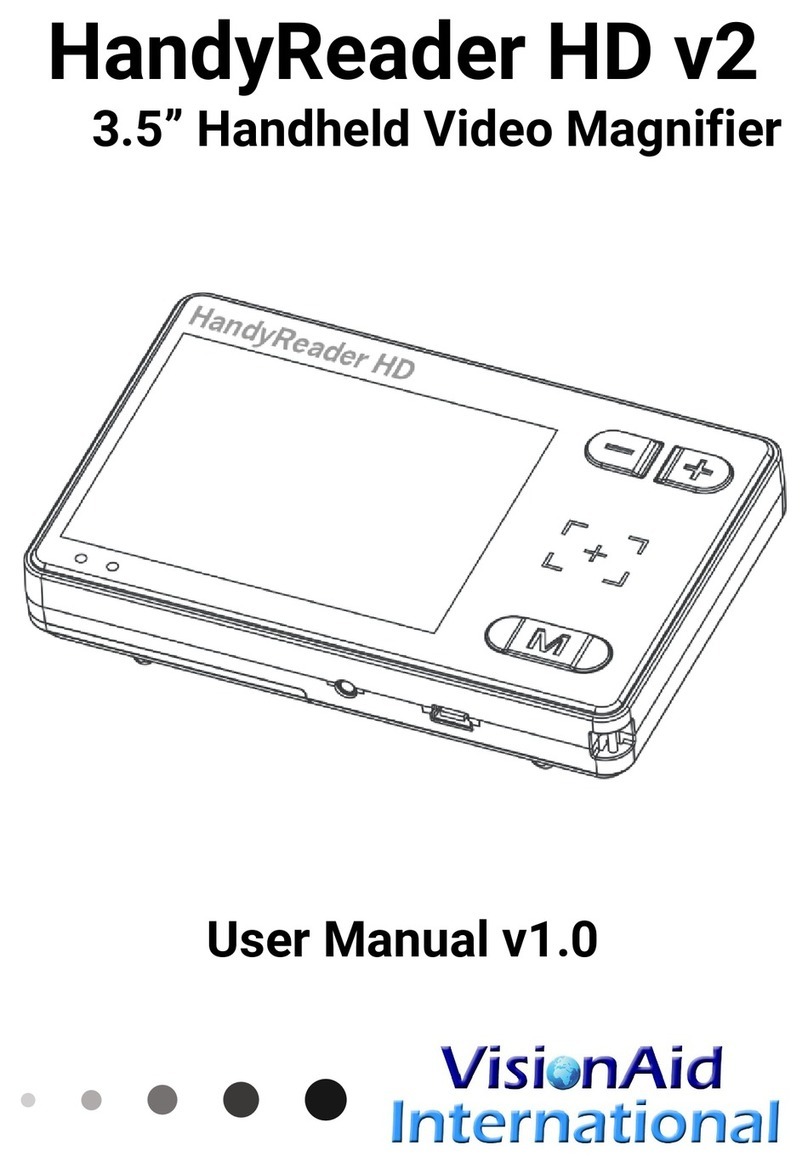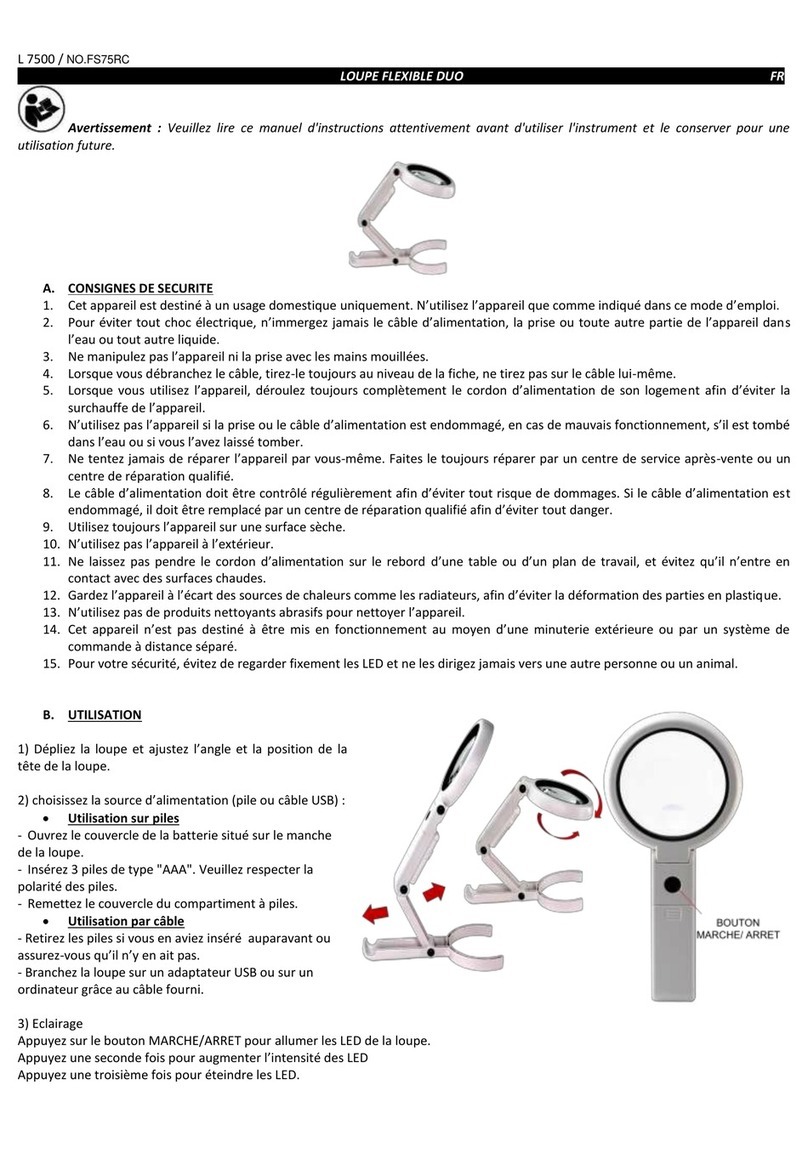INSTRUCTIONS FOR USE:
1. Slide soldering wire onto appropriate spool dispenser (2 sizes included) and place onto mounting arms. Then, feed
soldering wire through guide. Helping Hands Bar may be rotated 180˚to move guide to opposite side, if preferred.
2. Place soldering iron in iron holder (holder can be attached to either side of the base*).
3. Loosen thumb screws on arm joints to adjust alligator clips for the best angle to hold object.
4. Position Helping Hands Bar to best accommodate subject.
5. Adjust magnifier to desired position. To use the spot lens, we recommend raising object to spot lens instead of
lowering spot lens to object.
6. Small parts and soldering sponge can be placed in recessed tray or base. Moisten soldering sponge for cleaning
soldering iron tip.
INSTALLING BATTERIES:
1. Remove battery door from back of battery compartment and pull out battery holder.
2. Install 4 AA batteries according to polarity diagram printed on inside of battery holder.
3. Replace battery holder making sure metal connectors will come in contact with connectors in upper
back portion of compartment. Then, replace battery door.
WARNING:
• Fire Hazard - Keep magnifier away from direct sunlight to prevent accidental fire.
• Do not leave SolderMag
• To avoid accidental burns, do not touch soldering iron holder while in use.
• To avoid damage, do not touch tip of soldering iron to lens or plastic portions of item.
• Do not look directly into LED lights which can harm your eyes.
™unattended while unit is on.
Customer Service:
If you experience any difficulties, please contact us and we will be happy to help you.
For warranty information, visit www.carson.com/warranty
www.carson.com
Carson Optical 2070 5th Avenue, Ronkonkoma, NY 11779 | Tel: 631-963-5000
2