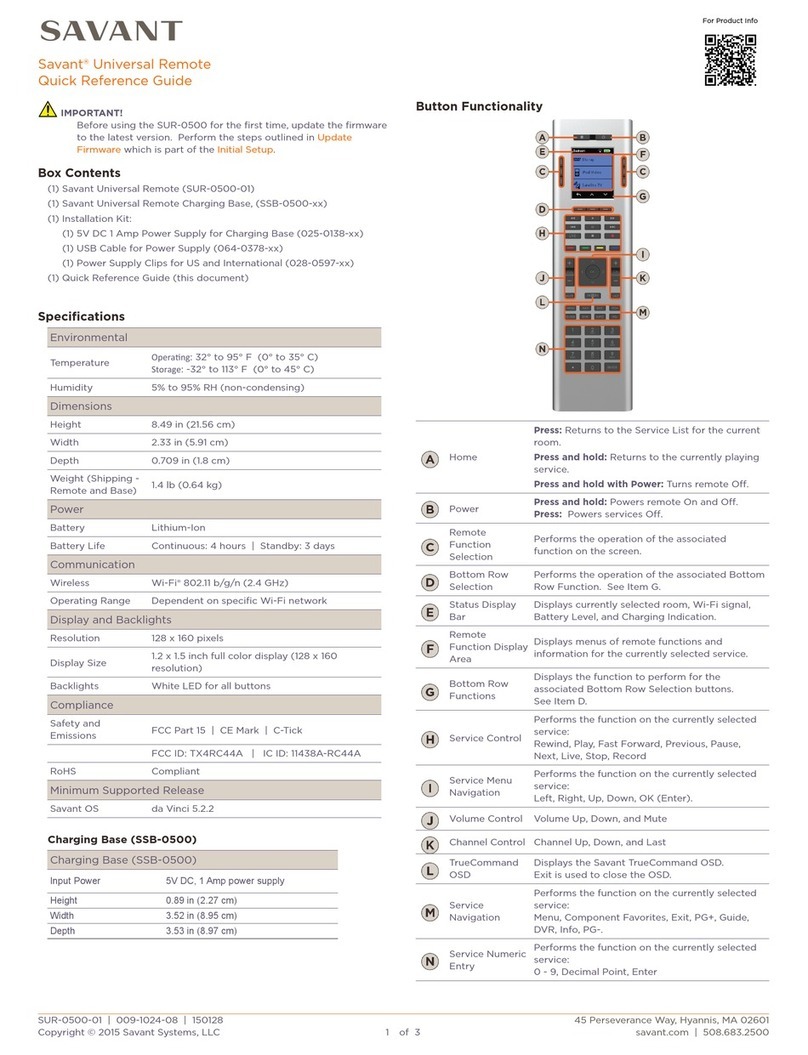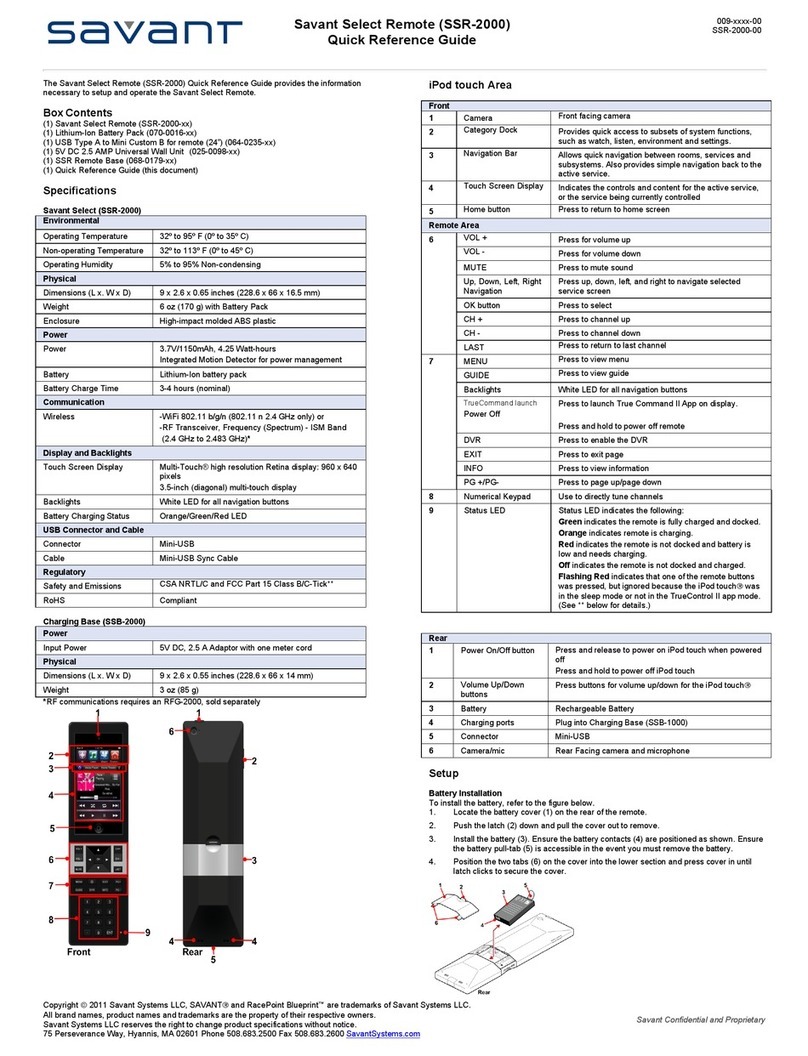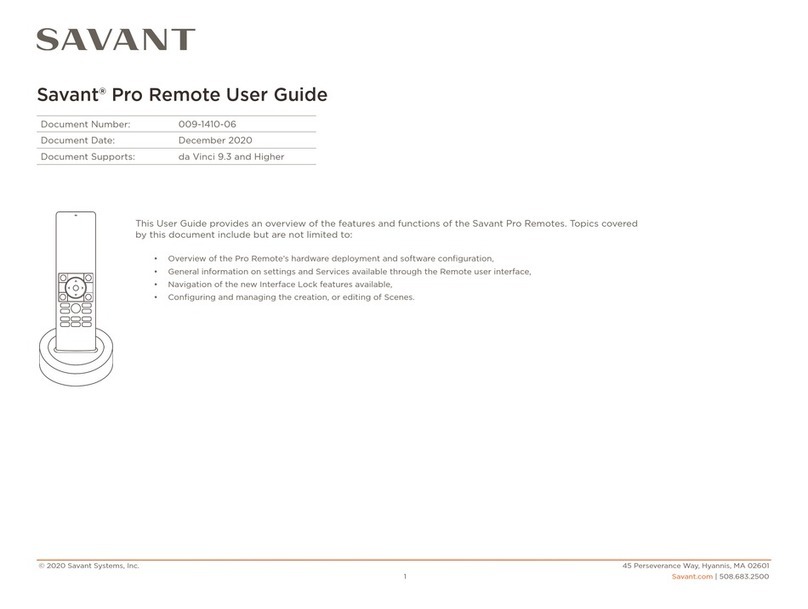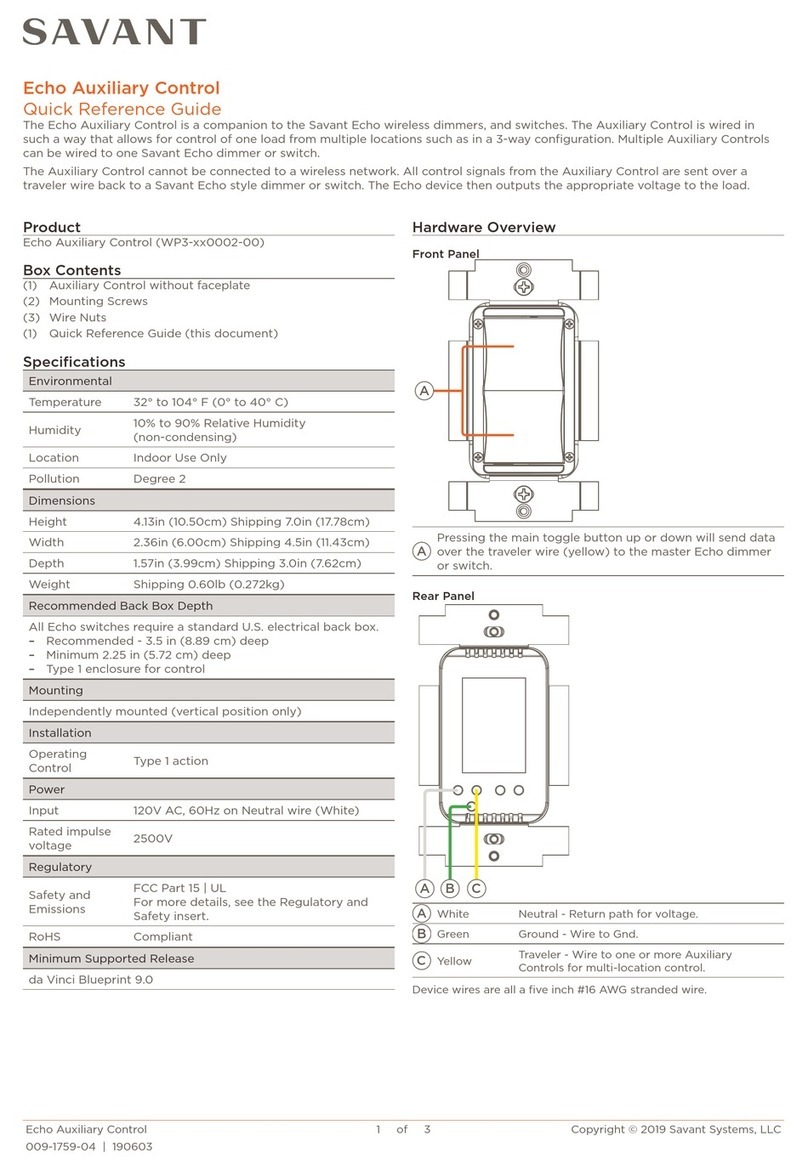RF Receiver and Remote
The Savant remote,RTR-2000, is normally paired with USB Tx/Rx Extenders (UCX-1100) and an RF Wireless
Receiver (RFD-1000) as a complete solution. Multiple Savant remotes can be bound to a single RF Wireless
Receiver and used in the same room or zone.
RF USB Connection
When running Savant remotes you may connect the RF Receiver directly to the device controlling the remote,
through a Savant® USB Extender or through a USB Hub.
You can connect multiple RF Receivers to the host device provided it is not running the OSD service.
Important USB specifications allow one extender to be used for a maximum “Hub depth” of eight hops.
Violating these specifications may not guarantee data delivery.
Important Never connect more than one RF Receiver to any device that will be providing the
OSD Service.
RF Receiver Placement
For good RF reception, review the following:
Place the RF Receiver high to ensure an unobstructed line of sight.
Typically, install the RF Receiver on the top, backside of the TV that will be controlled by the remote. Place it
as close to the edge as possible to provide the best line of sight.
Binding Remote to RF Receiver
It is important to ensure that the Savant remotes are properly bound to the RF Receiver. The RF Receiver can
be bound to several remotes. To establish a valid connection, the RF Receiver must be plugged into a USB
port and the Savant remote must have properly charged batteries.
To bind a Savant Remote to a RF Receiver, do the following.
1. Press the button on the RF Receiver for one (1) second. The RF Receiver status LED should blink red
at one (1) second intervals.
2. On the Savant Remote, press and hold the Up Arrow and SEL (select) buttons on the Navigation Wheel
simultaneously for approximately 10 seconds.
3. If the binding process was successful, pressing a button on the Savant Remote will light the RF
Receiver status LED a steady green.
NOTE: There may be brief periods that the status LED flashes red. This type of indication is considered
normal.
RFD-1000
RFD-1000 is a RF Wireless Receiver for Savant's family of radio frequency-based remotes in the form of a
USB dongle. The unique identification (UID) of the remote is used to differentiate the binding of the Remote to
the RF Wireless Receiver. The 16-character UID can be found inside the battery compartment on the rear of
the remote. The RTR-2000 Traditional Remote (non-OSD navigation) requires the UID of the remote to
differentiate the binding of the remote to the RF Wireless Receiver. For the RTR-1000 Traditional Remote
(OSD navigation), does not require the UID.
Savant ID/UID
The unique identification (UID) of RTR-2000 remote is used to differentiate the binding of the Remote to the RF
Wireless Receiver. The 16-character UID can be found inside the battery compartment on the rear of the
remote. The RTR-2000 Traditional Remote (non-OSD navigation) requires the UID of the remote to
differentiate the binding of the remote to the RF Wireless Receiver.
All RTR remotes need the UID programmed and each remote needs to be assigned in RacePoint Blueprint.
Additional Documentation
To see more documentation, go to http://www.SavantSystems.com and navigate as follows:
>Dealer Login > Knowledge Base
•Click link: RacePointBlueprint