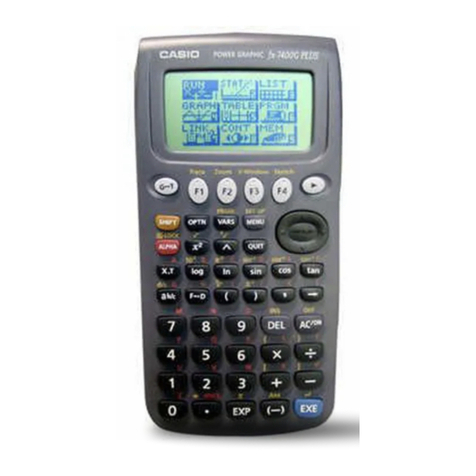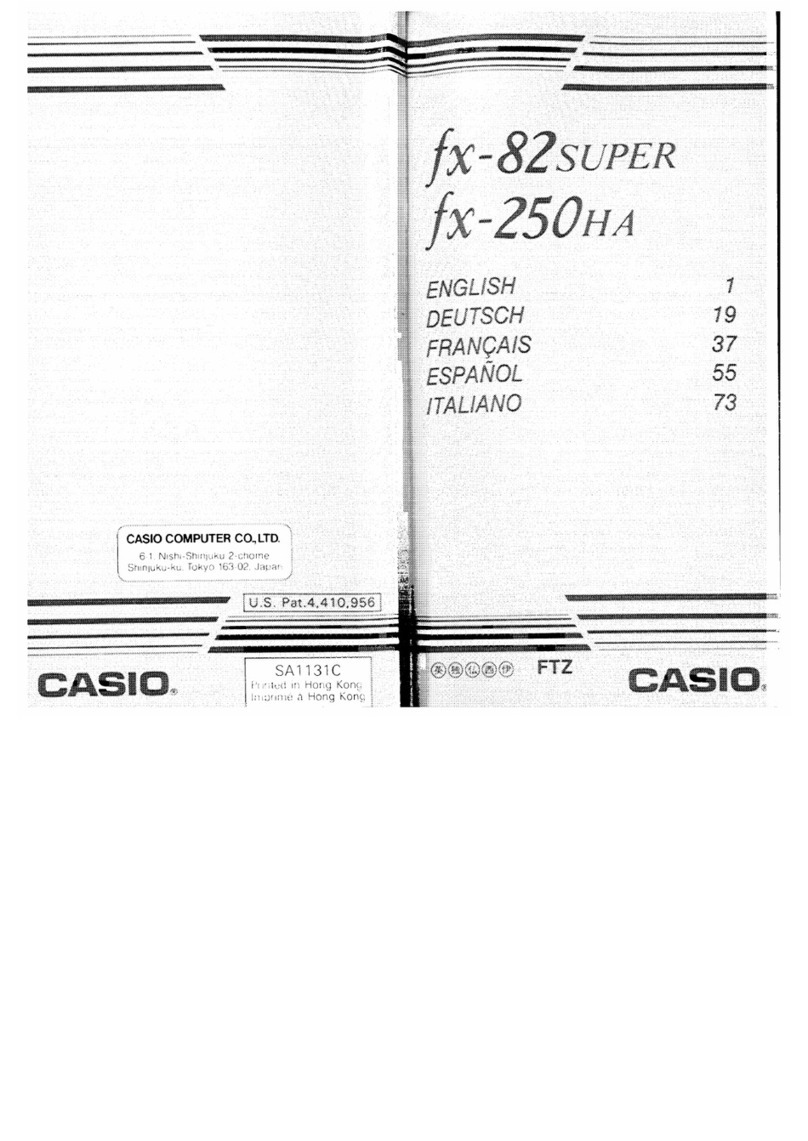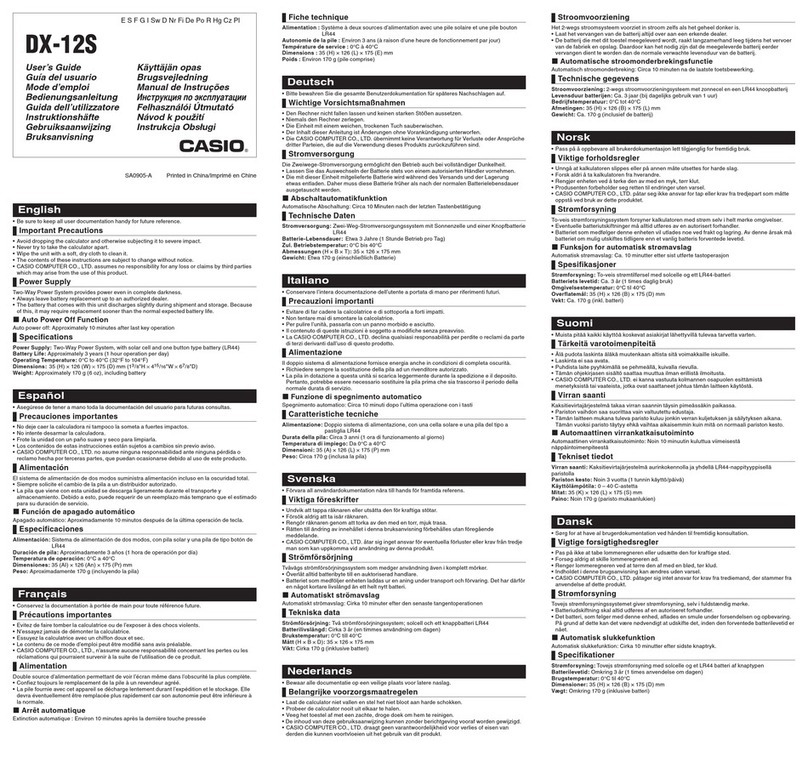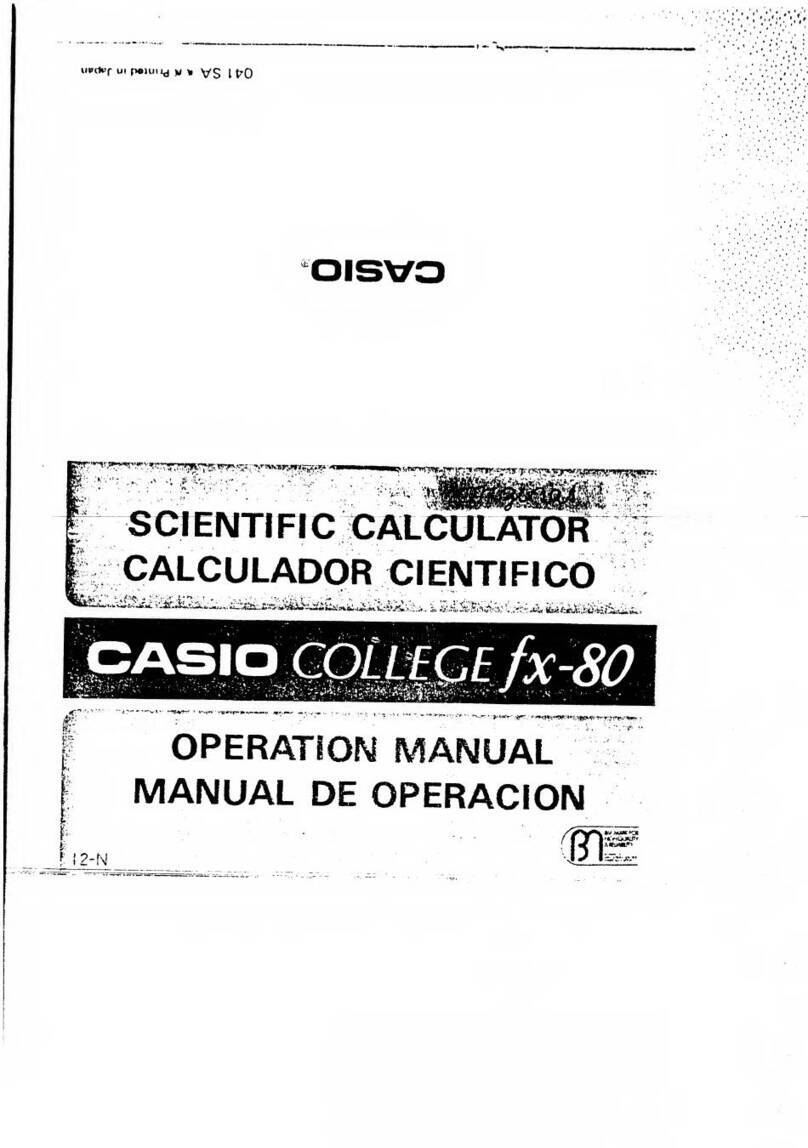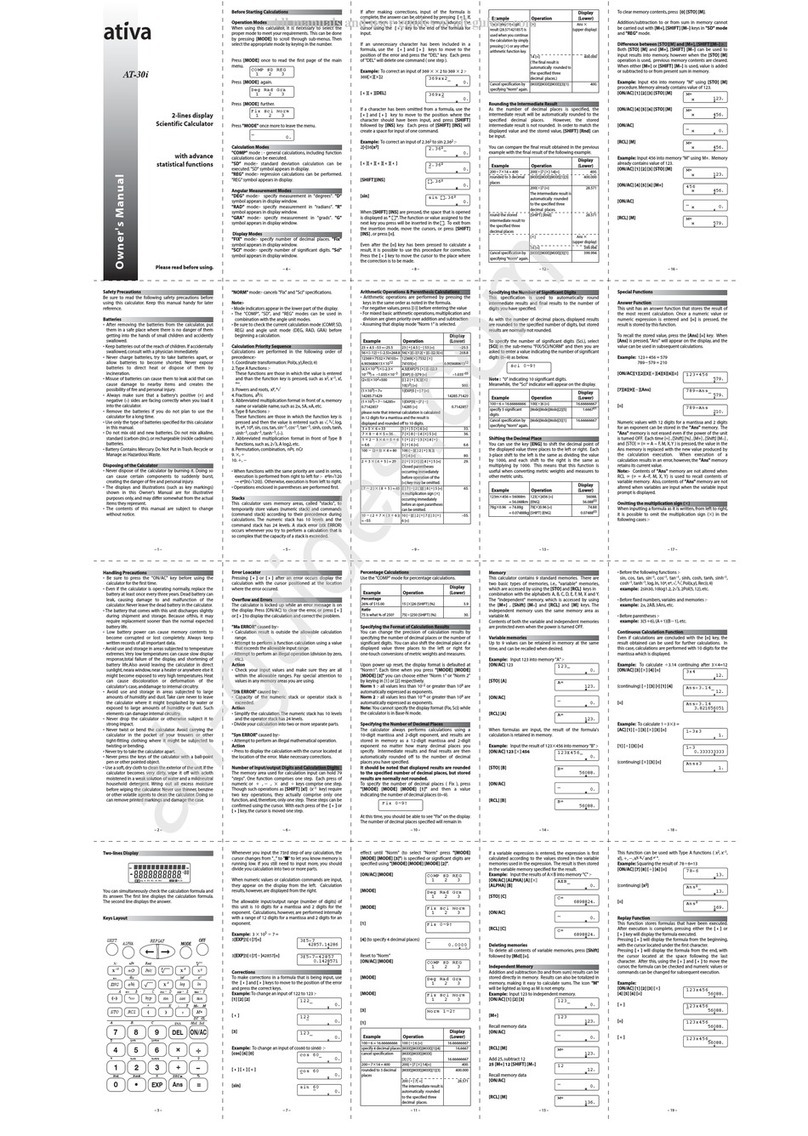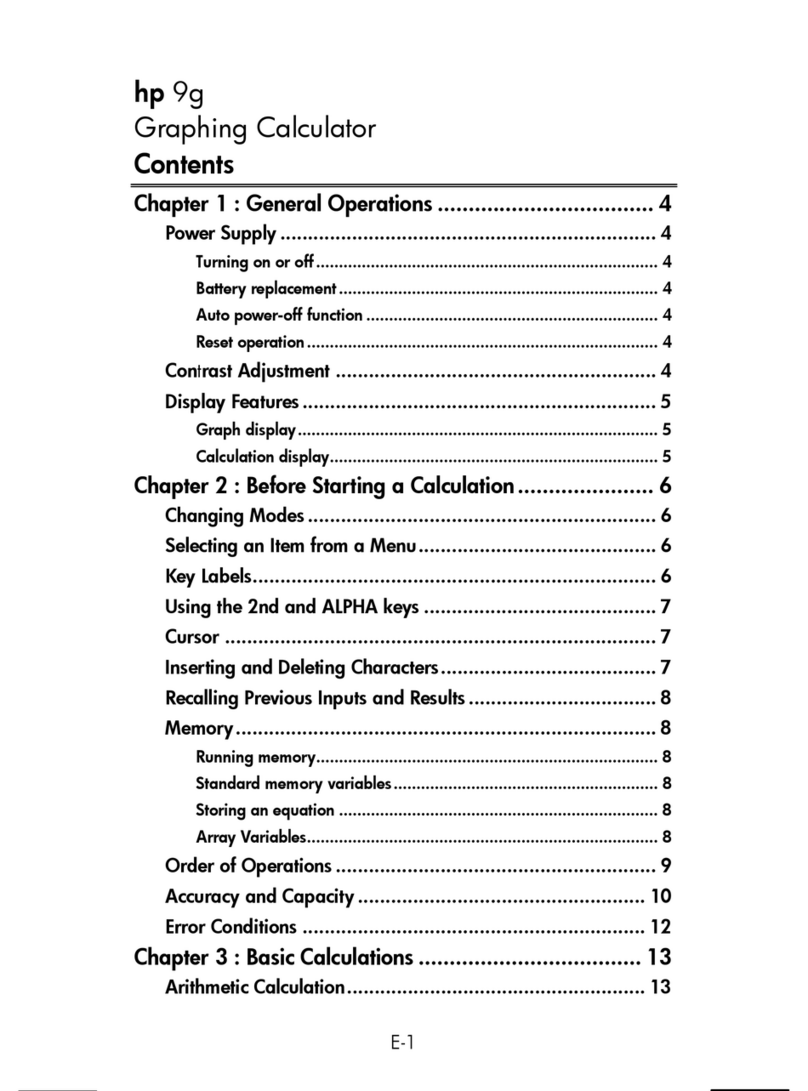Casio DS-1L User manual
Other Casio Calculator manuals
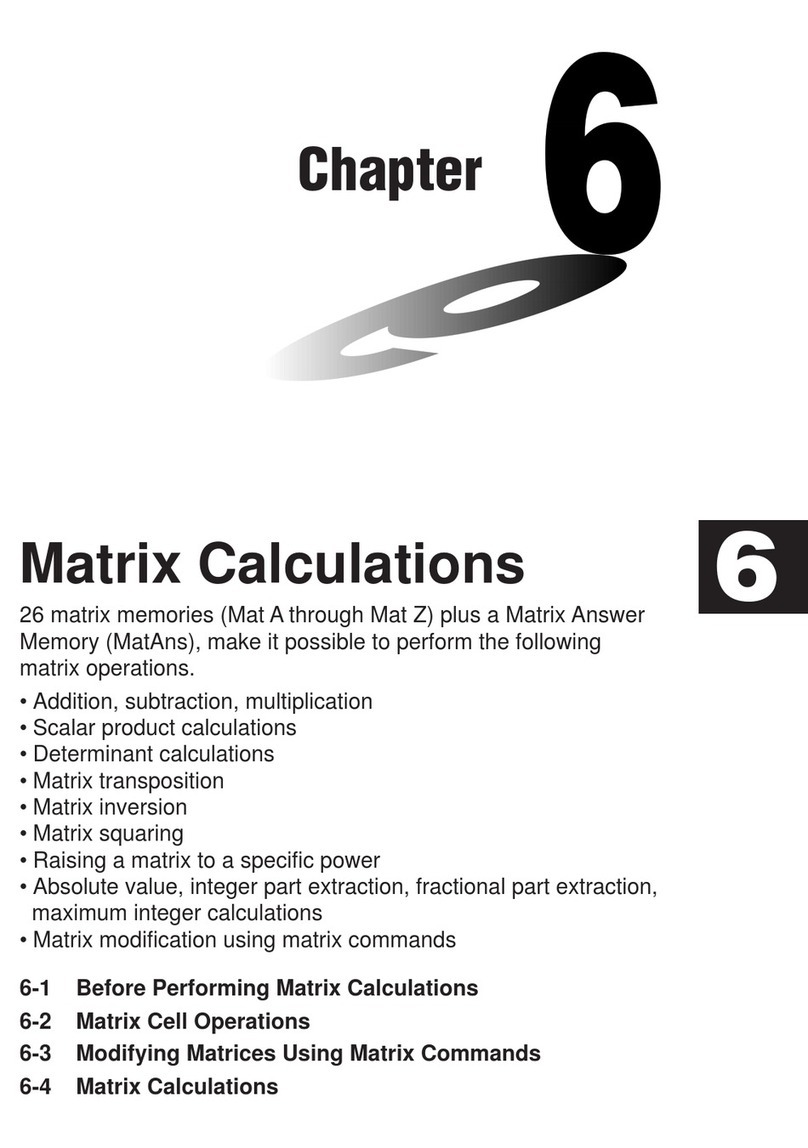
Casio
Casio CFX-9970G User manual
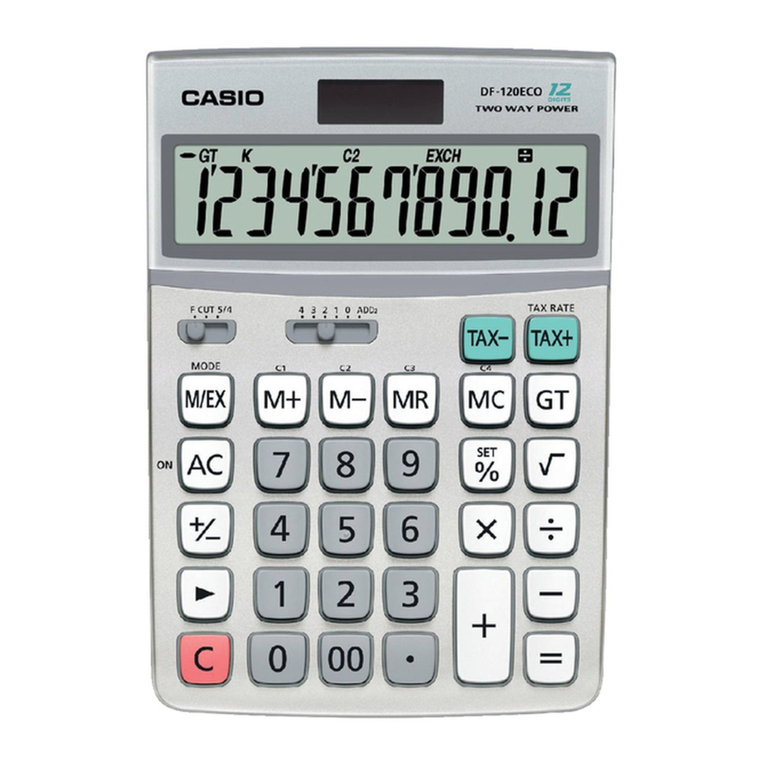
Casio
Casio DF-120ECO User manual
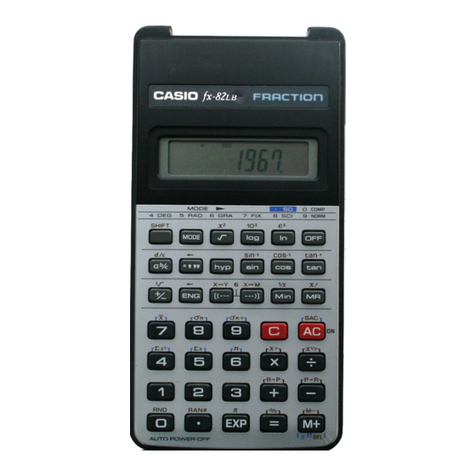
Casio
Casio FX-82LB User manual
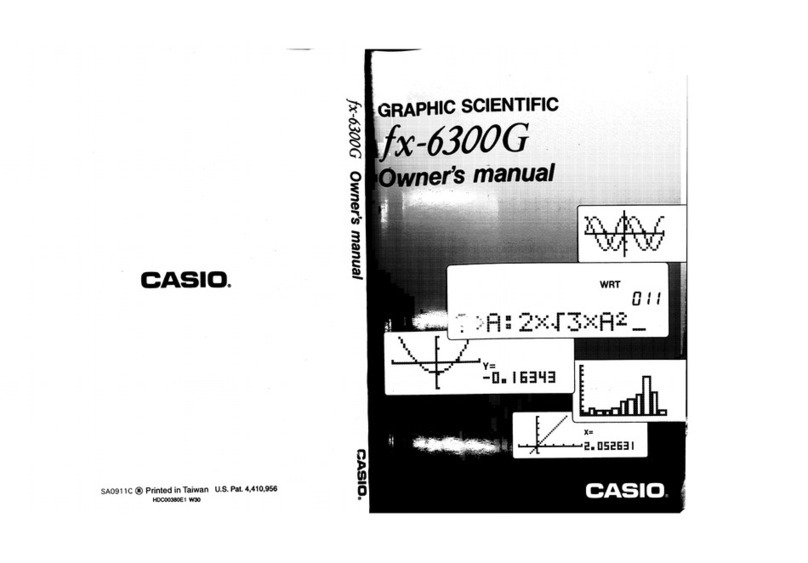
Casio
Casio FX-6300G User manual
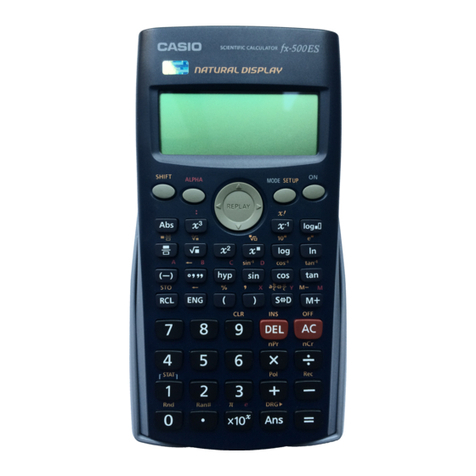
Casio
Casio fx-500ES User manual
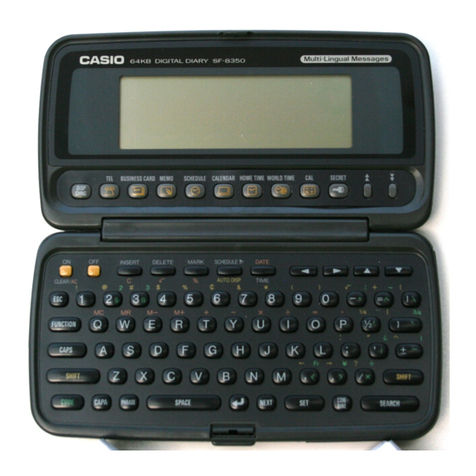
Casio
Casio SF-8350 Troubleshooting guide
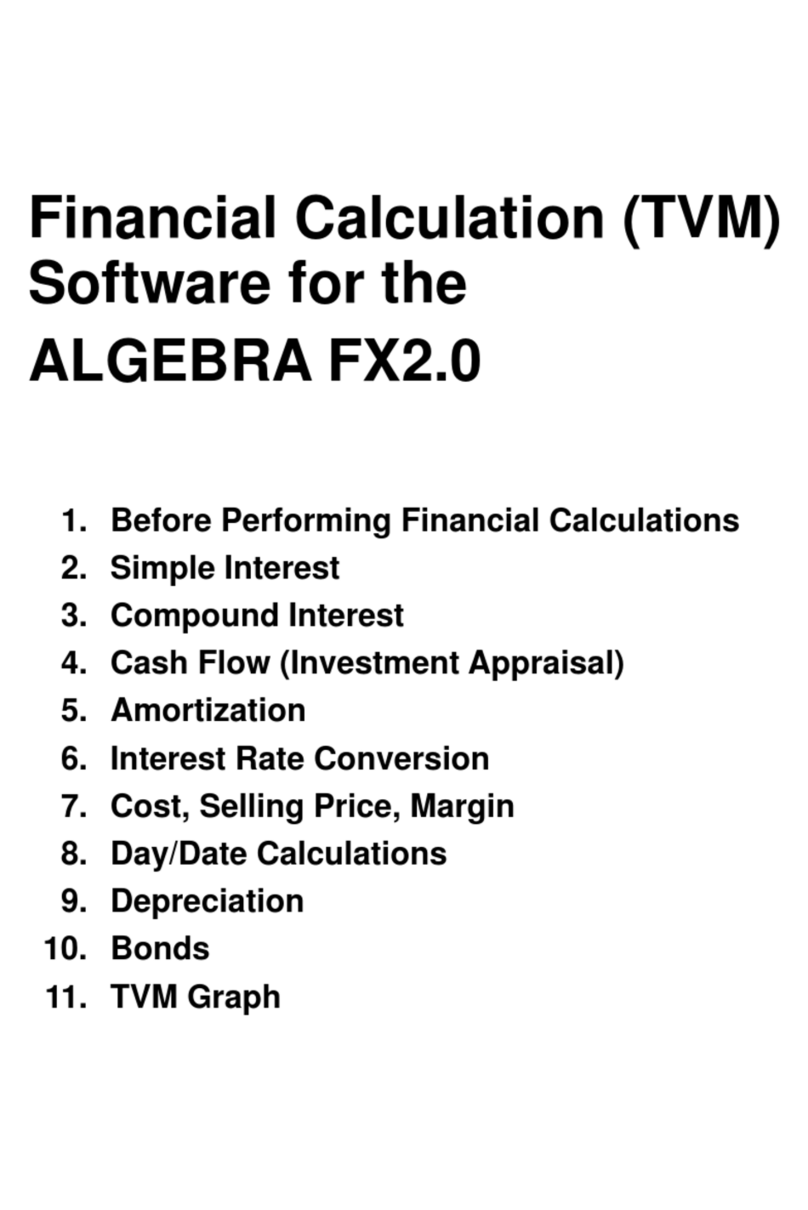
Casio
Casio ALGEBRA FX 2.0 Quick start guide
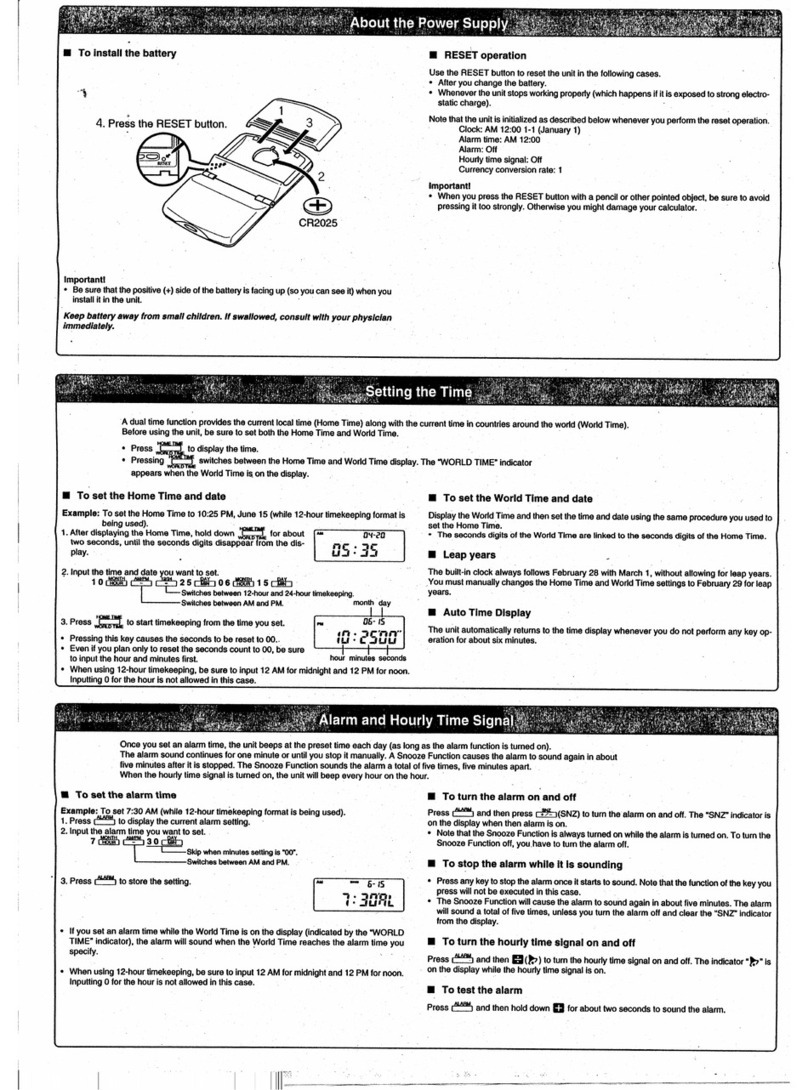
Casio
Casio TC-1000 User manual
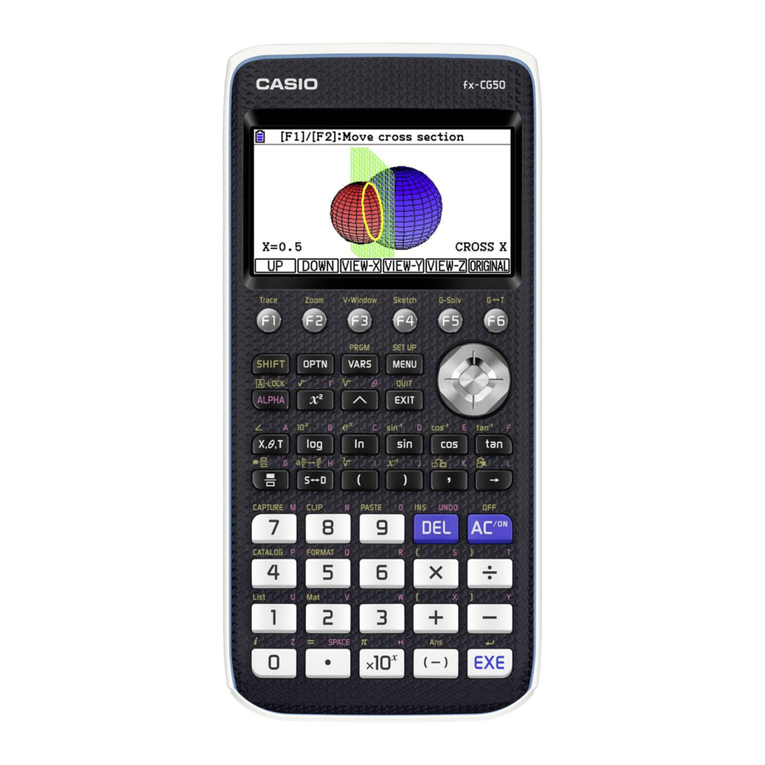
Casio
Casio fx-CG50 Installation manual
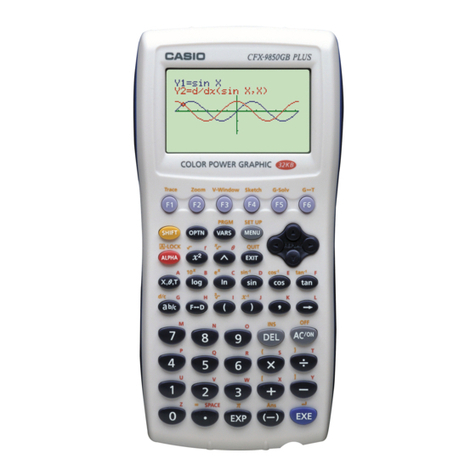
Casio
Casio CFX-9850G PLUS User manual
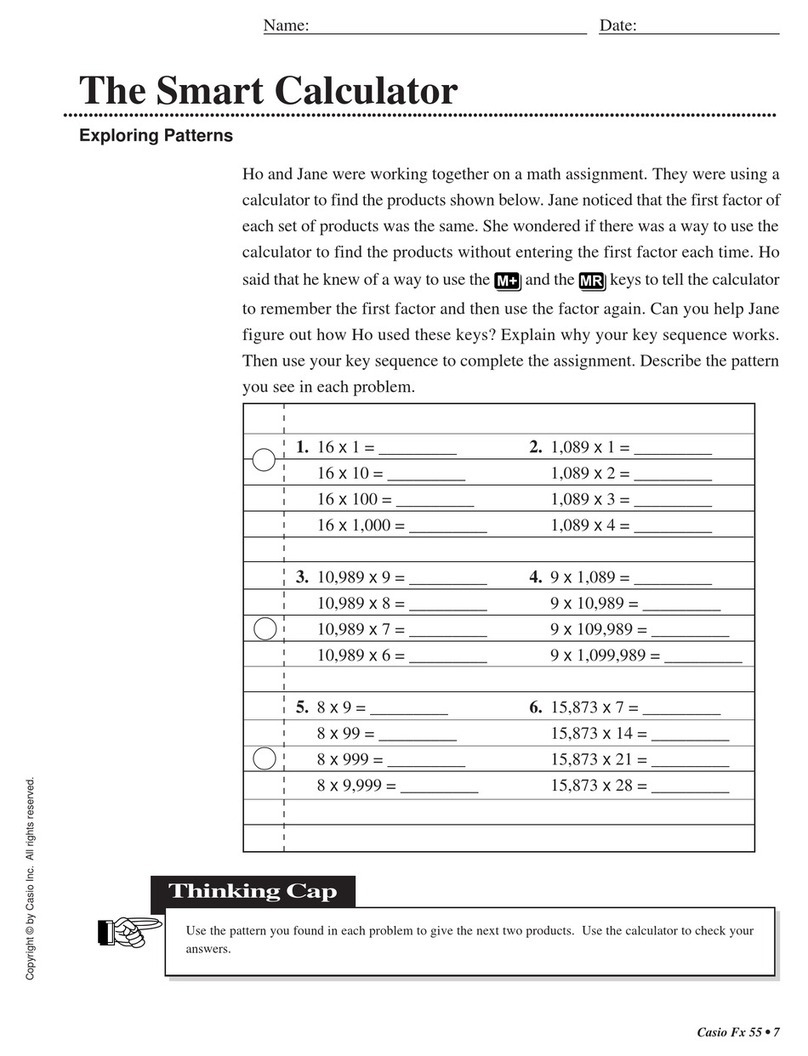
Casio
Casio fx-55 User manual
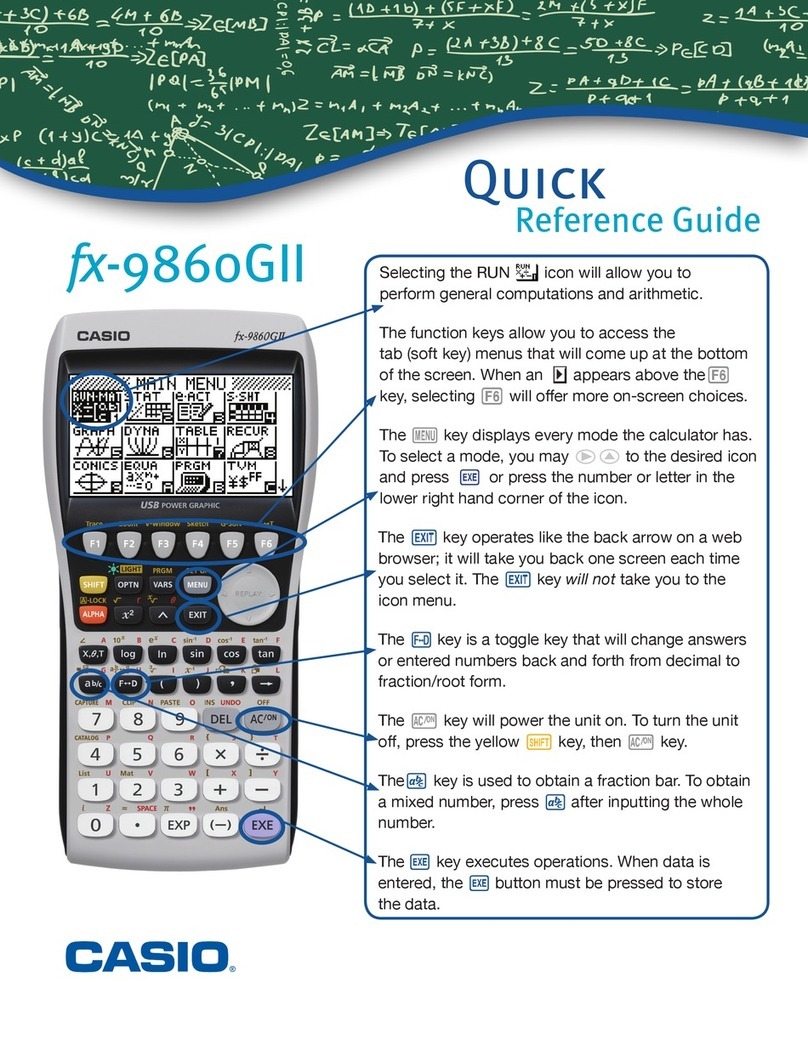
Casio
Casio FX-9860GII - SOFTWARE VERSION 2-00 User manual
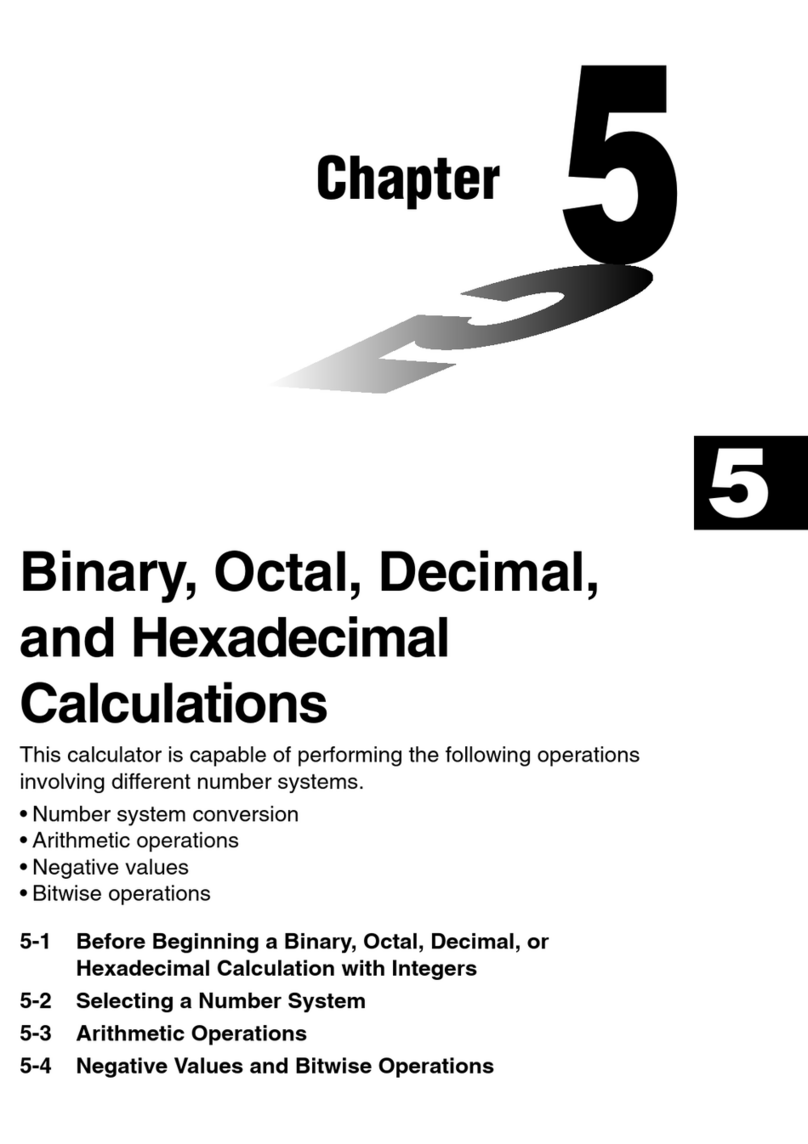
Casio
Casio CFX-9850G PLUS User manual
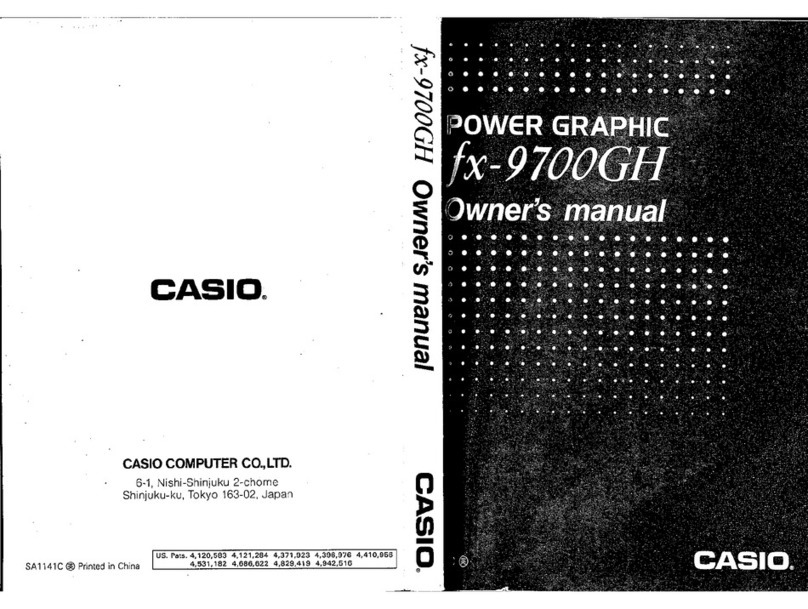
Casio
Casio FX-9700GH User manual
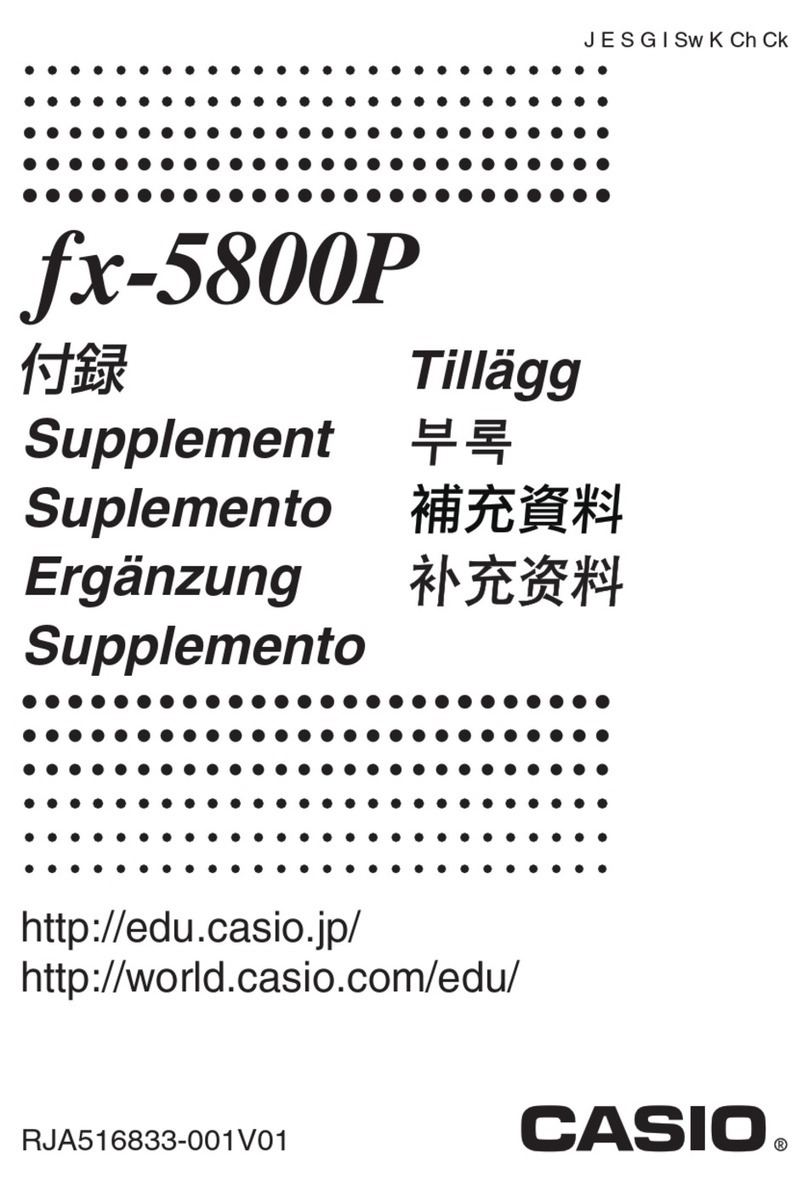
Casio
Casio fx-5800P Owner's manual
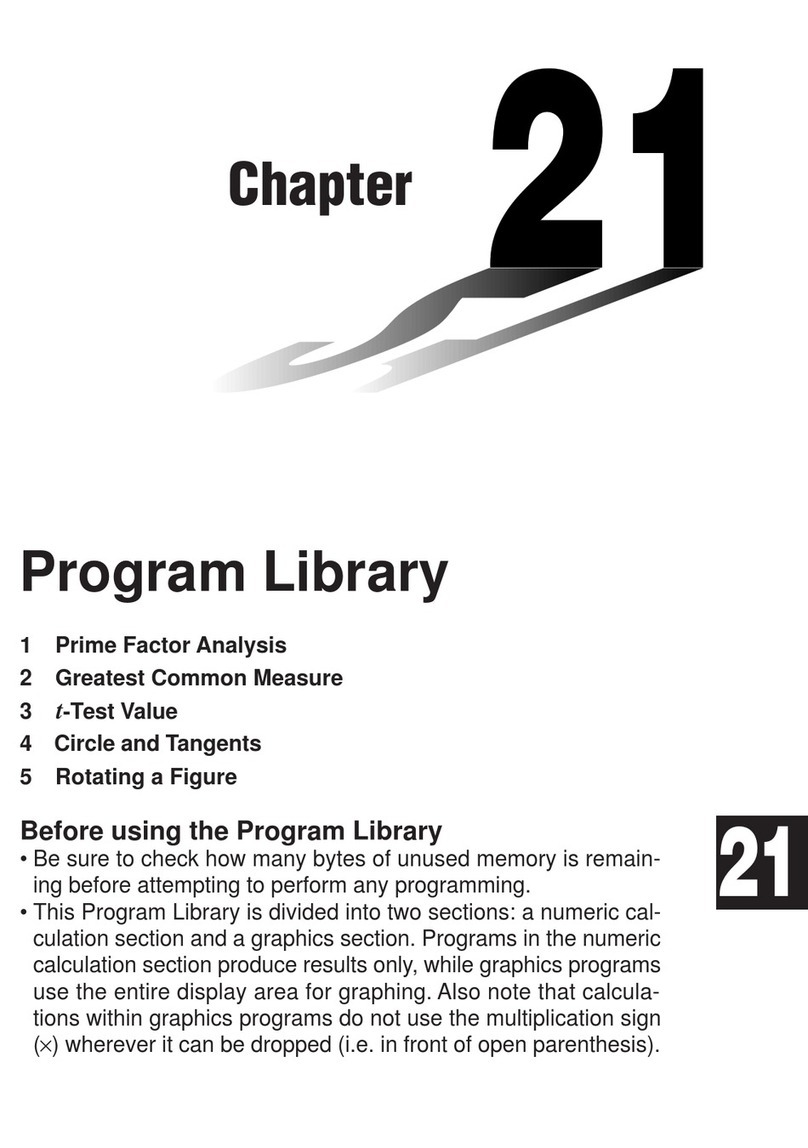
Casio
Casio FX-9750G User manual

Casio
Casio fx-190 User manual

Casio
Casio DC-810 User manual

Casio
Casio HR-110S User manual
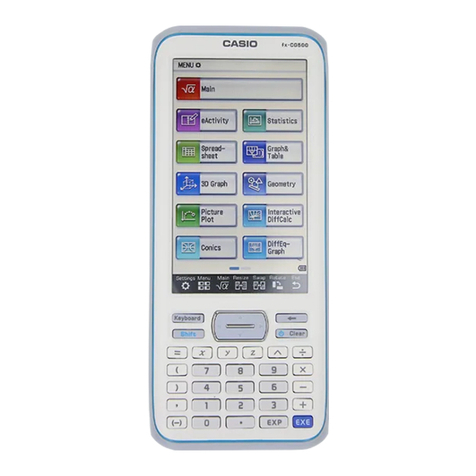
Casio
Casio FX-CG500 User manual