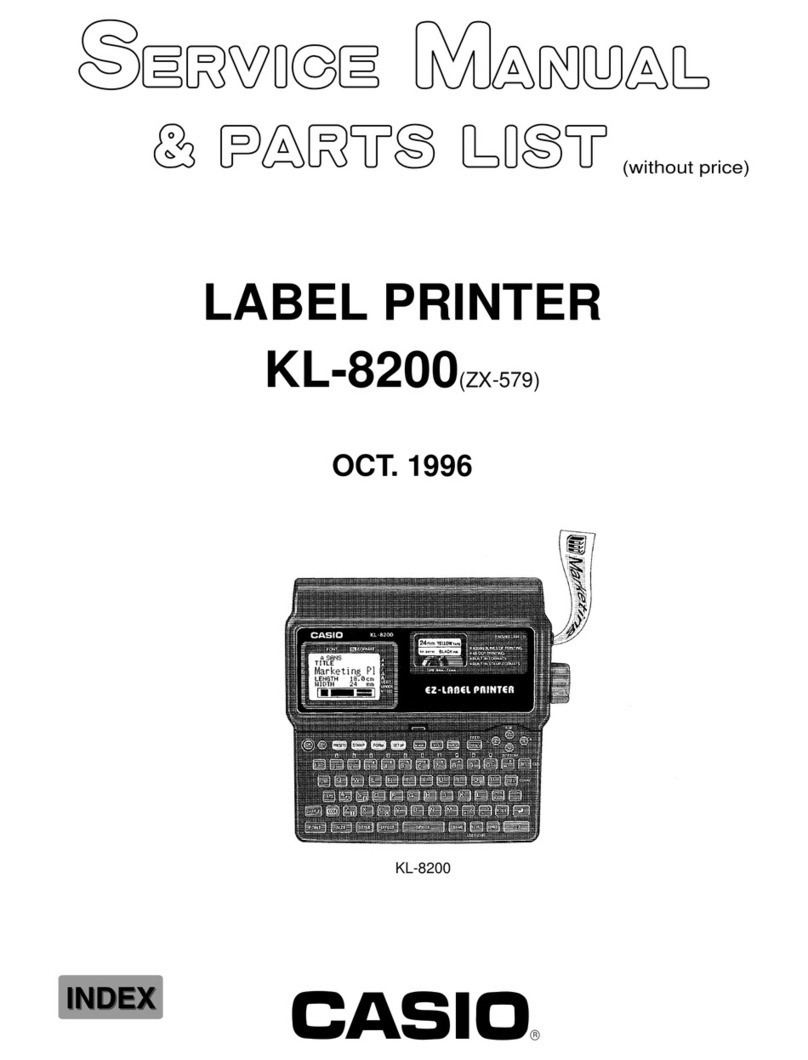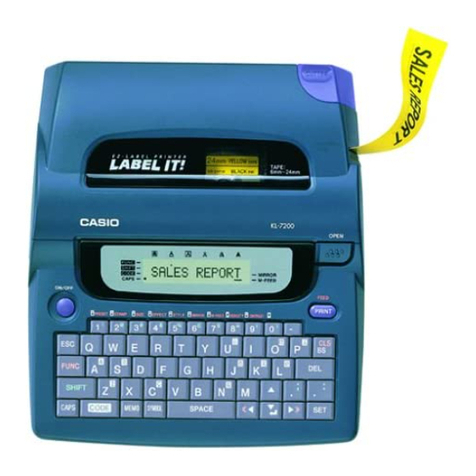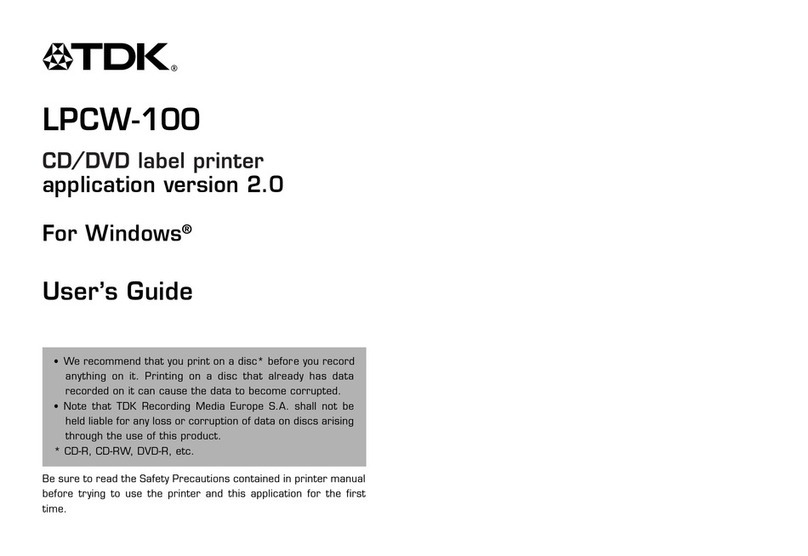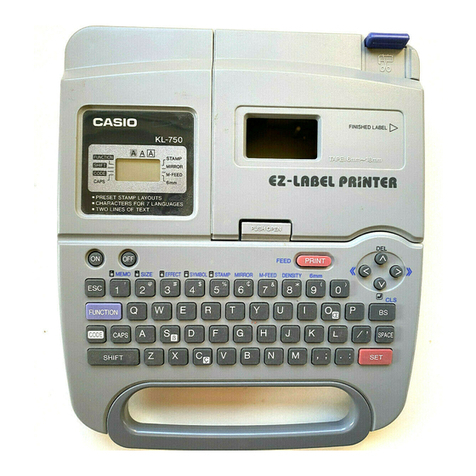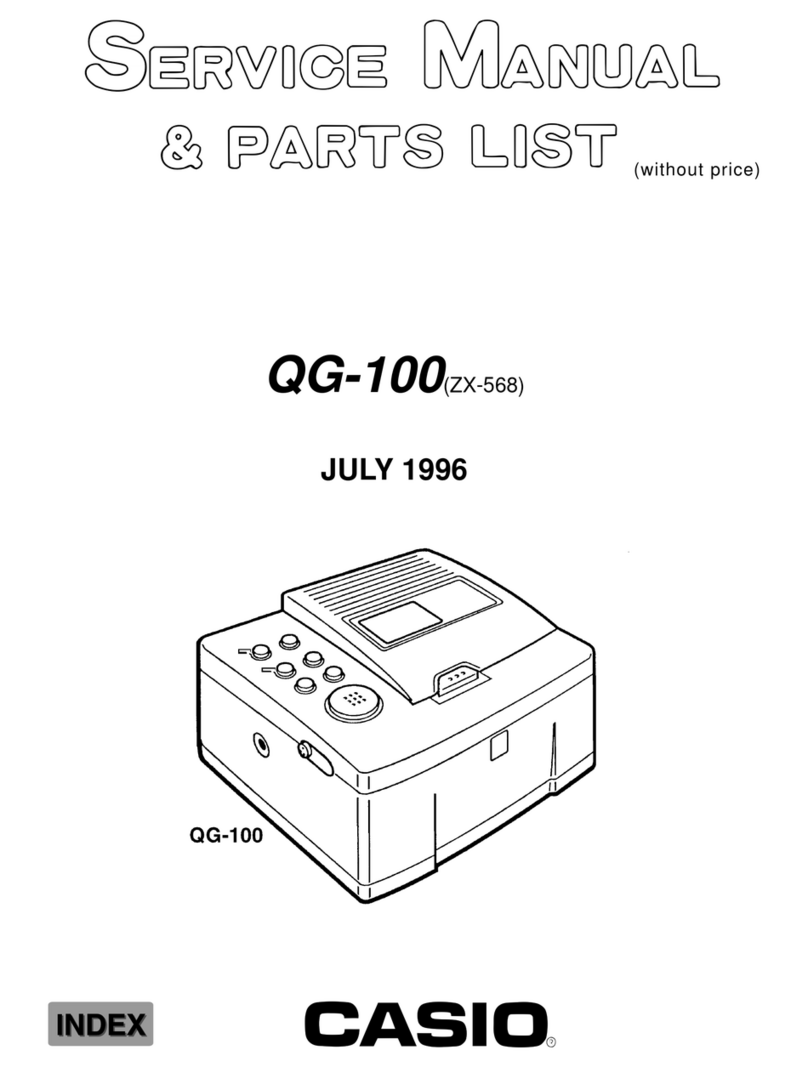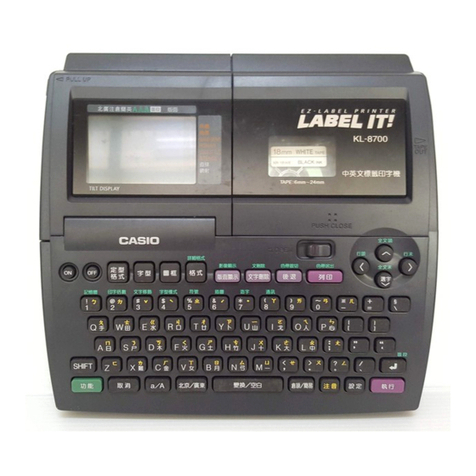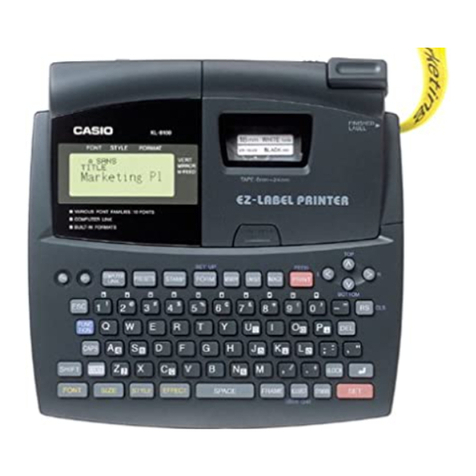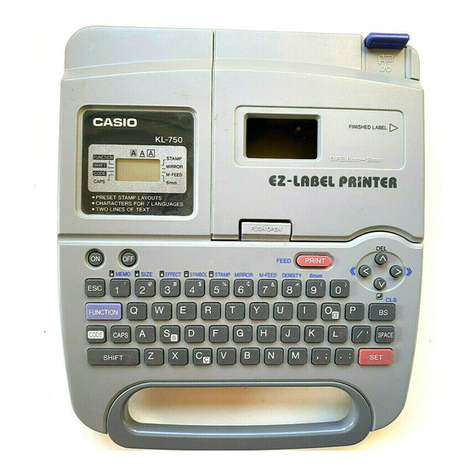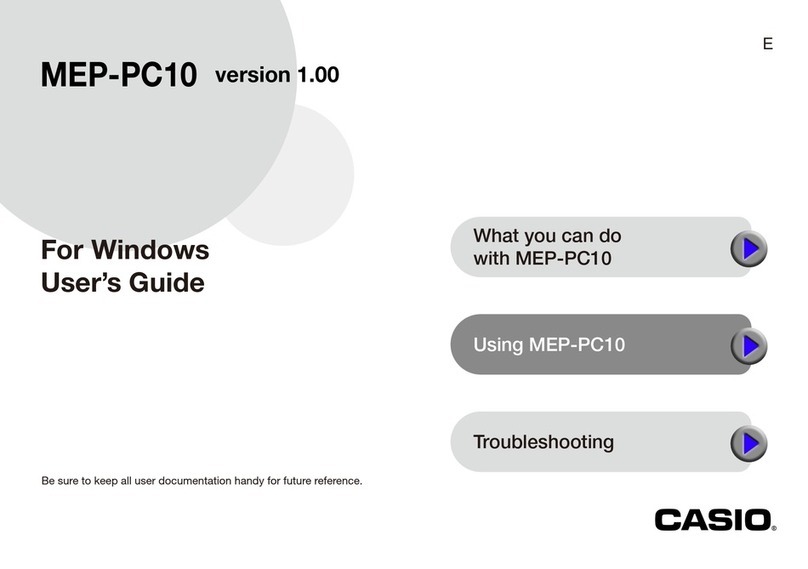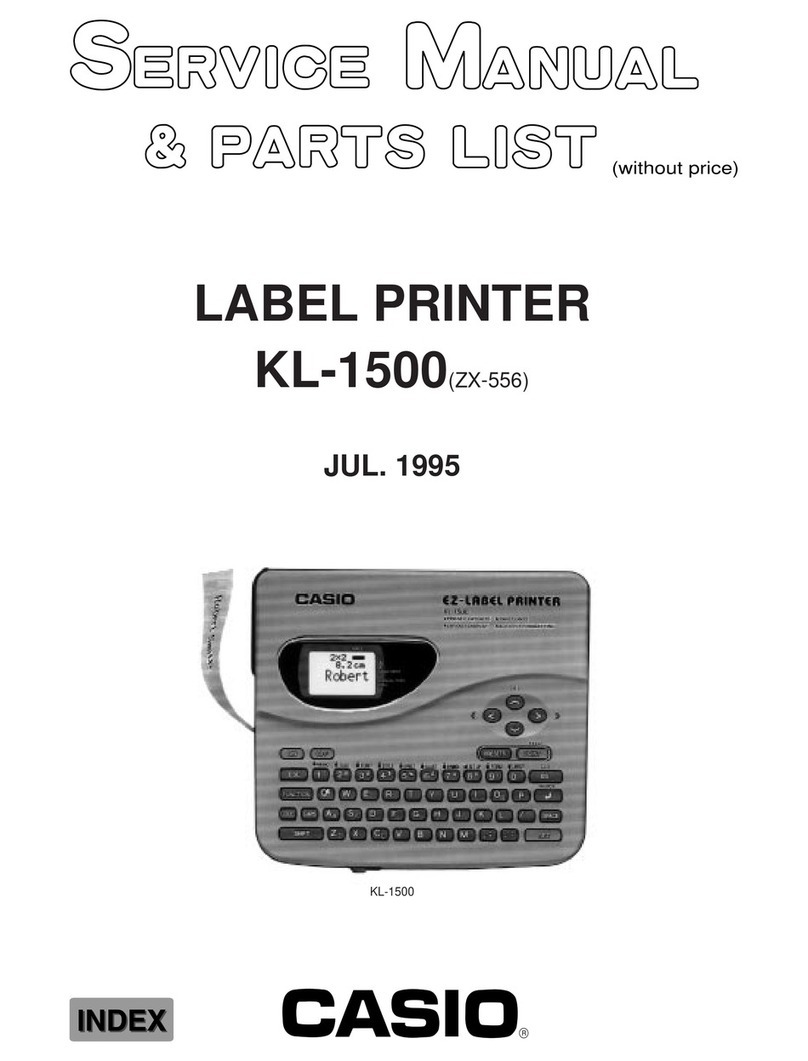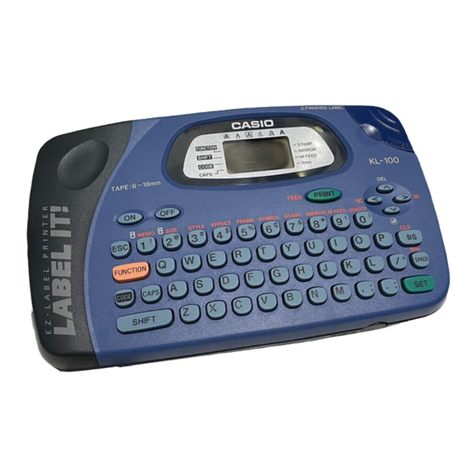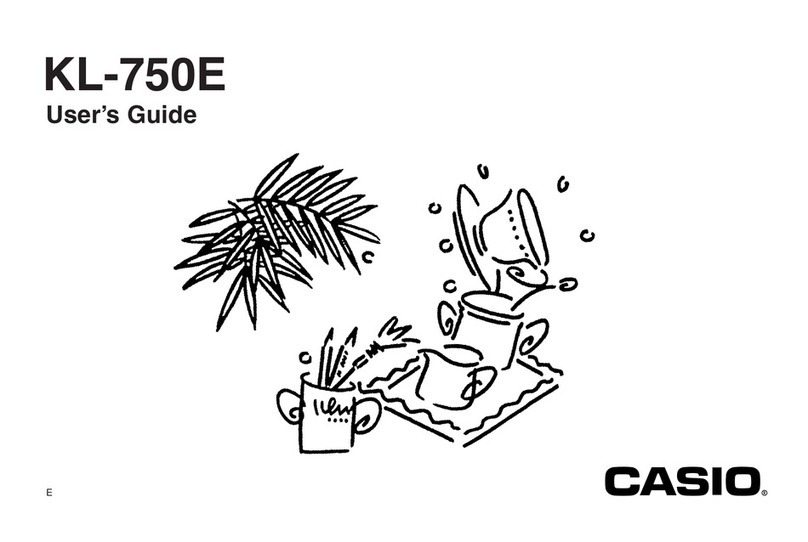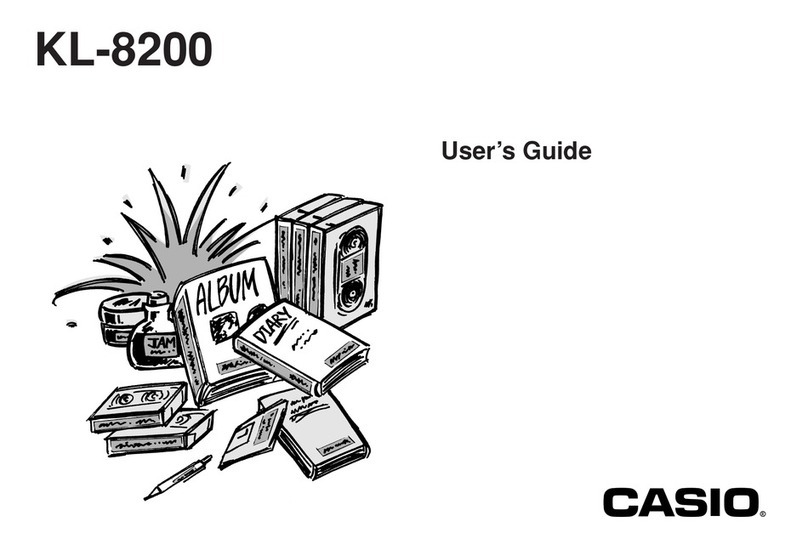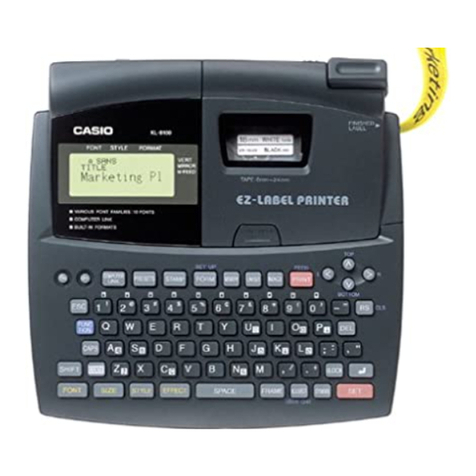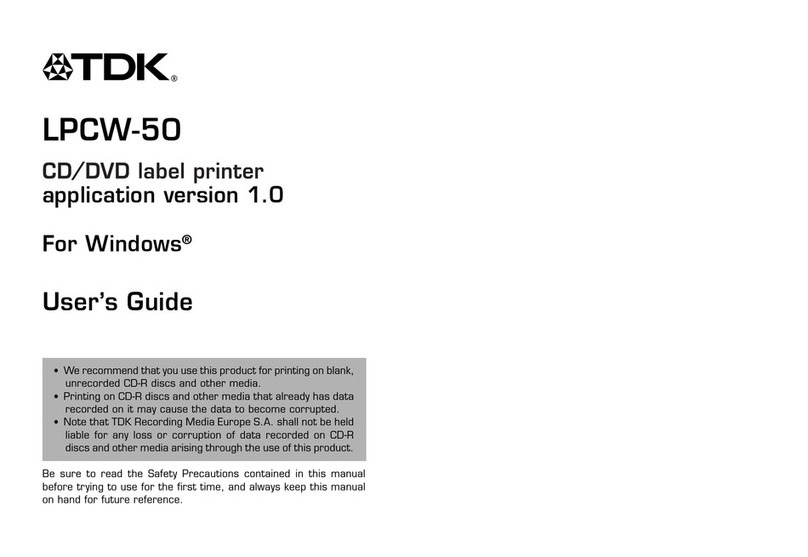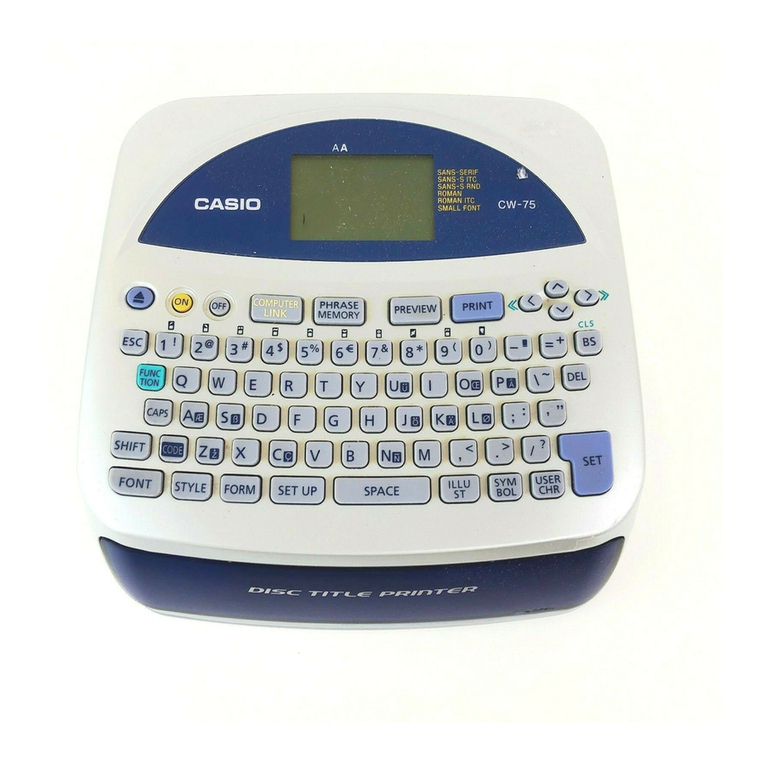E
6
Output Samples ..............................................................29
To insert a logo into a label .............................................29
Inserting a Frame Into a Label ........................................... 30
Output Samples ..............................................................30
To insert a frame into a label...........................................30
InputtingText into an AUTO Format ..................................31
To input text into an AUTO format label...........................31
Specifying Character Spacing ........................................... 31
To turn proportional spacing on and off ..........................31
SpecifyingText Alignment.................................................. 32
To specify text alignment .................................................32
Inputting and Editing LabelText ........................................ 33
Moving the Cursor .............................................................. 33
Basic Alpha Numeric Input ................................................ 33
To input alpha-numeric characters ..................................33
About the CODE key.......................................................34
Inputting Symbols and Special Characters ...................... 34
To use the SYMBOL menu..............................................34
Inputting Illustrations ......................................................... 35
To input illustrations.........................................................35
Deleting an Individual Character ....................................... 35
To delete a character using the BS key...........................35
To delete a character using the DEL key ........................35
Clearing Input Text .............................................................. 36
To clear all text ................................................................36
Text Editing.......................................................................... 36
To switch between overwrite and insert ..........................36
Using Phrase Memory ........................................................ 37
To recall a phrase............................................................37
To create new phrase memory text .................................37
To save input text in phrase memory...............................37
To edit a phrase memory record .....................................38
To delete a phrase memory record .................................38
Using Copy and Paste ........................................................ 38
User Characters .................................................................. 39
To recall a user character................................................40
To delete a user character...............................................40
Controlling the Appearance ofText ................................... 41
Selecting a Font .................................................................. 41
SMALL FONT .................................................................41
To change the default font setting ...................................42
To change the font of text you have just input .................42
Using STYLE Menu Attributes ........................................... 42
Saving, Recalling and Deleting Labels.............................. 44
To save a label ................................................................44
To recall a label ...............................................................44
To delete a label ..............................................................44
Configuring the Printer Setup............................................ 45
Demo Printing .................................................................45
Reference............................................................................. 46
Caring for the Printer .......................................................... 46
Troubleshooting .................................................................. 47
Error Messages ................................................................... 49
Illustrations.......................................................................... 52
Symbols, Dingbats, and Special Characters .................... 52
Frames .................................................................................53
Label Formats...................................................................... 54
Specifications...................................................................... 56