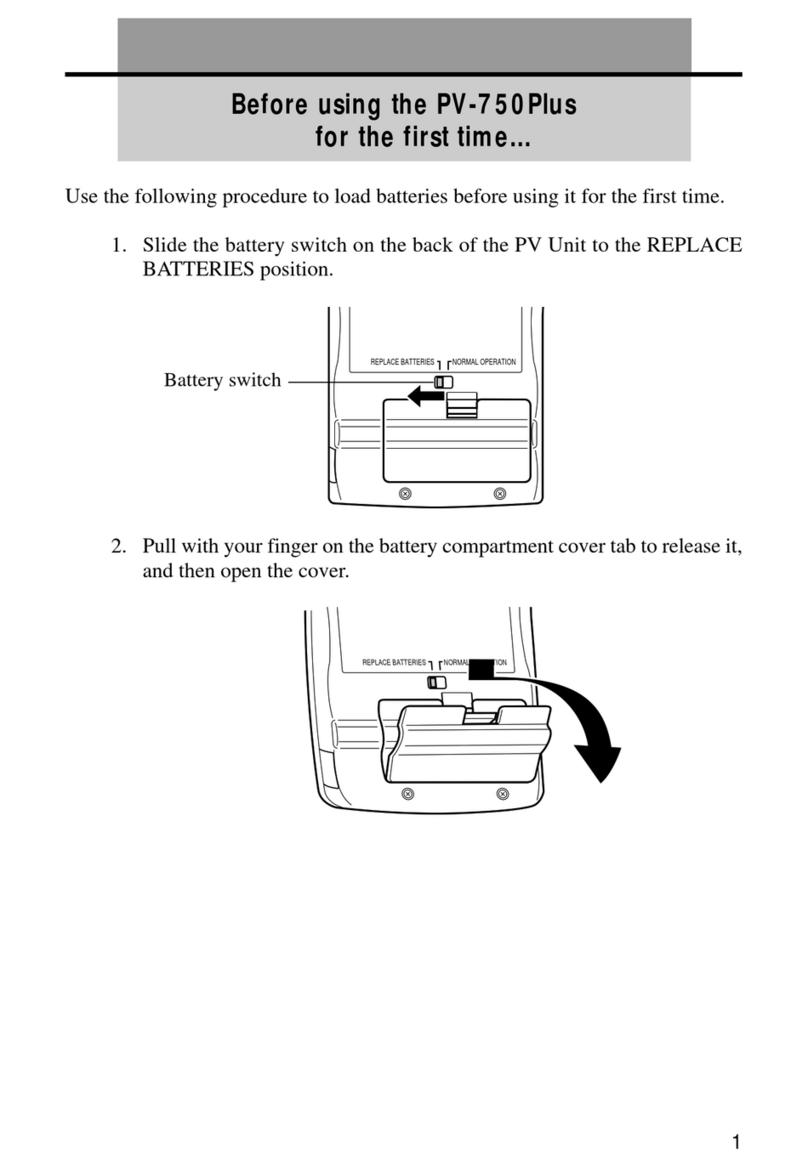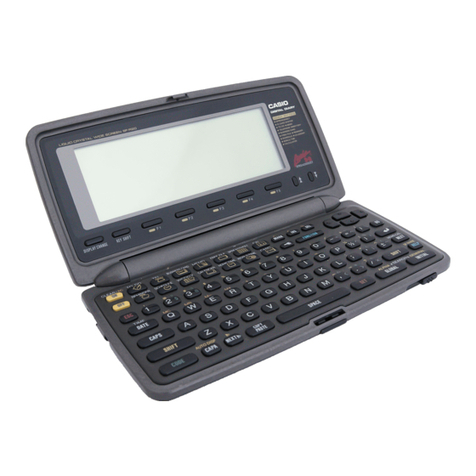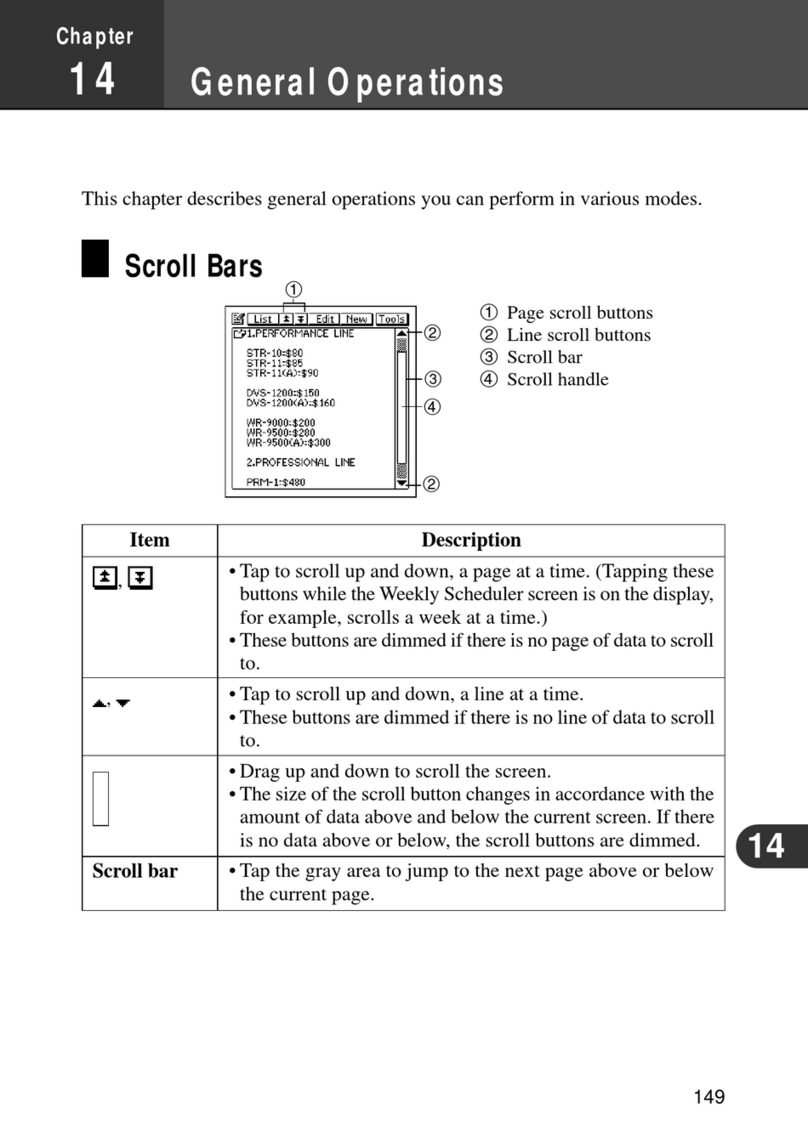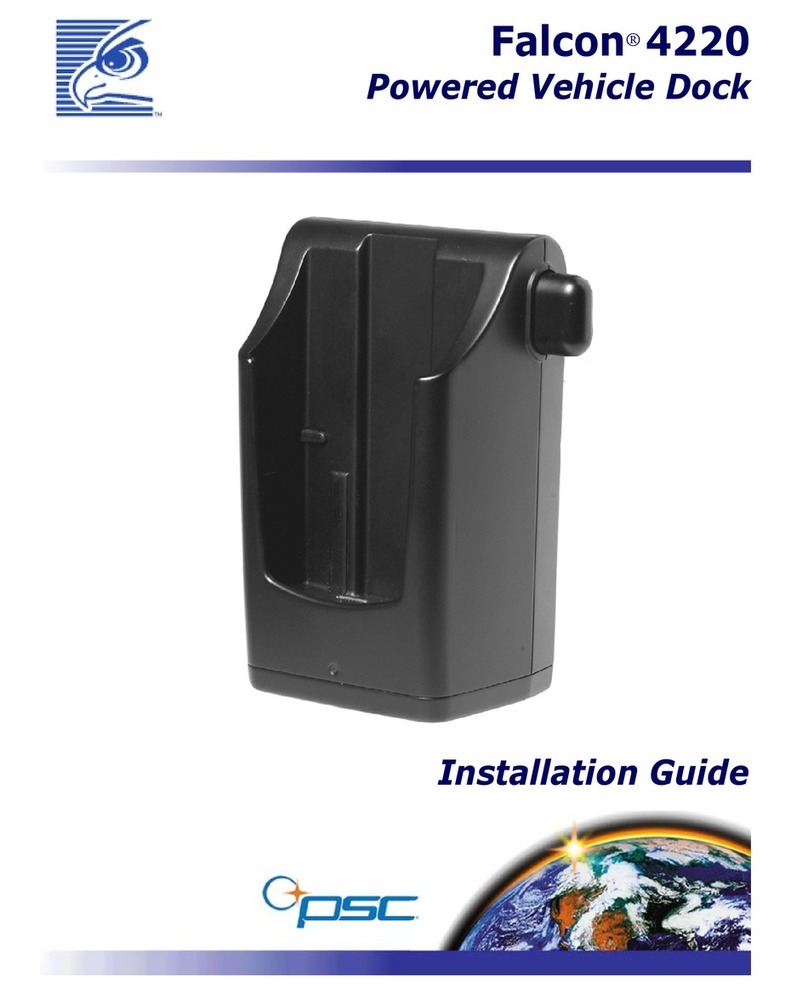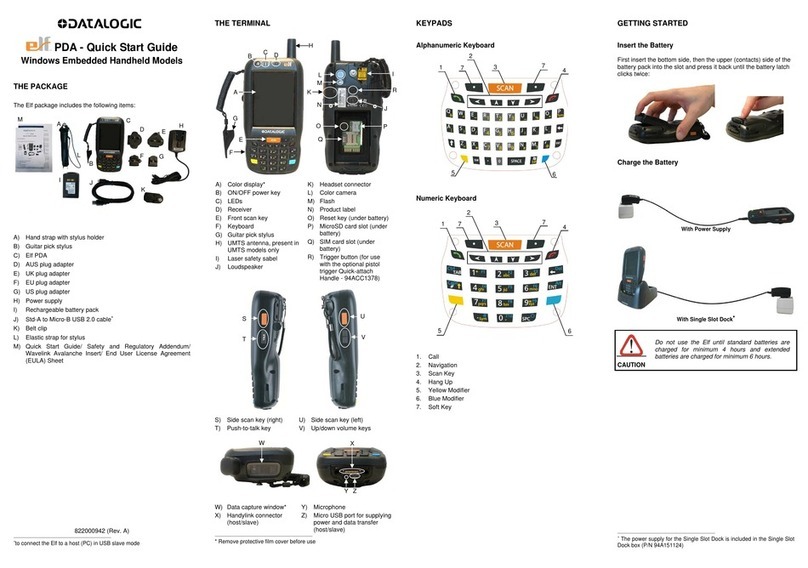Casio CSF-8950 Troubleshooting guide
Other Casio PDA manuals
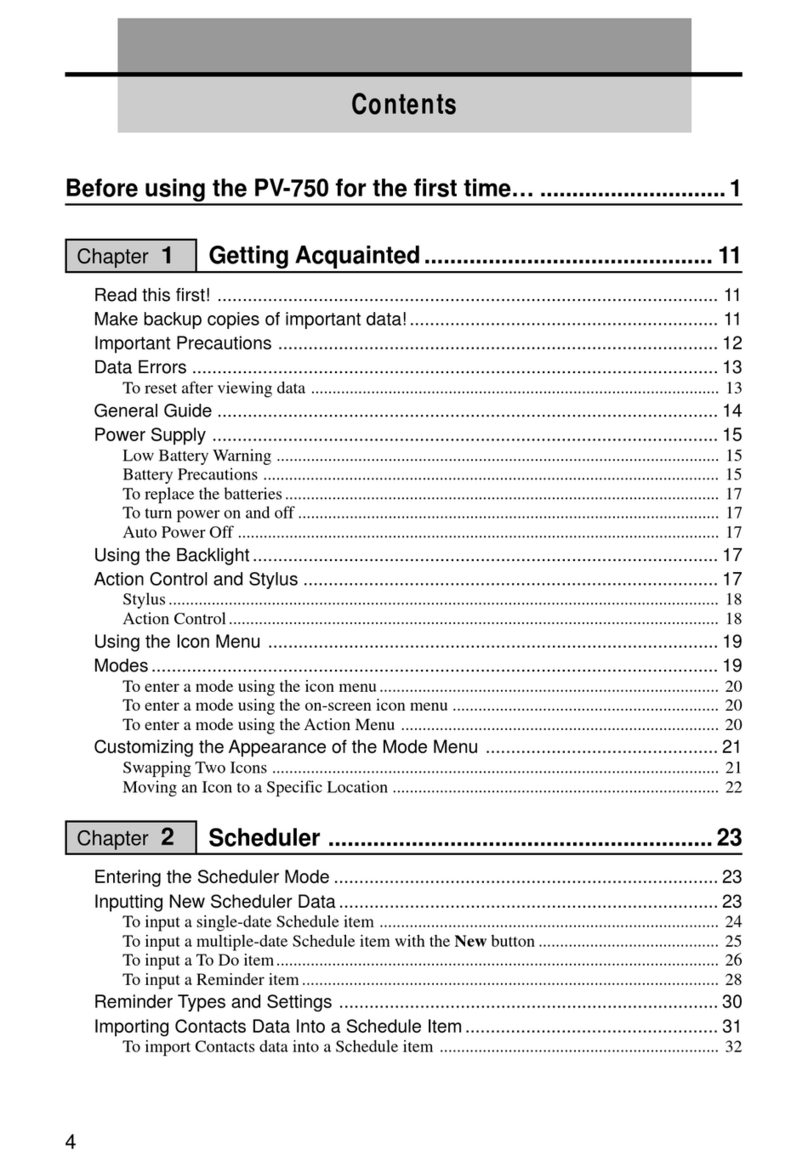
Casio
Casio PV-750 Plus User manual
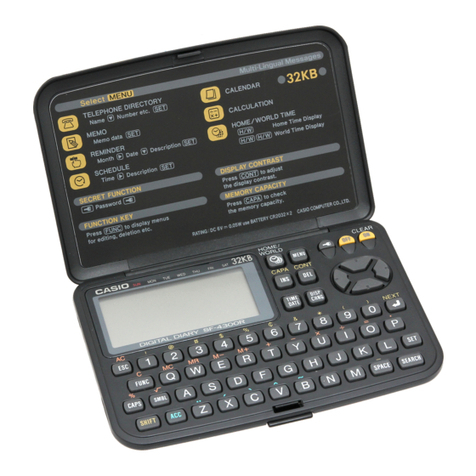
Casio
Casio SF-4300R Troubleshooting guide
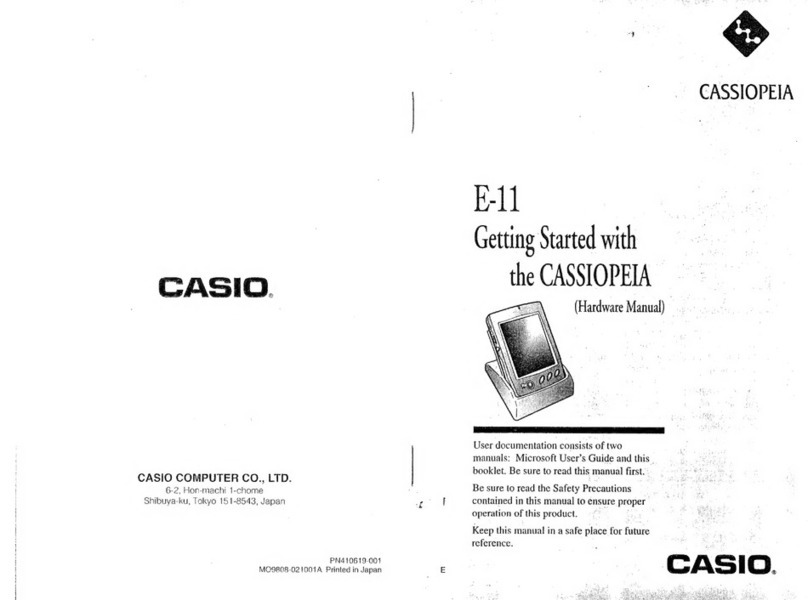
Casio
Casio CASSIOPEIA E-11 User manual
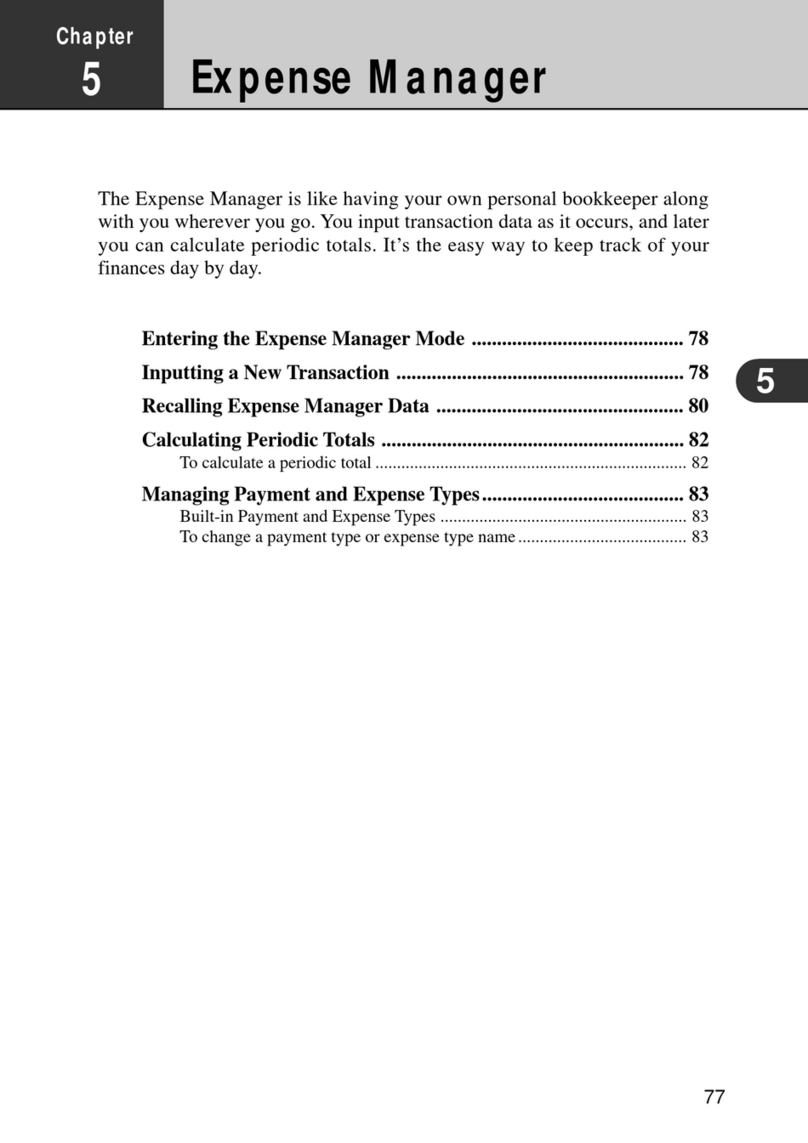
Casio
Casio PV-250X User manual
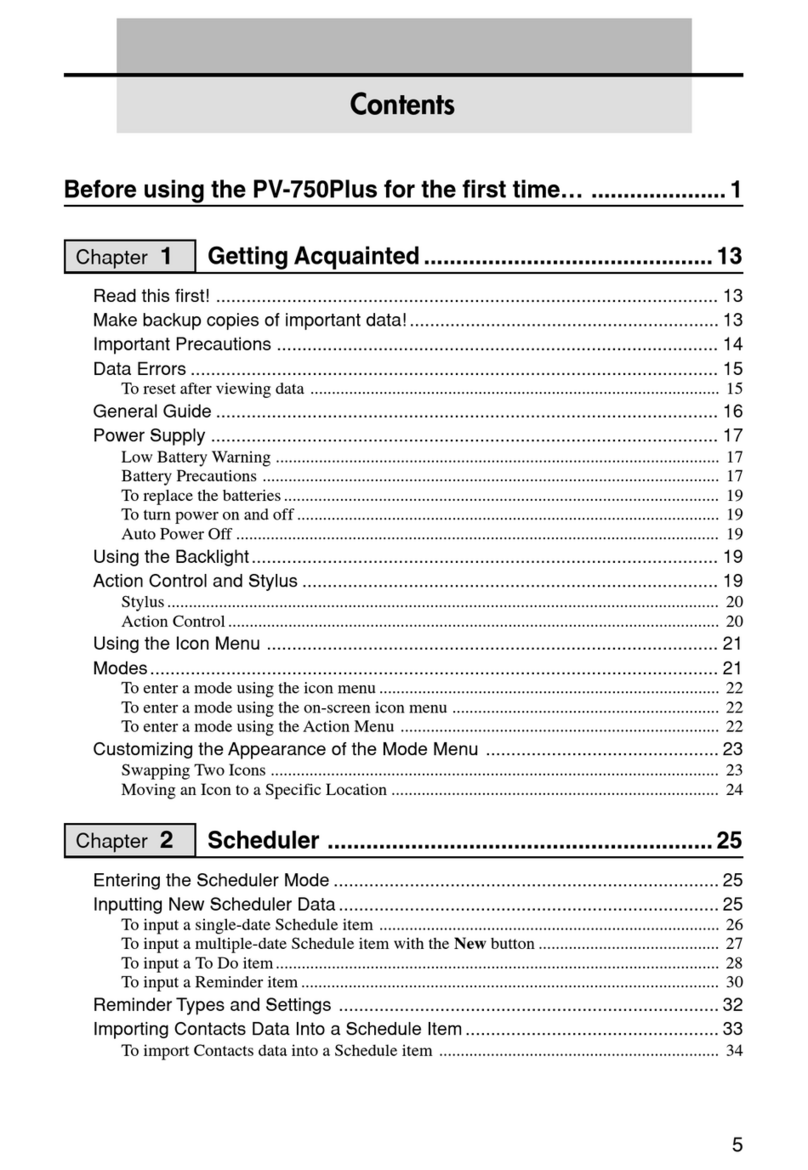
Casio
Casio PV-750PLUS User manual
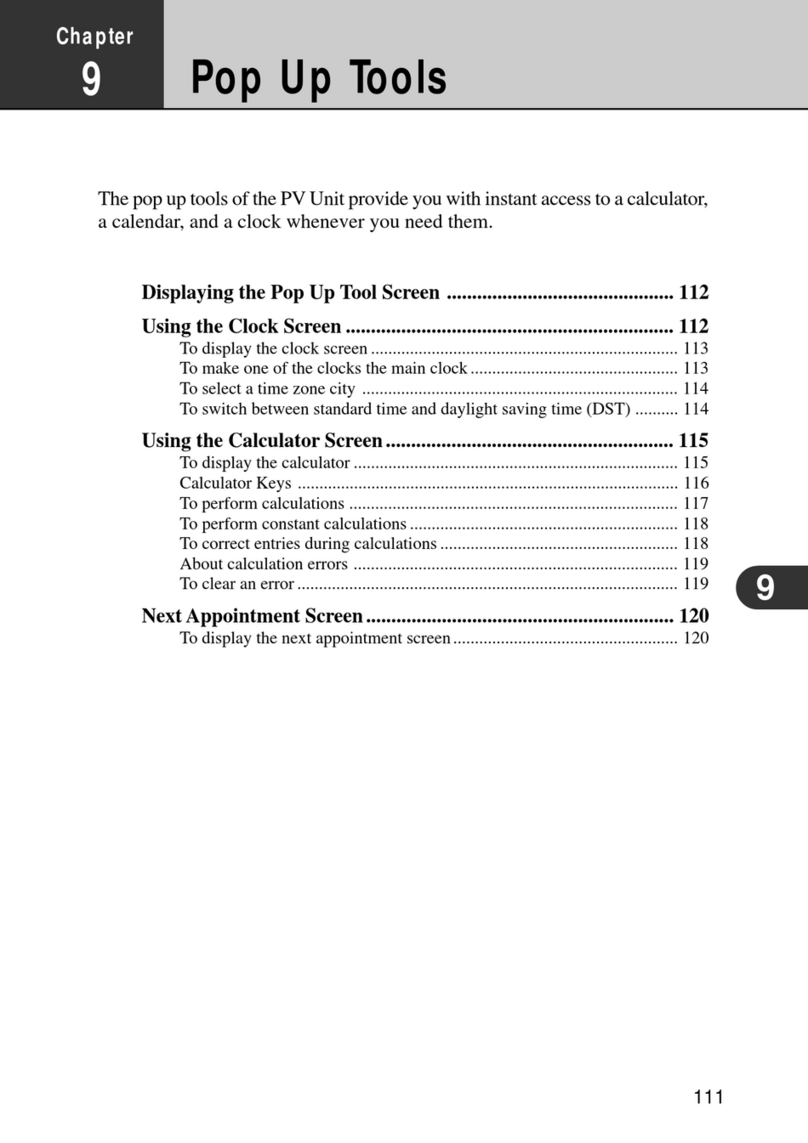
Casio
Casio PV-250X User manual

Casio
Casio DX-500TR Troubleshooting guide
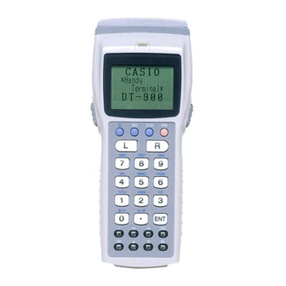
Casio
Casio DT-900 User manual

Casio
Casio IT-10 - Cassiopeia M20 - Win Mobile User manual
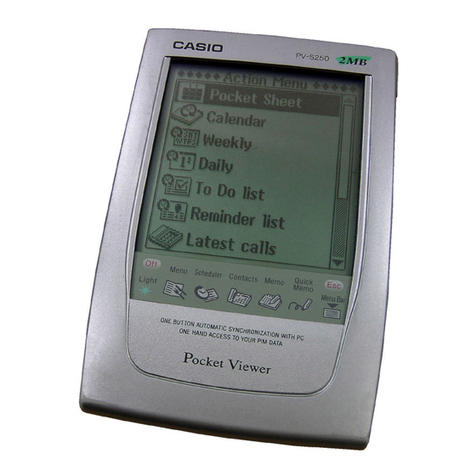
Casio
Casio PV-S250 User manual
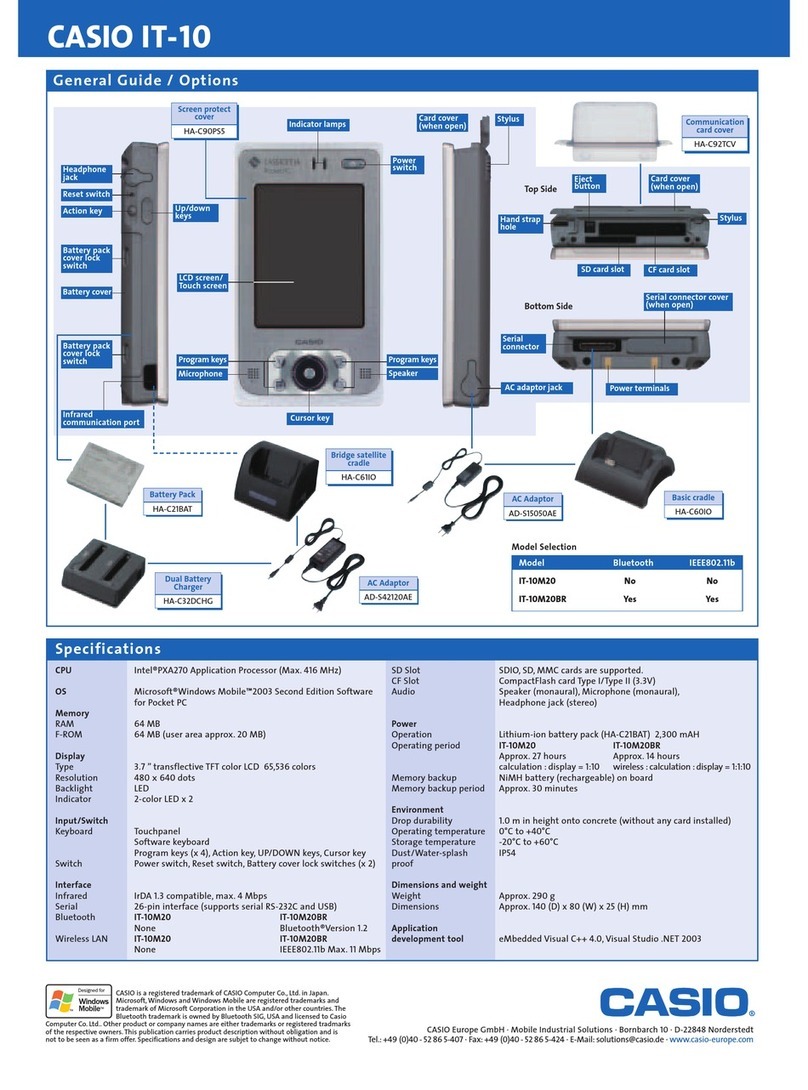
Casio
Casio IT-10 - Cassiopeia M20 - Win Mobile User manual
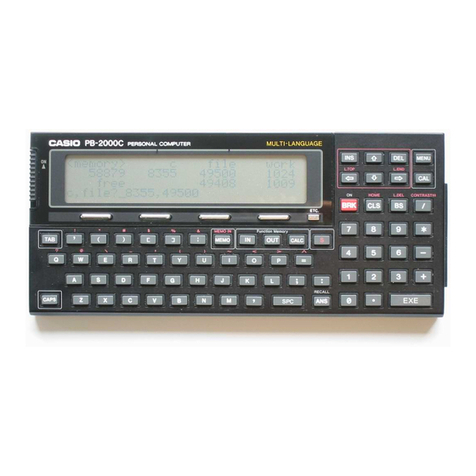
Casio
Casio PB-2000C User manual

Casio
Casio PV-S250 User manual
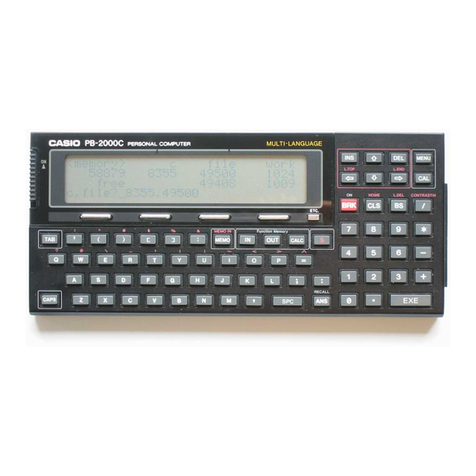
Casio
Casio PB-2000C Troubleshooting guide
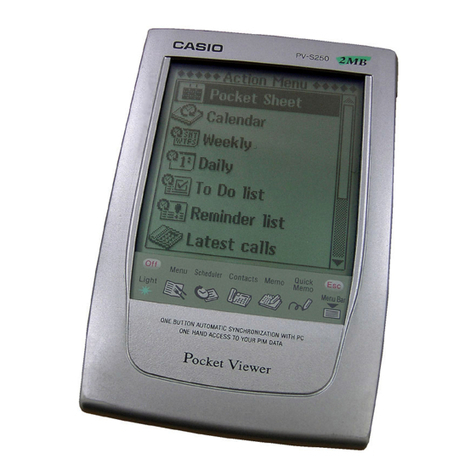
Casio
Casio PV-S250 Instruction sheet
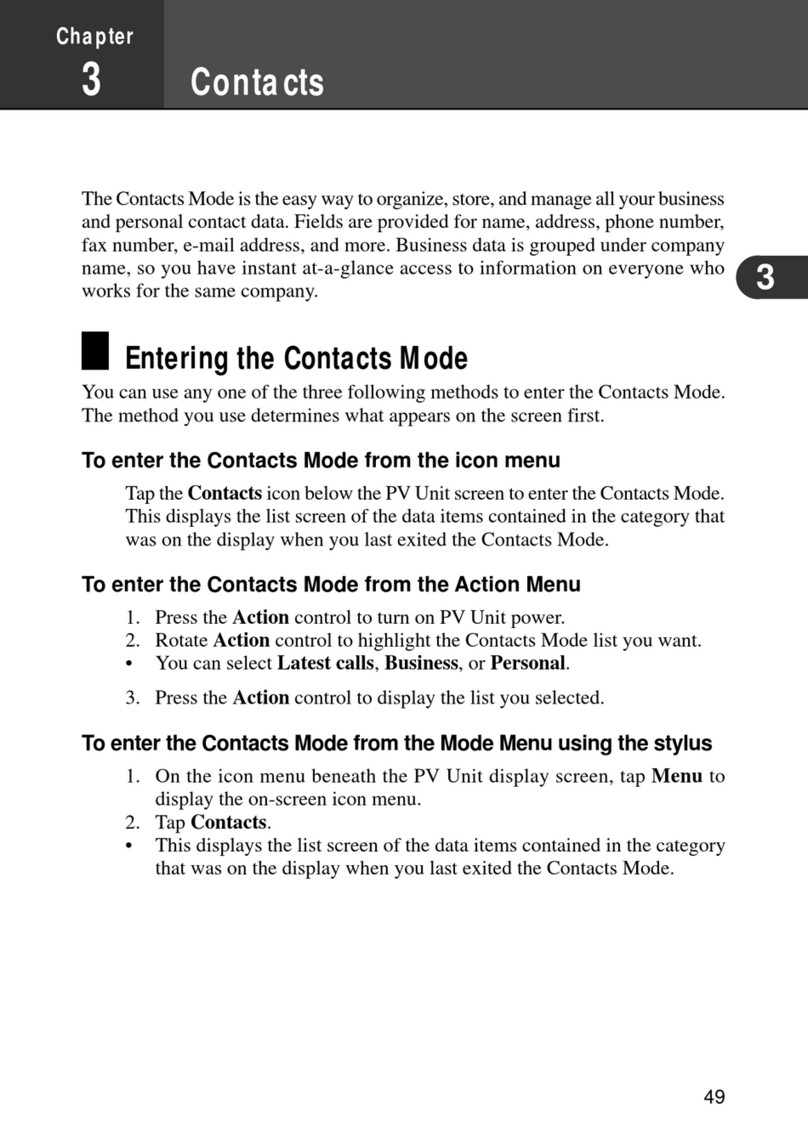
Casio
Casio PV-S250 User manual
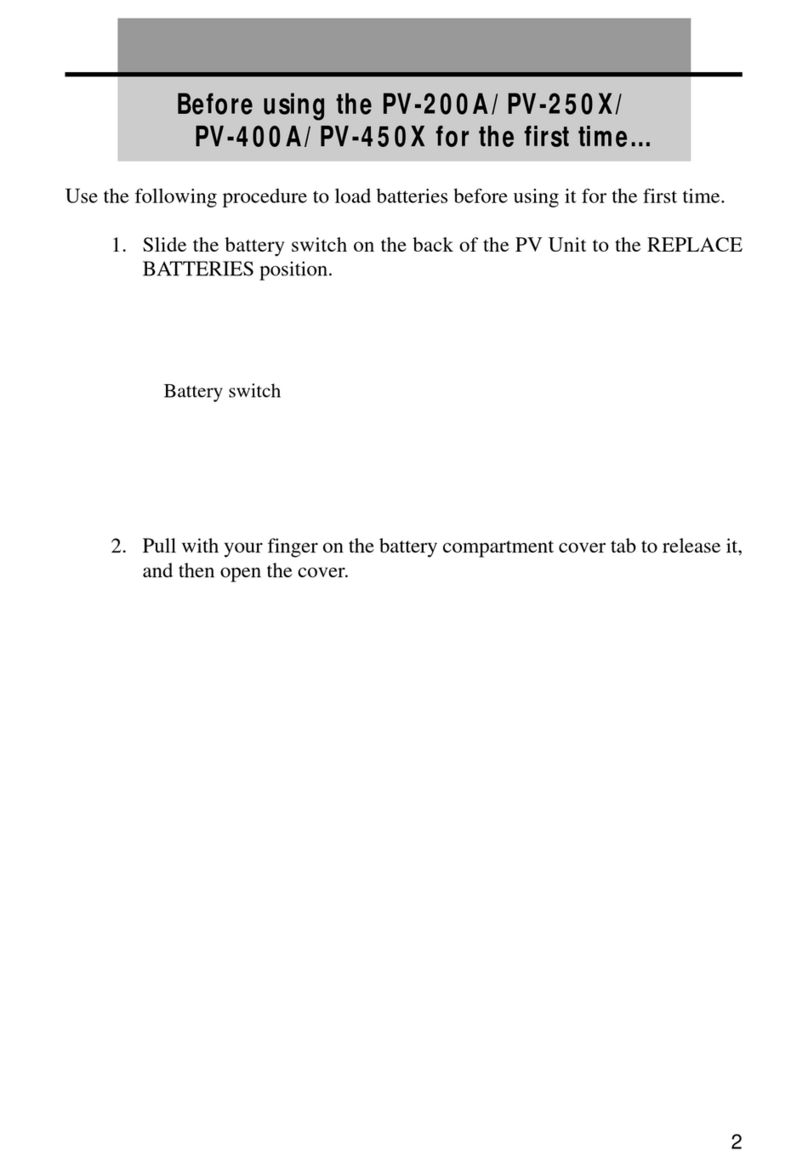
Casio
Casio PV-250X User manual

Casio
Casio CASSIOPEIA PA-2400W Mounting instructions
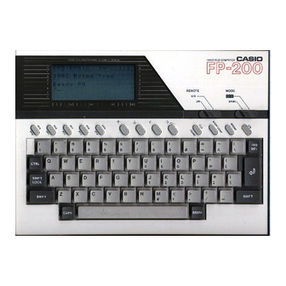
Casio
Casio FP-200 User manual
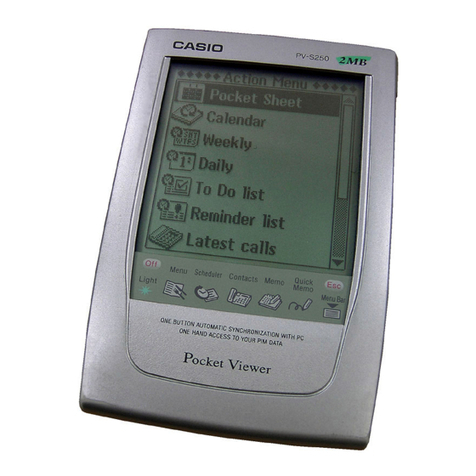
Casio
Casio PV-S250 User manual