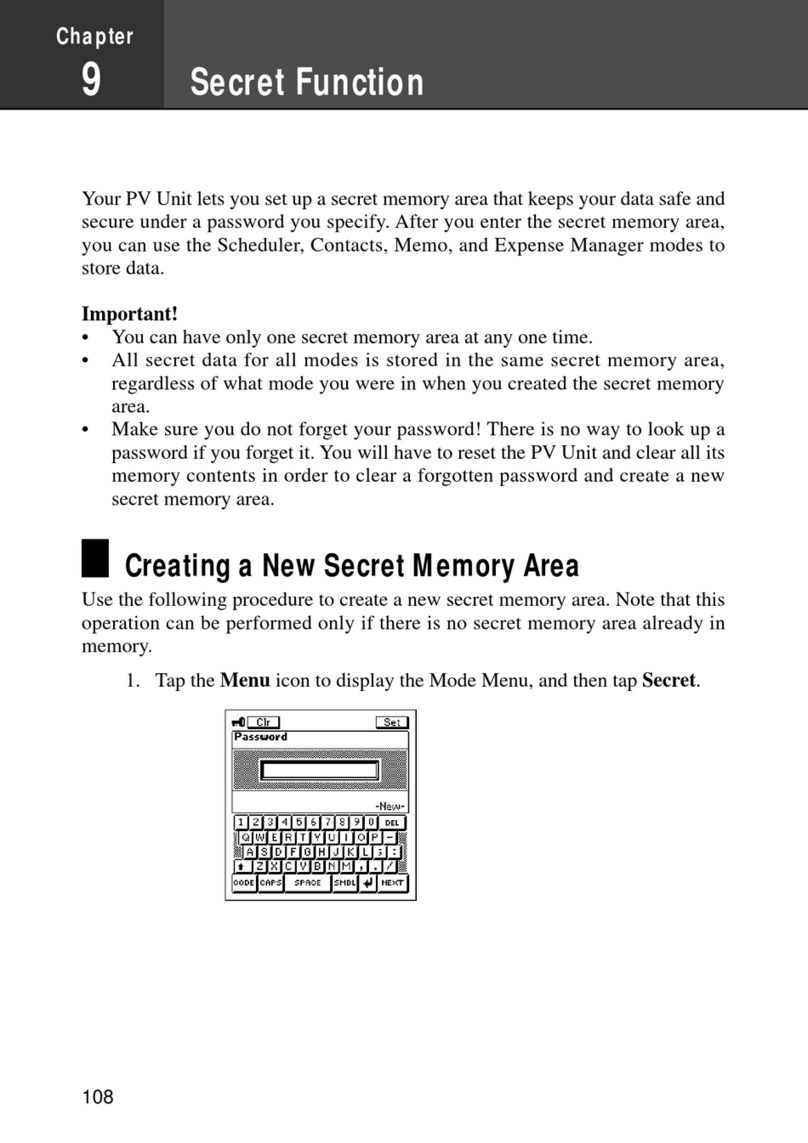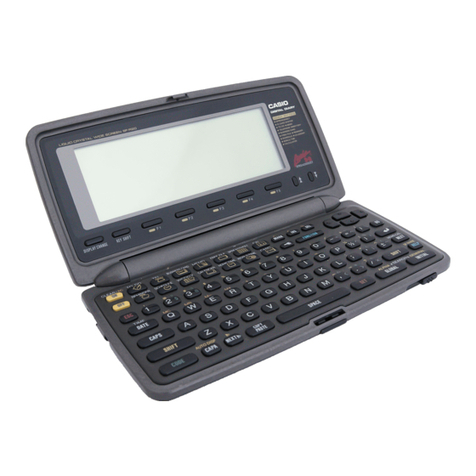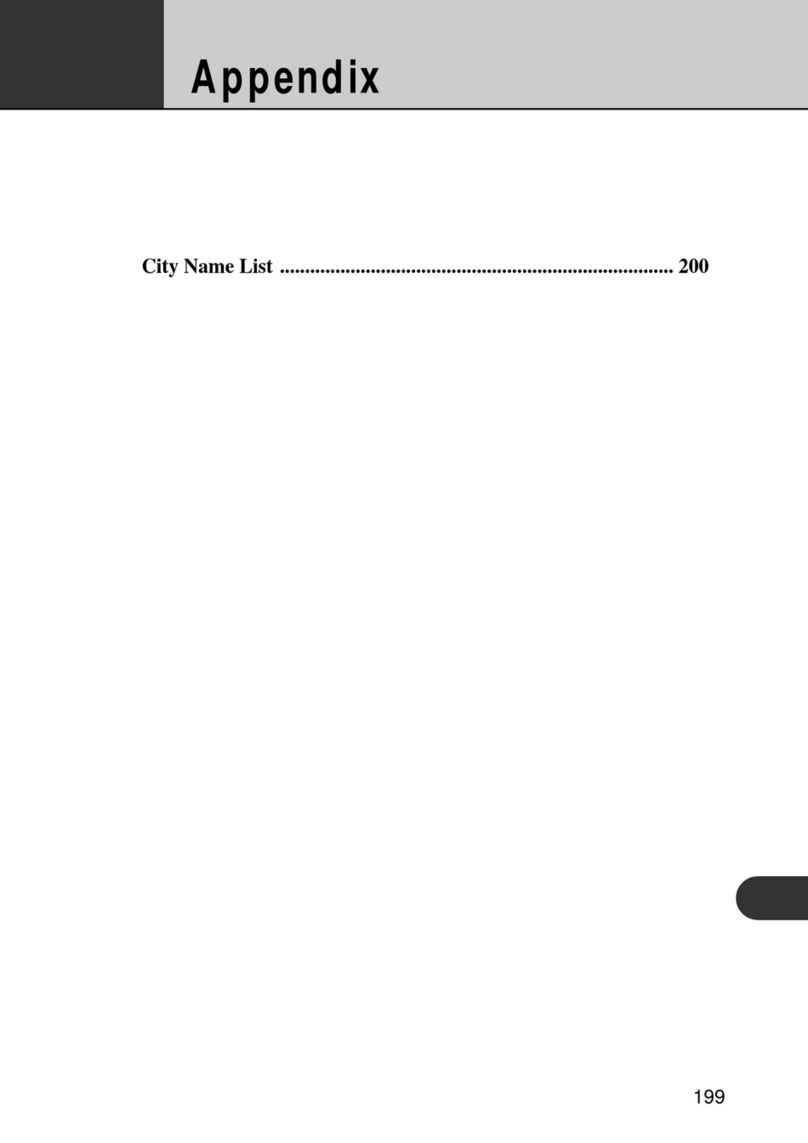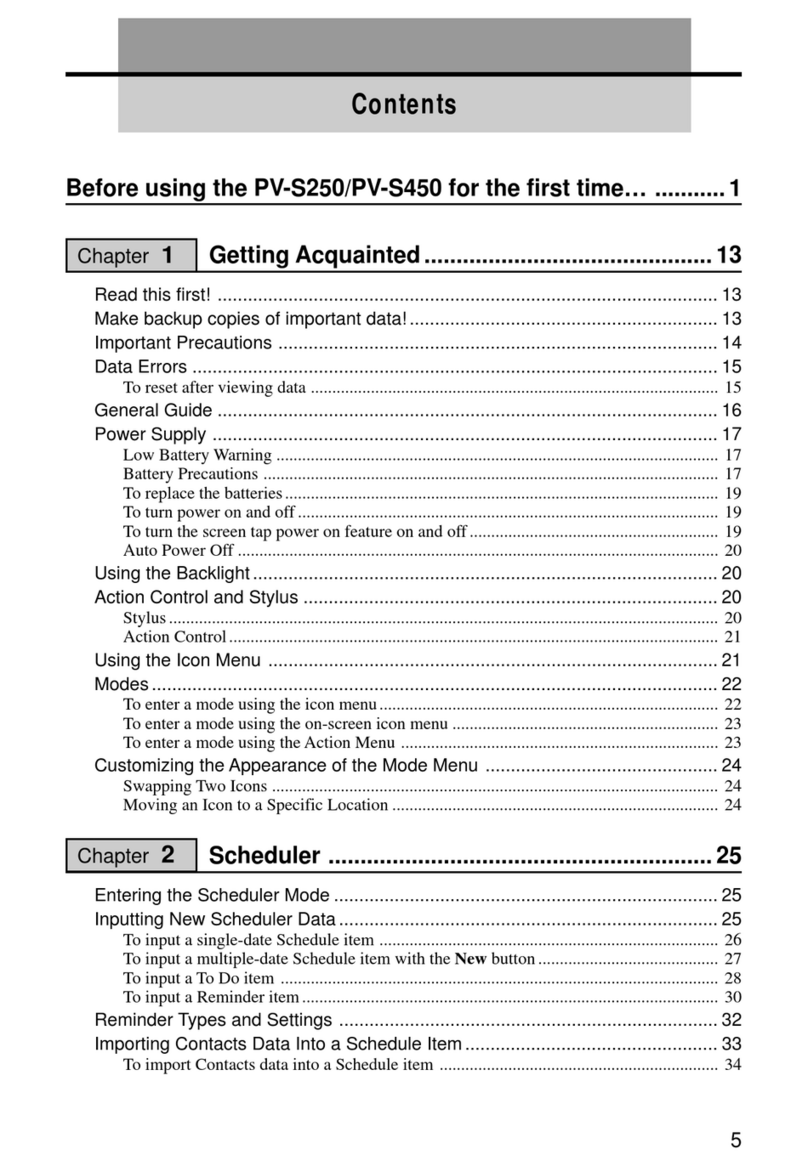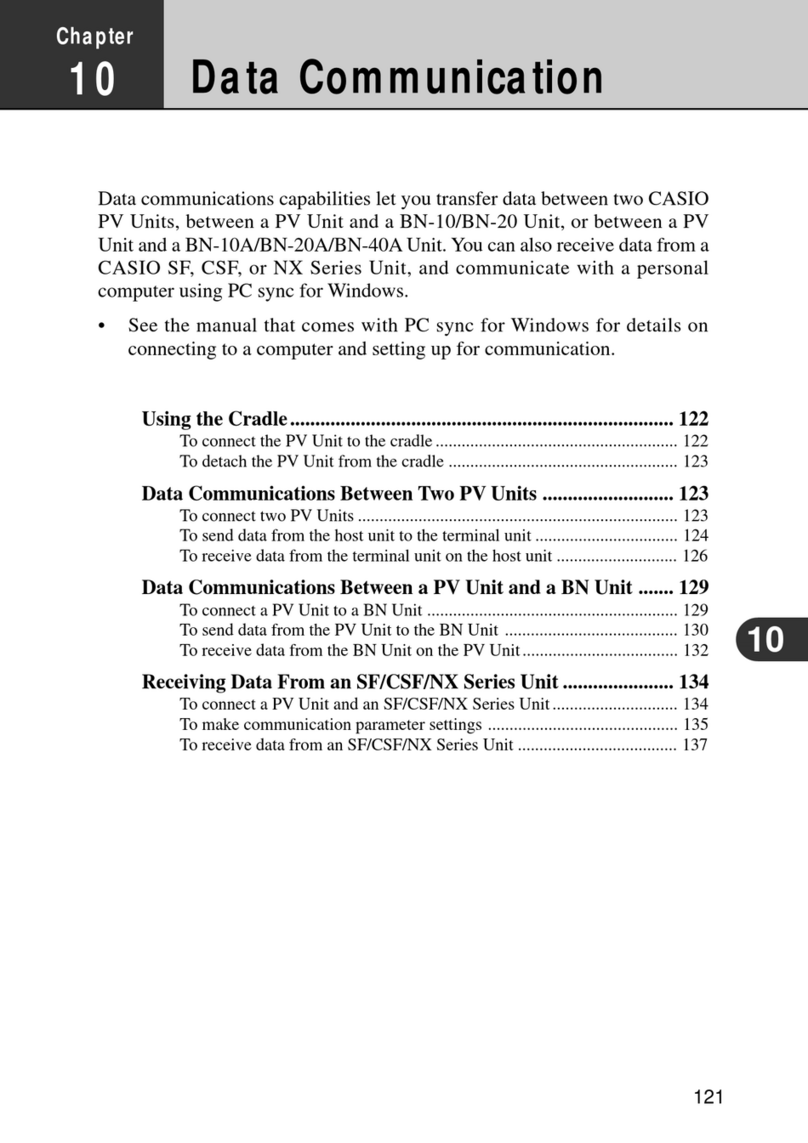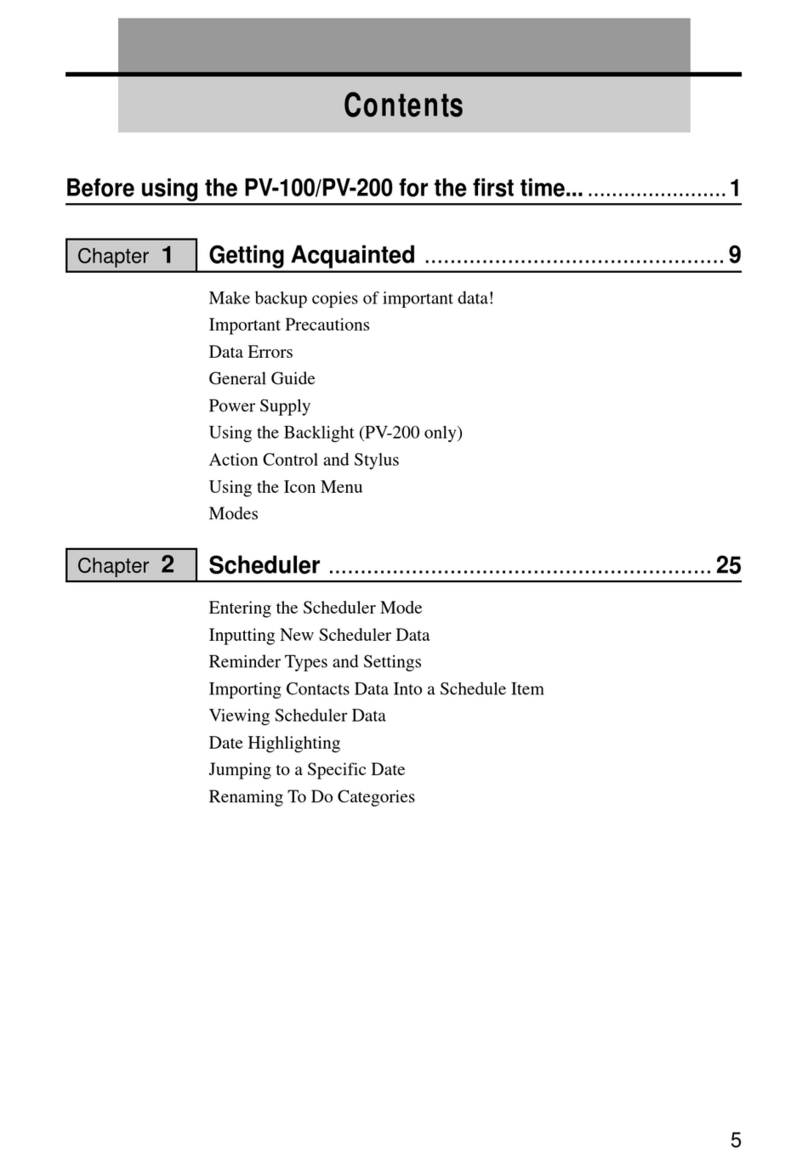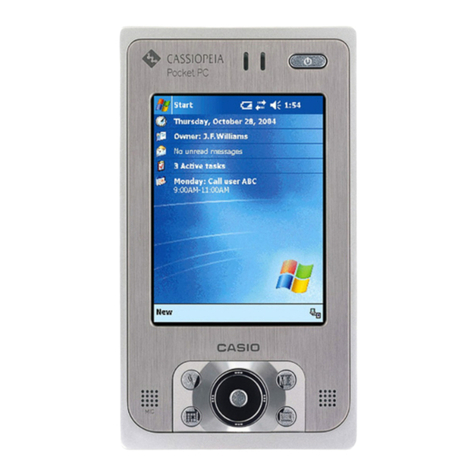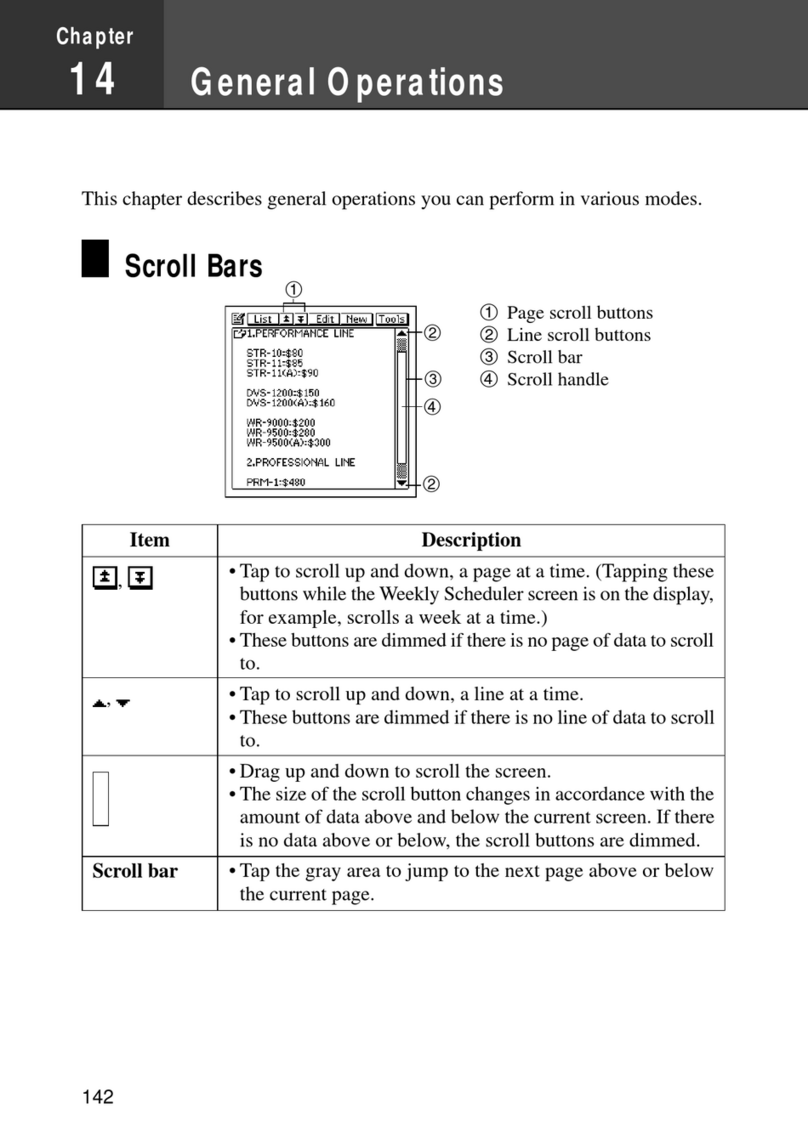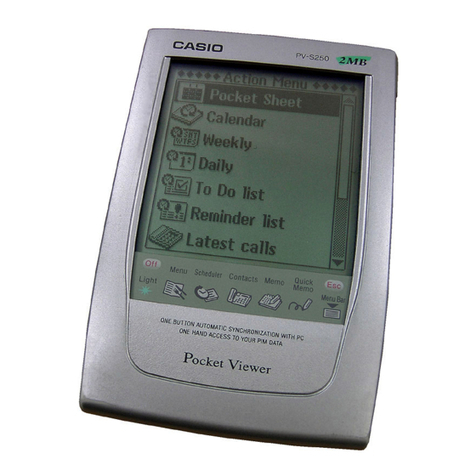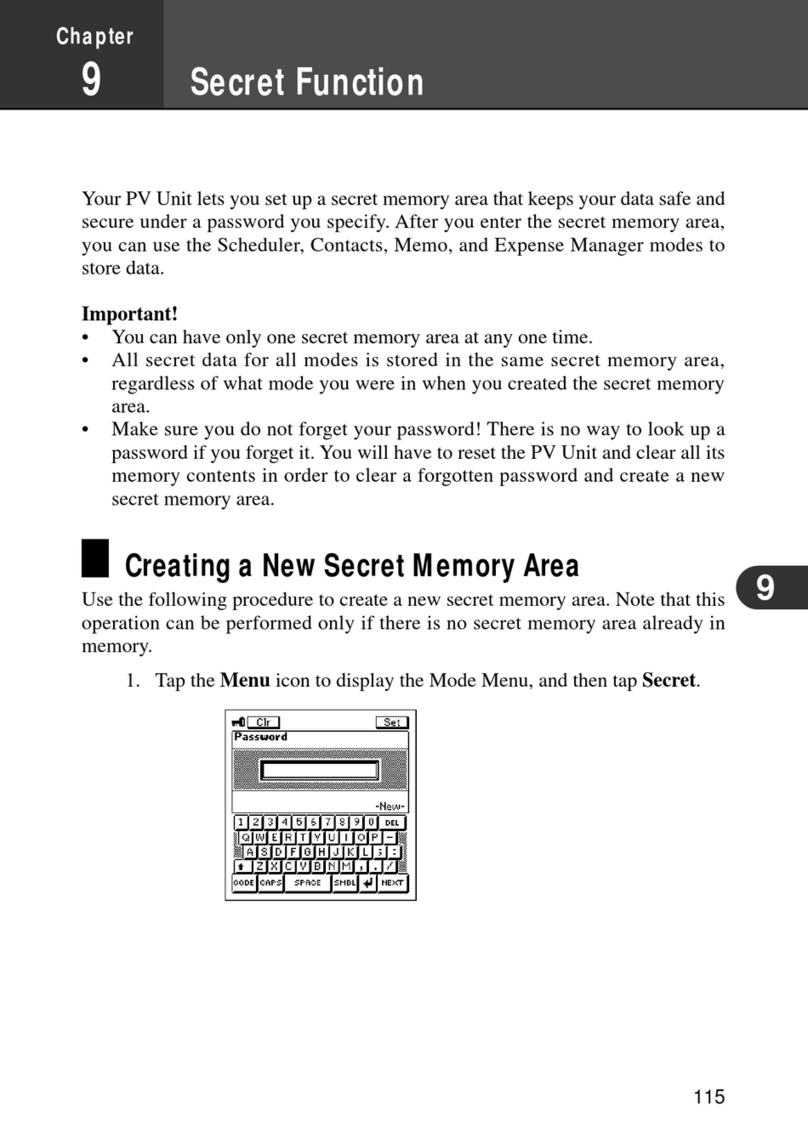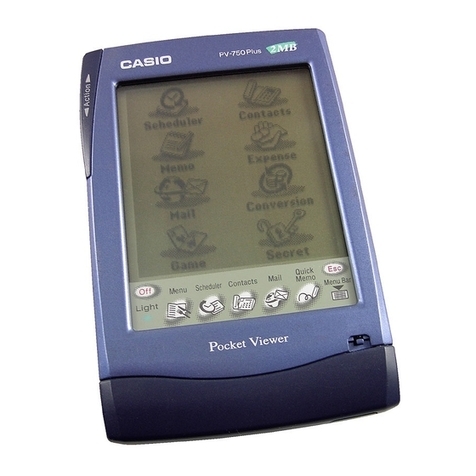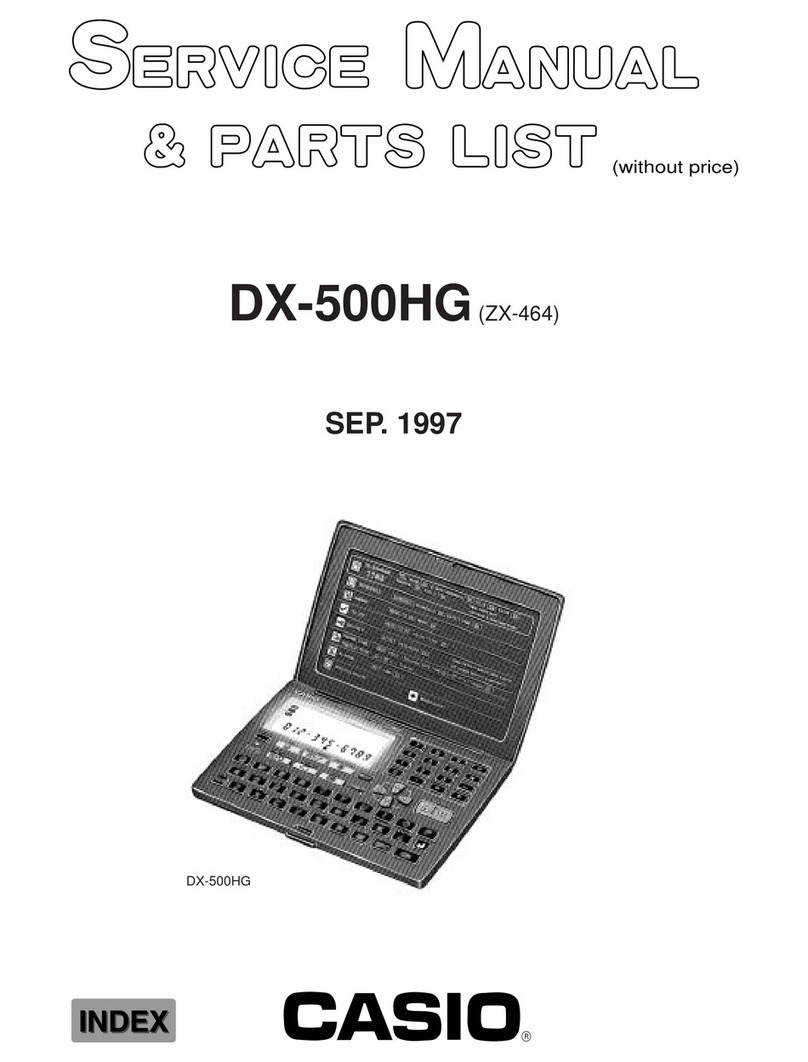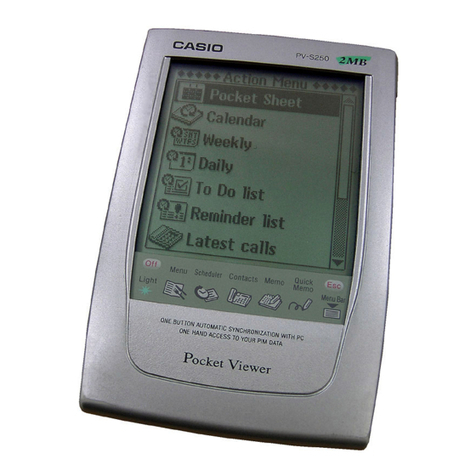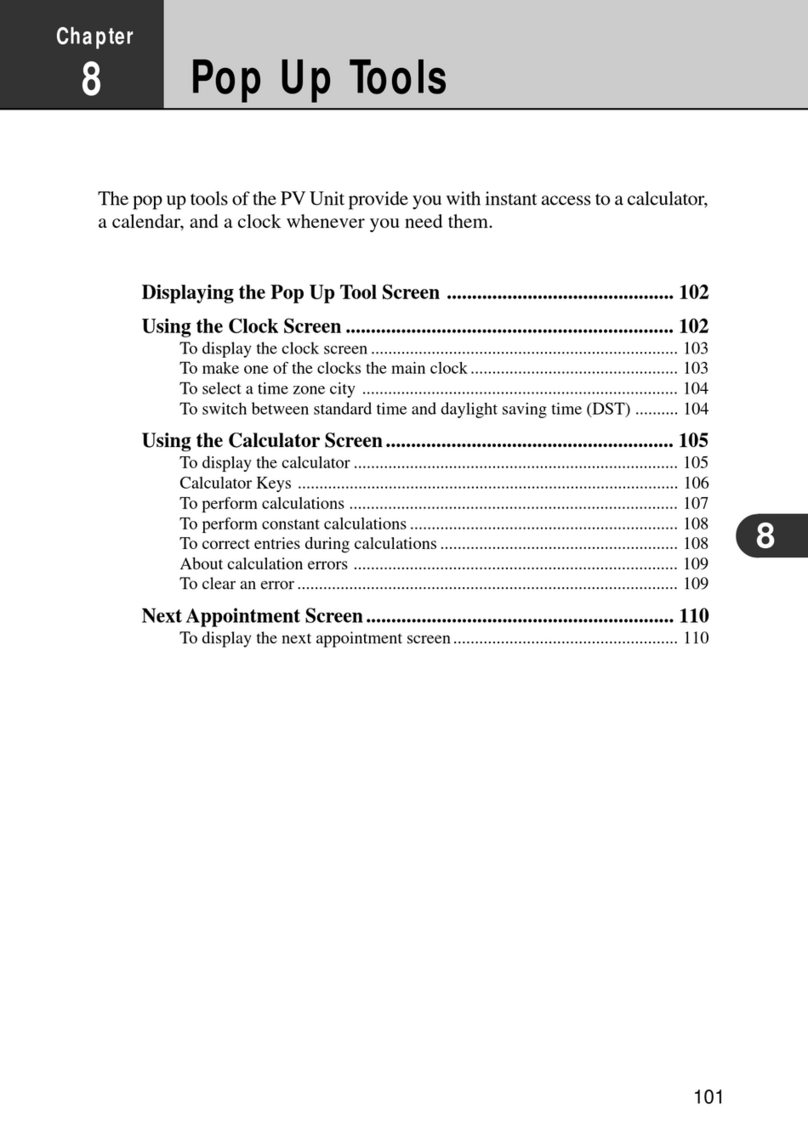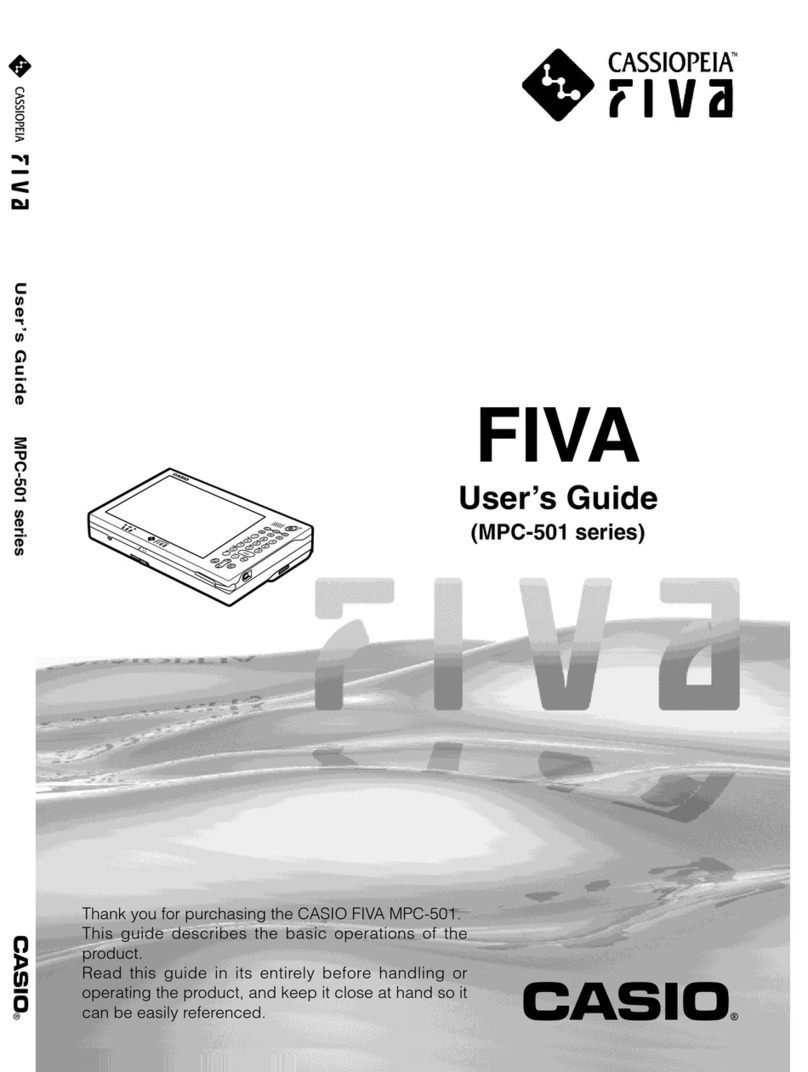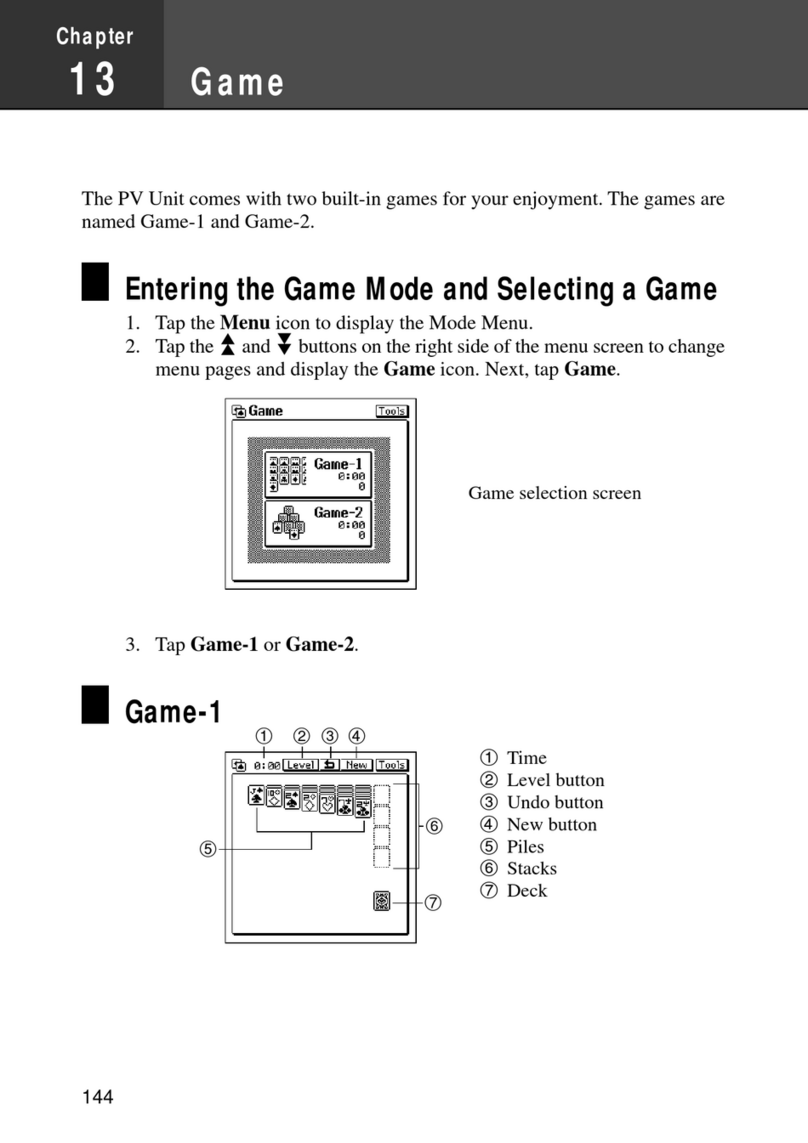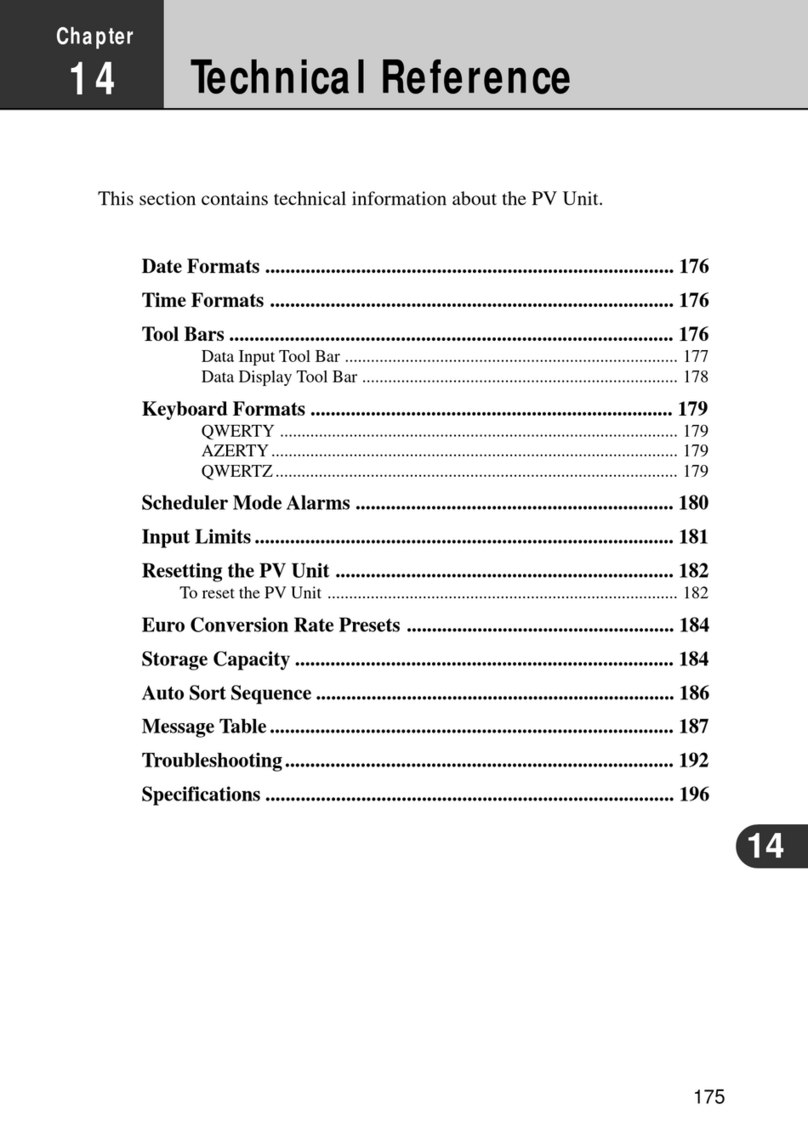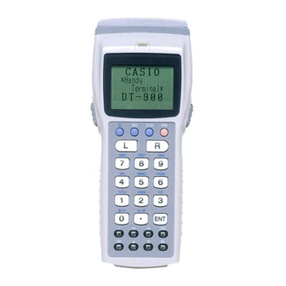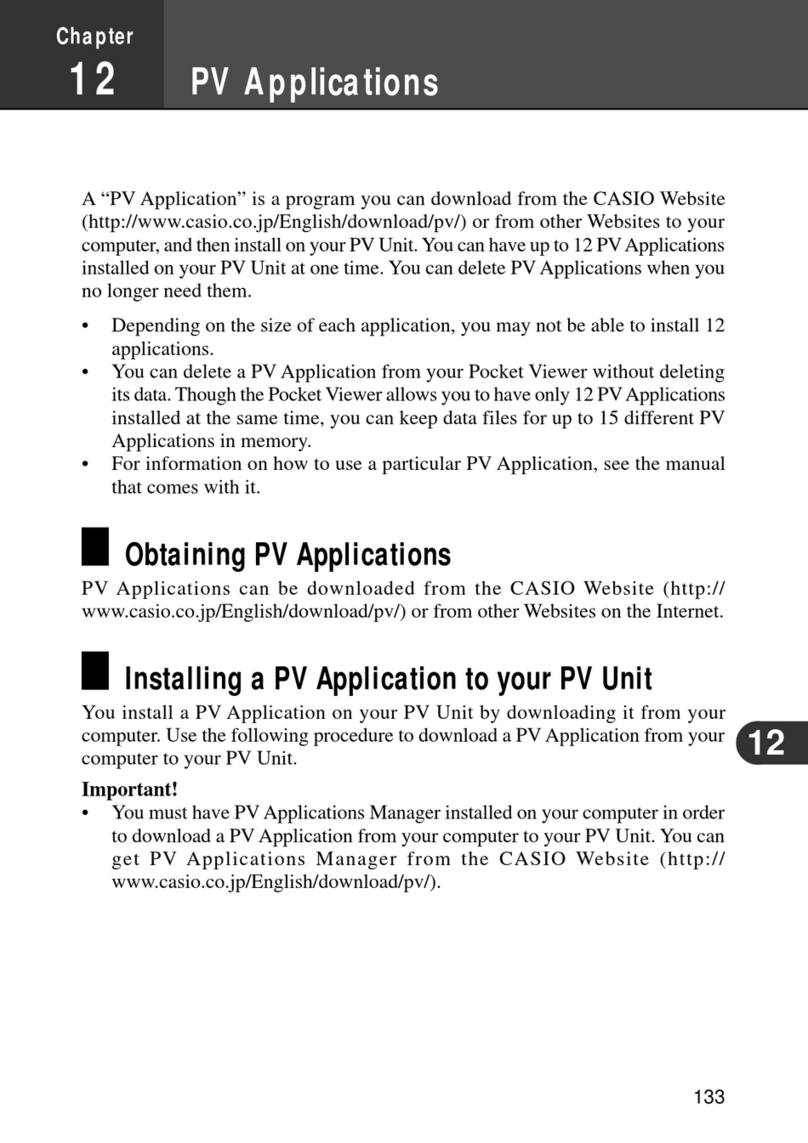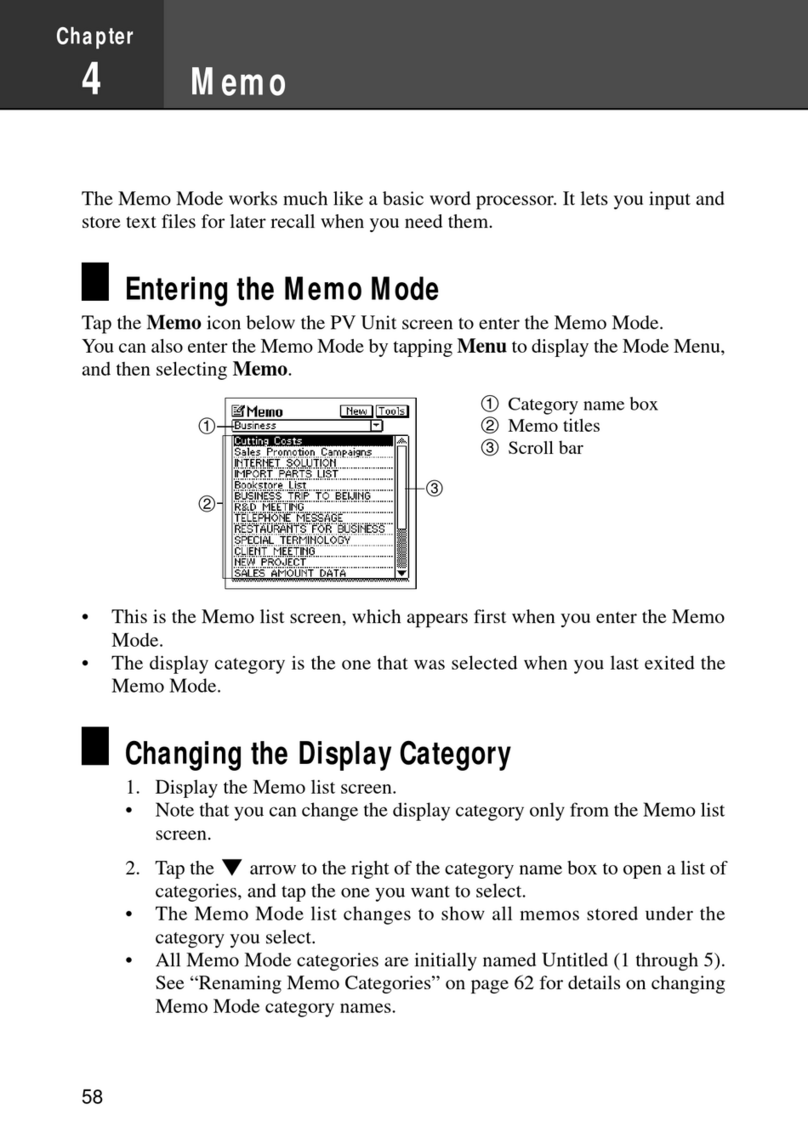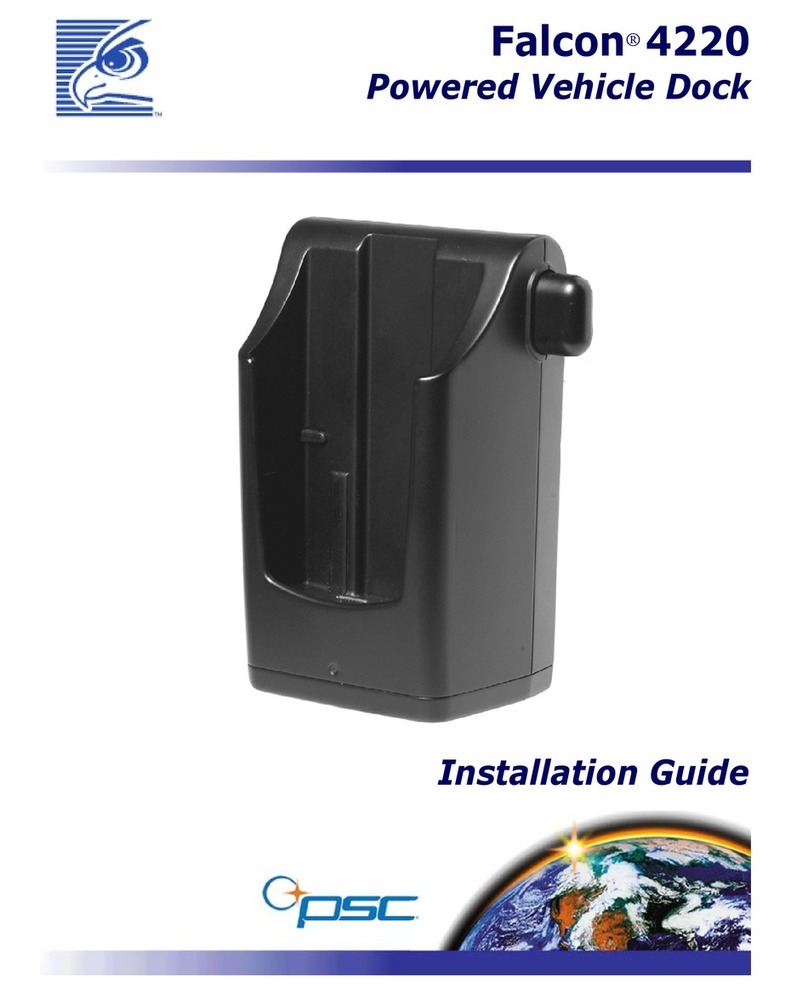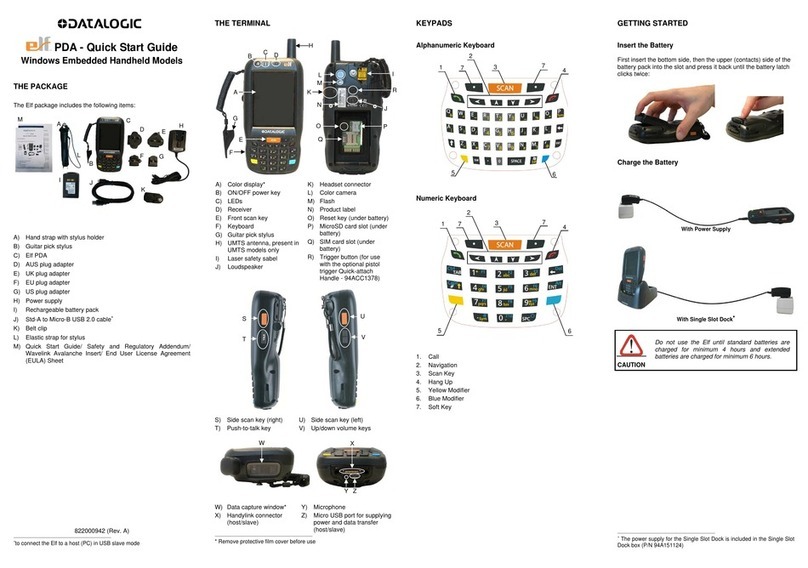7
Access Points .................................................................................................... 87
Setting Up a New Access Point........................................................................................ 87
Access Point Settings ....................................................................................................... 89
Other Settings................................................................................................................... 90
Editing Existing Access Points ........................................................................................ 91
Selecting anAccess Point ................................................................................................ 92
E-mail Options ................................................................................................... 93
Writing a New Mail Message .............................................................................94
To write a new mail message ........................................................................................... 94
Addressing Mail................................................................................................. 96
To manually input an e-mail address ............................................................................... 96
To input an e-mail address using Contacts Mode data..................................................... 97
Sending Mail...................................................................................................... 98
SendingAll Unsent Messages .......................................................................................... 99
Sending a Single Mail Message ..................................................................................... 100
Picking Up and Reading Mail .......................................................................... 101
To pick up mail............................................................................................................... 101
To read the contents of a mail message.......................................................................... 102
Replying to Mail............................................................................................... 103
To reply to a mail message ............................................................................................. 104
Forwarding Mail............................................................................................... 105
To forward a mail message............................................................................................. 105
Copying a Mail Name and Address into Contacts ...........................................106
To copy a mail name and address into Contacts ............................................................ 106
Quick-Memo Mail Attachments........................................................................ 107
To attach a Quick-Memo to a mail message .................................................................. 107
To view an attached Quick-Memo ................................................................................. 107
To copy an attached Quick-Memo into the Quick-Memo Mode ................................... 107
To delete an attached Quick-Memo ............................................................................... 107
Changing the Sizes of Inbox and Outbox Columns......................................... 107
Secret Function.................................................108
Creating a New Secret Memory Area .............................................................. 108
Using the Secret Memory Area ....................................................................... 109
To enter an existing secret memory area ........................................................................ 109
To exit the secret memory area ...................................................................................... 109
To change your password ............................................................................................... 110
To transfer data from the open memory area to the secret memory area ....................... 110
To transfer data from the secret memory area to the open memory area ....................... 111
Pop Up Tools ..................................................... 112
Displaying the Pop Up Tool Screen ................................................................. 112
Using the Clock Screen................................................................................... 112
To display the clock screen ............................................................................................ 113
To make one of the clocks the main clock ..................................................................... 113
To select a time zone city ............................................................................................... 114
To switch between standard time and daylight saving time (DST)................................ 114
Chapter 10
Chapter 9