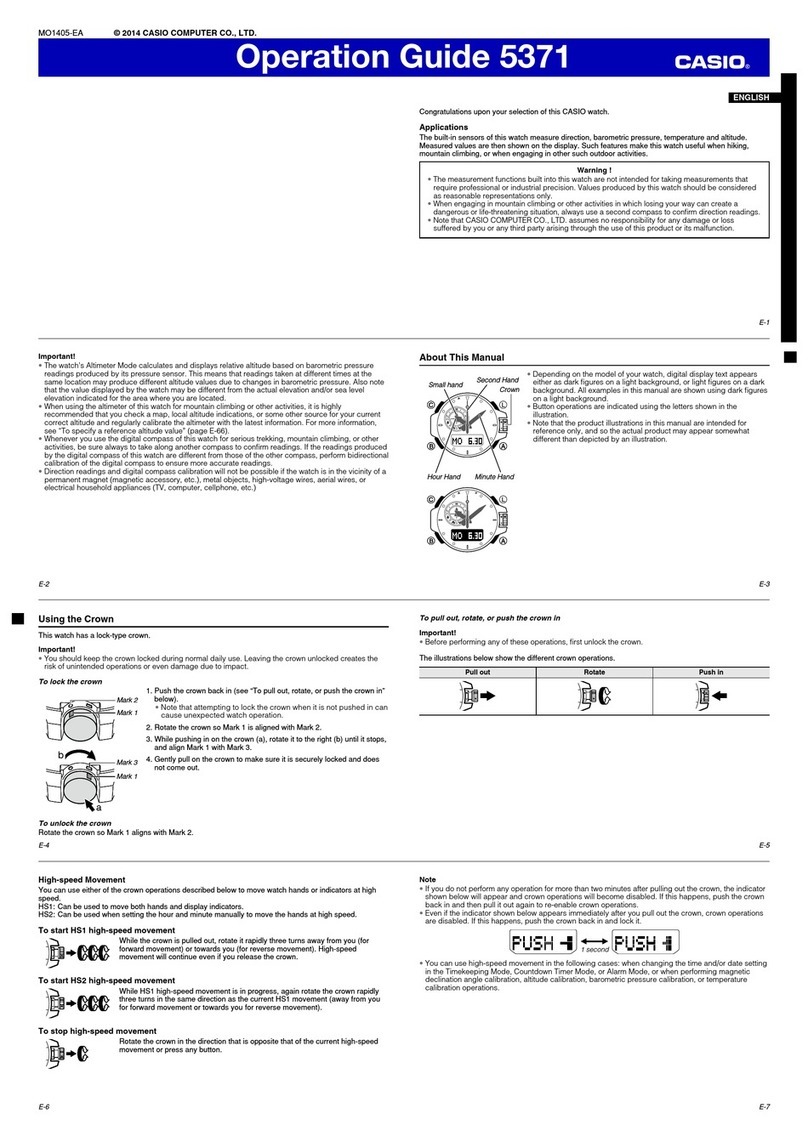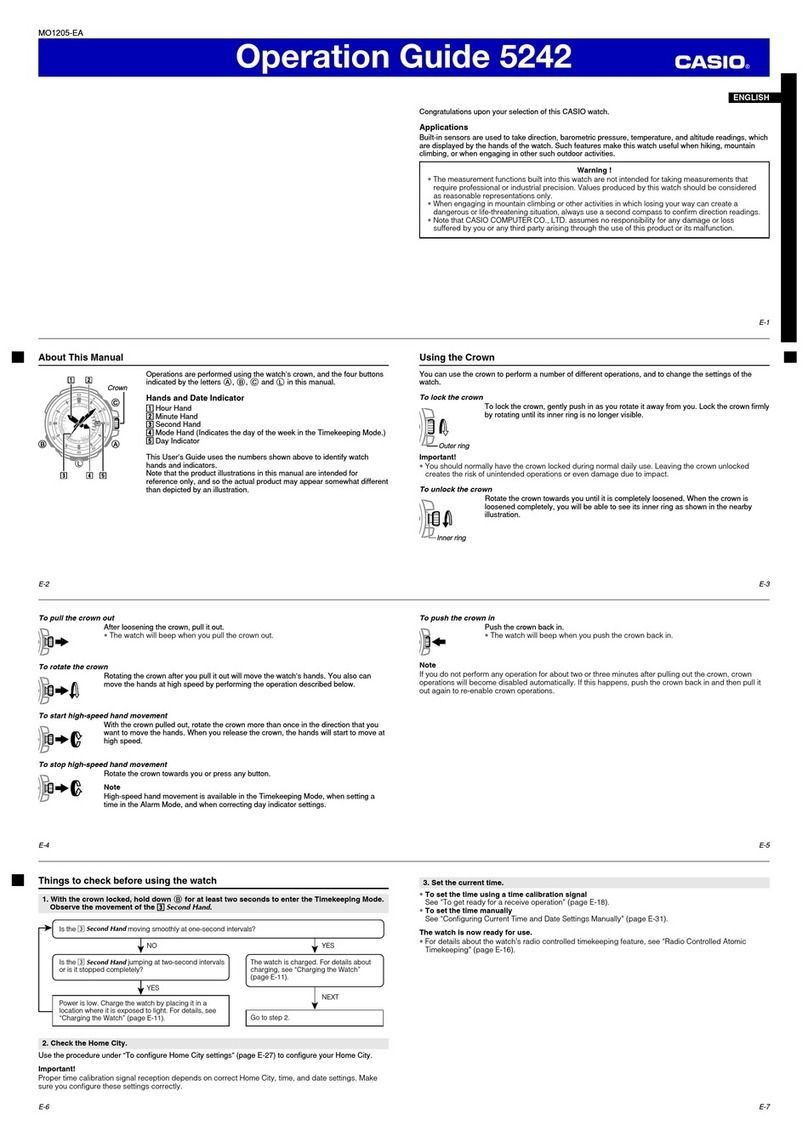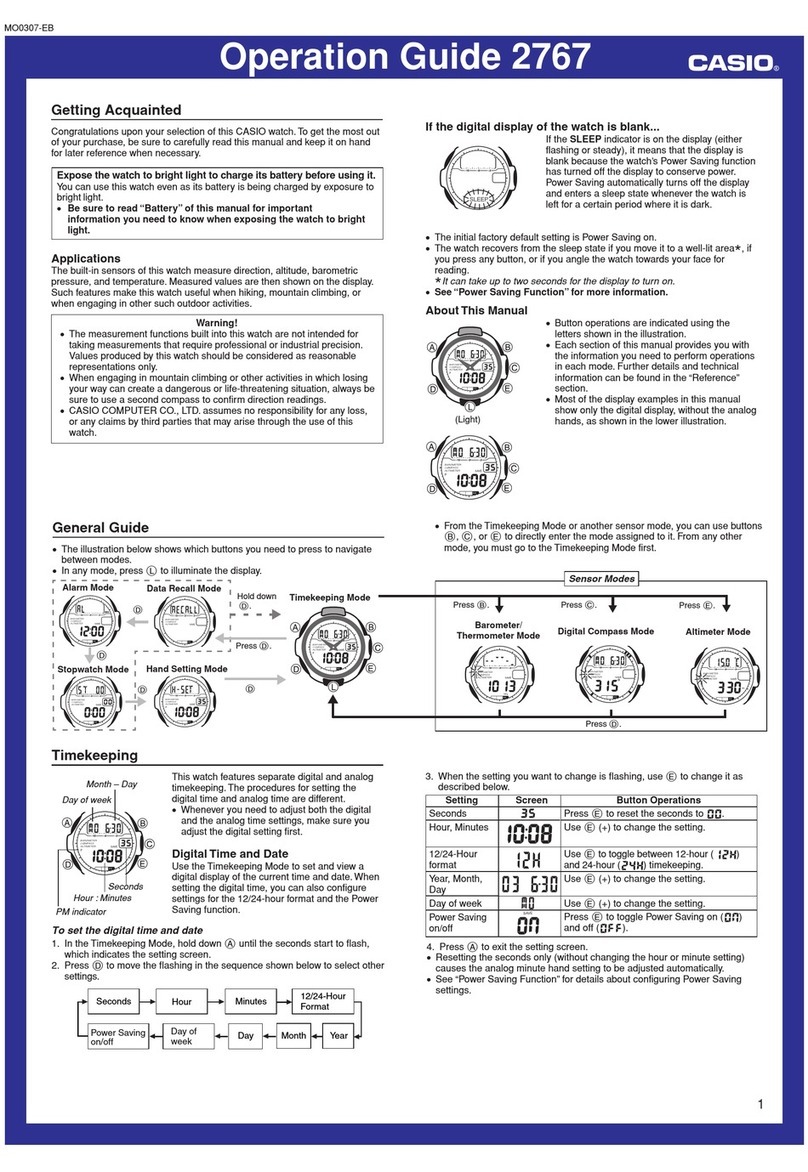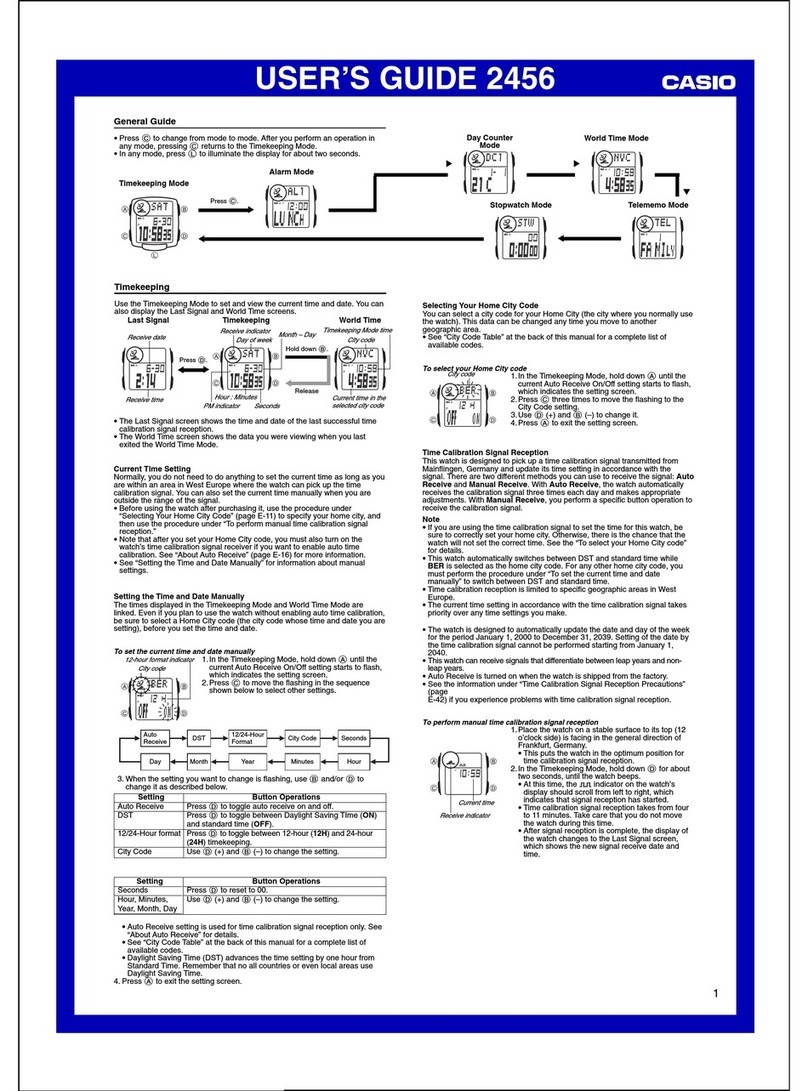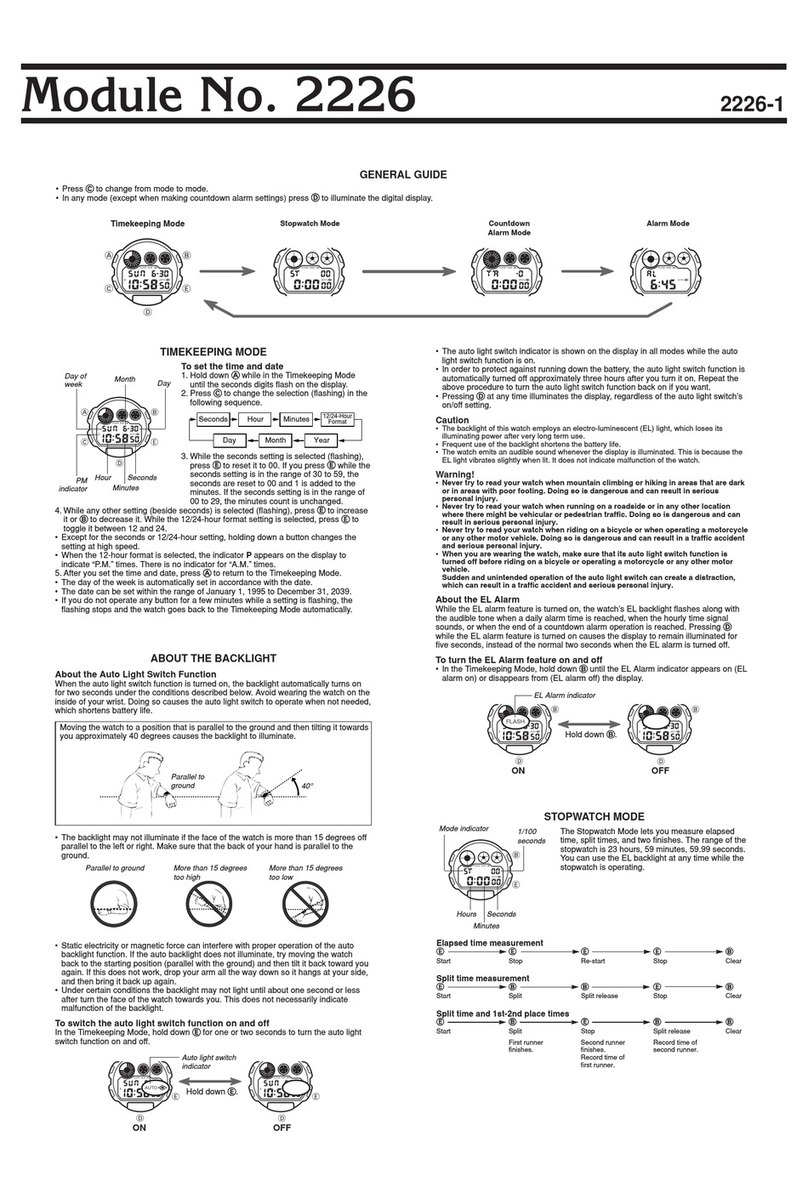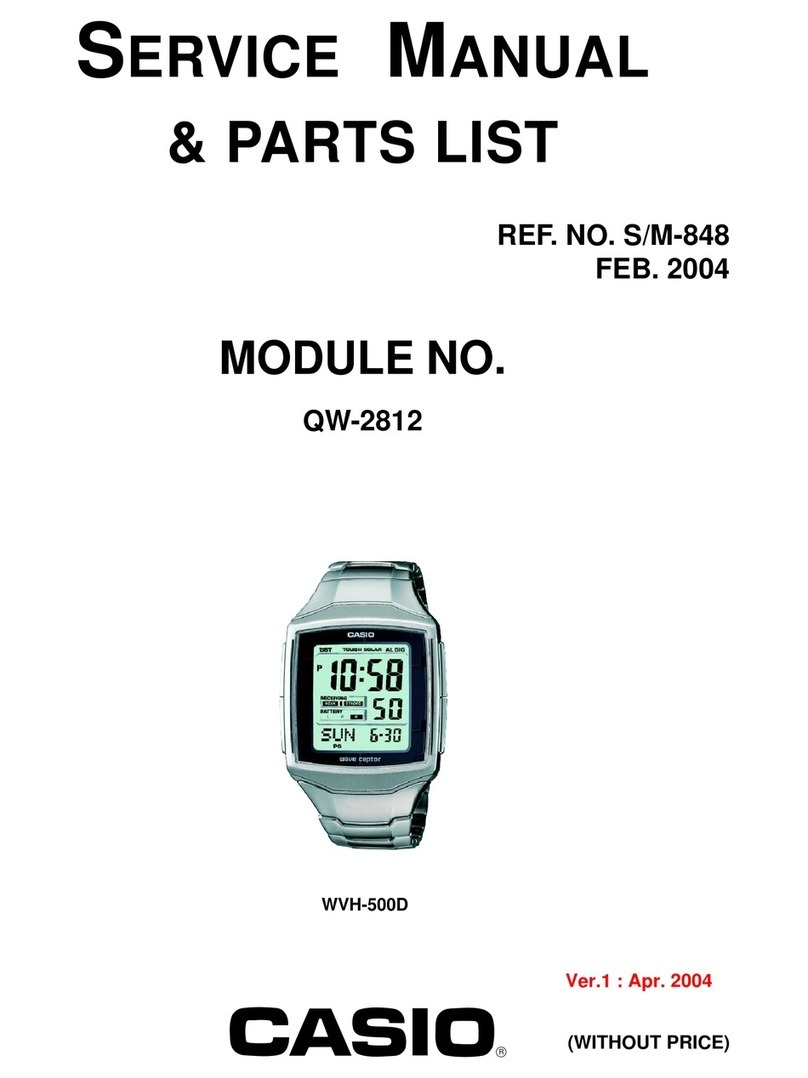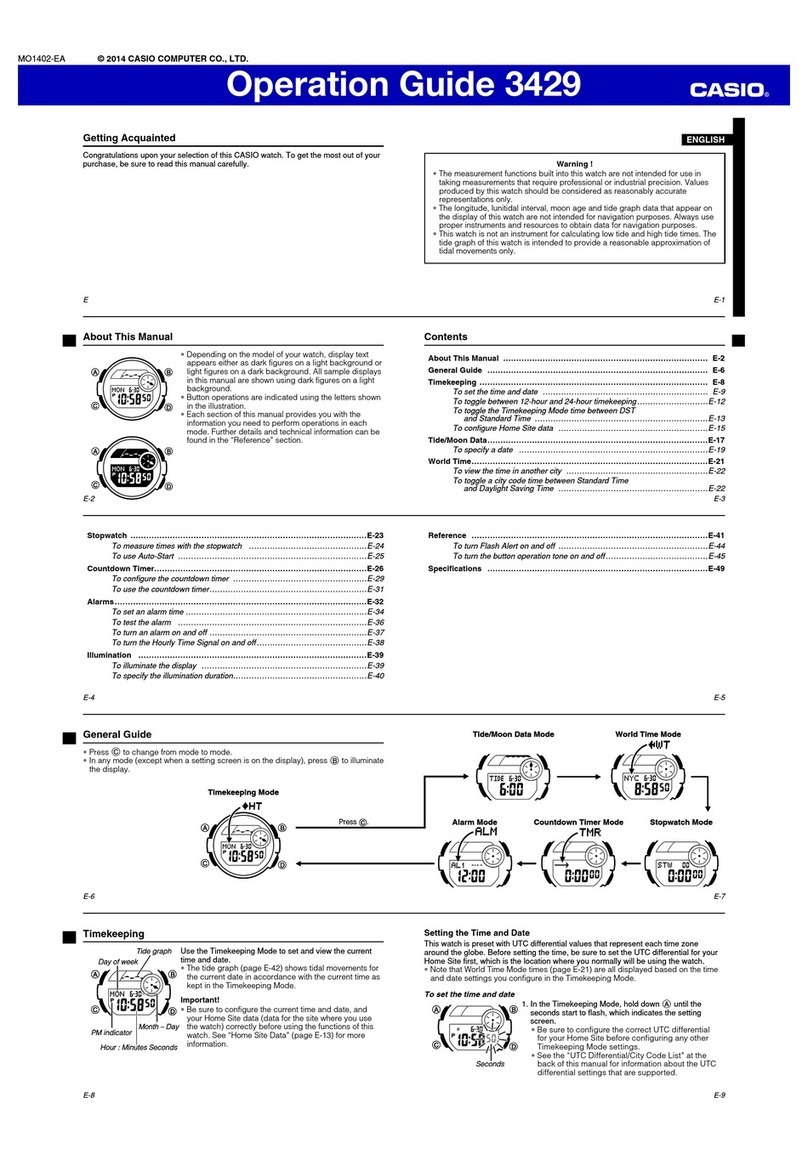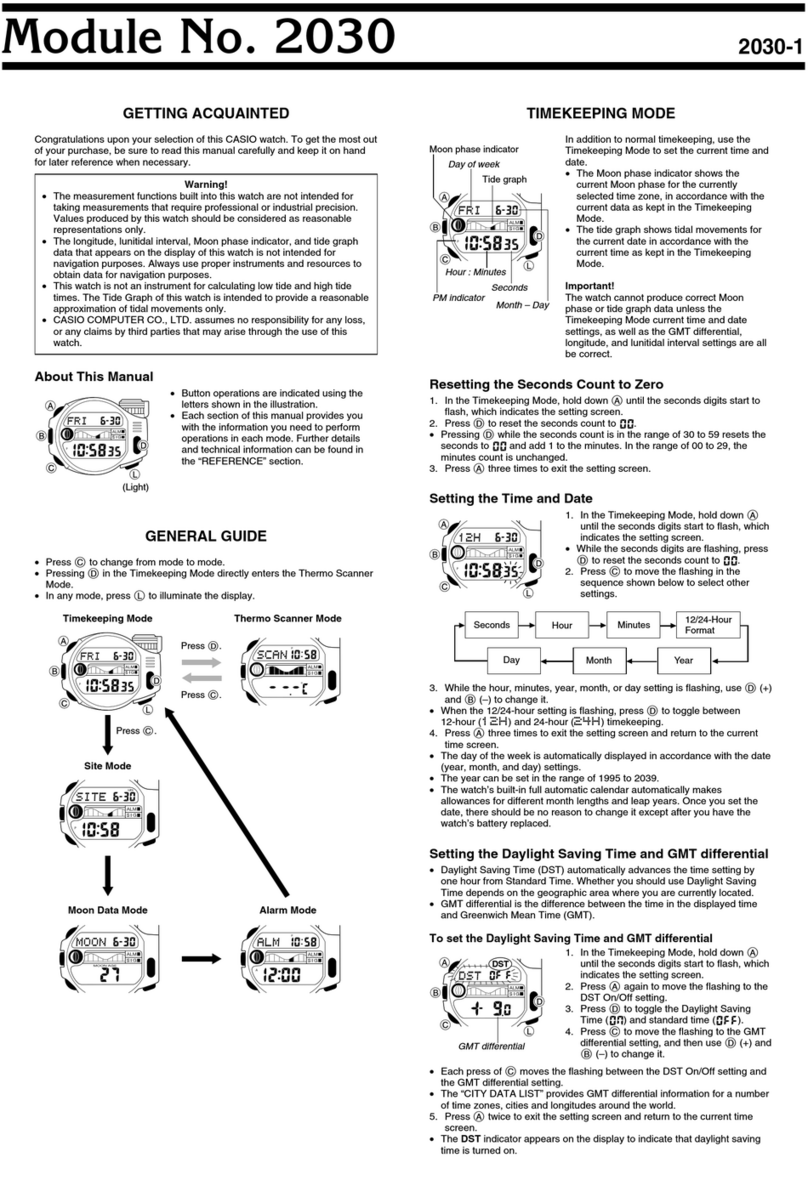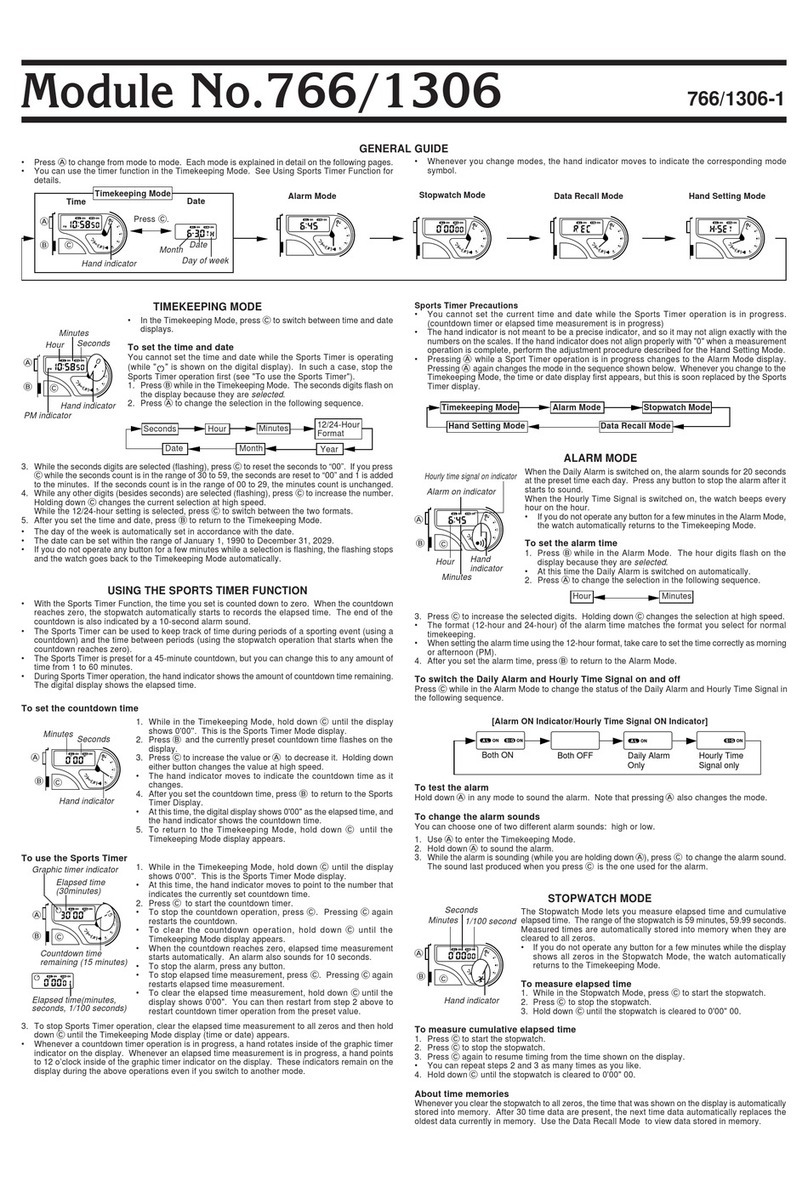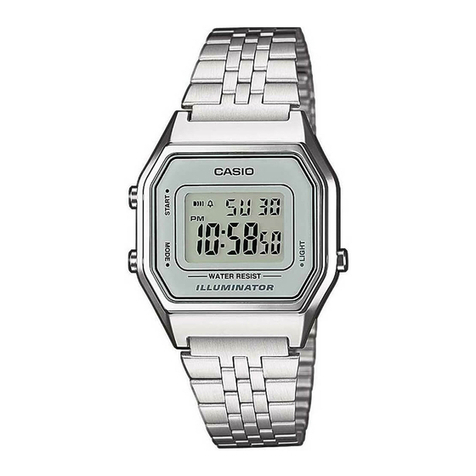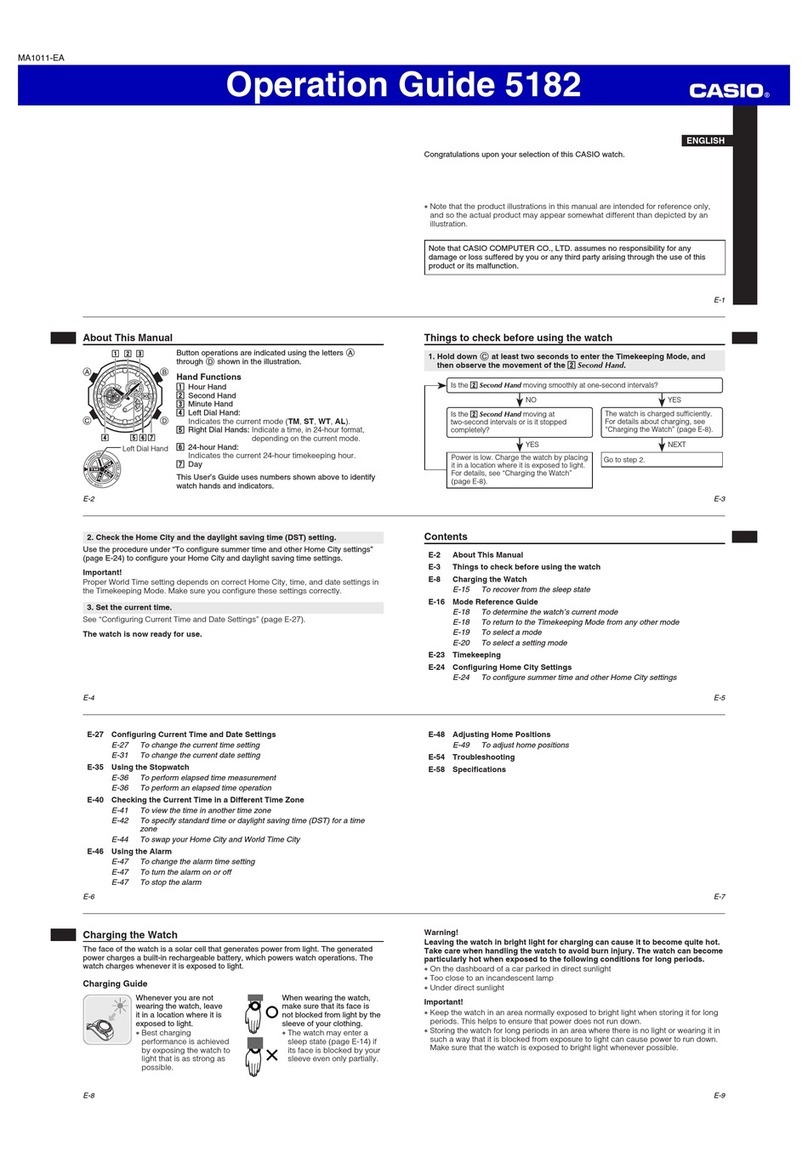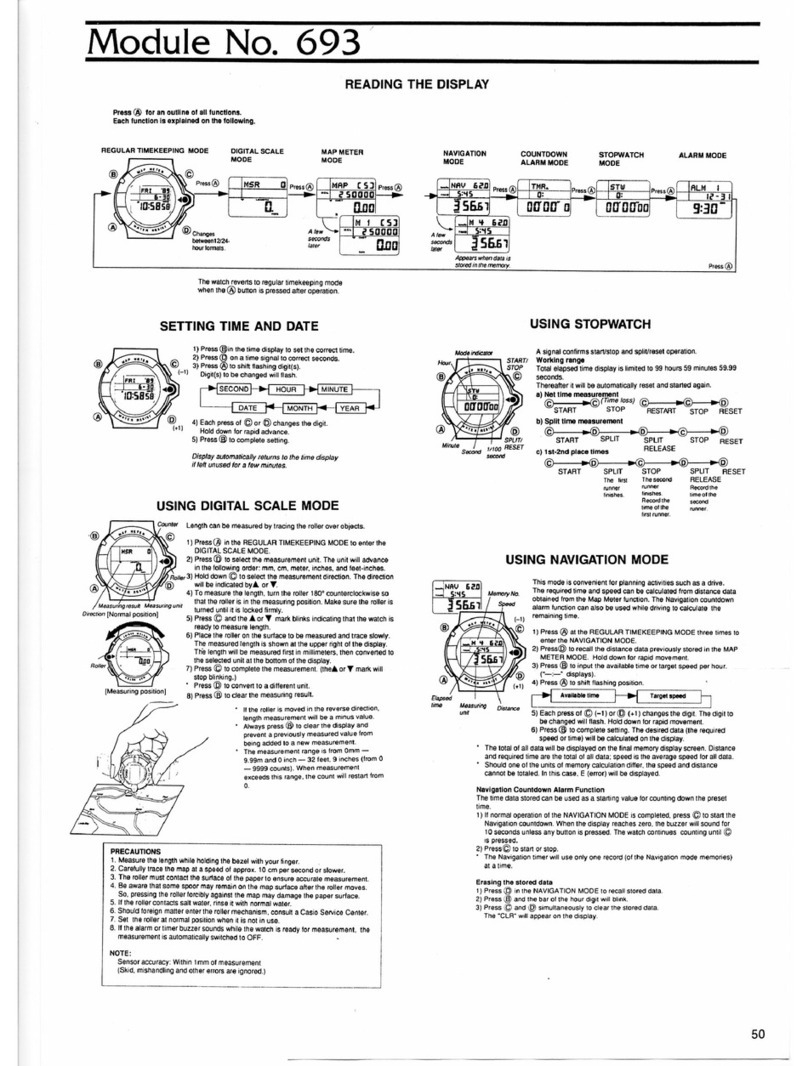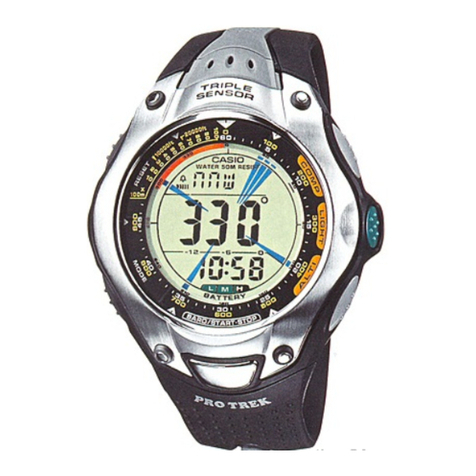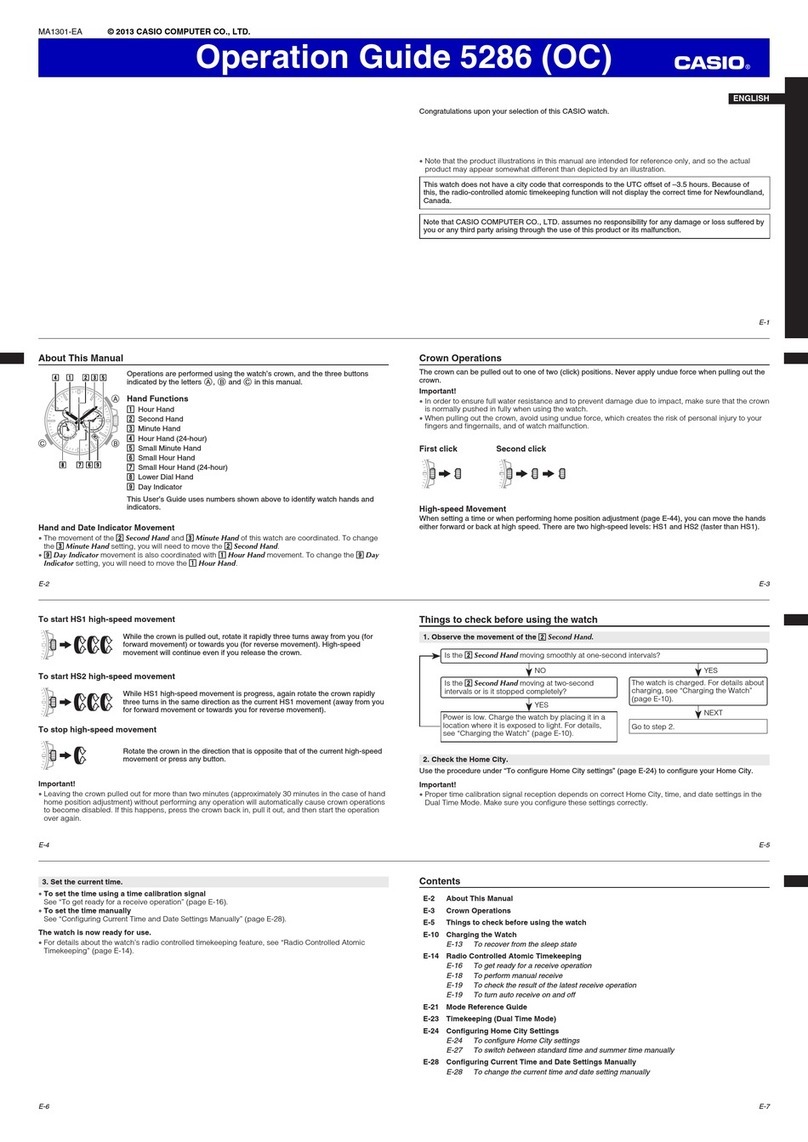1
Operation Guide 10B+7L(Ver.C)
PM
PM
Reading the display
[
Regular timekeeping
mode
][Stopwatch mode] [Time/calendar
setting mode]
[Daily alarm mode]
SU: Sunday, MO: Monday, TU: Tuesday, WE: Wednesday, TH: Thursday, FR: Friday, SA: Saturday
(Changeover between 12-hour and 24-hour formats) In regular timekeeping mode,
with every push of A, the display is switched between 12-hour and 24-hour formats.
Day
Minute
Date
(Light) Mode indicator Day
Hour
PM
MinutePM
1/100 second Minute
Hour
Second
Hour
Date Mode
indicator
Alarm-
on-mark
Time-signal-on-mark
Press
C.Press
C.Press
C.
Second
A
C
Minute Second
Press C.
L
Setting daily alarm
If the daily alarm is set, the buzzer sounds for 20 seconds at the preset time every day
until cleared. To stop the buzzer, press the Lbutton. If the time signal is set, the watch
sounds every hour on the hour.
(Sound demonstration) Press and hold the
A
button in alarm mode to sound the buzzer.
*
If the
C
button is pressed, the watch reverts to the regular timekeeping mode.
(Quick digit advance) When the Abutton is pressed for more than 2 seconds, the digit
advances quickly. When released, the digit advance will stop.
[Hour setting] [Minute setting]
Press Lto set minute digits.
One minute advances with every
push of A. Press Lto complete.*
Press Lin the daily alarm mode to
set hour. One hour advances with
every push of A.
A
C
L
[On or off setting of daily alarm and time signal]
[The alarm-on-
mark and time-
signal-on-mark
appear.]
[The alarm-on-
mark and time-
signal-on-mark
disappear.]
[The time-signal-
on-mark only ap-
pears.]
The daily alarm
and time signal
sound.
The daily alarm
and time signal
do not sound.
The daily alarm
only sounds. The time signal
only sounds.
Press A.
Press
A.Press
A.Press
A.
[The alarm-on-mark
only appears.]
AC
L
Stopwatch operation
A signal confirms start/stop operation.
(Working range) The stopwatch display is limited to 59
minutes 59.99 seconds, for longer times reset and start
again.
C
L
A
(a) Net time measurement
Start Stop Re-start Stop Reset
Reset
ResetStart Split Split release Stop
Start Split
The first runner
finishes.
Stop
The second runner
finishes. Record the
time of the first runner.
Split release
Record the time
of the second
runner.
(b) Split time measurement
(c) 1st-2nd place times
Time loss
IMPORTANT: Setting sequence MUST BE FOLLOWED when making any new setting.
[Month setting] [Date setting] [Day setting]
•Correction of any digit, if not required, can be skipped by pressing the Lbutton
repeatedly.
•If you do not operate any button for a few minutes while a selection is flashing, the
flashing stops and the watch goes back to the regular timekeeping mode automat-
ically.
Press Lto move to the
month setting. Press Ato
increase the number.
Press Lto move to the date
setting. Press Ato increase
the number.
Press Lto move to the day
setting. Pressing Aadvanc-
estothenextday.Andpress
Cto complete.
Setting time and calendar
[
Regular timekeeping
]
PM
Press Ato adjust
seconds.*
PM
[Second adjusting] [Hour setting] [Minute setting]
Press Cthree times
to change regular
timekeeping mode
to time/calendar
setting mode.
Press Lto move to
the hour setting.
PressAto increase
the number.
Press Lto move to
the minute setting.
PressAto increase
the number.
A
C
L
*
Precise time can be maintained by correcting the seconds once a month on a time signal from
a radio, TV, telephone, etc.
(Quick digit advance) When the Abutton is pressed for more than 2 seconds, the digit
advances quickly. When released, the digit advance will stop.
Specifications
Accuracy at normal temperature: ±30 seconds a month
Display capacity:
•Regular timekeeping mode
Hour, minute, second, am/pm, date and day
Calendar system: Auto-calendar set at 28 days for February
•Daily alarm mode
•Hourly time signal function
•Stopwatch mode
Measuring capacity: 59 minutes 59.99 seconds
Measuring unit: 1/100th of a second
Measuring modes: Normal time, net time, split time and 1st-2nd place times
Battery:
One lithium battery (type: CR-2016 –– except Module 1271/BR-2020 –– Module 1271 only)
Approx. 7 years operation on type CR-2016 (except Module 1271) /10 years on type BR-
2020 (Module 1271 only). [assuming alarm operation for 20 sec./day and one light operation
for 1 sec./day]
NOTE: THERE IS NO WAY unit components can be damaged or malfunction, due to
misoperation of buttons. If confusing information appears on the display it means entry
sequence was incorrect. Please read the manual and try again.
MA1211-ED