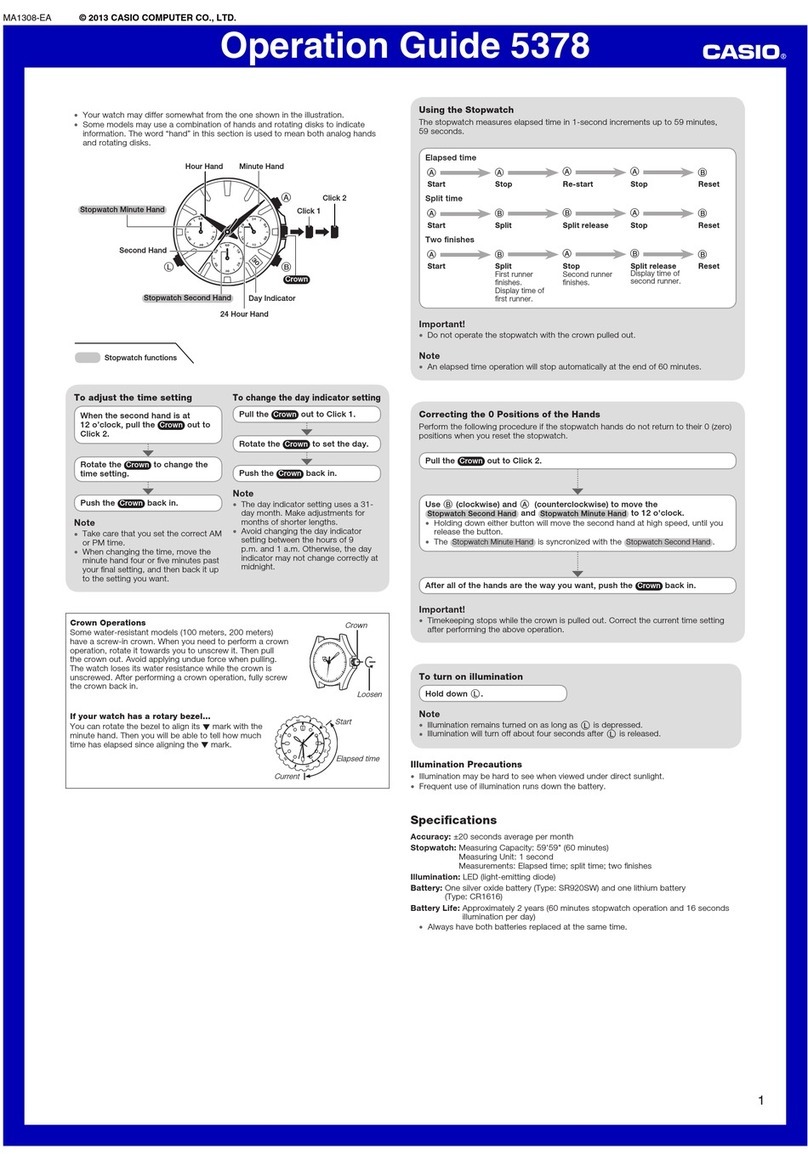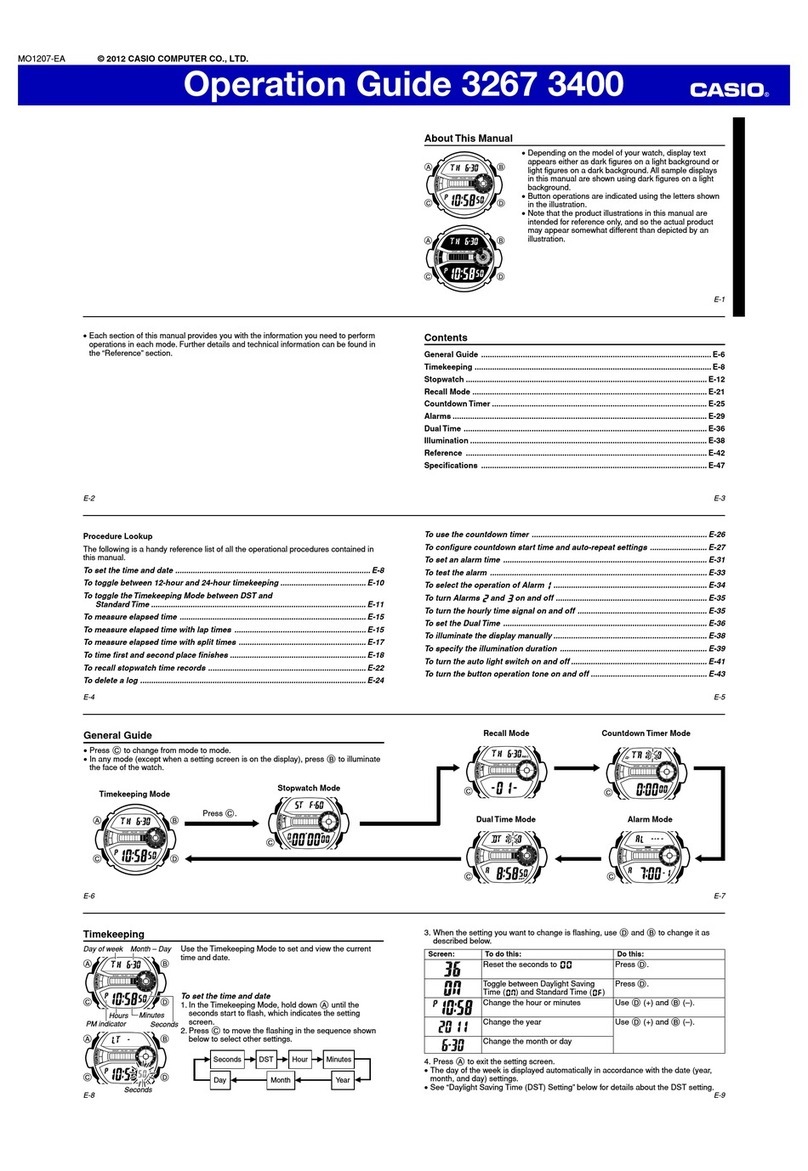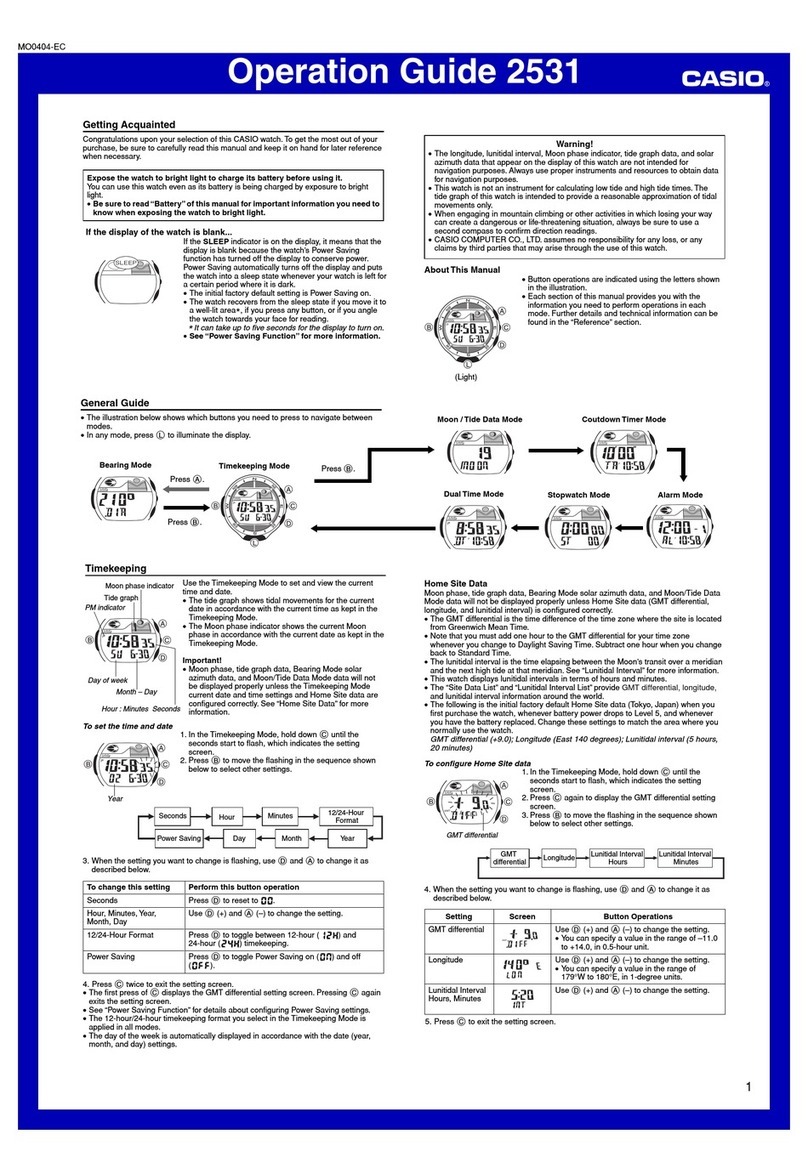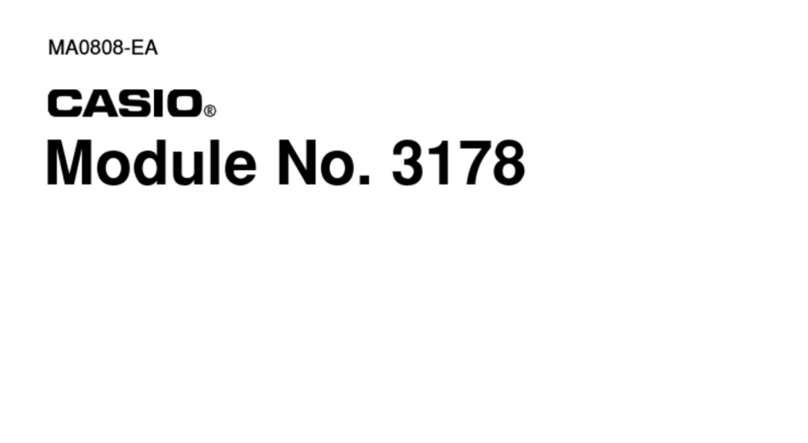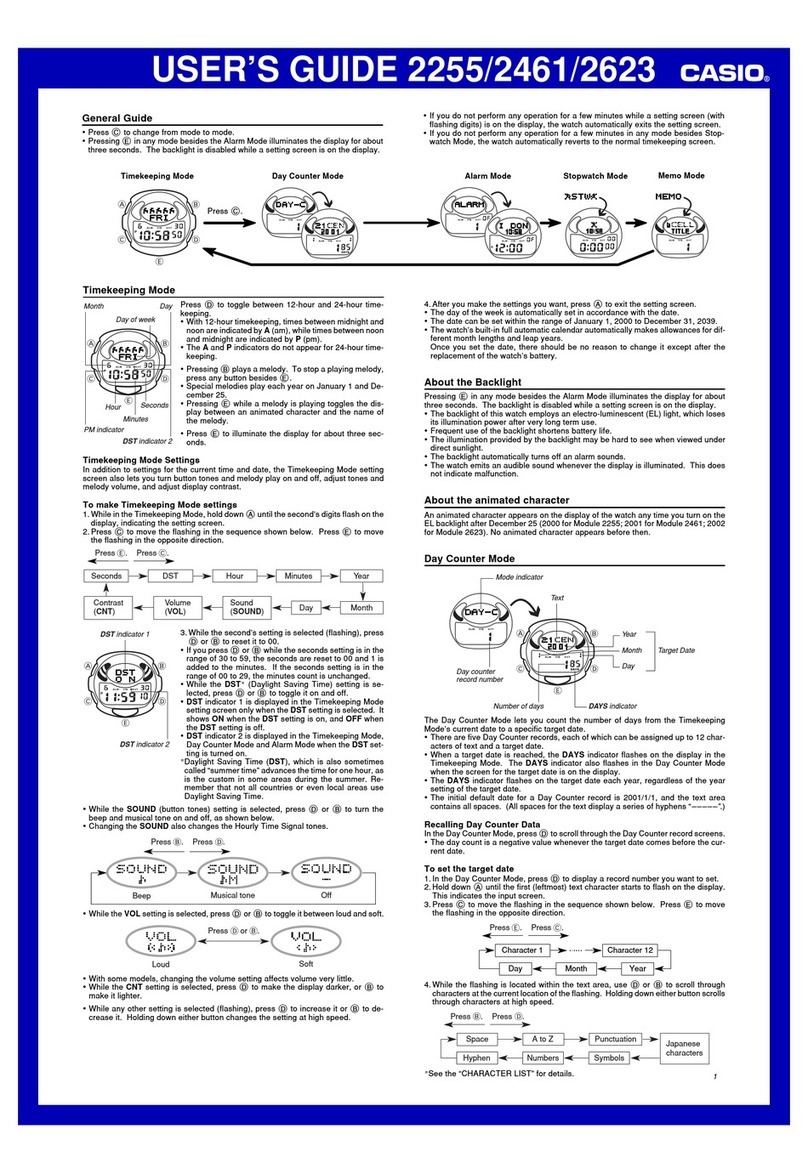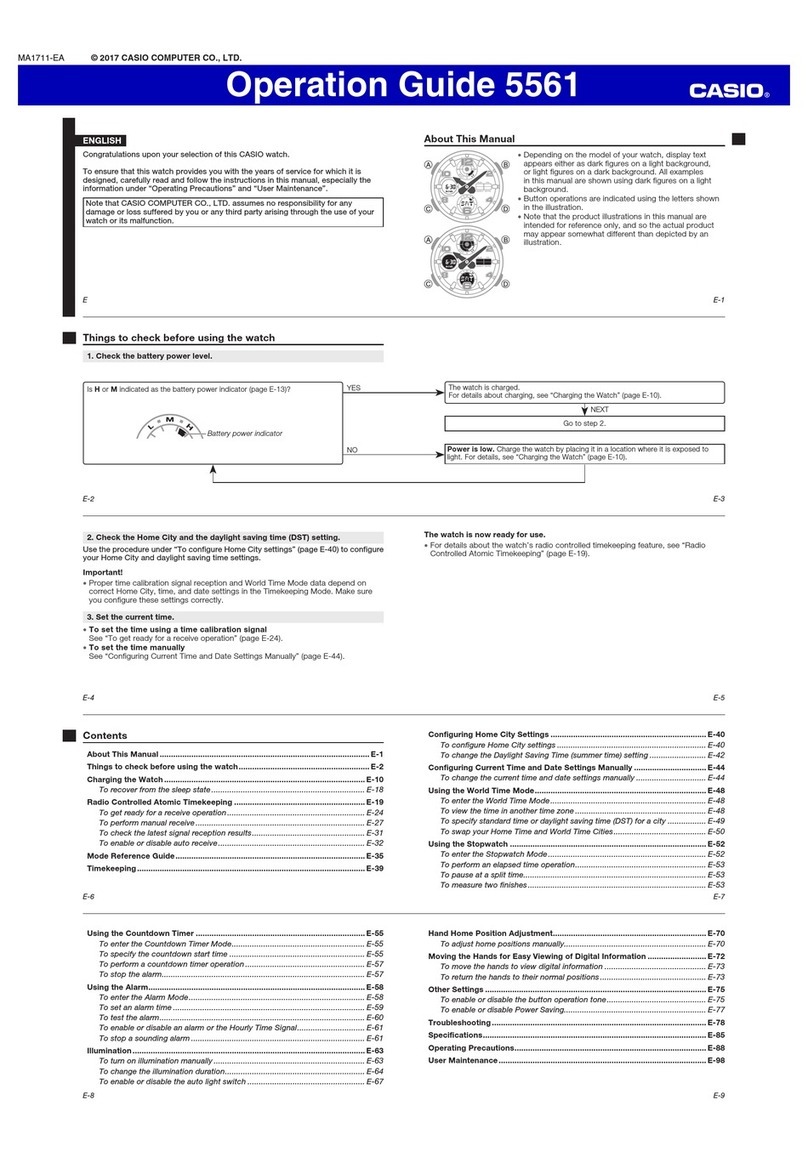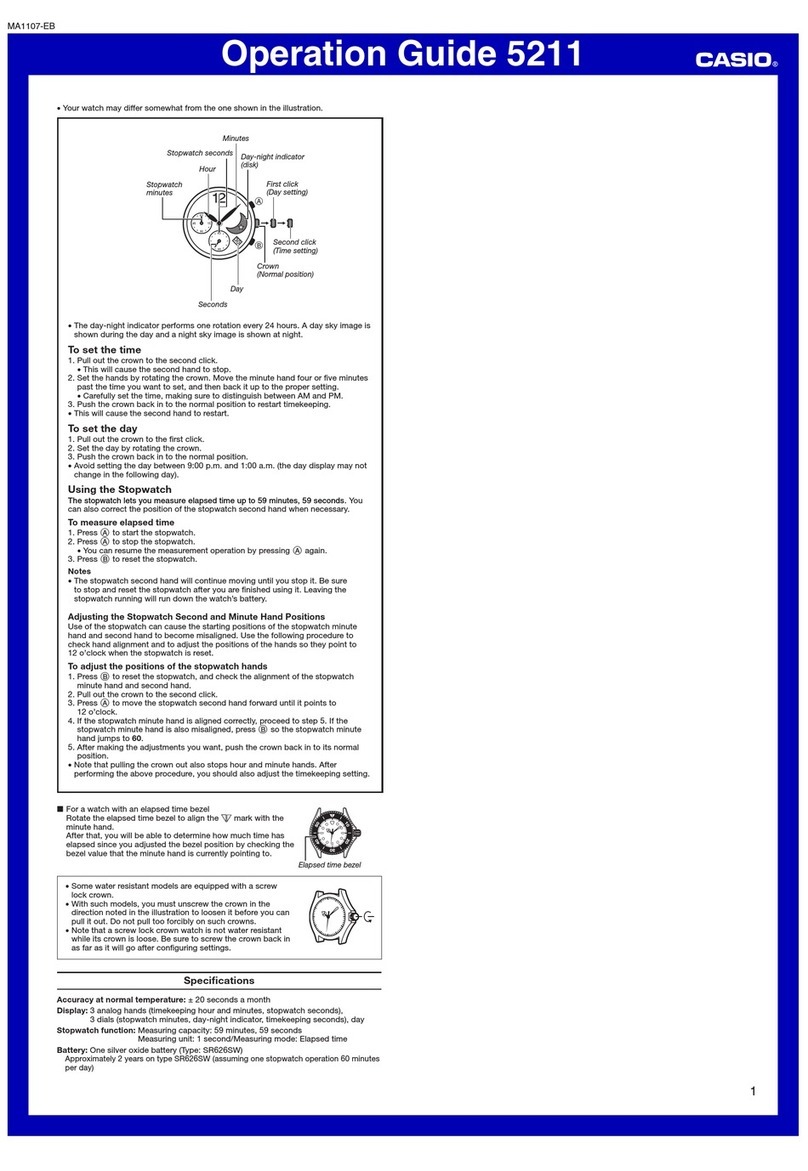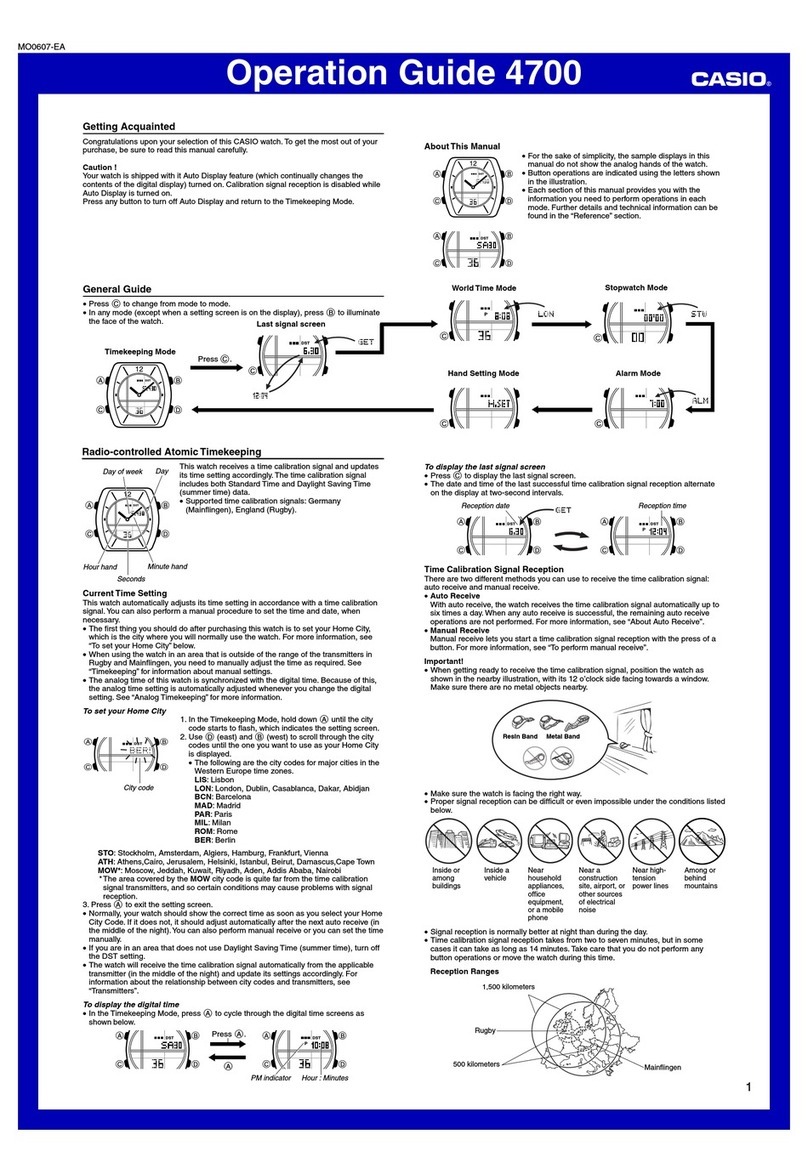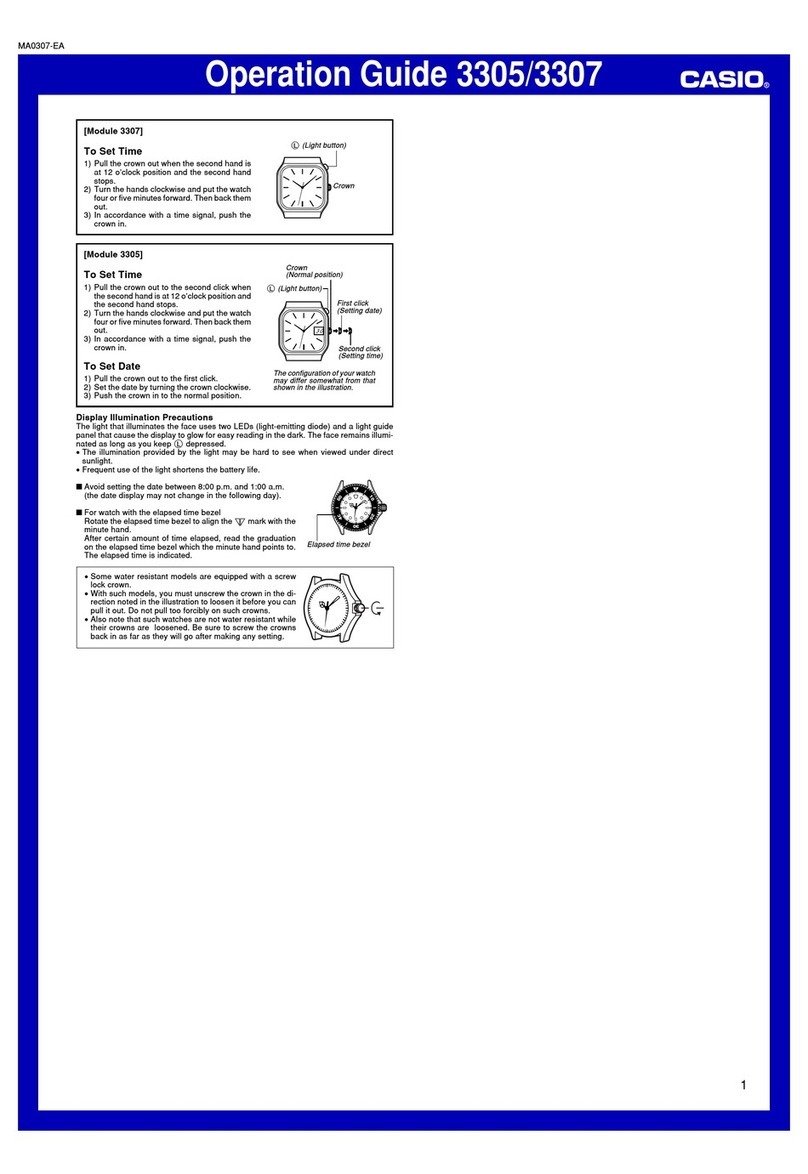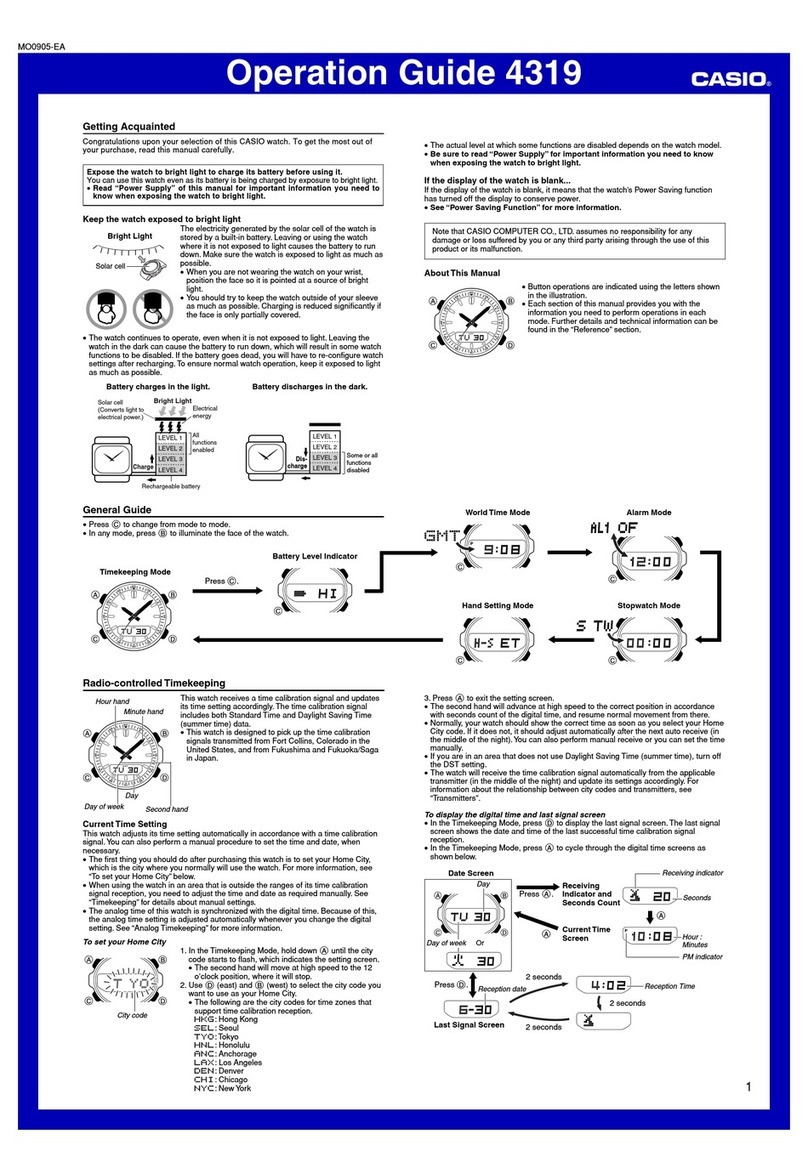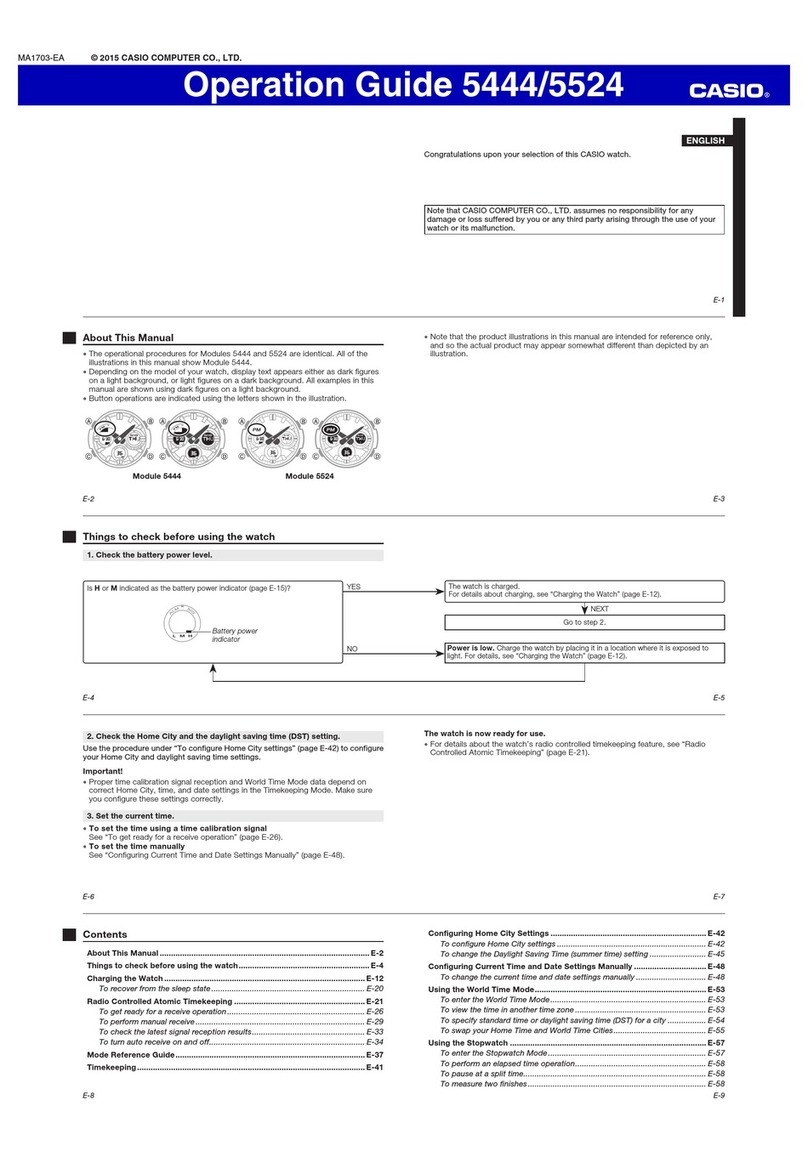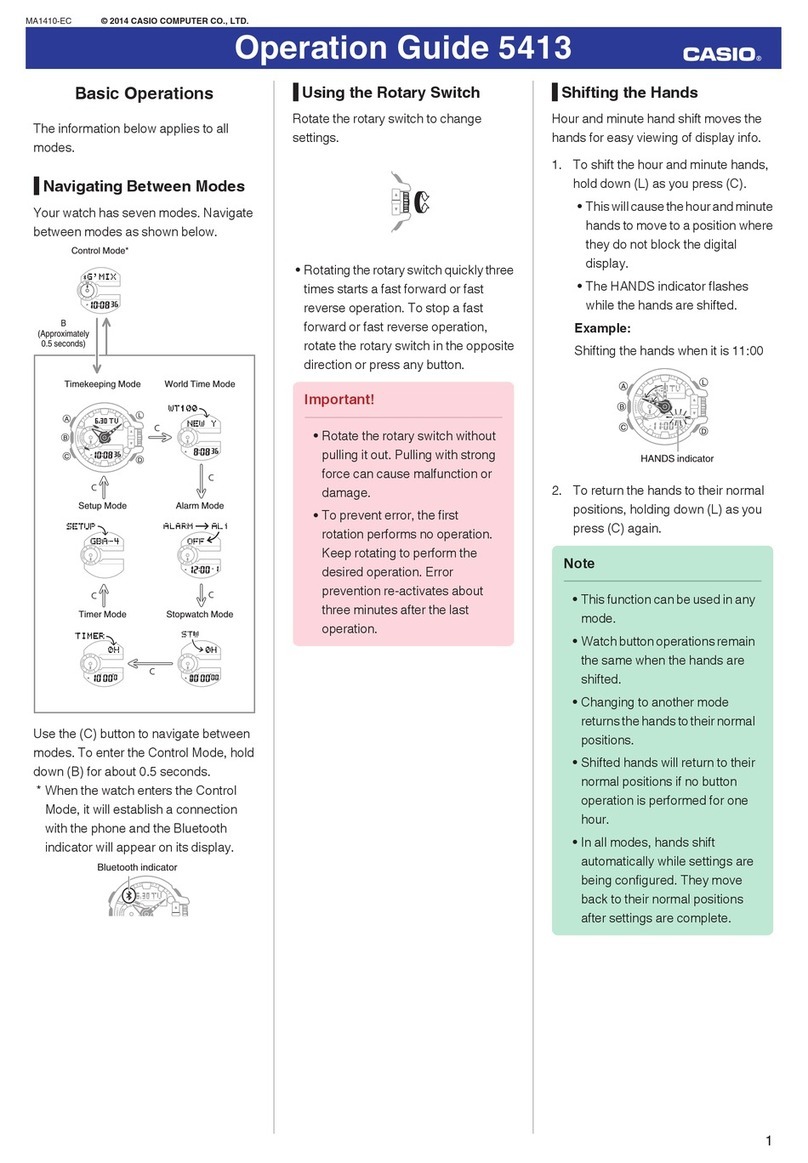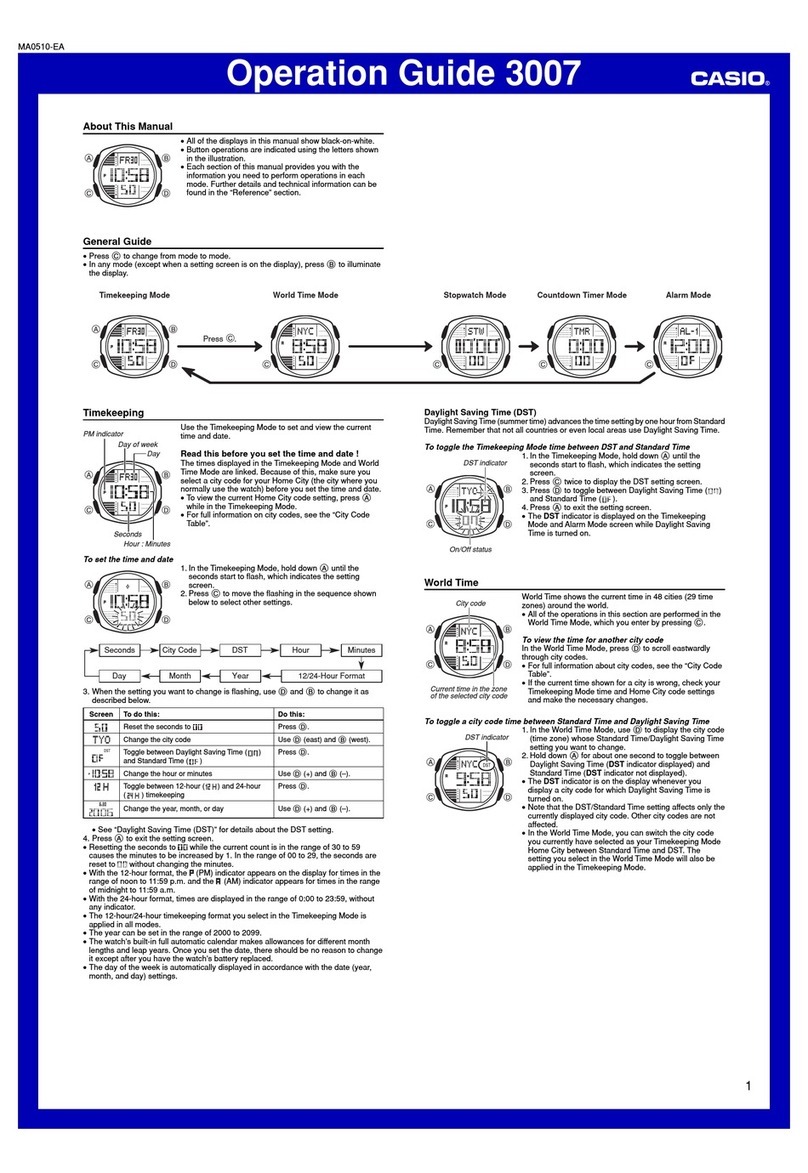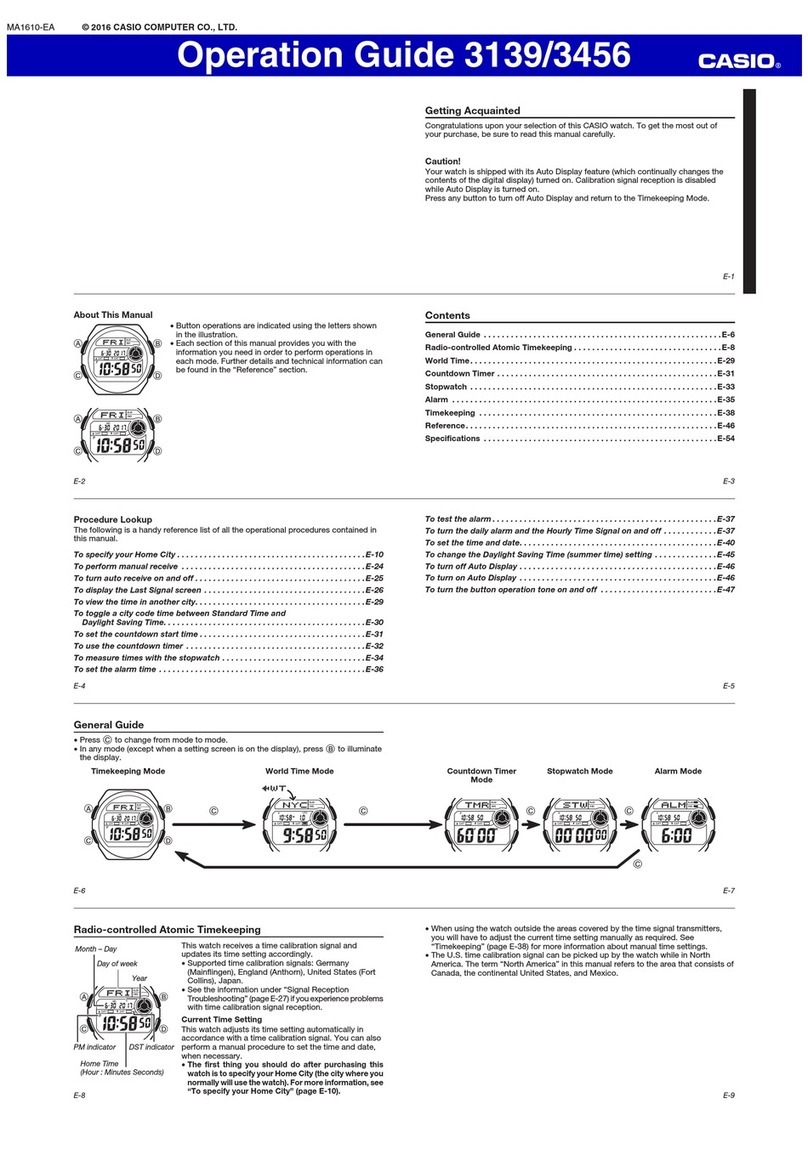2090/2190/2191-1
Module No. 2090/2190/2191
GENERAL GUIDE
•Press CC
CC
Cto change from mode to mode.
•In any mode (except when making any settings), press DD
DD
Dto illuminate the display for just over a second.
Timekeeping Mode World Time Mode Data Bank Mode Stopwatch Mode
TIMEKEEPING MODE
Press BB
BB
B.
Animated display
Hour : Minutes
PM indicator
Day of week
PM indicator
Hour : Minutes
Seconds
Month - Day
•Press BB
BB
Bto switch the display between Time/Date/Day of week and Time/Anima-
tion.
•Animated figure types depend on the watch model.
To make the time, date, and other settings
1.While in the Timekeeping Mode, hold down AA
AA
Auntil the seconds digits flash on the
display.
2.Press CC
CC
Cto change the selection (flashing) in the following sequence.
MinutesSecond DST City Code Hour
Day Month Year 12/24-Hour Format
3.While the seconds setting is selected (flashing), press BB
BB
Bto reset it to 00. If you
press BB
BB
Bwhile the seconds setting is in the range of 30 to 59, the seconds are reset
to 00 and 1 is added to the minutes. If the seconds setting is in the range of 00 to
29, the minutes count is unchanged.
•While the DST setting is selected, press BB
BB
Bto toggle it on and off.
•While the 12/24-hour format setting is selected, press BB
BB
Bto toggle it between 12
and 24.
•While any other setting (besides seconds) is selected (flashing), press BB
BB
Bto in-
crease it or DD
DD
Dto decrease it.
•Holding down either button changes the setting at high speed.
4.After you set the time and date, press AA
AA
Ato return to the Timekeeping Mode.
•The day of the week is automatically set in accordance with the date.
•The date can be set within the range of January 1, 1995 to December 31, 2039.
•If you do not press any button for a few minutes while a setting is flashing, the
flashing stops and the watch goes back to the Timekeeping Mode automatically.
•The current time for all other World Time cities are adjusted in accordance with the
Timekeeping Mode settings you make.
ABOUT THE BACKLIGHT
•In any mode (except when making any settings), press DD
DD
Dto illuminate the display
for just over a second.
•The backlight of this watch employs an electro-luminescent (EL) light, which loses
its illuminating power after very long term use.
•Frequent use of the backlight shortens the battery life.
•The watch emits an audible sound whenever the display is illuminated. This does
not indicate malfunction of the watch.
•The illumination provided by the backlight may be hard to see when viewed under
direct sunlight.
WORLD TIME MODE
The World Time Mode shows the current time in any one of 27 different cities. See
the “TIME ZONE CHART” at the back of this manual for information about city codes,
time zones, etc.
Press BB
BB
B.
Press AA
AA
A.
Press AA
AA
A.
Mode indicator
1.Press BB
BB
Bto scroll through the city codes. Holding down BB
BB
Bscrolls at high speed.
•The center of the screen shows the currently selected city code.
2.Press AA
AA
Ato display the current month, day, and time for the city whose city code is
on the display.
•Pressing AA
AA
Acauses the bottom of the screen to toggle between the city code and
GMT differential.
•Holding down AA
AA
Atoggles summer time (Daylight Saving Time) for the displayed city
on and off.
3.To change to another city, press BB
BB
Bto return to the city code select screen. Then
you can repeat the steps of this procedure from step 1.
DATA BANK MODE
The Data Bank Mode lets you store up to 30 name and telephone number records.
You can recall data by scrolling it on the display.
Press BB
BB
B.Press AA
AA
A.
Mode indicator Remaining memories
•The first screen that appears when you enter the Data Bank Mode shows how
many records are free (available for data input).
•The name area can hold up to eight characters, while the number area can hold up
to 14 digits.
•The record on the display when you exit the Data Bank Mode appears first the next
time you enter the Data Bank Mode.
To input new Data Bank data
1.In the Data Bank Mode, press BB
BB
Buntil the blank display appears. (The center of the
screen shows blank.)
•If there is no Data Bank data stored in memory yet, the blank display appears as
soon as you enter the Data Bank Mode.
•The blank display does not appear if there are already 30 Data Bank Mode records
stored in memory.
2.Hold down AA
AA
Aand a cursor appears.
3.Use BB
BB
Bor DD
DD
Dto input a character at the cursor position. The character changes in
the following sequence. Holding down either button changes the character at high
speed.
4.After you select the character you want, press CC
CC
Cto advance the cursor to the right.
•Repeat 3 and 4 until you complete name input.
•You can input up to 8 characters in the name area.
5.After the name input is through, use CC
CC
Cto move the cursor to the telephone number
area.
6.While the cursor is in the telephone number area, use BB
BB
Bor DD
DD
Dto input a number
you want. The character changes in the following sequence. Holding down either
button changes the character at high speed.
Press BB
BB
B.Press DD
DD
D.
(space) 0 ~ 9 ’/ :- .
A ~ Z
7.After you select the character you want, press CC
CC
Cto advance the cursor to the right.
•Repeat 6 and 7 until you complete telephone number input.
8.After inputting your data, press AA
AA
Ato store it.
•When you press AA
AA
Ato store data, the message “SORT” appears on the display for
a few seconds. After the sort operation is complete, the cursor appears in the name
area, ready for input next record. Input next record or press AA
AA
Ato exit the new data
input procedure.
•If you do not operate any button for a few minutes while a setting is flashing, the
message “SORT” appears on the display for a few seconds. After the sort opera-
tion is complete, the name search screen appears.
•The name area of the display can show only three characters at a time, so longer
name scrolls continuously from right to left.
Press BB
BB
B.Press DD
DD
D.
(space)
0 ~ 9
-