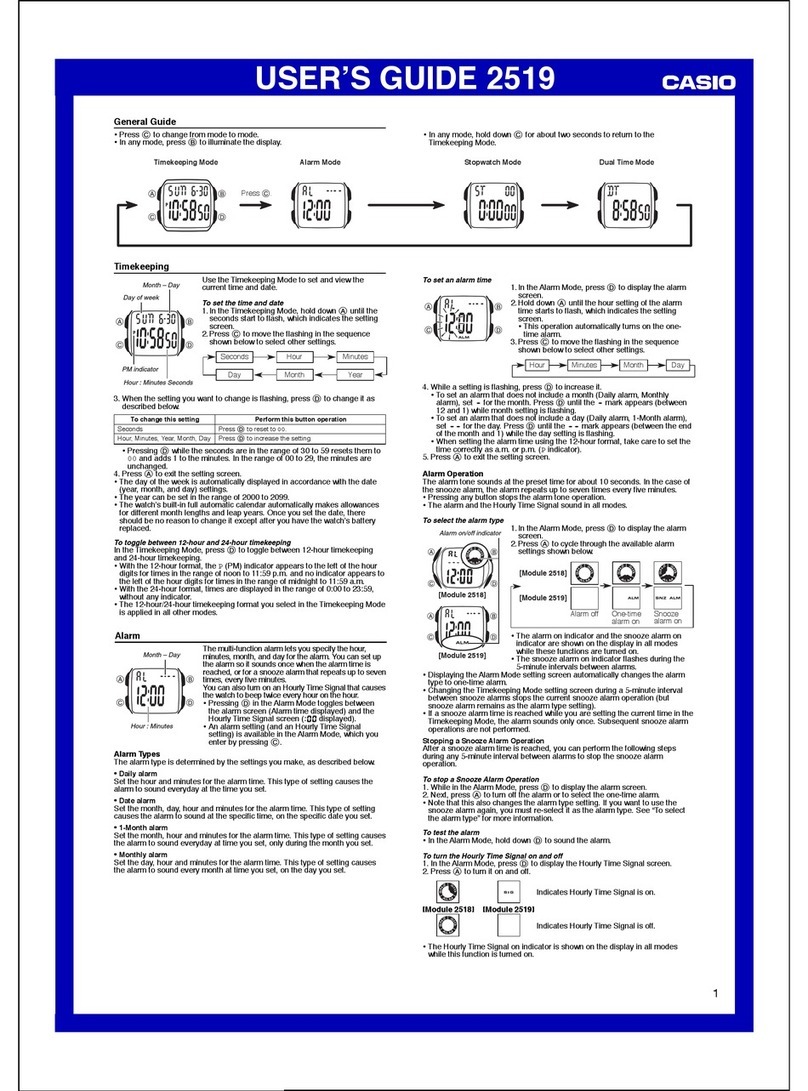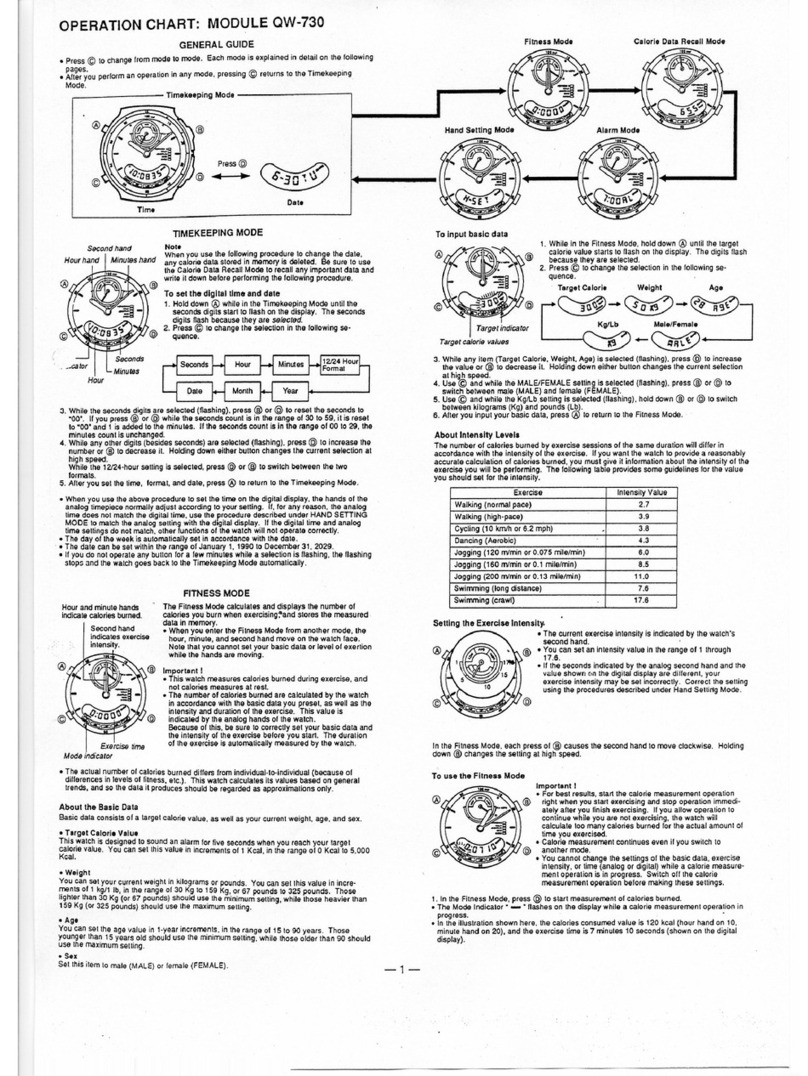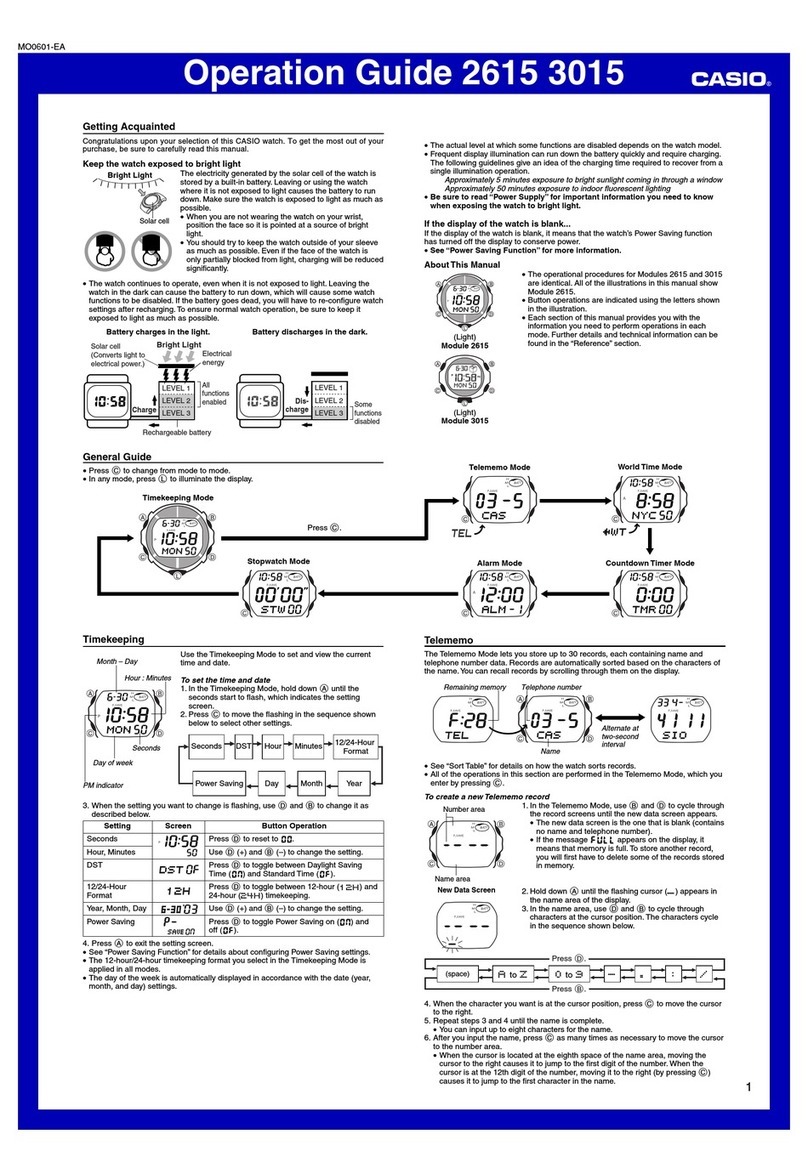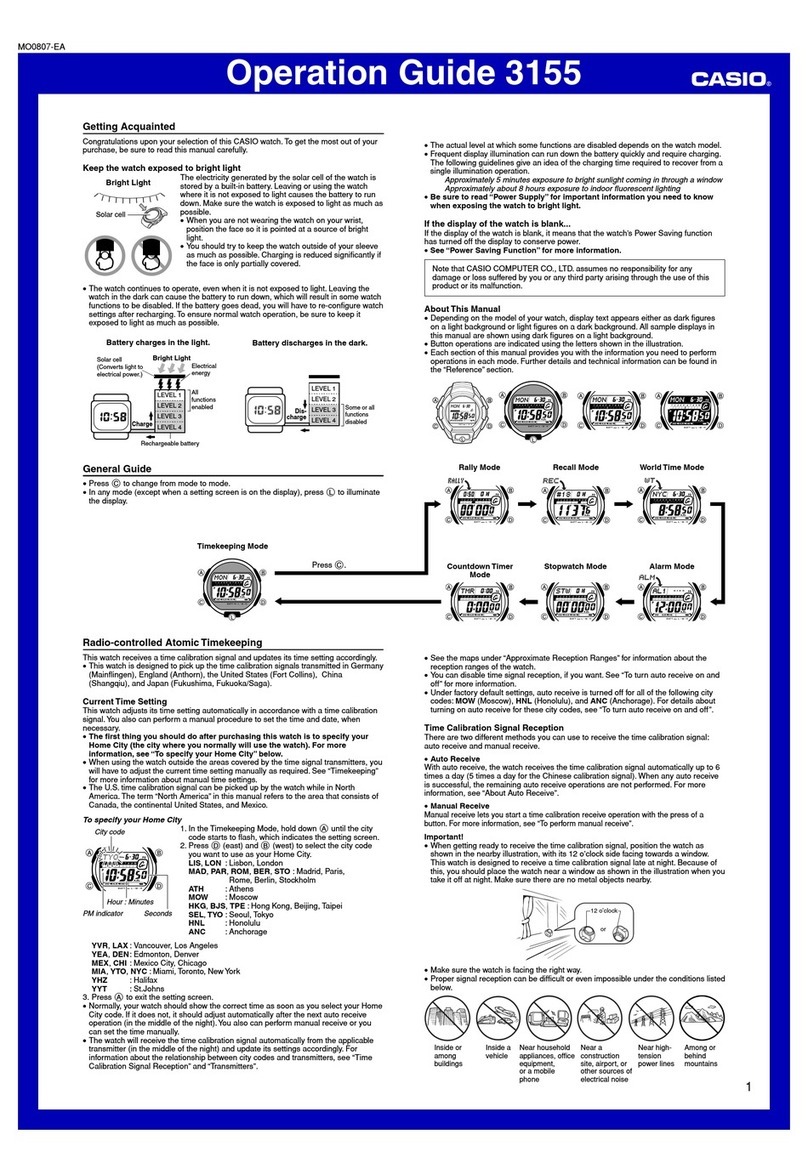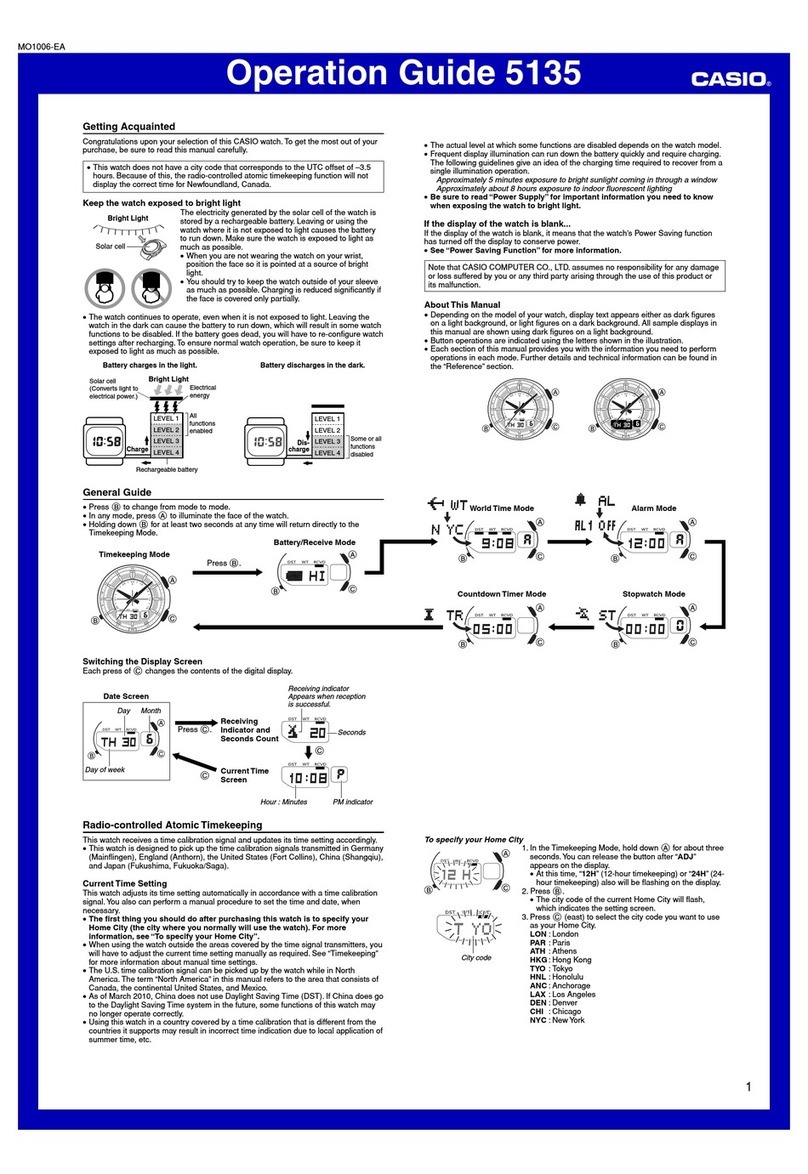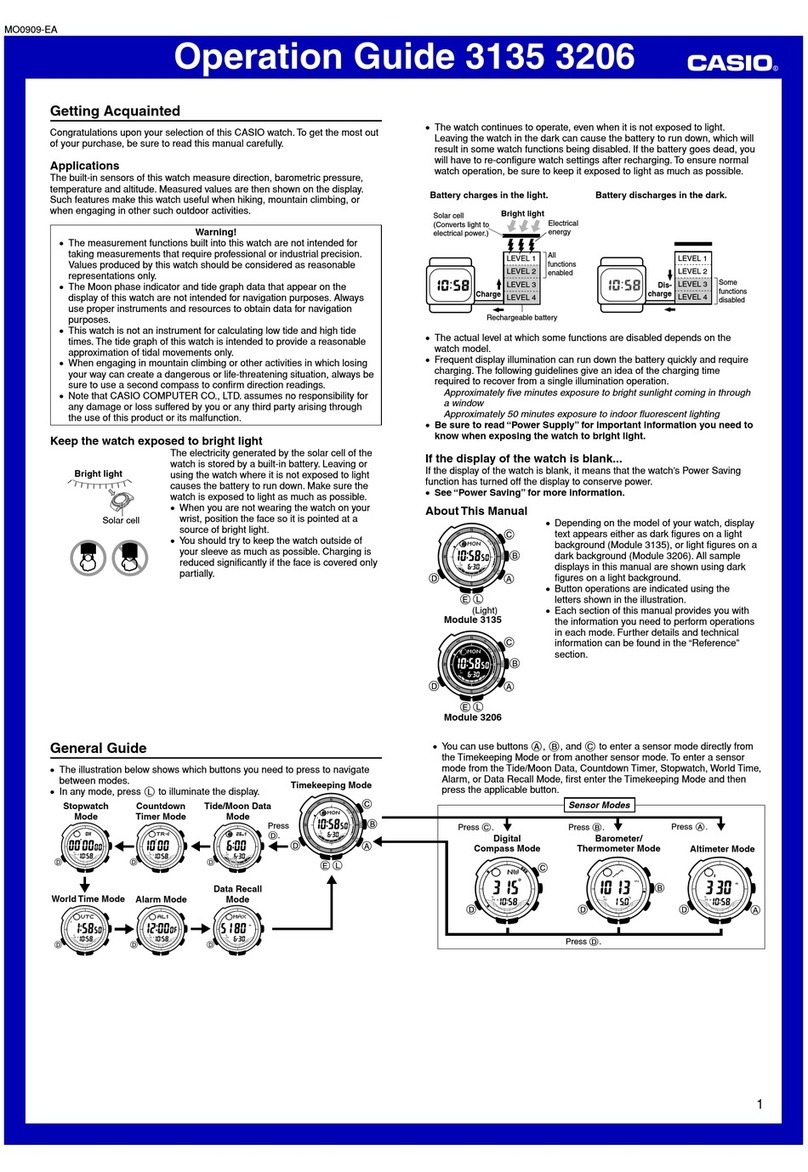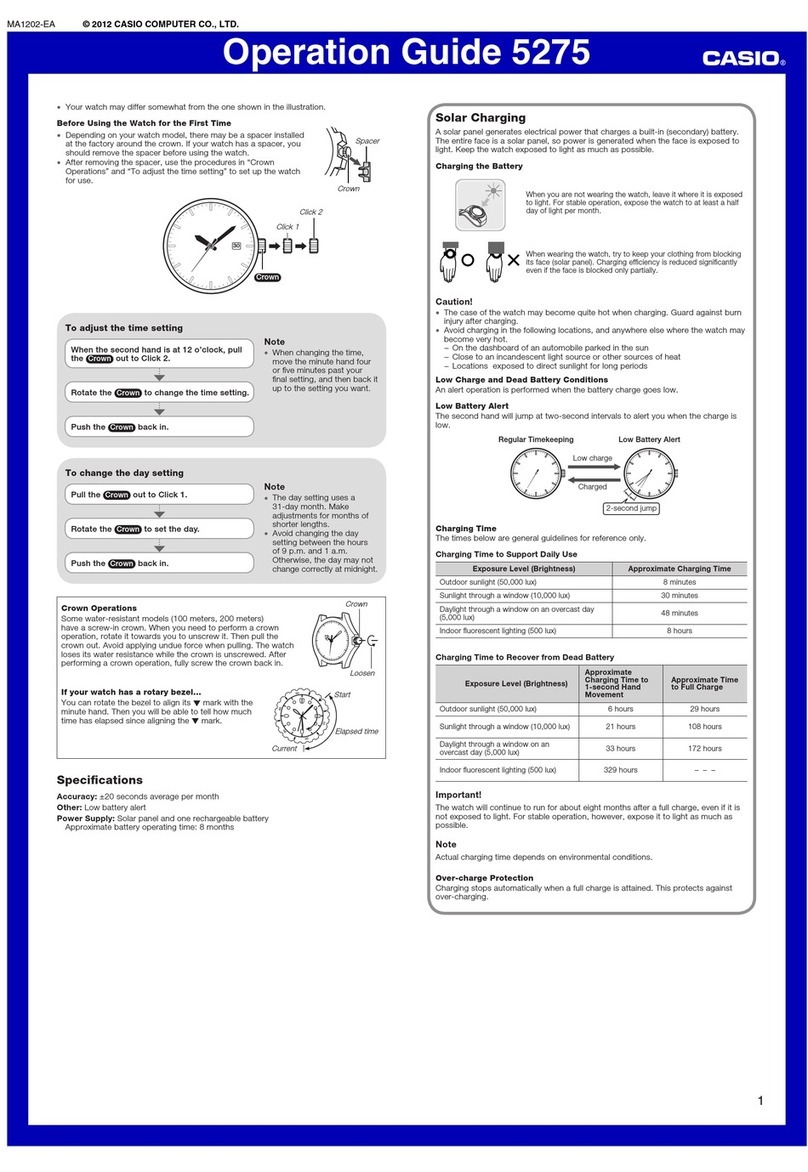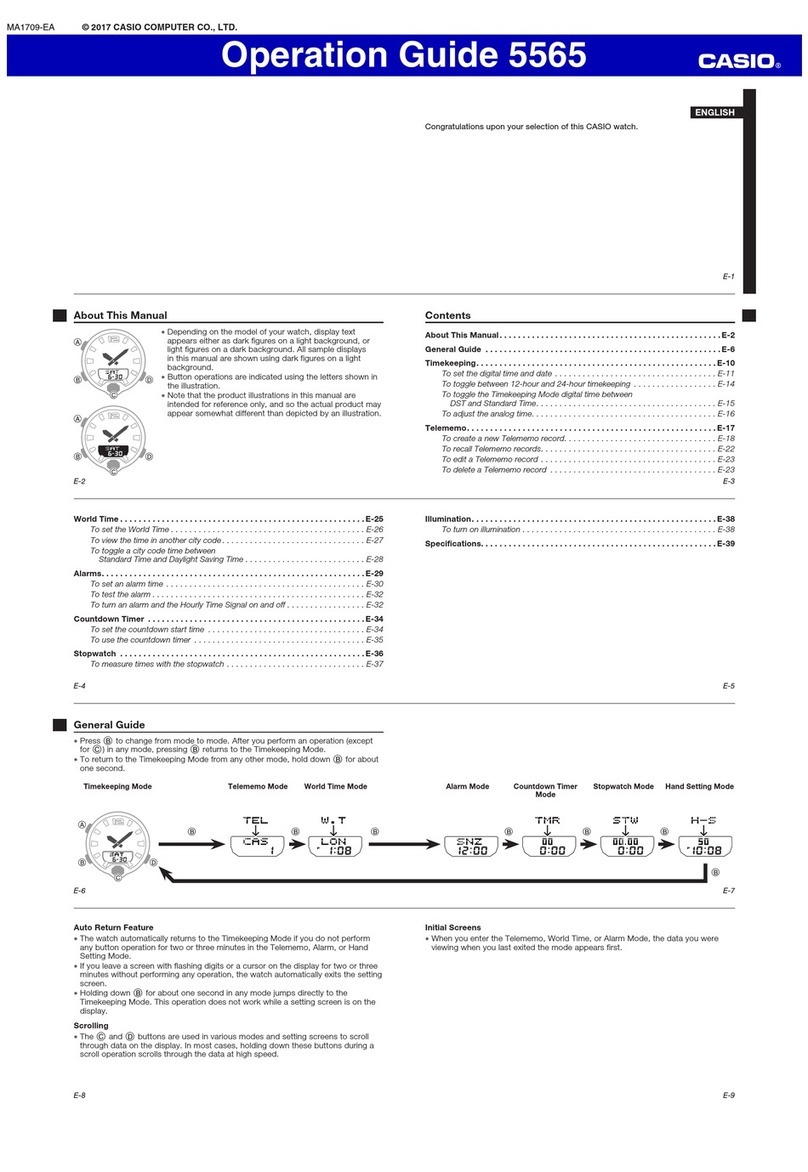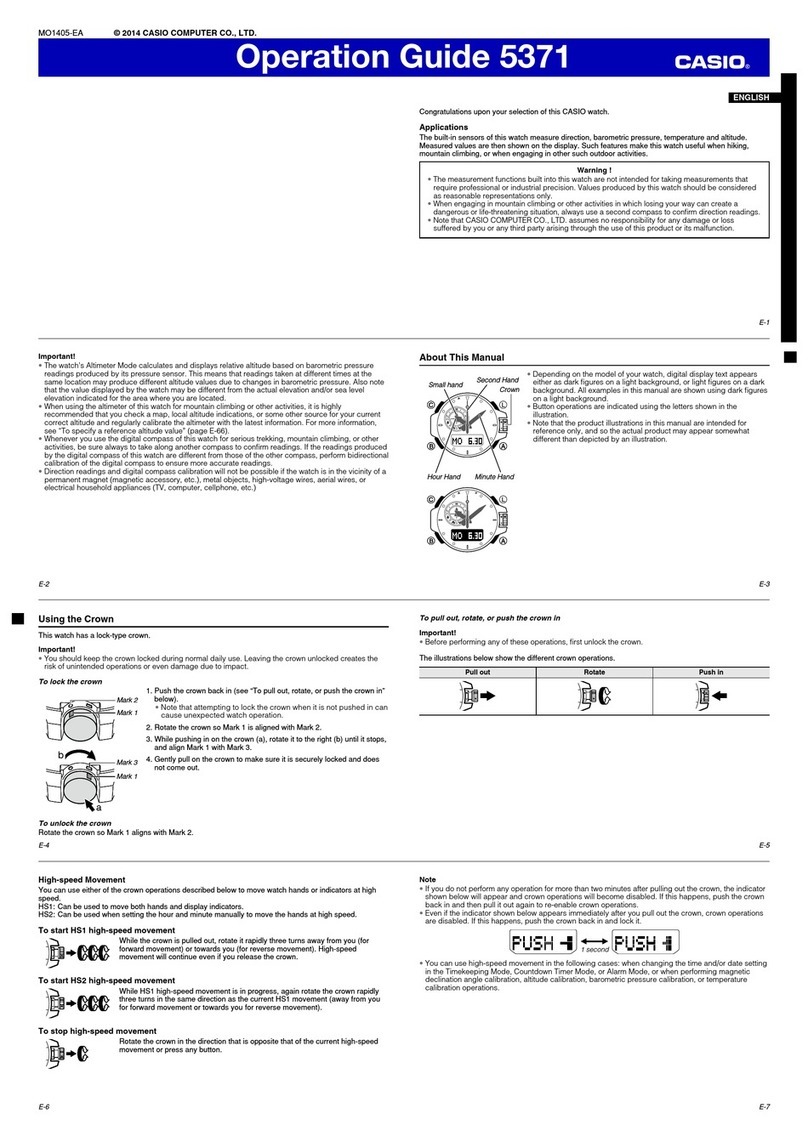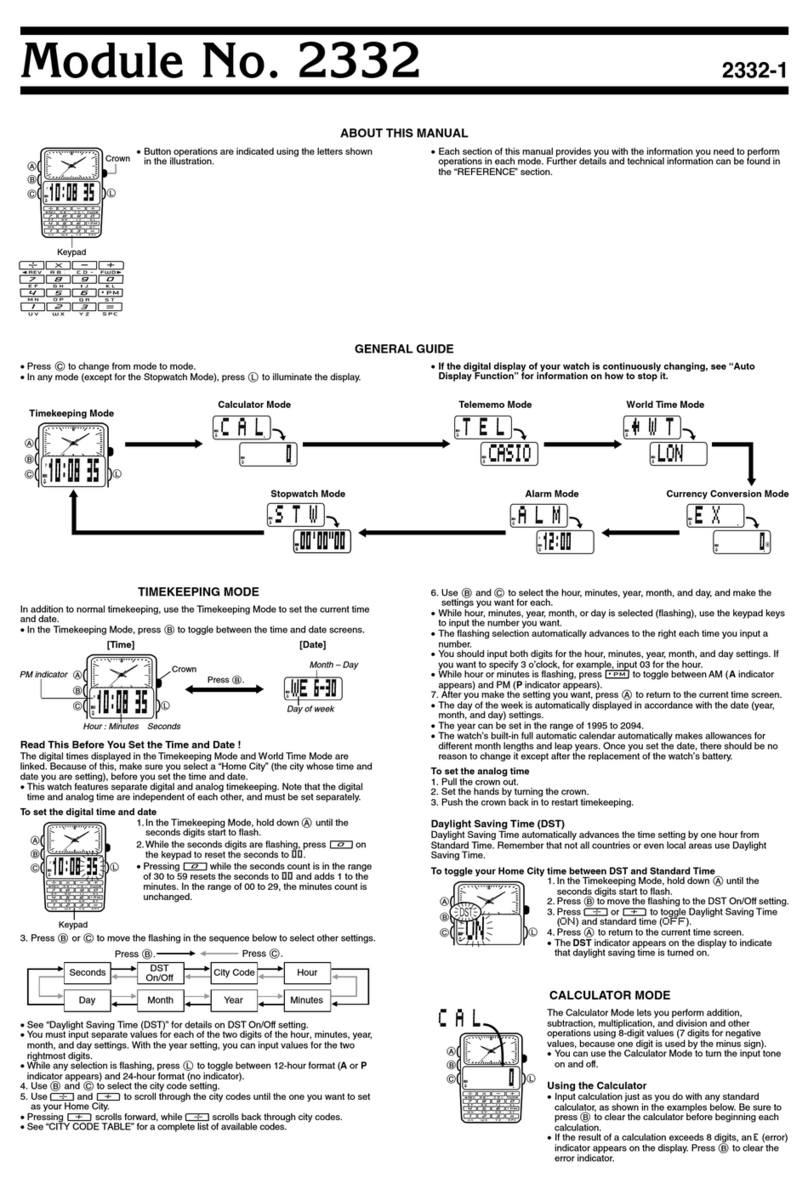1588-1
Module No.1588
GENERAL GUIDE
•Press Cto change from mode to mode.After you perform an operation in any mode,
pressing Creturns to the Timekeeping Mode.
•Hold down Ain any mode to illuminate the display.
▲
A
C
B
E
D
PM
▲
Timekeeping Mode
▲
Stopwatch ModeAlarm Mode
▲
PM
Time Setting Mode
•Inadditiontothemodesillustratedbelow,thiswatchisalsoequippedwithvoicememory
feature that lets you record sounds. See “Voice Memory Functions” for details.
A
C
B
E
D
PM
VOICE MEMORY FUNCTIONS
This watch lets you record and playback your voice or other
sounds. You can also clear recordings when you no longer
need them.
•You can record, playback, and clear voice memory con-
tents in any mode.
•The watch also has a built in speaker.
Important!
•Voice memory can hold a total of up to 30 seconds of
recorded sound.
•We strongly recommend that you always clear current voice memory contents before
recording something new.
•After making a recording, try playing it back to make sure it is what you want.
•If playback produces a sound that is broken or unclear, try changing the distance
between the source of the sound and the microphone. Good results can normally be
obtained by speaking clearly in a normal voice with about 5cm (2 inches) between
your mouth and the microphone.
To record a sound
In any mode, hold down Dto record. Release Dto stop recording.
•If voice memory is already full, pressing Dplays back voice memory contents.
•It takes a moment for the record operation to stop after you release D.
•The record operation stops automatically if voice memory becomes full.
To play back voice memory contents
Pressing Ein any mode plays back voice memory contents.
•Press Eagain to stop playback.
To clear voice memory contents
In any mode, press Dand Eat the same time.
•The voice memory clear operation takes for about four seconds. You cannot perform a
record operation during this time.
Multiple Recordings
As mentioned above, we strongly recommend that you clear voice memory contents
before recording something new. You can, however, have more than one recording in
voice memory, though it is a bit difficult to manage multiple recordings.
To store multiple recordings
Perform the operation under “To record a sound” without clearing voice memory first.
Your new recording is appended to the end of current voice memory contents. Though
total capacity is 30 seconds, some memory is used for partitioning, so you may get
somewhat less than 30 seconds of total recording time with multiple recordings.
To play back multiple recordings
Pressing Eplays back the newest recording. Voice memory contents are played back
in the following sequence.
•If there are more than one recordings stored in voice memory, each press of Ejumps
to the next recording in the above loop. If pressing Ejumps from the newest record-
ing to “Stop”, playback stops.
•Pressing Eafter you reach “Stop” restarts playback from the oldest recording in voice
memory.
Microphone
About the backlight
In any mode, hold down Ato illuminate the display.
•The backlight of the watch employs an electro-luminescent (EL) light, which loses
illuminating power after very long use.
•The illumination provided by the backlight may be hard to see when viewed under
direct sunlight.
•Thewatchwillemitanaudiblesoundwheneverthedisplayisilluminated.Thisiscaused
by a transistor that vibrates when the EL panel lights up. It does not indicate malfunc-
tion of the watch.
ALARM MODE
When the Daily Alarm is switched on, the alarm sounds for
20 seconds at the preset time each day. Press any button
to stop the alarm after it starts to sound.
When the Hourly Time Signal is switched on, the watch
beeps every hour on the hour.
To set the alarm time
1. Press Awhile in the Alarm Mode. The hour digits flash
on the display because they are
selected
.
•At this time, the alarm is automatically turned on.
2. Press Ato change the selection in the following se-
quence.
•Once you reach theAlarm Mode (no digits flashing on the display), you have to press
Aagain to make the hour digits flash.
3. Press Bto increase the selected digits. Holding down Bincreases the selection at
high speed.
•The format (12-hour and 24-hour) of the alarm time matches the format you select for
normal timekeeping.
•When setting the alarm time using the 12-hour format, take care to set the time cor-
rectly as morning (no indicator) or afternoon (PM).
4. After you set the alarm time, press Ato select the Alarm Mode.
To switch the Daily Alarm and Hourly Time Signal on and off
Press Bwhile in the Alarm Mode to change the status of the Daily Alarm and Hourly
Time Signal in the following sequence.
[Alarm ON Indicator/Hourly Time Signal ON Indicator]
To test the alarm
Hold down Bwhile in the Alarm Mode to sound the alarm.
Hour Minutes Alarm Mode
A
C
B
E
D
Alarm on indicator
Hour : Minutes
Hourly time signal
on indicator
STOPWATCH MODE
The Stopwatch Mode lets you measure elapsed time, split
times, and two finishes. The range of the stopwatch is 59
minutes, 59.99 seconds.
Mode indicator
J
J
J
JJ
J
J
J
First runner
finishes. Second runner
finishes. Record
time of first runner.
J
J
J
Record time of
second runner.
J
(a) Elapsed time measurement
BB B B A
Start Stop Re-start Stop Clear
(b) Split time measurement
BA A B A
Start Split Split release Stop Clear
(c) Split time and 1st-2nd place times
BA B A A
Start Split Stop Split release Clear
A
C
B
E
D
1/100 of second
Minutes Seconds
DailyAlarm Only
Both OFFBoth ON Hourly Time
Signal only
Mode indicator
Newest Stop Oldest
TIMEKEEPING MODE
The current time and date is shown on the display in the
Timekeeping Mode. See “Time Setting Mode” for informa-
tion on how to set the time and date.
•In the Timekeeping Mode, press Bto switch between
the12-hour and 24-hour format. When the12-hour format
is selected, the indicator PM appears on the display to
indicate “p.m.” times. There is no indicator for “a.m.” Se-
lecting the 24-hour format causes the indicator 24 to ap-
pear on the display.
•Day of the week is displayed as follows.
SU : Sunday MO : Monday TU : Tuesday
WE : Wednesday TH : Thursday FR : Friday
SA : Saturday
A
C
B
E
D
PM
Day of week
PM indicator Date
Seconds
Hour : Minutes