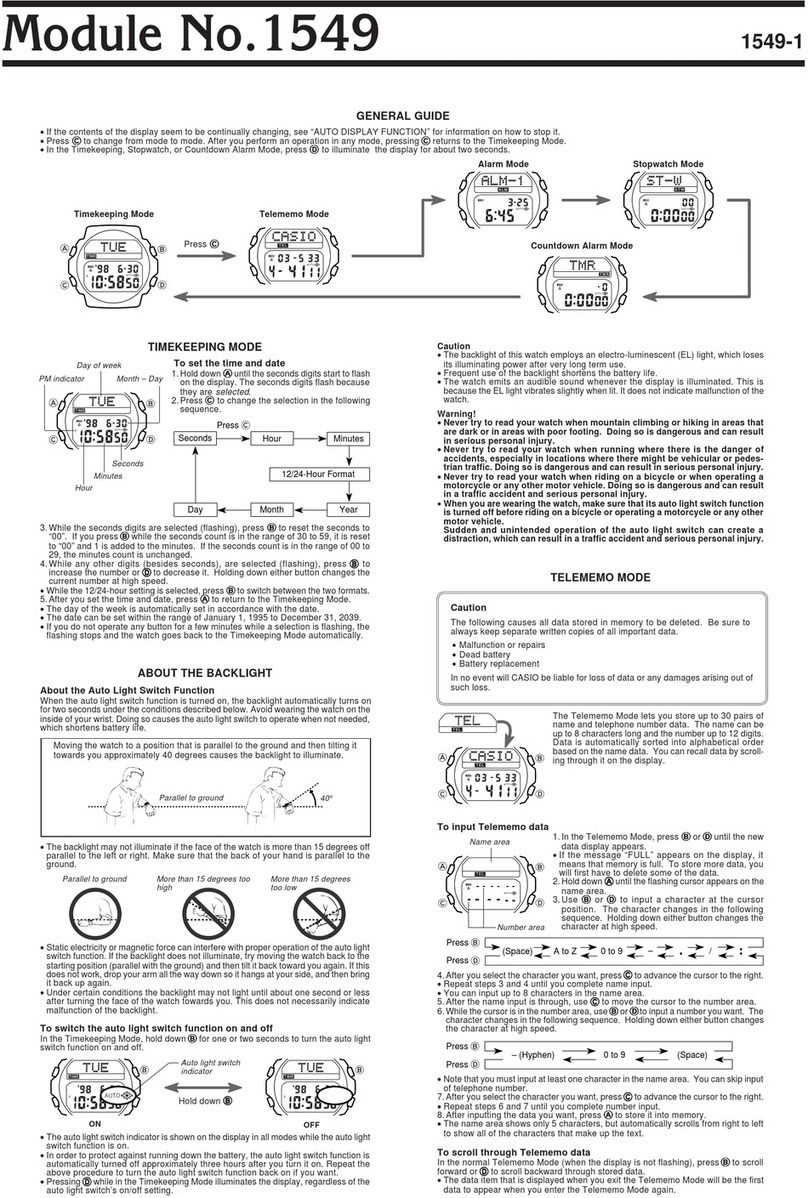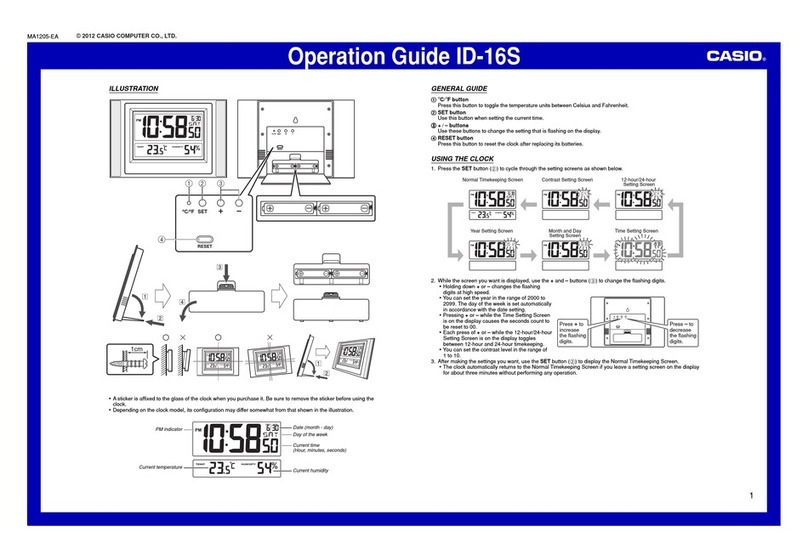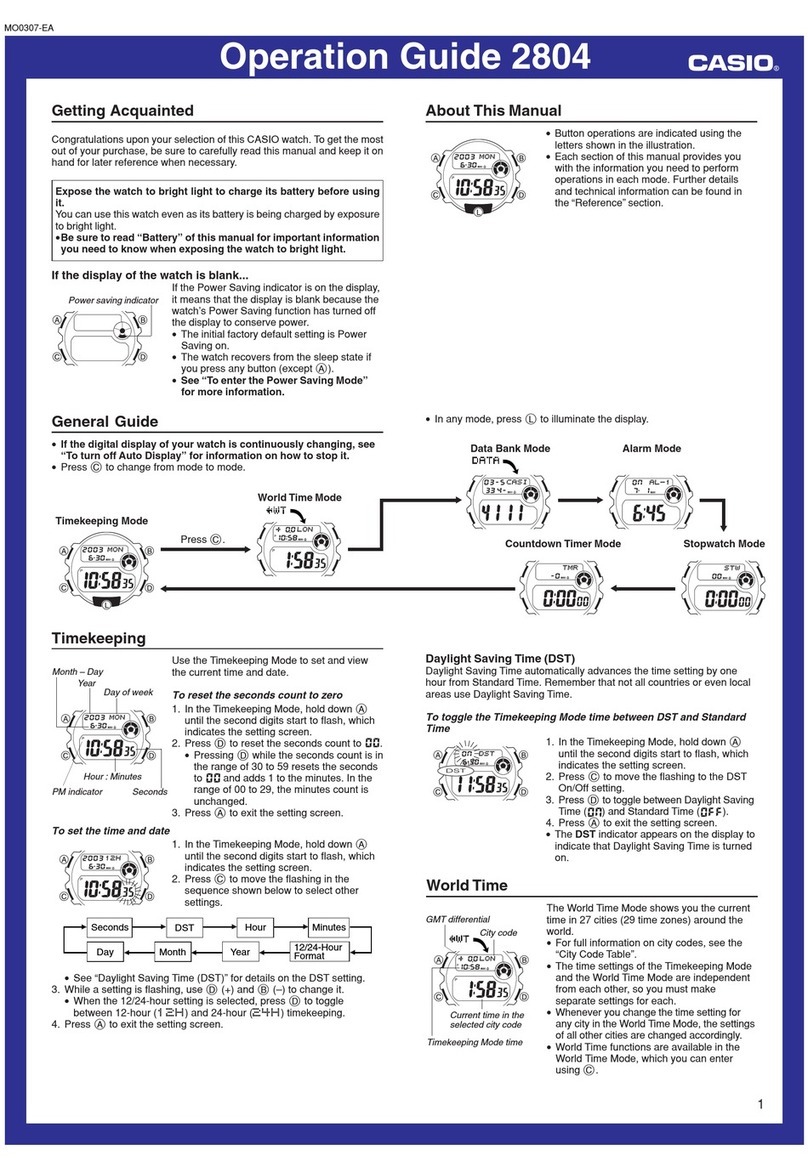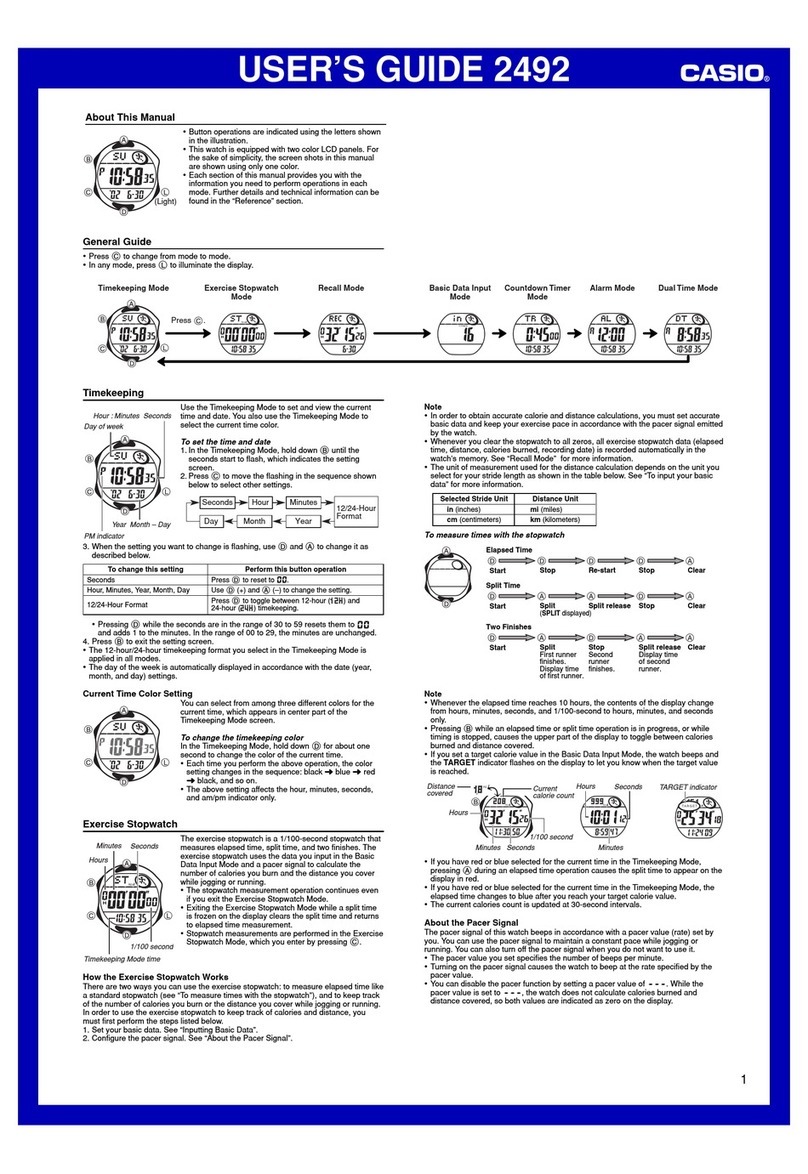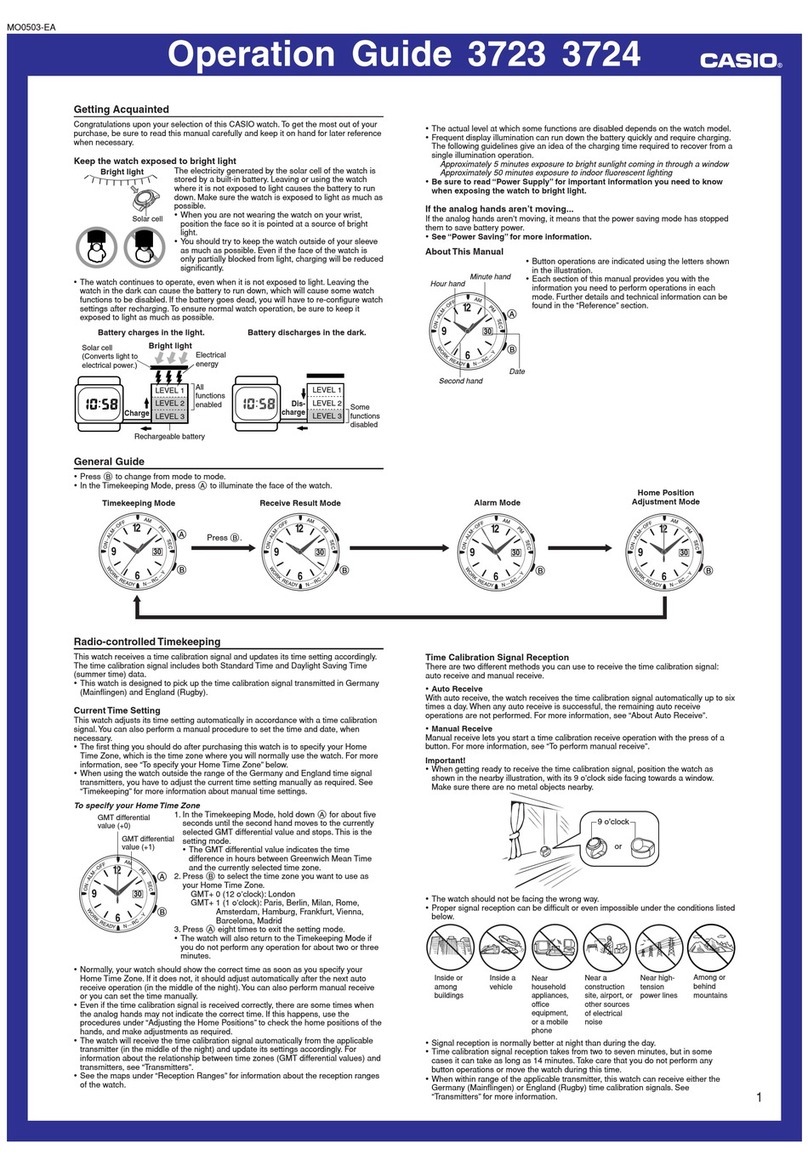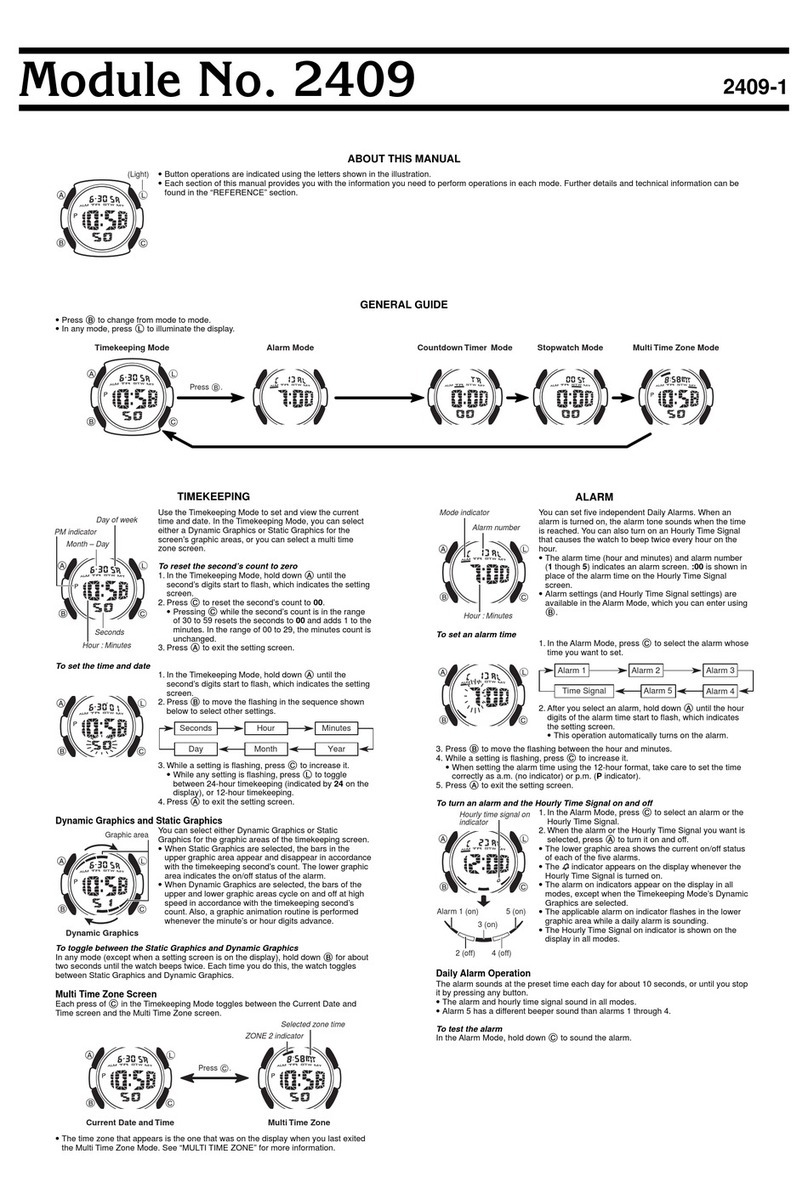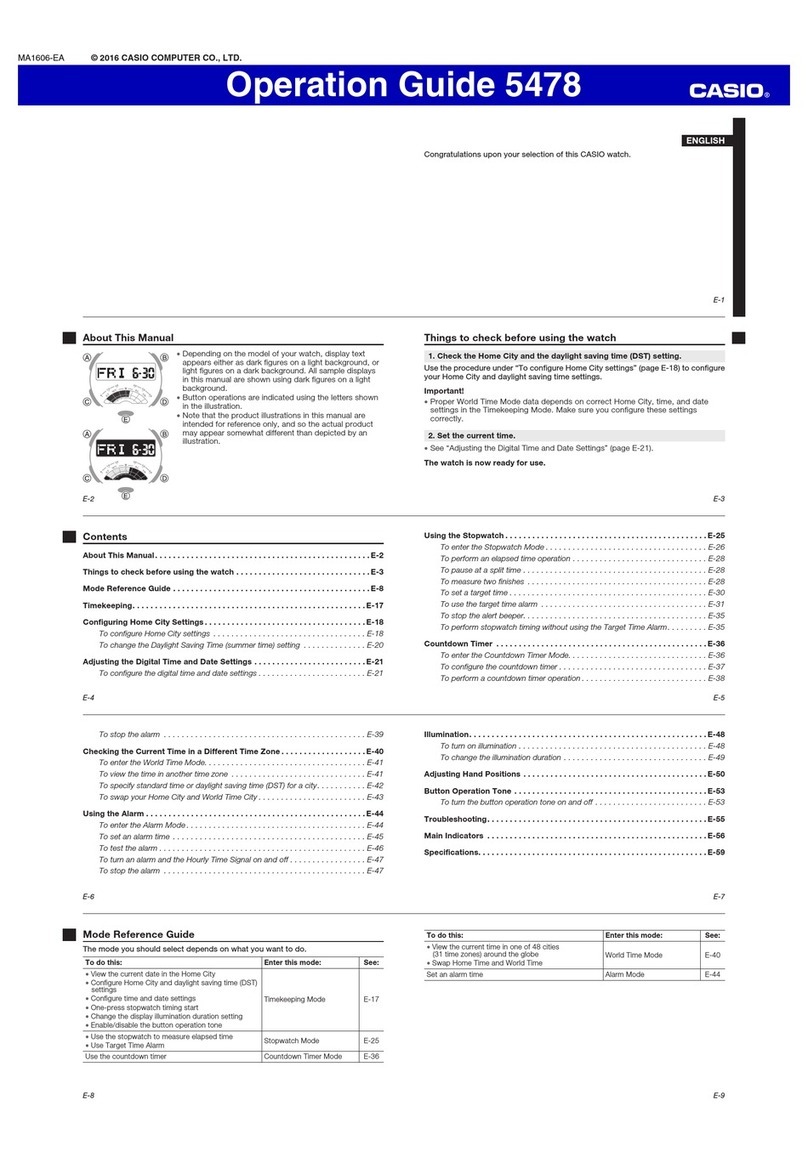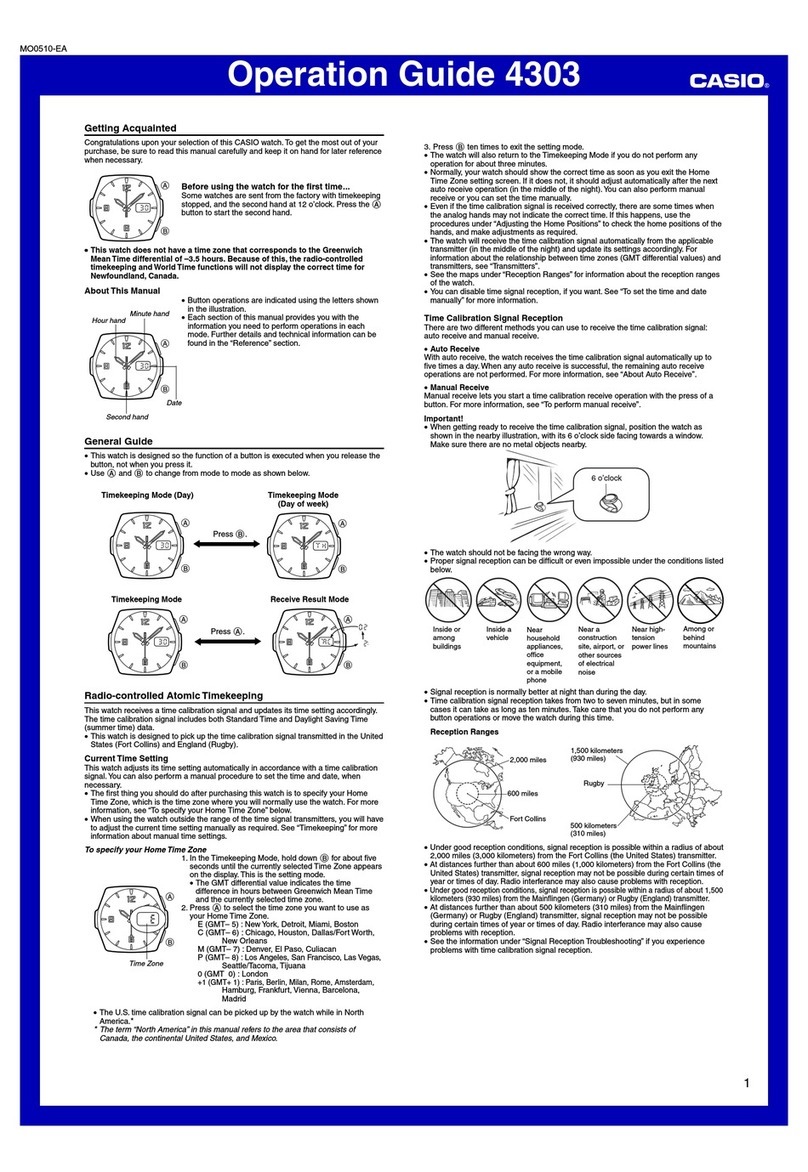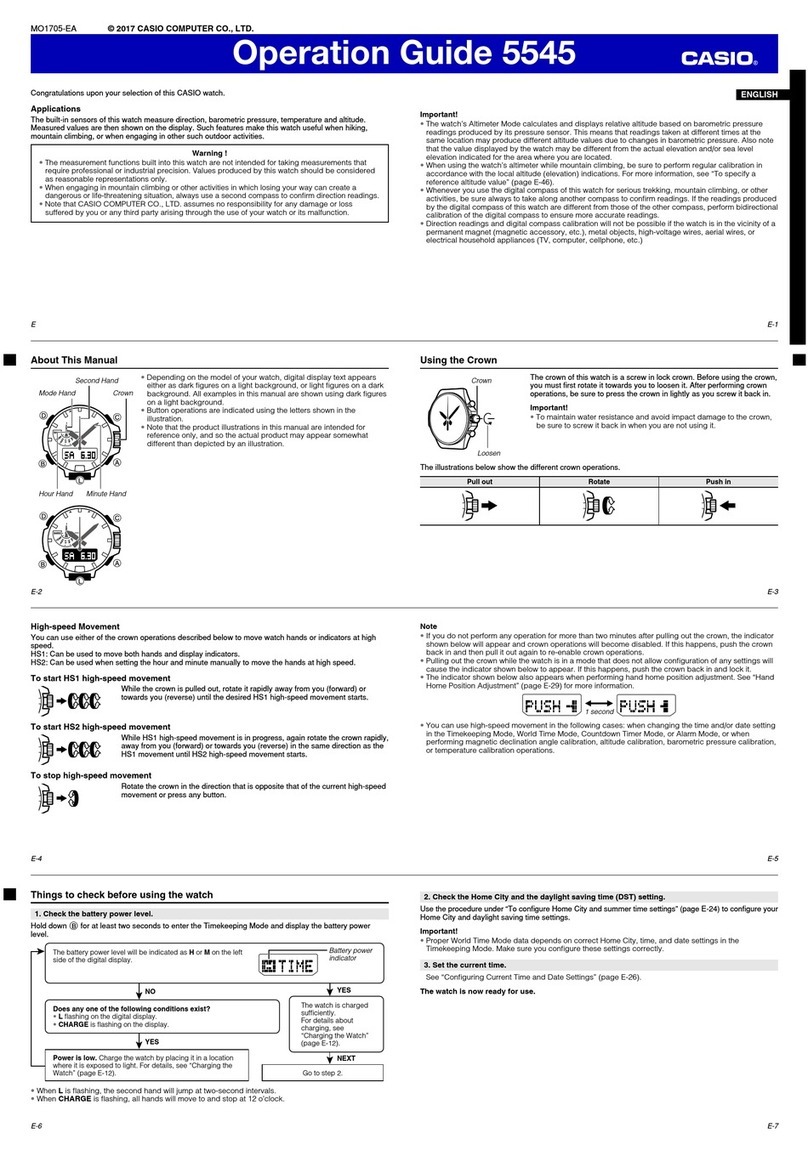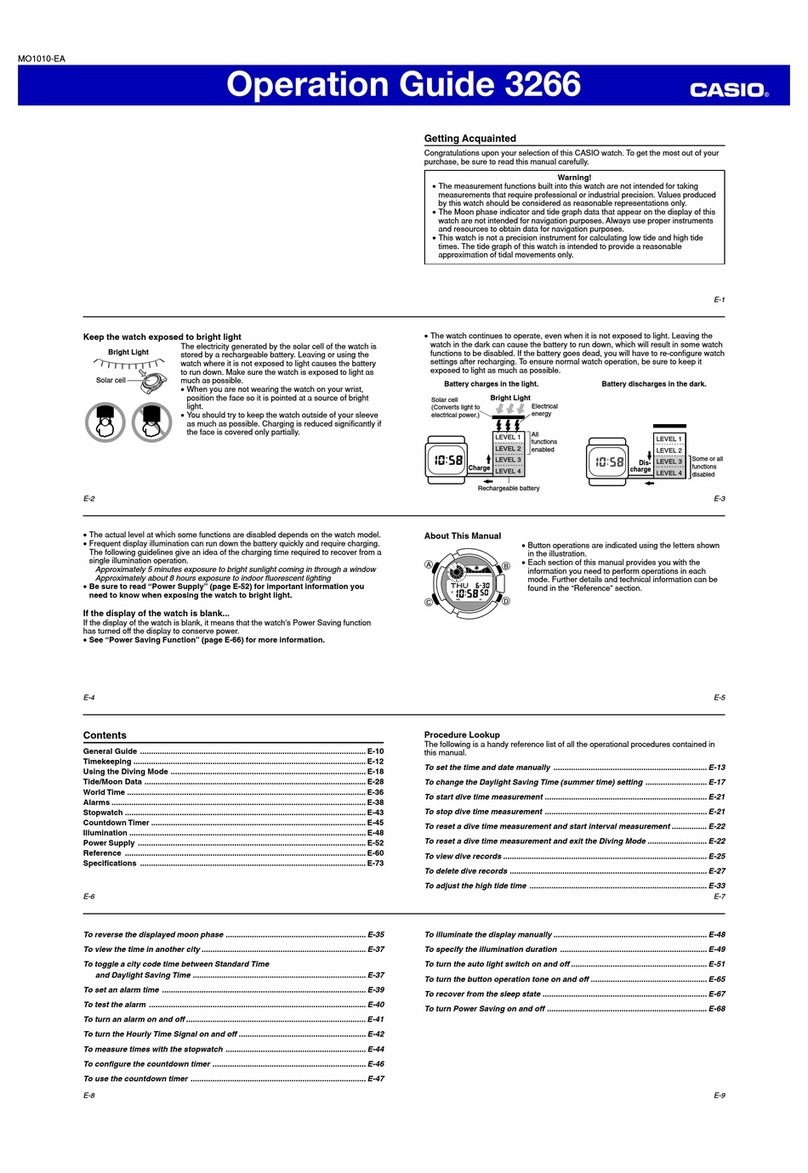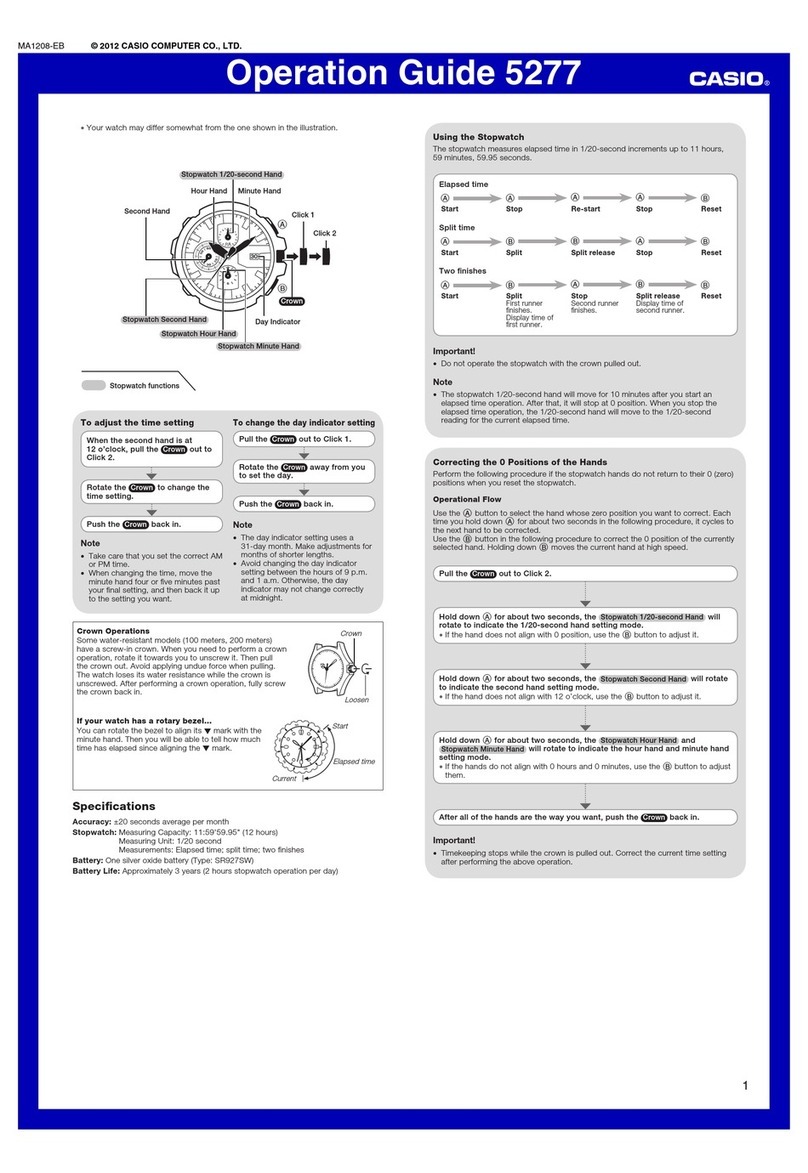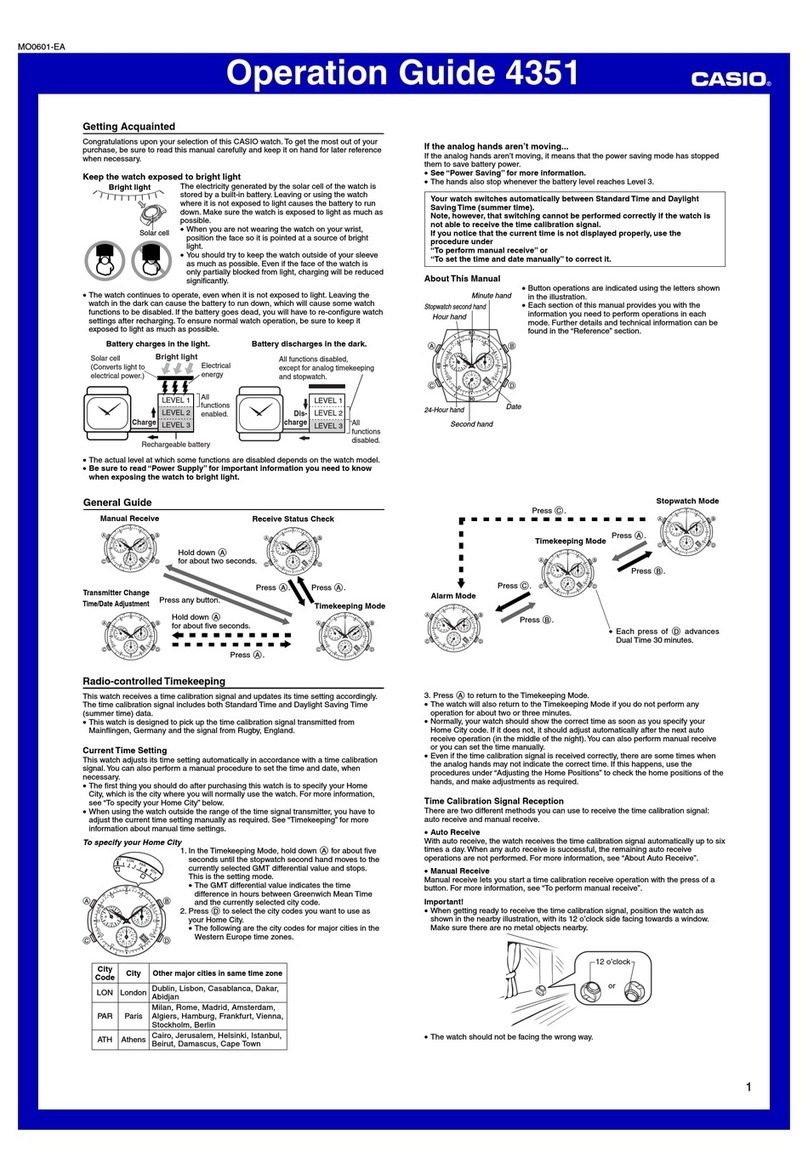2
Operation Guide 3248
4. While a setting is flashing, use D(+) and B(–) to change it.
•When setting the alarm time using the 12-hour format, take care to set the time
correctly as a.m. (AM indicator) or p.m. (PM indicator).
5. Press Ato exit the setting screen.
Alarm Operation
The alarm sounds at the preset time for about 10 seconds, regardless of the mode the
watch is in.
•To stop the alarm tone after it starts to sound, press any button.
To test the alarm
In the Alarm Mode, hold down Dto sound the alarm.
To turn an alarm on and off
1. In the Alarm Mode, use Dto select an alarm.
2. Press Ato toggle it on (the alarm on indicator
displayed) and off (the alarm on indicator not
displayed).
•Turning on a daily alarm (x1 through x5) displays the
alarm on indicator on its Alarm Mode screen.
•In all modes, the alarm on indicator is shown for any
alarm that is currently turned on.
To turn the Hourly Time Signal on and off
1. In the Alarm Mode, use Dto select the Hourly Time
Signal (SIG).
2. Press Ato toggle it on (the hourly time signal on
indicator displayed) and off (the hourly time signal on
indicator not displayed).
•The Hourly Time Signal on indicator is shown on the
display in all modes while the Hourly Time Signal is
turned on.
Hourly time signal
on indicator
Alarm on indicator
Stopwatch
The stopwatch lets you measure elapsed time, split times,
and two finishes.
•The display range of the stopwatch is 23 hours,
59 minutes, 59.99 seconds.
•The stopwatch continues to run, restarting from zero
after it reaches its limit, until you stop it.
•The stopwatch measurement operation continues even
if you exit the Stopwatch Mode.
•Exiting the Stopwatch Mode while a split time is frozen
on the display clears the split time and returns to
elapsed time measurement.
•All of the operations in this section are performed in the
Stopwatch Mode, which you enter by pressing C.
Elapsed time measurement
Stop Re-start Stop Clear
Start
Start
Split
(SPL displayed)
Split release Stop Clear
Start Split Stop Split release Clear
Split time measurement
Split time and 1st-2nd place times
First runner
finishes.
Display time of
first runner.
Second runner
finishes.
Display time of
second runner.
Mode indicator
1/100 second
Hours Seconds
Minutes
Hours Seconds
Minutes
Mode indicator
Countdown Timer
The countdown timer can be set within a range of
one minute to 24 hours. An alarm sounds when the
countdown reaches zero.
•The countdown operation continues even if you exit the
Countdown Timer Mode.
•All of the operations in this section are performed in the
Countdown Timer Mode, which you enter by pressing
C.
To use the countdown timer
Press Dwhile in the Countdown Timer Mode to start the
countdown timer.
•When the end of the countdown is reached, the alarm
sounds for 10 seconds or until you stop it by pressing
any button. The countdown time is reset to its starting
value automatically after the alarm stops.
•Press Dwhile a countdown operation is in progress to pause it. Press Dagain to
resume the countdown.
•To stop a countdown operation completely, first pause it (by pressing D), and then
press A. This returns the countdown time to its starting value.
To set the countdown start time
1. In the Countdown Timer Mode, hold down Auntil the
hours of the countdown start time start to flash, which
indicates the setting screen.
2. Press Cto move the flashing between the hours and
minutes.
3. While a setting is flashing, use D(+) or B(–) to
change it.
•To set the starting value of the countdown time to
24 hours, set 0:00.
4. Press Ato exit the setting screen.
•Holding down Cto turn the button operation tone on or off also causes the watch’s
current mode to change.
•The mute indicator is displayed in all modes when the button operation tone is
turned off.
Scrolling
The Band Dbuttons are used in various modes and setting screens to scroll
through data on the display. In most cases, holding down these buttons during a scroll
operation scrolls at high speed.
Initial Screens
When you enter the World Time or Alarm Mode, the data you were viewing when you
last exited the mode appears first.
World Time
•The seconds count of the World Time is synchronized with the seconds count of the
Timekeeping Mode.
•The current time in all World Time Mode cities is calculated in accordance with the
Greenwich Mean Time (GMT) differential for each city, based on the current Home
City time setting in the Timekeeping Mode.
•The GMT differential is the time difference of the time zone where the city is located
from Greenwich Mean Time.
•GMT differential is calculated by this watch based on Universal Time Coordinated
(UTC) data.
Specifications
Accuracy at normal temperature: ±30 seconds a month
Timekeeping: Hour, minutes, seconds, a.m./p.m., day, day of the week, month, year
Time system: Switchable between 12-hour and 24-hour formats
Calendar system: Full auto-calendar pre-programmed from the year 2000 to 2099
Standard time/Daylight saving time
Other: Home City code (can be assigned one of 30 city codes); Daylight Saving
Time (summer time)/Standard Time
World Time: 30 cities (29 time zones)
Other: Daylight Saving Time/Standard Time
Alarm: 5 Daily Alarms, Hourly Time Signal
Stopwatch
Measuring unit: 1/100 of a second
Measuring capacity: 23 hours, 59 minutes, 59.99 seconds
Functions: Elapsed time, split time and two finishes
Countdown Timer
Measuring unit: 1 second
Input range: 1 minute to 24 hours (1-minute increments and 1-hour increments)
Other: EL backlight, Button operation tone on/off
Battery: One lithium battery (Type: CR1616)
Battery life
3 years under the following conditions
•2 seconds of backlight operation per day
•10 seconds of alarm operation per day
Reference
This section contains more detailed and technical information about watch operation.
It also contains important precautions and notes about the various features and
functions of this watch.
Button Operation Tone
The button operation tone sounds any time you press one
of the watch’s buttons. You can turn the button operation
tone on or off as desired.
•Even if you turn off the button operation tone, the alarm,
Hourly Time Signal, and Countdown Timer Mode alarm
all operate normally.
To turn the button operation tone on and off
In any mode (except when a setting screen is on the
display), hold down Cfor about three seconds to toggle
the button operation tone on (mute indicator not
displayed) and off (mute indicator displayed).
Mute indicator