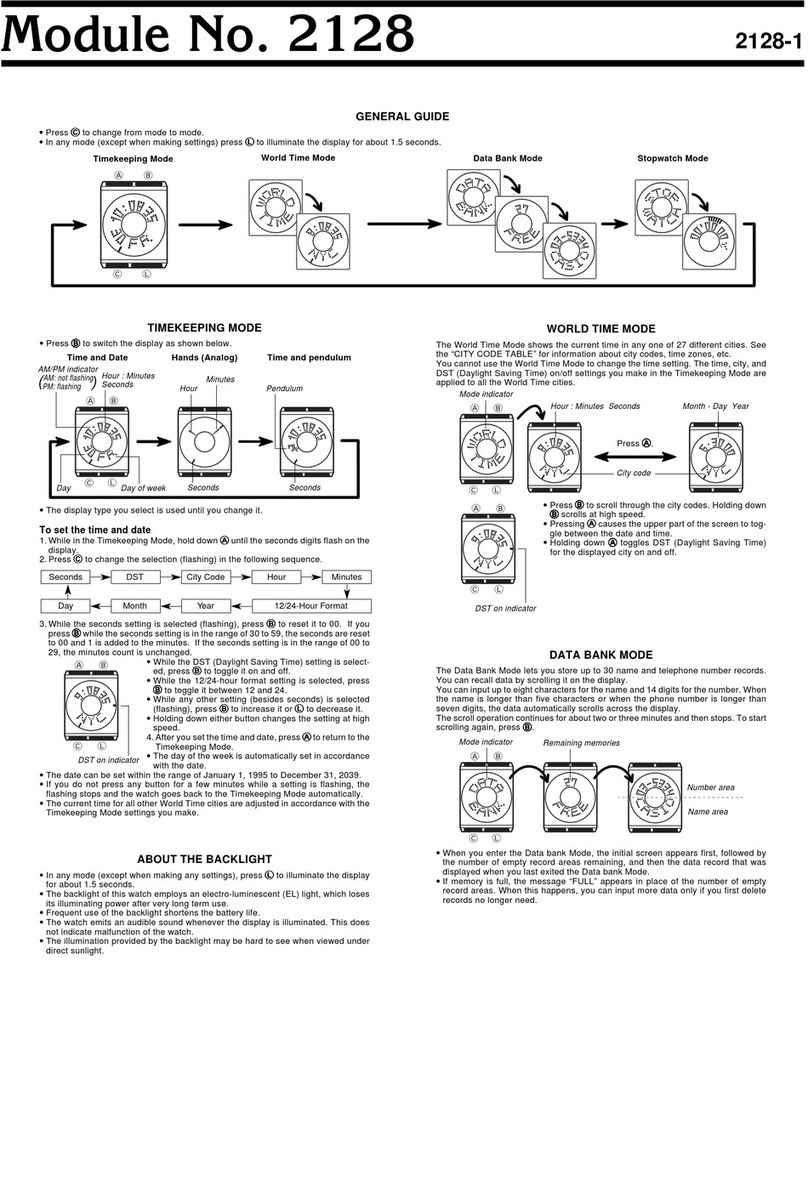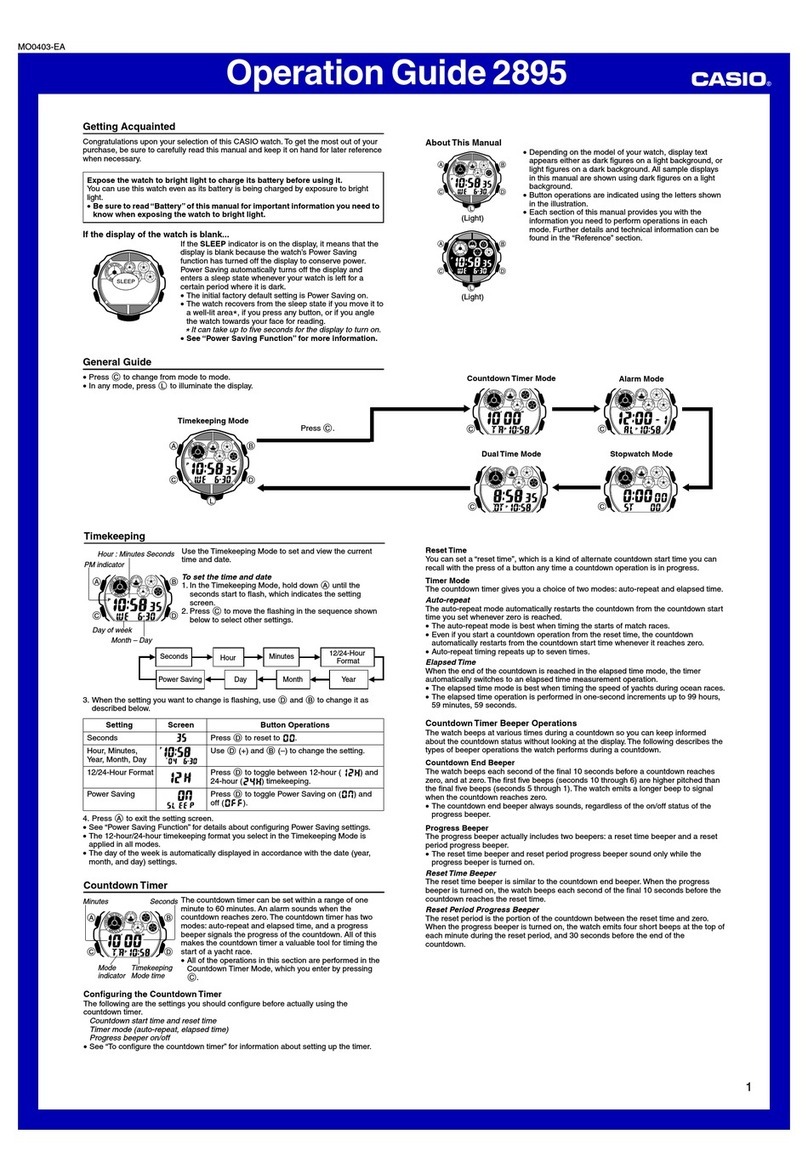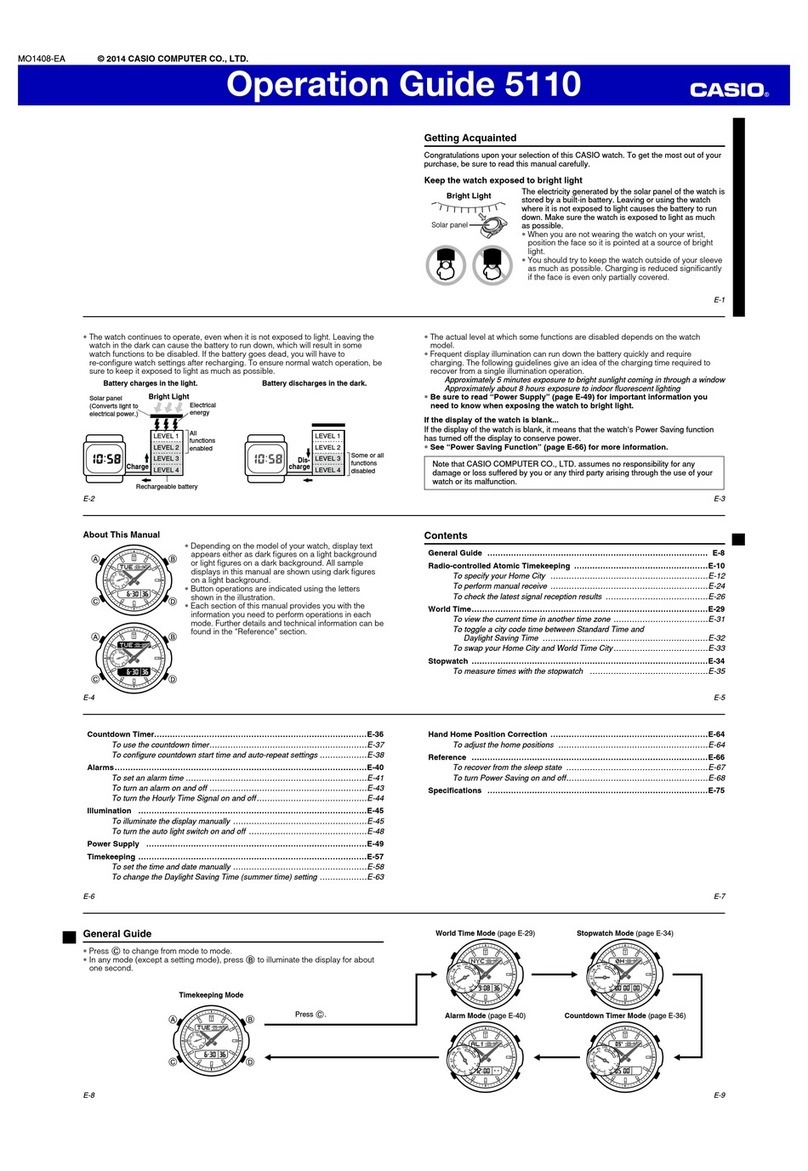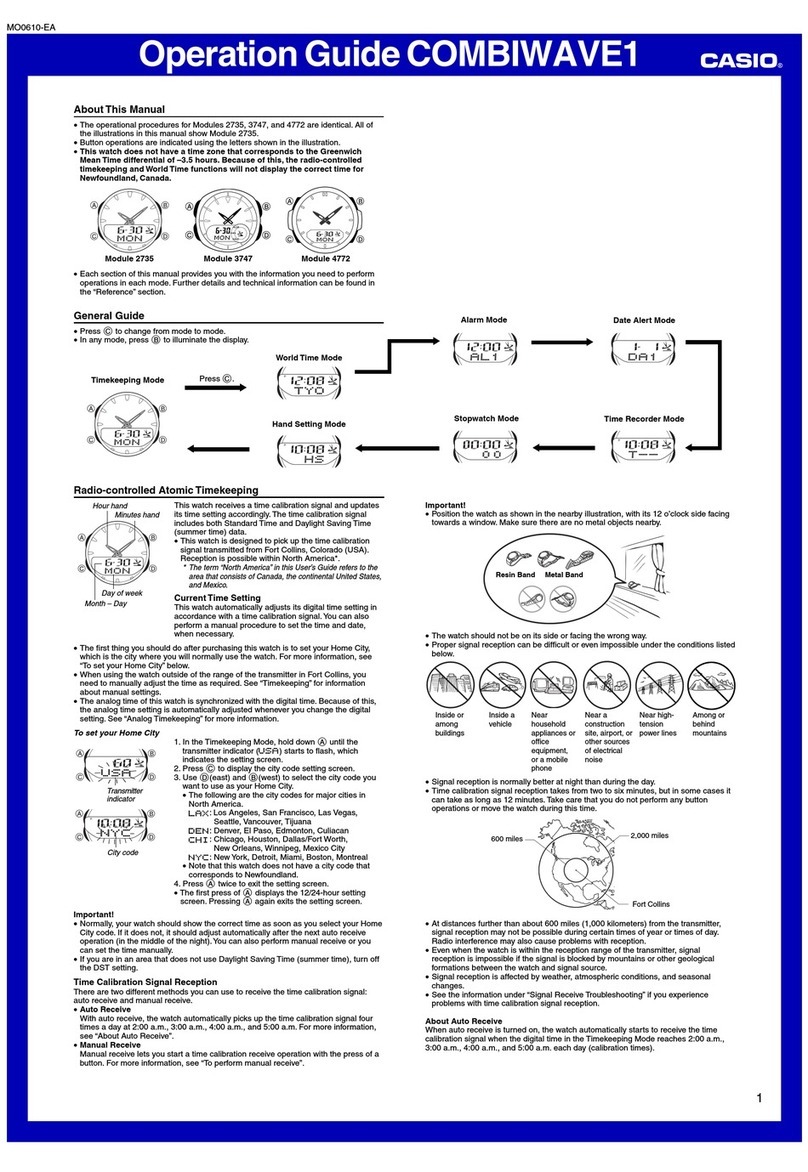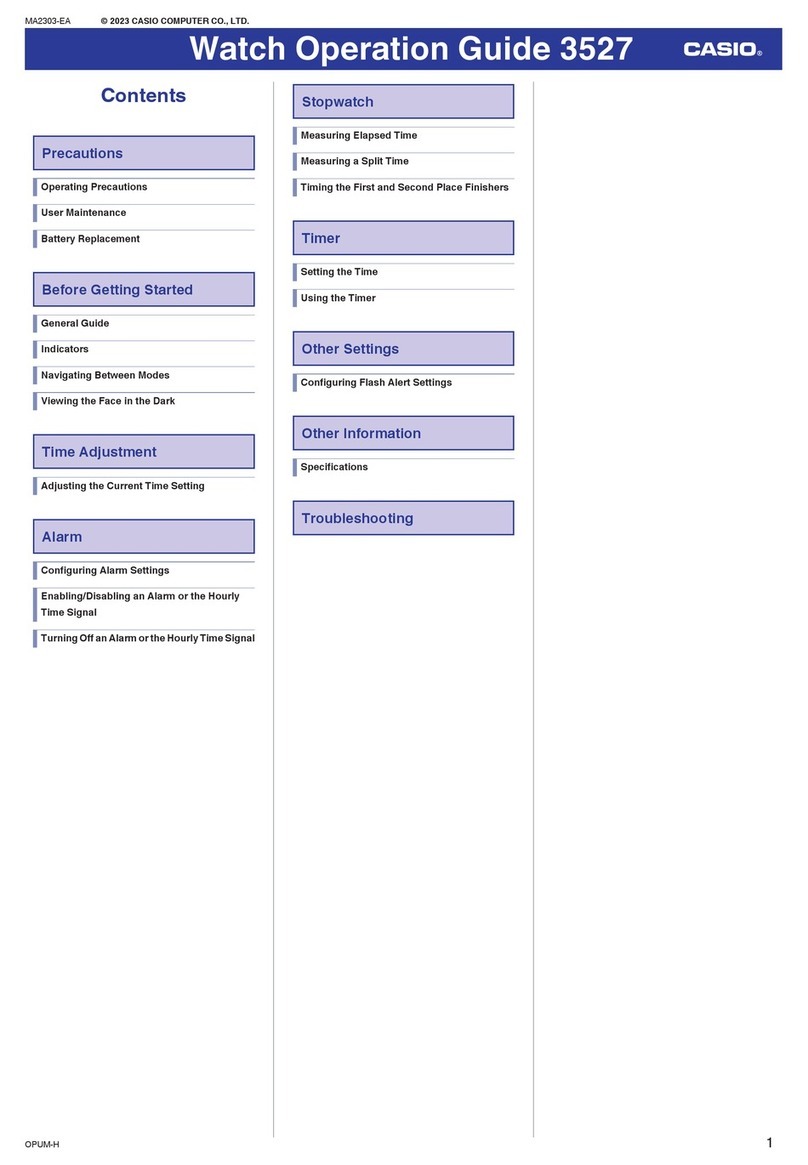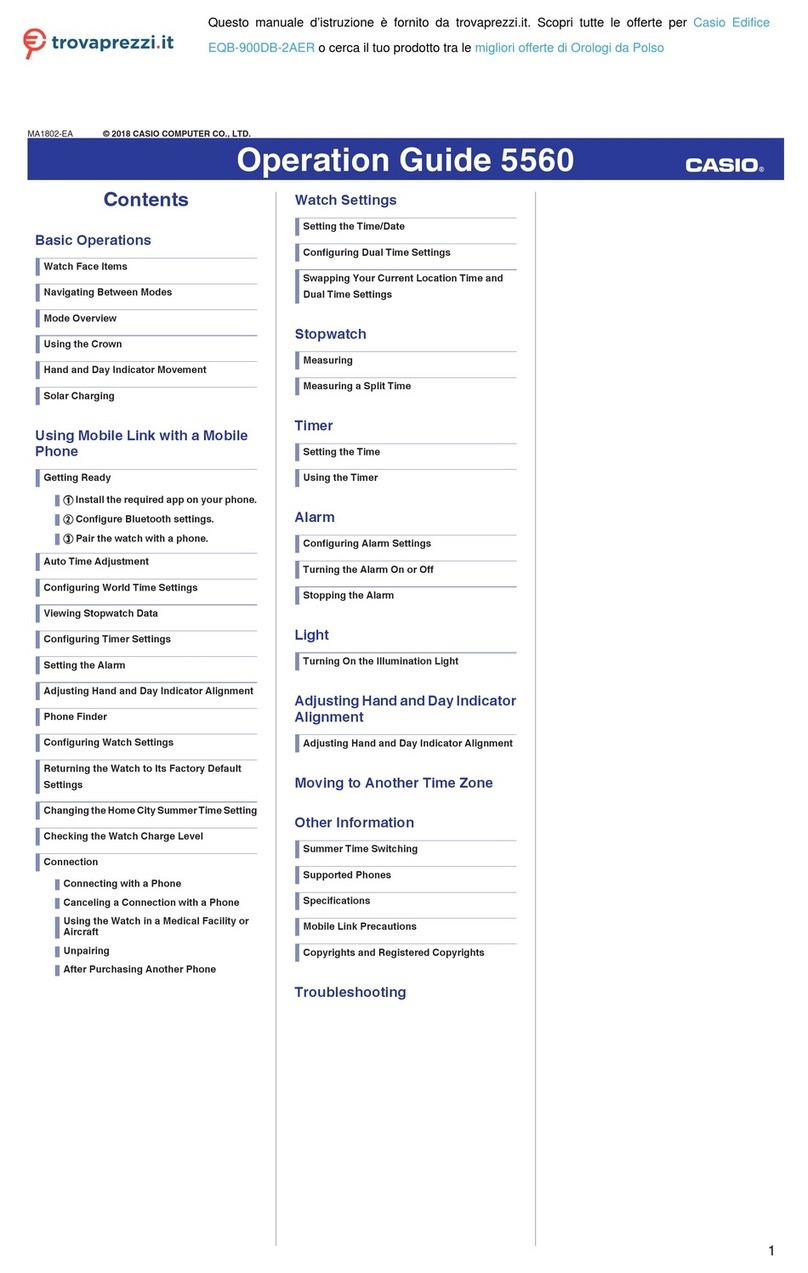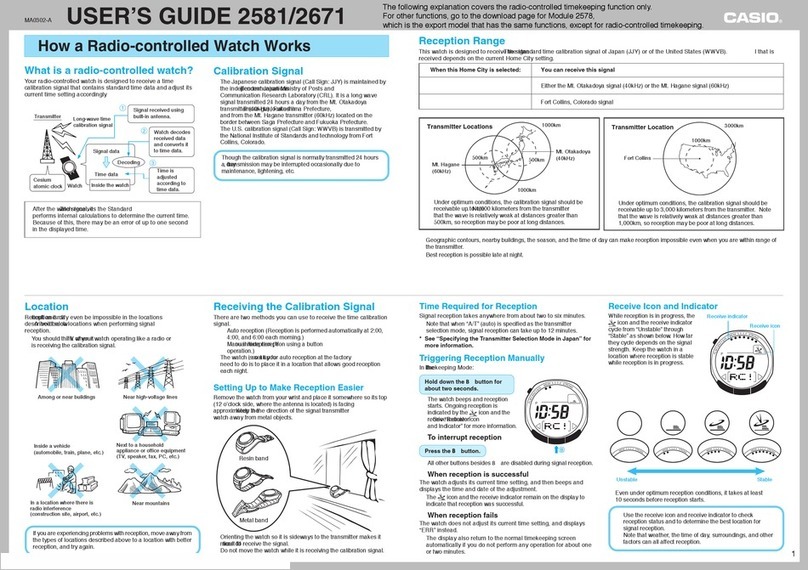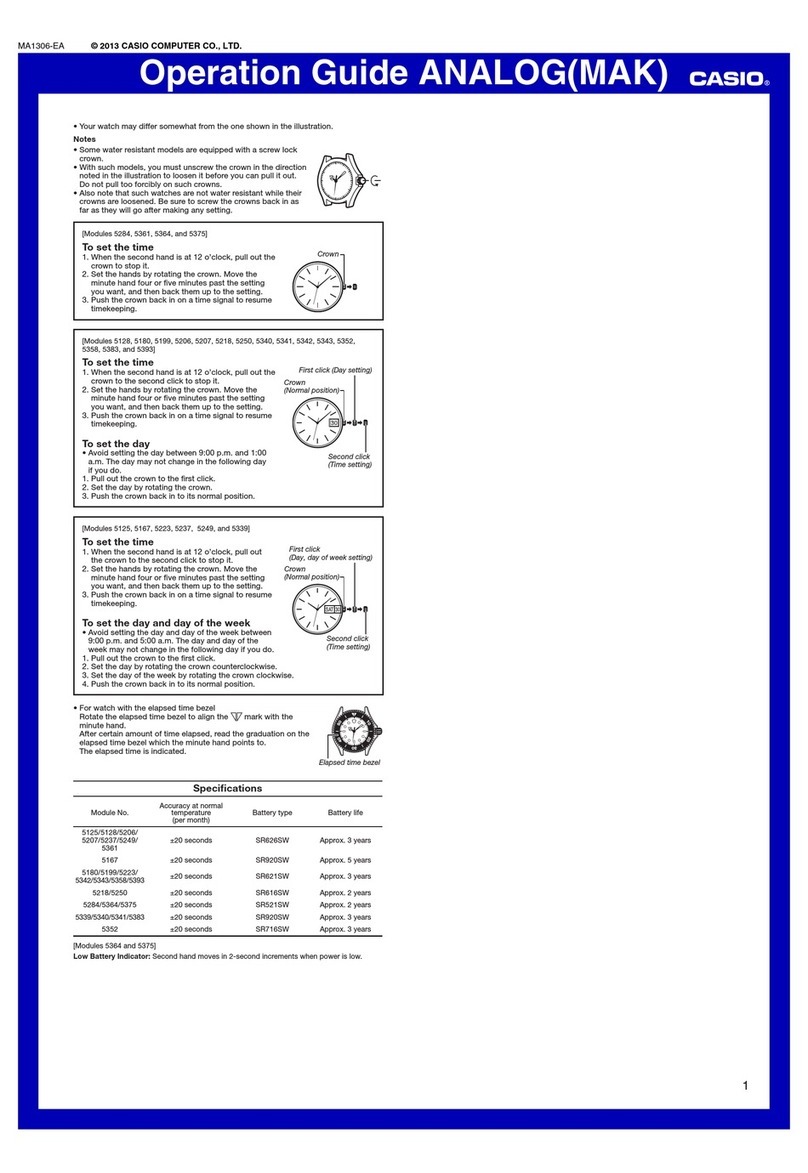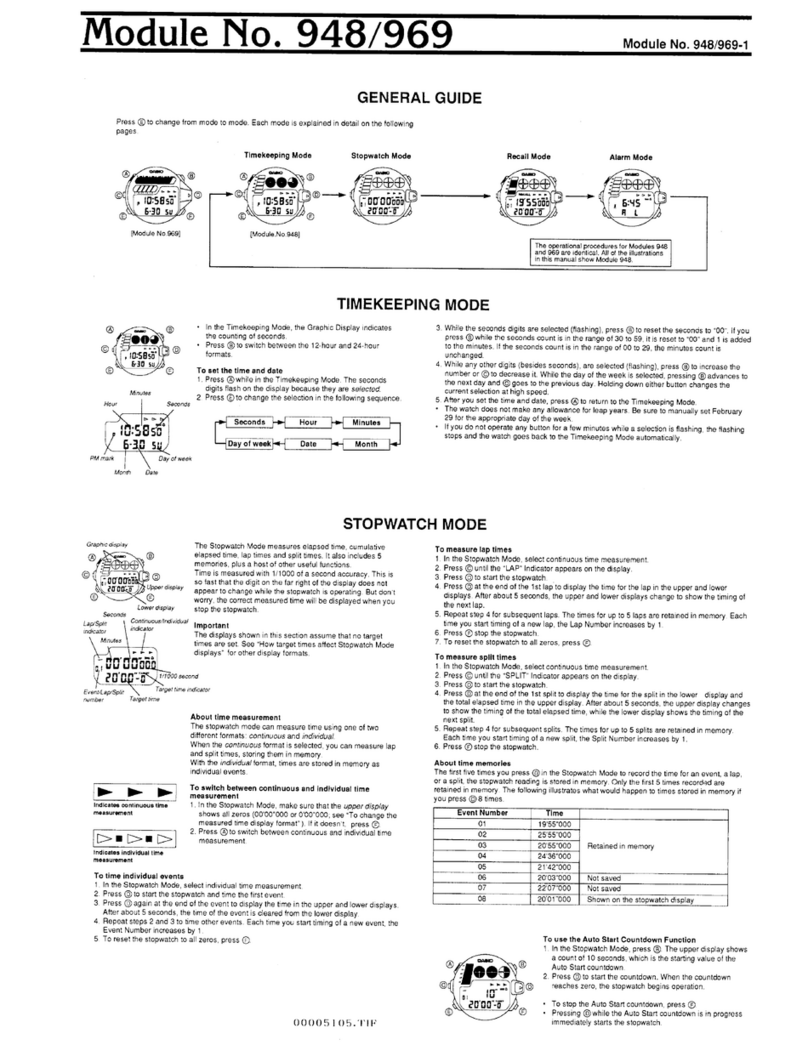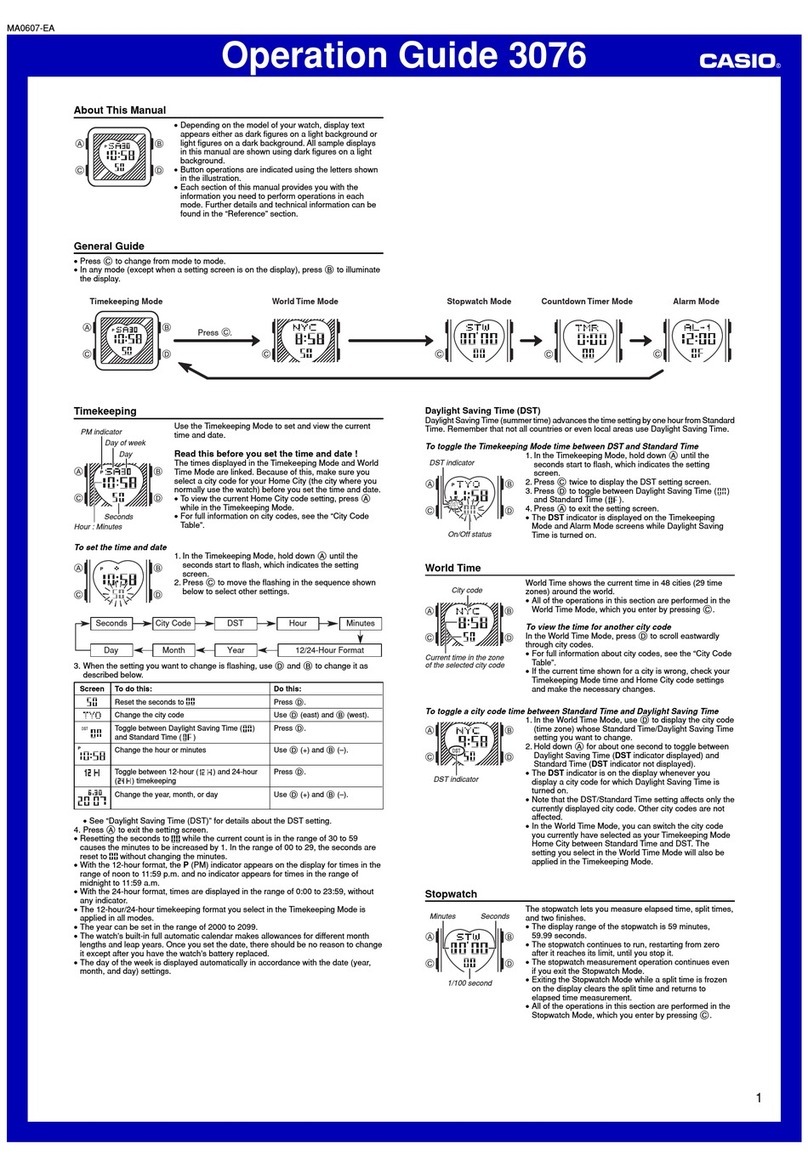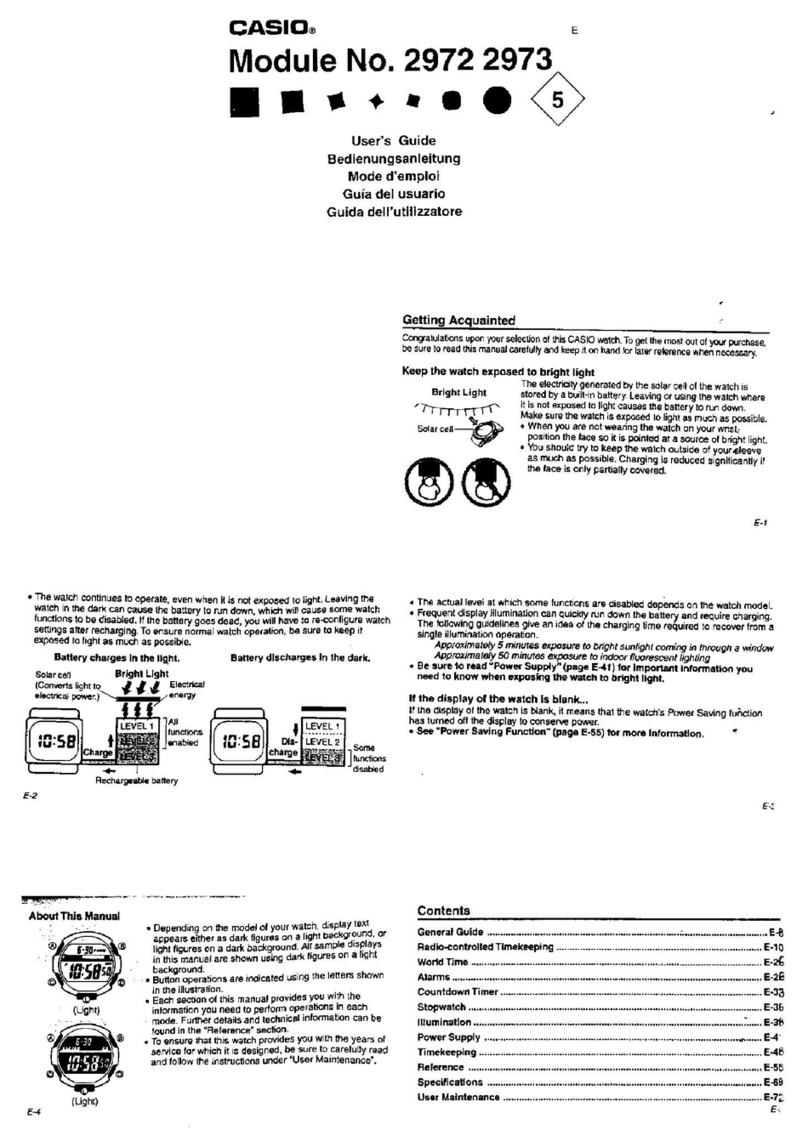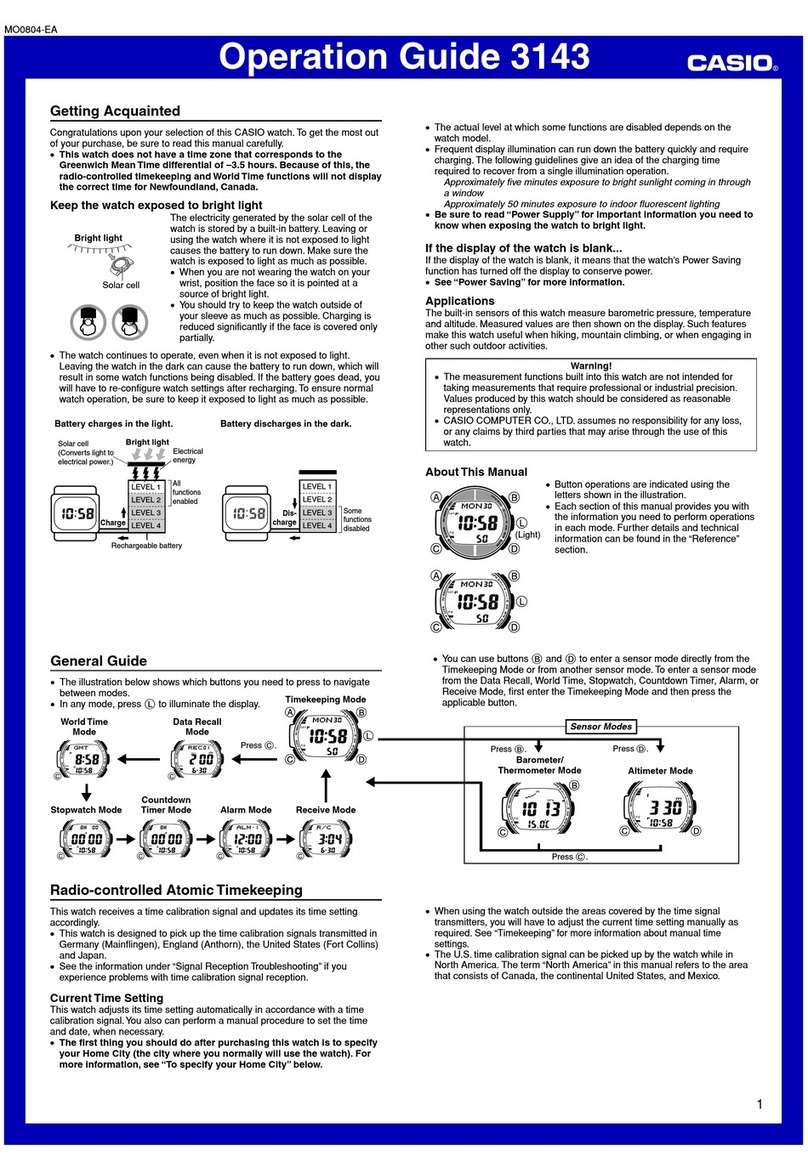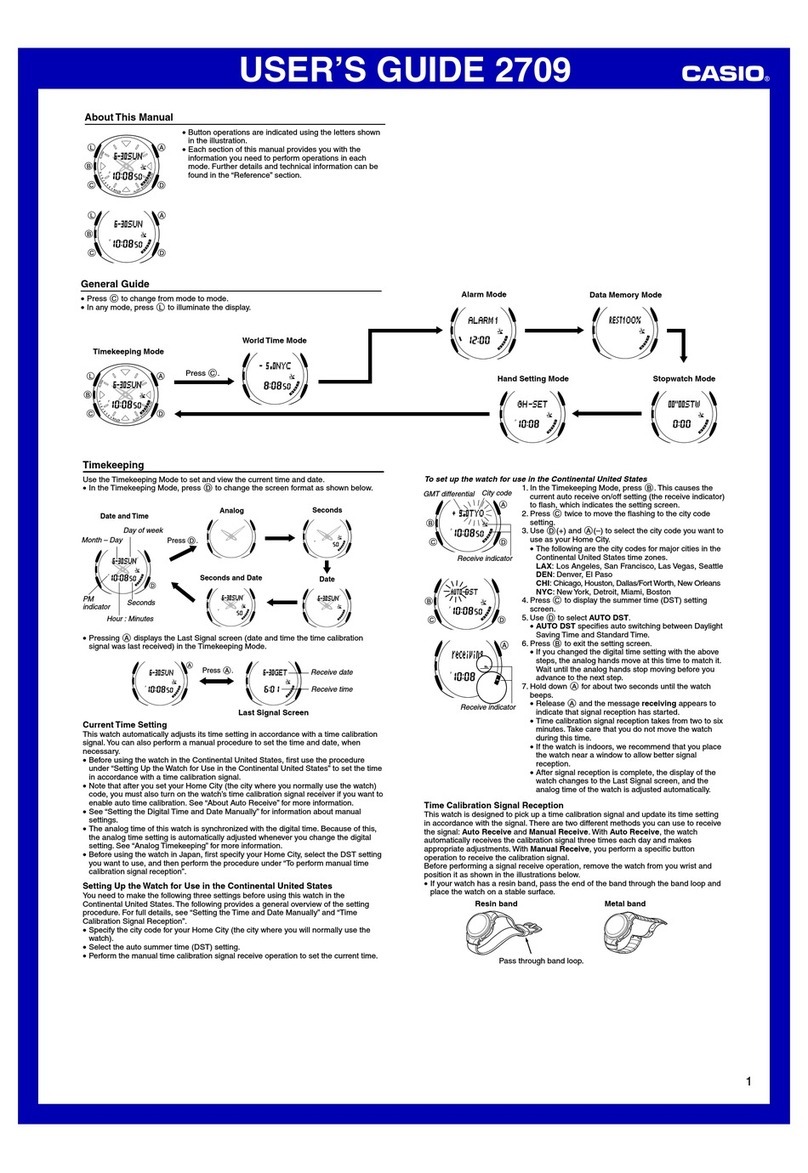Operation Guide 3550
EN-9
Stopwatch Mode Time Setting
CC
C
Alarm Mode
xAfter you perform an operation in any mode, pressing Creturns to the
Timekeeping Mode.
xPress Bin any mode to illuminate the face of the watch.
EN-8
Selecting a Mode
xPress Cto change the mode.
* SU: Sunday MO: Monday TU: Tuesday WE: Wednesday TH: Thursday FR: Friday
SA: Saturday
Timekeeping Mode
CD
PM indicator
Day of week*
Month Day Year
Month Day
Hour : Minute
Second
EN-7
3. Use Dto change the selected setting.
Screen This setting item:
Reset the second to 00
x30 to 59 seconds: Adds 1 to minutes
Change the hour or minute
xHolding down Dchanges the current selection at high speed.
Toggle between 12-hour (12HR) and 24-hour (24HR)
timekeeping
Change the year, month, day, or day of the week
xHolding down Dchanges the current selection at high speed.
4. Press Cto exit the setting screen.
xThe watch returns to the Timekeeping Mode automatically if you do not perform
any button operation for one or two minutes in the Time Setting Mode.
EN-6
Configuring Time and Date Settings
To configure time and date settings
1. In the Timekeeping Mode, press Cthree times. This causes
the seconds to flash on the display.
2. Press Ato move the flashing in the sequence shown below
to select a setting.
Second Hour
Month
Minute
12/24-Hour Format
Year
A
A
A
A
A
A
A
A
2
3
4
Day of the week
Day
7
6
1
5
EN-5
Watch Features
You can also find information
about operational procedures
at the CASIO website.
https://s.casio.jp/mw/en/3550/
◆Alarm
◆Stopwatch
EN-4
Main Indicators ................................................................................................. EN-15
Specifications ................................................................................................... EN-16
EN-3
Contents
About This Manual.............................................................................................. EN-2
Watch Features................................................................................................... EN-5
Configuring Time and Date Settings................................................................. EN-6
To configure time and date settings ................................................................EN-6
Selecting a Mode................................................................................................ EN-8
Alarm.................................................................................................................. EN-11
To set the alarm time .....................................................................................EN-12
To stop the alarm ...........................................................................................EN-13
To enable and disable the Daily Alarm and Hourly Time Signal.....................EN-13
To test the alarm ............................................................................................EN-13
Stopwatch ......................................................................................................... EN-14
To measure elapsed time...............................................................................EN-14
EN-2
About This Manual
xButton operations are indicated using the letters shown in
the illustration.
xEach section of this manual provides you with the information
you need to perform operations in each mode.
xNote that the product illustrations in this manual are intended
for reference only, and so the actual product may appear
somewhat different than depicted by an illustration.
EN-1
ENGLISH
You can also find information about
operational procedures at the CASIO website.
https://s.casio.jp/mw/en/3550/
MA2209-EA © 2023 CASIO COMPUTER CO., LTD.