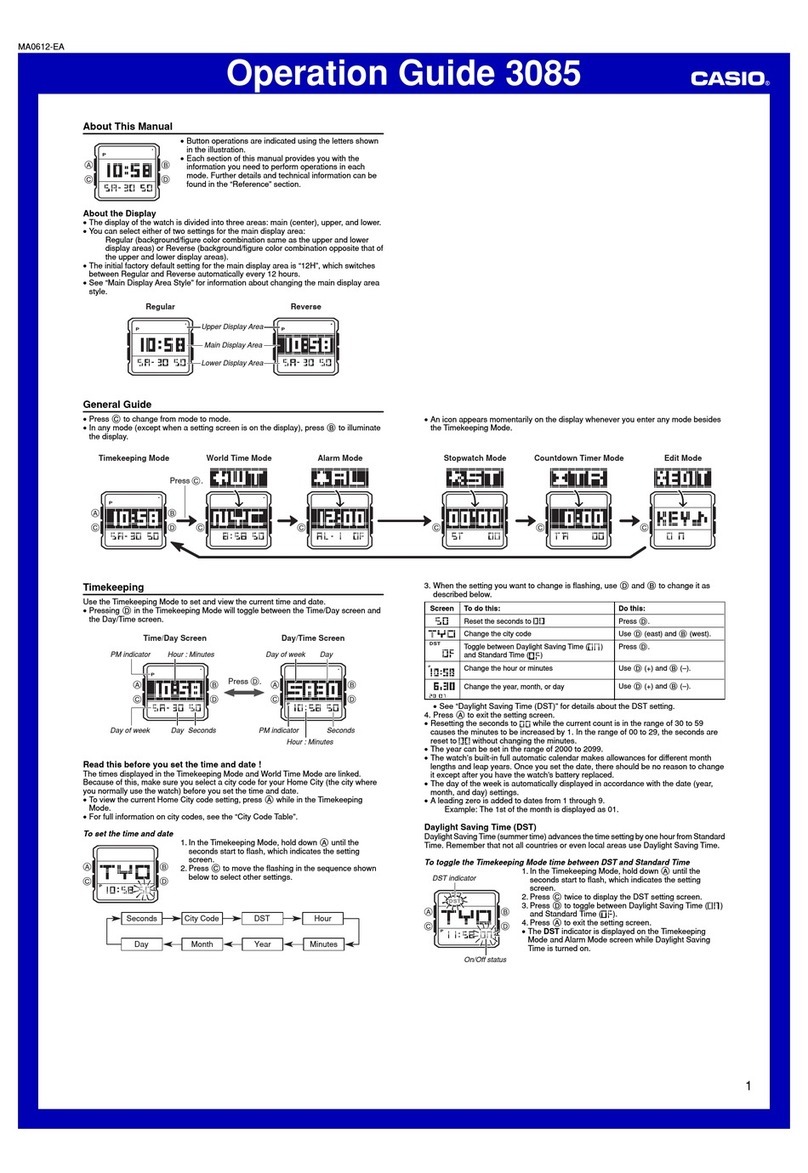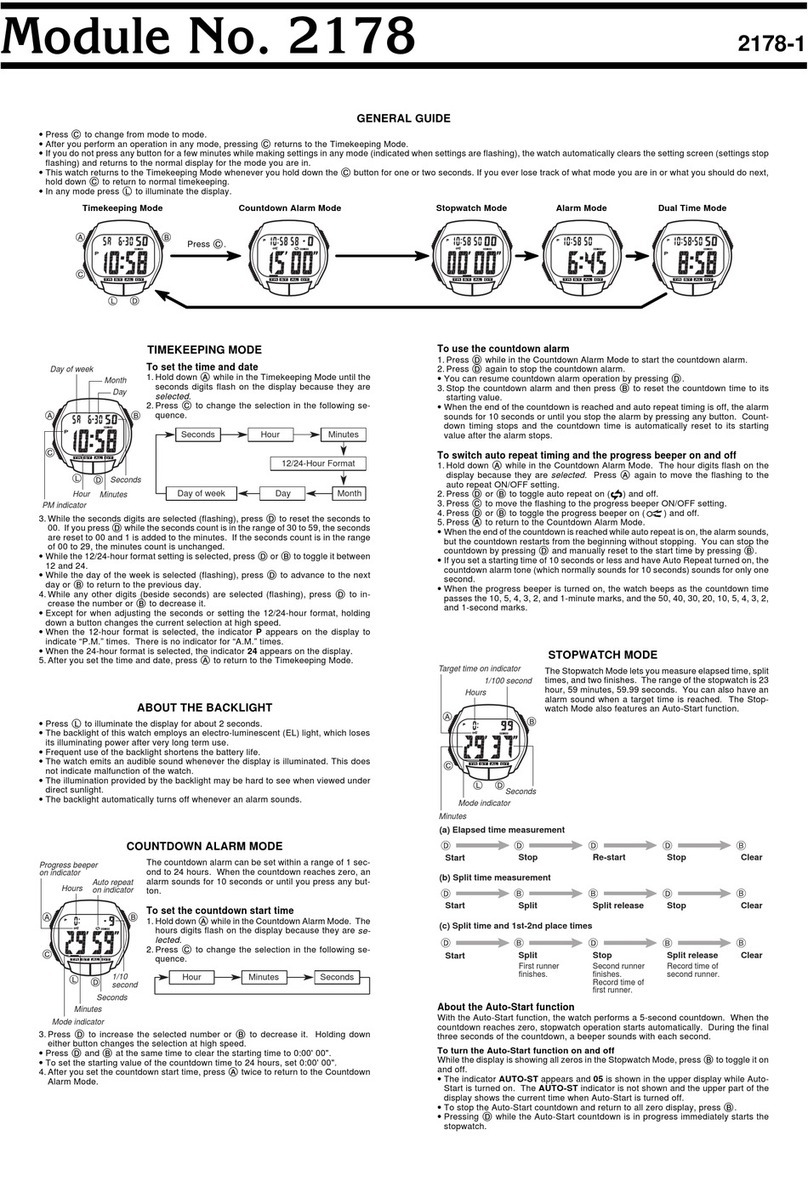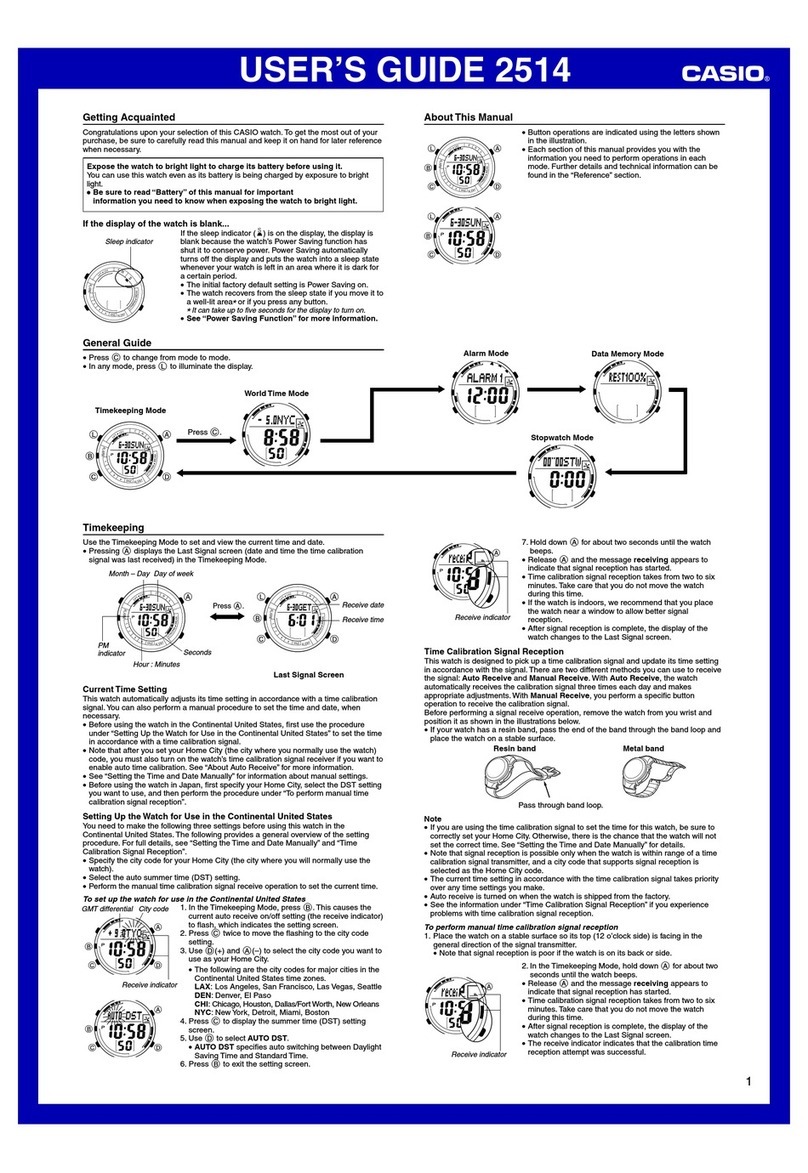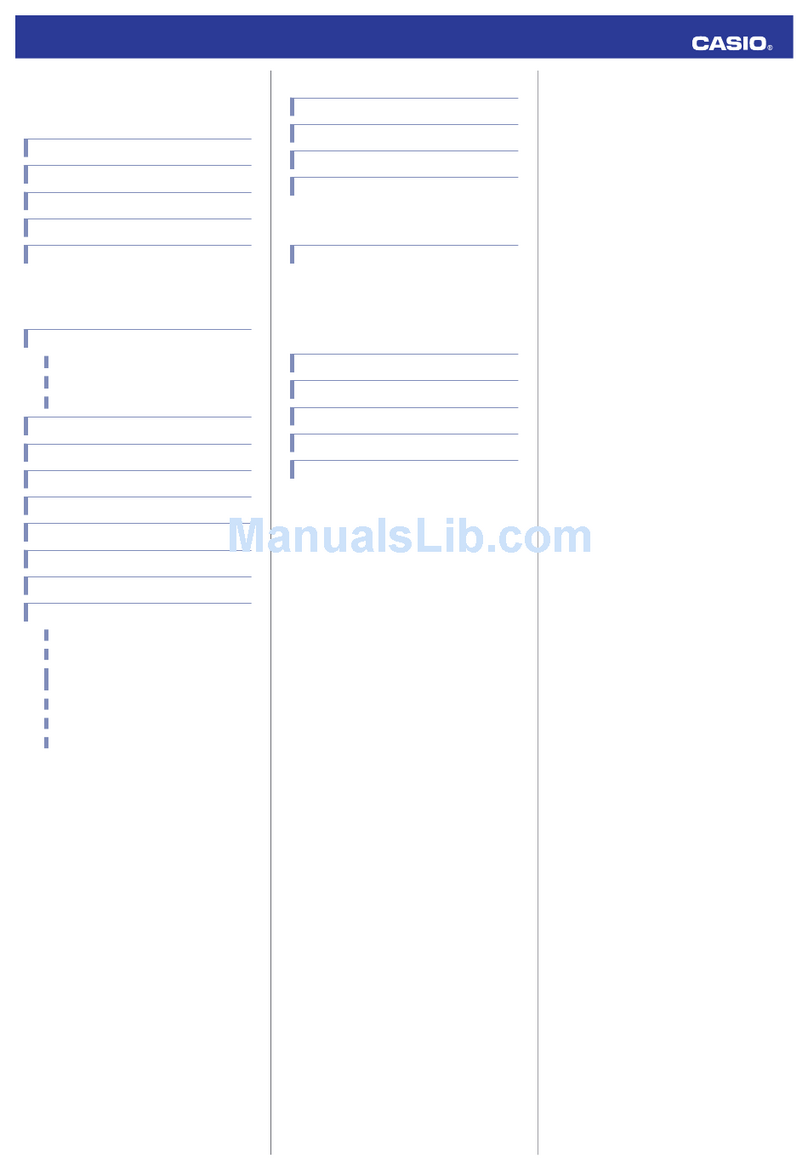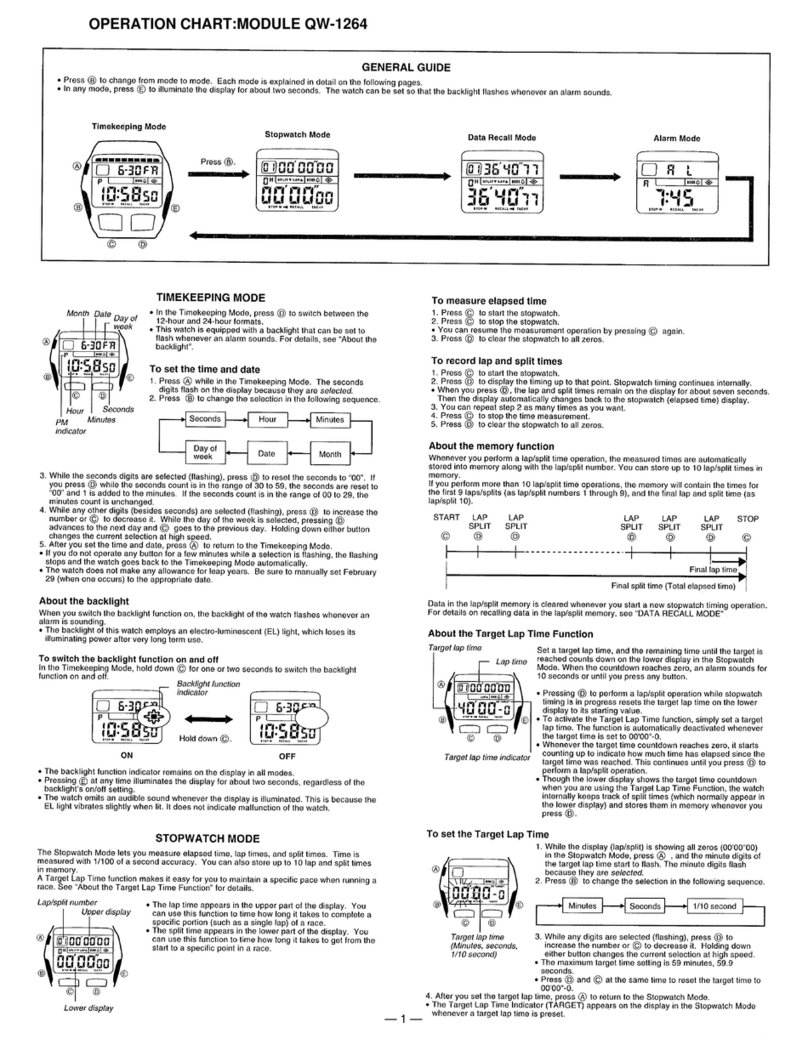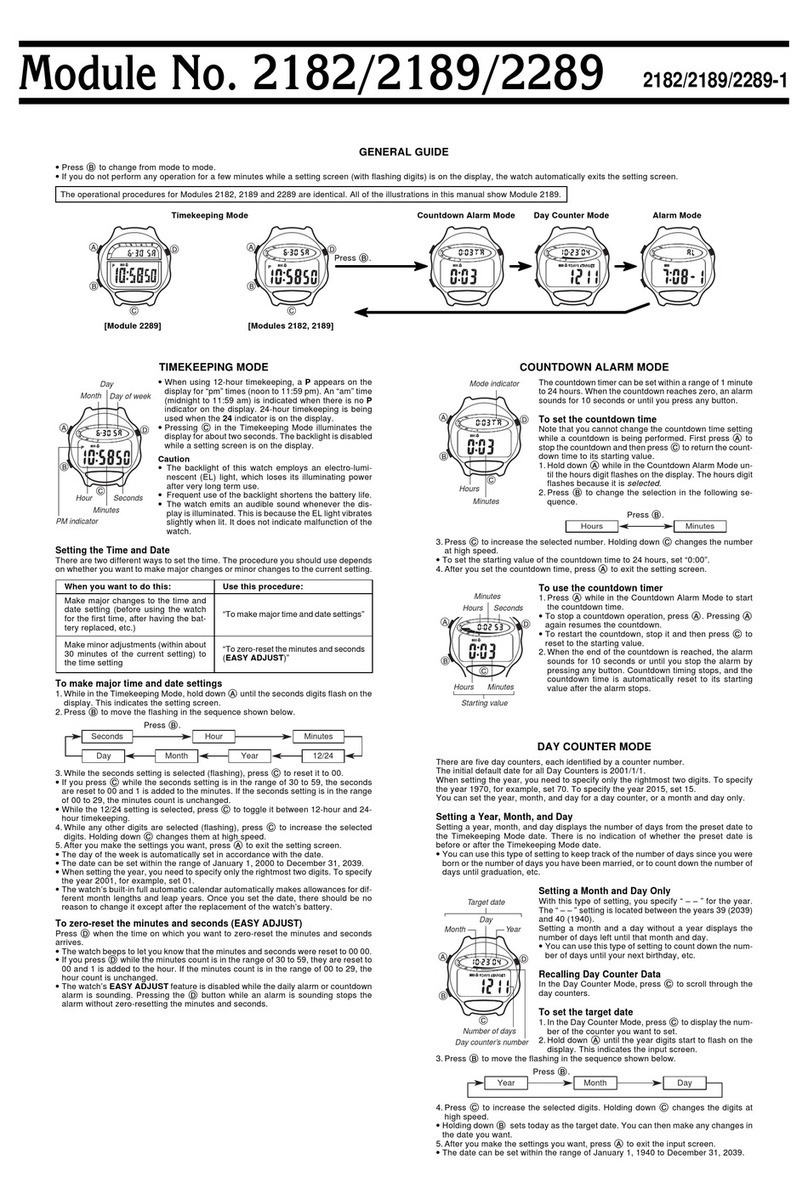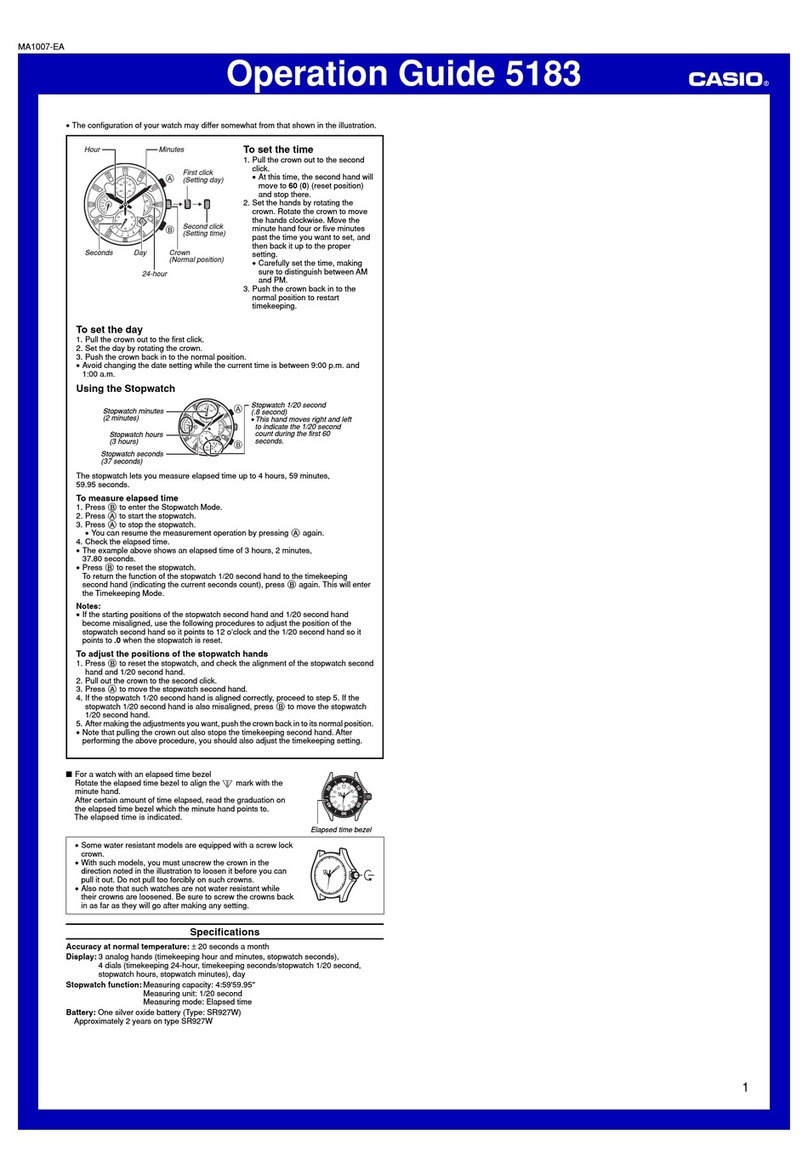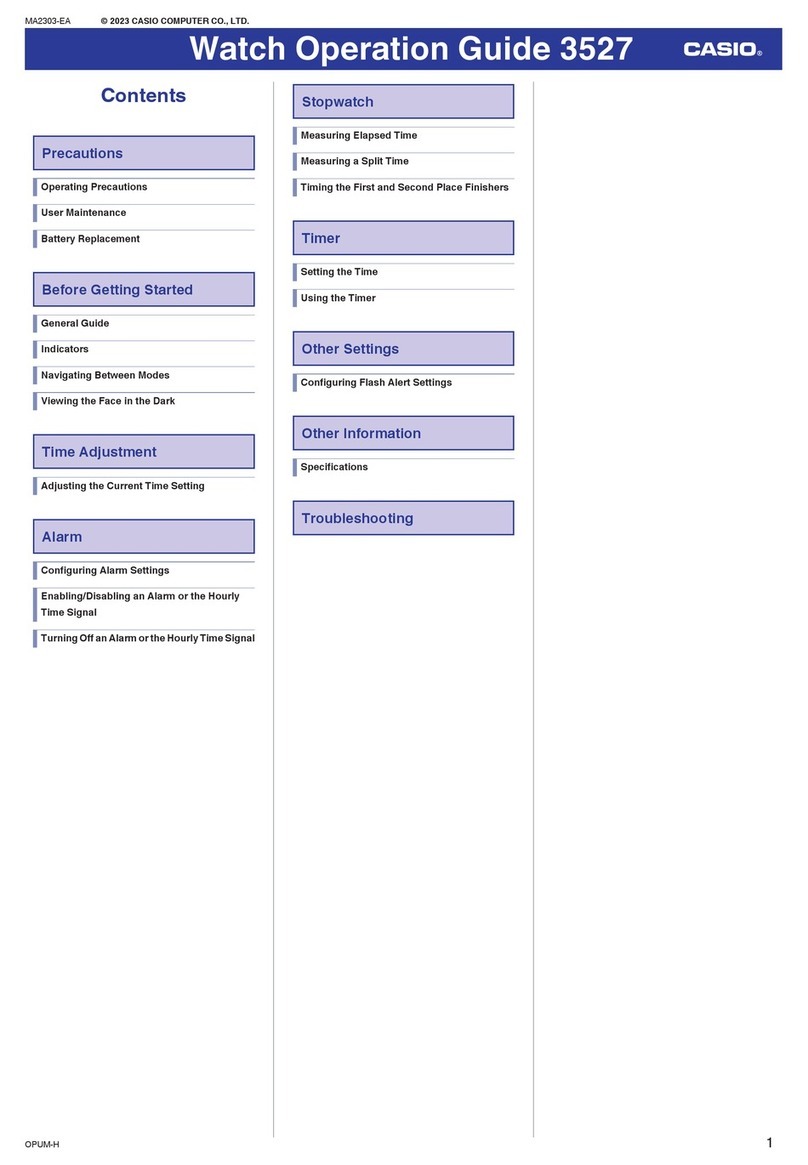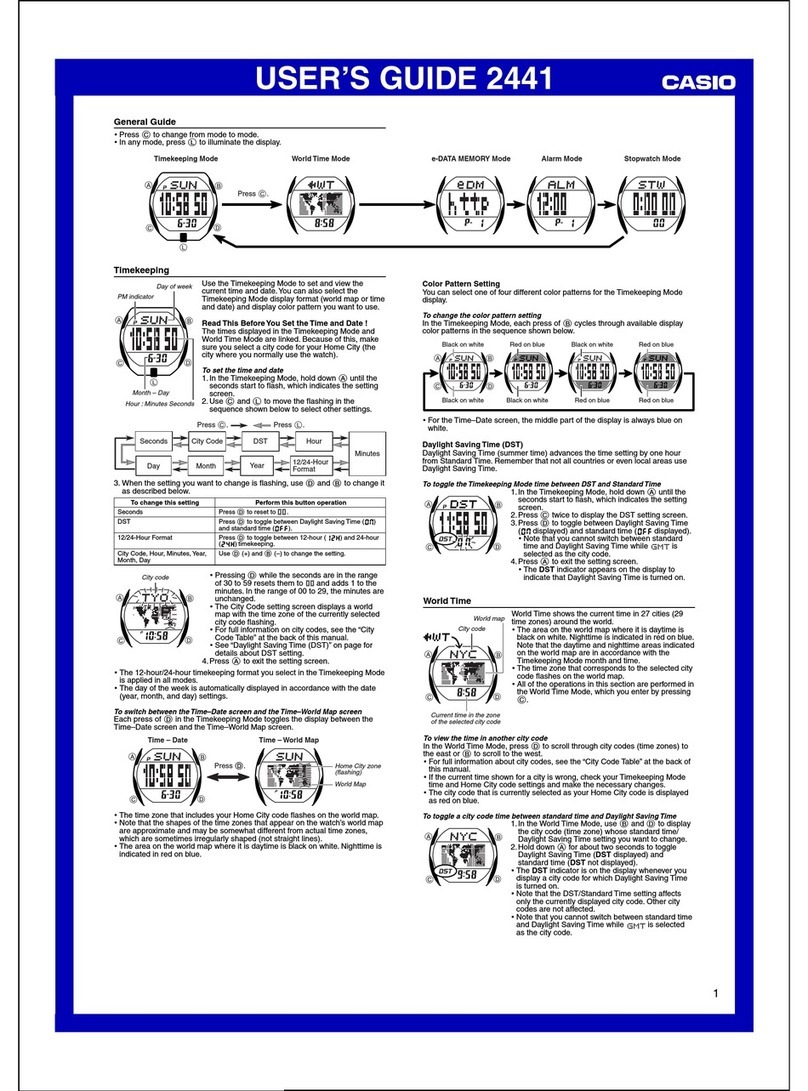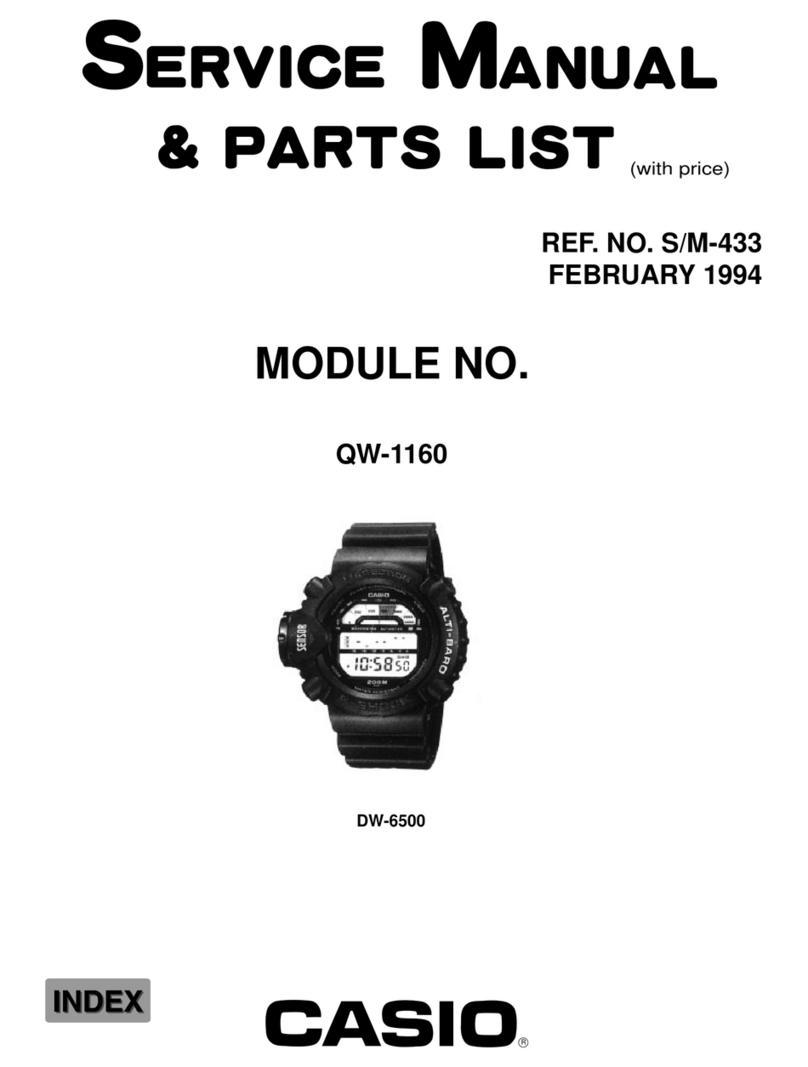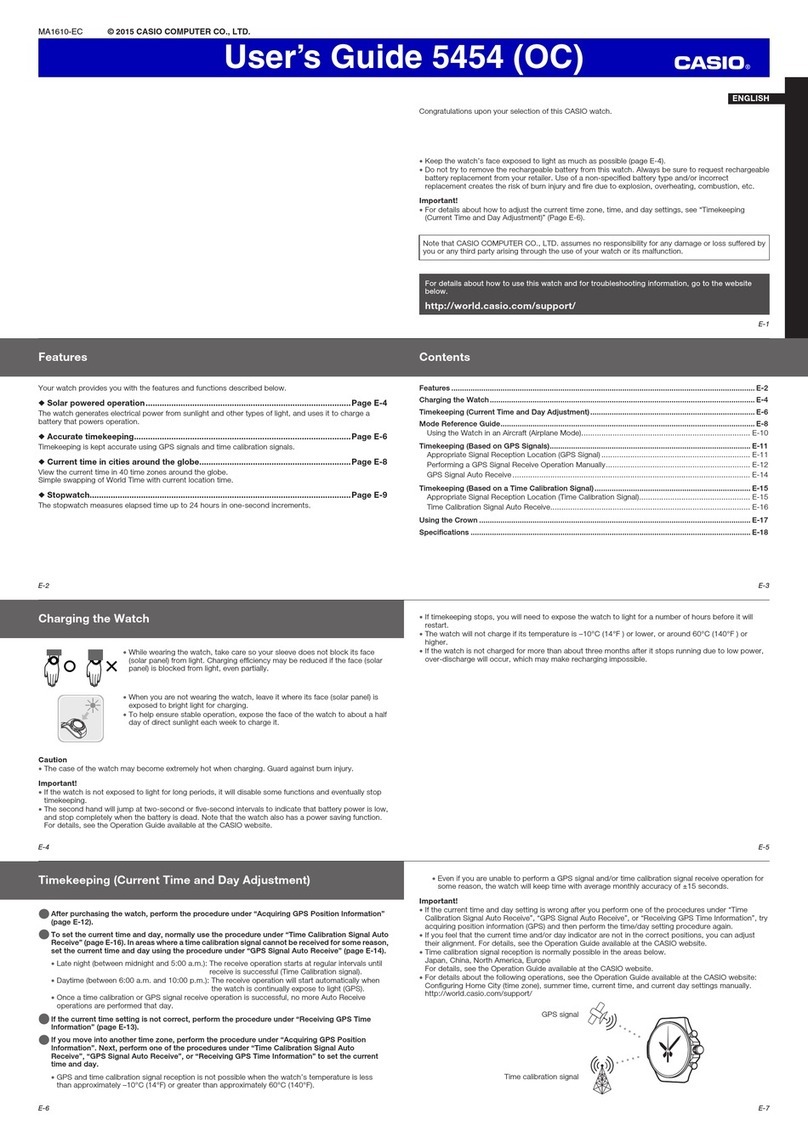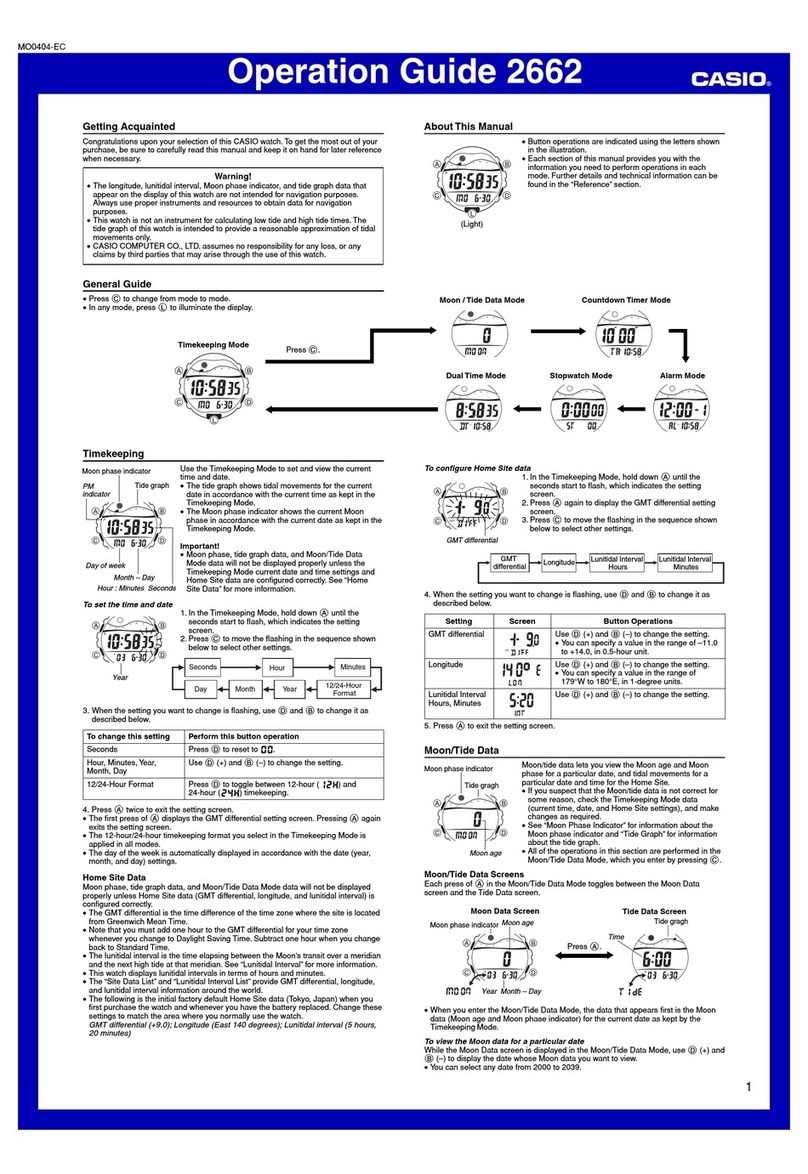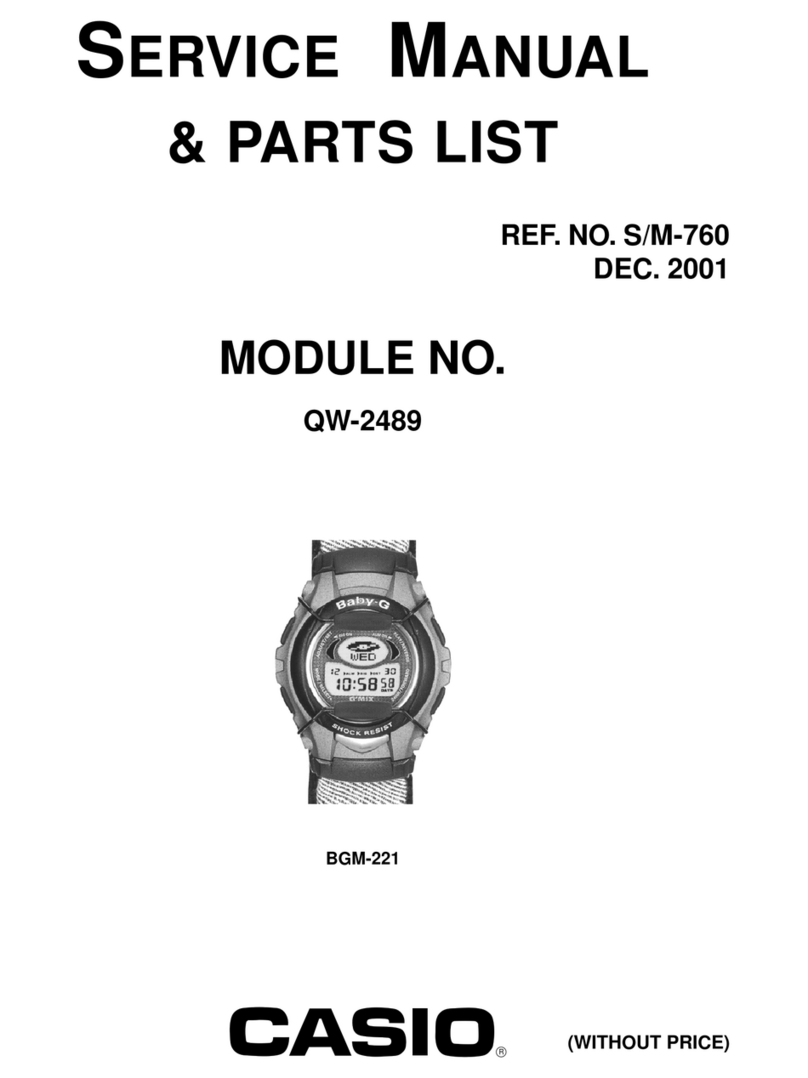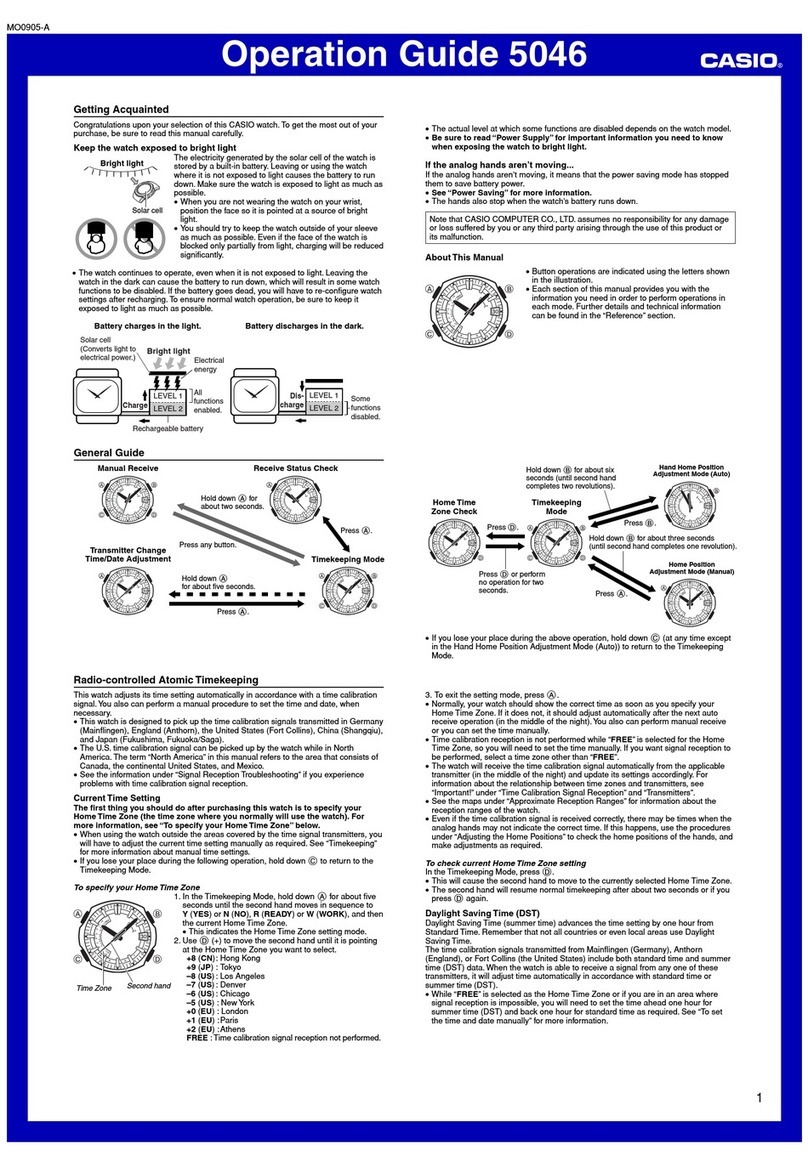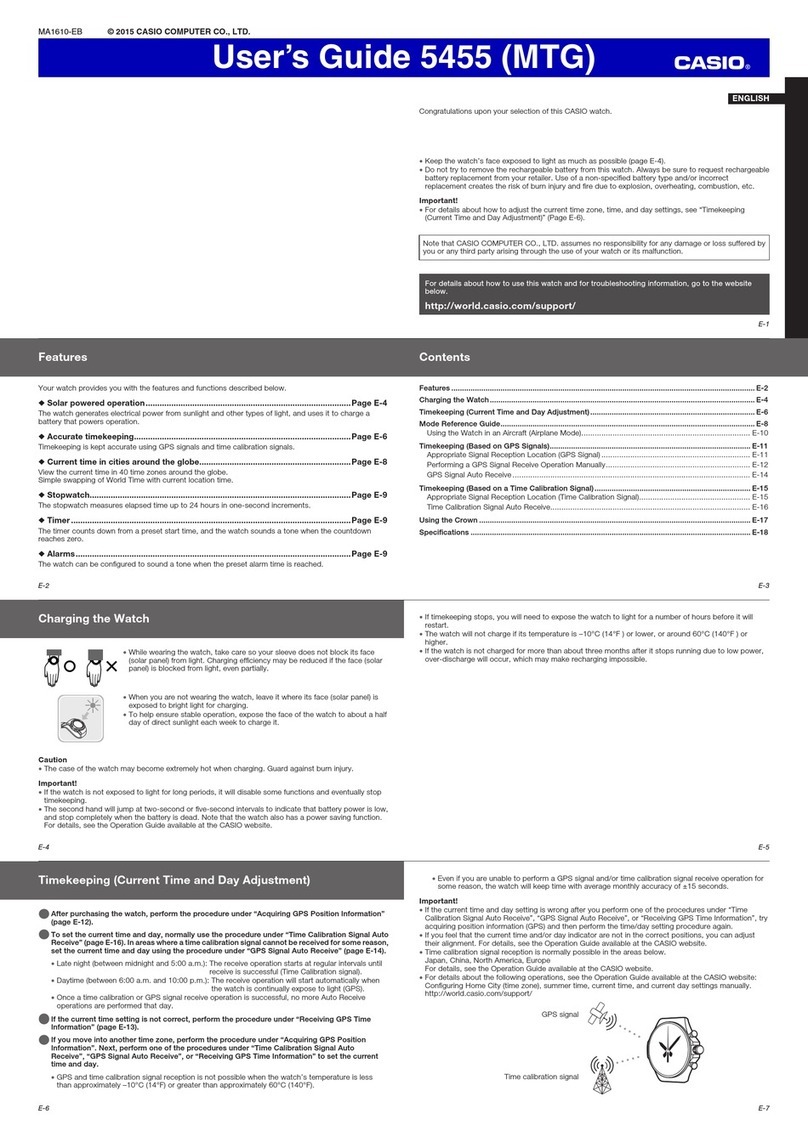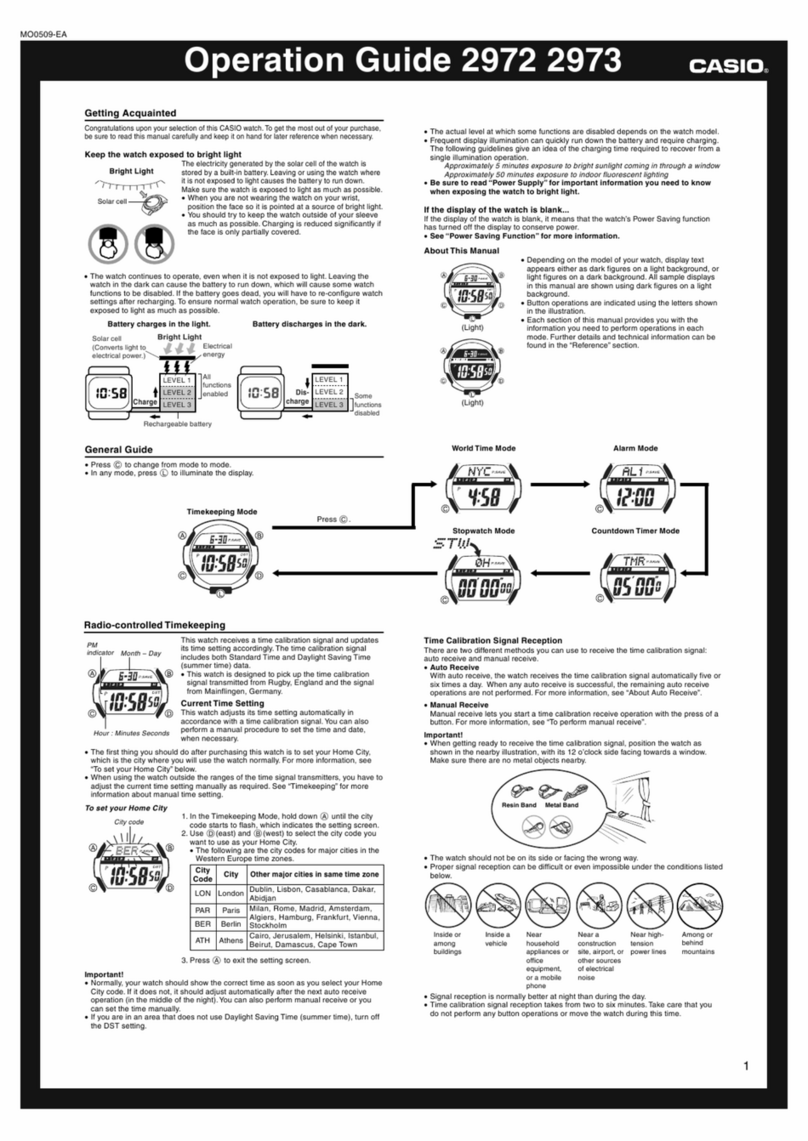Operation Guide IC-02
2
HYGROMETER FUNCTIONS
A built-in sensor measures humidity and shows the measured value on the display.
The humidity display shows “LL” for humidity below 20% and “HH” for humidity above 90%.
Whenever the current temperature is outside the range of 0°C to 49.9°C (32°F to 121.8°F), the humidity display
will show “– –”.
BATTERY REPLACEMENT
<Analog clock battery>
1. Remove the old battery.
2. Load a new battery, making sure that its positive (+) and negative (–) ends are facing correctly.
Loading a battery incorrectly can cause it to burst and damage the clock.
<Digital display battery>
Replace a battery whenever the display of the clock becomes dim and difficult to read.
1. Open the battery compartment cover as shown in the illustration.
2. Remove the old battery.
3. Load a new battery, making sure that its positive (+) and negative (–) ends are facing correctly.
Loading a battery incorrectly can cause it to burst and damage the clock.
4. Replace the battery compartment cover.
5. Press the RESET button. Be sure to press the RESET button after replacing a battery.
Battery precautions
Keep batteries out of the reach of small children. If a battery is accidentally swallowed, contact a physician
immediately.
Be sure to load the batteries with their positive (+) and negative (–) ends facing correctly.
Never charge the batteries that come with the product.
Should batteries ever leak while in the product, wipe out the fluid with a cloth, taking care not to let any get
onto your skin.
Replace the batteries at least once a year, even if the current batteries are working properly.
The batteries that come with the product lose some of their power during transport and storage.
SPECIFICATIONS
Accuracy at Normal Temperature: ±30 seconds a month
Thermometer Functions: Measuring range: –19.9°C to 49.9°C (–3.8°F to 121.8°F)
Though temperature readings are displayed up to 0°C (32°F) and greater than 41°C (105°F), note that
such readings are actually outside the guaranteed temperature range of this clock.
Temperature Sensor Precision: ±2°C (±4°F) in range of 0°C to 40°C (32°F to 104°F)
Hygrometer Function: Measuring range: 20% to 90%, when temperature is 0°C to 40°C (32°F to 104°F)
Humidity Sensor Precision: ±10%, when temperature is 5°C to 40°C (41°F to 104°F)
A temperatur reading and humidity reading are taken at an interval of approximately one minute.
Battery Life: Approximately 1 year
Battery: <Analog clock battery> One AA size battery (Type: R6P)
<Digital display battery> One lithium battery (Type: CR2032)
Ambient Temperature Range: 0°C to 40°C (32°F to 104°F)
A sticker is affixed to the glass of this clock when you purchase it. Be sure to remove the sticker before using
the clock.
Depending on the clock model, the configuration of your clock may differ somewhat from that shown in the
illustration.
Current temperature
Current humidity
OPERATING PRECAUTIONS
Do not use or store this clock in areas exposed to temperature extremes, strong magnetism, strong vibration,
or strong impact.
Heat can shorten battery life and cause malfunction. Keep the clock away from heaters and direct sunlight
when using it.
Never use the clock in a bathroom or any other area subject to high humidity.
Never try to take the clock apart. Doing so can cause malfunction.
To clean the clock, use a soft, dry cloth or a cloth moistened in a solution of water and a mild neutral
detergent. Wring out all excess moisture from the cloth. Never use thinner, benzene, alcohol or other similar
agents.
Be sure to keep all user documentation handy for future reference.
Note that CASIO COMPUTER CO., LTD. assumes no responsibility for any damage or loss suffered by you or
any third party arising through the use of this product or its malfunction.
CONFIGURING ANALOG CLOCK SETTINGS
To start clock
Insert a battery into analog clock battery compartment with polarity as indicated.
To set time
Turn the hour/minute adjuster in either direction.
To adjust seconds
Remove the battery to stop the second hand at 12 o’clock position. Replace the battery at a time signal to restart
the second hand on the correct second.
The current time setting may be slightly off, depending on the timing when you load the battery to restart
timing.
THERMOMETER FUNCTIONS
A built-in sensor measures temperature and shows the measured value on the display.
The temperature display shows “LL” for temperatures below –19.9°C (–3.8°F) and “HH” for temperatures
above 49.9°C (121.8°F).
Though temperature readings are displayed up to 0°C (32°F) and greater than 41°C (105°F), note that such
readings are actually outside the guaranteed temperature range of this clock.