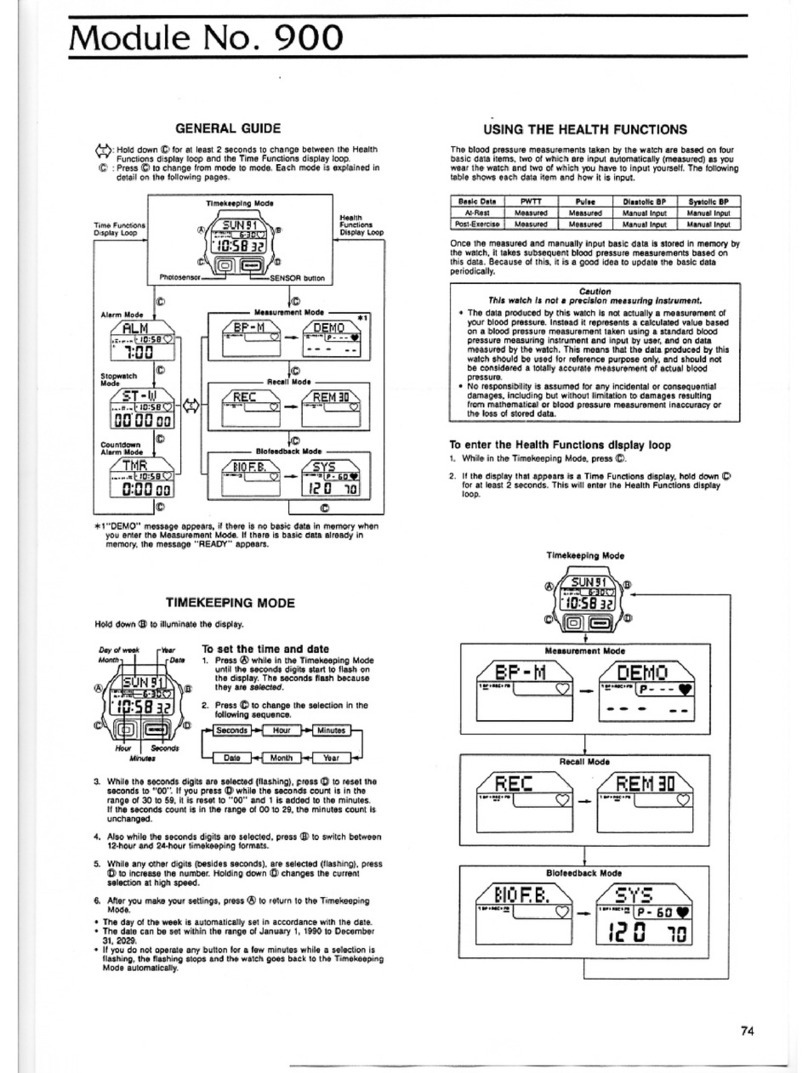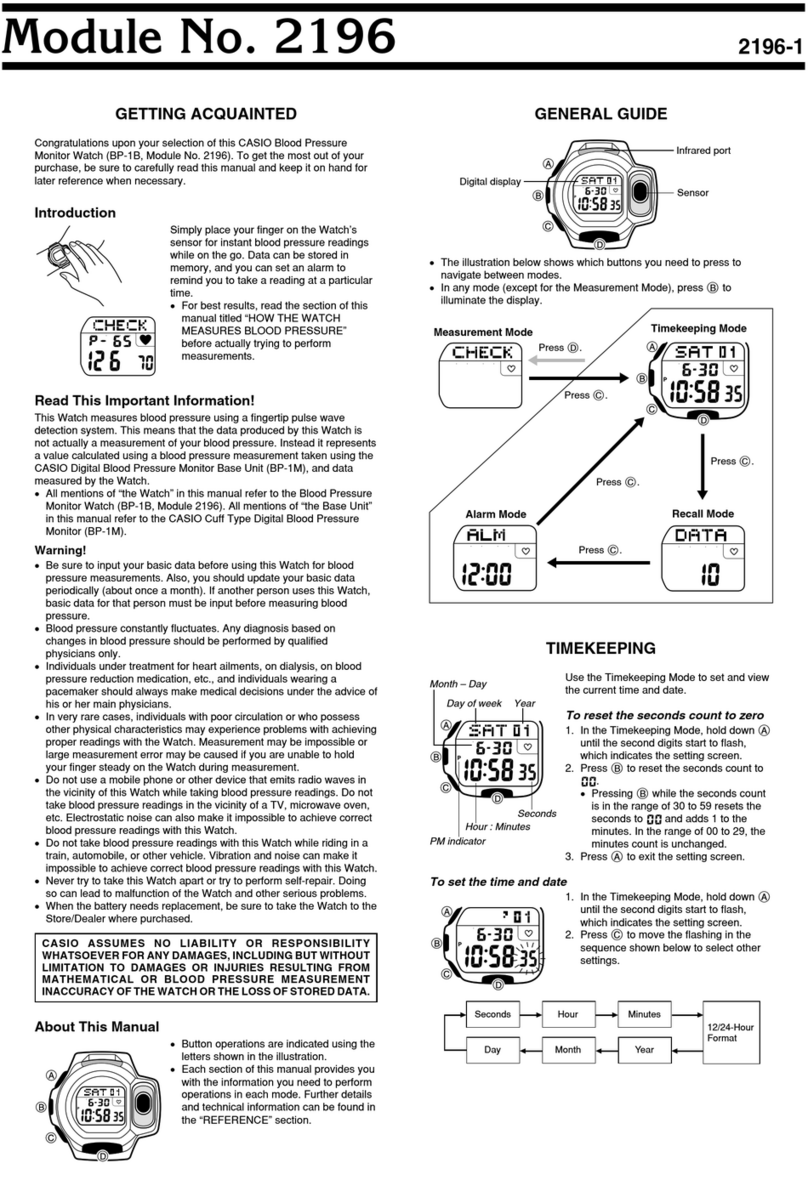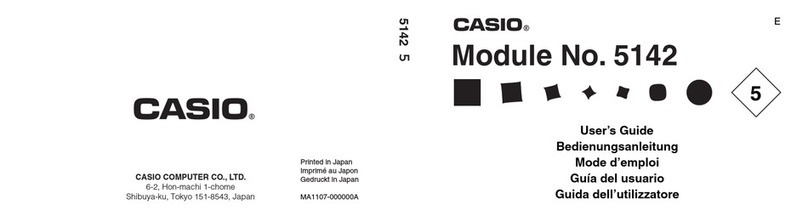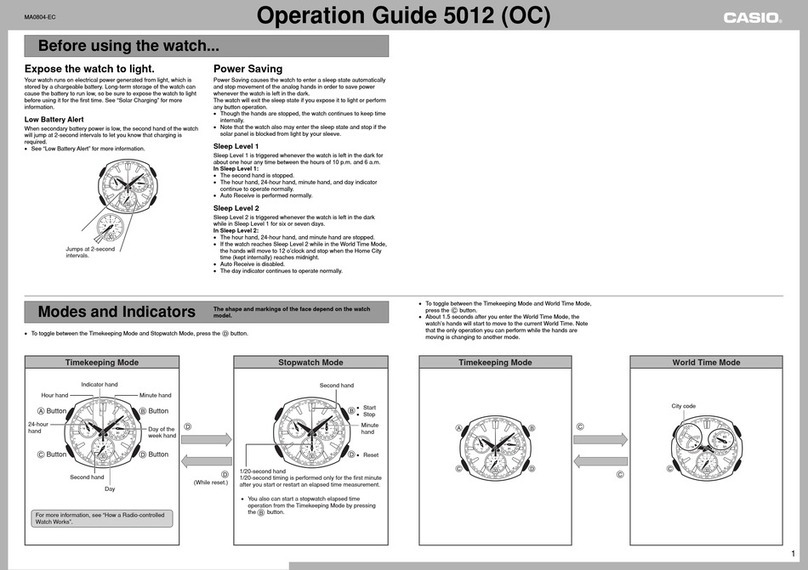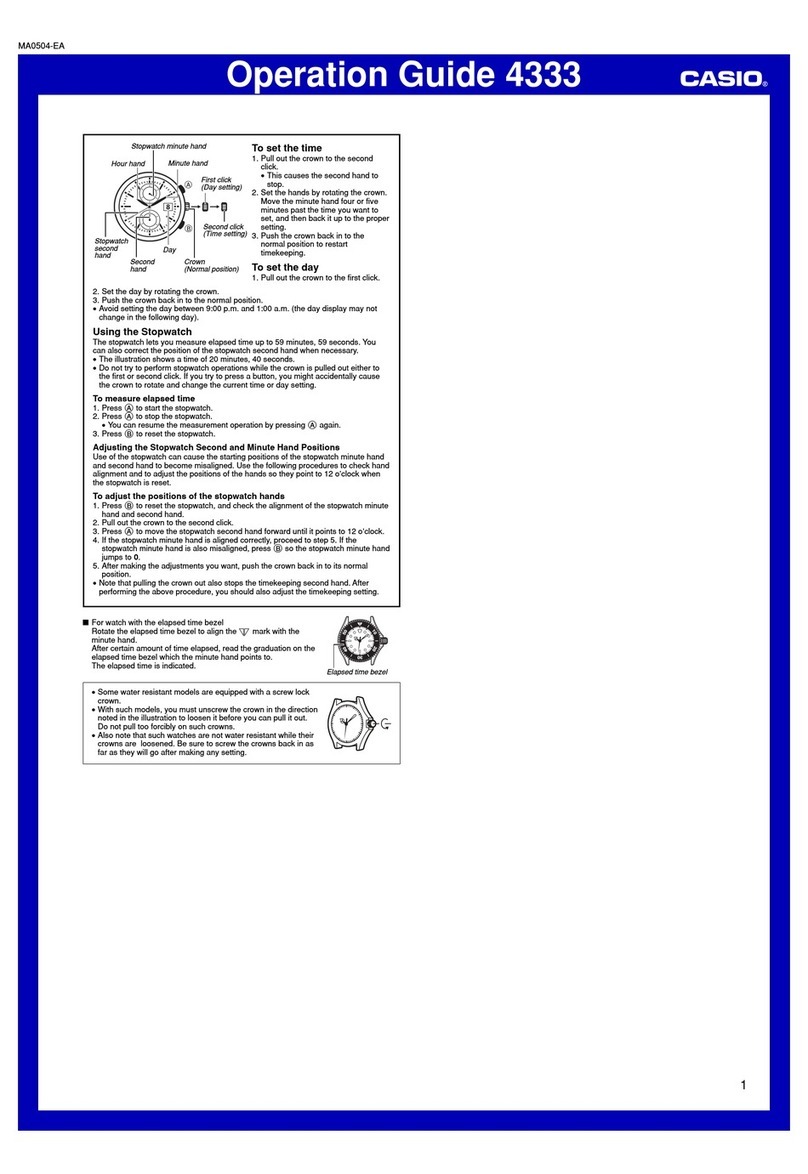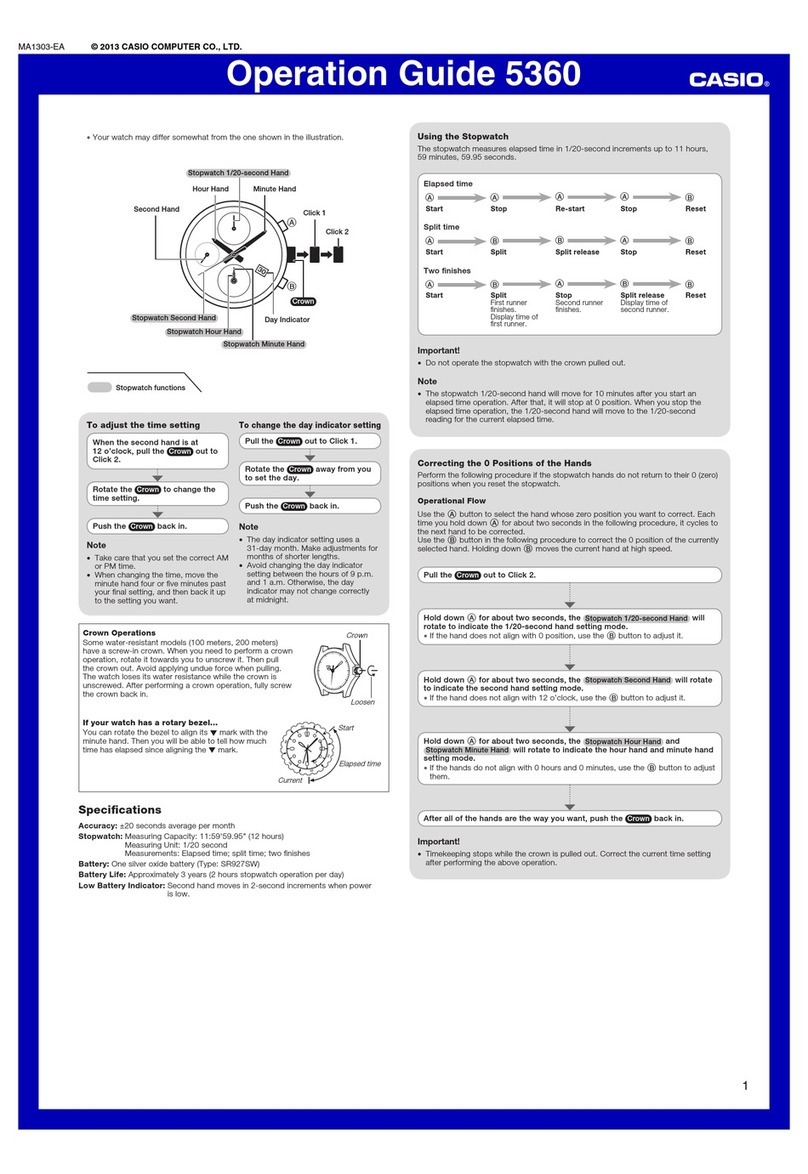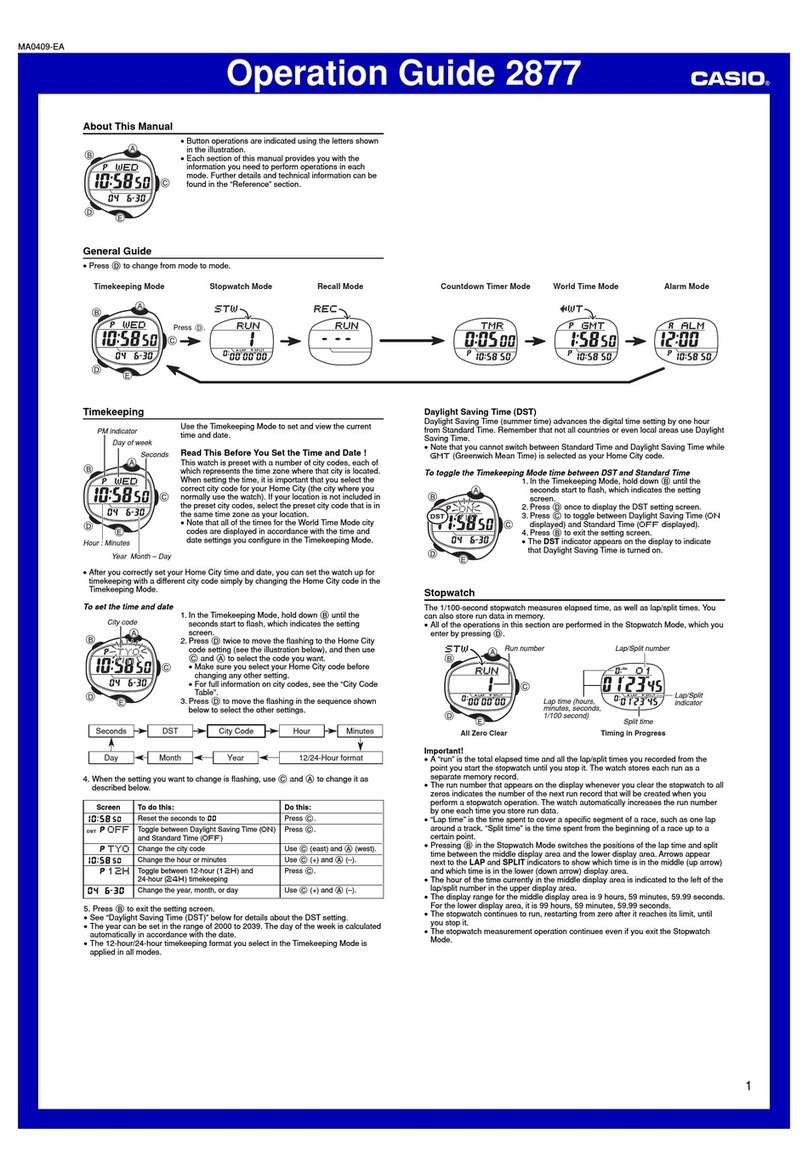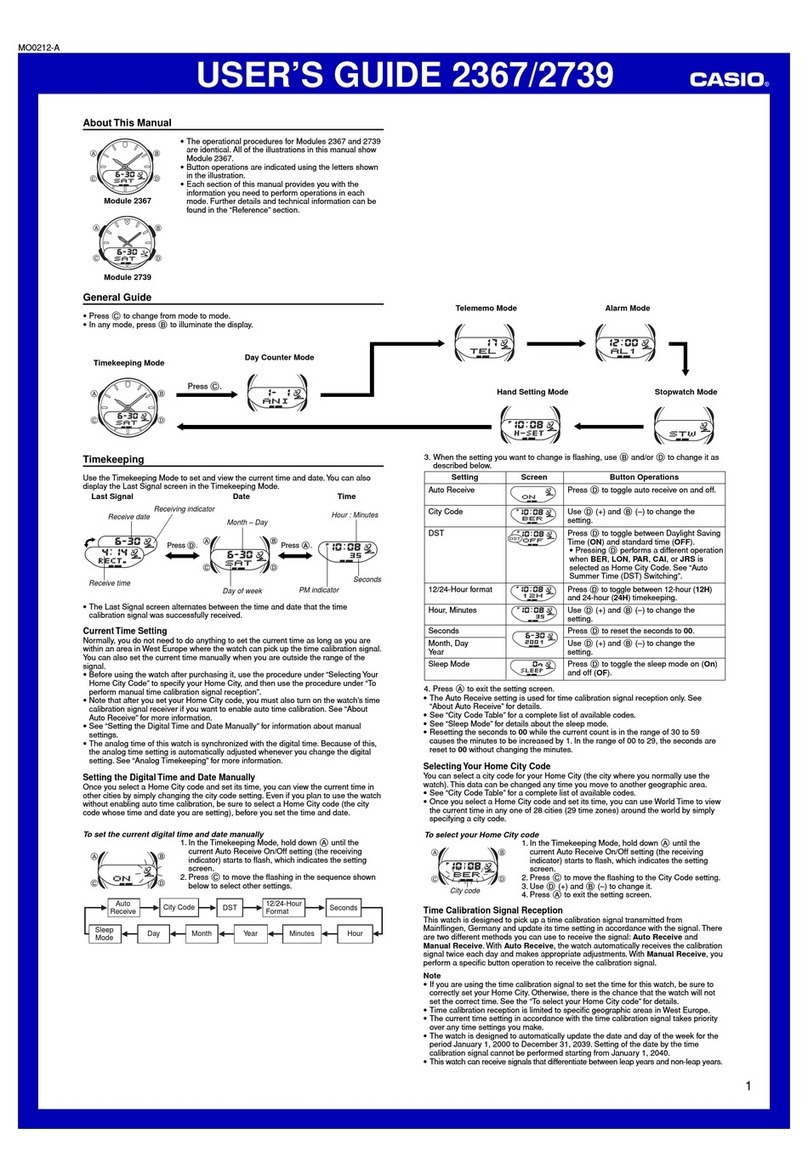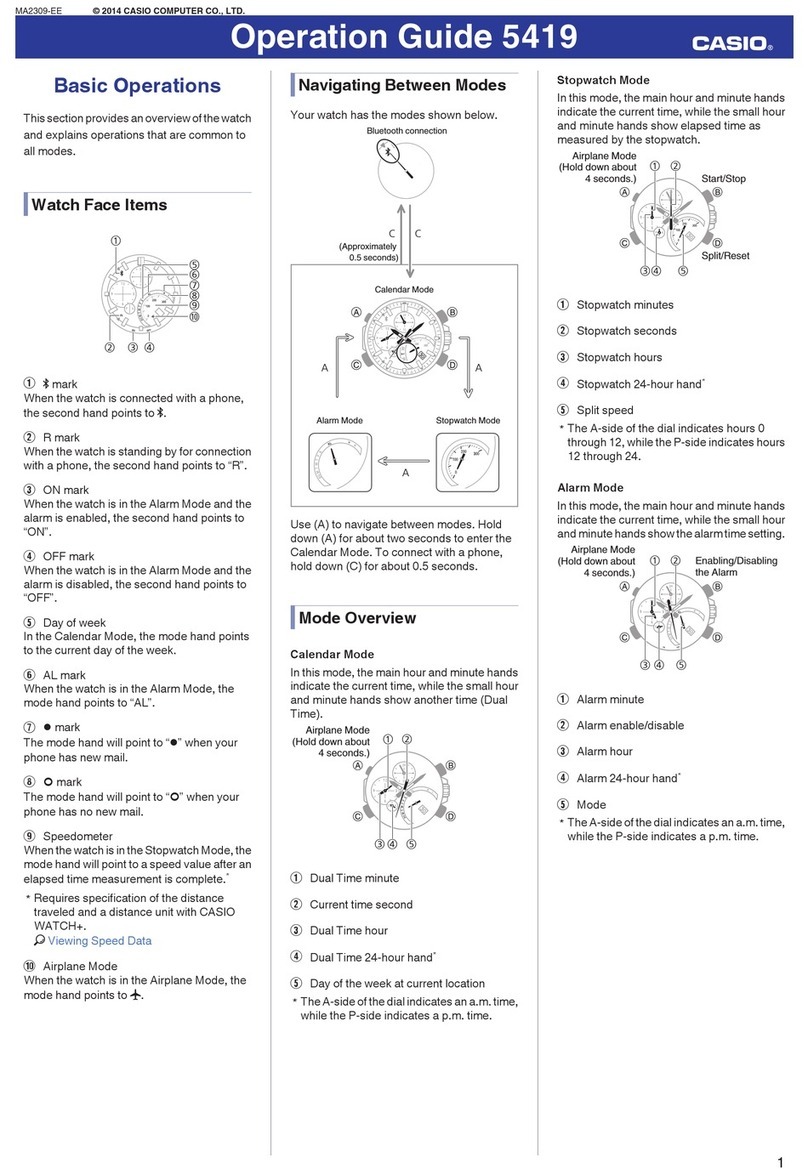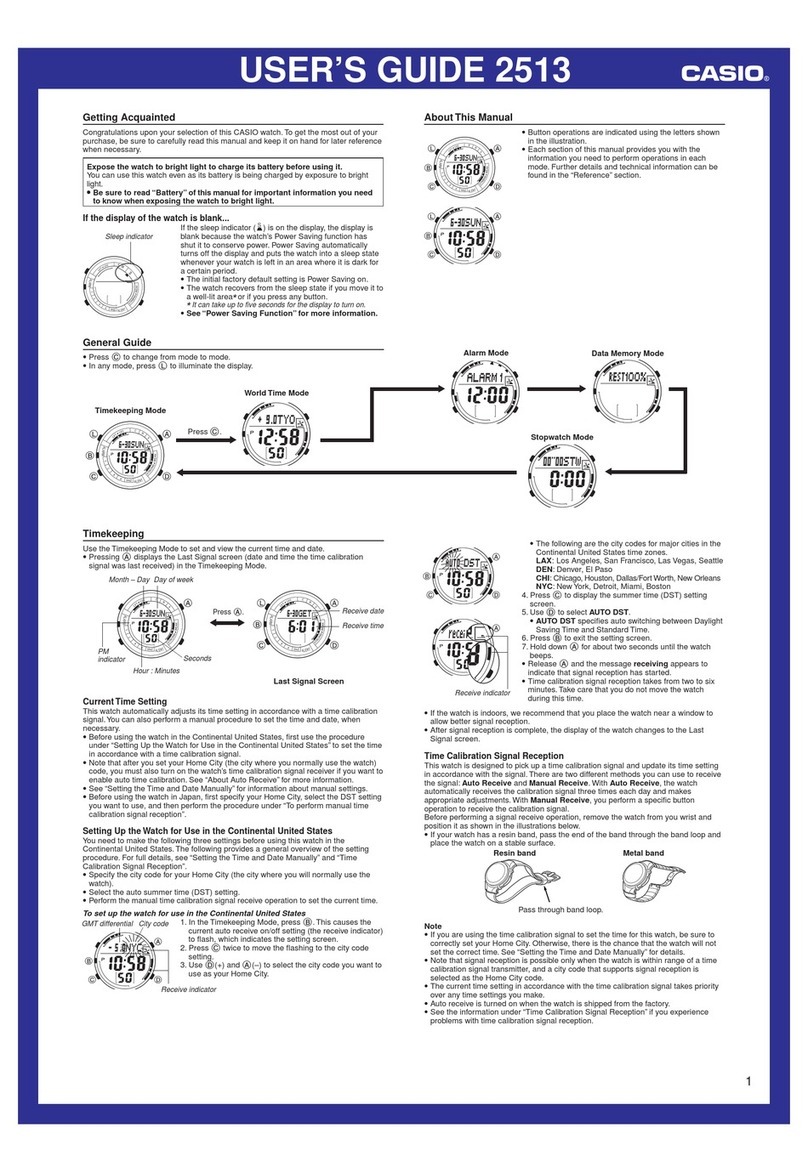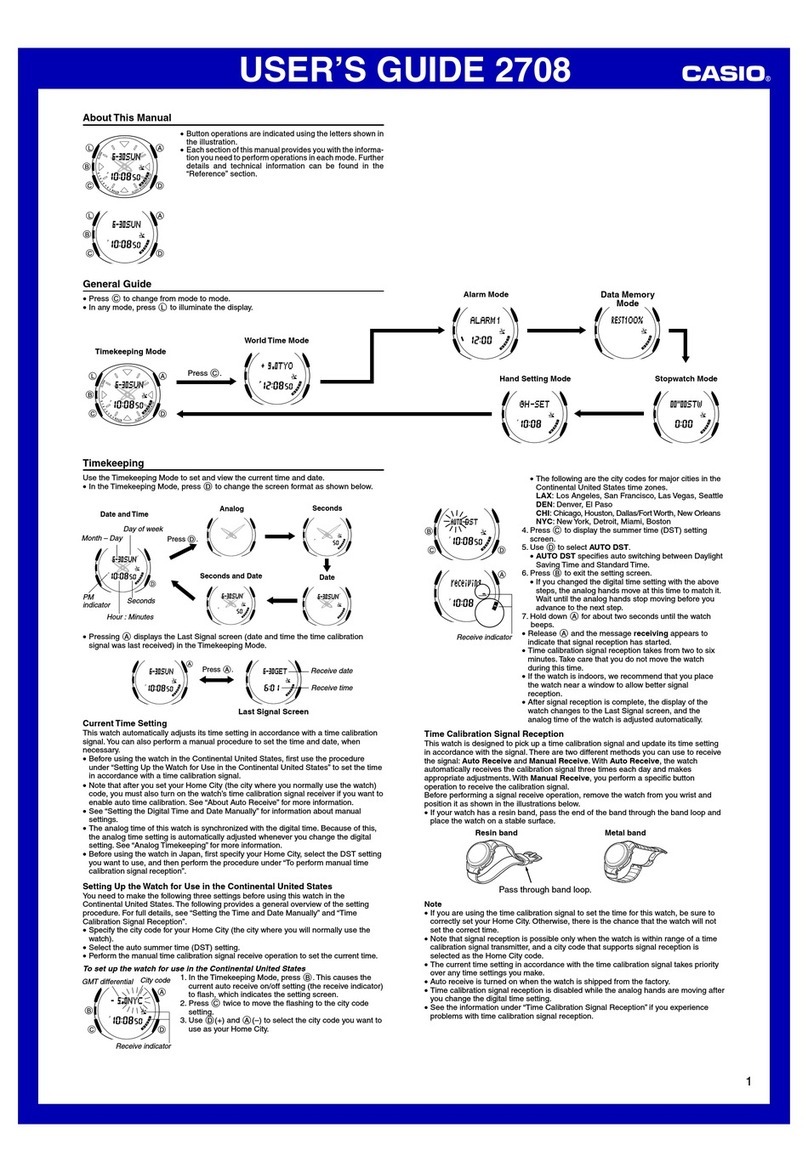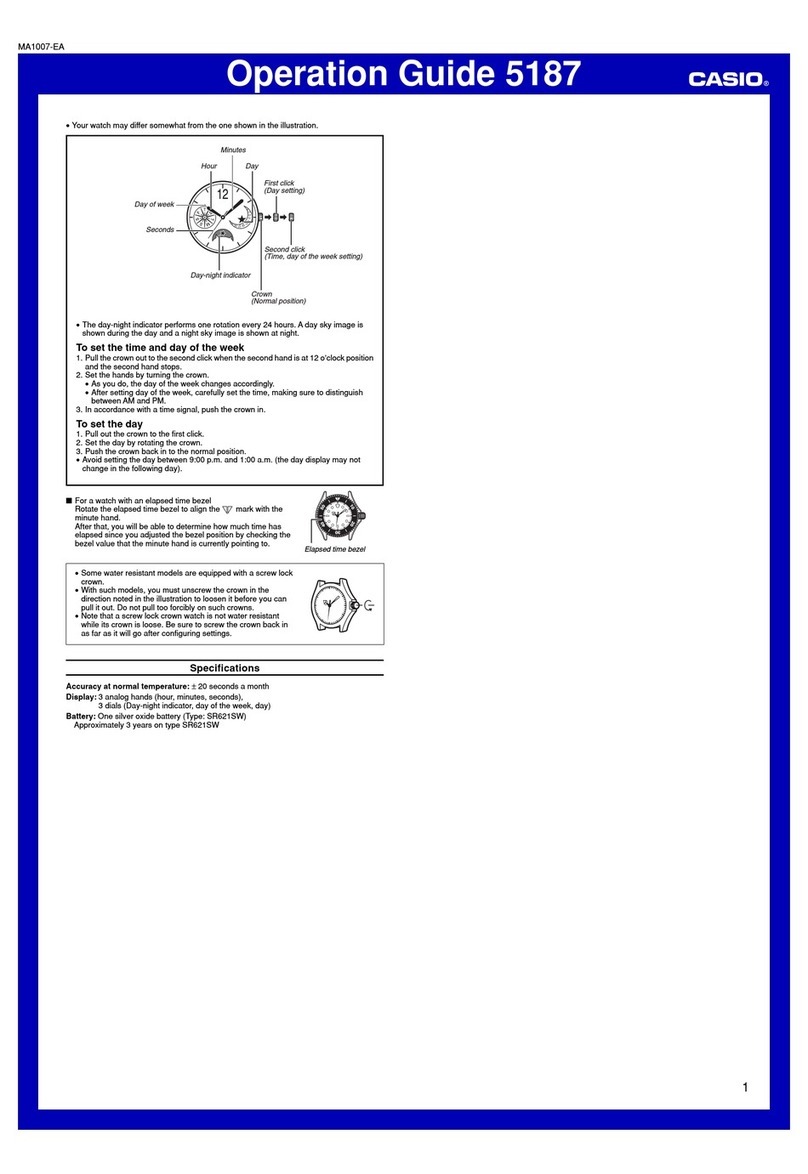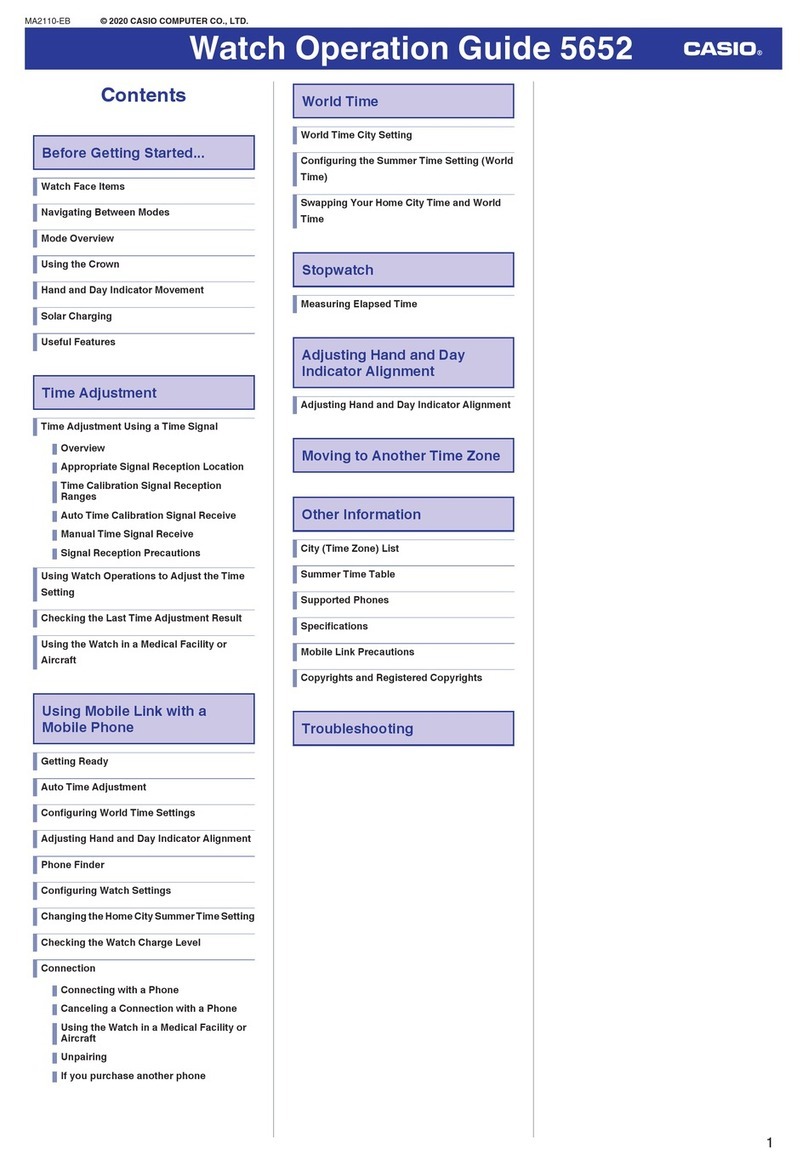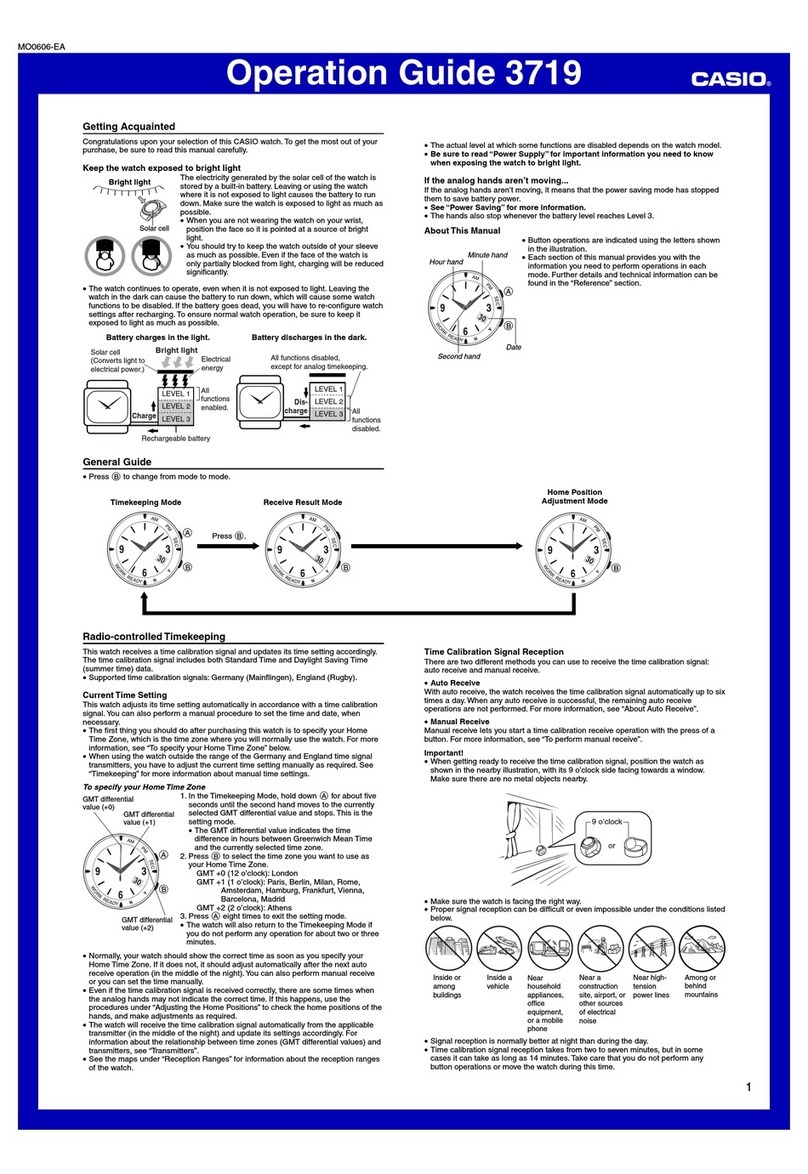USER’S GUIDE HS-3(V)HS-6
2
SPLIT
(a
+
b
+
c)
Press A.
Press B
to reset.
SPLIT
(a)
SPLIT
(a
+
b)
b
(a) (b)
Press A
in SPLIT
mode.
Press Bwhen the
first runner
(a)
finishes.
Displays time of
first runner.
Press Awhen the
second runner
(b)
finishes.
Press Bto
display the time of
the second runner.
Press Ain
LAP mode.
Press Bto
freeze LAP
time
(a)
.
Press Bto
release.
Press Bto
freeze LAP
time
(b)
.
Press Bto
release.
Press A.
Press Bto reset.
Press B
to reset.
• SPLIT timing
START STOP
0a (a) b (a+b) c (a+b+c) (t)
Press Ain Press Bto freeze SPLIT Press Bto freeze SPLIT
SPLIT mode. time
(a)
. Press Bto release. time
(a
+
b)
. Press Bto release.
• 1st-2nd place times
START SPLIT STOP SPLIT release RESET
0a (a)
(b)
• LAP timing (Lap timing for each segment of an event)
START STOP STOP STOP
START START
0a (a) b (b) c (c)
LAP
(a)
LAP
(b)
LAP
(c)
USING THE STOPWATCH
APress this button to start and stop elapsed time measurement.
BPress this button while an elapsed time measurement is in progress to momentarily freeze a SPLIT or LAP
time on the display (timing continues internally). Press again to display the ongoing time measurement. You can
repeat the LAP/SPLIT time operation as many times you want. Pressing this button while elapsed time
measurement is stopped resets the time to all zeros.
CPress this button to toggle between the SPLIT time mode and LAP time mode.
•The maximum elapsed time that can be measured is 9 hours, 59 minutes, 59.99 seconds.
A SPLIT is the time from the start of an event up to any specific point.
A LAP is the time for one segment (lap) of an event.
ENGLI
How to operate the stopwatch
• Normal time measurement
START STOP
0a (a)
Press A. Press A. Press Bto reset
to zero.
• Net times (Accumulated time excluding loss time)
START STOP START STOP
0a (a) (a) b (a+b)
Press A. Press A. Press A. Press A.
SPLIT
LAP
Press Bto reset
to zero.
(Lost time)