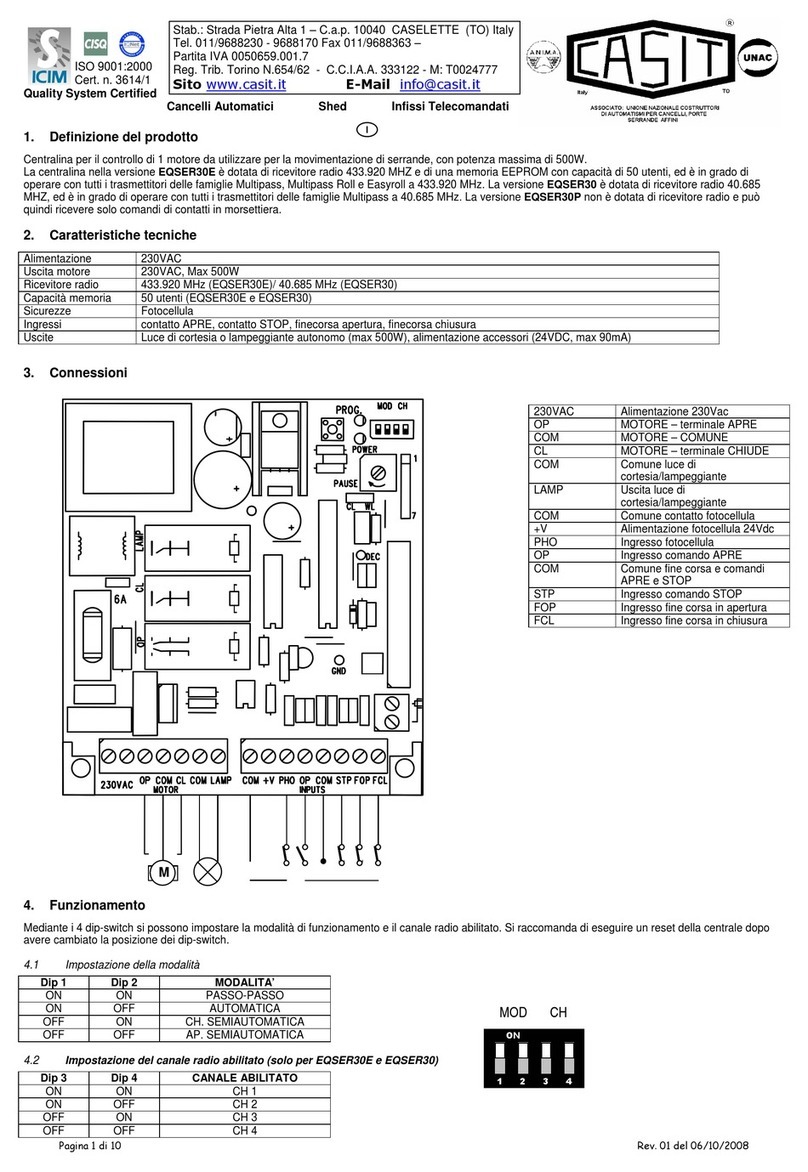2
Foreword
This manual provides all the specic information you need to fa-
miliarize yourself with and correctly operate your unit.
Read it very carefully when you purchase the instrument and
consult it whenever you have doubts regarding use and before
performing any maintenance operations.
Safety precautions
Using the unit improperly and performing repairs or modications
personally will void the warranty.
The producer declines any responsibility for damages due to
inappropriate use of the product and due to any use other than
the use the product was designed for.
The producer declines any responsibility for consequential da-
mages except civil liability for the products.
The automation is conformed to the european laws: EN 60204-1,
EN 12445, EN 12453
It is compulsory to be conformed to the automatic gates: EN
12453, EN 12445, EN 12978 and national laws.
The force of the door should be measured and adjusted accor-
ding the maximum values of the norm EN 12453.
Environmental protection
measures
Information regarding the environment for custom-
ers within the European Union. European Directive
EC 2002/96 requires that units bearing this symbol
on the unit and/or on the packaging be disposed of
separately from undierentiated urban wastes.
The symbol indicates that the product must not be disposed of
with the normal household wastes. The owner is responsible
for disposing of this product and other electrical and electronic
equipment through specic waste collection facilities indicated
by the government or local public agencies. Correct disposal
and recycling help prevent any potentially negative impact on
the environment and human health. To receive more detailed
information regarding disposal of your unit, we recommend that
you contact the competent public agencies, the waste collec-
tion service or the shop where you purchased the product.
1Introduction 3
1.1 Description of the produc
1.2 Technical caracteristics
2Premises
2.1 Preliminary checks
2.2 Type of cable 4
2.3 Installation
2.4 Notes of connections
2.5 Scheme of the control unit and electrical connections 5
3Installation of the control unit 6
3.1 Connection of the POWER SUPPLY
3.2 Connections of the MOTORS
3.3 Connection of the ANTENNA
3.4 Power supply of the ACCESSORIES
3.5 Connection of the STOP
3.6 Connection of the COURTESY LIGHT 7
3.7 Connection of the SIGNAL LIGHT
3.8 Set up of the PRE-LIGHTING
3.9 Connection of the LIGHT
3.10 Connection of the LIMIT SWITCHES 8
3.11 Connection of the START and PEDONALE
3.12 Connection of the PHOTO-BEAM A (only closing) 9
3.13 Conneciton of the PHOTOBEAM A with TEST
3.14 Connection of the PHOTOBEAM B
(when opening and closing) 10
3.15 Connection of the PHOTO-BEAM B with TEST
3.16 Connection of the NEW LOCK SYSTEM 11
3.17 Connection of the MECHANICAL EDGE
3.18 Connection of the motor with electro-magnetic bloc
3.19 Check of the connections
4Functions and adjustment 12
4.1 Function
4.2 Activation of the OUTPUTS 13
4.3 Watch the tension of the BATTERIES
4.4 SPEED and SLOW DOWN of the motors 14
4.5 Level of the OBSTACLE DETECTION
4.6 Function of the OBSTACLE DETECTION
5Installation of the radio receiver and remote controls 15.
5.1 Cancellation of the MEMORY
5.2 Cancellation of a SINGLE CODE
5.3 Activation of the ROLLING CODE COUNTER
5.4 Memorization of the code of the REMOTE CONTROLS 16
6Learning and programm of the working time with
START
6.1 Working time learning with START
6.2 Working time learning with START or
PARTIAL OPENING 17
7RESET of the control unit with standard values
8Table with all START FUNCTIONS of S10 19
9CE declaration of conformity 23
Index chapter
PiccolSmall dictionary
OLS Opening Limit Switch
CLS Closing Limit Switch
START START control
PEDESTRIAN Partial Opening
Vac (alternate current)
Vdc (direct current)
NC Normally closed
NA o NO Normally open
Contatto pulito Isolated contact