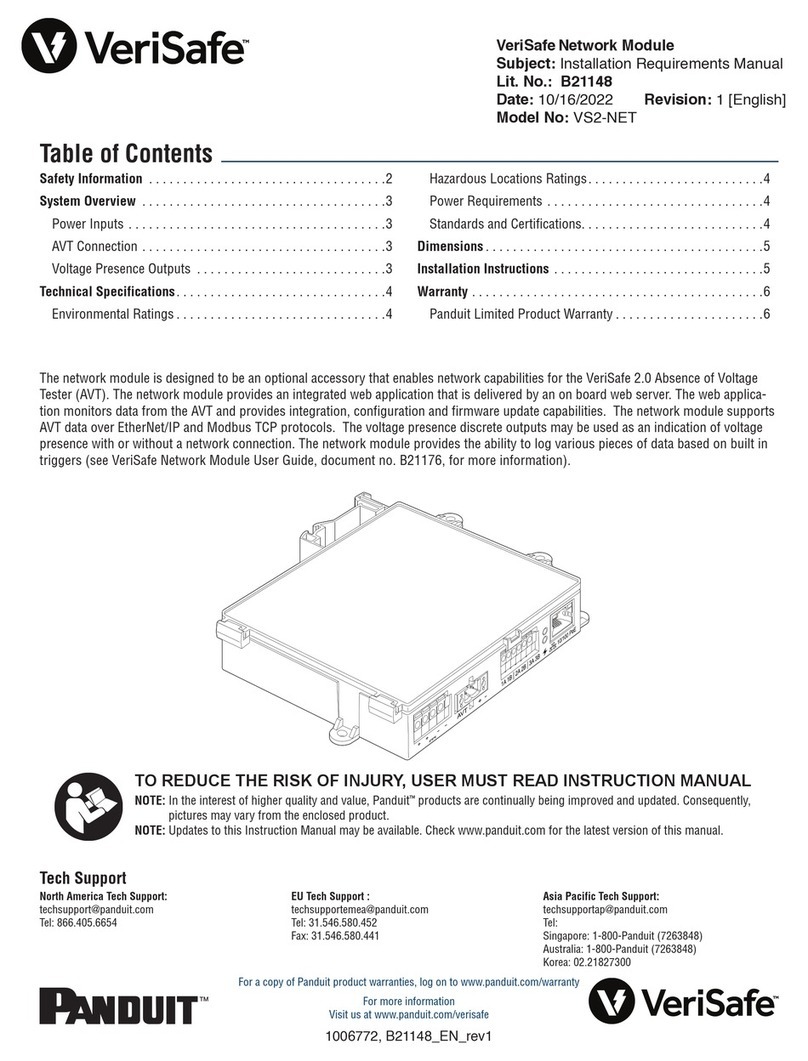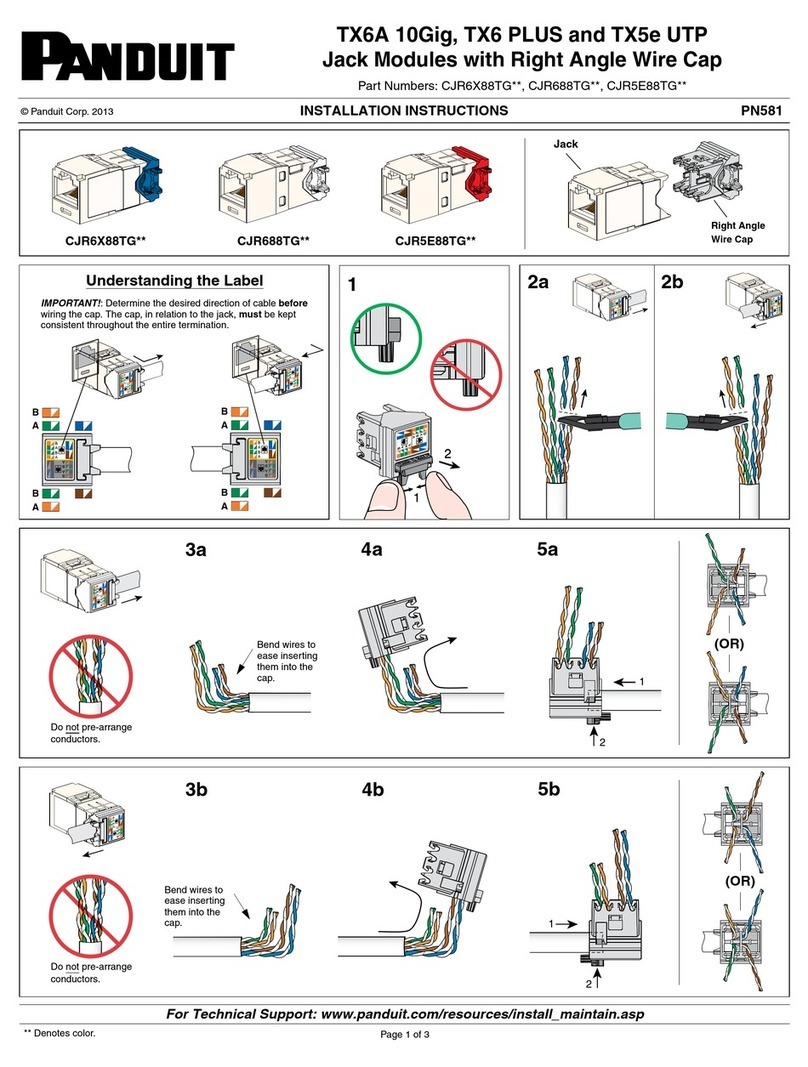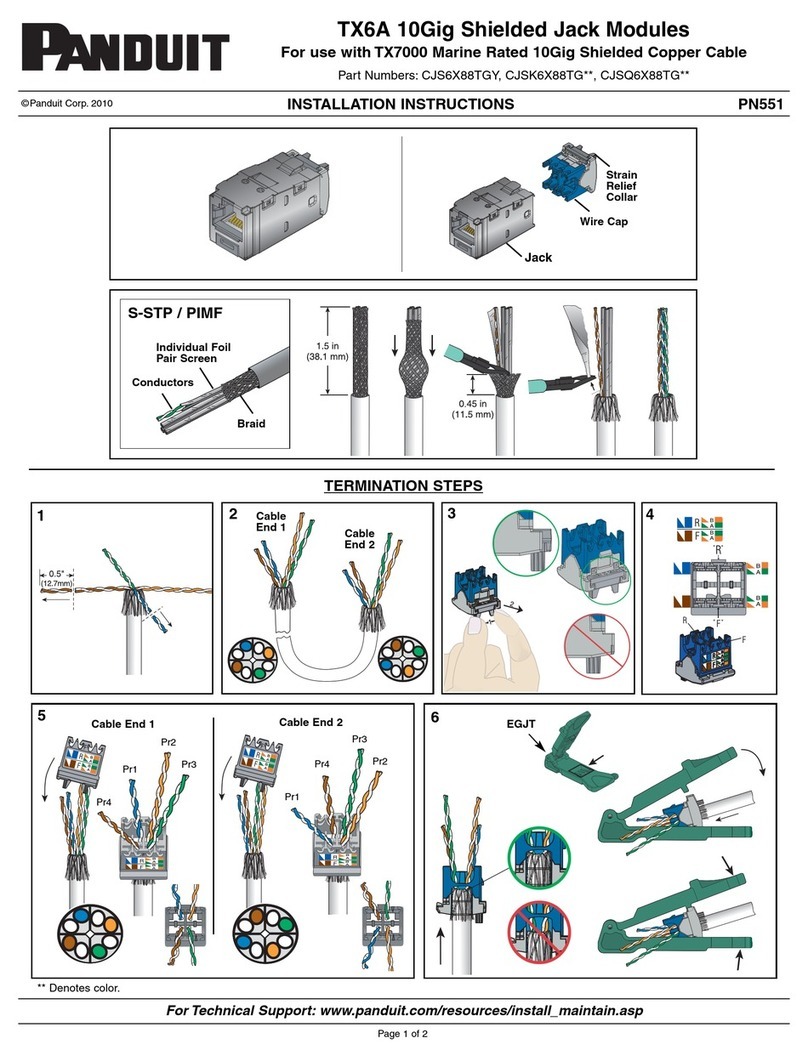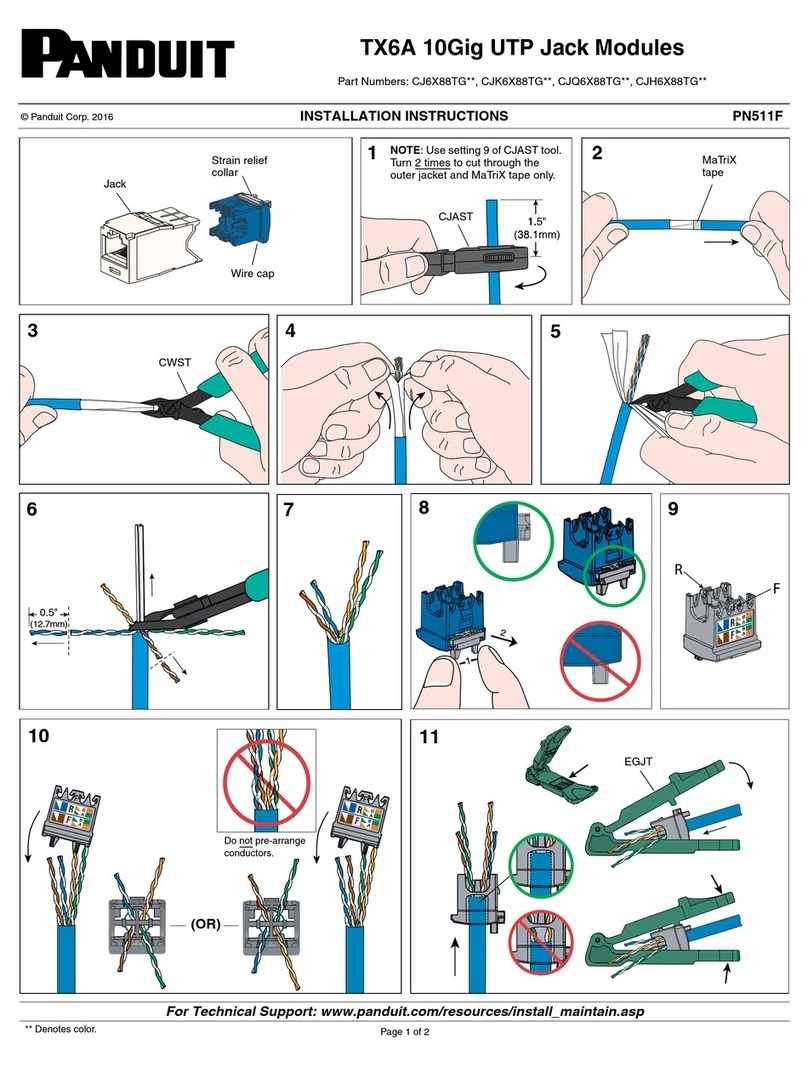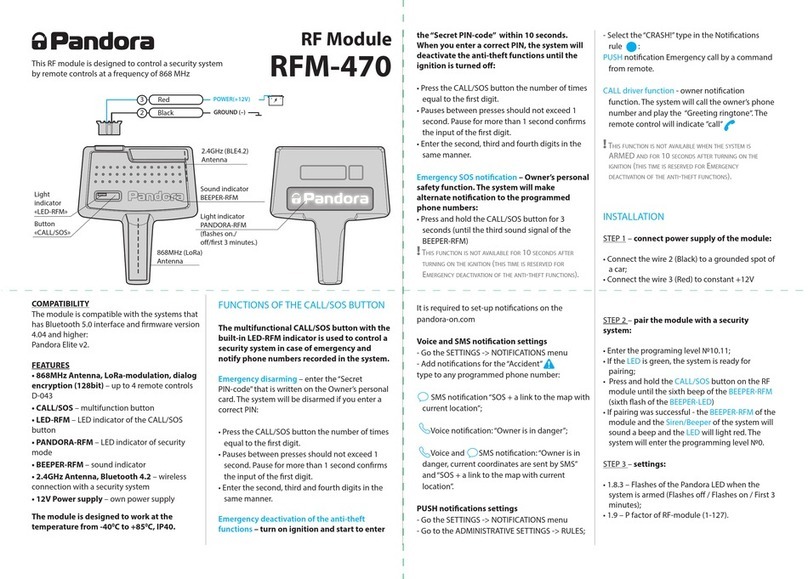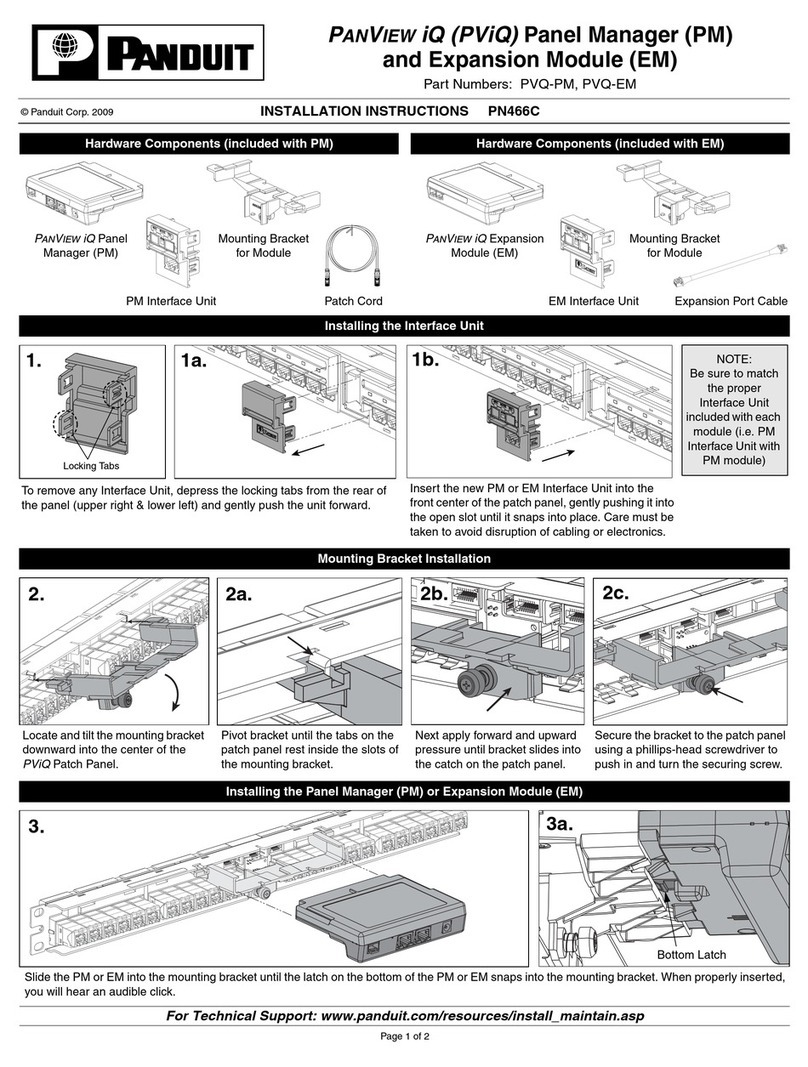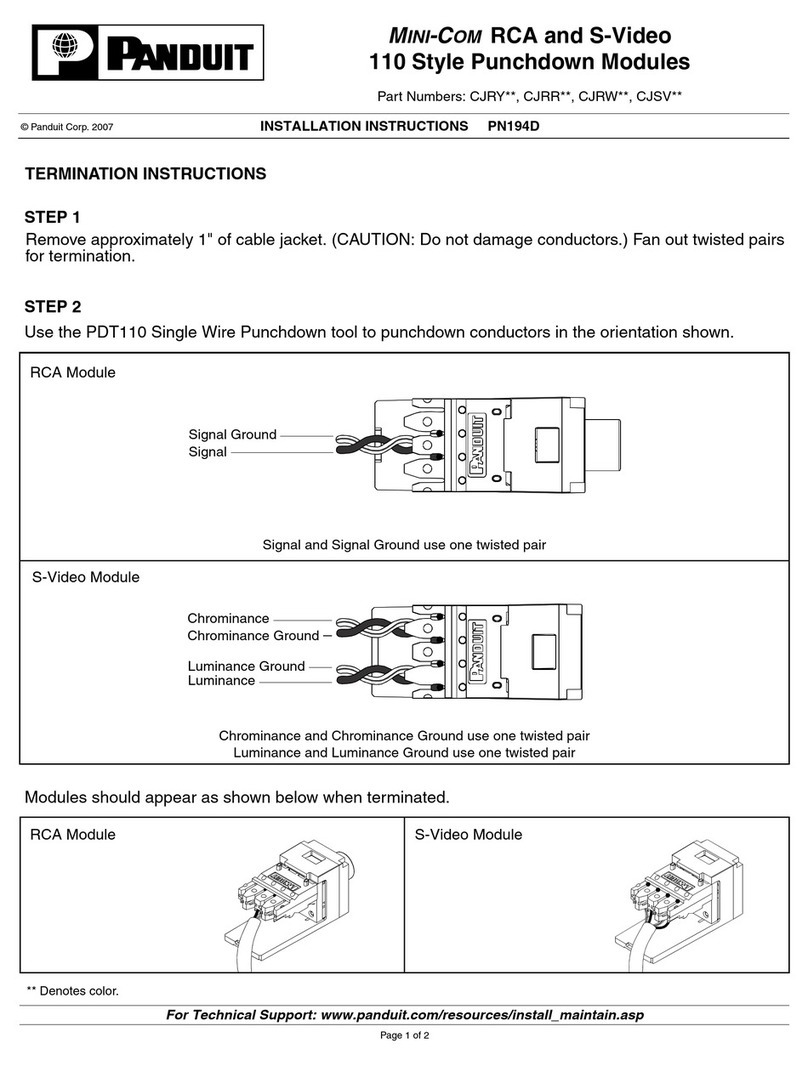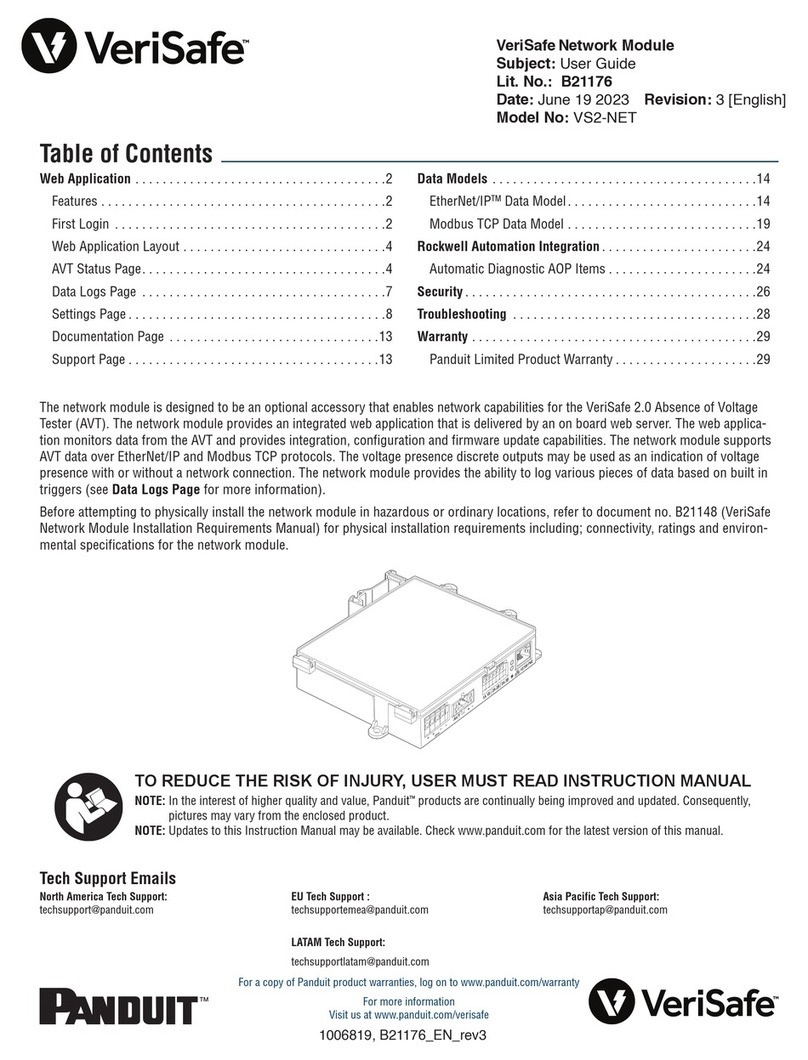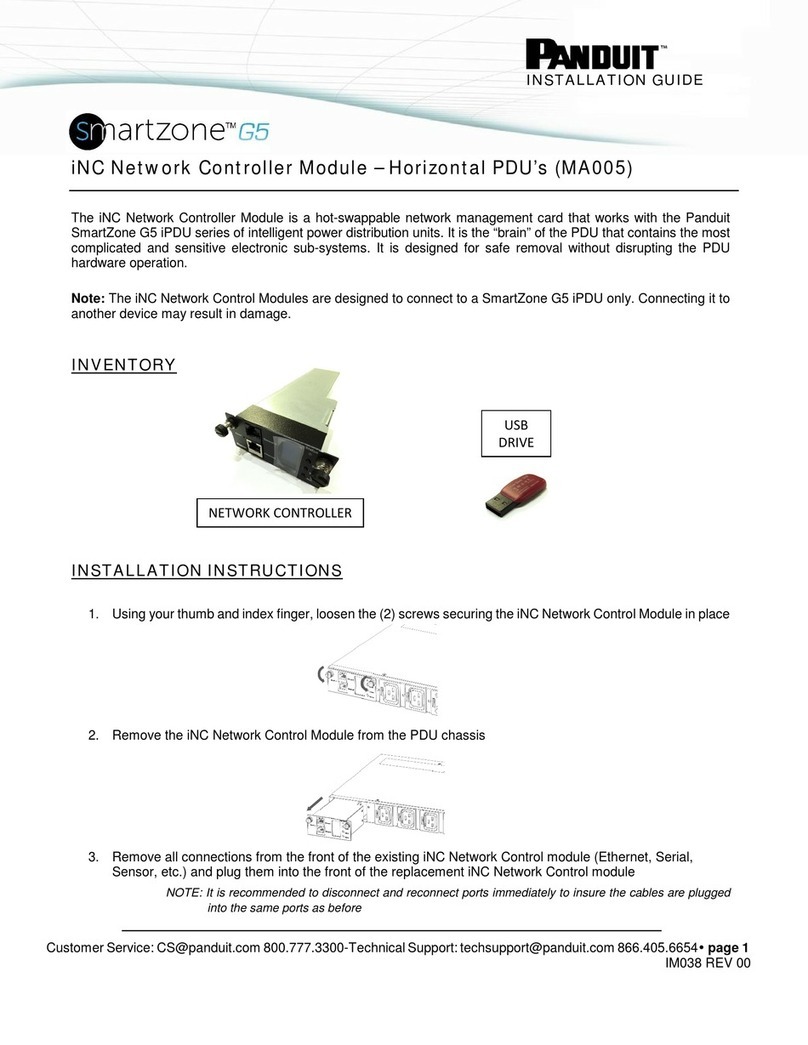VeriSafe Network Module
Subject: User Guide
Lit. No.: B21176
Date: SEP 2022 Revision: 1 [English]
Model No: VS2-NET
Table of Contents
NOTE: In the interest of higher quality and value, Panduit™products are continually being improved and updated. Consequently,
pictures may vary from the enclosed product.
NOTE: Updates to this Instruction Manual may be available. Check www.panduit.com for the latest version of this manual.
TO REDUCE THE RISK OF INJURY, USER MUST READ INSTRUCTION MANUAL
North America Tech Support:
Tel: 866.405.6654
EU Tech Support :
Tel: 31.546.580.452
Fax: 31.546.580.441
Asia Pacific Tech Support:
Tel:
Singapore: 1-800-Panduit (7263848)
Australia: 1-800-Panduit (7263848)
Korea: 02.21827300
Tech Support
TM
For a copy of Panduit product warranties, log on to www.panduit.com/warranty
For more information
Visit us at www.panduit.com/verisafe
Web Application .....................................2
Features ..........................................2
First Login ........................................2
Web Application Layout ..............................2
AVT Status Page....................................2
Data Logs Page ....................................5
Settings Page ......................................6
Documentation Page ...............................11
Support Page .....................................11
Data Model ........................................12
ModBus TCP Data Model Implementation ...............14
EtherNet/IPTM Implementation ........................14
Rockwell Automation Integration .......................15
Automatic Diagnostic AOP Items ......................15
Troubleshooting ....................................17
Warranty ..........................................18
Panduit Limited Product Warranty .....................18
The network module is designed to be an optional accessory that enables network capabilities for the VeriSafe 2.0 Absence of Voltage
Tester (AVT). The network module provides an integrated web application that is delivered by an on board web server. The web applica-
tion monitors data from the AVT and provides integration, configuration and firmware update capabilities. The network module supports
AVT data over EtherNet/IP and Modbus TCP protocols. The voltage presence discrete outputs may be used as an indication of voltage
presence with or without a network connection. The network module provides the ability to log various pieces of data based on built in
triggers (see Data Logs Page for more information).
Before attempting to physically install the network module in hazardous or ordinary locations, refer to document no. B21148 (VeriSafe
Network Module Installation Requirements Manual) for physical installation requirements including; connectivity, ratings and environ-
mental specifications for the network module.