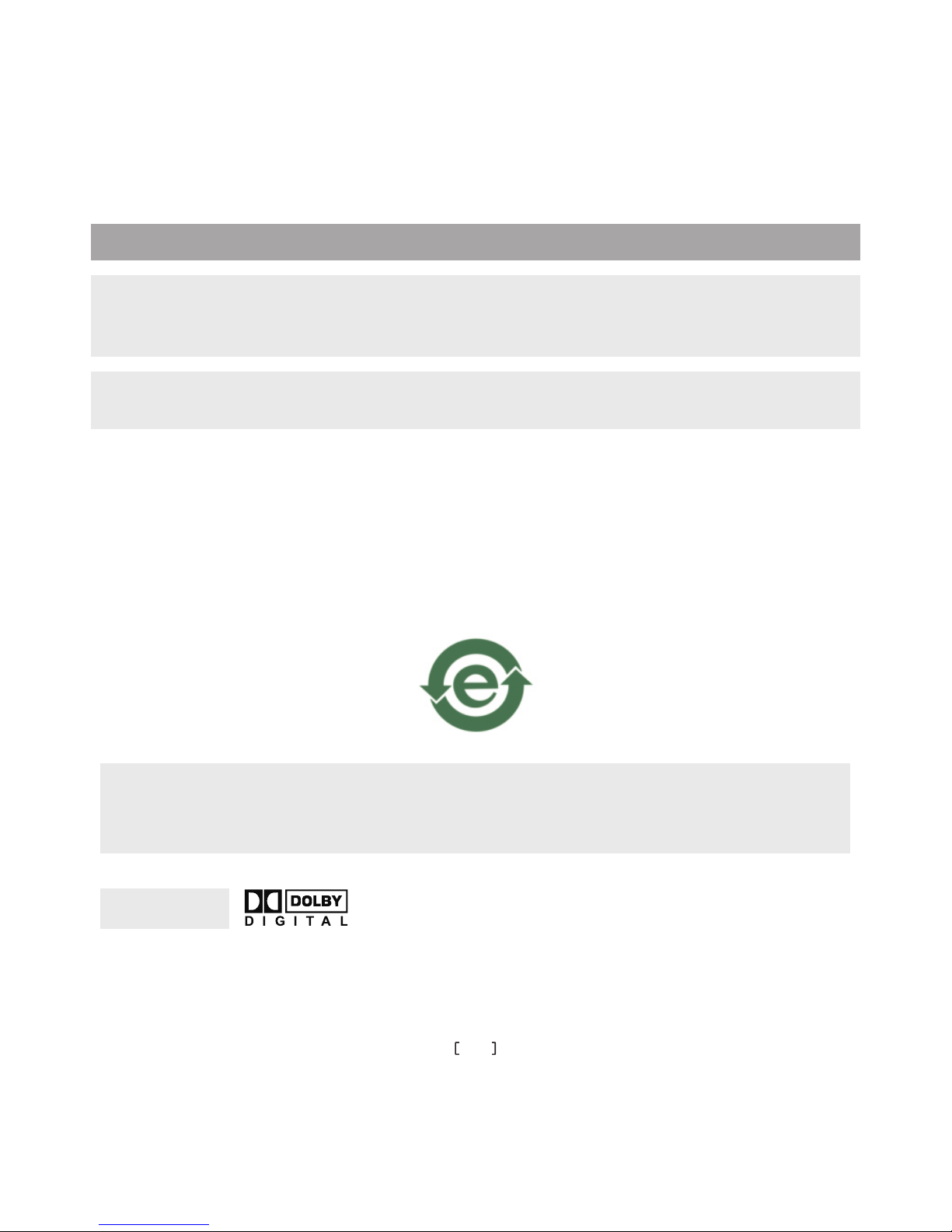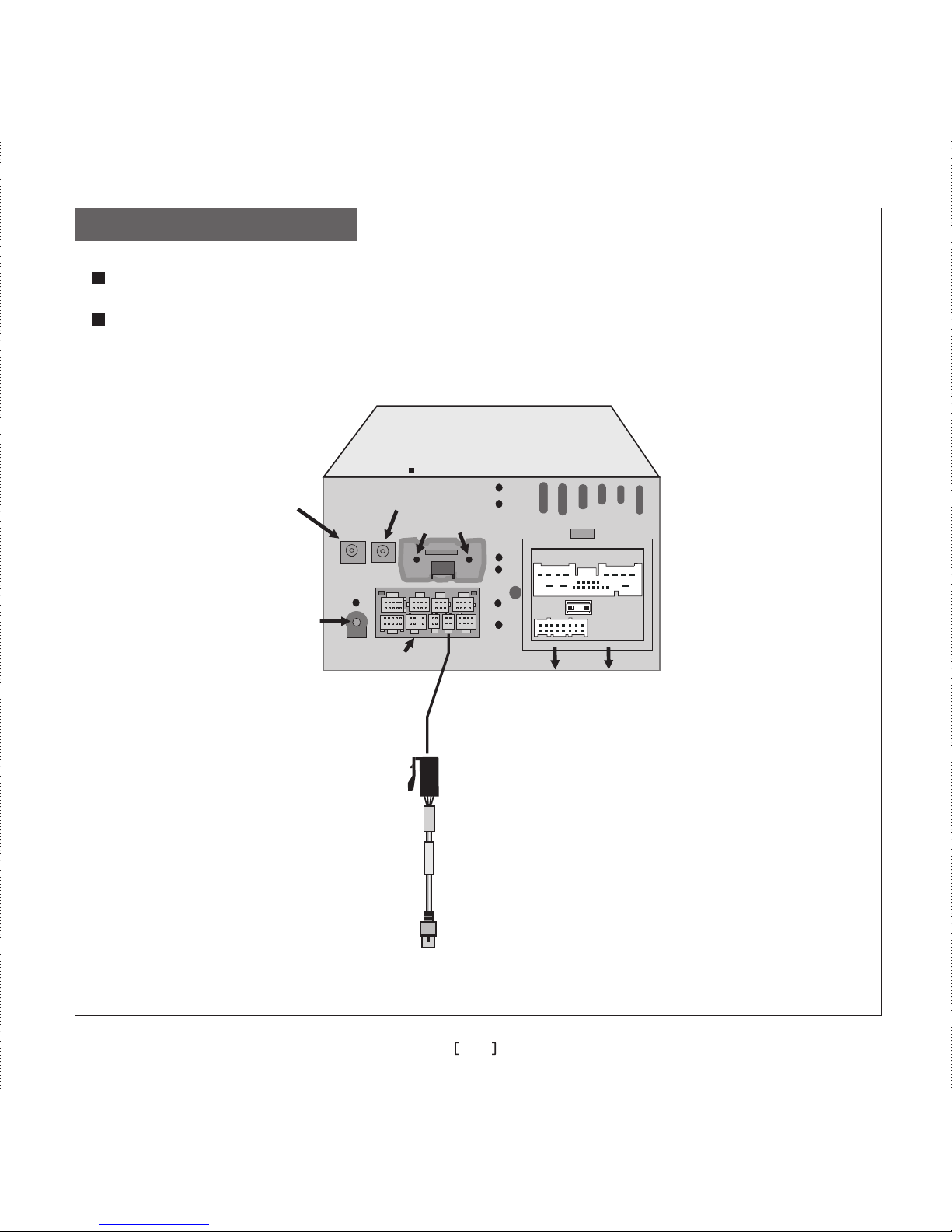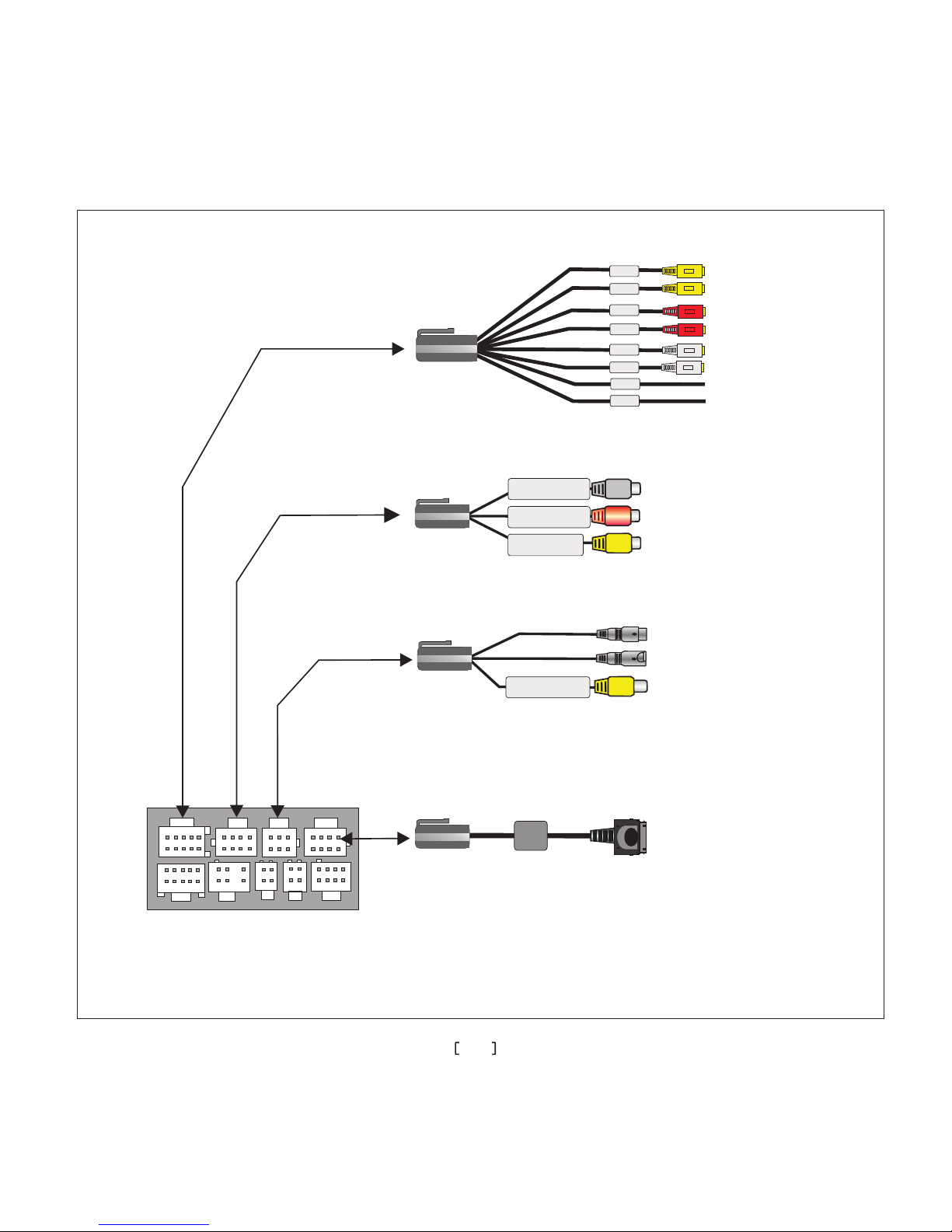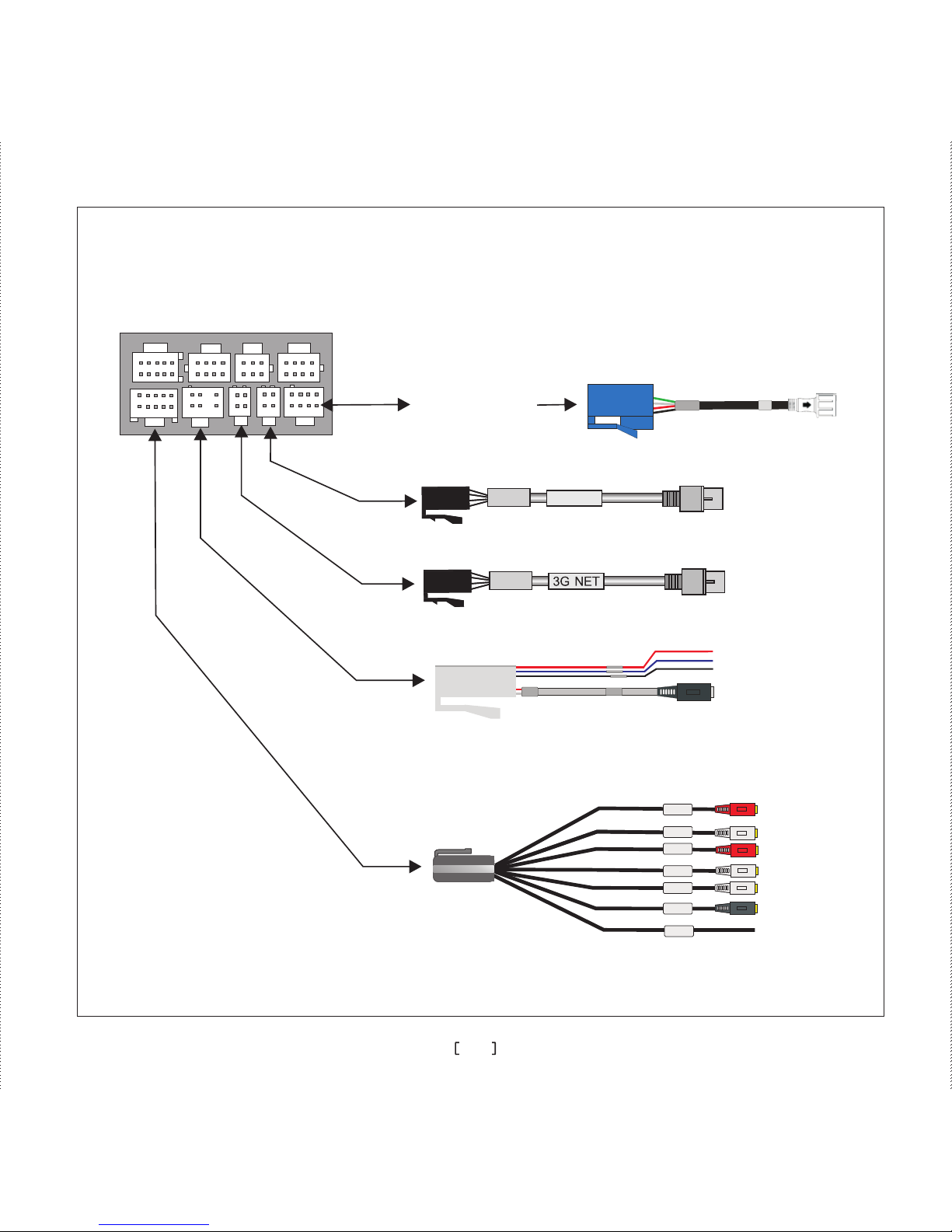5
With tire pressure monitoring function.
Tire Pressure Monitoring System(Optional):
Language Settings Menu:
Chinese / English / Russian Portuguese can be
selected as language to display on the screen.
Audio Output Port:
It has 5.1 channel audio output port, which
is compatible with the outside amplifier.
Auto Memory:
All the adjusted parameters can be
memorized and restored automatically.
Black Screen:
The function is specially designed for
preventing intensive light glaring and
hindering of normal driving at night.
It features Treble/Mid /Bass/Cen/Mega Bass
adjustment.
Tone Modes:
EQ Modes:
It has Standard/Pop/Rock/Classic/Jazz/
Custom mode.
Music Navigation:
When there is no voice navigation indication,
y o u c a n e n j o y m u s i c a n d v i d e o
normally, thus being happy and relaxed in your
trip!
Reversing Display(Optional):
You can observe the reversing condition when
you are reversing by connecting the reversing
camera.
Reversing Radar(Optional):
Connecting with the reversing radar, the distance
detected by the radar is displayed on the TFT LCD,
then we can view reversing situations more directly.
Optional Function
AV Function:
It supports AV input from the external equipment.
iPod Play:
It supports playing music from iPod by the
switching wire.
The Steering- Wheel controling Function:
It supports the original steering-wheel
controling function.
Following are other functions:
Dynamic Graphical Interface:
User interface designed with graphical fully,
which makes it more directly and hunman
friendly.
Display system:
Auto PAL/NTSC/SECAM,with widely
application and highly compatible.