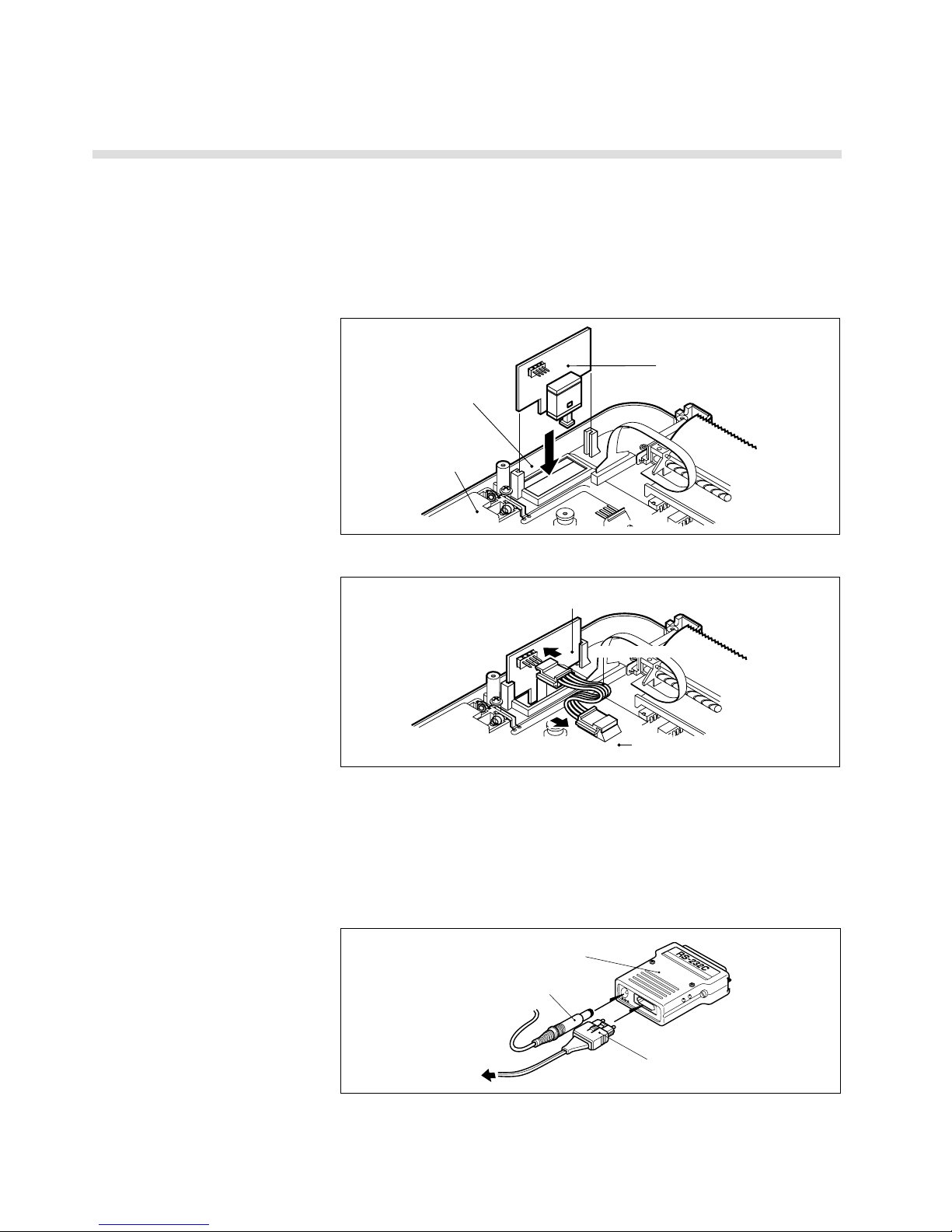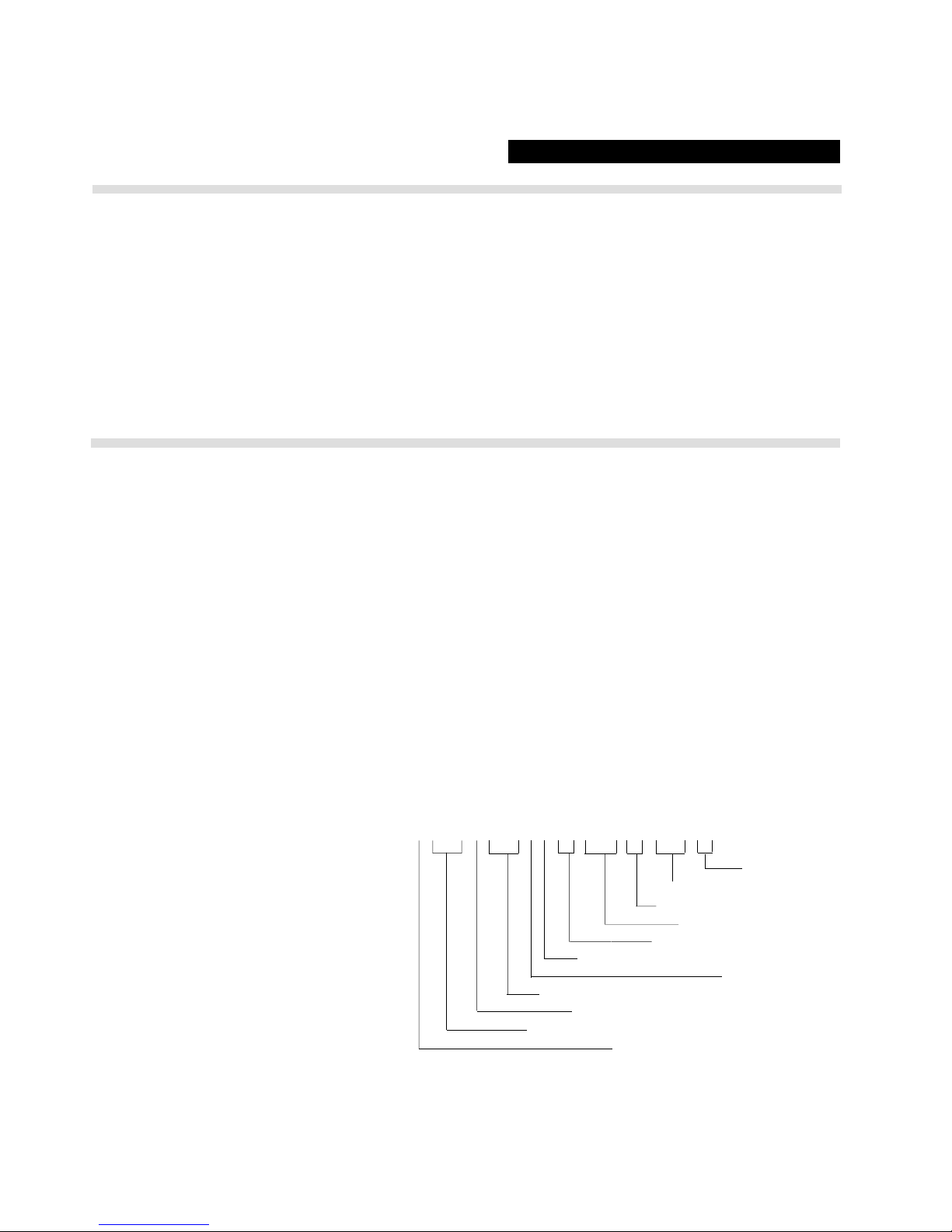RS232C Communication Kit 10
・To set the age to 30, send the code "A 30 CR", as shown below.
TX$ = "A30"
PRINT#1,TX$
In the same way, other exercise conditions can be changed.
CAUTION: Some computers will express TX$ as "Asp30" when "AGE=30
: TX$="A" (AGE)" is entered. The EC-1500 recognizes this as an
error code and will not return the acknowledged signal "a".
・The setting range of torque is 0.5-4.0 kg•m. The value is multiplied by 10, i.e.
5-40 kg, and transmitted via RS232C interface. To set the torque to 2.5 kg•m
output a character code "E 25".
・By sending the following BASIC codes, exercise condition display data can
be obtained from EC-1500, and then decoded.
INPUT#1,RX$
AGE = VAL(MID$(RX$,21,2)) ;Age
LTPLS = VAL(MID$(RX$,18,3)) ;Pulse limit value
TGTM = VAL(MID$(RX$,16,2)) ;Target time
WEIGHT = VAL(MID$(RX$,13,3)) ;Weight (Aerobic Power
Measurement)
TGTQ = VAL(MID$(RX$,11,2))/10 ;Set torque
PROF = VAL(MID$(RX$,10,1)) ;Exercise Pattern (Hill Profile Training)
SEX = VAL(MID$(RX$,9,1)) ;Sex Male="1" Female ="2"
TGPLS = VAL(MID$(RX$,6,3)) ;Target pulse rate (Auto Training)
NTVL0 = VAL(MID$(RX$,5,1)) ;Exercise Pattern (Interval Training)
TGWATT = VAL(MID$(RX$,2,3)) ;Set wattage (Isopower Training)
・Pressing the ADV button puts the EC-1500 into exercise status. As with 2-4-
c), sending the "g CR" code duplicates the ADV button, preparing exercise
conditions.
・When the EC-1500 program starts, transmitted data will change to a set of
exercise data consisting of ten elements beginning with the code B. The data
is transmitted every second, even when the printer is working.
・By sending the following BASIC codes, in-training data can be obtained from
EC-1500, and then decoded.
INPUT#1,RX$
TM = VAL(MID$(RX$,2,4))/100 ;Elapsed time ( min. sec.)
KCAL = VAL(MID$(RX$,6,4)) ;Calorie consumption
WATT = VAL(MID$(RX$,10,3)) ;Wattage
TQ = VAL(MID$(RX$,13,2))/10 ;Pedal torque X.X kgm
HR = VAL(MID$(RX$,15,3)) ;Pulse rate
CDC = VAL(MID$(RX$,18,3)) ;Pedal cadence
PFL = VAL(MID$(RX$,21,1)) ;Aerobic power measurement:PFL
MOU = VAL(MID$(RX$,22,1)) ;Aerobic power measurement:MOU
PWC = VAL(MID$(RX$,24,3)) ;Aerobic power measurement:PWCmax
TGWATT= VAL(MID$(RX$,27,3)) ;Setting wattage (Isopower Training)
Note: Measurements on aerobic (PFL, MOU, PWC) are at zero until the
physical strength test is completed.
2-4-d) Changing exercise conditions
2-4-e) Starting EC-1500 program
(training)
2-4-f) Receiving in-training data