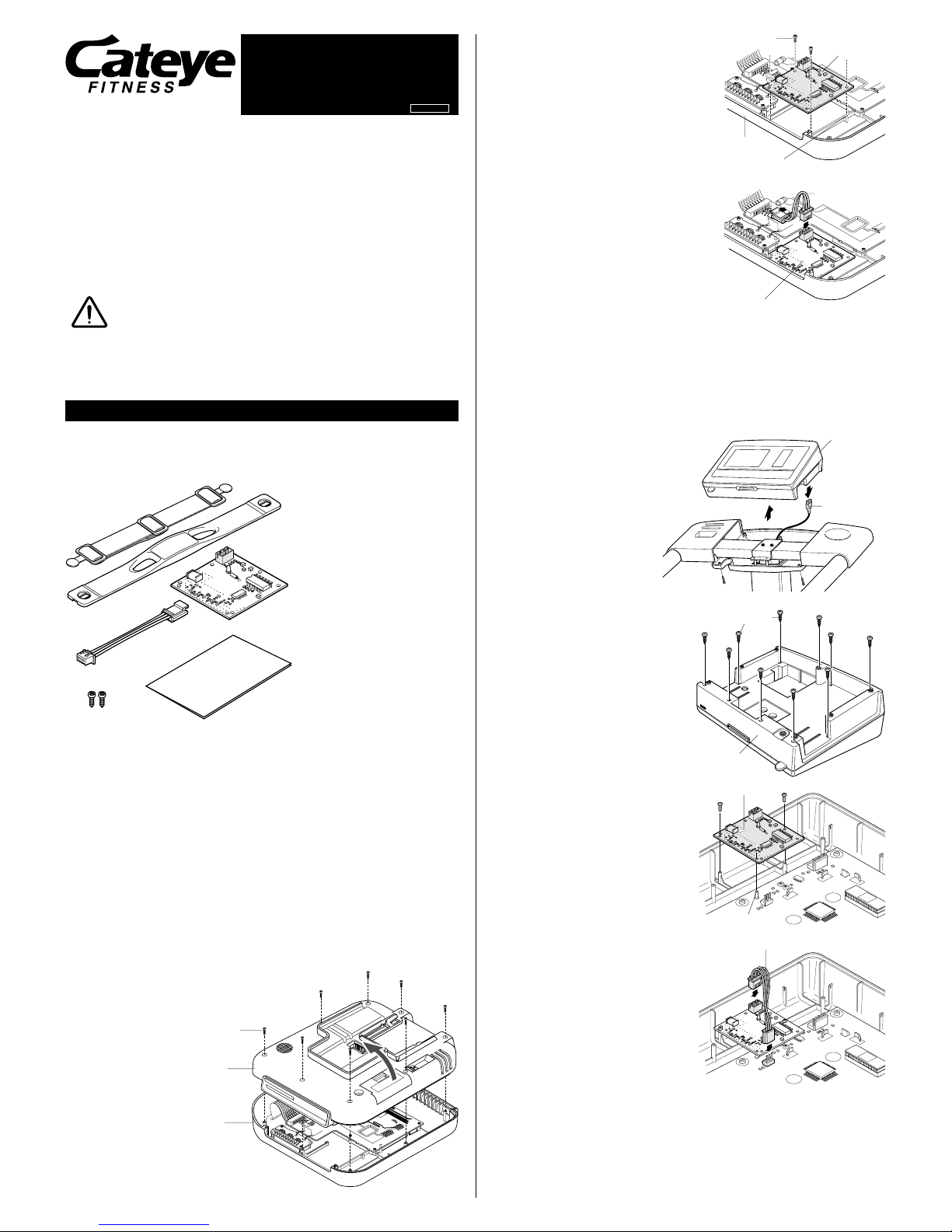22WEARING HEART RATE SENSOR
Before wearing chest belt heart rate sensor
• Wear the chest belt heart rate sensor at the center of your chest and in contact with
your skin.
• To increase measurement effectiveness, dampen the electrode area with water or
electrocardiograph electrolyte cream.
• People with sensitive skin can wear the chest belt over a thin shirt with the electrode
area damped with water.
• Hair on the chest may interfere with accurate measurements.
Wearing the chest belt heart rate sensor
IMPORTANT: When wearing the chest belt heart rate sensor, ensure that the top
mark on the transmitter comes to the top. If worn upside down,
signal’s transmittable distance might become shorter.
1. Adjust the length of the belt to fit your chest.
(Fig.9)
2. Hook the attachment belt to the electrode belt.
Place the electrode area at the center of your
chest. Be sure that the electrode area is held
firmly against your skin. (Fig.10)
REFERENCE:
When wearing the chest belt heart rate sensor
over a shirt it is necessary to moisten the
electrode area for the better results. In the
winter season when skin can be dried, errors
may occur even when the electrodes are in
direct contact with your skin. This can be
improved by moistening the electrodes. (Fig.11)
3. Adjust the belt so that the transmitter is at the
center (just above your diaphragm) of your
chest. (Fig.12)
Wear the chest belt heart rate sensor in the
legible way (the top mark on the transmitter
should come to the top).
Before starting exercise
Be sure to remove the earlobe pulse sensor plug out of the jack of control unit, other-
wise the unit does not receive the pulse data.
IMPORTANT: When using the chestbelt sensor, the EC-1600/3700 control unit
will cancel the pitch sound at the pedal speed of 60 rpm, in order to
avoid interference to the pulse data. (When you plug-in the earlobe
sensor, function of pitch sound returns to the normal condition.)
Replacing the battery
When the battery has worn out, replace it with a new one in the following way.
Battery life: approx. 2 years (if worn for 1 hour a day)
CAUTION !: Battery cover seal is critical for maintaining its watertight capacity.
Check the battery cover for proper fit and positioning closing.
NOTE: The chest belt heart rate sensor continues to consume battery while
being attached to your body. When you are not measuring heart
rate, remove it from your chest to save the battery life.
1. Remove the battery cover on the back of the
transmitter with a coin.
2. Replace the old battery with a new lithium
battery (CR2032) with the (+) pole upward as
illustrated.
3. Close the battery cover securely.
Replacing electrode belt
The electrodes on the chest belt naturally wear out after extended use. When there are
cracks on the surface or measurement error occurs, replace the electrode belt with new
one according to the following instruction:
1. Loosen the screws at the back of the transmitter.
(Fig.14)
2. Remove the spacers. Remove the transmitter from
the electrode belt. (Fig.15)
3. Fix the transmitter to a new electrode belt. Clean the
two contacts before assembling. (Fig.16)
IMPORTANT: If the contacts are dirty, the elec-
trodes may fail to detect heart rate.
4. Put the spacers back and fasten the screws se-
curely.
NOTE: When replacing the electrode belt, also check the transmitter's battery life.
Handling care
• Avoid dropping or severely jarring the chest strap.
• Avoid using this unit in dense electromagnetic field, such as near TV or radio set, etc.
• Try to avoid using the main unit within a 1.5m radius of other transmitters. Do not use
other wireless devices simultaneously. It may result in improper measurements.
• Do not use the chest belt if it causes a rash or other skin irritations.
• When the chest belt becomes soiled with sweat, clean it with mild soap and water.
• Do not bend, twist or pull forcibly the electrode area of the chest belt.
• The electrodes may deteriorate and present function error after a long term use.
Replace with a new belt when you notice a sign of deterioration.
Troubleshooting and remedies
The following cases may not represent malfunctions.
Please re-check as suggested below before asking for repair.
Problems Check point Remedy
Pulse rate display
on the control unit
remains 0.
Pulse rate display
turns out 0
intermittenly.
Is the earlobe sensor connected
to control unit?
Is chestbelt placed in correct
position?
Is the belt too loose?
Is the room air too dry? (espe-
cially in winter)
Is the chestbelt deteriorated?
Is the battery worn out?
Is the chestbelt placed in cor-
rect position?
Does the display turn 0 when
you move away from control
unit, but appear again when you
get closer to the control unit?
Control unit does not accept data
from the chestbelt sensor if earlobe
sensor is connected. Take out ear-
lobe sensor plug from control unit.
Reposition the belt as instructed.
Give the belt an adequate tension.
Wet electrode area a little bit.
Replace the chestbelt with a new
one.
Replace the battery with a new one.
Reposition the belt as instructed.
Battery may be running out. Re-
place it with a new one.
If the above remedy doesn't help, also check if the circuit boards are positively connected.
Chest belt heart rate sensor
specifications
Maximum transmitting distance: about 70 cm
Operating temperature: 32°F-104°F (0°C - 40°C)
Battery life: abt. 2 years
(When attaching to body 1 hour/day)
Battery: Lithium battery CR2032
Dimensions: 13" x 1-7/16" x 19/32"
(330 x 36 x 15 mm)
Weight: 2.19 oz. (62 g.) including chestbelt
* The specifications and design are subject to change without notice.
2-8-25, Kuwazu, Higashi-Sumiyoshi-ku, Osaka 546-0041 Japan
PHONE: 81-6-6719-7781 FAX: 81-6-6719-2362