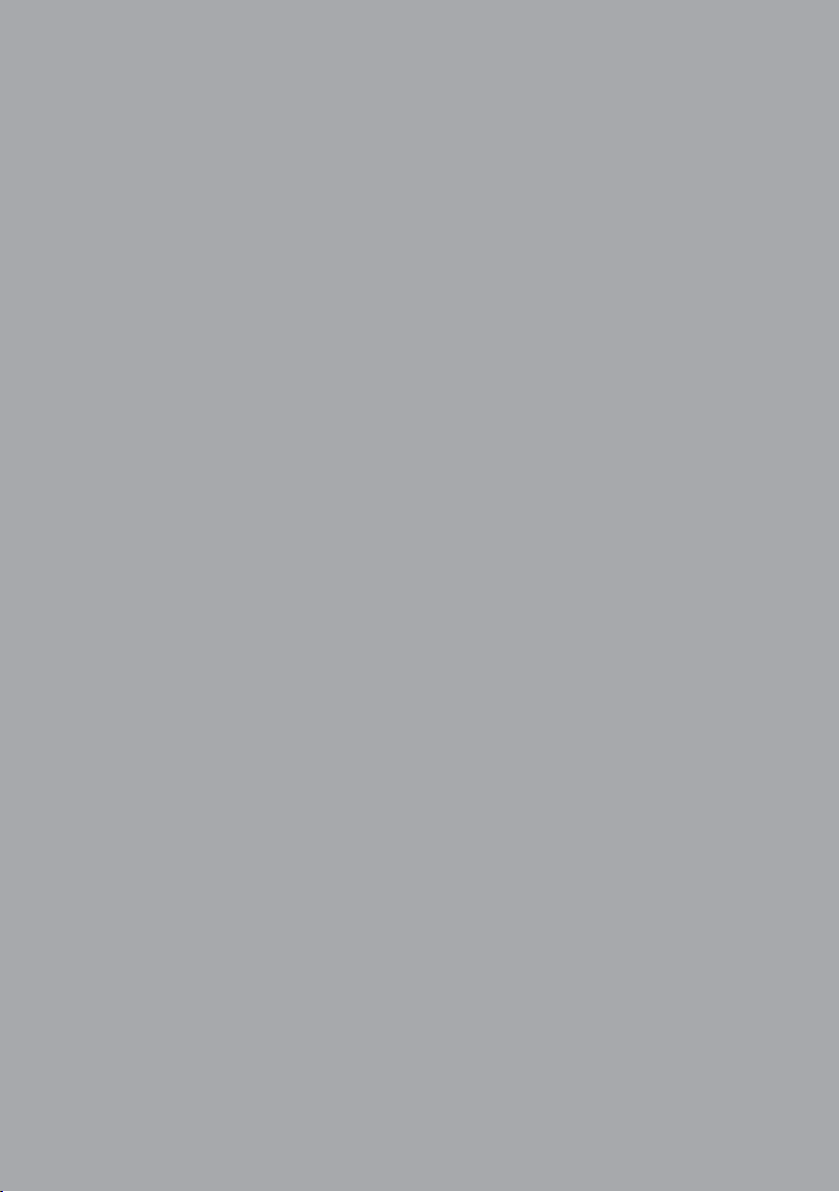6CATLER RECOMMENDS SAFETY FIRST
• Amaximum of 520 g of flour and 6 g of yeast
can be used per batch. Do not put more flour or
yeast in the baking mould.
• This appliance is not designed to be controlled
using an external timer switch or aremote
control.
• This appliance is designed for household use only. It is intended for personal use in
premises such as:
– sta kitchenettes in stores, oces and other workplaces;
– agricultural farms;
– hotel or motel rooms andother living areas;
– bed and breakfast establishments.
• Do not use the appliance in an industrial environment or outdoors or for purposes other
than those for which it is intended.
• Do not place the appliance on window sills, draining board or unstable surfaces, or place
it on an electric or gas stove or near an open ame or another heat source. Place the
appliance only on adry, clean and stable surface where it cannot be knocked over.
• Only use the appliance with original accessories from the manufacturer.
• Before connecting the appliance to apower socket, check that the nominal voltage on
the appliance'srating label matches the electrical voltage in the socket. Connect the
appliance only to aproperly grounded socket.
• Make sure the power cord does not hang over the edge of atable or that it does not touch
ahot surface.
• Do not use the appliance near ammable materials such as curtains, drapes, towels,
etc. In the direction of the main heat radiation, asafe distance of at least 50 cm must
be maintained from the surfaces of combustible materials and at least 10 cm in other
directions.
• Do not cover the appliance. Otherwise there is arisk of re when it is covered and
automatically started by the built-in timer.
• Before putting the appliance into operation, make sure that the baking mould with all
the necessary ingredients is properly inserted. Do not insert foil, plastic wrap, etc. into the
appliance or run it on empty.
• If the appliance is switched on, the temperature of accessible surfaces may be higher.
Avoid contact with heated surfaces and hot steam that may escape from the vents.
• Do not touch the rotating kneading hook during operation.
• Take care not to splash water or other liquids onto the outer surface of the heated glass of
the viewing window during operation.
• During operation, we recommend checking the condition of the food in the baking mould
regularly. In the event of ignition of the ingredients, switch o the appliance immediately,
disconnect it from the socket and keep the lid closed.
• Never remove baked bread by banging the edge of the baking mould against atable etc.
This could damage it.