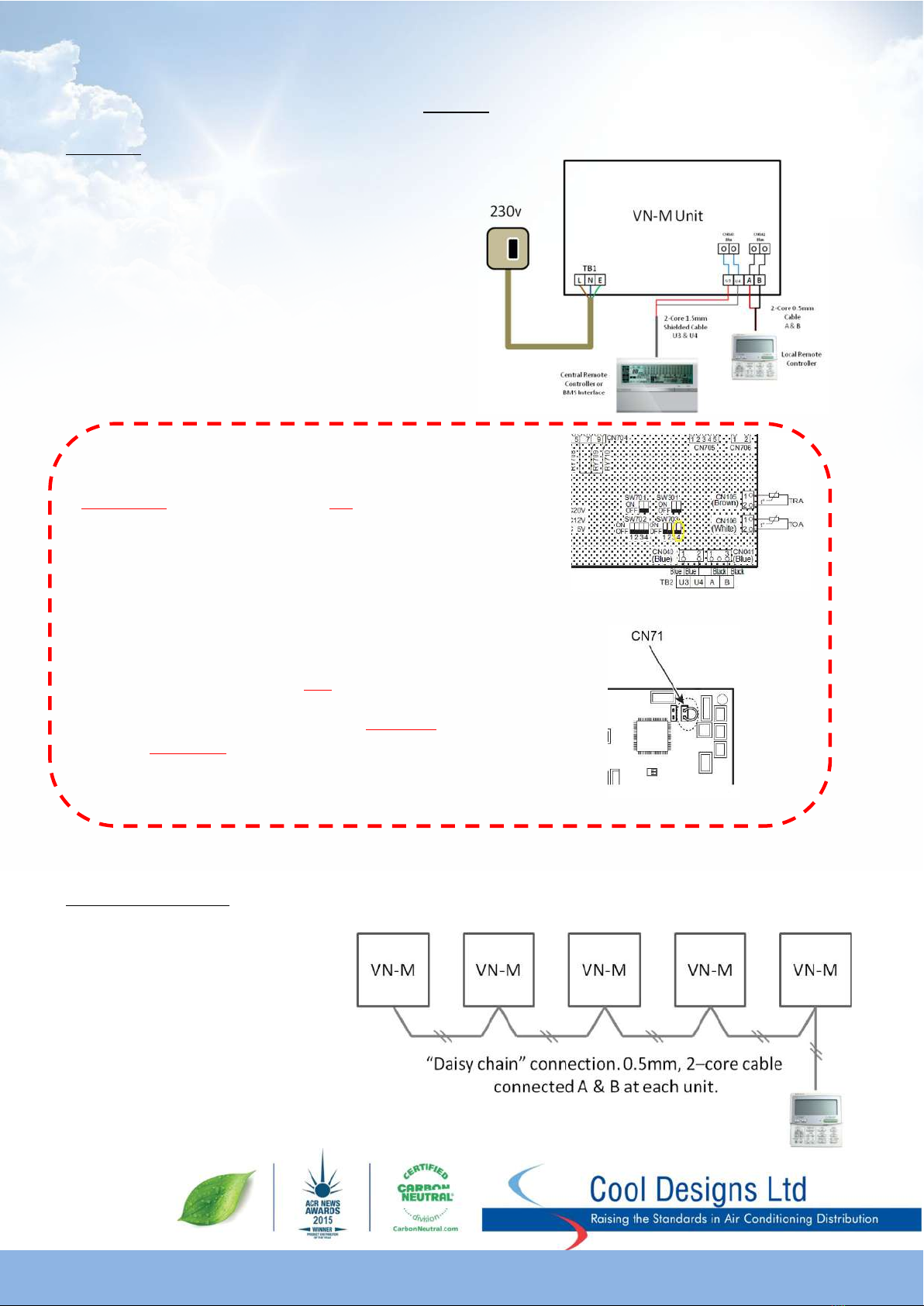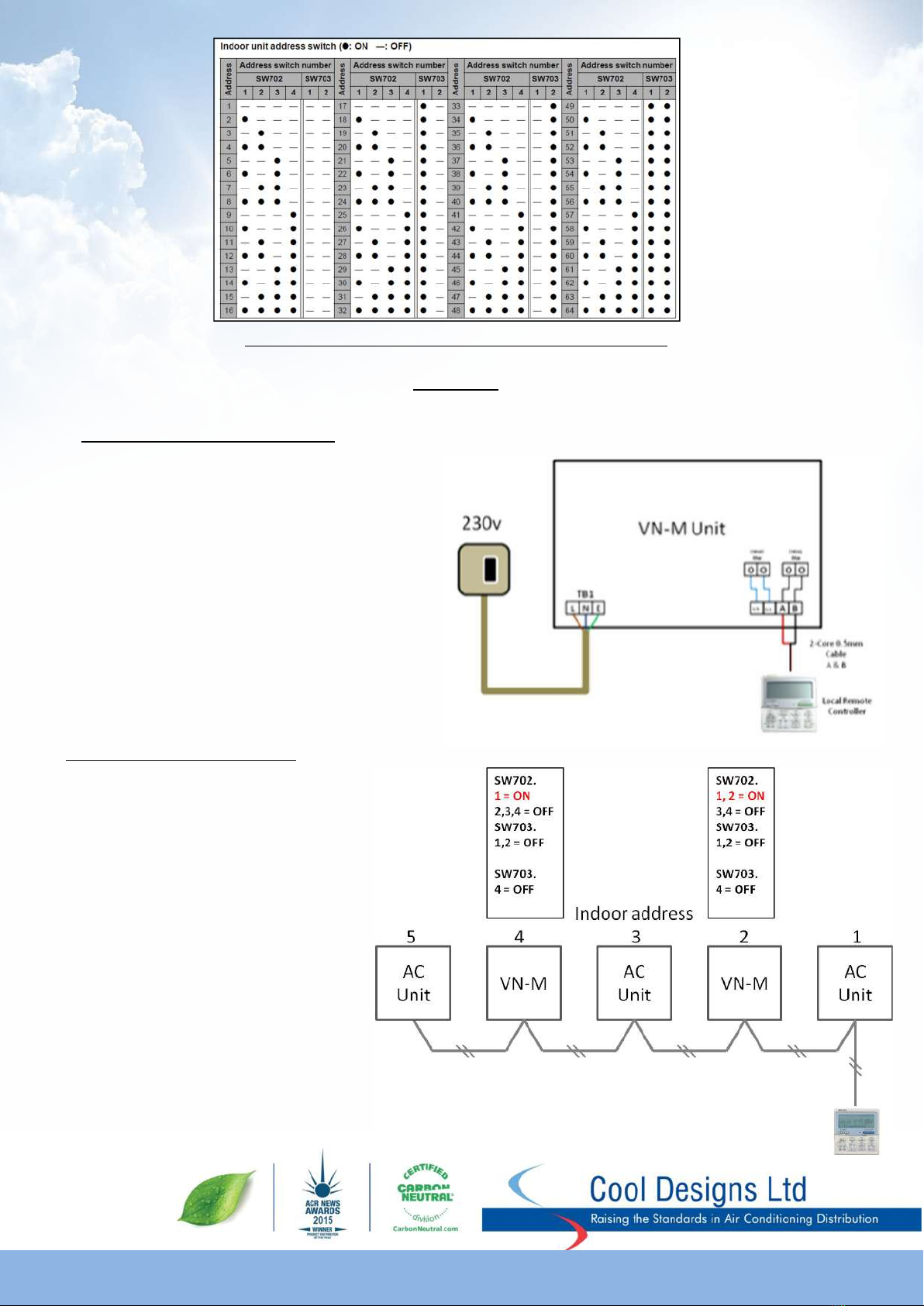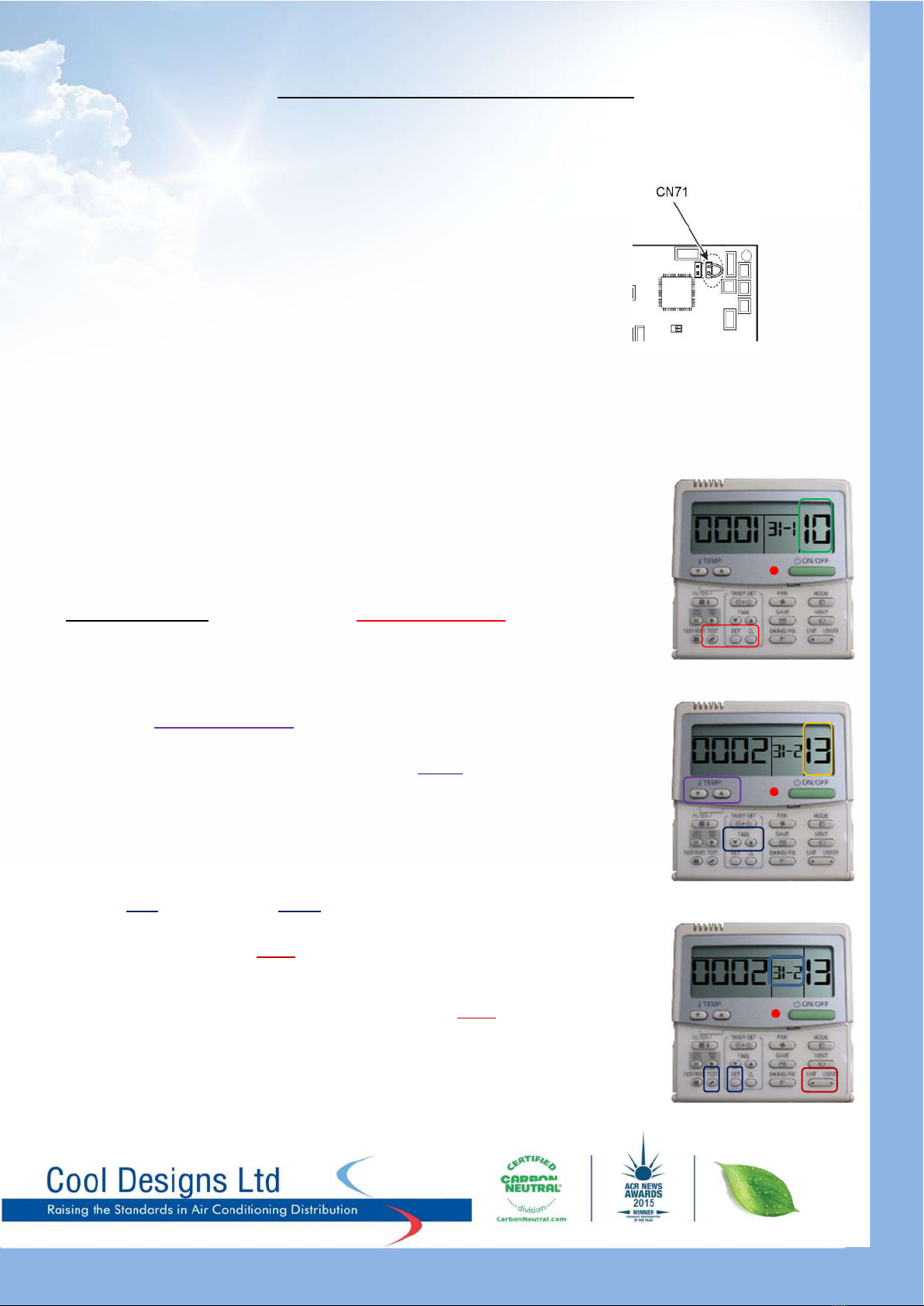Cool Designs Ltd makes every effort to ensure that the information provided within this publication is correct and error free, however we cannot guarantee that it is free of inaccuracies,
errors or omissions. Users should seek to clarify this information for themselves prior to basing any decisions upon such information.
Toshiba air conditioning
Air to Air Heat Exchangers the VN-M series.
This guide shows the general set-up procedures for the unit, associated controls and accessories.
Toshiba VN-M units are equipped with the TCC link controls logic, which allows the equipment to be
controlled by a number of Toshiba control options currently available, i.e., standard control, one unit
one remote via either the NRC-01HE, (dedicated remote for the air to air range), or via the
RBC-AMS41-E (ON / OFF function and Schedule Timer ONLY) remote controller.
Units can be group controlled either specifically air to air, up to 8 units within a group, or air to air
units can be incorporated into an air conditioning group.
The units can also be controlled via any of the Central control or BMS options.
In short all the options available for standard Toshiba air conditioning equipment are also
available for air to air products.
The range covers three variants.
1) Standard air to air units with an Air Volume range from 150 m3/hr to 2000 m3/hr
9 products in total.
2) Air to Air with DX-Coil covering Fresh Air Loads of 4.10, 6.56 and 8.25 kW Cooling duty
and Air Volumes of 500 m3/hr, 800 m3/hr and 950 m3/hr
3) Air to Air with DX-Coil and Humidifier, Fresh Air Loads of 4.10, 6.56 and 8.25kW Cooling
duty, air volumes of 500 m3/hr, 800 m3/hr and 950 m3/hr, plus a Permeable Film
Humidifier of 3, 5 and 6 kg/hr.
4) Dedicated remote controller, RBC-NRC01HE.
5) Ancillary Pre-Heaters #kW, ##kW, ###kW (RBC-VNMH1, 2, 3, 4.)
6) Pre-Heater Control. (RBC-VNMC).
7) Remote Interface (RBC-VNL1).