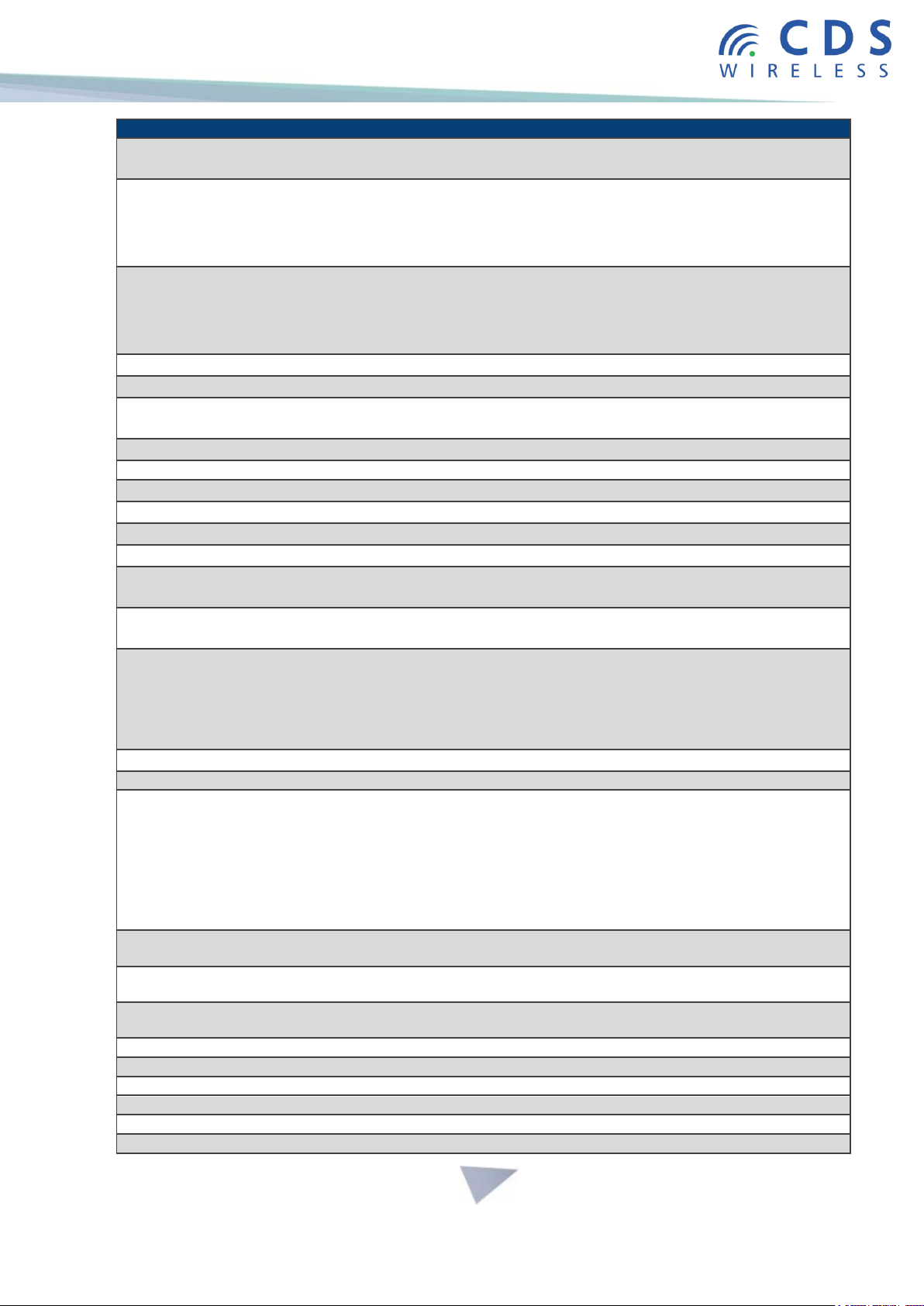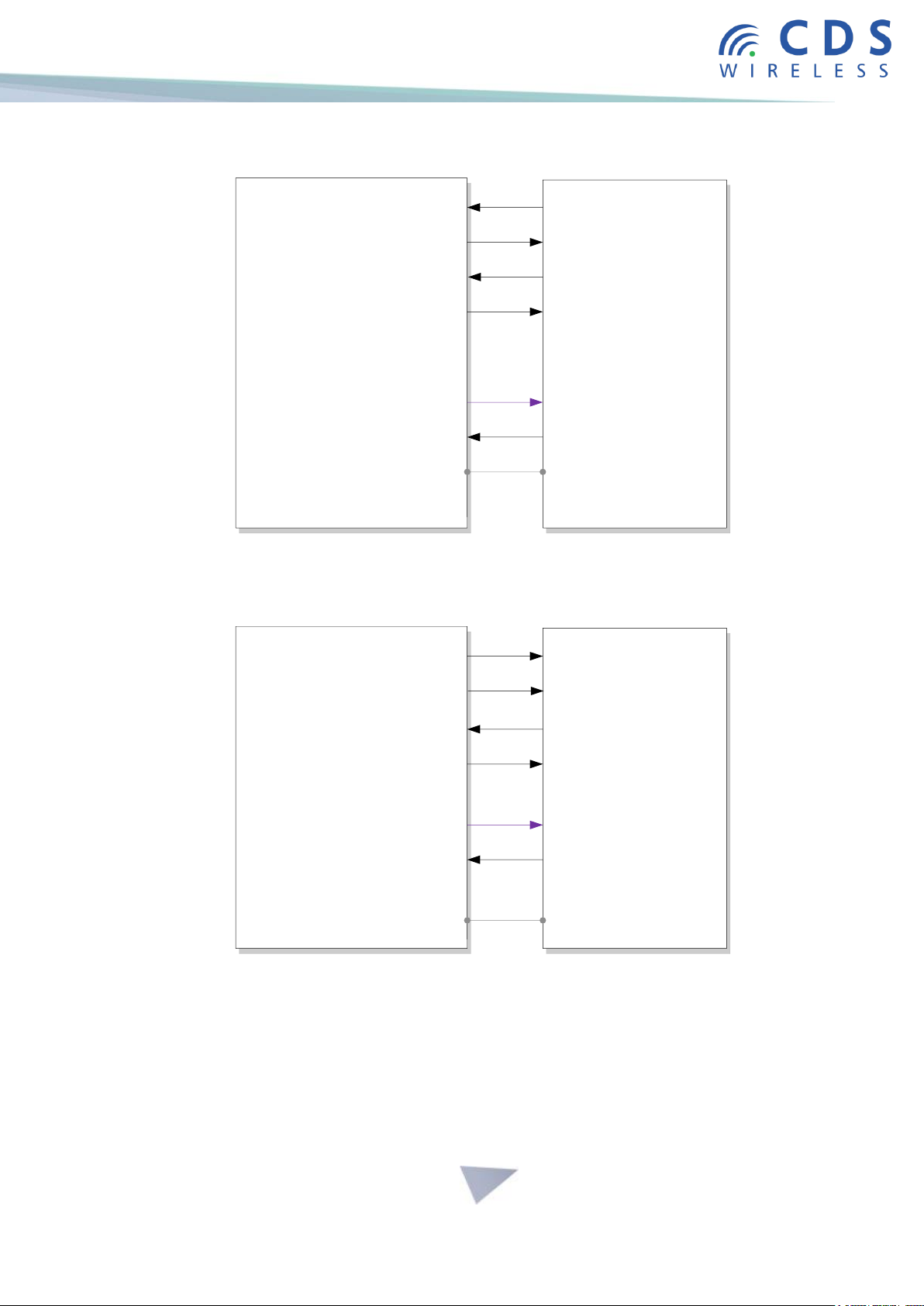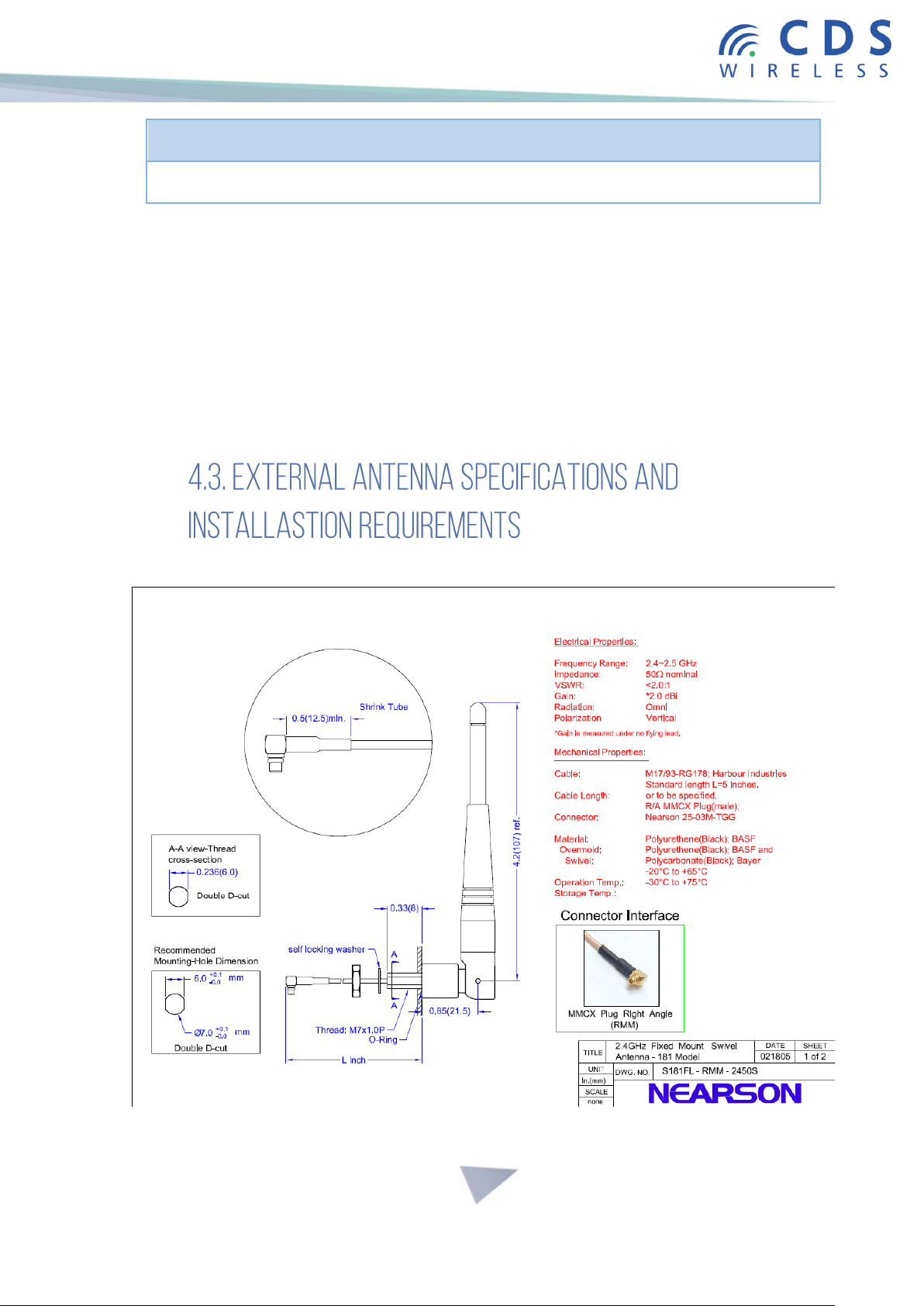2
Proprietary & Confidential
The purpose of this document is to define the VN310 radio’s connectivity options. It also
aims to provide the necessary data to achieve hardware integration of the VN310 with
a customer’s external application processor.
An external processing entity can communicate with the VN310 using either a UART
interface (utilizing UART2) or an SPI interface. The UART1 port is dedicated to serial
firmware download.
By definition the VN310 is essentially a small radio module, approximately 1.1”W x 1.4”L,
that is pre-loaded with the ISA100.11a communications stack. The small form factor
enables the radio to be used in a variety of applications. The VN310-I and the VN310-H
are identical from a hardware perspective and differ only by the pre-loaded factory
firmware.
Refer to the block diagram in Figure 1 for the following section.
The VN310 radio module uses the Freescale MC13224 SoC.
The transmit path utilizes a PA (power amplifier) to increase the power output of the
VN310 module to a maximum output power at the antenna connector of +17 dBm, with
a nominal operating power level of +10 dBm. The transmit power variation vs.
temperature is no greater than +/- 3 dB over the industrial temperature range of -40
deg. C to +85 deg. C. A Digital-to-Analog converter (DAC) is used to vary the bias voltage
on the power amplifier to adjust its power and also to maintain the optimum output
power vs. current consumption. Power tuneability is accomplished by varying the PA
bias via the DAC.
The advantages of a radio module with adjustable power output are the following:
1. Ability to increase power output to +17 dBm in applications where battery
consumption is not critical or applicable.
2. Enables the unit to be configured for different regulatory certification needs, especially
locations that require reduced power, such as Europe, Japan, and China.
3. Provides greater power level consistency, for systems where symmetrical links are
more critical.