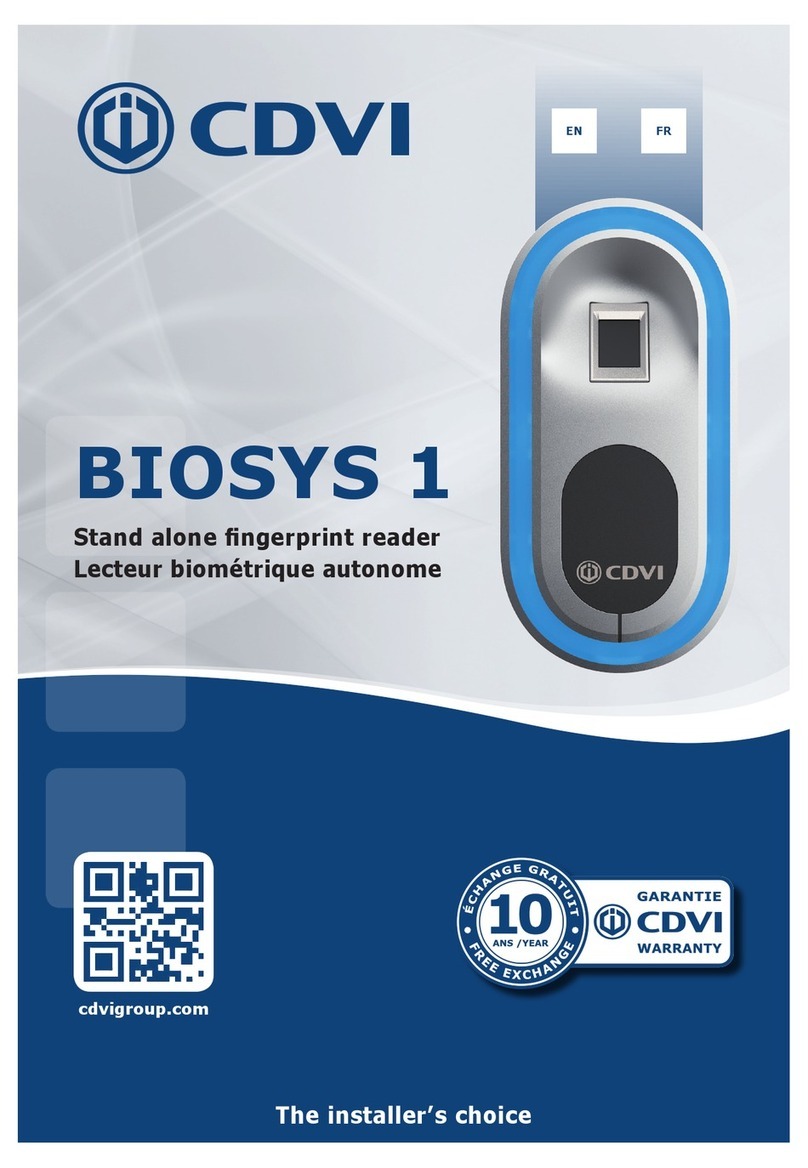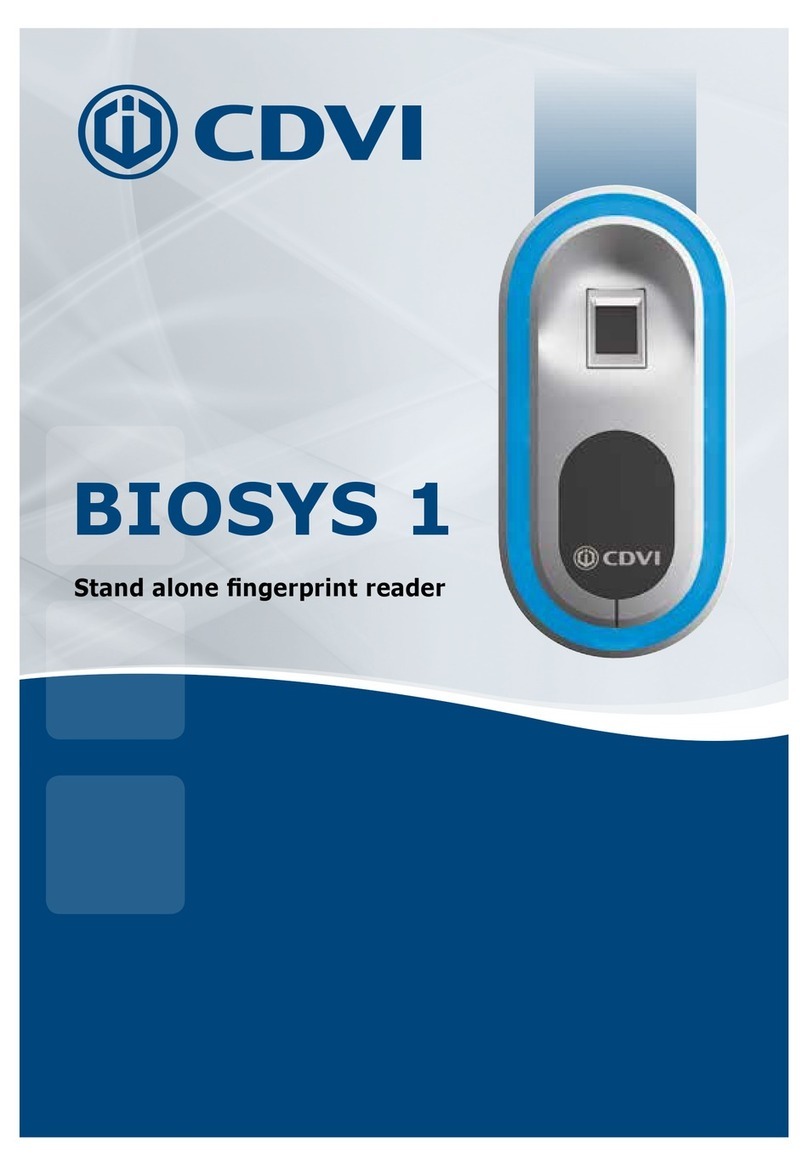ES
MANUAL DE INSTALACIÓN
2cdvi.com
cdvigroup.com
SOLARKPW-SOLARKPB
Lector de doble tecnología Proximidad/Digicode®- Wiegand
Doble tecnología:
Proximidad y/o teclado Digicode®.
Wiegand 26, 30 o 44 bits.
Teclado sensible al tacto.
Placa sellada en resina epoxi.
Señalización visual y sonora.
Disponible en blanco y negro.
Dimensiones (A x A x P): 130x90x35 mm.
Tecnología: 125 kHz.
Protocolo: Multi-tarjeta | Marin/HD.
Alimentación: 12 Vcc.
Consumo: 150 mA.
1] PRESENTACIÓN DE PRODUCTO
3] ELEMENTOS INCLUIDOS
2] NOTAS Y RECOMENDACIONES
Junta de
espuma Tornillo
TF 3x30 Taco de
jación S5
Cabezal para
destornillador
TORX®
Tornillo
TORX®3x8
GAMA SOLARKP
12211
conforme parte 15
IP53
Modo de funcionamiento
MODO
SISTEMA TECLADO PROX. DOBLE TECNOLOGÍA
TELACCESS 4 4 4
TERENA 4 4 -
CENTAUR 4 4 4
ATRIUM 4 4 -
Cableado
- Programe su instalación antes de instalar los
productosensuubicaciónnal.
- La distancia máxima entre el lector y los
controladores ATRIUM, CENTAUR e INTBUSW no
debe ser superior a 50 metros.
- Asegúrese de que el cable de conexión del lector
al controlador no pasa cerca de cables de alta
tensión (por ejemplo, 230 Vca).
- Se recomienda usar cable de 4 pares trenzados
SYT1 8/10º (AWG 20).
Recomendaciones de montaje
Para evitar actos vandálicos, se recomienda instalar
elSOLARKPW-SOLARKPBensuperciesplanas.
Recomendaciones de instalación
Para asegurar el sistema, no se olvide de instalar un
varistor en paralelo a cada uno de los dispositivos
de cierre.
Consejos de seguridad
- Por motivos de seguridad, aconsejamos cambiar
el código maestro que viene por defecto.
- Al programar un nuevo código maestro,
evite usar combinaciones sencillas o fáciles de
averiguar (ejemplo: 34567).
Fuentes de alimentación recomendadas
ADC335, ARD12 y BS60, siempre que el lector no
esté alimentado por el control de accesos o por el
controlador de puerta INTBUSW. Las fuentes de
alimentacióndebenestaracordesaloespecicado
en la norma EN60950-1:2006/A11 : 2009 y estar
diseñadas para ser una fuente de alimentación de
bajo voltaje.