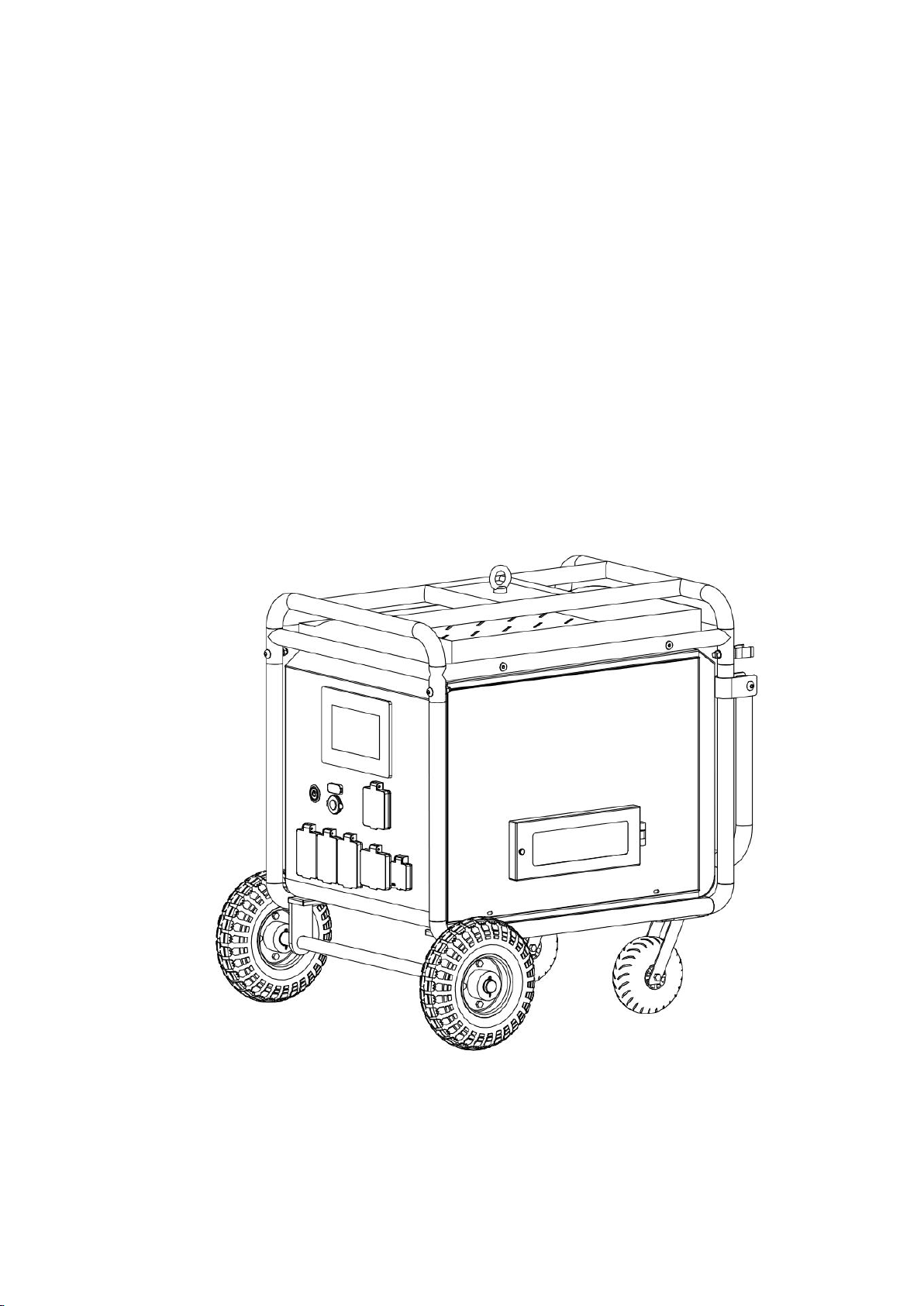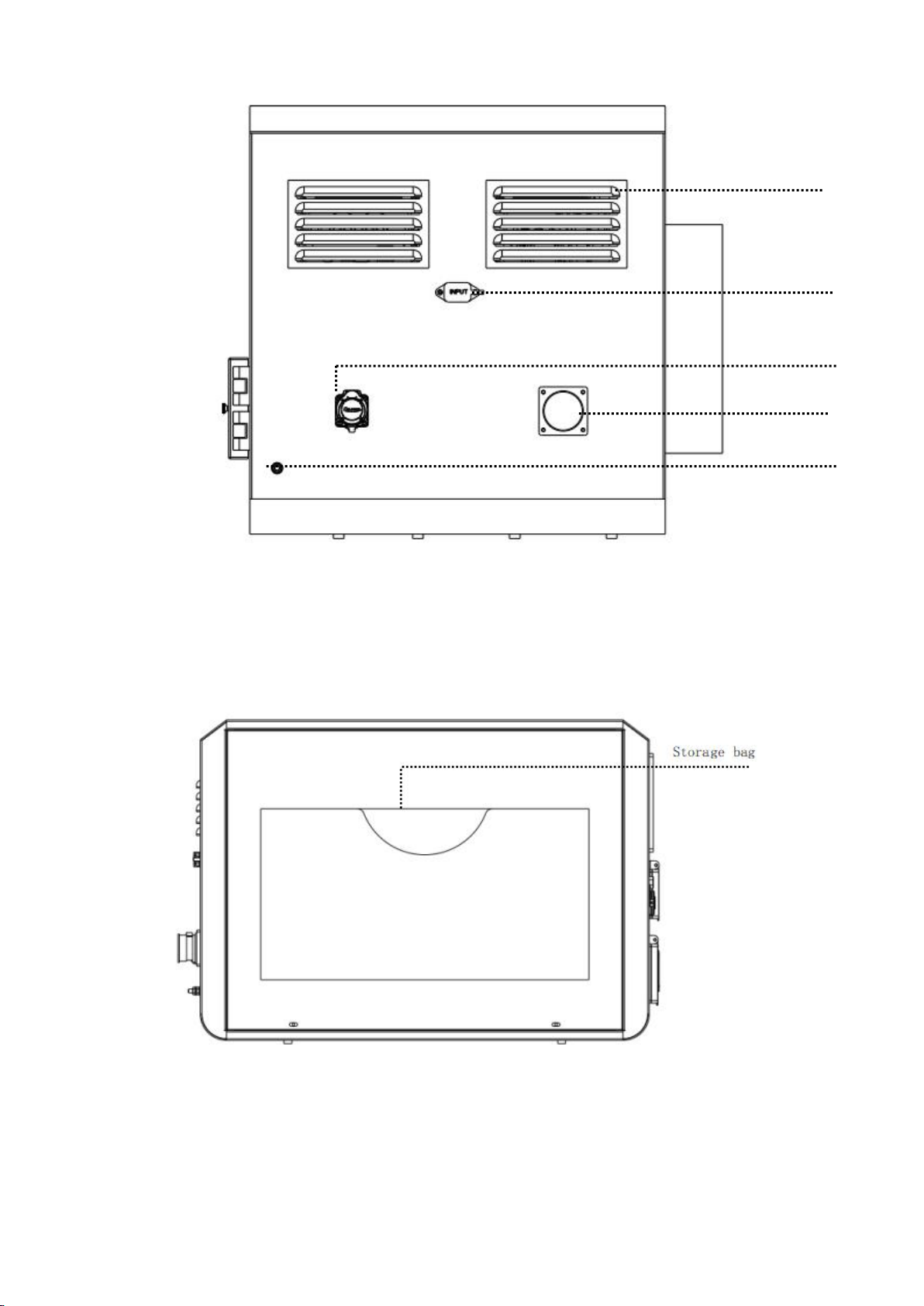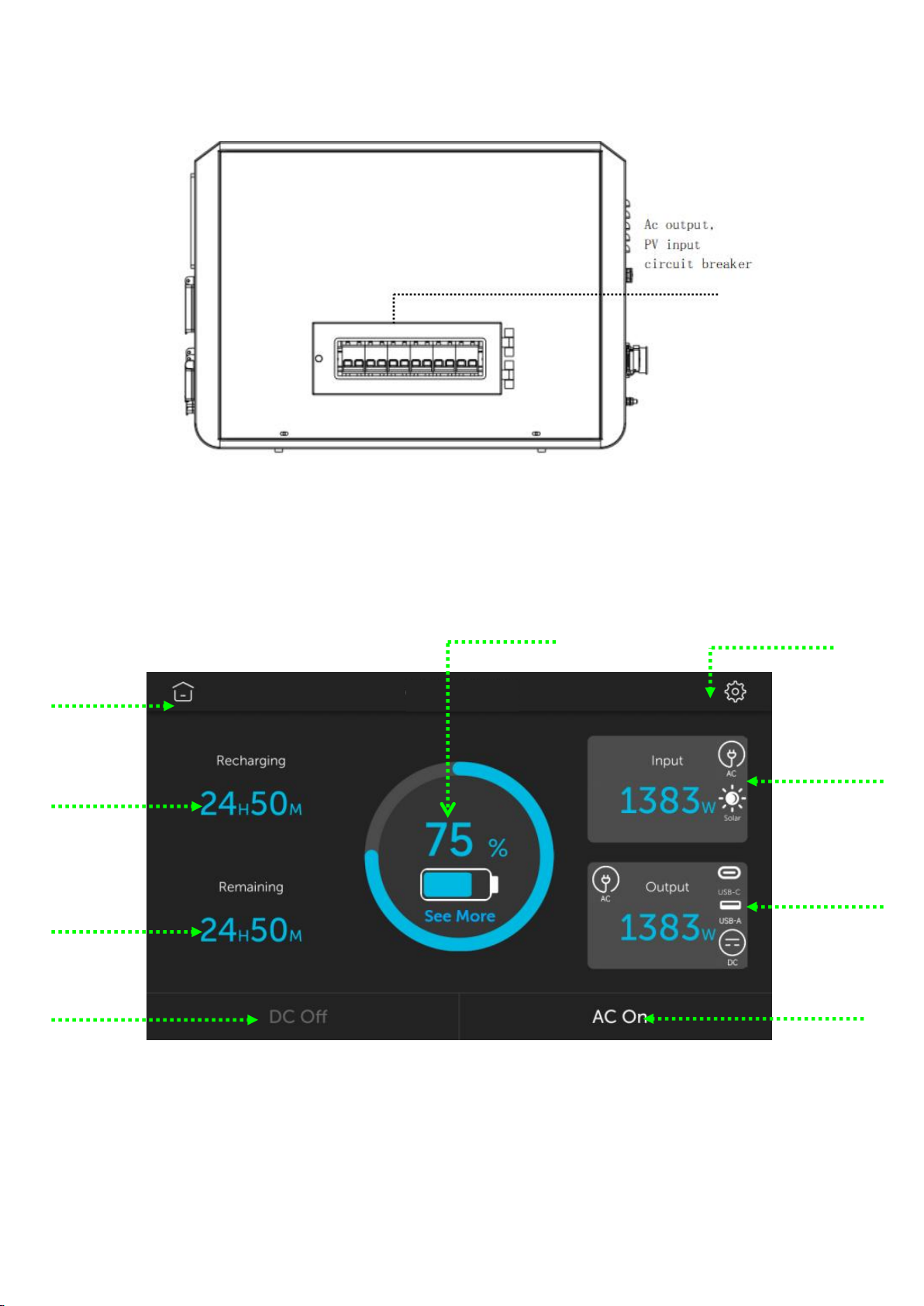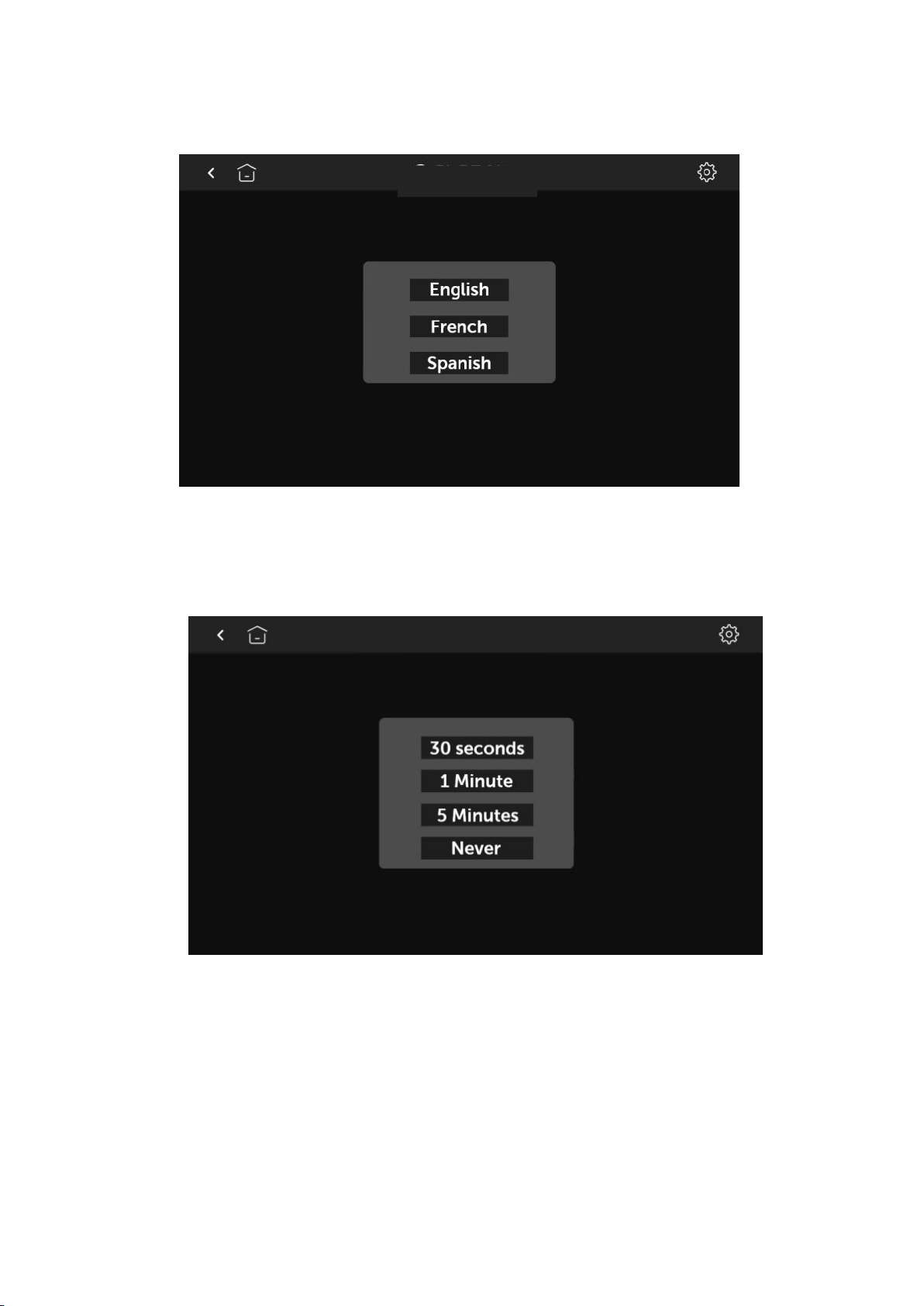I、Product Use and Function Introduction
Product Name:Potable Power Station
Model/Specification:EA3000-3072Wh-1BK
Application and Function Introduction:Transform LiFePO4 DC to AC
sine wave by inverter. When the product is out of power, it can be
charged by mains and PV. Without Mains, this product can output AC to
charge devices with corresponding power such as fridges, electric
hammers, induction cookers, rice makers, fans, washing machines, TV,
and air-conditioner. This product supports PV charging while
discharging. Its structure meets UL2743 standards and can replace the
gasoline generator for outdoor emergency work on rainy days. The
product supports six expandable external batteries at maximum,
reaching 35.84KWH with a more durable loaded application. This product
is equipped with two 10-inch foam wheels and two 7-inch universal
wheels with brakes, making it to be moved easier. On top of the product,
we designed a hook for safe lifting and handling. Besides, boxes on
the top and side allow users to put tools and accessories in outdoor
works. The main screen is a 7-inch high-resolution capacitance touch
screen with characteristics like anti-glare, high-definition, and
high sensitivity. All port covers are plastic. All output AC sockets
are independently installed with overload, short circuit protectors,
and the GFCI leakage protection socket to avoid safety risks during