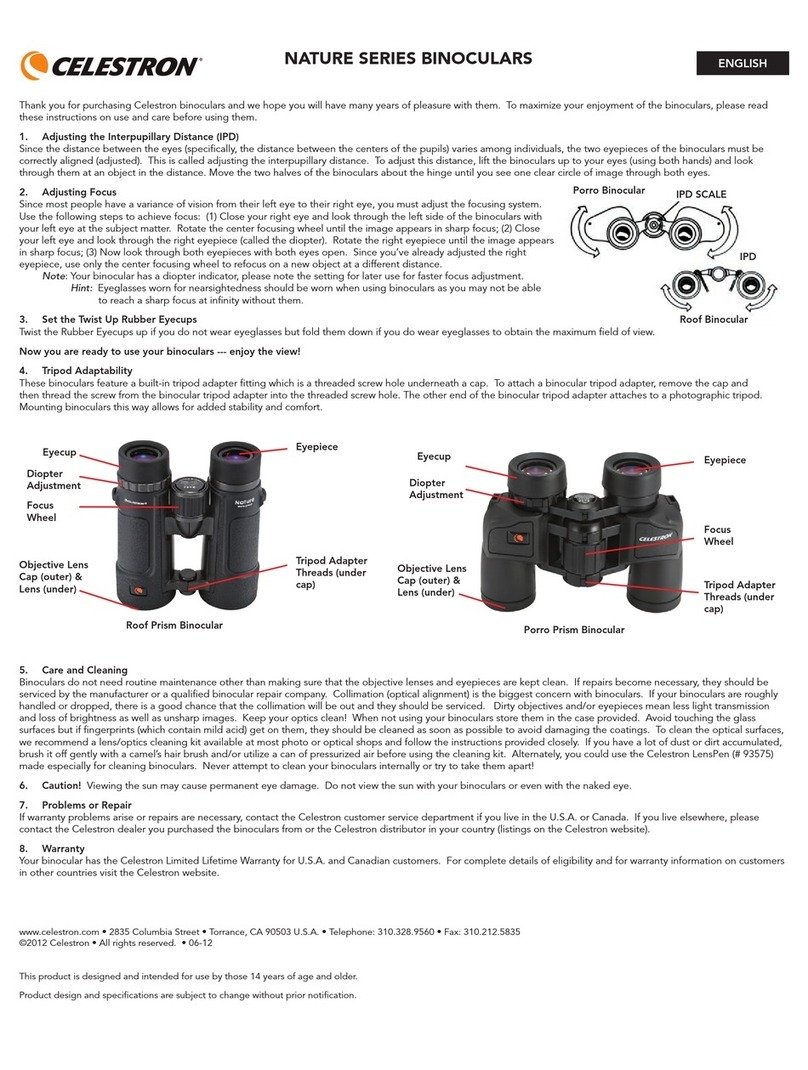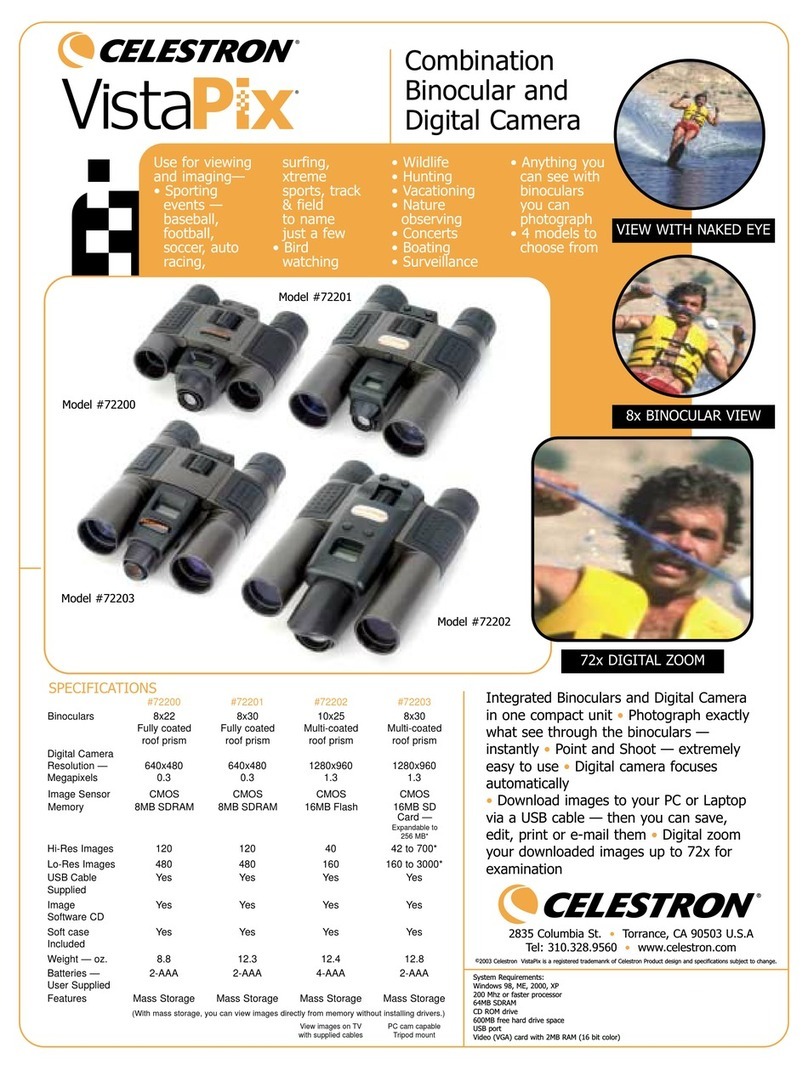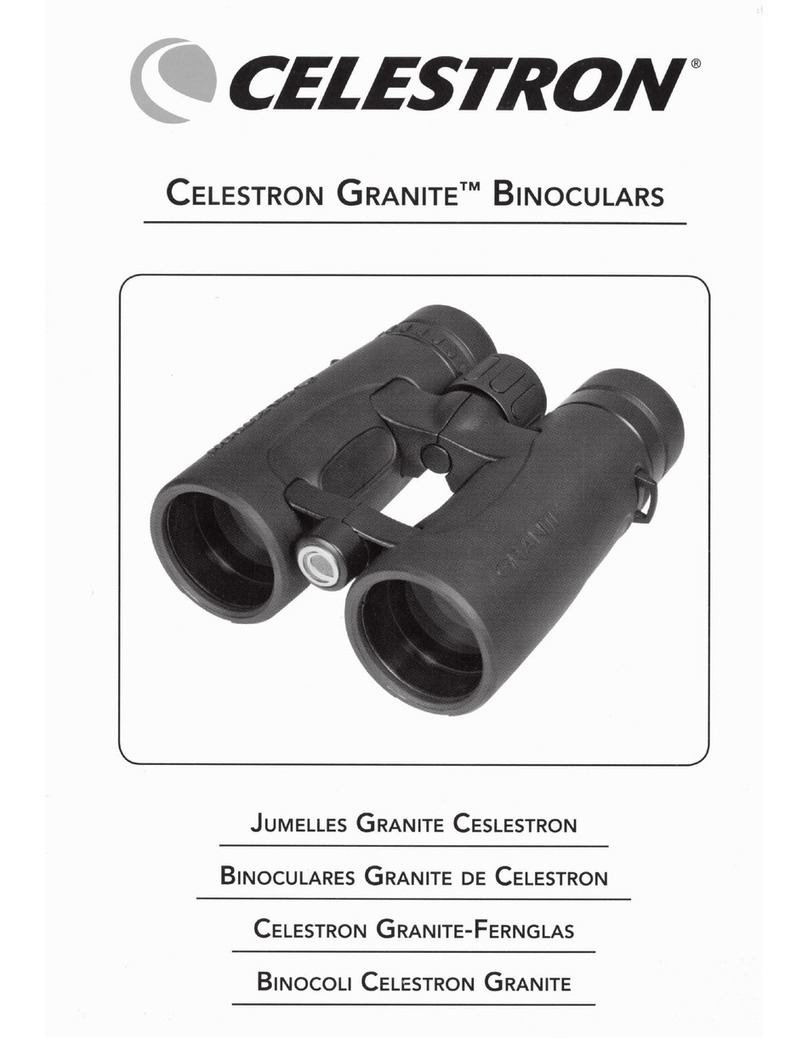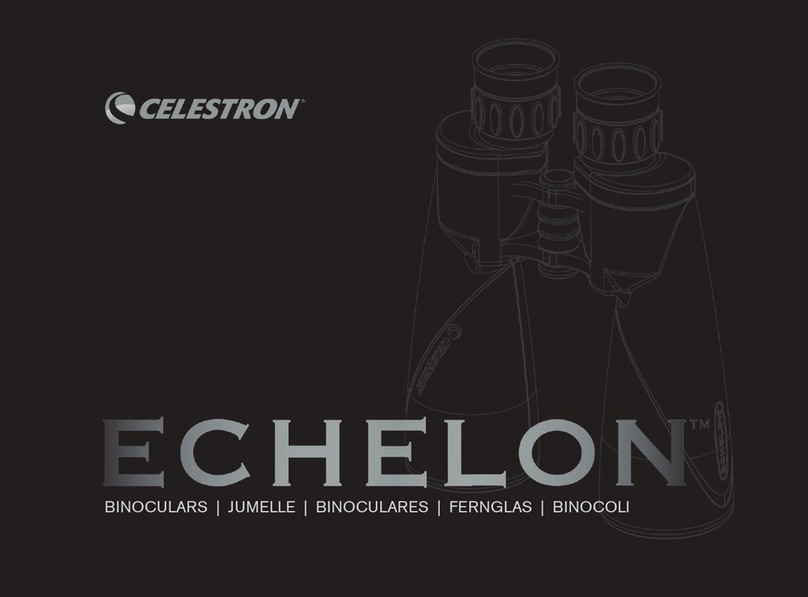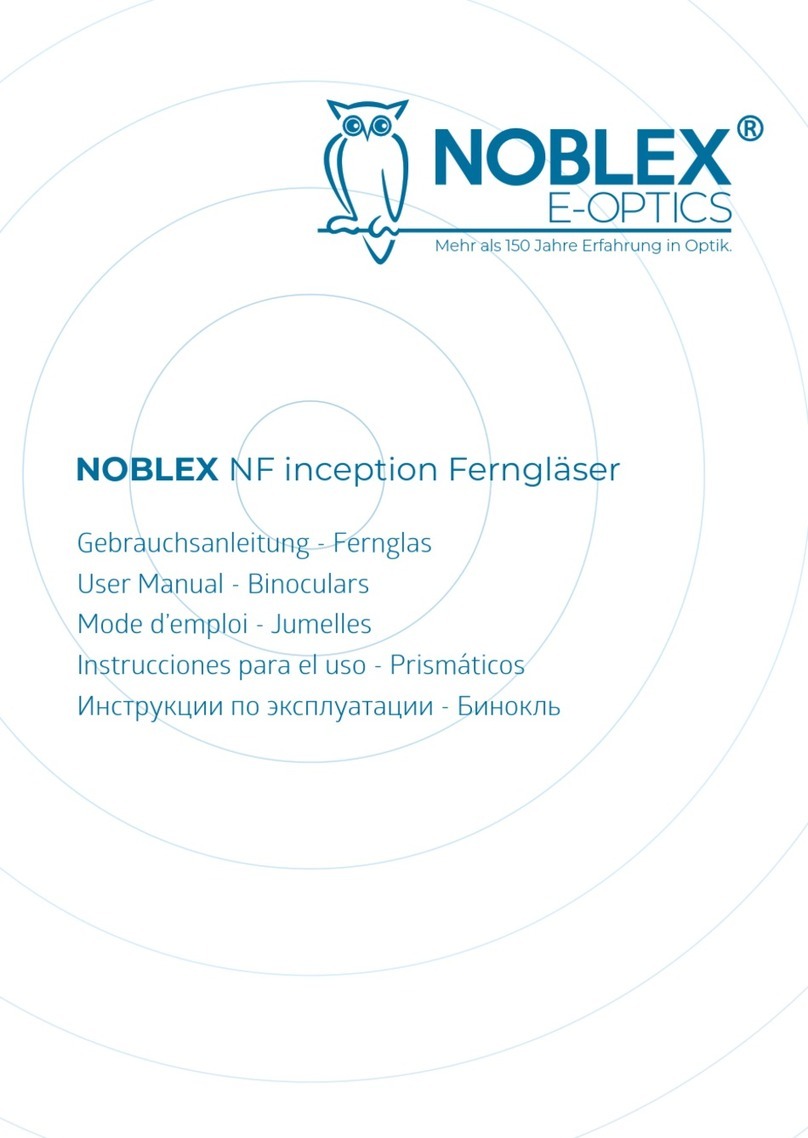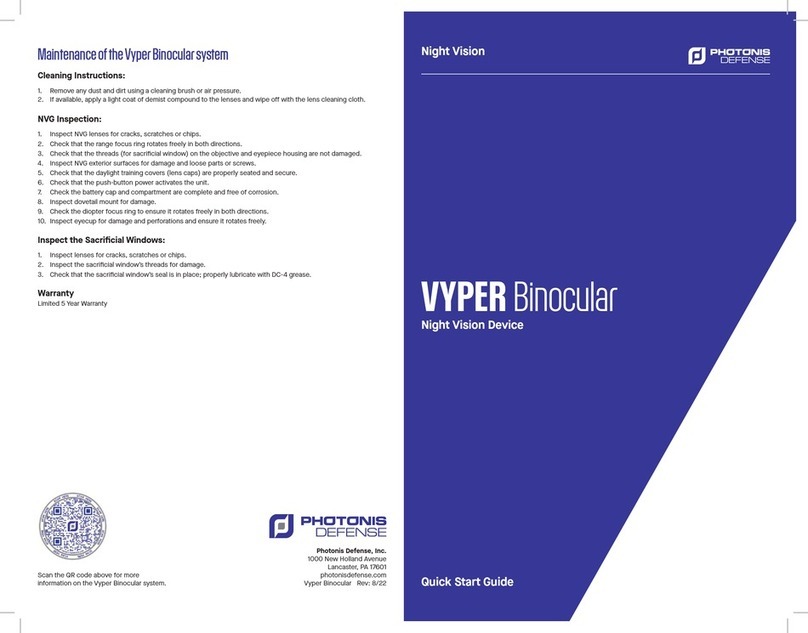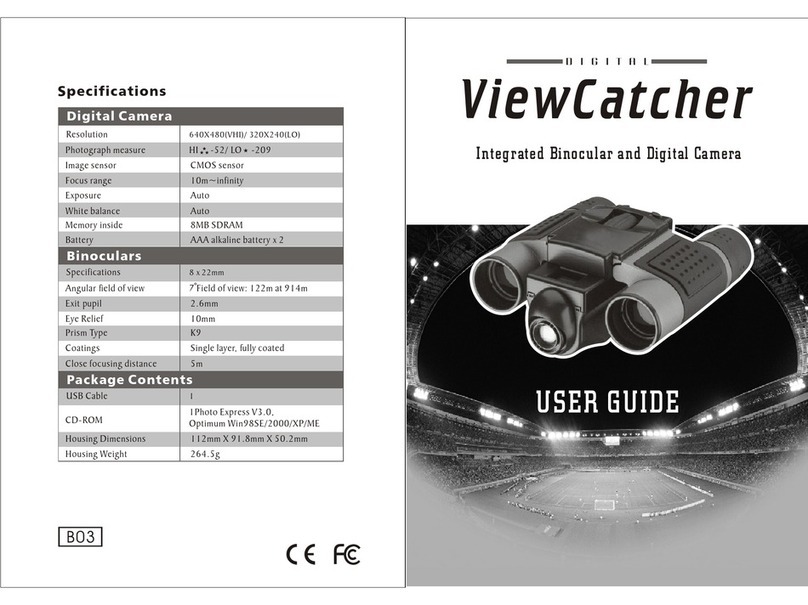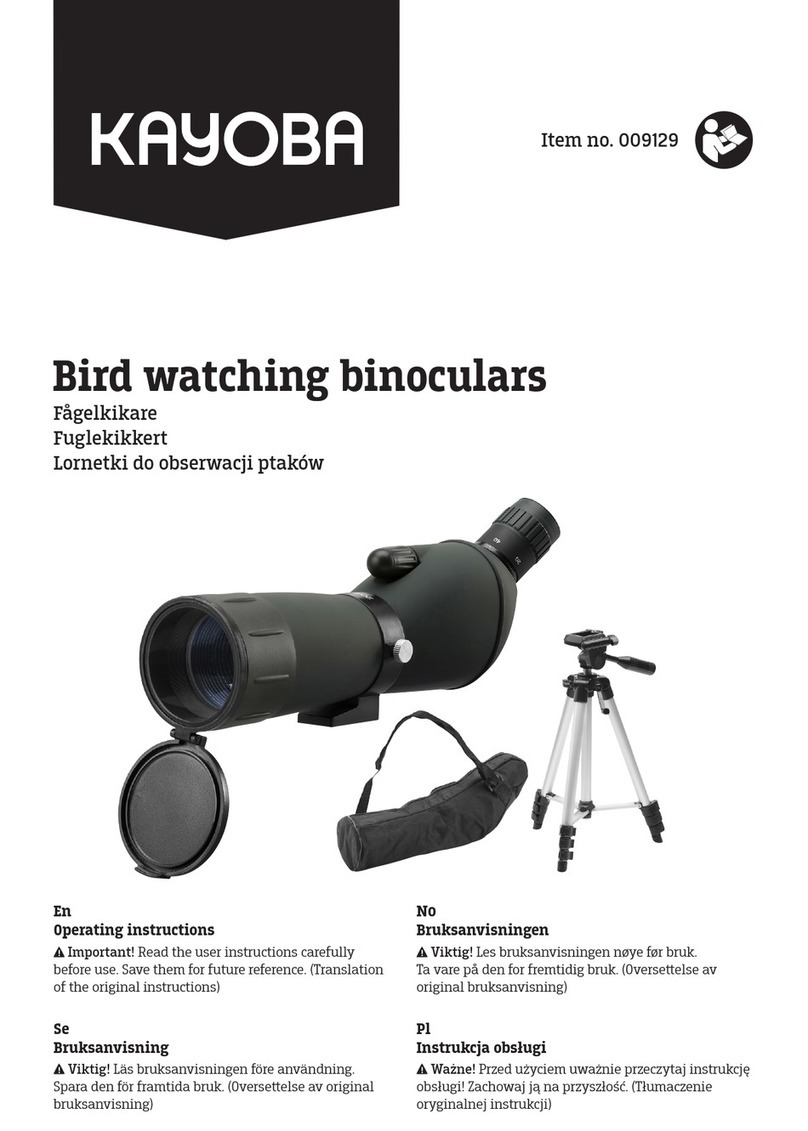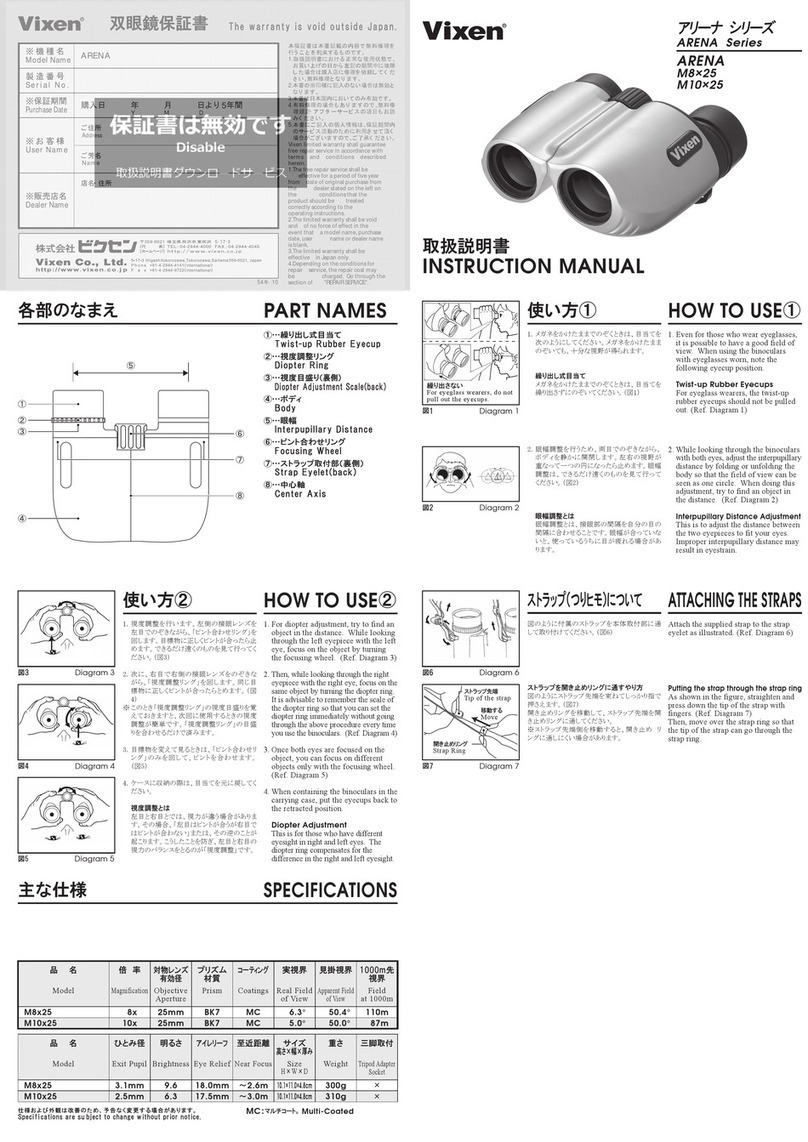P.2
Looking at or near the Sun may cause instant and irreversible damage
to your eye. Eye damage is often painless, so there is no warning to
the observer that damage has occurred until it is too late. Do not
point the binocular at or near the Sun.
Children should always have adult supervision while observing.
WARNING !
Never use aVistaPix tolook atthe sun !
2.Notice to User
2-1. When no action is performed on this product, the VistaPix will
automatically turn off after 90 seconds.
2-2. The VistaPix has a battery level display in the right lower corner
of the LCD. When the battery is low you will hear a long "beep".
If no action is taken,VistaPix will automatically turn-off after 10 seconds.
2-3. Please use alkaline battery for this product.
2-4. When batteries are removed, memory of images will be maintained for 30
seconds. Batteries must be replaced within 30 seconds to avoid losing
pictures. Be sure VistaPix is OFF before replacing the batteries.
P.17
Steps toview TVimages
Enter "PLAYBACK MENU" screen ,then press TV Scroll Button (13)
(up or down) to select the "IMAGE DISPLAY" function. Press the Shutter/Set
button (5) to confirm. Choose from either "SINGLE" or "3 X3":
3. IMAGE DISPLAYmode
[SINGLE]image view mode -Single picture displayed on screen, press TV scroll
button (up ordown) to selectpictures.
[3 X 3]image view mode - 9 pictures displayedon screen at same time, press
TVscroll button (up ordown) to select pictures.
From the "PLAYBACK MENU" screen, press theTV scroll button (up or down)
to select "SLIDE SHOW", and press the Shutter/Set button to confirm.
Select either [2 S], [3 S] or [4 S]:
4. SLIDE SHOW mode
[2S]Auto-run per 2 secondsmode-will displayimages every 2 seconds.
Thereis an arrow signon the top rightcorner to indicate this mode.
Press Shutter/Set button to stopthis function.
[3S]Auto-run per 3 seconds mode- will display images every 3 seconds.
There is an arrow sign on the top right corner to indicate this mode.
Press Shutter/Set button to stop this function..
[4S]Auto-run per 4 seconds mode- will display images every 4 seconds.
There is an arrow sign on the top right corner to indicate this mode.
Press Shutter/Set button to stop this function.