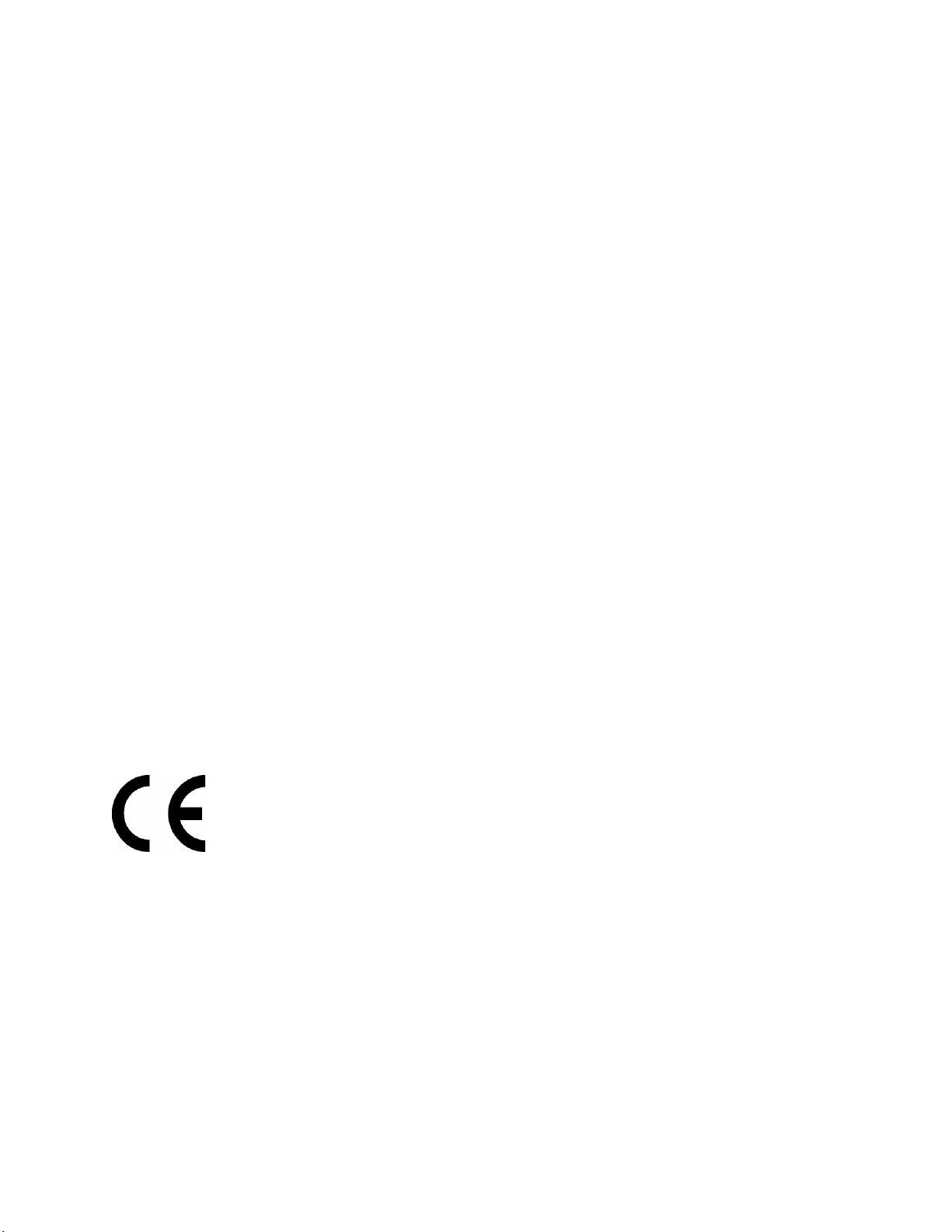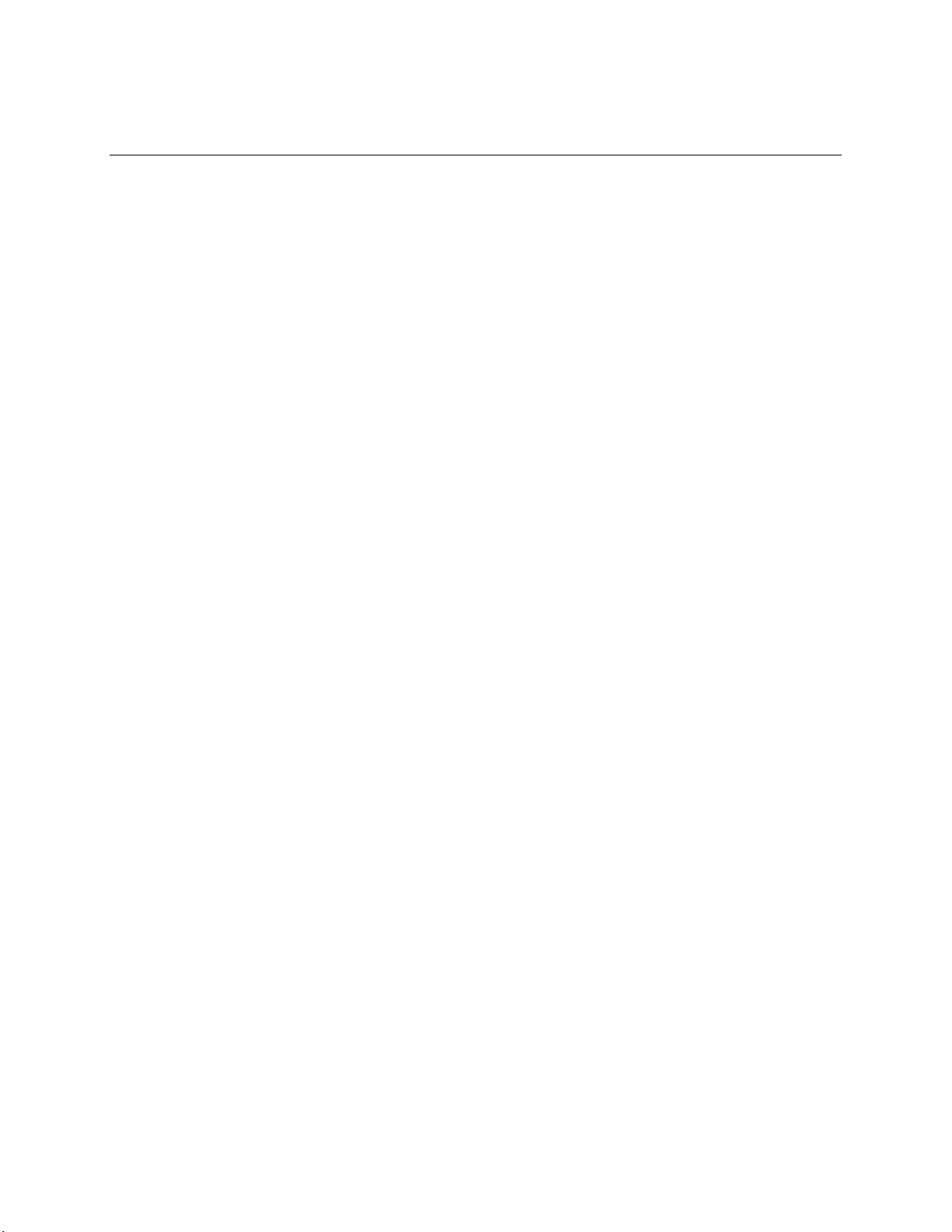Cellwatch Frontier System Installation & User Manual
Connecting a DCM .............................................................................................................................. 43
DCM Connection Order ....................................................................................................................... 55
Installation: Frontier Electrolyte Level Detectors ........................................................................... 56
Specifications ...................................................................................................................................... 56
How it Works ....................................................................................................................................... 56
Wiring .................................................................................................................................................. 57
Hardware Installation Process ............................................................................................................ 59
SECTION II – USER GUIDE ........................................................................................................ 62
Introduction ................................................................................................................................. 63
Connecting to Frontier .................................................................................................................. 63
Compatible Browsers .......................................................................................................................... 63
Using the USB Service Port ................................................................................................................. 63
Using the Ethernet Port ...................................................................................................................... 64
The Navigation Bar ....................................................................................................................... 64
Home Page ................................................................................................................................... 65
Alarm Viewer ............................................................................................................................... 66
History Graphing .......................................................................................................................... 69
Using the Graphing Functions ............................................................................................................. 70
Reports ........................................................................................................................................ 71
Battery Report ..................................................................................................................................... 71
Scheduled Battery Reports ................................................................................................................. 71
Frontier Settings ........................................................................................................................... 72
Battery Design ..................................................................................................................................... 72
Battery Profiles.................................................................................................................................... 72
General ................................................................................................................................................ 73
Network Settings ................................................................................................................................. 74
HTTPS Support .................................................................................................................................... 75
Commissioning Data ........................................................................................................................... 77
Configure TPs ...................................................................................................................................... 77
Configure CTs ...................................................................................................................................... 77
Hardware Relay ................................................................................................................................... 78