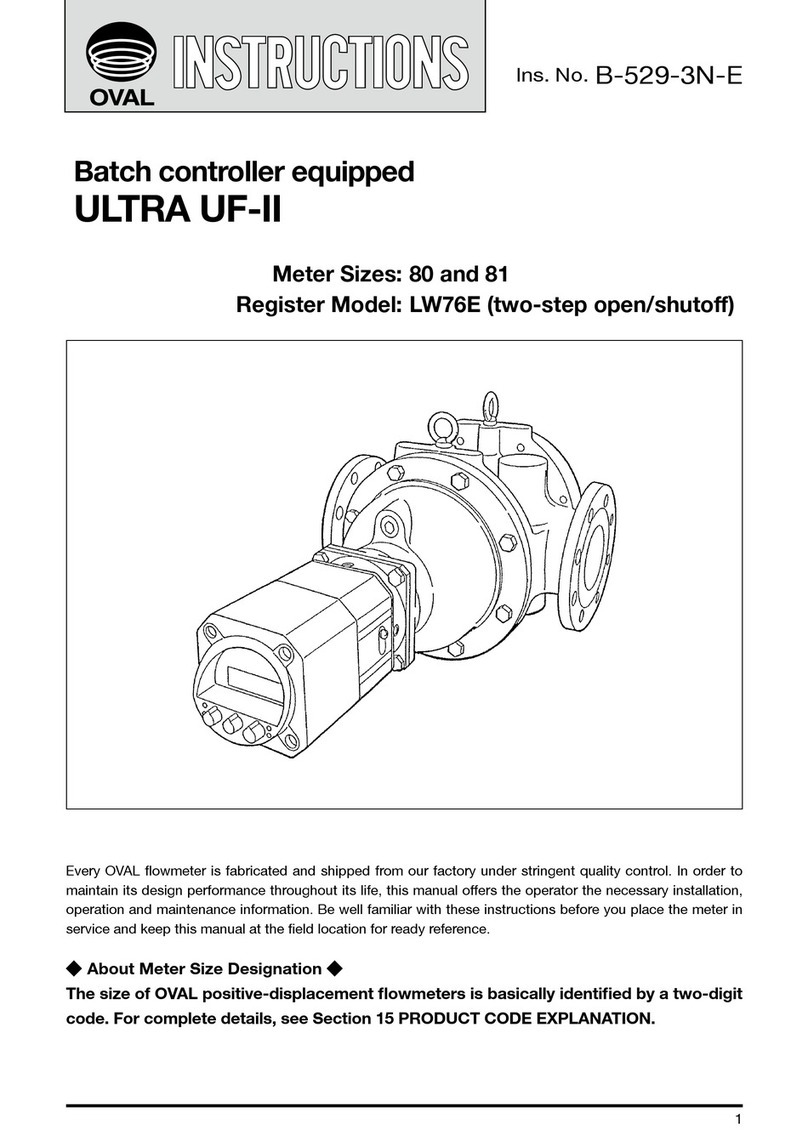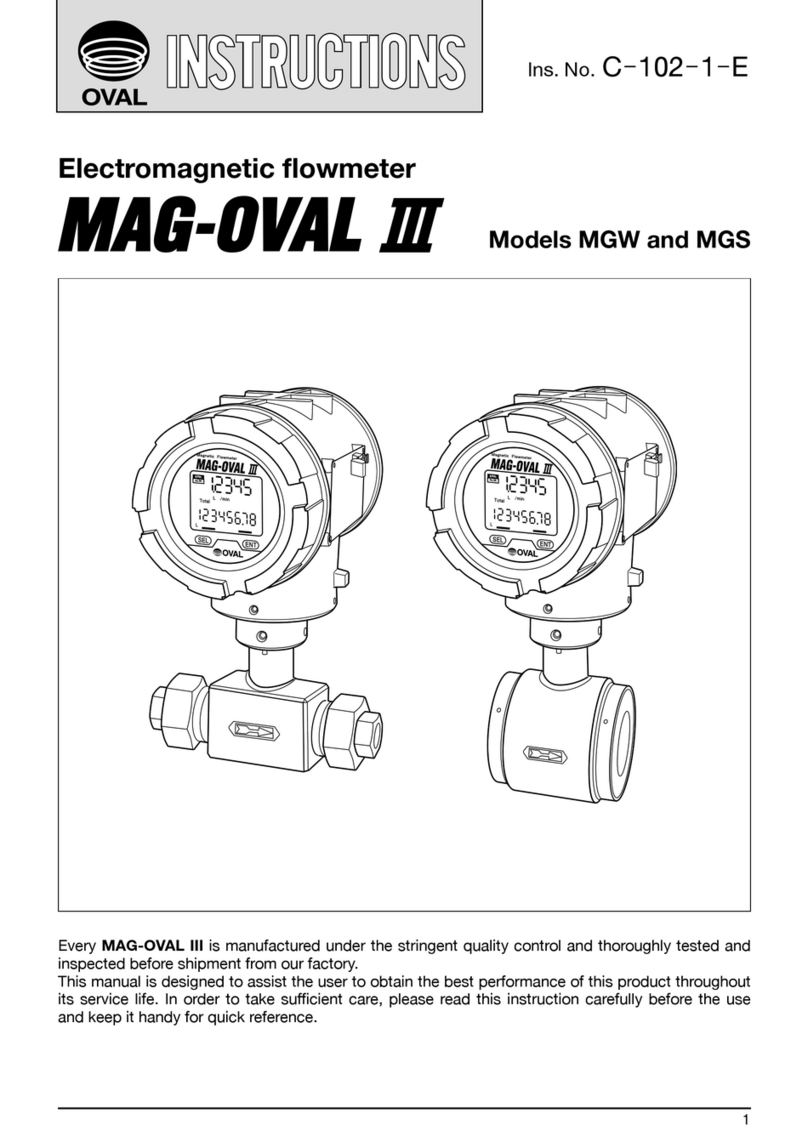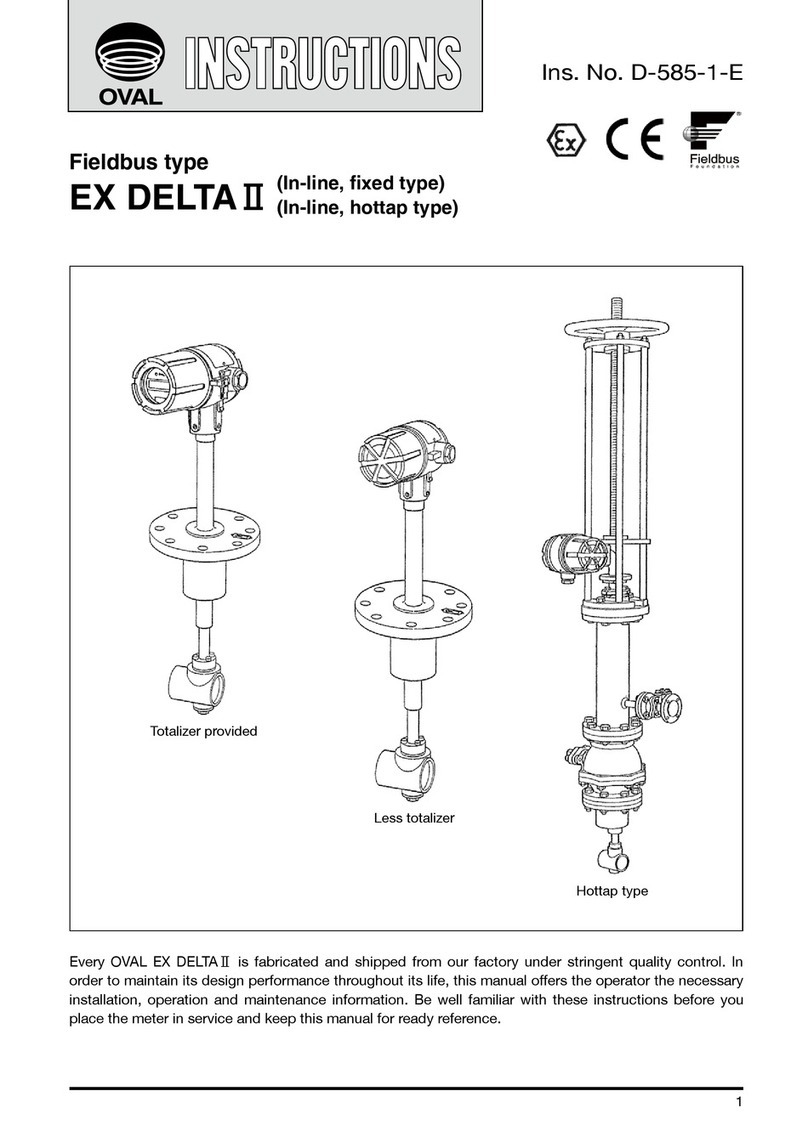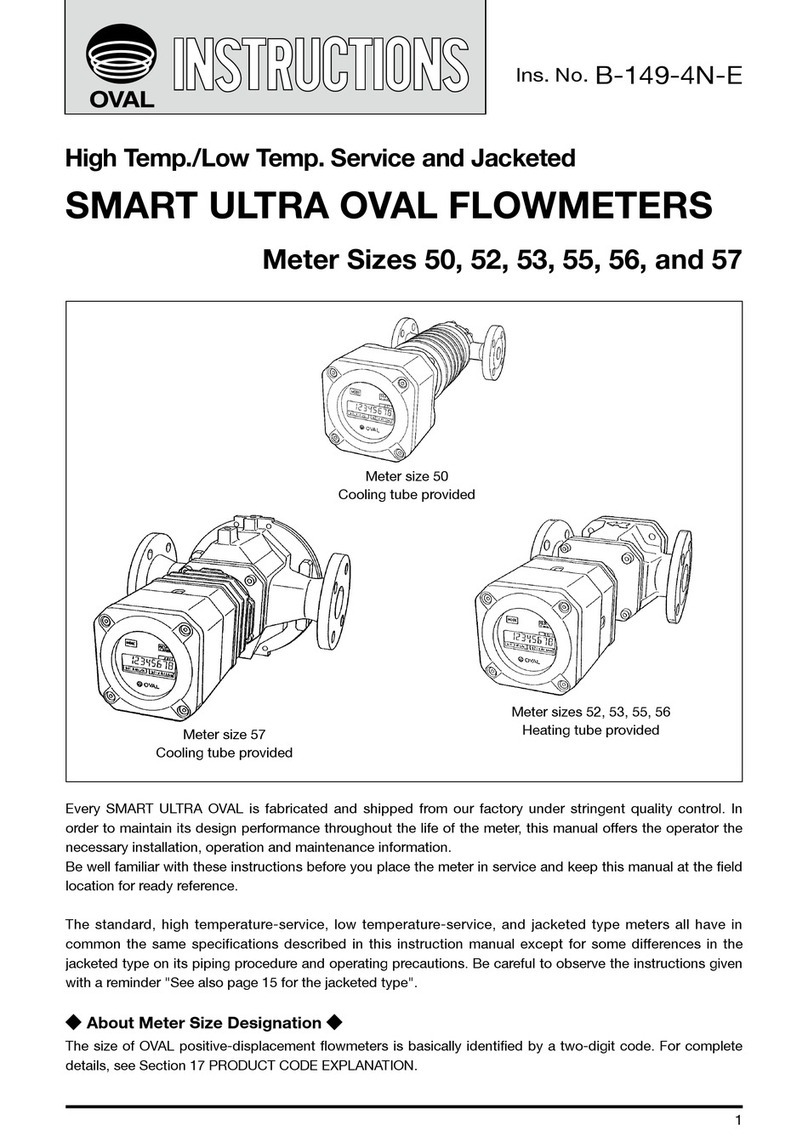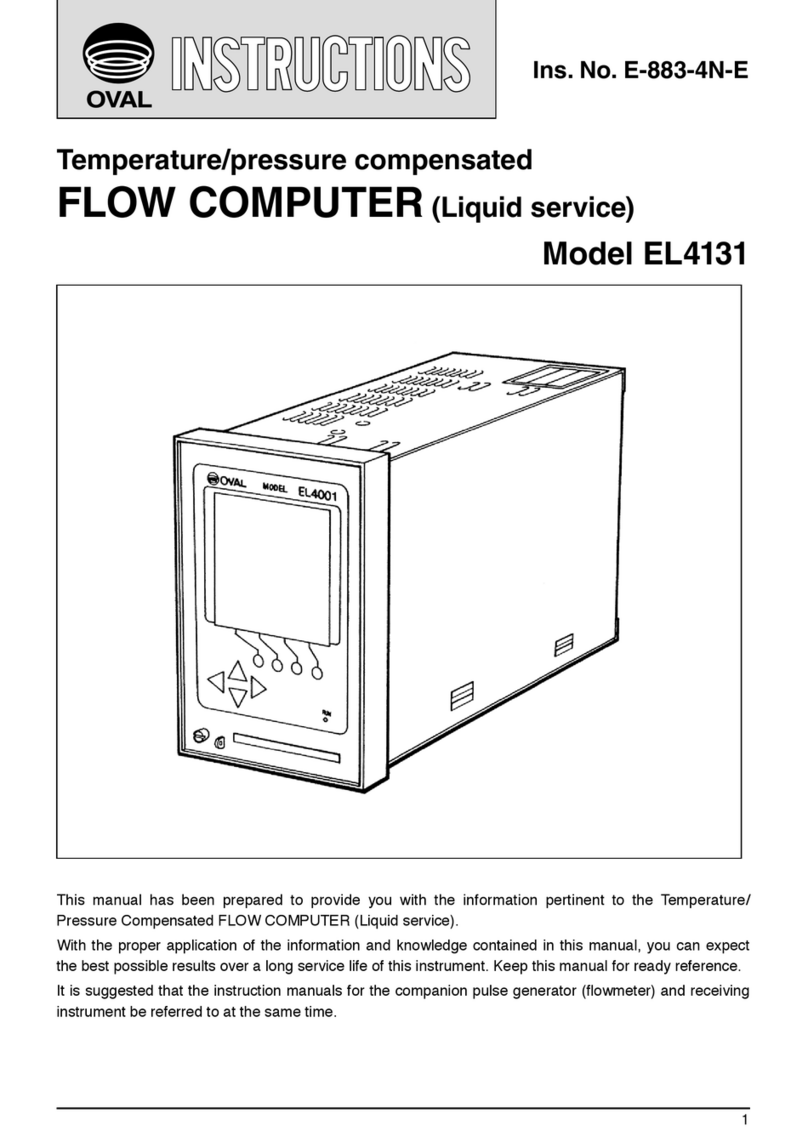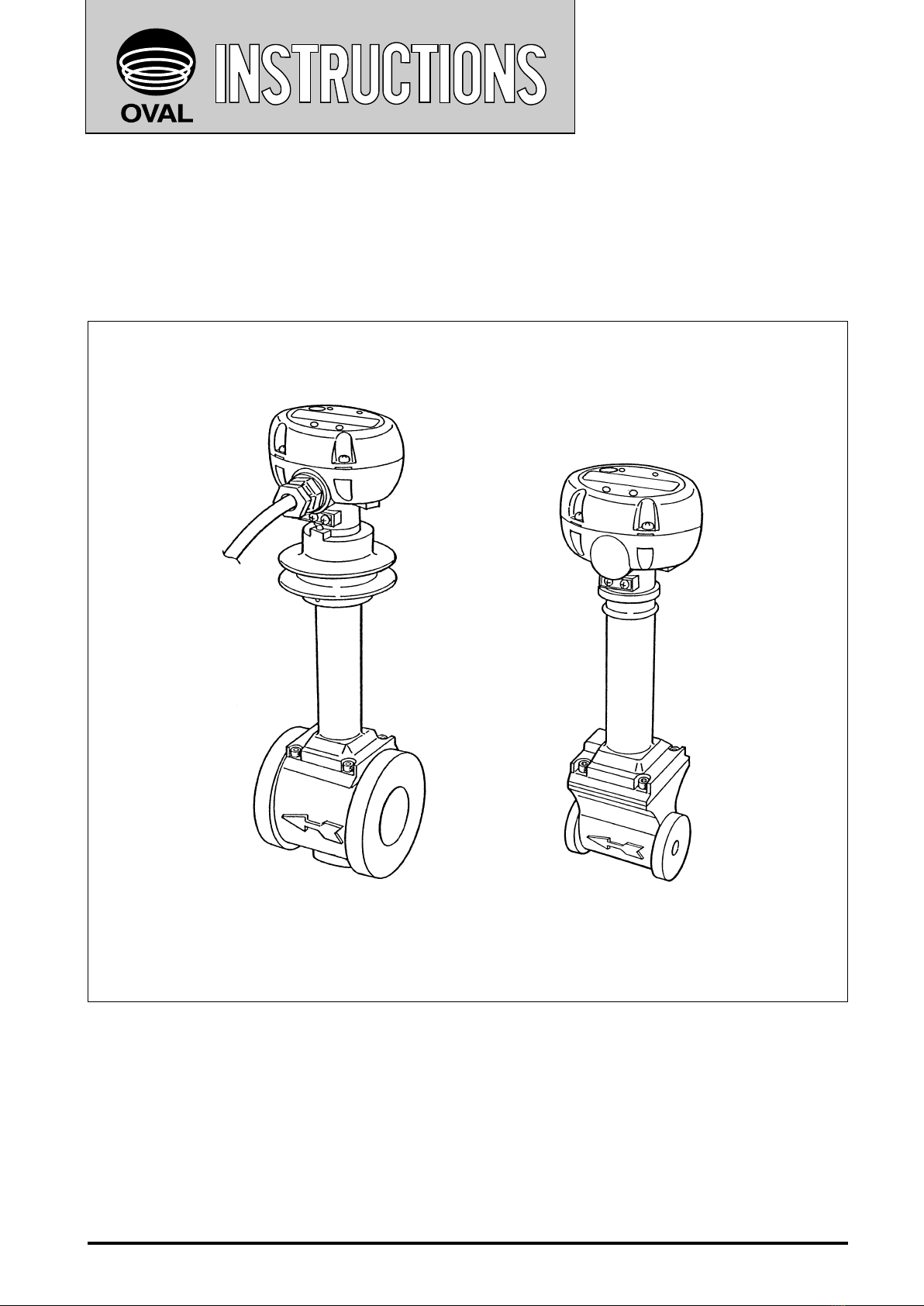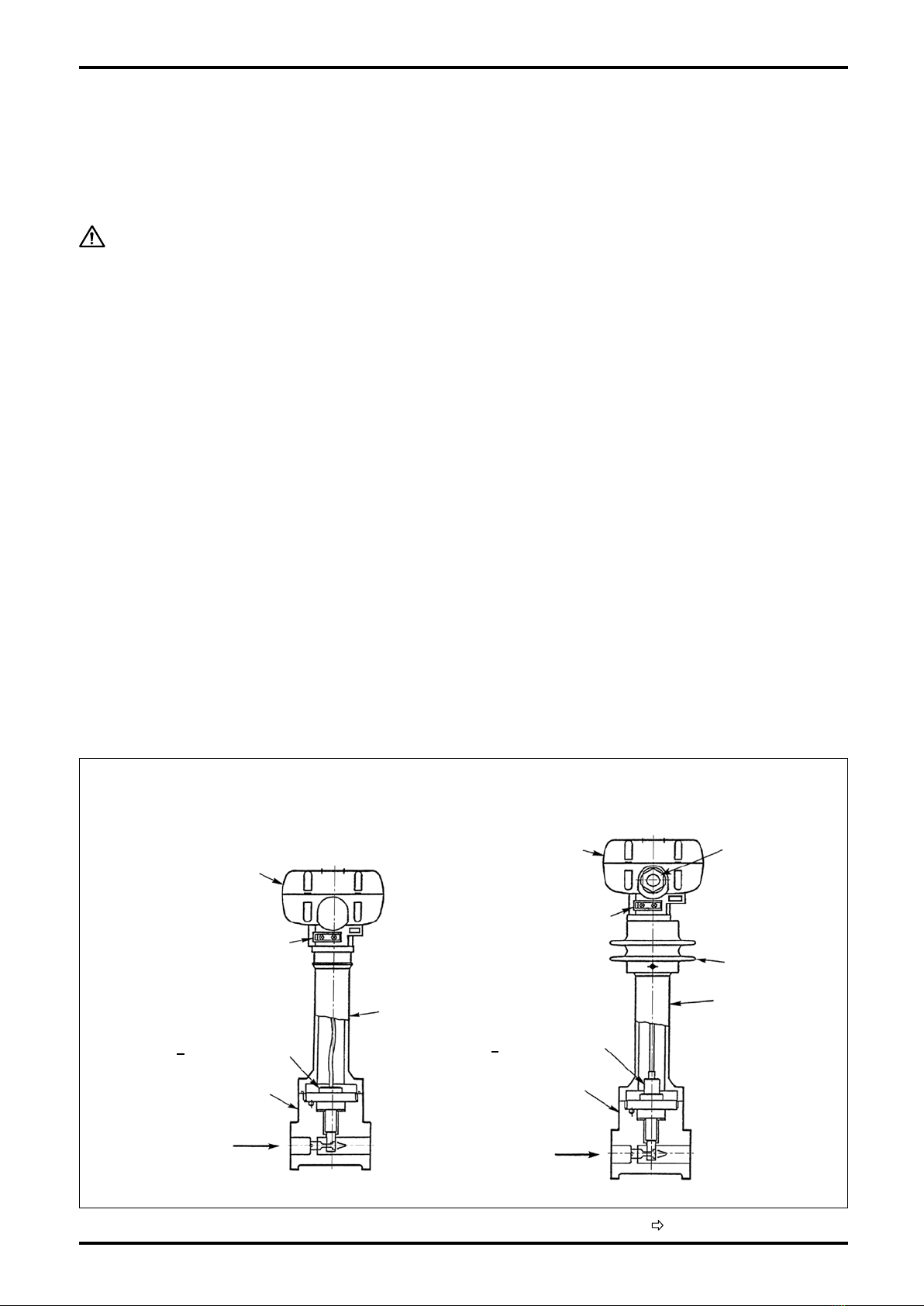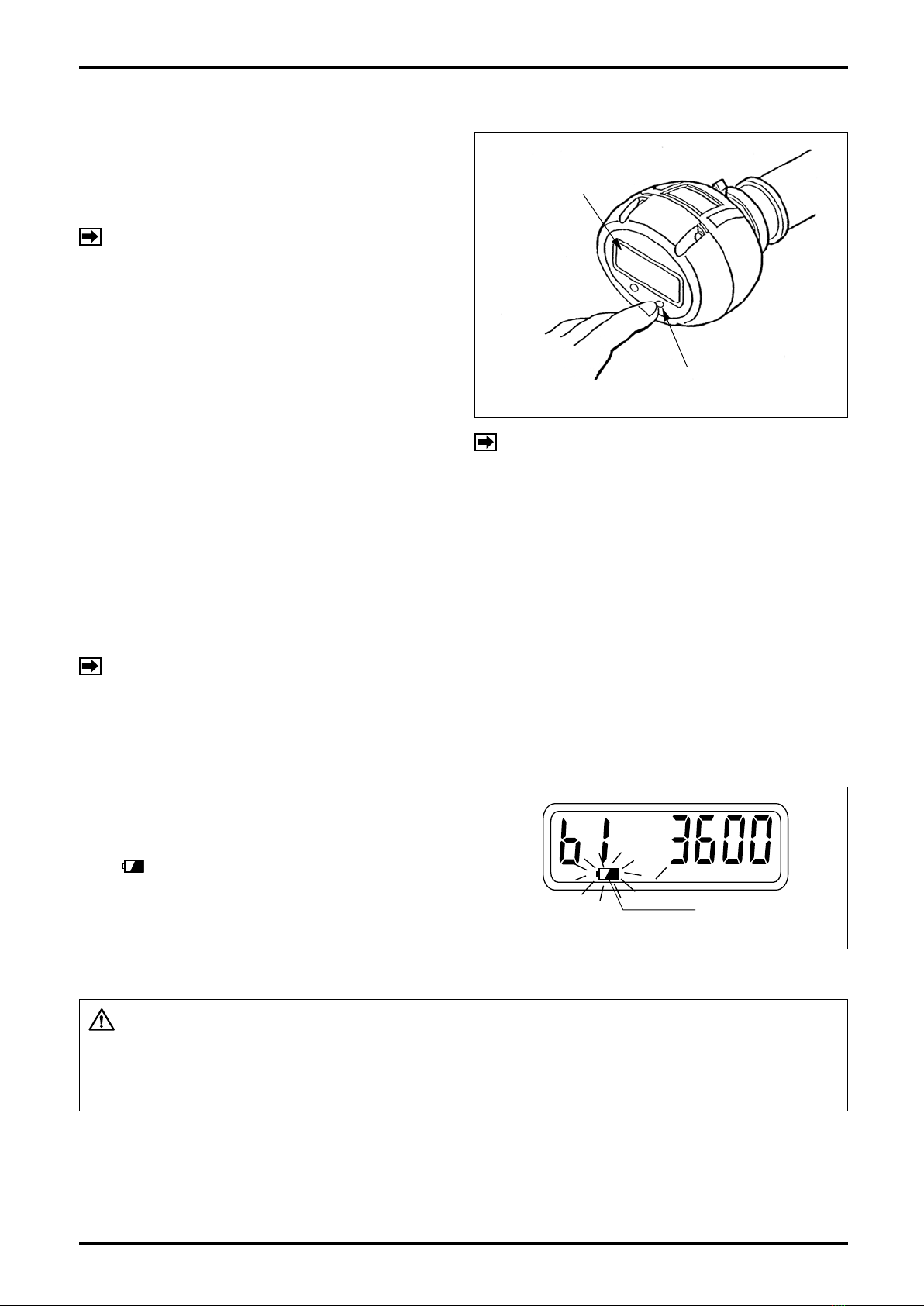D-555-3-E
2
CONTENTS
1. BEFORE YOU BEGIN............................................................................................. 4
1.1 Conrming the Nameplate .............................................................................................................4
1.2 Transportation Considerations.......................................................................................................4
1.3 Storage Considerations .................................................................................................................4
2. OPERATING CONDITIONS.................................................................................... 5
3. GENERAL ............................................................................................................... 5
4. PART NAMES AND FUNCTIONS .......................................................................... 5
4.1 Part Names ....................................................................................................................................5
4.2 Display Functions and Operation...................................................................................................7
4.2.1 Display Menu Selection ...........................................................................................................7
4.2.2 About the Displayed Messages during Operation ...................................................................7
4.2.3 Total Counter Reset .................................................................................................................8
4.2.4 About the Measurement Units .................................................................................................8
4.2.5 Low Battery Alarm Indication...................................................................................................8
5. PIPING INSTRUCTIONS ........................................................................................ 9
5.1 Standard Piping Conditions ...........................................................................................................9
5.2 Pipes to be Used..........................................................................................................................11
5.3 Location of Pressure Gauge and Thermometer Taps ..................................................................11
5.4 Pulsations ....................................................................................................................................11
5.5 Prevention of Cavitation (liquid service).......................................................................................11
5.6 Prevention of Excessive Flowrate ................................................................................................12
5.7 Prevention of Slug Flow ...............................................................................................................12
5.8 Partially Filled Pipe.......................................................................................................................12
5.9 Bypass Line..................................................................................................................................12
6. INSTALLATION ..................................................................................................... 13
6.1 Installation Location .....................................................................................................................13
6.2 Physical Orientation .....................................................................................................................13
6.3 How to Change Preamplier Orientation................................................................................................. 13
6.4 Lagging Work ...............................................................................................................................13
6.5 Installation Procedure ..................................................................................................................14
6.6 Wiring Diagrams...........................................................................................................................15
7. OPERATION.......................................................................................................... 16
7.1 Flushing the Piping Assembly......................................................................................................16
7.2 Operation Procedure....................................................................................................................16
8. ABOUT CONFIGURATION OF PARAMETERS ................................................... 17
8.1 Parameters List ...........................................................................................................................17
8.2 Parameter Setup Procedure.........................................................................................................19
8.2.1 Procedure to modify a parameter ..........................................................................................19
8.2.2 Procedure to Enter a Parameter ............................................................................................19
8.2.3 About Alarm Outputs .............................................................................................................22
8.2.4 About Dummy Output Functions (special functions) .............................................................23
8.2.5 Parameter Initialization...........................................................................................................23
8.3 About the Error Messages ...........................................................................................................24
Table 8.4 Menu Trees and Switch Operation ..................................................................................25