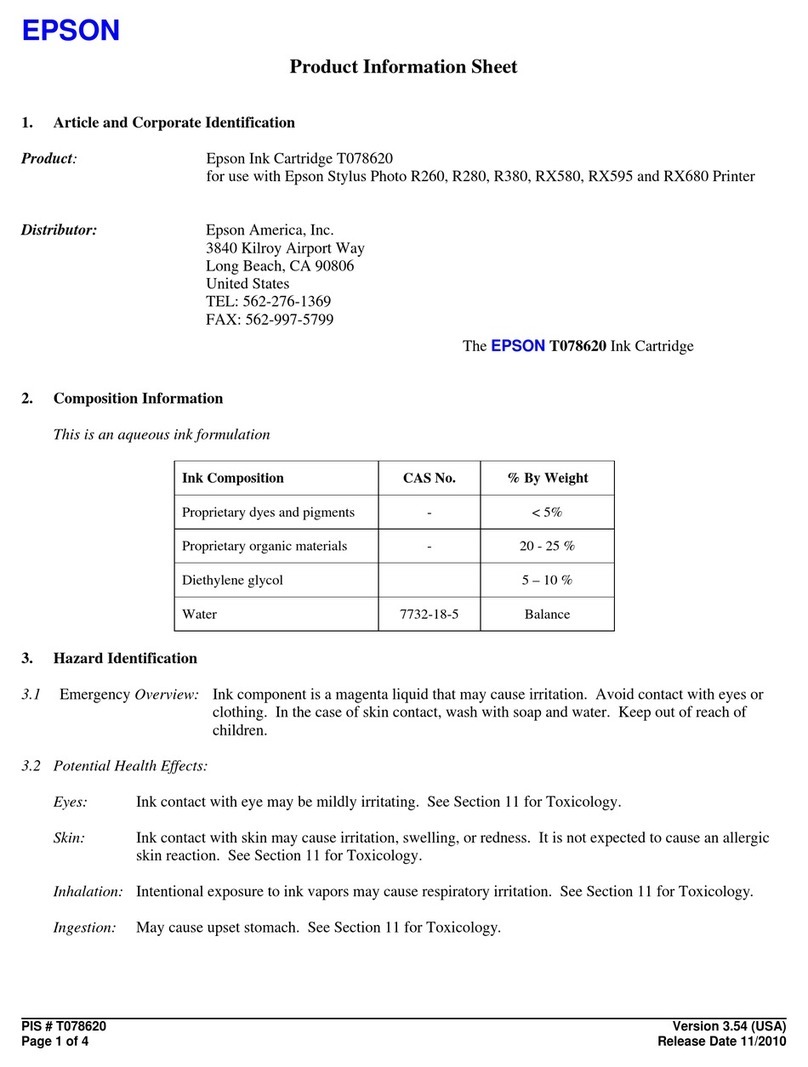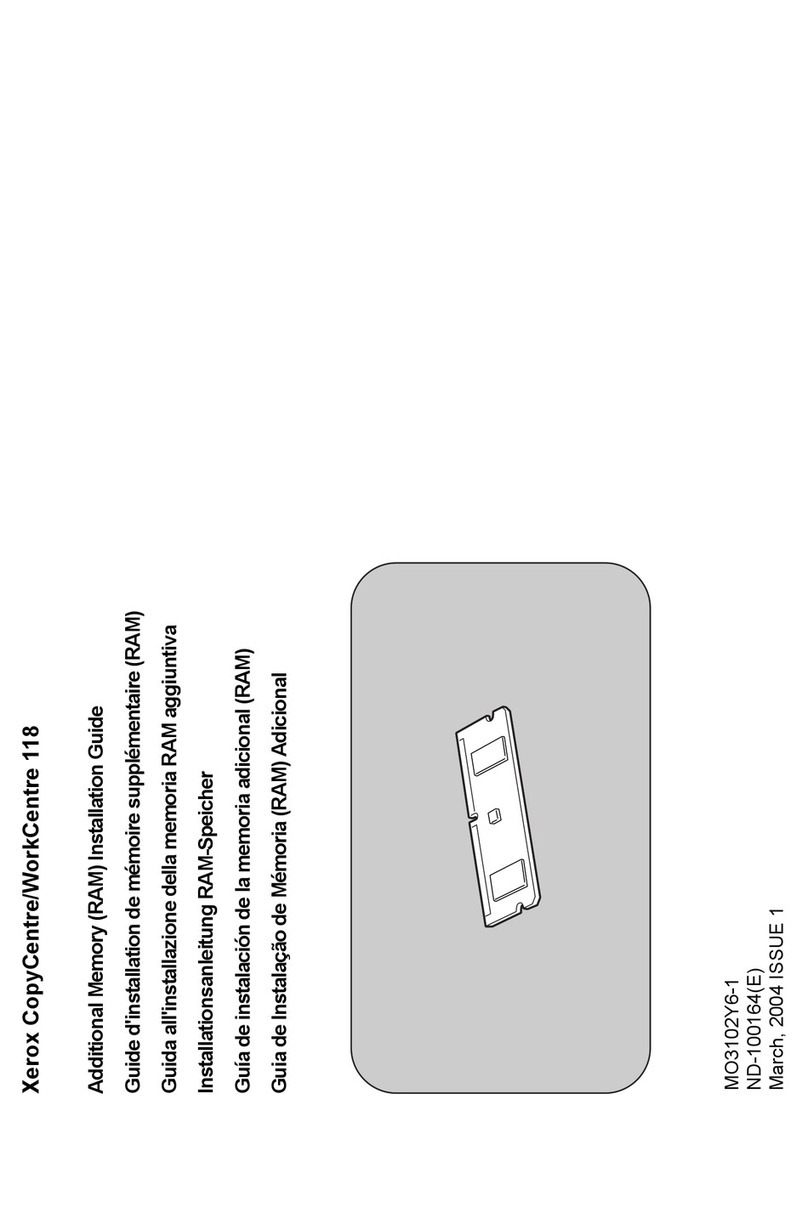ROLLY-CUTTER MODULE 990855 Installation
–
Open the front and side covers of the printer.
– Remove the 2 screws from the plastic in
sert
located on the front cover and replace it with
the
plastic insert
supplied with the ROLLY-CUTTER (Fig. 1).
– Connect the cable into the lower MINI-DIN socket of the printer.
– Introduce the two pins of the ROLLY-CUTTER into the relevant slots, push it completely
to the left then
secure it with the
screw
supplied
(Fig. 2 - 3).
– Feed the material to be printed through the ROLLY-CUTTER slot (Fig. 4).
–
Close the front and side covers of the printer.
Installations des ROLLY-CUTTER 990855
– Ouvrez les couvercles frontales de l’imprimante ROLLY.
– Enlevez les 2 vis de l’insert en plastique placé sur le couvercle frontale et les remplacer par celles fournies
avec le ROLLY- CUTTER (Fig. 1).
– Introduisez le câble dans le connecteur MINI-DIN placé sur le fond de l’imprimante.
– Introduisez les 2 pattes du ROLLY-CUTTER dans les emplacements prévus à cet effet, pousser l’ensemble
complètement vers gauche et le fixer avec la vis fournie (Fig. 2 - 3).
– Introduisez le matériel à imprimer à l’intérieur de la fente du ROLLY-CUTTER (Fig. 4).
– Fermer les couvercles frontaux et latéraux de l’imprimante.
ROLLY-CUTTER Typ 990855 Installation
– Öffnen der vorderen und seitlichenAbdeckung vom Drucker.
– Lösen der 2 Schrauben von der vorderen Abdeckung und ersetzen mit den 2 Schrauben sowie der
mitgelieferten Kunststoffabdeckung (Bild 1).
– Verbinden des Kabels mit der unteren seitlichen MINI-DIN Buchse.
– Den Cutter in die beiden Aussparungen einsetzen und seitlich nach links schieben bis er einrastet. Den
Cutter mit der Schraube sichern (Bild 2 - 3).
– Das zu bedruckende Material durch den Cutter führen (Bild 4).
– Die seitliche und vordere Abdeckung wieder schliessen.
Instalaci
ó
n del m
ódulo de corte ROLLY-CUTTER 990855
– Abrir las tapas frontal y lateral de la impresora.
– Quitar los 2 tornillos del inserto de plástico situado sobre la tapa frontal y reemplazarlo por el que se
suministra con el ROLLY-CUTTER (Fig. 1).
– Insertar el cable en el conector MINI-DIN situado sobre el fondo de la impresora.
– Insertar los 2 pies del ROLLY-CUTTER en los correspondientes ojales, empujarlo completamente hacia
la izquierda y entonces fijarlo con el tornillo en dotación (Fig. 2-3).
– Hacer pasar el material para imprimir, dentro de la grieta del ROLLY-CUTTER (Fig. 4).
– Cerrar las tapas frontal y lateral de la impresora.
Installazione del modulo da taglio ROLLY-CUTTER 990855
– Aprire i coperchi frontale e laterale della stampante.
– Rimuovere le 2 viti dell’inserto in plastica posto sul coperchio frontale e sostituirlo con quello in dotazione
al ROLLY-CUTTER (Fig. 1).
– Inserire il cavo nel connettore MINI-DIN situato sul fondo della stampante.
– Inserire i 2 piedini del ROLLY-CUTTER nelle rispet
ti
ve asole, spingerlo completamente verso sinistra
quindi fissarlo
con la vite fornita in dotazione (Fig. 2 - 3).
– Far passare il materiale da stampare all’interno
della fessura del ROLLY-CUTTER (Fig. 4).
– Chiudere i coperchi frontale e laterale della stampante.
07 I 021
ENGLISH
ITALIANO
FRANÇAIS
DEUTSCH
ESPAÑOL