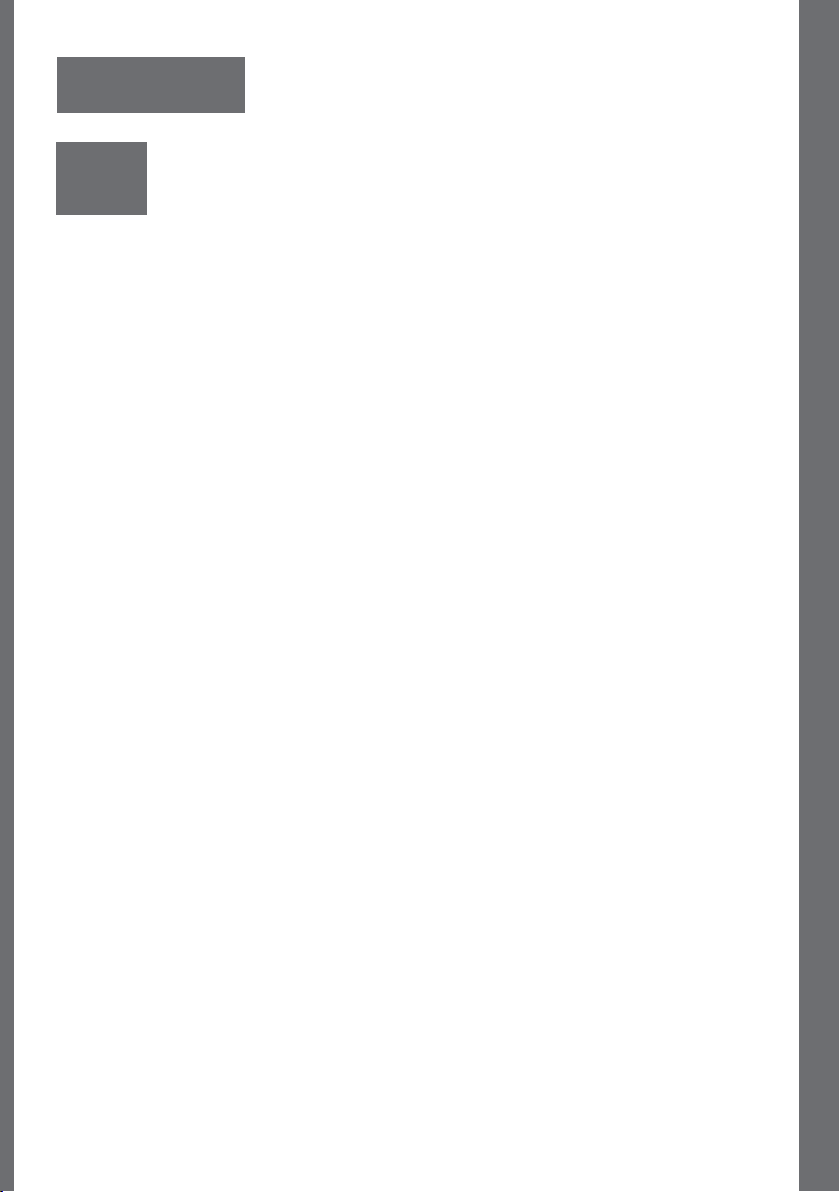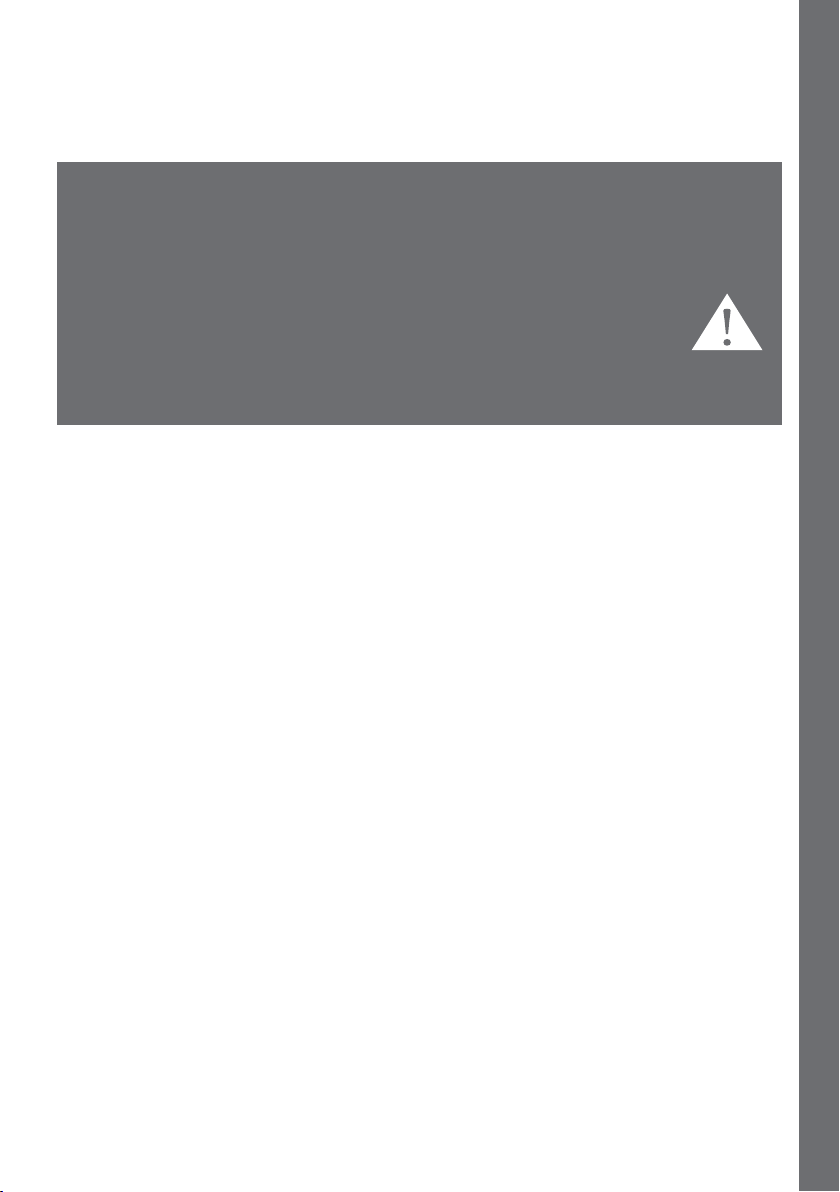page 5www.CentSys.com
IMPORTANT SAFETY INSTRUCTIONS SAFETY FIRST
ATTENTION
To ensure the safety of people and possessions, it is important that you
read all the following instructions.
Incorrect installation or incorrect use of the product could cause
serious harm to people and pets.
The installer, being either professional or DIY, is the last person
on the site who can ensure that the operator is safely installed, and that
the whole system can be operated safely.
Warnings for the Installer
CAREFULLY READ AND FOLLOW ALL INSTRUCTIONS before beginning to install
the product.
• All installation, repair, and service work to this product must be done by a suitably
qualiedperson
• Do not activate your gate opener unless you can see it and can determine that its area of
travel is clear of people, pets, or other obstructions
• NO ONE MAY CROSS THE PATH OF A MOVING GATE. Always keep people and objects
away from the gate and its area of travel
• NEVER LET CHILDREN OPERATE OR PLAY WITH THE GATE CONTROLS, and do not
allow children or pets near the gate area
• Securealleasily-accessedgateopenercontrolsinordertopreventunauthoriseduseof
the gate
• Do not in any way modify the components of the automated system
• Donotinstalltheequipmentinanexplosiveatmosphere:thepresenceofammablegas
or fumes is a serious danger to safety
• Beforeattemptinganyworkonthesystem,switchoelectricalpoweranddisconnectthe
batteries
• Themainspowersupplyoftheautomatedsystemmustbettedwithanall-poleswitch
withcontactopeningdistanceof3mmorgreater.Useofa5Ahydraulicbreakerwithall-
pole circuit break is recommended
• Makesurethatanearthleakagecircuitbreakerwithathresholdof30mAistted
upstream of the system
• Nevershort-circuitthebatteryanddonottrytorechargethebatterieswithpowersupply
units other than that supplied with the product, or by Centurion Systems (Pty) Ltd
• Make sure that the earthing system is correctly constructed, and that all metal parts of
the system are suitably earthed
• Safetydevicesmustbettedtotheinstallationtoguardagainstmechanicalmovement
risks such as crushing, dragging and shearing
IMPORTANT
SAFETY INSTRUCTIONS