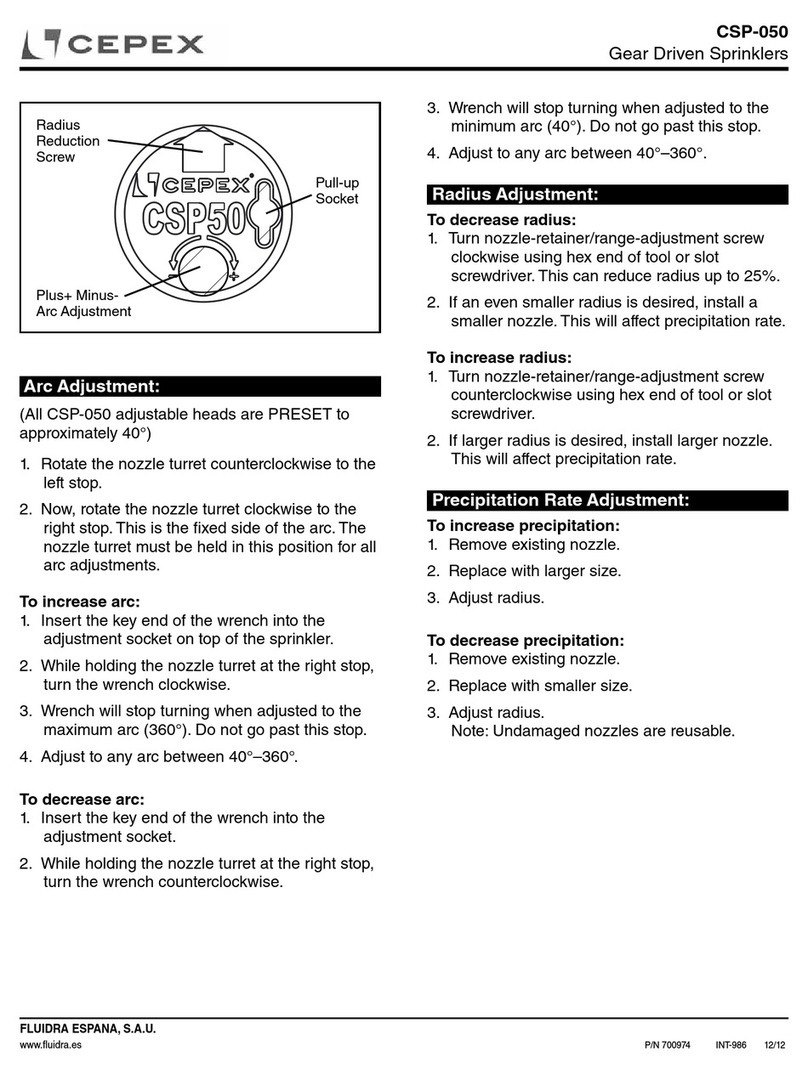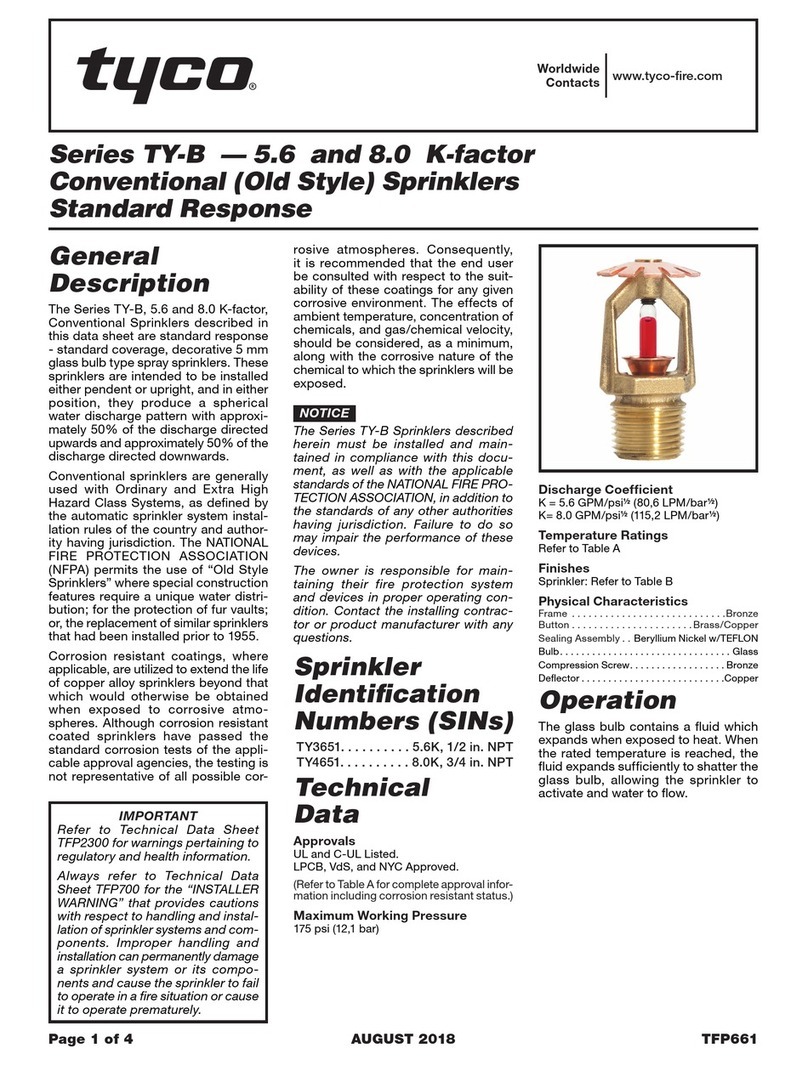Installation Preparation
1. Adjusting irrigation controller to valves ..........................................................................................4
2. Manual-Mechanical Operation.....................................................................................................4
Installation and Wiring Instructions ........................................................................................................................................5
1. Controller installation..........................................................................................................6
2. Adding or Replacing 4- alve Module..............................................................................7
3. Connecting solenoid wires.............................................................................................................8
4. Connecting the controller to AC volthge source.........................................................................11
5. Sensor connection......................................................................................................................12
Programming the Irrigation Controller
1. General Information.....................................................................................................................................................................13
2. Setting current time and day of the week.........................................................................................................................14
Programming of valve-group irrigation (A, B, or C).........................................................................................15
1. Programming weekly irrigation...............................................................................................................................16
2. Programming cyclic irrigation...................................................................................................................................................18
3. Selecting valves for group A, B or C ................................................................................................................................19
4. Setting irrigation duration times ..........................................................................................................................20
Programming controller for Individual valve - Independent Program I
1. alve selection for Independent Program I...................................................................................................................21
2. Setting irrigation duration (Independent Program I)..........................................................................22
3. Irrigation by day of the week............................................................................................................................................23
4. Cyclic irrigation programming.......................................................................................................................................25
Advanced Programming
1. Fertilization supplement.............................................................................................................................................26
2. Relating sensor.........................................................................................................................................................................27
3. Garden lighting program.............................................................................................................................................28
4. Water budget..............................................................................................................................................................................29
5. Rain off.......................................................................................................................................................................................30
6. Manual ............................................................................................................................................................................................................31
7. Testing.......................................................................................................................................................................................32
8. RESET.......................................................................................................................................................................................32
CO TE TS
E