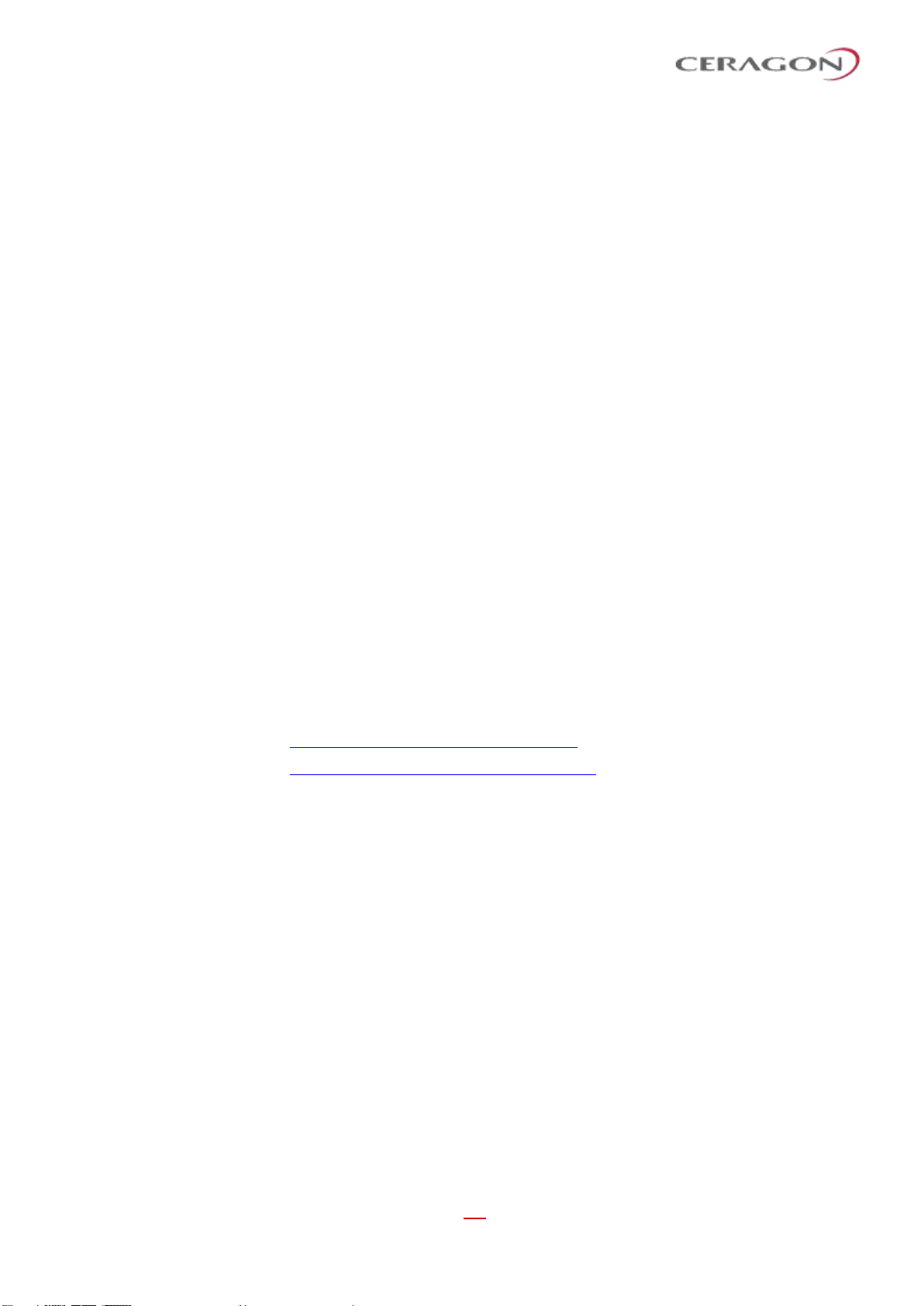User Guide for FibeAir® IP-20 All-Outdoor Products, CeraOS 10.9
Page 7 of 945
Ceragon Proprietary and Confidential
6.1.8 Viewing Service Details ............................................................................................................308
6.1.9 Configuring Service Points .......................................................................................................309
6.2 Setting the MRU Size and the S-VLAN Ethertype.....................................................................326
6.3 Configuring Ethernet Interfaces...............................................................................................327
6.4 Configuring Automatic State Propagation and Link Loss Forwarding......................................330
6.5 Viewing Ethernet PMs and Statistics .......................................................................................333
6.5.1 RMON Statistics .......................................................................................................................333
6.5.2 Egress CoS Statistics.................................................................................................................334
6.5.3 Port TX Statistics ......................................................................................................................336
6.5.4 Port RX Statistics ......................................................................................................................339
7. Quality of Service (QoS) ........................................................................................ 343
7.1 QoS Overview...........................................................................................................................343
7.2 Configuring Classification.........................................................................................................345
7.2.1 Classification Overview ............................................................................................................345
7.2.2 Configuring Ingress Path Classification on a Logical Interface .................................................346
7.2.3 Modifying the C-VLAN 802.1Q UP and CFI Bit Classification Table..........................................349
7.2.4 Modifying the S-VLAN 802.1 UP and DEI Bit Classification Table ............................................350
7.2.5 Modifying the DSCP Classification Table..................................................................................351
7.2.6 Modifying the MPLS EXP Bit Classification Table .....................................................................352
7.2.7 Modifying the MAC DA Classification Table.............................................................................354
7.3 Configuring Policers (Rate Metering).......................................................................................356
7.3.1 Policer (Rate Metering) Overview............................................................................................356
7.3.2 Configuring Policer Profiles......................................................................................................356
7.3.3 Assigning Policers to Interfaces ...............................................................................................360
7.3.4 Configuring the Ingress and Egress Byte Compensation..........................................................365
7.4 Configuring Marking ................................................................................................................365
7.4.1 Marking Overview....................................................................................................................365
7.4.2 Enabling Marking .....................................................................................................................366
7.4.3 Modifying the 802.1Q Marking Table ......................................................................................366
7.4.4 Modifying the 802.1AD Marking Table ....................................................................................367
7.5 Configuring WRED....................................................................................................................369
7.5.1 WRED Overview .......................................................................................................................369
7.5.2 Configuring WRED Profiles.......................................................................................................369
7.5.3 Assigning WRED Profiles to Queues.........................................................................................373
7.6 Configuring Egress Shaping......................................................................................................374
7.6.1 Egress Shaping Overview .........................................................................................................374
7.6.2 Configuring Queue Shaper Profiles ..........................................................................................374
7.6.3 Configuring Service Bundle Shaper Profiles .............................................................................377
7.6.4 Assigning a Queue Shaper Profile to a Queue .........................................................................381
7.6.5 Assigning a Service Bundle Shaper Profile to a Service Bundle ...............................................382
7.7 Configuring Scheduling ............................................................................................................384
7.7.1 Scheduling Overview................................................................................................................384
7.7.2 Configuring Priority Profiles .....................................................................................................384
7.7.3 Configuring WFQ Profiles.........................................................................................................390
7.7.4 Assigning a Priority Profile to an Interface...............................................................................394
7.7.5 Assigning a WFQ Profile to an Interface ..................................................................................394