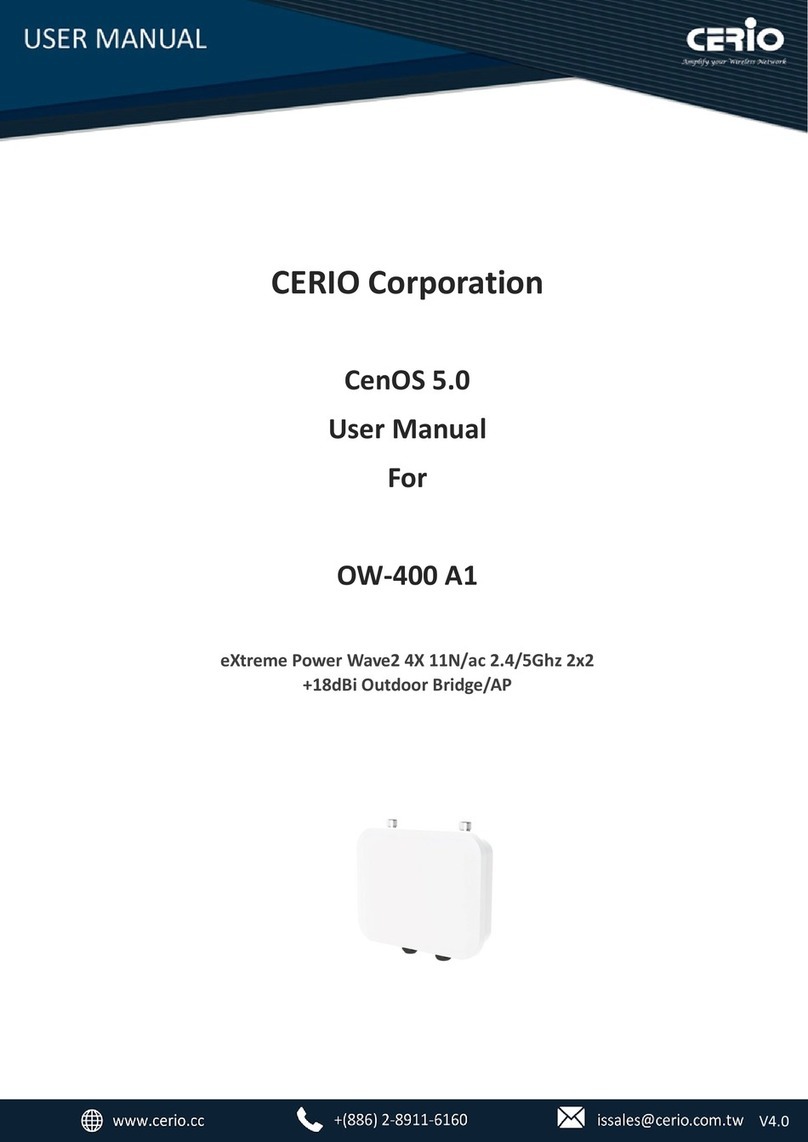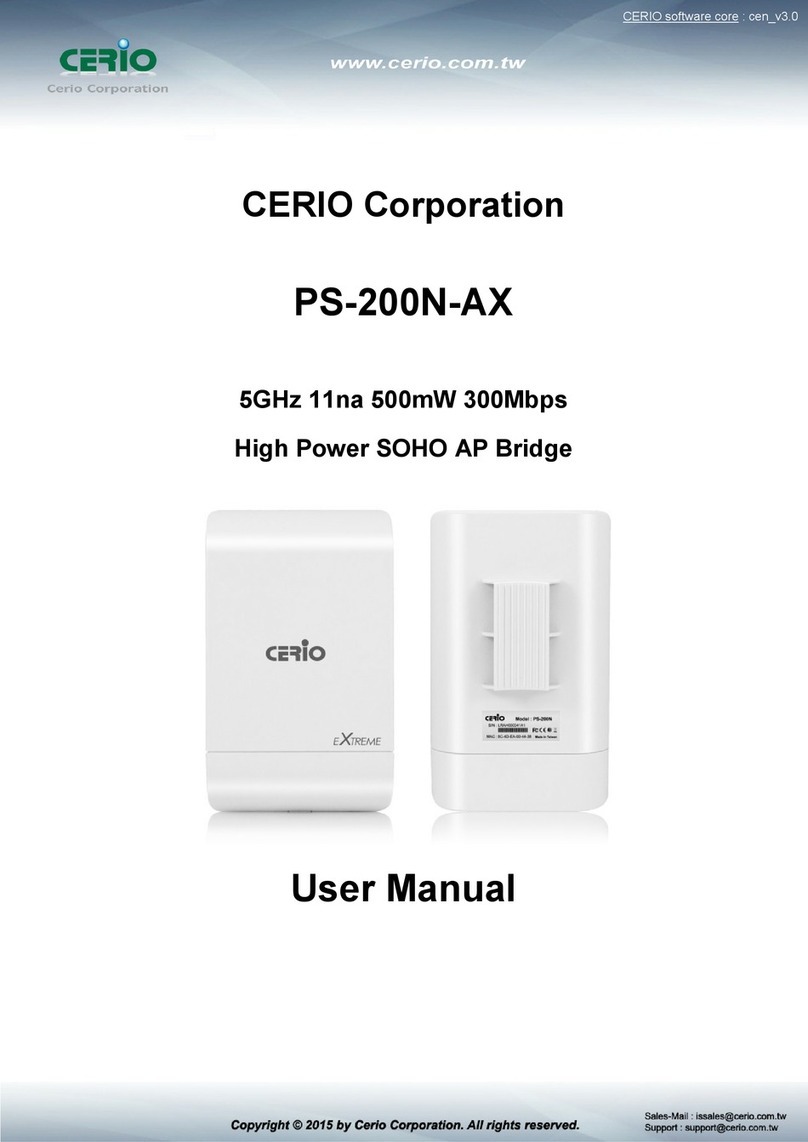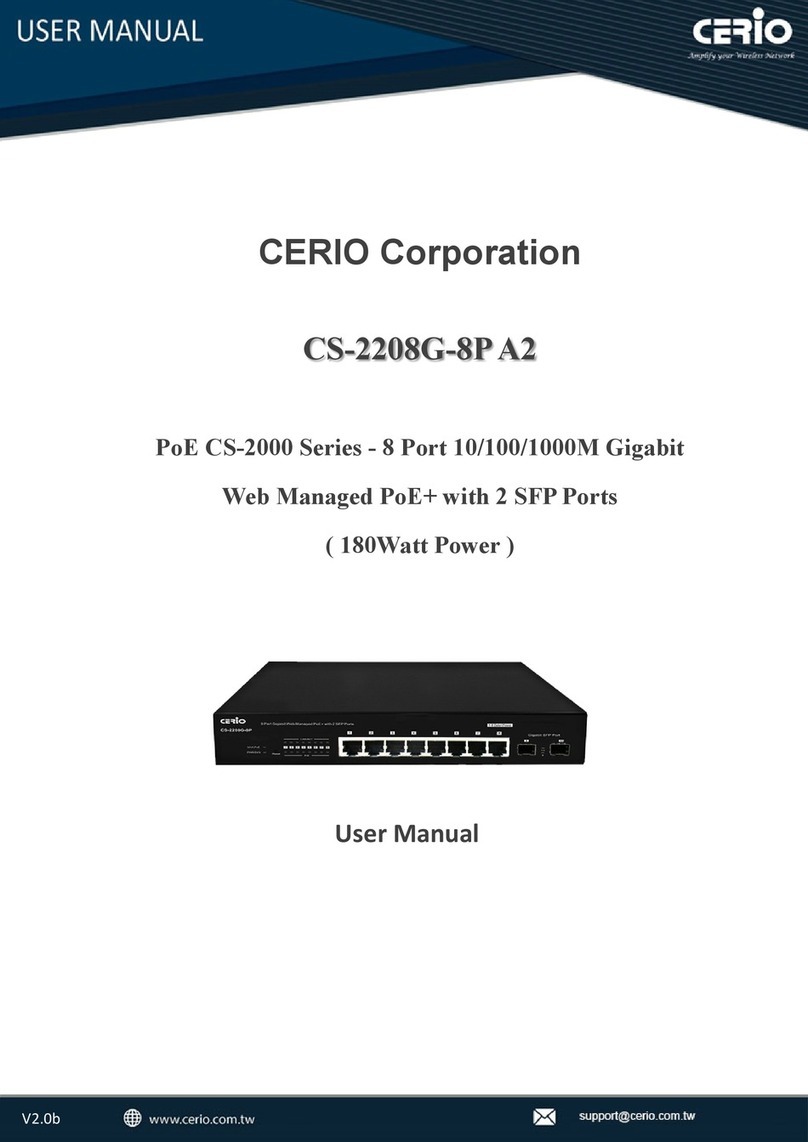OW-400-A2
eXtreme Power AC1200 Dual-Band 2x2 +17dBi
+Heater Outdoor Bridge/AP (800mW)
Quick Installation Guide
FCC Warning
This device has been tested and found to comply with limits
for a Class A digital device, pursuant to Part 15 of FCC
Rules. These limits are designed to provide reasonable
protection against harmful interference when the equipment
is operated in a commercial environment. This equipment
generates and radiates radio frequency energy and, if not
installed and used in accordance with the user’s manual, it
may cause interference in which case users will be required
to correct interference at their own expenses.
CE Warning
This is a Class A product. In a domestic environment, this
product may cause radio interference in which case the user
may be required to take adequate measures.
Introduction
CERIO’s OW-400-A2 eXtreme Power AC1200 2.4GHz/5GHz
2x2 +17dBi +Heater Outdoor Bridge/AP (800mW) is a dual
band outdoor AP that combined superior functionality with an
elegant and highly durable housing design.
This 11ac outdoor concurrent dual band
maximum throughput of 1200Mbps, up to 300Mbps on the
2.4GHz frequency band and 867Mbps on the 5GHz frequency
band. OW-400-A2 utilizes 2 spatial streams, each of which
can operate on the 2.4GHz or 5GHz frequency band.
OW-400-A2’s high performance and IP67 weather-proof
durable design makes it perfect for deployment in enterprise,
government, public environments, and WISP application.
Package Contents
Before you start to install this switch, please verify your package
that contains the following items:
OW-400-A2 Main Unit x1
PoE Power Supply Kit x 1
Wall/Pole Mounting Bracket x 1
Grounding Cable x 1
CD Manual x 1
Quick Installation Guide x 1
Warranty Card x 1
Note: If any of these items is found missing or
damaged, please
contact your local supplier for replacement.
Product Features
2.4GHz Data Rate of up to 300Mbps(Tx), 300Mbps(Rx) link rate
5GHz Data Rate of up to 867Gbps for 80MHz channel bandwidth
800mW at 2.4GHz and 500mW at 5GHz Output eXtreme High
Power design
Built in +17dBi , 5GHz (H16, E16) Directional Panel Antenna
External for 2.4GHz 2x2 and 5GHz 2x2 N-Type Connector design
(IEEE 802.11ac and 11nbg 2Tx/2Rx Design
IEEE 802.3af/at Power over Ethernet (48V) support
•Built-in heater with temperature sensor
•Integrates a long-range power amplifier and high sensitivity
receiver to deliver unmatched reliability and performance at
large coverage application
•Weather-proof Housing (IP67 Approved)
•Built-in lightning arrester (15kV ESD)
•Supports Hardware chipset base Watch Time Dog, allowing
the OS to reboot automatically before a crash
•Operation Modes : Access Point Mode (includes Hotspot
Portal Authentication, Pure AP Mode, and AP + WDS Mode),
Control Access Point Mode (Centralized AP Management),
Router AP Mode, Client Bridge + Repeater Mode, and WISP /
CPE Repeater Mode
•Provide customizable login and logout Captive portal page by
Web Page
•Each Virtual ESSID supports 10 local built-in local accounts,
And supports external RADIUS server, and OAuth2.0
Facebook / Google account
•CenOS 5.0 Control Access Point Mode (CAP) supports
centralized management of up to 128 AP devices